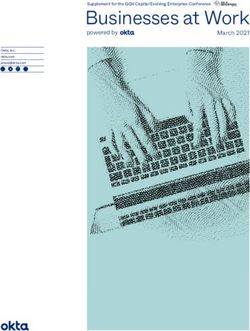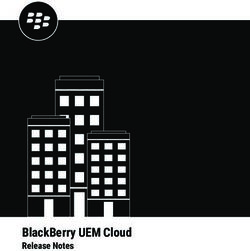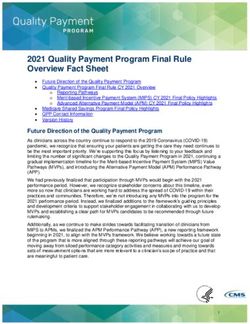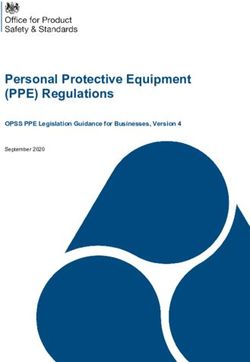General System Requirements Spacewell Apps - Customer ...
←
→
Page content transcription
If your browser does not render page correctly, please read the page content below
General System Requirements Spacewell Apps
Document status LIVE
Document owner Thomas Verdyck
Goals
Recommended devices
Tips for buying a good device
Performance
User experience
Continuity
Other considerations
Test before buying large quantities
System requirements update policy
Software Requirements (OS version)
Recommended device settings
Software Requirements for side-loaded apps
Hardware Requirements
Data usage
MCS Room Display
Work Assistant
Server & Network Requirements
General
Network setup for Qbic devices
Questions
Not Doing
Goals
Get insight on the minimal hardware & software requirements needed for running an app of the Spacewell Software suite.
Help the support team to easily tackle performance related service tickets.
Help Sales staff, Project engineers and Spacewell customers to define requirements during (pre) project scoping.
Recommended devices
Spacewell does not recommend any specific device for using Spacewell apps. The scope of test devices Spacewell uses to develop high
qualitative apps changes dynamically every month based on worldwide benchmarks of typical and popular devices. This way we makes
sure our apps are always fully tested on a wide range of devices.
Tips for buying a good device
Performance
As with so many electronic items, the rule of thumb is: more expensive devices have better "specs" (more memory, etc.) and will
therefore provide a faster and more pleasant user experience. This is probably the most important consideration you will have to make
when obtaining a new device.
If the top 5 productivity apps available on the official stores can be ran without issues; the MCS apps will also run smoothly.
User experience
Invest in a device with a screen of sufficient size (at least 5” for a mobile phone and 10" for a tablet). The buttons, plans, drawings and
texts will be big enough for most of your users; all this will increase the ease of use.
Spacewell apps do not support dark/high contrast modes out of the box.Continuity
Choose for devices with a certain continuity, do not choose device models which are end of life. If a device breaks down, it is interesting
to be able to replace it with a similar device. It is always easier if your entire workforce can (continue to) work on the same (type of)
device.
Buy a device with a recent version of the subject operating system. Currently this means you need at least a device running Android
version 7.0 or higher and an Apple device running iOS 11 or higher. In this way, Spacewell can continue to supply apps that are
compatible with your selected device in the coming years. Until which day in the future a certain Android or iOS version will be supported
is impossible to say, but when you buy an device with a modern OS version today you still have a support lifetime of at least 3 years.
When opting for a low-end device (a device which is close to the minimal system requirements), you should keep in mind this device
might fall below the system requirements next time the requirements are being reviewed by Spacewell (see next chapter for more info).
Spacewell advises to buy mid-range devices for a good equilibrium between price, performance and lifetime.
Other considerations
Most mobile devices are not ruggedized. This means that they are often not resistant to falling, are not waterproof and start showing
malfunctions faster in dusty environments. If you think ruggedized devices are desirable, you should specifically look for them. There are
also companies that focus on this type of equipment.
If you want to use NFC, your device needs to support it. So you have to check the specifications carefully.
If you are not sure WiFi is available in all zones where you wish to use the Spacewell apps, it's best to look for devices with a 4G SIM slot
(sometimes referred to as "cellular"). Don't forget you will also have to pay for a data subscription.
Test before buying large quantities
Test devices in small quantities before ordering larger amounts. All apps which comply to the rules described below are theoretically
ready for use. Spacewell however does recommend running a small scale proof of concept before acquiring large numbers of devices,
especially when opting for Android devices. Android vendors are free to implement their own version of the operating system without
being bound to any common standards. In practice this means obscure Android vendors phones and special phone editions of common
vendors should be tested thoroughly. Common market Android devices are generally compliant to these rules.
System requirements update policy
System requirements are a dynamic fact, they need to be updated on yearly basis in order to allow our apps to keep on evolving based
on the latest trends and evolution. The market of mobile devices is still evolving at fast pace (new operating system versions are released
on yearly basis and performance of devices doubles every 2 years), this means devices will become outdated faster compared to the
more and more stabilizing world of PC's.
Spacewell releases new system requirements every year; to give customers insight on the evolution of system requirements Spacewell
also publishes the system requirements of the past year and the upcoming year.
Devices which are no longer compatible with the system requirements might no longer function as desired. In most cases working on an
outdated device will lead to serious performance issues.
Software Requirements (OS version)
Operating Version Comments
system
2017 2018 2019 2020
Android 4.4.X and 5.0 and up 5.0 and up 5.1 and up (Less than 12% of devices still uses Android version 5.0 or lower: https://developer.andr
up oid.com/about/dashboards/)
iOS 9.X and up 10.X and 11.X and up 12.X and (Less than 7% of devices still uses iOS version 11 or lower: https://developer.apple.com/
up up support/app-store/)
Windows - Windows Windows N/A (**) N/A (**) (*) MCS 15.0 is the last version which will support Windows Phone 8.1 apps. As of MCS
Phone Phone Phone 16.0, only Windows 10 is supported.
8.1.X (*) 8.1.X (*)
(**) Windows Phone is being discontinued by Microsoft. Windows Phone apps will no
Windows Windows longer be supported as from 2019.
10 mobile 10 mobile
https://support.microsoft.com/en-us/help/4485197/windows-10-mobile-end-of-support-faqWindows - Windows Windows Windows Windows (*) MCS 15.0 is the last version which will support Windows 8.1 apps. As of MCS 16.0,
PC & 8.1 PRO (at 8.1 PRO 8.1 PRO (at 10 Fall only Windows 10 is supported.
Tablet least (at least least Creators
Update 1 Update 1 Update 1 Update 2019 is the last year Spacewell supports Windows 8.X apps. This means apps prior to
must be must be must be (version MCS 16.0 will no longer be support on Windows in 2020.
installed) (*) installed) installed) (*) 1709)
(*) (Windows 8.X support will be discontinued by Microsoft in 2023.)
Windows Windows
8.1 Windows 8.1
Enterprise ( 8.1 Enterprise
*) Enterprise (*)
(*)
Windows Windows
10 Fall Windows 10 Fall
Creators 10 Fall Creators
Update Creators Update
(version Update (version
1709) (version 1709)
1709)
Recommended device settings
ID Operating Recommendation
system
1 All Spacewell apps are compatible with the device's default font size. Changing the font size of the device might lead to
issues.
Software Requirements for side-loaded apps
Side-loaded apps are apps which are not installed via the official stores (Android Play Store, Apple App Store and Microsoft Store). Apps which
are installed via the Spacewell app store are considered as side-loaded apps.
Operating system Comments
Android Users must allow installation of apps from unknown sources. (Allow installation of non-Market apps.)
iOS Users must specifically trust "MCS NV" as a trusted app developer in order to launch apps.
Windows - Phone MCS must be trusted as app developer by adding a workplace account for MCS.
Specific for MWM on myMCS 15.0 (and prior): The myMCS Dashboard app must be installed prior to the
installation of any other app. The myMCS Dashboard app manages tasks in the background for all future
Windows Phone myMCS apps.
Windows 8.1 The user's tablet/desktop must be added to the company’s Active Directory domain in order to run myMCS apps.
Enterprise - PC & The AD user must at least have local admin rights in order to complete the installation. Alternatively, the apps
Tablet can be installed via distributed deployment systems like: Active Directory Group Policies, Device Management
tools etc.
2019 is the last year MCS supports Windows 8.X apps. This means apps prior to MCS 16.0 will no longer be
support on Windows in 2020.
Windows 10 - PC & The user must at least have local admin rights in order to complete the installation. Alternatively, the apps can be
Tablet installed via distributed deployment systems like: Active Directory Group Policies, Device Management tools etc.
More information about the app installation process can be found in the app installation manuals.
Hardware Requirements
Android
Benchmarking (AnTuTu Benchmarking app)Specification Minimal value Comments
2017 2018 2019 2020
General Score 24.000 31.000 31.000 32.000
Hardware requirements
Specification Minimal value Comments
CPU Model • CPU cores: 4 • CPU cores: 4 • CPU cores: 4 • CPU cores: 4
• CPU frequency: 1,4 MHz • CPU frequency: 1,4 MHz • CPU frequency: 1,4 MHz • CPU frequency: 1,4 MHz
RAM 1,5 GB 1,5 GB 1,5 GB 2 GB
(free) Internal 250 MB 350 MB 350 MB 400 MB More offline
System storage
Storage capacity might
be required
based on app
usage.
Resolution 720 X 1028 (5") 720 X 1028 (5") 720 X 1028 (5") 720 X 1028 (5")
(phone)
Resolution 768 x 1280 (7") 768 x 1280 (7") 768 x 1280 (7") 768 x 1280 (7")
(tablet)
Display type Touchscreen Touchscreen Touchscreen Touchscreen
Display Supported Supported Supported Supported Multitouch is
multitouch required for
some features.
Mobile 3G 3G 4G 4G 3G connection
Connection (or higher) is
highly
recommended.
WLAN Wi-Fi 802.11 a/b/g/n Wi-Fi 802.11 a/b/g/n Wi-Fi 802.11 a/b/g/n/ac Wi-Fi 802.11 a/b/g/n/ac Wifi
connection is
highly
recommended.
GPS Supported Supported Supported Supported GPS support
is required for
some features.
Camera VGA VGA VGA VGA Camera
support is
required for
some features.
A camera with
auto-focus is
highly
recommended
if QR code
scanning is
required.
iOS
Benchmarking (AnTuTu Benchmarking app)
Specification Minimal value Comments
2017 2018 2019 2020
General Score 10.000 13.000 61.000 90.000
Supported phonesOldest generation of devices supported iPhone 4S iPhone 5 iPhone 5S iPhone 6
iPod touch iPhone 5C iPad Air iPhone 6 Plus
iPad 2 iPad Mini 2 Ipad Air 2
iPad Mini iPad Mini 3 iPod Touch
Ipad Mini 4
Windows
2019 2020 2021
Hardware requirements
Specification Minimal value Comments
CPU Model Intel x86/x64 Intel core i3 7th generation or above recommended. Older generation core i5 and i7
processor. processors might offer similar performance.
RAM 2 GB 4 GB or more preferred.
(free) Internal System 10 GB Windows 10 OS performance degrades considerably when PC starts running out of disk
Storage space.
SSD storage delivers major performance improvements over HDD.
Resolution (tablet) 1360 x 768 (11") or
above
Display type Touchscreen
recommended
Display multitouch Supported Multitouch is required for some features.
Mobile Connection 4G Tablets with 4G connection support are recommended.
WLAN Wi-Fi 802.11 a/b/g/n Wifi connection is highly recommended.
GPS Supported GPS support is required for some features.
Camera VGA Camera support is required for some features. A camera with auto-focus is highly
recommended if QR code scanning is required.
Data usage
MCS Room Display
Operation Data usage Real life example for a day for 5 meetings
Refresh calendar (assuming 5 6KB For a refresh interval of 5 minutes, the app will refresh the screen (60*24)/5 = 288
meetings in a day) times in a day.
Total usage= 6KB*288 = 1.8 MB per day
Book meeting using MRD 100KB + 6KB Assuming 5 meetings are booked per device per day, the total usage will be around 50
(refresh calendar) 0 KB per day
End meeting manually 20KB + 6KB Assuming 3 meetings were explicitly ended via the device ended before the scheduled
(refresh calendar) end time, total data used will be 100KB per day
Extend meeting 30KB + 6KB Assuming 2 meetings per day are extended via the device, total data usage will be 100
(refresh calendar) KB per day
Conclusion
Taking the above example of daily usage as an approximate, the monthly data usage will be 2.5 MB * 30 days = 75 MB per month.If we take into account that the usage varies considerably per device, and accounting for data usage during initial setup, a 150-200
MB per month data plan will be more than sufficient.
If the planned usage for the customer is differs much from the above example, data usage can be calculated based on the data
usage volumes mentioned above.
Work Assistant
Operation Data usage Real life example (per day)
Login 20 KB An auto re-login happens after a session idle time of 30 minutes. A
working day is on average 8 hours long. Hence, the app will perform an
auto re-login approximately (8 * 2) 16 times per working day: 320 KB
Refresh 100 – 800 KB (average: 450 KB) The floorplan reloads on every login event, the app performs an auto
floorplan re-login around 16 times per day. So: 16 * 450 KB = 7,2 MB
(or change
floors)
(The size of the floorplan depends on the size of
the drawing.)
Open work Details: 40 – 80 KB per WO (average 60 On average a worker opens a work order every 10 minutes (6 times an
order KB) hour). On average a work order contains a single icon and 2 pictures:
Icons: 5 KB per icon (60 KB + 5 KB + 600 KB) * 6 * 8 = 31,92 MB
Pictures: 300 KB per picture
Pictures & WO details are cached, so in
case the same WO is opened multiple
times; this will not influence the data
consumption.
Conclusion
An average user will consume around 40 MB per day. During a normal working month (21 working days) this results in a data
consumption of around 850 MB per month.
These numbers are based on a user which uses the app during the complete working day (example: when the app is installed on a
tablet which is mounted on a cleaning trolley). When users only use the app to check the progress of the work sporadically this will
reduce the data consumption proportionally.
Depending on the number of apps installed on the device and the frequency of updates pushed by the individual app distributors
data consumption can be heavily influenced. For example: the Chrome browser app is around 30 MB in size and is updated by
Google at least once per month. This form of data consumption could be avoided by disabling these kind of updates over data
connections (and only allowing it via WIFI connections).
Server & Network Requirements
General
The MCS Mobile apps require a direct connection to the MCS Web Portal. The apps handle authentication and other communication via web
service hosted as part of the MCS Web Portal installation. It is important to take the following into account:
1) Intermediate (3rd party) login methods implemented for additional security and/or SSO purpose ( e.g. Windows Authentication through NTLM
or any others) are not supported. In case such an intermediate step in authentication is required, MCS can create a custom app which specifically
supports the required 3rd party authentication. Please contact your account manager for more information.
2) The app needs to be able to communicate with the MCS Web Portal. When the MCS Web Portal is deployed on an internal network which is
not accessible from outside the network, the app will only be able to connect successfully when residing in the same network.
Network setup for Qbic devices
Qbic devices offer convenience in remote configuration, content management and steering the hardware in general, without requiring any
extensive server setup. A Qbic device enables this by behaving like a server itself. Each Qbic device connected to the network is a self-sufficient
server capable of communicating with clients via the REST API it exposes over it's IP address. This REST API allows remote clients to steer the
content and hardware of the Qbic device.While such a setup offers great convenience, there are obvious trade-offs to be made in terms of security. Typical web servers used for hosting
enterprise or consumer applications support in-built tooling to enable web security via measures like certificate checks, enforcing https, data
encryption, user authentication etc. All this cannot be expected from a very lightweight standalone web server running on each Qbic device. Such
a setup has the below drawbacks:
1. Qbic REST API is consumed over HTTP. The more secure HTTPS protocol is not supported. HTTP traffic can be easily read/intercepted
by any individual who has access to the network, as it is not encrypted.
2. Any user connected to same network as the Qbic device can query and communicate with the device API, enabling them to change
device configuration and the content.
3. Qbic does provide a password feature to lock the Qbic API, but it comes with questionable efficacy.
a. The password is set and authentication performed over http, which means the traffic (including the password) can be intercepted
and read (as described in point (1) above).
b. Features like password reset/forgot password are not supported, which essentially means that the device needs to be factory
reset every time the password is lost.
Taking the above into account, it is concluded that Qbic device configuration and content management API is only as secure as the network the
device connects to. Limiting access to the network OR IP addresses assigned to Qbic devices is the only viable security solution to prevent
unauthorized configuration or content manipulation on the device. Our recommendations are listed below.
Conclusion
Restrict access and strongly secure the network the Qbic devices connect to. Setup a separate secure network for Qbic
devices, if possible.
Never connect Qbic devices to an open/public/guest network where unauthorized people can gain access to the device.
Only the company admin(s) responsible for configuring the Qbic devices should have access to the private IPs or the network
of the Qbic devices.
Secure the device with a password. Remember the password or note it down somewhere, as it cannot be retrieved once lost.
Note: The above details are purely from the Qbic devices remote hardware control and content URL management perspective. All app and user
data is completely secure as app communicates over HTTPS directly with MCS/COBUNDU back-end.
Questions
Below is a list of questions to be addressed as a result of this requirements document:
Question OutcomeWhy is Fall All Spacewell Xamarin apps are build using the MVVMCross framework, which is the key binding framework between
Creators Update business logic and data (shared) and UI on different platform. New versions of the framework are released from time to time
(1709) the with a lot of bug fixes, stability and performance improvements, as well as new features.
minimum
supported The latest version of the framework (MVVMCross 6.x) is being used in most Spacewell Windows apps. The major
Windows 10 difference between version 6.0 and earlier versions is that 6.0 requires .NET Standard 2.0 as its base library. .NET
version for UWP framework is an integral part of Windows, which allows different apps to run/execute on Windows platform.
apps?
(https://www.mvvmcross.com/documentation/upgrading/upgrade-to-mvvmcross-60?scroll=2231.199951171875#net-standa
rd)
.NET Standard 2.0 for UWP is only supported on Windows 10 from the Fall Creators update and above. The below
developer blog by Microsoft explains the changes in more detail.
https://devblogs.microsoft.com/dotnet/announcing-uwp-support-for-net-standard-2-0/
Quoting from the blog:
“You also need to be running on and targeting Windows 10 Fall Creators Update, which will be released later this month.
.NET Standard 2.0 support for UWP required changes in Windows 10 that are shipping in Fall Creators Update. These
changes established a new baseline for UWP tools.”
“Targeting Windows 10 Fall Creators Update
In order to use .NET Standard 2.0 in UWP, you need to target Fall Creators Update (FCU) as the minimum version of your
UWP project. That’s because .NET Standard 2.0 contains many APIs that require FCU to make them work in the context of
the UWP execution environment, specifically AppContainer.”
If all the above details are put together, the conclusion that can be derived is that the UWP apps using the latest version of
MVVMCross can only be run on a Windows 10 PC having minimum Fall Creators Update (1709) installed and this is how
Microsoft wants to proceed in the future.
As the Fall Creators update itself was released in Oct 2017 to all Windows 10 users, the requirement should not cause an
issue to a majority of users. The only users who will face a challenge are those who have not updated their Windows 10 for
more than a year. Microsoft recommends at least a semi-annual update on the OS to be published to all users, including
enterprise users.
https://docs.microsoft.com/en-us/windows/windows-10/release-information
The other set of users who might face an issue are the ones on a Win 10 LTSB (long term servicing branch) version, for
which the last release was in 2016. This is a temporary situation and should be solved when an LTSB update expected in
fall 2019 will update Win 10 to 1809 version. This update was expected in spring 2019, but was deferred due to some nasty
bugs observed in the 1809 standard rollout.
Not DoingYou can also read