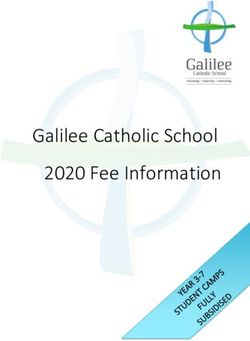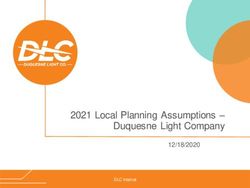Get Smoooth Handbook - Klarna Developers
←
→
Page content transcription
If your browser does not render page correctly, please read the page content below
Get Smoooth Handbook Integration of Klarna Payments US 2019 For more information on our product see https://www.klarna.com/us/business For more on best practices, see https://www.klarna.com/knowledge For developer documentation, see https://developers.klarna.com
Why Klarna?
Klarna has made it simple to buy now and pay later since
2005. We make buying smoooth for over 80M customers
and we’ve conducted thousands of A/B tests to improve
the buying experience. We base the following integration
guidelines on the outcome of our tests and the feedback
we receive. By following these guidelines, you are more
likely to increase gross volume conversion and grow your
returning customer base.
We Make It Smoooth
Buy Now, Pay Later Buy with One Click Sit Back and Relax
Your customers can buy Customers who have used Once your customers check
today and Pay Later over 4 Klarna once can buy with out, they never need to
interest-free installments. No one click. They never need check in again. Payments are
application, no credit checks to enter card details or automatically debited from
and no user account. remember a password. each customer’s card.
2HOW TO GET SMOOOTH
Customer Purchase Journey Touchpoints
DISCOVER Home / Landing Page
Introduce your customers to Pay Later
as soon as they enter your site.
SEARCH Search / Category Page
Show installment prices on your
search page.
SELECT Product Page
Show the installment price for specific
items on each product page.
Mandatory
REVIEW Cart Page
Show the installment
price for an entire cart.
DECIDE Checkout Page
Explain Pay Later in simple terms
during a one click checkout.
Mandatory
3GET EVEN SMOOOTHER
Post-Purchase Journey Touchpoints
CONFIRM Confirmation Emails
Include Klarna payment
information in your customer
send-outs.
Mandatory
Receipt Images
Upload receipt images to help
customers visually confirm
their purchase.
Mandatory
TRACK / Shipping Details
RECEIVE
Send shipping details so
customers know what is
happening to their package.
Mandatory
REPEAT In-App Shopping
Configure your brand for
shopping with Klarna.
Mandatory
4DISCOVER – HOME / LANDING PAGE
Let Customers Know They
Can Pay Later
Your customers will be more likely to continue shopping if
they know that they can pay later. Those who see Pay Later
promotions at the beginning of their shopping trip are more
likely to complete purchases with higher average order
values.
Place banners at the top of the page to ensure that your
customers can see them. Use dynamic banners hosted by
Klarna, or create your own in accordance with our brand
guidelines. Place a payment footer at the bottom of every
page.
Resources
If you are creating your own banner, please consult our
brand guidelines
https://developers.klarna.com/us/messaging-guidelines
To install banners
https://developers.klarna.com/us/banners
Payment footer
https://developers.klarna.com/us/payment-footer
5SEARCH – CATEGORY / SEARCH PAGE
Show Customers Installment
Prices as They Search
Customers who want to pay later like to see the installment
amounts for each item as they search. Tests show that when
you display a product’s installment amount on category and
search pages, you can increase the average order value.
A customizable widget displays the installment amount
per product. The widget can show a personalized message
if your customers have used Klarna before on the same
device.
Customize the widget to fit your site’s design (see appendix
for details). Place it as close to the unit price as possible.
Resources
https://developers.klarna.com/us/payment-promotions
6SELECT – PRODUCT PAGE
Show Each Item’s
Installment Price
Customers who want to pay later like to see the installment
amounts for each item as they search. Tests show that when
you display a product’s installment amount on category and
search pages, you can increase the average order value.
A customizable widget displays the installment amount
per product. The widget can show a personalized message
if your customers have used Klarna before on the same
device.
Customize the widget to fit your site’s design (see appendix
for details). Place it as close to the unit price as possible.
Resources
https://developers.klarna.com/us/payment-promotions
7REVIEW – CART PAGE
Show Installment Prices
for the Entire Cart
Customers with multiple cart items want to know the entire
cart’s installment price.
A Klarna widget will display the installment amount for the
full cart. This widget can also show a personalized message
to returning Klarna customers.
Place the widget as close to the total cart price as possible.
Customize it to fit your site’s design.
Resources
https://developers.klarna.com/us/payment-promotions
8DECIDE – CHECKOUT SELECTOR
Describe “Pay Later” in
Terms that Fit Your Store
A simple, descriptive explanation of the Pay Later payment
method increases checkout conversion. Studies show that
customers complete purchases with higher average order
values when Klarna is the first payment option.
To help your customers see and select Klarna, display the
payment name, Klarna icon, and payment description inside
your payment selector. You will receive these values when
you call the Klarna Payments API, which you should do as
soon as your customer reaches the checkout page.
You can customize the colors of the Klarna widget to fit
your branding guidelines. Use the naming convention best-
suited to your business. Choose from the options defined in
the Klarna messaging guidelines.
Resources
To start implementation
https://developers.klarna.com/us/pay-with-klarna
For more on the Klarna Payments API
https://developers.klarna.com/us/payments-api
Klarna messaging guidelines
https://developers.klarna.com/us/messaging-guidelines
9DECIDE – CHECKOUT WIDGET
Customize the Klarna
One Click Experience
The less time customers spend at the checkout, the more
likely they are to complete a purchase. Klarna’s checkout
experience is the fastest in the industry because it keeps
customers on your site and offers a one click experience
to those who have purchased with Klarna before. New
customers can checkout by entering only their card details.
Because Klarna never redirects from your checkout page,
you can customize the end-to-end payment experience to
fit your site’s design. Change colors inside the widget to
make them consistent with your brand.
To increase the odds that a customer receives a one click
experience, send Klarna the billing and shipping addresses
at this stage, if you have collected them.
Note
If you’re using a partner platform (i.e. Shopify), you may
have a multi-page, or horizontal, checkout. For more context
on this type of integration, see the ”Horizontal or hosted
checkout” page in the appendix. Note that both horizontal
and vertical checkout widgets require the same integration.
Resources
To initiate communication with Klarna
https://developers.klarna.com/us/payments-api
To customize the payment widget
https://developers.klarna.com/us/customize-klarna-widget
10CONFIRM – CONFIRMATION EMAILS & RECEIPT IMAGES
Reassure Your Customers by
Sending Confirmation Details
Customers are less likely to contact your organization after
making a Pay Later purchase when they receive a clear
confirmation that they bought the right thing.
Upload receipt images so that customers can visually confirm
their order. To do this, send Klarna the product picture and
the product URL address alongside the rest of the order line
data when you create an order (see details below).
You should also send co-branded confirmation emails as
soon as your customers complete their purchase. Include
the Klarna Payment Reference Number (generated during
the purchase), a link to the Klarna app and a link to Klarna’s
customer service team in your email.
Resources
Send receipt images
https://developers.klarna.com/us/send-receipt-order-lines
Klarna app
https://klarna.com/smoooth-app
Customer service team
https://www.klarna.com/us/customer-service
11TRACK - SHIPPING DETAILS
Help Customers Track Their
Package
Customers are more likely to become repeat buyers and
less likely to contact you post-purchase if they know what’s
happening to their order after they checkout. Send Klarna
the shipping and tracking details each time you ship an
order to a customer so we can display that information
alongside the receipt and future payment details in our app.
Resources
https://developers.klarna.com/us/send-tracking-details
12REPEAT – IN-APP SHOPPING
Configure Your Brand for
Shopping with Klarna
Most customers interact with Klarna multiple times after a purchase.
Whether they reach out to us through the web, the phone or the Klarna
app, each interaction gives you a chance to make a positive brand
impression and inspire repeat purchases.
The Klarna App lets customers interact with your brand through a mobile-
native storefront. The app links directly to your social media accounts and
acts as a web browser directing customers to your store. Customers can
also find merchants in a web-based view of this store through the Klarna
Shop Directory.
Log into the Klarna merchant portal and upload the
required assets:
• Your icon as a .png (used in the Klarna App)
• Your logo as a .png (used in Klarna payment recipets and invoices)
• 500x500 px .jpg (clean lifestyle image for your feature)
• The URL (web address for your business)
Resources
Merchant Portal (branding)
https://us.portal.klarna.com/branding
Klarna Shop Directory
https://www.klarna.com/us/shop-directory
13APPENDIX
Tell Your Customers More
About Klarna on Your Site
Customers that have questions about Klarna will be more
likely to complete the purchase if they know exactly how
Pay Later works.
You can tell your customers more about Klarna through a
dedicated “About Klarna” page that explains everything a
customer needs to know about paying later. This page can
also tell customers how they can expect to interact with
Klarna after they make a purchase.
Keep your information up to date by sourcing the content
directly from Klarna. Use the information page messaging
placement below to pull content from our site.
Resources
https://developers.klarna.com/us/about-klarna-messaging
14APPENDIX
Customize Klarna Payment Promotions
and Top Strips to Fit Your Site’s Design
When Klarna widgets blend into your site theme, customers
think of the promotion more like a sale and less like a third
party ad. While all Klarna widgets are designed to blend
in, you can go to the extra mile to customize borders, font
colors and other elements.
Personalized Payment Promotions
Klarna black
Klarna white
Minimalistic
No border black text
Distance to adjacent content
Top Strips
Klarna black
Klarna white
Resources
To customize banners, log into the Klarna merchant portal
https://us.portal.klarna.com/branding
15APPENDIX
Integrate Klarna in a Hosted or
Horizontal Checkout
Klarna recommends single page (vertical) checkouts
because they reduce the time required to complete the
purchase and therefore increase conversion. They also
display better on mobile devices.
If your site has a multi-page (horizontal) checkout flow, you
can still integrate our checkout widgets. Do so the same way
you would integrate a single-page flow.
Alternatively, you can use Klarna’s hosted payment page API
to redirect customers to a separate URL where Klarna will
complete the transaction. We also recommend against a
hosted payment page solution since it reduces conversion
by adding steps to the checkout and removing the
possibility of a personalized, one click experience.
Resources
To integrate Klarna’s hosted payments page
https://developers.klarna.com/us/documentation/hpp
16You can also read