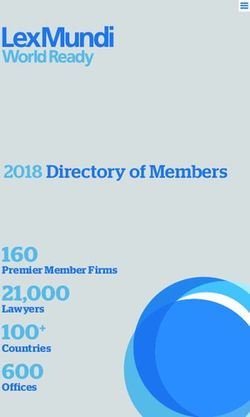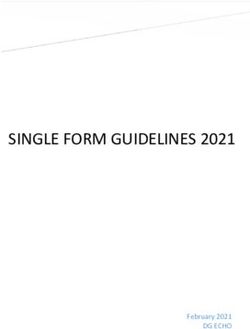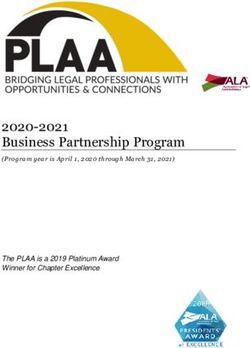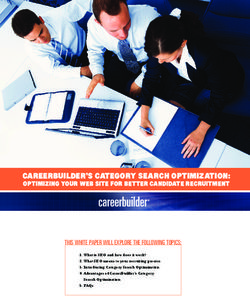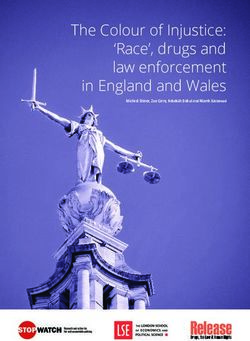Horizon2020 Energy NCP Network H2020 Energy & Euratom Partner Search / Offer User Manual February 2016 - Horizon 2020 Ireland
←
→
Page content transcription
If your browser does not render page correctly, please read the page content below
Horizon2020 Energy NCP Network
H2020 Energy & Euratom Partner Search / Offer
User Manual
February 2016
This project has received funding from “Horizon 2020 –
the Framework Programme for Research and
Innovation (2014-2020) under grant agreement no
641003 (2014-2018)
REVISION: FEB 2016 1Contents 1. Introduction ........................................................................................................................................ 3 2. Login .................................................................................................................................................... 4 2.1 First time user. .............................................................................................................................. 4 2.1 Already Registered. ....................................................................................................................... 6 2.2 Edit Profile..................................................................................................................................... 7 3. Enter and submit a Partner Offer or Partner Search .......................................................................... 9 3.1 Adding an Offer. ............................................................................................................................ 9 3.2 Adding a Search. ......................................................................................................................... 10 4. Brokerage Events .............................................................................................................................. 12 5. E-Mail Alert & RSS Feeds................................................................................................................... 13 5.1 Email Alert. .................................................................................................................................. 14 5.2 RSS Feed ...................................................................................................................................... 14 6. Search Facilities. ................................................................................................................................ 15 Contact Details. ..................................................................................................................................... 18 Revision ................................................................................................................................................. 18 REVISION: FEB 2016 2
1. Introduction The C-Energy2020 Partner Search Tool has been created as part of the C-Energy2020 website http://www.c-energy2020.eu. The purpose is to offer a comprehensive and easy to use web-based tool that supports the building of consortia for promising proposals that are targeted at the open calls under the Horizon2020 Energy and Euratom Workprogrammes. One of the main features of this tool is the validation of requests by a responsible National Contact Point - NCP. This ensures a high level of reliability and accuracy of data. The validation of the entries includes an examination as to whether the information is reliable and if the specifications of the selected call topics have been considered. Requests of users coming from EU member states or associated countries will be validated by the NCP of the same country. Registered NCPs from third countries will validate requests of users from their countries. In the case that a request has been submitted from a user located in a third country without a registered NCP, one of the C–Energy2020 members will validate the entry. For searches from third countries an appointed NCP from the EU member states or the associated countries will validate the partner details. The appointed NCP will be on a voluntary basis. Another important feature is the distinction between: • Partner offer - Researchers who offer their expertise in a specific topic of research and are looking for collaboration in possible project consortia and • Partner search - Researchers or consortia with a definite idea for a project looking for additional partners to complement their expertise. For the current list of National Contact Points of the Energy and Euratom areas of Horizon2020 visit the Participant Portal at http://ec.europa.eu/research/participants/portal/desktop/en/support/national_contact_points.html REVISION: FEB 2016 3
2. Login
2.1 First time user.
To use the tool to submit a partner request (partner search or partner offer) you have to register
your details before you can submit a partner request.
Go to http://www.c-energy2020.eu/
1. Select Partner Search
2. Select the registration link.
3. Fill in the registration form.
Email address is case sensitive.
In order to register as a new user of the C-Energy Partner Search System it is necessary to fill in at
least all mandatory form fields which are marked with an asterisk *.
The "Competences" form field is a free text field where you can describe your organisation´s
business fields and competences.
The “SIC Codes” (Subject Index Classification Codes) field is another option to classify your business
and make it easier for other users to find you.
Create a password. Make sure that your password consists of at least of 5 characters and that the e-
mail address you entered is valid. To create a secure password we advise you to use at least one
symbol or number as well as upper and lower case letters.
If all mandatory fields have been completed, you are ready to submit your registration. The web
application will validate your data. In case of a successful validation you will receive a confirmation
message that your registration has been accepted.
REVISION: FEB 2016 44. Respond to registration email. To complete the registration process and activate your user account, you have to follow the link in the e-mail that you received after submitting the registration form. Congratulations! You are now a registered user of the C-Energy2020 Partner Search tool. REVISION: FEB 2016 5
2.1 Already Registered.
If you are a registered user of the "C-Energy2020 Partner Search"
Go to http://www.c-energy2020.eu/
1. Select Partner Search
Enter your username (e-mail address) and password to log in.
If you have lost your password push the Password lost? button and enter the e-mail address you
used for the registration.
Keep in mind that in all these cases the username IS case sensitive so peter@gmail.com is different
to Peter@smith.com .
REVISION: FEB 2016 62.2 Edit Profile.
Once you are logged in you will notice a number of links in the User area at the left of the webpage.
You can choose between
• Edit Profile to modify the personal data you submitted during the registration process
• Edit Entries to Add/Edit/Delete Partner search entries. See details in Section 3.
• Edit Brokerage Events to register for Matchmaking events organized by or with support of C-
Energy2020 members.
• Edit E-Mail alerts / RSS feeds to get automatically informed on new partner searches and/or
partner offers on specific call topics.
• Logout.
By choosing the Edit Profile link your user profile will be displayed and you have the opportunity to
edit your data including your password.
REVISION: FEB 2016 73. Enter and submit a Partner Offer or Partner Search
By following the Edit Entries link a list of your entries will appear. You can also add new entries.
You can either add a new entry or have the choice to view, edit or delete an existing one. To add a
search or an offer choose the Add Search or Add Offer link, fill in all form fields and submit the form.
3.1 Adding an Offer.
Partner offer – This is for participants who want to offer their expertise in a specific area and are
looking for collaboration in possible project consortia targeting specific H2020 Energy or Euratom
topics.
1. You can offer yourself as a partner or as a coordinator
2. Select a topic of interest. Maximum 3 open topics can be selected. The topic details can be
reviewed in the current Energy or Euratom workprogrammes.
3. Detail your Competences concerning to the topic. Please give specific information that will
allow potential reviewers to assess your suitability for the specific topics.
4. Save and Submit.
Validation.
Remember that new Partner Offer entries will be checked by an NCP before they are published and
appear online. In case of a positive validation and publication of your entry by the responsible NCP,
you will receive an e-mail notification. Once the entry has been checked and published by the NCP
you have the opportunity to update the information or delete the entry.
REVISION: FEB 2016 93.2 Adding a Search.
Partner search – This is for Researchers or consortia who have a definite idea for a project and are
looking for additional partners to complement their expertise. The proposed idea is targeting
specific H2020 Energy or Euratom topics.
1. You can offer yourself as a partner or a coordinator.
2. Select a topic of interest. Maximum 3 open topics can be selected. The topic details can be
reviewed in the current Energy and Euratom workprogrammes.
3. Enter the mandatory fields for proposed Project Title / Abstract / Project description.
4. Give details of Partners already involved in the proposed consortium
5. Detail the type of Partners sought concerning to the topic(s). Please give specific information
that will allow potential reviewers to assess their suitability to be involved.
6. Save and Submit.
Validation.
Remember that new Partner Search entries will be checked by an NCP before they are published and
appear online. In case of a positive validation and publication of your entry by the responsible NCP,
you will receive an e-mail notification. Once the entry has been checked and published by the NCP
you have the opportunity to update the information or delete the entry.
REVISION: FEB 2016 10REVISION: FEB 2016 11
4. Brokerage Events
For the open H2020 Energy and Euratom Workprogrammes there will be a number of brokerage
events organised that will target H2020 Energy topics. Some of these will be organised by the
Enterprise Europe Network using their B2B match tool.
A feature of this Partner Search tool is the opportunity to register for the participation in
B2Match brokerage events by using your PS Tool-profile data. The first step is to select the
event of interest from the list of upcoming brokerage events:
1. Select Edit Brokerage Events
2. Select Event of interest
Information on the event appears.
3. Transfer your profile data to the B2Match Registration page.
REVISION: FEB 2016 125. E-Mail Alert & RSS Feeds
Complementary to the already existing opportunities to look for partners or projects by generating a
partner offer or partner search, registered users of the PS Tool have the facility to indicate whether
they would like to be informed about new entries.
This service can be subscribed to in two ways:
• via E-mail alert or
• via RSS feed.
After the login, a user can determine if they want to get informed via e-mail alert or RSS feed on new
entries.
1. Select Edit Email Alerts / RSS feeds
REVISION: FEB 2016 13The user can choose between all “entries” or ”entries filtered by topic(s)”. This can be changed in their profile at any time. 5.1 Email Alert. If a user has chosen to be informed via e-mail alert about new entries, he will receive an advice email as soon as a new entry has been activated: By following the link in the email, details of the relevant entry will be displayed: 5.2 RSS Feed A RSS Feed is available. By selecting the RSS feed you will receive subject links to the RSS Feeds of all partner offers and searches uploaded. You can select a feed for all topics or filter by topic. A number of options to subscribe to the feed is available. (Through Live Bookmarks, Microsoft outlook etc). You can also link to other RSS feed readers that you may prefer. REVISION: FEB 2016 14
6. Search Facilities.
Facilities.
This Partner Search Facility has a number of methods of searching the database of entries under the
Navigation bar.
List of Partner Offers. This will list all partner offers by date of entry.
List of Partner Searches. This will list all partner Searches (consortiums looking for partners) by date
of entry.
Search by Partner profile. This profile related search has been developed in order to offer the
opportunity to identify potential partner’s independent from the current call topics. The search
parameters are realized according to the information that has been generated on the base of the
organisation profiles and consists of the main business fields and competences of the registered
users of the Partner Search Facility. The Free Text form field allows to scan the profile data of the
registered users.
REVISION: FEB 2016 15A list of the located partners will be displayed as result. By selecting one of the displayed names detailed information about the person/organisation will be displayed. Search for Partner Entries. In order to find the partner entry you have been looking for simply click the Search for partner entries link in the Navigation box and use our Search form. There are several search options you are able to choose from. Use the Phrase form field to search the whole entry database for the phrase you require or choose one or multiple filter options from the given select fields Type of Calls, Categories / sub-categories / Topics, Type of entry, Country, Partner Type, Partner Role or SIC Code. REVISION: FEB 2016 16
REVISION: FEB 2016 17
Contact Details. Philip Cheasty National Contact Point Energy H2020 philip.cheasty@enterprise-ireland.com Revision February 2016. Updated to reference adding Euratom topics to the partner search tool. REVISION: FEB 2016 18
You can also read