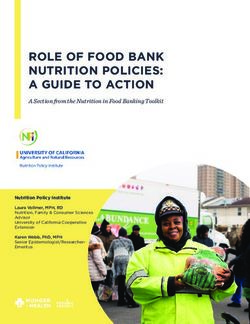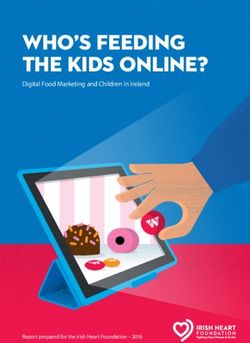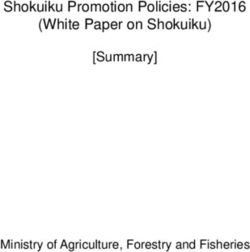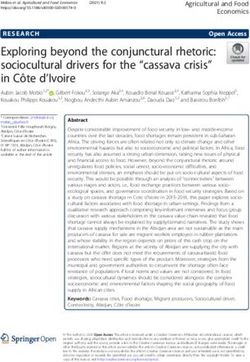GETTING STARTED WITH GOAL SETTING TRACKING FOOD TIPS & TRICKS First Class Fitness
←
→
Page content transcription
If your browser does not render page correctly, please read the page content below
1
@FIRSTCLASSFITNESSDORSET
SHARE YOUR PROGRESS!
GETTING STARTED WITH
1 GOAL SETTING
2 TRACKING FOOD
3 TIPS & TRICKS
BY @FIRSTCLASSFITNESSDORSET2
@FIRSTCLASSFITNESSDORSET
SHARE YOUR PROGRESS!
HEY!
Welcome to my simple, step-by-step guide to
MyFitnessPal.
When it comes to tracking nutrition, it’s important to take
the element of ‘winging-it’ out of the equation. This is
where MyFitnessPal comes into play.
Through my coaching, you’ll be aware of the significance of
weighing your food and controlling portions. MyFitnessPal
allows you to track your intake, and compiles your food
diary to show you how well (or otherwise) your food
choices align with the targets I’ve set for you.
This guide will talk you through how best to use the app,
how to personalise it to suit your goals, and how best to
track your nutrition.
GET STARTED3
@FIRSTCLASSFITNESSDORSET
SHARE YOUR PROGRESS!
GETTING
Once you’ve downloaded the app, you’ll be prompted with a step-by-step
guide to setup your account.
STARTED
You can follow this as below, but don’t worry too much about the question prompts.
MyFitnessPal will generate a calorie-goal based on the information you provide, but this
won’t be the calorie target you will stick to. I’ll personally provide with your calorie and
macronutrient targets.
THE ONLY IMPORTANT STAGE IN THIS PROCESS IS INPUTTING YOUR CURRENT WEIGHT.
As you can see in the final screenshot,
MyFitnessPal will automatically try to use
your phone to track your steps, and thus
use these steps to calculate your ‘calories
burned’.
Please ensure that you untick this
action, as it’s not necessary to track your
calorie output through MyFitnessPal,
and can cause confusion when tracking
nutrition.
1 2 3 4 5 6 GOAL SETTING4
@FIRSTCLASSFITNESSDORSET
SHARE YOUR PROGRESS!
GOAL SETTING
As mentioned above, the generic figures that MyFitnessPal provide
when you initially set your account up aren’t to be adhered to. You
can manually input the figures I provide you using the following steps;
3 From the ‘Goals’ sub-menu, hit ‘Calorie, Carbs, Protein
Enter the ‘More’
1 section of the and Fat Goals’ under the ‘Nutrition Goals’ section.
This will take you into the screen shown here, where
MyFitnessPal app
you can manually set calorie and macronutrient
in the bottom,
targets as per the figures I’ve provided.
right-hand
corner.
4 Once you’ve manually
inputted your bespoke
calorie target, hitting any
of the macronutrient
targets will take you into
the percentage screen.
Aim to match the gram
targets on the app to
match the macronutrient
targets I’ve provided.
The ‘Premium’ version
allows you to specify by
Hit the ‘Goals’ section
grams, but as long as
of the menu. This will
your targets are roughly
take you into an
close for the purpose of
overview menu of
the app, this is fine.
FOOD DIARY 2 your current situation
and goals.5
@FIRSTCLASSFITNESSDORSET
SHARE YOUR PROGRESS!
FOOD DIARY Hit ‘Food’ on the add options,
which will prompt you to
select a Meal/Snack to add
said item to.
2
The crucial element of your MyFitnessPal
account is ensuring that your food diary is as
accurate and honest as possible.
What matters is what you put in your mouth - so ensure
that the food you track is reflective of this.
Food diary entries can be done one of two ways.
1 Scanning barcodes
2 Searching for items
The initial steps to add an item to your food diary is
identical for both, so we’ll begin with the steps to do
this.
Ensure you’re on the ‘Diary’
section of the app, and
1 press the + icon at the
bottom of the screen.
FOOD DIARY CONTINUED6
@FIRSTCLASSFITNESSDORSET
SHARE YOUR PROGRESS!
Select the appropriate meal
3 that you’d like to add the
food/drink item(s) to.
This will bring you to your choice
of adding by barcode or manual
search. If you’re adding more
than one food(s)/drink(s) for 4
one meal/snack, you can use
the ‘Multi-Add’ function at the
bottom of the screen. FUNCTIONS7
@FIRSTCLASSFITNESSDORSET
SHARE YOUR PROGRESS!
1
SCANNING BARCODES
Hitting the barcode icon in the top, right-hand
corner will bring up this screen. Simply place
the barcode within the view-finder on the
screen, and MyFitnessPal will automatically
recognise it. You can also manually type the
barcode at the bottom of the screen.
x
2
SEARCH FUNCTIONS
Simply search the item of food you’re looking
for within the search bar at the top. Be as
accurate and as detailed as possible with your
wording, to ensure accuracy of search results.
MORE FUNCTIONS8
@FIRSTCLASSFITNESSDORSET
SHARE YOUR PROGRESS!
3
SEARCH FUNCTIONS
Once you’ve scanned/selected the appropriate
food, you’ll see a nutritional breakdown of your
selection. Calorie and macronutrient values will
be displayed, and you can confirm this entry
with the tick button in the top, right-hand
corner.
x
4
SEARCH FUNCTIONS
This will now be logged within the meal you
selected. As you can see, your calorie
DISCLAIMER allowance will have adjusted at the top of the
When using both the scan/search functions on MyFitnessPal,
page to reflect your consumption.
please ensure that the data provided is accurate. If you have
the packaging to hand, make sure that the data matches.
Generic items will have all sorts of nutritional data stored, so
find one as identical as possible.
MONITORING NUTRITION9
@FIRSTCLASSFITNESSDORSET
SHARE YOUR PROGRESS!
MONITORING Your diary screen will give you an overview of calorie intake, but
you can also check your macronutrient breakdown in various
formats. It can be displayed in a number of ways, and over the
NUTRITION
course of days, weeks, months, or a custom, specified date-range.
This helps to give you a more in-depth overview of how your day
has been nutritionally.10
@FIRSTCLASSFITNESSDORSET
SHARE YOUR PROGRESS!
TIPS & TRICKS
As an experienced user of the MyFitnessPal app, I’ve compiled a list of tips and
tricks on how to use the app correctly and get the most out of the process.
1 2 3
TIP ONE TIP TWO TIP THREE
Ensure the data you’re inputting is Pre-track your food before you Foods that you track are
accurate. Compare it to packaging, eat it. This is a handy tool to automatically stored within your
and ensure you’re tracking the avoid subconscious over- database, so you won’t have to scan
correct weight, whether that’s consumption. every single time. Simply start typing
cooked or uncooked. The packaging the name of the food item, and it’ll
should specify this. automatically prompt you.11
@FIRSTCLASSFITNESSDORSET
SHARE YOUR PROGRESS!
REMEMBER…
IT IS NOT A SHORT TIME DIET.
IT IS A LONG TERM LIFESTYLE
CHANGE.12 @FIRSTCLASSFITNESSDORSET SHARE YOUR PROGRESS!
You can also read