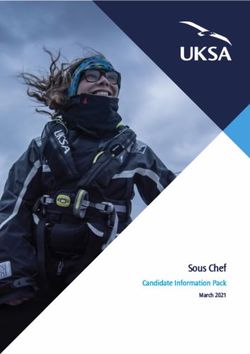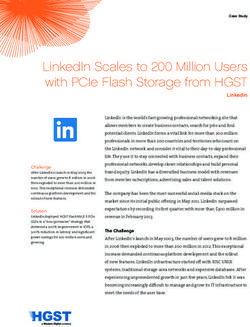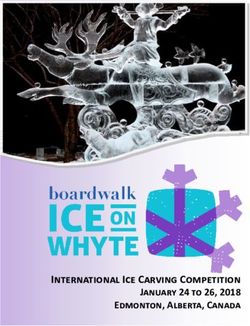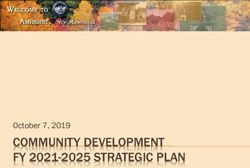GETTING THE MOST FROM YOUR DIGITAL CAMERA
←
→
Page content transcription
If your browser does not render page correctly, please read the page content below
GETTING THE MOST FROM
YOUR DIGITAL CAMERA
An informative guide for the use of digital cameras
in (hazardous) industrial applicationsContents Digital imagery – A quick history Your digital camera and how it works Why use a digital camera in predictive maintenance? Using your intrinsically safe camera for industrial applications How to choose the camera you use Choosing the your intrinsically safe camera supplier
Digital imagery – A quick history The digital camera has been used for a number of decades, by people from all walks of life. The first people to start using digital imagery was NASA in the 1960’s for mapping the surface of the moon and the US government for spying using satellites. The digital camera is one of the most remarkable technological advancements, as it is truly different from its predecessor. Conventional cameras depended entirely on chemical and mechanical processes which didn’t need electricity, compared to all digital cameras now that have in-built computers to store and process images electronically.
Your digital camera - How it works When understanding the technology behind digital cameras it is important to understand the process of how these photos are captured. Every digital camera works with two main components; • Light Sensor • Firmware The light sensor is like a solar panel that takes light energy and converts it into electrical energy. There are two different types of light sensor, CCD or Charge Coupled Device and the CMOS, Complementary Metal Oxide Semiconductor. These two types of sensors differ in the mechanics behind the conversion of light energy into electrical energy but both have the same outcome. (Conversion of light into electrical energy) (Camera CCD Chip)
CCD’s are the more traditional light sensor and have been widely used in cameras for a number of years, however with their high energy consumption and the advancement of the CMOS light sensor it has led to the majority of modern cameras incorporating them. Once the light has been converted into electrical energy it is the job of the onboard firmware to change the energy into code. This code will then be converted into colours in the pixels on the screen of your camera or computer, so that it’s recognisable to the human eye. Once these stages have been complete, the firmware must then save the digital code so that the picture and all colours can be viewed and viewed again. This code can now be passed on to your computer, monitor or printer to be reproduced again. Top Tip – Using a camera with an LCD display allows you to view the pictures you have taken making sure that the image is of the quality that you wanted. For the best results and to stop disappointment, an LCD display is a must.
Why use a digital camera in predictive maintenance? When running an industrial plant or offshore platform, the overall goal is to produce faster, better and more efficiently at the lowest possible cost. In doing this it is important to keep everything up and running 24 hours a day, 365 days a year. So the running of the plant, and being charged with the predictive maintenance programme on your site, puts you under a lot of pressure to predict failure in machinery, and monitor the quality of equipment being used in hazardous and non-hazardous areas. This is where digital imagery comes in. When making routine maintenance runs, instead of trying to note down issues that you come across, and then describe them in your reports, you can visually aid them with pictures, through using digital images. What about using digital cameras in hazardous areas? Isn’t that dangerous you say? The potential for injury and costly damage when using a normal digital camera in hazardous areas is a greater risk than a lot of companies are willing to take. This is where the Intrinsically Safe digital cameras come in and allow safe image capture in your hazardous area.
Top Tip - Be proactive instead of reactive. Buildings and equipment do not maintain themselves. When it comes to predictive maintenance, you need to actively seek out problems before they occur to prevent unplanned down time or costly damage. Digital imagery can be an invaluable tool for monitoring, prolonging equipment life and increasing safety for your workforce.
Using your digital camera for Industrial
applications
Digital cameras for industrial applications are powerful and non
invasive tools for monitoring and recording diagnosis for a
number of electrical, mechanical and other industrial
components that are found on plants.
There are a number of different uses for the digital cameras that
could be listed, and more creative uses being made every day,
however this section will cover some of the most common
ways to use your digital camera.
Mechanical Installations
Throughout industry, mechanical installations are often the greatest
part of the operations and continuous running of a plant. Without
these different parts running often it can cause costly shutdowns,
and when time = money, this is not what you want.
Digital imagery can play a valuable part in keeping these machines
running as smoothly and as efficiently as possible. Using your
digital camera you can record and log areas of concern that can
become a problem if not recorded and monitored. Using the digital
camera you can clearly identify a problem and keep up-to date
checks on the problem area, allowing to you stay one step ahead of
any serious issues that could damage or cause costly down time.Some of the areas that the cameras can help keep updated records on would be: Lubrication issues Misalignments Damaged electronics to mechanical installations Corrosion to mechanical parts Record of installation These issues can be spotted at an early stage and recorded with the digital camera, allowing you to create an in-depth and full predictive maintenance programme for the mechanics on your plant.
Pipe work Digital cameras also can give you some important visual information about the pipe work that is on your site. Using the digital camera you can record a number of areas of the pipe work. Here are a few of the applications that you can use your digital camera for: Rating plate records External Corrosion Damaged Valves Leaks, on pumps pipes and valves Record of installation Identify damage to pipe supports
Health and Safety Your digital camera can be of great importance in helping to improve health and safety for your workforce. Using your digital camera allows you to highlight and document processes that may be dangerous or may need to be reviewed. In logging the processes/issues, it allows Health and Safety Inspectors to create training material, or change processes to increase safety and protection, eliminating the company’s potential exposure to lawsuits or insurance claims against them.
Other potential applications
Inspection of painted areas. (e.g. Ship Hulls)
Images of Safety Equipment (Maintaining Safety Standards)
Helping to create blue prints for installations of new
machinery/pipe work
Documentation of rating plates
Pre-installation surveys
In-situ working environments
Pressure Vessels, pumps, control systems, boilers, heat
exchangers, - General integrity of company assets.How to choose the camera you use
5 Steps to choosing the right Intrinsically Safe Digital Camera
1. Get it right the first time, choose a camera that allows
image review
Make sure your digital camera allows image review in the
field. An LCD display allows you to review your image for
scene accuracy, focus, light levels and much more! Avoid
the unnecessary cost and time implications from repeat trips
due to poor image quality. Nobody wants to get back to the
office and find that half of the images taken are too dark,
over exposed or out of focus.2. Choose a manufacturer who supplies custom designed battery packs – not expensive non-rechargeable batteries. Intrinsically safe (I.S.) devices are generally lighter and more compact than explosion proof systems, which is often an advantage. However I.S. devices can have a major flaw – the batteries specified in the user manual must be used with the device. Failure to do so renders the I.S. device potentially unsafe and negates its ATEX certification. To save development costs, some manufacturers specify a series of third party batteries for their devices; however, if these batteries are no longer available your I.S. device cannot be used without invalidating the certification.
3. A picture is worth a thousand words - but only if it’s in focus Close-up imaging is a requirement of the industrial digital camera user and most digital cameras are equipped with a macro mode to achieve this. However, with automatic focussing, the camera may ignore the object you want to photograph and focus on other areas in its field of view instead. To achieve a sharp focus with macro mode you will certainly need an LCD display, good light conditions and lots of patience. A far better solution for quality close-up photographs, and a solution proven by professional photographers, involves the use of a specialist macro lens. A macro lens effectively enlarges a close-up target. The full CCD or CMOS sensor array is used to capture the image, meaning the digital camera can take clear, high resolution shots at a range of 50mm or less.
4. Choose a digital camera that operates in the environment you work in? Working in a hazardous area can be tough: extreme weather, sub-zero temperatures, explosive atmospheres. A digital camera designed for this environment should be simple to operate while wearing specialist protective clothing such as bulky gloves, even those made from fire retardant (FR) material. 5. Image Quality is everything Are you looking for images to help you visually aid your reports, or to be able to crop and send on as an email? As with any digital camera, the greater the resolution, the better the image quality. This is especially important when you are trying to resolve small details which may need to be enlarged and then cropped to highlight important sections of equipment.
Clearly, a camera with 5 megapixels is capable of creating a more detailed image than a camera with 3 megapixels. Adjustable resolution can also be an important factor when selecting a digital camera. Having the ability to reduce or increase the image resolution as the situation dictates allows you to maximize the storage capacity of the camera whilst at the same time having the option of ultra-high resolution images when required. Top Tip: Most cameras are generally supplied with onboard memory greater than 1Gb, the recommended minimum for the maintenance professional is 4Gb. If your camera is capable of shooting videos, its onboard storage capacity is even more important with meaning you need a greater onboard memory.
Choosing the your intrinsically safe camera
supplier
When buying an Intrinsically Safe digital camera, it is going
to be a significant investment improving safety, but also
getting the most that you can get for the money you pay. It
may be the only camera that your plant will purchase and
could have a number of divisions depending on it. If this is
the case you need a camera that you can rely on, and that is
fully equipped to do that job at hand.
The brand that you choose to go for should be able to offer
you the following:
Hardware – More than likely there will be a number of
different users all with different needs for the camera. It is
therefore very important that the manufacturer can offer you
a wide range of cameras to support the different applications,
and hazardous area certification that you may need.
Accessories – When you start using your digital camera you
will soon start to see the number of applications that you can
potentially use the camera for. In discovering these
applications, you may find that you need added accessories
to help bring the most out of your camera. The manufacturer
should be able to offer you things from additional lenses to
carry straps and holders for added safety. Software – No matter what your application may be for the
digital camera, it is always useful to be able to edit,
comment, organize and create detailed reports using your
photos. You want a manufacturer that can offer you software
that can utilize the photos taken and get the most from them.
Service – Although most of the cameras that are used in the
hazardous area locations are problem free, you want to be
sure that you are able to send back your camera for repair
should there be anything happen with the camera. Even if
you just want your camera, upgrading with a new protective
skin or upgraded memory, your manufacturer should be able
to supply you with this optionYou can also read