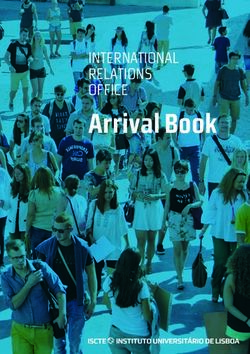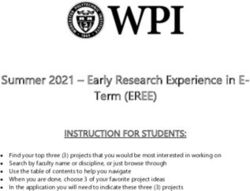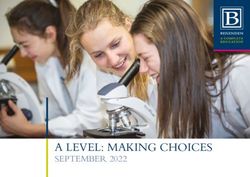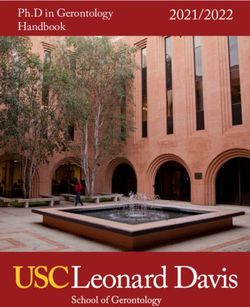Guide to Digital Games + Learning
←
→
Page content transcription
If your browser does not render page correctly, please read the page content below
MindShift Guide To Digital Games + Learning \ Page 2 of 41
About the MindShift Guide to
Digital Games and Learning
As MindShift continues to cover many aspects of
learning and the future of education, digital games
have become a more widespread and critical tool in
the learning and teaching experience. The MindShift
Guide to Digital Games and Learning started as a
series of blog posts written by Jordan Shapiro
with support of the Joan Ganz Cooney Center at
Sesame Workshop and the Games and Learning
Publishing Council.
We’ve brought together what we felt would be the most relevant highlights of Jordan’s reporting
to create a dynamic, in-depth guide that answers many of the most pressing questions that
educators, parents, and life-long learners have raised around using digital games for learning.
What makes this guide unique?
• We take you several steps beyond looking up educational games in the app store and
checking the number of stars they’ve been rated to gauge the benefits of a particular game.
• We provide a thoughtful, comprehensive look at games and learning, as well as
specific examples.
• While we had teachers in mind when developing this guide, any lifelong learner can use it
to develop a sense of how to navigate the games space in an informed and meaningful way.
• Our annotated Table of Contents gives you a window into the scope and content of each section.
Jordan Shapiro teaches at Temple University’s Intellectual Heritage Department, where he’s
also the Digital Learning Coordinator. He is the parent of two boys (seven and nine years old)
and the lead administrator at Project Learn School, an independent cooperative K-8 school
in Philadelphia. His book “FREEPLAY: A Video Game Guide To Maximum Euphoric Bliss”
considers how the games we play in our youth shape our adult lives. A forthcoming book on
game-based learning, technology, and new educational paradigms is due to be released in the
beginning of 2015. He is also a columnist for Forbes.com, covering ed-tech, parenting,
and game-based learning.MindShift Guide To Digital Games + Learning \ Page 3 of 41
Table of Contents
Introduction: Getting in the Game / Page 4
An overview of games in the classroom from Katie Salen Tekinbaş, executive director of the
Institute of Play.
What the Research Says About Gaming and Screen Time / Page 6
Much of the research around digital games and screen time is evolving. Pediatricians, academics,
educators, and researchers are working to find answers to how games and technology affect
learners of all ages.
How to Start Using Digital Games for Learning / Page 14
Since each learning environment is unique, here are some steps to assessing your resources before
committing to a particular game or platform. See how some educators are using digital games in
the classroom and how they find support.
How to Choose a Digital Learning Game / Page 19
The sheer volume of games classified as educational can be overwhelming. This section gives you a
starting point for game selection by providing an understanding of the types of games available in
the marketplace and how to go about selecting them.
Overcoming Obstacles for Using Digital Games in the Classroom / Page 27
As game use in the classroom continues to grow, barriers to deployment also need to be
addressed. A recent survey of teachers outlines exactly which obstacles get in the way of successful
implementation; solutions to those concerns are outlined in this section.
How Teachers Are Using Games in the Classroom / Page 30
Examples of how teachers use games are embedded throughout the guide (including video
examples), but this section takes an in-depth look at how some teachers are using games
Getty in the classroom and their real-life struggles and victories.MindShift Guide To Digital Games + Learning \ Page 4 of 41
INTRODUCT IO N
Getting in the Game
B Y KAT I E S A L EN TEK IN BA Ş
For many parents and
educators, the appeal of
games and digital media
for learning centers on
the novelty of the idea
that activities that engage
young people so wholly
can be educational, too.
Jane Mount For a long time, learning—school learning—has demanded something different. But that
something different has sometimes been manifest in policies, which emphasize outcomes like
standardized test scores, rather than a love of learning, and which result in experiences that are
efficient (e.g. metrics driven) yet rarely child-centered. Such an approach to education doesn’t
so much discount engagement as a condition of learning as erase it altogether.
What if this theory was flipped on its head to posit that engagement is an absolutely critical
condition for learning? That engaging a young person in learning is the first step in developing
habits and skills that will support them in realizing their academic, civic, and career potential?
That making learning irresistible can provide a context enabling young people to survive
and thrive?
The MindShift Guide to Digital Games and Learning takes up this hypothesis as it explores the
opportunities and challenges of game-based learning. The series offers a wonderful overview
of the key ideas driving the application of games and their design to teaching and learning,
within the domains of pedagogy, implementation, and assessment. Included are a useful
summary of the research guiding the field and specific tips and tricks for using games in the
classroom. Most importantly, the guide embeds throughout examples–from educators–
of what the use of games and their design looks like in the classroom. This pairing of the
pedagogical and practical makes the guide especially useful, as it shows and tells in a way
that is simultaneously instructional and inspiring.
We know from research, however, that doing far outweighs both showing and telling when it
comes to learning. One hope for this guide is that it enables educators and parents alike to explore
the use of games in learning contexts that matter to them and the young people in their lives.MindShift Guide To Digital Games + Learning \ Page 5 of 41 Games model learning by doing perfectly, as they demand the active participation of players all along the way. This is one reason games have such potential as tools for learning: they are really nothing more than complex problems waiting to be solved by players in a way that is both fun and challenging. These problems might take on the tone and texture of an ancient civilization, a horror film, an intergalactic space station, or a mafia headquarters. When designed well, games evoke a sense of transformation and change, as players push against the limits of the rules in creative and powerful ways. Some players of the game Dance Dance Revolution, for example, figured out that they could radically elaborate on the basic dance moves of the game as long as they stayed on beat. Locking, popping, and spinning quickly raised the bar for what DDR dancing looks like and the types of mad skills it really takes to play. So, what might learning by doing look like for a teacher new to game-based learning? For some teachers it might mean starting with a game they know well, like a social game or board game they may have played with their family or friends. An educator familiar with the social game Mafia might have their students play the game as part of a classroom lesson on the judicial system, creating a context in which students experience what it feels like to be unjustly accused of a crime. It could mean having students play a digital game designed with specific learning outcomes in mind, like Dragonbox or Crayon Physics Deluxe, situating the play of the game within a curricular sequence. Or it might mean seeking out support resources from game-based, educator-focused online communities like Edutopia or sites like iCivics or Teach with Portals. There’s an increasing number of resources created by and for educators and parents in the games and learning sphere, including video tutorials that show how to roll out a game in the classroom, manage its gameplay, and assess student learning—three core practices that educators new to game-based learning often get tripped up by the first time around. An educator comfortable with project-based learning might pick a sandbox-style digital game that comes with tools allowing it to be easily customized, and use it as the main production platform for the project. A 9th grade science teacher in New York, for example, created a cell model in Minecraft that mimicked the real properties of a cell, and the real interactions between a cell membrane and the different chemicals used to extract DNA. Students experimented with the digital model prior to doing an actual DNA extraction in the lab. Or a teacher might choose to design a game of his or her own, to meet a specific learning goal. The game could be digital or non-digital, and would ideally incorporate students in the process all along the way. Students love to be involved and can take on a range of roles, from brainstorming ideas for the game to playtesting it once it is up and running. One bonus of having students serve as playtesters is that this role also requires them to articulate what makes the game fun, engaging, and meaningful, helping them develop critical thinking and metacognitive skills. Most importantly, student playtesters easily transition into game masters, material keepers, and expert “demoers” who can introduce and explain the game to their fellow classmates. The options are endless, really, limited only by a failure of the imagination or lack of support. This last point is critical, as teachers need time and space to reflect on their practice, as well as to work collaboratively to grow their ideas and interests. Guides such as this one can help educators connect to communities dedicated to growing game-based learning through research, development, and practice. Getting in the game is easy—all you have to do is engage. Katie Salen Tekinbaş is a game designer at heart and the founding executive director of Institute of Play, a non-profit doing work in games and learning. She is professor of Games and Digital Media at DePaul University and once co-designed a karaoke ice cream truck driven by a squirrel.
MindShift Guide To Digital Games + Learning \ Page 6 of 41
What the Research Says About
Gaming and Screen Time
GAMES IN SOCIETY: WHAT THE RESEARCH SAYS News stories abound: digital games make kids
hyper, violent, stupid, anti-social. It’s not only that
Games and learning advocates often come people are generally wary of the unfamiliar, we
up against the video game stigma. also live in a culture of heroism and progress that
casts every innovation as a revolution. Rather than
Despite the fact that we’ve now seen celebrating modification and iteration, we divide
decades of game play, and that a generation the world into what’s cutting-edge and what’s
obsolete. We’re always afraid that the new school
of gamers has grown up without a will completely displace an old school that we’re
not quite ready to abandon.
civilization collapsing, the bad reputation
persists–and it’s mostly based around fear. The introduction of video games in the classroom
does not need to mean the end of books. Blended
learning will not necessarily replace the lecture.
Games, however, can supplement time-tested
pedagogical practices with new technological
solutions to long-term problems. We can have the
best of both the new and the old. Games can help
educators answer the ongoing assessment question,
develop kids’ metacognitive skills and empathy,
and break down the boundaries between academic
subjects. Still, not everyone’s convinced.
Recently, researchers have begun to look at the
positive impact of games both in a general way
and for learning in particular. The data is still sparse,
but there are already some important takeaways.
Getty The recent APA (American Psychological Association) article entitled “The Benefits of Playing
Video Games,” by authors Isabela Granic, Adam Lobel, and Rutger C. M. E. Engels, surveyed the
landscape of video games. They identified four types of positive impact that video games have on
the kids who play them: cognitive, motivational, emotional, and social. Here’s a quick rundown:
• Cognitive benefit: Games have been shown to improve attention, focus, and reaction time.
• Motivational benefit: Games encourage an incremental, rather than an entity theory
of intelligence.
• Emotional benefit: Games induce positive mood states; and there is speculative evidence
that games may help kids develop adaptive emotion regulation.
• Social benefit: Gamers are able to translate the prosocial skills that they learn from
co-playing or multi-player gameplay to “peer and family relations outside the
gaming environment.”MindShift Guide To Digital Games + Learning \ Page 7 of 41
iStock
A survey done in Ireland, Online Gaming and Youth Cultural Perceptions, by Killian Forde
and Catherine Kenny, suggests that kids who play multi-player games online are more likely
to have a positive attitude toward people from another country: 62 percent of online gamers
hold a favorable view of people from different cultures compared to 50 percent of non-gamers.
Unlike school, where the diversity of the institution is rarely reflected by individuals’ peer groups,
interactive online gaming correlates with a more diverse group of friends.
Studies like these are generally held at face value, but critics of games are quick to point out
that the violent ones are morally reprehensible. Though I’m not a fan of violent video games,
studies have shown that there are even positive benefits from playing these types of games.
One study, published in Nature, showed that playing fast-paced “action based” video games
improves “attentional processing” and also “induces long-lasting improvements in contrast
sensitivity, a basic visual function that commonly deteriorates with age.” Of course, the violent
narrative content is not likely responsible for these benefits. It seems more likely that it has
something to do with the fast pace which demands quick reflexes.MindShift Guide To Digital Games + Learning \ Page 8 of 41
iStock The most convincing neurological research shows that video games contribute to neural plasticity
because games provide “a multitude of complex motor and cognitive demands.” In this study,
players played platformers such as Super Mario Brothers for at least 30 minutes a day for two months.
They showed “significant gray matter (GM) increase in right hippocampal formation (HC), right
dorsolateral prefrontal cortex (DLPFC) and bilateral cerebellum.” These are the areas of the brain
“crucial for spatial navigation, strategic planning, working memory and motor performance.”
Like all forms of media, the benefits of games depend on the particular games and how they are
used. “One can no more say what the effects of video games are, than one can say what the effects
of food are. There are millions of individual games, hundreds of distinct genres and sub-genres,
and they can be played on computers, consoles, hand-held devices and cell phones. Simply put,
if one wants to know what the effects of video games are, the devil is in the details,” say Daphne
Bavelier & C. Shawn Green, in Nature Reviews Neuroscience.
GAMES IN THE CLASSROOM: WHAT THE RESEARCH SAYS
Any discussion of the function of game-based approaches in education should begin with the
distinction between “gamification” and “game-based learning.”
Across the country, teachers are already using gamification in their classrooms every day. They “gamify”
learning by replacing grades with levels and merit badges; or, rather than delivering lectures and then testing
for retention, teachers create project-based units where completion, or the demonstration of mastery, is what
allows the student to move on.
Game-based learning, on the other hand, applies to using actual digital video games as a classroom tool—
although traditional non-electronic role playing and board games work exactly the same way, but perhaps
not as efficiently—and there are a slew of video games, digital applications (“apps”), and adaptive software
platforms that can be used for instruction. Some are great, while others are not so helpful.
Game-based learning in the classroom can encourage students to understand subject matter in context, as part
of a system. In contrast to memorization, drilling, and quizzing, which is often criticized because the focus is
on facts in isolation, games force players to interact with problems in ways that take relationships into account.
The content becomes useful insofar as it plays a part in a larger multimodal system. The game does one thing.
The player responds with another. In order to beat the game, the player needs to master the system.MindShift Guide To Digital Games + Learning \ Page 9 of 41 The way we understand the expectations and promises of today’s game-based approaches will have a long- term impact on how we imagine and implement them in the future. It’s critical that teachers, parents, and administrators understand not only the research, but also the way corporations, foundations, and research organizations are thinking about games and learning. There are big players involved in researching the benefits of game-based learning in schools. Companies and foundations like the Bill & Melinda Gates Foundation, the MacArthur Foundation, the Educational Testing Service (ETS), Pearson, Inc., Electronic Arts (EA), and the Entertainment Software Association (ESA) are all involved. Each has a different role in the matter and teachers have different perceptions of what those roles are. (Note: Joan Ganz Cooney Center and the Games and Learning Publishing Council receive support from the Bill & Melinda Gates Foundation) Some of the most significant research on game-based learning is done by GlassLab (the Games and Learning Assessment Lab), which was established with a “significant investment” from the Bill & Melinda Gates Foundation in cooperation with the MacArthur Foundation. GlassLab designs and implements game-based formative assessments which, according to SRI, “are being developed in response to the climate of student disengagement that currently exists in many classrooms.” The concept is simple: kids like video games and the hope is that “by applying Evidence Centered Design (ECD), the game-based formative assessments address the needs of both students and teachers for reliable and valid real-time actionable data within a motivating learning environment.” So far, the research seems to be showing success. The 2013 study, which is the most significant to date, found that “when digital games were compared to other instruction conditions without digital games, there was a moderate to strong effect in favor of digital games in terms of broad cognitive competencies.” “For a student sitting in the median who doesn’t have a game, his or her learning achievement would have increased by 12 percent if he or she had that game,” said Ed Dieterle, former Senior Program Officer for Research, Measurement, and Evaluation for the Bill & Melinda Gates Foundation, in a MindShift article last year. In the world of education achievement, 12 percent is significant. In the same study, SRI also looked at simulations, and in those studies, students improved by 25 percent. That’s huge. But how do they define a simulation? Think of something that’s more interactive than an animated anatomy lesson and less game-like than Nintendo’s Super Smash Brothers. The SRI report describes it this way: “A computer simulation is a tool used to explore a real-world or hypothetical phenomenon or system by approximating the behavior of the phenomenon or operation of the system.” According to the SRI study, a simulation differs from a game in that it does not employ a reward system based on points or “currency” and it doesn’t have level-based achievement goals. In addition, simulations have an “underlying model that is based on some real-world behavior.” The promise of game-based learning lies in the premise that the technology provides an efficient and effective tool with which to replace a points-based extrinsic motivation system with a contextualized hands-on learning experience. Play is useful because it simulates real life experience—physical, emotional, and/or intellectual—in a safe, iterative and social environment that’s not focused on winners and losers. The achievement lies in the act of learning and understanding itself. Whether or not we make a distinction between “simulation” and “games,” the SRI study shows that interactive digital tools can offer an efficient means to provide effective contextualized learning experiences.
MindShift Guide To Digital Games + Learning \ Page 10 of 41
TEACHERS IN THE CLASSROOM: WHAT THE RESEARCH SAYS
For some of us, these findings are hardly surprising. Many teachers have already intuited how
beneficial game-based learning can be: according to the recent survey of teachers conducted by
Lori Takeuchi and Sarah Vaala at the Joan Ganz Cooney Center, 74 percent of teachers report
using digital games in the classroom and 55 percent of students play games at least weekly.
These teachers are not newbies. The 694 K-8 teachers surveyed have an average of 14.5 years of
experience in the classroom. And 30 percent of the teachers said the games are equally beneficial
for all students. But there also seemed to be a trend that identified games as most beneficial for
“low-performing students,” for “students with emotional/behavioral issues,” and for “students
with cognitive or developmental issues.” In other words, students who have been labeled and/or
diagnosed because they struggle within the traditional school environment benefit from game-
based approaches. From the study: “65 percent of teachers note that lower-performing students
show increased engagement with content, versus only 3 percent who show a decrease.” This is
good news.
In addition, 53 percent of teachers find that
video games foster positive collaboration between
students. Anyone who has watched kids play
video games together has seen this trend: They
give each other tips and advice, they share tricks.
They teach each other to understand the games’
systems. No wonder gameplay YouTube videos are
so popular. Digital Gaming inherently involves
systems thinking, which is best taught through
collaborative learning.
Still, 52 percent of teachers assign digital games as
independent activities for students. Only about a
third (34 percent) “assign digital games to groups
of 3-5 students.” And only 29 percent “direct the
whole classroom to use digital games together.”
It’s becoming more apparent that teachers
will need to do more than just embrace new
technologies. They will also need to embrace the
epistemological foundations of these technologies.
There are connected, networked ways of knowing
that will dominate the digital future. Sharing and
collaboration go hand-in-hand with integrating
non-competitive and non-commodified ways
of playing games.
The way students play and learn today is the way
they will work tomorrow.MindShift Guide To Digital Games + Learning \ Page 11 of 41
iStock
SCREEN TIME AND YOUNG CHILDREN: WHAT THE RESEARCH SAYS
Most people agree that implementing game-based learning makes sense for older students, but
what about really young kids? Do screens have a place in early childhood education? How young
is too young for screen time? If you have small children, you know that this is a hot topic among
new parents. Some moms and dads believe that screen time will ruin their children. Others see
tablets as an exceptional parenting gadget, a tool that can teach, distract, and educate.
The American Academy of Pediatrics (AAP) recommends that children younger than two years
old have no screen time at all. Infants probably get more than enough screen time already, just
being pushed in a stroller through the electronics aisle at Target or peeking over their parents’
shoulders. For older kids, AAP suggests one to two hours per day of electronic media. In addition,
the AAP encourages parents to “establish ‘screen-free’ zones at home by making sure there
are no televisions, computers or video games in children’s bedrooms, and by turning off the
TV during dinner.”
But reducing the issue to an on/off switch oversimplifies things. When we understand the
question of electronic media in such a polarized way, we are caught in the same way of thinking
that can make screen time problematic. Tablets become like junk food, imagined as a temptation
that children gravitate to but need to be protected from. On the contrary, it is only when
electronic media is used to occupy children—like a babysitter that provides parents or teachers
with an hour or two of peace and quiet—that justifying its use becomes more complicated.MindShift Guide To Digital Games + Learning \ Page 12 of 41 Videos can often carry the same baggage. We sometimes think that the motivation for showing the class a movie is that the teacher’s too busy to properly plan for the day. Or that maybe when the teacher needs an extra hour for grading and preparation, a documentary can keep the students occupied. Of course, this is not necessarily the case. There are certainly good pedagogical reasons to use video content in class. Likewise, there are good pedagogical reasons to use video games and other electronic media in early childhood education. It is not about employing ed-tech for its own sake—as if gadgets automatically make things more innovative or somehow better—but rather about using tools that engage students toward specific learning objectives. Avoiding apps for reasons of nostalgia or simple resistance may cause otherwise dedicated educators to miss valuable early academic opportunities for their students. The real question is not whether or not technology belongs in early childhood education, but rather, how can we leverage the efficiency of digital tools to best serve young learners? It needs to happen carefully. Although the iOS and Android app stores are both full of content labeled as “educational,” it is not all good content. Many literacy apps drill and practice letter recognition and sounds, but few are grounded in good pedagogical practices. Lisa Guernsey and Michael Levine wrote in Slate: “Most of the top-selling reading apps appear to teach only the most basic of literacy skills. They lean toward easy-to-teach tasks, such as identifying the ABCs, but don’t address higher-level competencies that young children also need to become strong readers, such as developing vocabulary and understanding words in a narrative.” Just adding the alphabet to popular games like Angry Birds or Temple Run might make parents more willing to whip out their credit cards, but it won’t necessarily teach their children how to read. Seeding Reading: Investing in Children’s Literacy in a Digital Age is a new blog series from New America Foundation’s Education Policy Program and the Joan Ganz Cooney Center at Sesame Workshop. The series (which has only just begun) looks at “early education and parenting initiatives that are harnessing new technologies.” It will also scrutinize “the marketplace of digital ‘reading’ products” and bring information and analysis about “research that may illuminate how communications technologies and digital media are affecting the learning of reading, the act of reading, and the reading brain, in both good ways and bad.” This will become a valuable resource for early childhood educators who want to explore the use of games and apps in their classroom. In the meantime, there are already some great apps out there. Learn With Homer, for example, is an iPad app created by Stephanie Dua, a well-known education reformer. It provides a comprehensive contextualized literacy curriculum. “I know there’s a lot of great research on how to teach children to read,” says Dua. “But when my own daughter wanted to learn, I couldn’t find any suitable materials for parents. That’s when Learn with Homer was born. It brings the best early learning techniques together in one app.” Learn With Homer does some of the same things a good kindergarten or preschool teacher would. It is interdisciplinary in that it “combines learning to read with learning to understand the world.” What does that mean? Kids are not only learning what the letter “A” sounds like and that “alligator” starts with “A,” but also taking virtual “field trips” to the zoo, where they learn about alligators. They also draw pictures, record their own voice discussing the subject matter, listen to stories, and play mini-games that emphasize the letters, sounds, and ideas.
MindShift Guide To Digital Games + Learning \ Page 13 of 41
In addition, there are less comprehensive options: apps and games that can supplement the great
non-digital learning that’s already happening in early childhood education. For example
• ScratchJr is an iPad app from MIT’s Media Lab that lets 5-7 year-olds create games and
stories using a simple drag and drop interface that is designed to provide the foundation
for learning computer coding. Most of us consider coding to be part of computer science,
but it is also a form of expression. It reminds us that the distinction between STEM
and ELA is an arbitrary and often superficial one. Mitchel Resnick, head of MIT Media
Lab’s Lifelong Kindergarten Research Group and one of the creators of Scratch and
ScratchJr, says, “When people learn to write, they can share their ideas with the rest of
the world. So too with coding.” Good kindergarten teachers understand that for young
students, literacy is as much about creating a love of formal self-expression and articulation
as it is about learning to write letters on lined paper. Both are necessary.
• Kindoma combines video conferencing, screen sharing, and reading into a single app.
It was designed with grandparents or traveling parents in mind. The idea was that you do
not need to be right next to the child in order to both enjoy reading together. But there
could also be many great classroom uses for this app. Imagine a fantastic twist on pen pals:
Kindergarten teachers could partner with other classrooms in other parts of the city,
other states, even on opposite sides of the country. Students could have online reading
buddies through Kindoma. Creative teachers will imagine tons of innovative ways to use
this platform.
There are plenty of games aimed at younger kids that can be part of a balanced approach to
technology in early childhood education. Check out games by Toca Boca, Toontastic, or Motion
Math. Imagine ways to let these games supplement and enhance your well-worn curriculum.
At the same time, it’s especially important—in a digitally-connected world where everything is
always on—that we start teaching children the importance of text, language, and expression as
early as possible. With so many options for stimulation and entertainment, it is all too easy to
imagine a generation of children that grows up believing that YouTube videos replace books.
One is not an alternative to the other; they are two different types of communication.
Using games and apps not only offers engaging opportunities for young students to acquire important
academic skills, it also teaches those students to associate screens with refined cognitive skills. It reinforces
the idea that screens are more than just distraction machines. Early education should provide a foundation
iStock for critical thinking, including thinking critically about technology and digital media.MindShift Guide To Digital Games + Learning \ Page 14 of 41
How to Start Using
Digital Games for Learning
By now, you’ve probably read enough to be convinced that it’s worth trying games in your
classroom. You understand that games
• Are not meant to be robot teachers, replacing the human-to-human relationship
• Are tools that teachers can use to do their jobs more effectively and more efficiently
• Provide a different approach to developing metacognitive skills through persistent
self-reflection and iteration of particular skill sets
• Offer experiential contextualized learning through virtual simulation
• Can also offer an especially engaging interdisciplinary learning space
There are so many great reasons to include digital games among classroom activities. But the
landscape of learning games is very confusing and many teachers understandably have no idea
how or where to begin.
Here are ideas for inital steps in using digital games in the classroom.
STEP 1: ASSESS YOUR RESOURCES
What platforms (hardware) do you have available in your class? Is yours a BYOD (bring your own
device) classroom, or do you have school-owned hardware to work with? Will games be a full-class
activity or just one station in a room full of learning activities?
Hardware is one of the biggest determining factors, and it will have a significant impact on the
way you use games in the classroom. Each different platform has its pros and cons, and few
Brad Flickinger teachers are actually in control of the purchasing decisions.MindShift Guide To Digital Games + Learning \ Page 15 of 41
iStock If you’re fortunate enough to make decisions about which hardware to use, I’d recommend a
variety—students shouldn’t be siloed into one platform or another. Provide them with exposure to
a variety of computing devices.
• Tablets work great for lots of different reasons. Whether it’s an iPad or an Android, tablets
offer a touch screen interface and are still mostly used for entertainment devices, which
makes them a good choice for gaming, but not necessarily for word processing. The old
paradigm of one desktop PC for everything is quickly being replaced by single-use devices.
Tablets have the largest selection of educational games, and at this point, the majority of
developers seem to be focusing their attention here. Motion Math: Pizza!, for example,
is a great tablet drill and practice app that contextualizes basic arithmetic. And Toontastic is
a simple drag and drop animation and storytelling app that will get even very young kids
thinking about writing their own stories.
• Laptops have their virtues. There’s no denying the convenience of a portable multi-use
device with lots of processing power. There are different operating systems: Windows,
Mac, Chromebook.
– The Windows/Mac debate has been going on for decades. To me, it’s like arguing
between a Honda and a Mercedes: both can reliably get you from point A to point
B, but the Mercedes has a lot of luxury additions that make the ride smoother. If
you’re willing to pay a premium for a more deluxe experience, go with a Mac. If
not, the Windows laptop is sometimes a much more powerful option albeit with a
bumpier ride.
– Chromebooks are basically web browsers; they can run any web-based software, but
little else. The advantage is less technical problems and a lower price point.
The sacrifice is that you can’t run a lot of popular software options. However, in the
world of learning games, web-based options are more common than Windows or
Mac specific options. The Chromebook, therefore, is adequate for many of the best
learning games.
– If you’re using Mac and Windows, Spore is a popular game that introduces students
to the basics of biological adaptation. Duolingo, maker of the popular smartphone
language-learning app, also makes a web-based version that will work on any laptop
(including Chromebooks). And Lightsail is web-based responsive literacy platform
that many teachers rave about.
• There are hybrids, too, and the Microsoft Surface is the best example of a hybrid.
It can function as a tablet or (with the keyboard attachment) as a full Windows laptop.
Right now, most tablet game developers are not yet making Windows tablet versions,
but this will likely change in the near future. Microsoft is very dedicated to serving the
education market (check out Bing for Education, a truly ad-free, completely private
search engine for students).
The key point here is that before you can even begin your search, you’ll need to know how the
hardware impacts your options.MindShift Guide To Digital Games + Learning \ Page 16 of 41 STEP 2: FIND GAMES Once you know what kind of hardware you have at your disposal, you can begin to search for games. But if you’ve tried to find apps for a smartphone, you know that searching the Google Play Store or the iOS App Store can be overwhelming; likewise, the Windows and Mac app stores can also be frustrating. While all of these companies have added education-specific stores and/or categories, it still feels like shopping in a department store: the big players can pay for featured placement and some of the best independent options remain buried at the bottom of pages and pages of search results. So: How can you get better, more reliable recommendations, or information about the lesser-known games that are available? One option is to read blogs that regularly review learning games. MindShift has a long list of game reviews and descriptions. You can also read my Forbes blog, as well as columns in Edutopia, EdSurge, Edudemic, TeachThought, and Gamesandlearning.org. Still, no matter how hard bloggers try to cover everything, the game developers who can afford expensive professional public relations firms are always going to get the most coverage. Where is a teacher to go for reliable information that puts students, rather than profit, first? My first choice is Graphite. (Disclosure: Graphite has a monthly app review column on MindShift that’s not related to this series, and no paid advertising.) Graphite is like Yelp—a crowd-sourced (in this case, teacher-sourced) site full of listings and ratings of educational apps and games. The site’s objective, according to Seeta Pai, Common Sense Media’s vice president of Research and Digital Content, is to reveal to educators the vast amounts of games out there’s and to “raise the bar of quality in the marketplace.” Teachers looking for the right app can filter Graphite ratings by platform, subject matter, and age level. The most useful features are the editorial reviews and comments from other teachers who comment on the practicality and effectiveness of the games and apps. Take, for example, Slice Fractions, a short-form game that aims to teach fractions to students in grades 2–5. Graphite rates it highly in all three categories: engagement, pedagogy, and support. It lists pros and cons. The review categories—What’s it like? Is it good for learning? How can teachers use it?—provide usable information written specifically for teachers. For example, user reviews are included: “Visually based math app is like ‘angry birds’ for fractions,” writes one teacher from Virginia. After you determine what kind of hardware you’ll be using, Graphite is the easiest way to search for games. The only limitation is that the site breaks down games and apps into traditional education categories. This is great, but if it’s your only source, you might miss useful but obscure ways of thinking outside the common learning paradigm. So it’s also important to keep reading the blogs for outside-the-norm ideas. Because they’re beholden to “newsworthiness,” blogs tend to cover the more innovative, or seemingly revolutionary, ed-tech.
MindShift Guide To Digital Games + Learning \ Page 17 of 41
STEP 3: PLAY GAMES
After choosing a game, you have to play it. Really play it. Play it all the way through and make
sure you know it intimately.
Games are not the same as textbooks or handouts. You don’t prepare in the same way. This is not
about just making sure you’re familiar enough with the material that you can facilitate a class
discussion. Nor is it about just understanding the mechanics well enough that you can provide
technical support, helping your students understand how to operate the game. Instead, preparing
to assign a game is about play.
Play is exploration. It involves imagination. It means investigating the world of the game and
feeling the frustration, flow, and excitement that goes along with playing it. When you engage
with the game, you not only try to see the game from the perspective of your students, you also
understand how the game presents the material. Before students play, teachers can introduce
concepts in ways that resonate with the game. After students play, teachers can refer back to the
game’s particular way of conceptualizing an idea. When great teachers use the games to introduce
and/or reinforce material, those games become another extremely effective classroom project or
activity. In order to do this, teachers need to play the games themselves. Or even better, when
time permits, play alongside your students.
STEP 4: FIND SUPPORT
Game-based learning is getting very popular, but finding support remains difficult. Still, most
education conferences are adding games and learning tracks, or at least adding games to their
ed-tech tracks. In addition, most game developers recognize that professional development is one
of the biggest obstacles to adoption, so they often provide video tutorials and other materials for
teachers on their websites.
For more general support and resources, there are a number of websites cropping up specifically
for the purpose of providing teachers with resources around ed-tech.
• Two sites that are specifically focused on games in the classroom are Playful Learning and
Educade. Both are full of articles, videos, and other resources that can help you think of
creative ways to integrate games into your teaching. For example, learn how to use the
game Quandary to teach ethics. Find lesson plans for using Angry Birds as an intro to
Physics. They also have reviews that can help you choose a game.
• The Joan Ganz Cooney Center at Sesame Workshop and the Institute of Play are also good
places to look for information and support. The Joan Ganz Cooney Center focuses on
research and evidence around digital media and learning. The Institute of Play is focused
on helping to bring a game-based mindset into our common education practices.
• Check out TeacherQuest for game design inspired professional development, or the
MobileQuest CoLab for a two-week summer camp-like introduction to game-based
curriculum design and ed-tech integration.
• It can feel overwhelming to consider adding learning games to the classroom. But once you
get started you’ll be amazed at the results. But don’t be afraid to jump right in—it’s worth
the effort!MindShift Guide To Digital Games + Learning \ Page 18 of 41
STEP 5: SEE HOW OTHERS DO IT
It might help your comfort level if you see how some colleagues are doing it.
Joel Levin The Joan Ganz Cooney Center has a great
video series about how teachers are using
games in the classroom. In this video,
Joel Levin talks about the way he uses
MinecraftEDU in his second grade classroom.
He’s clear that it involves creating a structure
with boundaries and designing activities that
provide meaningful learning experiences for
the students.
Ginger Stevens
See how Ginger Stevens uses games for sixth
grade special education at Quest to Learn
school. The immersive environment that she
spotlights in this video is especially interesting;
it reminds us that game-based learning doesn’t
always mean kids glued to a computer screen.
Reach For The Sun Lisa Parisi describes how she uses games freely
available from BrainPop in her fourth grade
classroom. Note how she ties it together with
project-based learning. Plus, she describes the
transitions from board games to digital games.
Steve Isaacs Seventh and eighth graders learn computer
science and coding in Steve Isaacs’ classroom.
He uses Gamestar Mechanic to teach game
design. But it goes beyond the computer.
His students write up game plans first
and workshop the games together after
they’re built.
Check out the entire series Teaching With Games: Video Case Studies to get an idea of what
other teachers are doing with games in the classroom.MindShift Guide To Digital Games + Learning \ Page 19 of 41
How to Choose a Digital
Learning Game
Games are great tools that can add a spark of Many teachers are excited about trying games in
the classroom but don’t know where to begin.
new vitality. But how do you go about choosing The landscape of learning games is vast and confusing—
and it’s growing and changing rapidly. Moving at
the right game? What criteria should you use the pace of the software industry, games are often
to pick a game for your classroom? updated and iterated so that new versions replace
familiar ones before you’ve even had a chance to
implement them in your classroom routine.
And teachers have busy schedules. We have barely enough time to complete our prep or even to provide
students with as much written feedback as they deserve. Exploring such unfamiliar territory as games for
learning takes a considerable investment of time and energy. For overscheduled and underpaid teachers,
available time and energy is already scarce, and face-to-face classroom time is our top priority.
On the other hand, not exploring, updating, and reinventing our teaching strategies can cause us to miss
valuable opportunities to reach students. We all chose teaching because we love it, and a good teacher is
constantly motivated to improve the classroom experience.
CHOOSING GAMES: INITIAL CRITERIA AND DISTINCTIONS
Selecting the right game can be like walking the teachers’ tightrope. Both engagement and academic rigor
need to be priorities, but there is often tension between them.
This is the same tension an English teacher might be forced to mediate when picking a text. For example,
as much as I might want to assign James Joyce’s “Ulysses” to a class of sixth-graders, the chance that it will
engage them is pretty slim. They would likely struggle with the complexity of the language and we would
hardly be able to address the thematics. It would be an uphill battle against student boredom that would not
serve anyone.
A great literature curriculum considers the particular students in the class and chooses books that are
simultaneously fun to read, academically challenging, and provide important canonical touchstones that
can help contextualize future learning. Satisfying any one of these criteria, without the others, is problematic.
The same is true for learning games. But for some reason, when it comes to games, many teachers are
confused about the difference between “cool” and “fun.”
Cool and fun are not the same thing. Cool has to do with a game’s aesthetics: the art, sound design,
characters, narrative, et cetera. But a game does not need to be cool in order to be fun. Don’t be seduced by
the spectacle. Making coolness a priority is tantamount to choosing to teach literature with People magazine
because the students like to read it. Sure, pop culture gossip would satisfy the engagement criteria, but it
wouldn’t satisfy any of the other academic criteria.
Think about games the same way. There’s nothing wrong with cool, but if it’s our primary criterion, we are
catering to our students instead of challenging them. Don’t meet the students where they are: Help them to
move incrementally from one place to another. Look for games that are fun rather than games that are cool.MindShift Guide To Digital Games + Learning \ Page 20 of 41
Brad Flickinger THE MECHANICS MATTER MOST
The best learning games are always fun. Try playing them yourself and see if you enjoy them. No
matter how advanced your understanding of the subject matter, a good game should still be fun.
I’ve understood algebra and number partitions for decades, but DragonBox and Wuzzit Trouble
are still challenging puzzlers that I like to fiddle with on long airline flights. All good games offer
challenges in intuitive ways. In fact, this is the reason games work so well for learning: Players are
intrinsically motivated to identify and succeed at understanding the game’s mechanics.
“Mechanics” are what game designers call the collection of rules and structures that produce
the actual gameplay. The mechanics organize the game’s components in the way that defines
how a player’s actions will have an impact. In good learning games, the subject matter is always
embedded into the mechanics themselves. Learning to navigate the game’s mechanics and
learning the academic subject matter are one and the same.
Bad games sometimes attempt to simply graft a topic onto existing game mechanics. They might
add vocabulary words to Angry Birds, or multiplication tables to Temple Run. It never works.
The best learning games teach in the same way good teachers teach: They don’t trick students into
being interested, they help students find genuine excitement in learning a subject.
ARE YOU COMFORTABLE?
In order to find genuine excitement in learning a subject, students need to be comfortable with
the game. In order to leverage the potential of learning games in the classroom, teachers need
to be comfortable, too. When choosing a game for the classroom, you’ll need to assess comfort
levels. And the factors that influence a teacher’s comfort level are not necessarily the same factors
that will influence the students’.
For students, playability is the most important comfort factor. If the game is too complicated,
they’ll spend more time trying to play than learning from playing. Look for games that seem
simple to play. Paradoxically, the games that seem the simplest are usually the most complex.
That’s because they do a good job at instructing students slowly. They teach one action at a time,
in baby steps, until the complex world of the game seems intuitive. Suddenly, the students get it.
And simultaneously, because the mechanics and the academics are intertwined, they’ve succeeded
in meeting the learning objectives.MindShift Guide To Digital Games + Learning \ Page 21 of 41
In order to facilitate this, teachers need to be comfortable, too. You should be comfortable not only
playing the game, but also integrating it into your curriculum. Make sure that you remain in the
curricular driver’s seat. Don’t allow the game to dictate the curriculum, nor the assessment strategy.
From a curricular perspective, the best implementations see learning games as just one of many
learning activities. The combination of activities is designed to offer multiple entry points to a
key academic lesson. Each entry point is a perspective—a single lens into a complex subject.
Allowing any one perspective to dominate the conversation does your students a disservice.
Look for games that enhance what you already do, not for games that disrupt your current strategies.
When it comes to assessment, many games have robust back ends that provide assessment data
about the students that play them. The data can be extremely useful, providing information about
your students that is applicable well beyond the game itself. Teachers, however, need to make sure
they’re comfortable with the game’s assessment strategies. Don’t allow the game to tell you how to
assess, make sure it strengthens your current practices.
Remember, the games are tools to make your work more efficient and effective. Make sure you’re
using the game, and that the game is not using you. And make sure you explain to your students
how and why the game fits into the larger context of the classroom.
Students might play the game willingly, but that doesn’t mean they understand how it relates to
the other activities. Take the time to explain why you’ve chosen the game. Or, even better, let it
be a class discussion. Ask your students to discuss what they’ve learned from the game and how it
fits into the larger class context. You’ll likely discover that the game is working in ways you never
could have imagined.
iStockMindShift Guide To Digital Games + Learning \ Page 22 of 41
CHOOSING GAMES: FURTHER CRITERIA AND DISTINCTIONS
What criteria matter when considering learning games?
• First, ask the broad questions: How and when a game can be used?
• Then, be more specific: What kind of game is best suited to particular learning objectives?
When teachers plan activities for the classroom, we’re usually constrained by the school schedule.
Time is set aside for class and we need to work within this framework. Teachers, therefore, think
in blocks of time; video game developers don’t. Most video games are played over a longer period
of time, often broken down into smaller individual sessions.
Think about the earliest iterations of Super Mario Brothers. Although you may play only for
30 to 40 minutes at a time, the game remembers your progress and you can come back to start
again from just where you left off last time. Gamers remain on a long continuum toward mastery.
How does such a journey translate into the classroom?
In their report, Games for a Digital Age: K-12 Market Map and Investment Analysis,
the Joan Ganz Cooney Center makes the distinction between short-form and long-form games.
They point out that in a day that’s divided into 40-minute class periods, “transition time
and time for instruction or discussion connected to curricular material frequently leaves only
20 to 30 minutes for actually using a learning game.” Short-form games can easily fit within that
time frame, but long-form games require a multi-period commitment.
Short-form games tend to resemble the kinds of casual smartphone games that even adults tend
to fiddle with during idle time. Wuzzit Trouble, for example, the game Keith Devlin created in
order to allow students to actively experience number partitions, can occupy a player for hours,
or it can be played for 10-15 minutes. Played in small doses, short-form games can serve as great
interactive examples, reinforcing and supplementing a teacher-driven curriculum. Short-form
games tend to work best for learning when they’re focused on a specific skill set or concept.
Think of them like brief simulations.
• For argumentation and rhetoric, check out GlassLab’s Mars Generation One: Argubot
Academy. The game was designed by GlassLab, in collaboration with NASA. It is aligned
with Common Core ELA standards and infused with STEM content. Mars Generation
One is a role-playing game that combines a space-age storyline about building a Mars
colony with great animations. While we ordinarily demand that students demonstrate
argumentation skills in expository writing, modern education practices rarely approach it
in such an explicit way.
“By teaching ELA standards through a STEM-themed storyline, the game is fundamentally
interdisciplinary in all the right ways,” wrote Patricia Monticello Kievlan, a San Francisco
classroom teacher who reviewed the game for Graphite. “Showing students how these skills
bridge disciplines is a critical lesson, and that point is deftly delivered.”
• For environmental science, try Filament Games’ Reach For The Sun. This resource
management game is designed to teach plant life cycle sciences and photosynthesis.
Players are challenged to “become a plant” and balance resources like starch and water.
“Extend your roots, sprout leaves, and make your flowers bloom before winter hits.”MindShift Guide To Digital Games + Learning \ Page 23 of 41
Long-form games tend to be more open-ended and intricate. These games often start simply and
expand over time, so they can easily form the backbone of an entire curriculum. The Joan Ganz
Cooney Center reports that recent research “points to the significant engagement factor produced by
long-form learning games.” The coherent unification around both short-term and long-term goals
leads increased motivation and ongoing commitment to class projects. In addition, long-form games
tend to foster skills like “critical thinking, problem solving, collaboration, creativity,
and communication.”
• Games like Muzzy Lane’s Government In Action provides an immersive experience for
students by allowing students to “role play a member of Congress as a way of exploring
American Government.” Students sponsor bills, trade in influence, awareness, and
approval. The game simulates meeting with lobbyists, donors, and volunteers. The object
is to get reelected to office. It is a strategy game that requires students to become familiar
with the mechanics and processes of U.S. government.
When a role-playing game like this supplements typical classroom content, students
see how their new knowledge manifests as better in-game performance. They learn how
the government of the United States works through the experience of digital simulation
rather than through memorizing textbook blurbs and taking quizzes. The knowledge is
contextualized and the motivation is intrinsic.
• Long-form games, such as Amplify Learning’s Lexica, are great for teachers who are really
comfortable with video games and have dependable access to newer hardware. Players free classic
book characters that have been trapped in an imaginary library by an evil empire. By reading
the books, students learn what kinds of powers the characters can offer them. They are motivated
to save the characters and to do so they need to read the books. Lexica is so comprehensive that
the sheer scale of complexity may be overwhleming for someone not yet comfortable with digital
games. There are even mini games that, like everything in Lexica, require familiarity with the
characters and plots of classic books.
Crossover Creative Game-based Platforms can fit into either one of these categories. They are
flexible in the way they can be implemented. Minecraft is a great example of a game that can
be used as either short-form or long-form. Teachers can create short one-time simulation-based
assignments, or longer multi-period projects.
Game design and coding platforms, such as Gamestar Mechanic, Scratch, or ScratchJr, also cross over
and can be used in either short-form or long-form applications. Teachers could introduce these
platforms early in the year so that kids become familiar with the interfaces; then the platforms can be
iStock used throughout the year for a variety of projects that don’t even have to be related to one another.You can also read