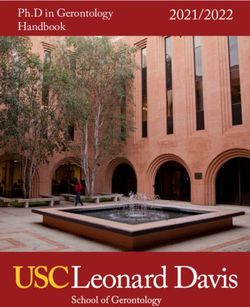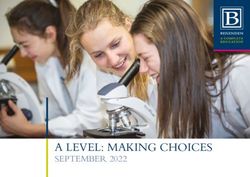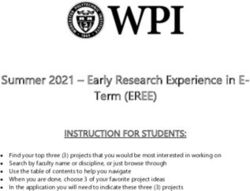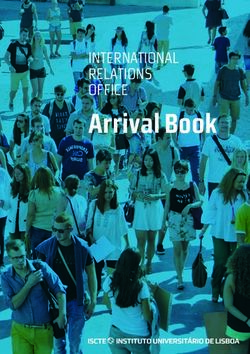User Guide Reading Eggs and Reading Eggspress - 3P Learning
←
→
Page content transcription
If your browser does not render page correctly, please read the page content below
Reading Eggs and Reading Eggspress
User Guide
Reading Eggs is designed to support Reading Eggspress is designed to
early reading skills in a fun and teach children in Years 1 to 6 essential
motivating way. The program features reading, comprehension, spelling and
hundreds of guided reading lessons grammar skills. The program includes
and interactive activities to teach young 220 comprehension lessons, 216 spelling
children phonics, letter recognition and lessons and over 2,000 eBooks in the
sight words. Reading Eggspress Library.
Key Points:
How to get started
Using your account
Additional teacher support materials
Reporting
www.international.readingeggs.comContents
Administration
1. Getting Started 1
A. New School (Register for a Trial) 1
B. Existing School (Join your School Subscription) 1
2. Management 1
A. Manage Class 1
i. Add students (Individual Students) 1
ii. Add students (Multiple upload) 1
iii. Move students into your class 2
iv. Edit student Usernames, Passwords & Grade (for an individual student) 2
v. Edit Passwords & Grade (for multiple Students) 2
vi. Remove students from class 3
vii. Print student Login Details 3
viii. Print Parent Letters including Parent Registration Instructions 3
ix. Print Certificates 3
x. Disable class access to Games & Playroom 3
xi. Export Student Data 3
B. Manage Students (Subscription Coordinator ONLY) 4
i. Add Students to School (Individual Student) 4
ii. Add Students (Multiple upload) 4
iii. Move students into particular classes 4
iv. Edit student Usernames, Passwords, Grades and Teachers (for an individual Student) 4
v. Edit student Passwords & Grades (Multiple Students) 5
vi. Remove students from class 5
vii. Delete students from the school 5
viii. Print student login details 5
ix. Print parent letters (including parent registration instructions) 5
x. Print Certificates 5
xi. Export student data 6
C. Manage Teachers (Subscription Coordinator ONLY) 6
i. Add Teachers to School Subscription (Individual Teacher) 6
ii. Add Teachers to School Subscription (Multiple upload) 6
iii. Edit teacher details and send password reset email 6
iv. Delete teachers from the system 7
v. Export teacher and class capacity data 7
vi. Print student login details 7
vii. Print parent letters (including parent registration instructions) 7
D. Management Subscription (Subscription Coordinator ONLY) 7
E. Manage Rollover (Subscription Coordinator ONLY) 73. My Account 8
A. Edit My Details 8
B. Logout 8
4. Quick Links 8
A. Research Reports 8
B. Teacher Guides/Brochures 8
5. Support 8
A. Contact Us 8
B. Live Help 8
Reporting/viewing & changing progress/setting assignments
1. Home 9
A. Quick student login & teacher demonstration account 9
B. Quick Search for teaching resources 9
2. Reading Eggs 10
A. Preview Lessons 10
i. Lessons (with some extra student/teacher resources) 10
B. Manage Lessons 10
i. Change/Review students current levels (Individual Student) 10
ii. Change/Review students current levels (Multiple Students) 10
C. Student Stats 11
i. Class/student view 11
ii. Whole Schools/Class/student view (Subscription Coordinator ONLY) 11
3. Reading Eggspress 12
A. Preview Lessons 12
i. Lessons (with some extra student/teacher resources) 12
B. Manage Lessons 12
i. Reset Placement test or Change/Review students current levels (Individual student) 12
ii. Reset Placement test or Change/Review students current levels (Multiple student) 12
C. Manage Assignments 13
i. Current Assignments 13
ii. Create New Assignments (Lessons & Library Books) 13
iii. Expired Assignments/Review Results 13
D. Students Stats 14
i. Class/student view 14
ii. Whole Schools/Class/student view (Subscription Coordinator ONLY) 14
iii. Student Charts 14Teaching with Reading Eggs/Eggspress
1. Teaching Resources 15
A. K-2 15
B. 3-4 16
C. 5-7 17
D. Big Books 18
E. Book Notes & teacher access to Library 19
F. NAPLAN 20
2. Correlation Chart 21
Students using Reading Eggs/Eggspress/reading comprehension lesson overview
1. Reading Eggs 23
i. Logging on 23
ii. Sitting the placement test 23
iii. Student Centre 24
iv. Reading Eggs Lesson Overview 25
v. Reading Eggs Spelling Lessons 29
vi. Driving Test charts 32
vii. Storylands: Clinker Castle 33
2. Reading Eggspress 35
i. Logging on 35
ii. Sitting the placement test 35
iii. Student Centre 36
iv. Reading Eggspress Lesson Overview 37
v. Reading Eggspress English Skills Spelling Lessons 48
To help you get the most out of Reading Eggs and Reading Eggspress, this Teacher Guide
includes some simple steps for you to follow. As a teacher you can differentiate learning,
assign work, check student progress and access detailed student reports.
Yours sincerely,
The Reading Eggs TeamAdministration
1. Getting Started
A New School (Register for a Trial)
• Go to www.international.readingeggs.com
• Select Teachers Click Here
to register for a free trial.
• Follow the instructions on this page to create your login and start your trial.
• Create student logins. (See: Management: 2ai)
• Book in your Demonstration of the program with one of our Education Consultants on +852 3590 9858.
B Existing School (Join your school subscription)
• Speak to your school’s Reading Eggs Subscription
Coordinator and ask them to add you to the school
subscription or;
• Call us on +852 3590 9858.
2. Management
A Manage Class
i. Add Students (Individual Student)
• The Manage Class page will list all students currently
assigned to your class.
• The option to add new students is at the bottom of the
screen under the heading Add students to your class.
• Enter the student’s first name, last name and grade.
• Click Go and then Continue.
ii. Add Students (Multiple upload)
• The Manage Class page will list all students currently assigned to your class.
• Select Download a sample file located at the bottom of the Manage Class page.
• Complete spreadsheet in this format with student first name, surname & grade.
• Save file to your computer.
• Upload file using the Upload a CSV button located at the bottom of the Manage Class page.
• If you are uploading your own spreadsheet please ensure you save your file as a CSV.
• The username and password for each student will be automatically generated eg. james25868
sport12, you can simplify the password (see Management 2aiv).
© 3P Learning 1Administration (cont.)
iii. Move students into your class
At the beginning of the year your subscription coordinator will commence the rollover, this removes
students from their class for you to reassign for the new school year.
• Click the option Move students into your class (located at the bottom of the Manage Class page).
• Click the selection box to the left of the names of the students you wish to move into your class.
• Click Move into class.
• The selected students will be moved into your class. Select Manage Class from the navigation menu
on the left of the screen to see the list.
iv. Edit student Username, Password & Grade
(for an individual Student)
In this area you may wish to simplify the password for
your foundation students to minimise login difficulties. We
recommend leaving the default username.
• Select Manage Class from the navigation menu on the left
of the screen.
• Click the Edit button to the right of the name of the student
you wish to edit.
• Update the student detail fields as required.
• Click OK to confirm.
v. Edit student Passwords & Grades (Multiple Students)
• Select Manage Class from the navigation menu on the left of the screen.
• Click the selection box to the left of the students you wish to edit.
• Click either Edit password or Edit grade as required.
• Update details then set either password or grade.
2 © 3P LearningAdministration (cont.)
vi. Remove students from class
• Click the selection box to the left of the names of the students you wish to move out of your class.
• Click on Remove from class at the top of the page.
• The student/s will then be unassigned but not deleted from the system; to move them back into your
class (see Management 2a iii). All student progress and details will remain.
vii. Print student login details
• Please refer to the section called Print toward the bottom right of the
Manage Class page.
• Click Login details. This will open a PDF document with your class login
cards, ready for you to print.
viii. Print parent letters (including parent registration instructions)
• Please refer to the section called Print toward the bottom right of the Manage Class page.
• Click Parent letters. This will open a PDF document with your class’ parent letters, ready for you to
print and send home.
• Instructions to parents on how to register are detailed in the parent letter.
ix. Print Certificates
• Please refer to the section called Print toward the bottom right of the Manage Class page.
• Click Certificates. This will open a list of all certificates earned you can then print.
• By selecting one student at a time using the selection box tool on the left, then clicking Print
Certificates a PDF document will open you can then send straight to the printer.
• By selecting multiple students at a time using the selection box tool on the left, then clicking Print
Certificates an email will be sent to you with multiple files you can then print.
x. Disable class access to games and playroom
• To control access to Arcade Games (in Reading Eggs ONLY) click the
switch to ON or OFF as required.
• To control access to the Playroom in Reading Eggs, click the switch
to ON or OFF as required.
xi. Export student data
This area will allow you to download a spreadsheet of your class login details for an easy reference.
• Click the export student data option at the bottom of the Manage Class page.
• A confirmation message is displayed. Click OK.
• A CSV file containing your students’ details will be emailed to you.
© 3P Learning 3Administration (cont.)
B Manage Students (Subscription Coordinator ONLY)
i. Add Students to School (Individual Student)
Before you add students please check the front page of your teacher
dashboard to view the current subscription capacity. If you require
additional licences please contact us on +852 3590 9858.
• The Manage Students page will list all students currently enrolled
in Reading Eggs at your school.
• The option to add new students is at the bottom of the screen
under the heading Add student’s to a class.
• Enter the student’s first name, last name, grade and teacher.
• Click Go and then Go.
ii. Add Students (Multiple upload)
• The Manage Students page will list all students currently
enrolled in Reading Eggs at your school.
• Select Download a sample file located at the bottom of
the Manage Students page.
• Complete spreadsheet in this format with student first
name, surname, grade and teacher email address.
• Save file to your computer.
• If you are uploading your own spreadsheet please ensure you save your file as a CSV.
• Upload file using the Upload a CSV button located at the bottom of the Manage Students page.
• The username and password for each student will be automatically generated.
iii. Move students into particular classes
• Click the option Move Students located at the bottom of the Manage Students page.
• Click the selection box to the left of the names of the students you wish to move.
• Click Move into class and select the appropriate teacher. Then Click Move into class.
• The selected students will be moved into the class.
iv. Edit student Username, Password, Grade and Teacher (for an individual Student)
• Select Manage Students from the navigation menu on the left of the screen.
• Click the edit button to the right of the name of the student you wish to edit.
• Update the student detail fields as required.
• Click OK to confirm.
4 © 3P LearningAdministration (cont.)
v. Edit student Passwords & Grades (Multiple Students)
• Select Manage Students from the navigation menu on the left of the screen.
• Click the selection box to the left of the students you wish to edit.
• Click either Edit password or Edit grade as required.
• Update details then set changes.
vi. Remove students from class
• Click the selection box to the left of the names of the student/s you wish to move out of their class.
• Click on Remove from class at the top of the page.
• The student/s will then be unassigned but not deleted from the system. You can move them back
into another class and all student progress and details will remain. (See: Management 2biii).
vii. Delete students from the school
• Click the selection box to the left of the names of
the students you wish to delete from the system.
• Click on Delete at the top of the page.
• Student will then be deleted from the system; this
will be irreversible and you will not be able to
access their data/account again.
viii. Print student login details
• Please refer to the Manage Teachers Section of this guide. (See Management 2cvi).
ix. Print parent letters (including parent registration instructions)
• Please refer to the Manage Teachers Section of this guide. (See: Management 2cvii).
x. Print Certificates
• Please refer to the section called Print toward the bottom right of the Manage student’s page.
• Click Certificates. This will open a list of all certificates earned you can then print.
• By selecting one student at a time using the selection box tool on the left, then clicking Print
Certificates a PDF document will open you can then send straight to the printer.
• By selecting multiple students at a time using the selection box tool on the left, then clicking Print
Certificates an email will be sent to you with multiple files you can then print.
© 3P Learning 5Administration (cont.)
xi. Export student data
This area will allow you to download a spreadsheet of your class login details for an easy reference.
• Click the Export Student Data option at the bottom of the Manage Students page.
• A confirmation message is displayed. Click OK.
• A CSV file containing your students’ details will be emailed to you.
C Manage Teachers (Subscription Coordinator ONLY)
i. Add Teachers to School Subscription (Individual Teacher)
• The Manage Teachers page will list all teachers who are currently
registered at your school on Reading Eggs.
• The option to add new teachers is at the bottom of the screen under the
heading Add Teacher.
• Enter the Teacher’s first name, surname, email address and account type.
• Click Create Teacher.
ii. Add Teachers to School Subscription (Multiple upload)
• The Manage Teachers page will list all teachers who are currently
registered at your school on Reading Eggs.
• Select Download a sample file located at the bottom of this page.
• Complete spreadsheet in this format with teacher first name,
surname, email address and account type.
• Save file to your computer.
• Upload file using the Import Teachers button located at the bottom
of the Manage Teachers page.
• The username and password for each teacher will be
automatically generated and emailed to them.
iii. Edit teacher details and send password reset email
• Select Manage Teachers from the navigation menu on the
left of the screen.
• Click the edit button to the right of the name of the teacher
you wish to edit.
• Update the teacher detail fields as required.
• Click update teacher to confirm.
• To send a password reset email to a teacher, click the
selection box on the left of the teacher and select
Send password email.
6 © 3P LearningAdministration (cont.)
iv. Delete teachers from the system
• Click the selection box to the left of the names of the teacher/s you wish to delete from the system.
• Click on Delete at the top of the page.
• Teacher/s will then be deleted from the system.
v. Export teacher and class capacity data
• Click on Export teacher data at the bottom of the Manage Teachers page.
• A confirmation message is displayed. Click OK.
• A CSV file containing teacher and class capacity will be emailed to you.
vi. Print student login details
• Select the teacher of the class you wish to print login cards for using the selection box to the left of
the name of the teacher.
• By selecting one teacher at a time then clicking on Login Details a PDF document will open you can
then send straight to the printer.
• By selecting multiple teachers at a time then clicking Login Details an email will be sent to you with
multiple files you can then print.
vii. Print parent letters (including parent registration instructions)
• Select the teacher of the class you wish to print parent letters for using the selection box to the left of
the name of the teacher.
• By selecting one teacher at a time then clicking Parent Letters a PDF document will open ready for
you to print and send home.
• By selecting multiple teachers at a time then clicking Parent Letters an email will be sent to you with
multiple files you can then print.
• Instructions to parents on how to register are detailed in the parent letter.
D Manage Subscription (Subscription Coordinator ONLY)
• Please complete the online form to renew your schools
subscription to Reading Eggs before your expiry date.
• You can find the expiry date on the home page of your teacher
centre.
E Manage Rollover (Subscription Coordinator ONLY)
• Please complete your rollover by following the instructions on
this page.
© 3P Learning 7Administration (cont.)
3. My Account
A Edit my details
• Allows you to edit your login, password and email address.
B Logout
• This will log you out of your teacher account.
4. Quick Links
A Read the research behind the program and why it works.
Teacher guides and forms which may be useful to you in your
B use of Reading Eggs are available here.
5. Support
A Contact Us
• Send us an enquiry by email customerservice@mathletics.asia
B Live Help
• Ask us a question while online.
8 © 3P LearningReporting/viewing & changing progress/setting
assignments
1. Home
A Quick student login and teacher demonstration account
• There are two ways a student can login to Reading Eggs/Eggspress. The first way (best for younger
students) is explained below.
(Alternatively, students can login with their details via the website www.international.readingeggs.com).
• Click on Start Reading Eggs or Start Reading Eggspress depending on which program the students will
be using. Then, have each student login by selecting their name.
• The last student in this list will be your teacher demo account.
B Quick search for teaching resources
• This a quick way of looking for particular resources to use in the classroom.
• Select an area to search within (e.g. year 5-7) and then search a term/concept (e.g. nouns).
© 3P Learning 9Reporting/viewing & changing progress/setting
assignments (cont.)
2. Reading Eggs
A Preview Lessons
i. Lessons (with some extra student/
teacher resources)
• Preview lessons allows you to see what
content the lessons cover and download
supplementary resources.
• Use the search bar on the top right to
look for particular content or use the page
numbers at the bottom of the preview
lessons page. These each represent a
different map of the student program.
B Manage Lessons
i. Reset Placement Test or Change/Review
students current levels (Individual Student)
• Select Manage Lessons from the navigation
menu on the left of the screen.
• This will list your current students and which level
they are currently working on in their student
centre.
• Click the edit button to the right of the name of
the student you wish to edit progress for.
• Update the student detail fields as required. This
is where you will be able to reset their placement
test or select a different starting lesson.
• Click Update Student to confirm.
ii. Reset Placement Test or Change/Review
students current levels (Multiple Students)
• Select Manage Lessons from the navigation
menu on the left of the screen.
• Click the selection box to the left of the students
you wish to edit progress for.
• Click Change Progress at the top of the page.
• Select either Don’t update, Reset Placement Test
or select a particular lesson for Reading, Spelling
or Clinker castle as required.
10 © 3P LearningReporting/viewing & changing progress/setting
assignments (cont.)
C Student Stats
i. Class/student view
• Click on Student Stats under the heading of Reading Eggs on your left hand navigation menu.
This is a brief overview of each student’s Reading Eggs progress.
• For more detail about your class, click on the detailed progress buttons.
• For detailed reports on each student, click on the individual student name from the Class Progress
Overview. This shows a detailed report on their Reading, Skills Bank, and Driving Test scores.
You can view further details by clicking on the options at the bottom of the screen.
ii. Whole Schools/Class/student view (Subscription Coordinator ONLY)
• Click on the Student Stats menu option for Reading Eggs on your left hand navigation menu.
This is a brief overview of each class’ Reading Eggs progress.
• Select the teacher of the classes you wish to view results for.
• For more detail about a particular class, click on the detailed progress buttons at the bottom of this
page.
• For detailed reports on each student, click on the individual student name from the Class Progress
Overview. This shows a detailed report on their Reading, Skills Bank, and Driving Test scores. You can
view further details by clicking on the options at the bottom of this page.
© 3P Learning 11Reporting/viewing & changing progress/setting
assignments (cont.)
3. Reading Eggspress
A Preview Lessons
i. Lessons (with some extra student/teacher
resources)
• Preview lessons allows you to see what
content the lessons cover and download
supplementary resources.
• Look for particular content or use the page
numbers at the bottom of the preview
lessons page. These will skip through the
different maps and/or lessons the students
are working on.
B Manage Lessons
i. Reset Placement Test or Change/Review
students current levels (Individual Student)
• Select Manage Lessons from the navigation menu
on the left of the screen.
• This will list your current students and which level
they are currently working on in their student
centre.
• Click the edit button to the right of the name of the
student you wish to edit progress for.
• Update the student detail fields as required. This
is where you will be able to reset their placement
test or select a different starting lesson.
• Click Update Student to confirm.
ii. Reset Placement Test or Change/Review
students current levels (Multiple Students)
• Select Manage Lessons from the navigation menu
on the left of the screen.
• Click the selection box to the left of the students
you wish to edit progress for.
• Click Change Progress at the top of the page.
• Select either Reset Placement Test or select a
particular level for My Lessons or English Skills
Spelling as required.
12 © 3P LearningReporting/viewing & changing progress/setting
assignments (cont.)
C Manage Assignment
i. Current Assignments
• Select Manage Assignments from under Reading Eggspress on the navigation menu on the left of
the screen.
• Any assignments you have created which are still current will be displayed.
ii. Create New Assignments (Lessons or Library Books)
• Select Manage Assignments from under Reading Eggspress on the navigation menu on the left of
the screen.
• Select create from the Manage Assignments screen.
• Select the students you want to assign a task to or click the select all box at the top of the list if you
wish to assign a task to all students.
• Click Assign work.
• Complete fields as required.
• Redo if completed will ensure this assignment is set for the selected students even if they have
previously completed the same task on their own.
• This process can be repeated to assign more than one lesson to students, at any given time.
iii. Expired Assignments/ Review Results
• To display assignments which have expired, click the expired tab.
• Assignments which have passed their end date or which have been expired by the teacher will be
listed here.
• Results for these assignments can be viewed by clicking the on the figures in the completed column
within the expired tab.
© 3P Learning 13Reporting/viewing & changing progress/setting
assignments (cont.)
D Student Stats
i. Class/student view
• Click on Student Stats under the heading of Reading Eggspress on your left hand navigation menu.
Here you will find an overview of the progress of each student in your class for both the My Lessons
and the English Skills Spelling sections of the student centre.
ii. Whole Schools/Class/student view (Subscription Coordinator ONLY)
• Click on the Student Stats menu option for Reading Eggs on your left hand navigation menu. This is a
brief overview of each class’ Reading Eggspress progress.
• Select the teacher of the class you wish to view results for.
iii. Student Charts
• Click on the Student Charts menu option under the Reading Eggspress heading on your left hand
navigation menu.
• At the top of the page you can choose a chart date range to view student progress for a specific time
period.
• You can select to view Class Ranking, which displays the relative performance between students in
the class. The graph sums the highest Comprehension and Spelling Lessons and presents these as
a single measure of student performance.
• You can select to view Class Progress, which shows how each student is progressing in their
Comprehension and Spelling Lessons. The graphs show the range of lessons completed over the
selected time period.
• You can select to view the Events Chart which shows the total number of completed items for each
category.
• You can select to view individual Students charts.
14 © 3P LearningTeaching with Reading Eggs/Eggspress
1. Teaching Resources
A K-2
• Posters you can print and place around your
classroom.
• PowerPoint Lessons. Perfect for introducing a
topic e.g. Adjectives.
• Interactives which contain great activities
for each letter of the alphabet along with
Classroom Spelling activities e.g. dot to dot,
songs etc. These are perfect for projectors or
Interactive White boards.
• The Targeting English Textbook for lower
primary by Pascal Press is at your fingertips.
• Teacher Notes & Student Worksheets are
perfect for printing. You will find Spelling
worksheets that fit in with the Skills Bank
Lessons, along with resources that cover a
multitude of Literacy concepts.
• Targeting resources are designed to be
used on Interactive Whiteboards and cover a
number of different skills.
© 3P Learning 15Teaching with Reading Eggs/Eggspress (cont.)
B 3-4
• PowerPoint Lessons. Perfect for introducing a topic e.g. Personal Pronouns.
• Teacher Notes & Student Worksheets are perfect for printing. You will find
a number of text types with scaffolds for different audiences and purposes
(e.g. Poetry, Advertisements, Expositions etc.)
• Targeting resources are designed to be used on Interactive Whiteboards
and cover a number or different skills.
• The Targeting English Textbooks for middle primary by Pascal Press is at
your fingertips
16 © 3P LearningTeaching with Reading Eggs/Eggspress (cont.)
C 5-7
• PowerPoint Lessons. Perfect for introducing a topic e.g. Active and Passive
Voice–Verbs.
• Teacher Notes & Student Worksheets are perfect for printing. You will find a
number of text types for different points of view and perspectives and text
structure. (e.g. Autobiography, Brochure, Television Transcript etc.)
• Targeting resources are designed to be used on Interactive Whiteboards
and cover a number or different skills.
• The Targeting English Textbooks for middle primary by Pascal Press is at
your fingertips
© 3P Learning 17Teaching with Reading Eggs/Eggspress (cont.)
D Big Books
• The Big Books area covers 34 Reading Recovery Levels with over 330 books. Most of these will also
have book notes and Reading Record Sheets which you will see a link to, under the title of the book
on the big books page.
18 © 3P LearningTeaching with Reading Eggs/Eggspress (cont.)
E Book Notes & teacher access to Library
• Click on Book Notes under the heading of Teaching Resources on your left hand navigation menu.
• Here you will find access to the library by selecting Go to the library as well as a table where you can
search for supplementary resources.
• The library has now over 2000 titles. These books are perfect to boost your resources within other
subject areas with coverage of history, people and society, geography, science, health and sport.
• It contains books for all students from K – 6, Levels 0 – 34, Lexiles BR – 1680L, books which meet
grade-specific text complexity demands for all students and engaging levelled questions for each
book to assess reading comprehension.
• Many books in the library have dedicated book notes, chapter and book quizzes, so you can easily
test your students’ knowledge in particular subject areas.
© 3P Learning 19Teaching with Reading Eggs/Eggspress (cont.)
F NAPLAN
• Click on NAPLAN under the heading of Teaching Resources on your left hand navigation menu.
• This contains units of work for students in year 2 to 7, designed to assist with test preparation.
20 © 3P LearningTeaching with Reading Eggs/Eggspress (cont.)
2. Correlation chart Resources
Reading Eggs Correlation Chart
Grade Reading Age Map Lessons Lexile Level F & P Level RR Level
1 1-10 BR
2 11-20 BR
F 5-6 3 21-30 10L-40L A 1
4 31-40 40L-80L A 1
5 41-50 80L-140L B 2
6 51-60 140L-180L C 3-4
7 61-70 160L-200L D 5-6
8 71-80 180L-220L E 7-8
1 6-7 9 81-90 200L-240L F 9-10
10 91-100 240L-280L G 11-12
11 101-110 280L-320L H 13
12 111-120 300L-340L H 14
Reading Eggs (Clinker Castle) Correlation Chart
Grade Reading Age Map Lessons Lexile Level F & P Level RR Level
1 1-5 30L-70L A, B 1-3
F 5-6
2 6-10 70L-150L C, D 3-5
3 11-15 150L-250L D, E 6-8
1 6-7
4 16-20 200L-310L E, F 8-10
Reading Eggspress Correlation Chart
Grade Reading Age Map Lessons Lexile Level F & P Level RR Level
1 1-5 180L-270L E, F 8-10
2 6-10 190L-260L E, F 8-10
1 6-7
3 11-15 250L-340L F, G, H, I 10-15
4 16-20 250L-430L F, G, H, I 10-15
5 21-25 330L-435L I, J 15-18
6 26-30 460L-675L I, J 15-18
7 31-35 370L-520L K, L 19-20
8 36-40 420L-670L K, L 19-20
2 7-8
9 41-46 380L-670L M 21
10 46-50 390L-670L M 21
11 51-55 380L-670L M 22
12 56-60 600L-710L M 22
13 61-65 450L-600L N 23
14 66-70 630L-710L N 23
15 71-75 450L-660L N 23
16 76-80 700L-770L N 23
3 8-9
17 81-85 490L-700L O 24
18 86-90 620L-750L O 24
19 91-95 520L-710L O 24
20 96-100 630L-790L O 24
21 101-105 670L-720L P 25
22 106-110 740L-830L P 25
23 111-115 440L-830L Q 25-26
24 116-120 740L-920L Q 25-26
4 9-10
25 121-125 580L-760L S 26
26 126-130 760L-900L S 26
27 131-135 600L-830L T 27
28 136-140 780L-910L T 27
© 3P Learning 21Teaching with Reading Eggs/Eggspress (cont.)
Reading Eggspress Correlation Chart
Grade Reading Age Map Lessons Lexile Level F & P Level RR Level
29 141-145 600L-850L T 27
30 146-150 840L-940L T 27
31 151-155 640L-900L U 28
32 156-160 600L-1010L U 28
5 10-11
33 161-165 650L-860L V 28-29
34 166-170 900L-1090L V 28-29
35 171-175 620L-880L W 29
36 176-180 900-980L W 29
37 181-185 640L-1000L X 29-30
38 186-190 880L-1040L X 29-30
39 191-195 640L-1000L Y 30
40 196-200 800L-1140L Y 30
6 11-12
41 201-205 640L-1020L Z 31-32
42 206-210 920L-1090L Z 31-32
43 211-215 780L-1150L Z 33-34
44 216-220 980L-1180L Z 33-34
22 © 3P LearningUnderstanding how students use
Reading Eggs/Eggspress
1. Reading Eggs
i. Logging on
• Students must go to www.international.readingeggs.com and login with their username and password.
They will then need to select Enter for Reading Eggs.
ii. Sitting the placement test
• The first time a student logs in to Reading Eggs they are required to do a placement test.
• The placement test will place the student on the appropriate reading lesson.
• They will need sound enabled to complete the test.
© 3P Learning 23Understanding how students use
Reading Eggs/Eggspress (cont.)
iii. Student Centre
• Reading Eggs Student Navigation
Next to the map is the student
navigation bar. It shows the
various places students can visit
within Reading Eggs. Reading
Eggs keeps students motivated
by rewarding them along their
journey. Children can see which
lesson they are up to and check
how many Golden Eggs they have
in their Eggy Bank. This number
indicates the lesson level.
My Lesson Arcade
This is the core of the program - the reading Students earn Golden Eggs for completing
lessons. reading activities. These stack up in their Eggy
Bank and they can use them to play games in
Playroom the Arcade. The Arcade can be accessed after
The Playroom consists of seven sections with students complete lesson 5.
over 120 activities. Your student can access the Storylands
playroom at any time by clicking on the Playroom These 20 lessons contain 140 activities that cover
icon located on the top right hand corner of their Emergent and Early reading levels 1-10 and build
navigation bar. reading, vocabulary and comprehension skills in
the land of Clinker Castle, Storylands is available
My House after lesson 60.
Each child can visit their house and find all their
belongings, including any critters collected, and Driving Tests
Story Factory stories they have submitted sitting This section consists of tests covering sight words,
on their bookshelf! My House is available after phonic skills, and content-area vocabulary. When
lesson 10. a student successfully completes a test, they are
rewarded with a racing car game. Driving Tests can
My World be accessed after lesson 40 is completed. You can
The My World Map allows students to view and see your students’ progress in Student Stats.
access all the fun features of Reading Eggs from
one place. Music Cafe
The Music Cafe has all of the fantastic songs from
Reggie’s Shop within the Reading Eggs lessons in one fun spot.
This is where your students can change the
look of their avatar and house by purchasing Skills Bank - Spelling
accessories with their Golden Eggs. Reggie’s Shop This section focuses on building students’ skills in
is available after lesson 6 is completed. spelling. To access the Skills Bank, students must
have completed reading lesson 40. You can always
Story Factory see your students’ progress in Student Stats.
This section opens up a world of story writing with
a weekly story writing competition Your students My Program
can access the Story Factory after they complete The My Program feature provides more than
lesson 10. 350 fiction and nonfiction books that match each
student’s reading level!
Puzzle Park
Students complete word puzzles and practice
sight word recognition whilst being rewarded Bye
with Golden Eggs! Puzzle Park is available after Ensure students log out after every sessions.
lesson 40 is completed.
24 © 3P LearningUnderstanding how students use
Reading Eggs/Eggspress (cont.)
iv. Reading Eggs Lesson Overview
Step 1 • Starting Out - Map 1
Phonic Letters High Frequency Vocabulary Words
Lesson Phonically Decodable Words
And Sounds Sight Words
moon, monkey, mice, mud, mop, men, mat, meat, mum, moss,
Lesson 1 m
man
sock, seven, sat, sing, soap, see, six, seed, sandwich, spaghetti,
Lesson 2 s, am
spoon, stand, stamp, snail, sun, strawberry, snake
Lesson 3 a, m, am Sam I, am lamb, ham, ram, dam, jam, pram, stamp, lamp, clam
tent, toe, turtle, table, teeth, triangle, train, tractor, tap, tomato,
Lesson 4 t
tooth, teepee, three, tv, ticket, toy, top, tiger
Lesson 5 a, t, at bat, cat, fat, pat, rat, sat, mat, hat at, a
Lesson 6 b bread, bag, balloon, bell, book, bone, bath, baby, bear, bee, bank
coat, clam, cap, can, cow, cup, car, crab, camel, cry, cupboard,
Lesson 7 c
camera, cheese, cheek, carrot, corn, can
Lesson 8 f, at cat, bat, fat, mat, sat fish, fly, foot, feather, frog, flower, fire, fox, football
Lesson 9 a, m, t, at am, Sam, cat, bat, fat, mat I, a apple, astronaut, ankle, ambulance, ant, alien, arrow
a, b, c, f, i m, s, t,
Lesson 10 am, Sam, at, bat, cat, fat, mat, sat I, am, at, a
I, am, at, ap
Step 1 • Starting Out - Map 2
Phonic Letters High Frequency Vocabulary Words
Lesson Phonically Decodable Words
And Sounds Sight Words
Lesson 11 n I nurse, nail, nose, nest, needle, nut, net, nine
Lesson 12 p, am pig, pot, pat am pencil, peach, peanut, potato, pig, pie, pear, pea, pan, plate, pen
Sam, pats, cat, bat, zap, map,
Lesson 13 a, p, ap
cap, tap
hole, hammer, heart, hair, horse, helmet, head, hamburger, hat,
Lesson 14 h hat, ham
hive
Lesson 15 r part rice, raspberry, robot, rose, rabbit, raft, radio, ring, rope, rug, ruler
Lesson 16 a, n , an ran, fan, bat man, can fan, man, can, ran, van, pan, hand, stand, dance
Lesson 17 z zap zero, zebra, zigzag, zucchini, zoom, zip, zoo, zap
bee, tree, see, seed, weed, Zee, Queen, teepee, sheep, cheese, cheek, knee, tree, three, weed,
Lesson 18 e, ee see
three see, bee, leek, seed
Sam, can, see, man, fan, pan, tap, see, the, I, can,
Lesson 19 man, fan, pan, tap, cap, hat, bat, can, cat
cap, hat, bat, cat man
n, p, h, r, z, ap,
Lesson 20 see, can, hat, man see, the, can, man bat, bee, cat
an, ee
Step 1 • Starting Out - Map 3
Phonic Letters High Frequency Vocabulary Words
Lesson Phonically Decodable Words
And Sounds Sight Words
Lesson 21 v van vegetables, violin, vase, van, vest, vulture, vacuum, volcano, vet
see, ant, band, rat, hat, sand,
Lesson 22 and, see, the land, band, hand, sand
hand, land
dragon, dice, domino, dolphin, dance, dog, doll, door, duck,
Lesson 23 d Dan, dad
dinosaur, doctor, dragonfly
in, had, I, can,
Lesson 24 can, see, rat, cat, hat
see, the
Lesson 25 j jam, jet, jug juice, jacket, jelly, juggle, jet, jug, jump, jam, jellybeans, jeans, jar
Lesson 26 ad ants had sad, dad, pad, bad, mad, had, ants, cats, flower, rat, bee
Lesson 27 o olive, otter, oven, octopus, onion, oar, ostrich, orange, oil
good, cap, bee, ant, bad, sad,
Lesson 28 is is, good, a, has
has, cap, bat
Lesson 29 on zap, mat, sat, and, is, bee on, the, and, is, a jet, apple, octopus, dog, bee
Lesson 30 q queen, quail, queue, quiet, quarters, quilt, quack
© 3P Learning 25Understanding how students use
Reading Eggs/Eggspress (cont.)
Step 1 • Starting Out - Map 4
Phonic Letters Phonically Decodable Words High Frequency
Lesson Vocabulary Words
And Sounds Sight Words
ghost, goose, garbage, glasses, goldfish, guitar, glue,
Lesson 31 g pig, jam
grape, glove, goat
ladder, lock, light, lemon, lamp, lollipop, lamb, leaf,
Lesson 32 l lap, lad
lizard, ladybird
Lesson 33 cat, sat, tap, can, jam he, she can, jam, cat, sat, tap, can
Lesson 34 k koala, kennel, king, kiss, kangaroo, kite, key, kitten
Lesson 35 cat, bat, mat, hat, can, map as, has cat, mat, bat, hat
yoyo, yellow, yuck, year, yell, yawn, yacht, yoghurt, yolk,
Lesson 36 y had
yeti
hat, cat, ant, man, van, map, has,
Lesson 37 yes, you, has, a, and
and, bat, Dan
Lesson 38 x box wax, box, mix, mixer, taxi, xray, exit, six
wax, web, woman, whale, whistle, worm, wand, water,
Lesson 39 w wing, zip, bee
windmill
van, sad, dam, zap, hat, man, gap, he, she, as, has, yes,
am, at, an, ag,
Lesson 40 ran, jam, bat, pad, ham, ram, fish, you, man, the, can,
ad
cat, can, see, hid, in, tin, sits see, in
Step 2 • Beginning to Read - Map 5
Phonic Letters Phonically Decodable Words High Frequency
Lesson Vocabulary Words
And Sounds Sight Words
ugly, untidy, unwrap, unhappy, unlock, unicorn, under-
Lesson 41 u fun
ground, underwater, umbrella
cat, mat, rat, ham, map, tap, hat,
Lesson 42 Alphabet words words
gap, zap
Lesson 43 id hid, lid, kid, sid, did, bin has
Lesson 44 ix six, fix, mix, tin, win, pin, fin, din, ring in, him rabbits, birds, pigs, red, blue
Lesson 45 it hit, sit, bit, fit, spin, swing, lit, pit, wit it stand
Lesson 46 ig big, wig, dig, fig, gig, pig, rig like, said castle, Queen, throne, dress, horse, crown
Lesson 47 wag this
Lesson 48 ip lip, zip, pip, rip, dip, hip, nip, sip, tip little, black, blue blue, pink, black, big, little
hill, will, sill, pill, bill, kill, till, mill, dill,
Lesson 49 ill
fill, gill, jill
Lesson 50 ing king, ring, sing, wing bird, two, cannot two
Step 2 • Beginning to Read - Map 6
Phonic Letters Phonically Decodable Words High Frequency
Lesson Vocabulary Words
And Sounds Sight Words
Lesson 51 pink go, by pigs, bees
Lesson 52 ot cot, dot, hot, pot, lot, got, jot, rot, not look, got seagull, turtle, mermaid, dolphin, ship, whale
dog, log, fog, cog, bog, hog, jog,
Lesson 53 og frog, rock
rock, sock, shop
Lesson 54 op cop, hop, mop, pop, top, shop, stop play playground
Lesson 55 lots popcorn, hotdog
Lesson 56 not are, happy, said, not yellow, red, happy
Queen, King, Princess, Prince, Knight, Lady, game,
Lesson 57 his, her, we
crown, bone
fox, cod, rod, nod, god, pod, dock,
Lesson 58 od
lock, clock, boxes
ox, y, at, the, puppy, muddy, bossy, messy, silly,
Lesson 59 very bear, mouse, juggler
end sorry
Lesson 60 ock clock, dock, rock words words, bossy, silly, jolly, messy
26 © 3P LearningUnderstanding how students use
Reading Eggs/Eggspress (cont.)
Step 2 • Beginning to Read - Map 7
Phonic Letters Phonically Decodable Words High Frequency Vocabulary Words
Lesson And Sounds Sight Words
Lesson 61 me, be climb, eat, draw, sleep, laugh, read, kick, jump
cup, pup, cut, up, but, gut, hut,
Lesson 62 ut, up three, green balloons, green, three
jut, nut, put
bug, dug, hug, jug, mug, rug, tug,
Lesson 63 un, ug skip, tips
bun, sun, fun, gun, pun, run
Lesson 64 uck muck, duck, fluffy, luck, mud, bud to duck, sun
Lesson 65 uck fluff, truck, puck, tuck, yuck rat, tiger, fox, drive
Lesson 66 there, that, this hello, mountain, branch, leaf, forest
Lesson 67 have eyes, nose, hair, chin, ears, mouth
Lesson 68 they legs, one, two, four
Lesson 69 jump do swim, fly, grin
Lesson 70 us bus bus
Step 2 • Beginning to Read - Map 8
Phonic Letters Phonically Decodable Words High Frequency Vocabulary Words
Lesson And Sounds Sight Words
come, my, here,
Lesson 71 table, plate, chair, people, food, band, day
goes, day
egg, jumping, banging, cracking,
Lesson 72 e, eg, ing baby dinosaur, egg, breaking
rolling
Lesson 73 ed bed, fed, wed, red, led, ted
pet, bet, get, jet, met, set, vet,
Lesson 74 en, et wet, yet, den, pen, hen, ten, where
when, men, zen
where, when,
Lesson 75 coming, now, ladder
down, up, go
Lesson 76 eg leg, beg, keg, peg, peck
who, lives, here,
Lesson 77 monkey, butterfly, animals, bird, elephant
into
Lesson 78 what wing, tail, spikes, fire, claws, dragon
bell, tell, yell, fell, well, shell, sell,
Lesson 79 ell who, what, where numbers
hell
Lesson 80 seven birthday, seven, party
Step 3 • Building Confidence - Map 9
Phonic Letters Phonically Decodable Words High Frequency Vocabulary Words
Lesson And Sounds Sight Words
pen, pig, leg, log, mug, mop, hat, have, with, what,
Lesson 81 short vowels touch, taste, hear, see, smell, tongue
hug, bed, box you
going, where,
Lesson 82 ie, ile pie, tie, lie, smile, crocodile shop, peach, plum, pie
want
Lesson 83 ie, ine, ike lie, line, mine, like, hike shoe, car, table mother, father, sister, brother, family, parents, homework
Lesson 84 ine, ide, ike dine, pine, fine, spine, shrine too, off, over, this bike, track, crash, ride, fall
Lesson 85 sh shell, shop, sheep, ship, shed shop, bike shark, shirt, shoes
buy, tried, these,
Lesson 86 sh shelley, sheep, shop, shopping shiny, short, laces, shoes
new
white, nine, girl,
Lesson 87 long i kite, bite, bike, hike, hide, ride hot, cold, wet, dry, big, little, happy, sad
boy
chat, chick, cheese, chin, chips,
Lesson 88 ch says, ask, why shopping, cheeky, cheeping, chimp
chest
throw, thanks, thin, that, thud, none, two,
Lesson 89 th cupboard, fridge, supermarket, chocolate, roastbeef, sandwich
thick, thorn, think stayed, home
these, made,
Lesson 90 ch chimp, chicken, cheese, chilli cherries, chillies, chocolate, chomp
together
© 3P Learning 27Understanding how students use
Reading Eggs/Eggspress (cont.)
Step 3 • Building Confidence - Map 10
Phonic Letters Phonically Decodable Words
Lesson High Frequency Sight Words Vocabulary Words
And Sounds
city, celery, cement, bicycle, park,
Lesson 91 soft c one, two, three, four, five city, celery, bicycle, circus, circle, cement
shark, dark, bark
mice, rice, dice, slice, line, bike, nine,
Lesson 92 ice fly, look, white, fine, nine football, shoelace, sandbox, lighthouse
fine, lime, vine
gelato, giraffe, magic, gem, magic, giant,
Lesson 93 soft g cage, page, sage, stage, rage today, park, Saturday
cement
cake, lake, rake, bake, take, snake,
Lesson 94 ake snake, giraffe, wheel, shark rooster, duck
shake, make, wake
cane, mane, lane, plane, cage, ape, flew, bowl, brother, everywhere,
Lesson 95 long a, ane icing, pour, slice, bake
game what, about, another
Lesson 96 ace space, lace, face clouds, sky, stars, above night, stars, switch, count
hours, outside, white, purple, yellow, exercise, check, straw, spacesuit, photo,
Lesson 97 vowels life, space
orange astronaut, music
long vowel dough, paper, cardboard, paint, glue, puppet,
Lesson 98 make, snake, five, ape these, out, eight, blue
words pipecleaner, spider, butterfly
sleep, party, work, easy, flew, plane,
Lesson 99 y on the end itchy, hairy, floppy, rusty, party, creepy circus, escapes, bendy, works, cage
high
up, down, night, day, in, out, five, awake, asleep, full, empty, kitten, astronaut,
Lesson 100 five, mice, cage
nine, eight circus
Step 3 • Building Confidence - Map 11
Phonic Letters Phonically Decodable Words
Lesson High Frequency Sight Words Vocabulary Words
And Sounds
dressed, chocolate, icing, cream, delicious,
Lesson 101 oo cook, book, wool, foot, look, took book, look, took, delicious, excited
contest, winner
roof, zoo, noon, moon, cool, spoon, cockatoo, coop, moose, cocoon, kangaroo,
Lesson 102 oo said, here, took, who, foot
pool, hoop, wood, baboon raccoon, baboon
pole, sole, mole, hole, stole, woke,
Lesson 103 ole ground, phone, own, down, wrong wombat, ground, kangaroo, mole, phone, poke
poke, joke, bone, stone, cone
rode, code, vote, rose, boat, coat, boat, together, through, behind, tiny, tadpole, flagpole, tangled, seaweed, wavy,
Lesson 104 long o, e sounds
goat, float suddenly molehill, bubbly, foam
frog, clam, slam, swam, grub, crab,
Lesson 105 blends friends, open, swam, his, eat clam, slug, tram, phone
plug, grab, slug, shell
crab, clam, frog, fly, green, trunk,
Lesson 106 blends hungry, green, happy, blue, tree wombat, crash, butterfly, grotty, hungry
lunch, crash, tree
pea, seal, leaf, dream, peach, leaf, down, asleep, nice, light, blue,
Lesson 107 ea peace, sitting, scary, beast, dream, badger
beach, beast, eat, peace eat
worried, perfect, flute, choose, tongue,
Lesson 108 long u words cube, flute, tune, duke, June, tube worried, choose, teeth, ears
hedgehog
helper, brother, sister, cleaner, brother, sister, bigger, better,
Lesson 109 er plumber, builder, cleaner, garden, leaky
badger, bigger, better anything, clean
strong, pretty, dry, crunchy, glossy, flower, ground, cloud, drank, white, crunchy, glossy, wept, squishy, weak, cloud,
Lesson 110 blends
flower, ground, cloud, drank brown, grey pretty, adjectives
Step 3 • Building Confidence - Map 12
Phonic Letters Phonically Decodable Words
Lesson High Frequency Sight Words Vocabulary Words
And Sounds
Lesson 111 blends wanted, trip, crashed, stuck, three crab, track, truck, back, tree, crack happy, boat, leaf, clock
exercise, somewhere, drink, healthy, water, food, clothes, sleep, keeping, drinking, sunlight, flamingo, elephant,
Lesson 112 syllables
growing, eaten home beetle
flamingo, rabbit, duckling, stamp, skunk, pink, milk, sink, drink, stink,
Lesson 113 end blends stinky, wanted, running, wants, spider, keeping
thump blink
waterfall, picture, thunderstorm, houseboat,
Lesson 114 oa flowers, raincoat, house oats, coast, road, toast, soap, float
tophat
soil, grow, water, dirt, shirt, skirt, flirt,
Lesson 115 ir sunlight, seedling, warm, leaf catfight, flowerpot, fingernail
flower
moonlight, goodnight, sandpaper,
Lesson 116 igh night, light, bright, sight, right monkey, kangaroo, family, forest
icecube, caring
raincoat, coast, better, bathroom, thorn, toast, chew, roar, caught,
Lesson 117 nouns shirt, goat
friends loudly
boots, long pants, jumper, coat, windy, snow, sunny, rainy, horse, popcorn,
Lesson 118 or score, wore, store, shore, shorts
cloudy knight
remember, imagine, insect,
Lesson 119 verbs pounce, glide, wriggle, sneeze whistle, squeal, swoop, scuttle, scared
sideways, flap
stay, day, okay, way, boat, pink,
Lesson 120 ay their, apple, spelling, feet, crabs library, cling, eight, walk
truck
28 © 3P LearningUnderstanding how students use
Reading Eggs/Eggspress (cont.)
V. Reading Eggs Spelling Lessons
Reception | Levels A-D | Lessons 1-32
Level A - Ants
Lessons Focus sound words High frequency sight words Challenge
Lesson 1 sat mat cat bat fat hat rat a at it flat that
Lesson 2 tap map cap nap ram jam ham am as has clap pram
Lesson 3 sad mad bad dad pad lad pads an and had glad add
Lesson 4 bag sag rag fan ran tan man the to in flag than
Lesson 5 as has gas grab cab lab crab no me is able table
Lesson 6 bed fed red wed peg beg legs my he go shed egg
Lesson 7 ten men pen wet net met vet get for went then when
Lesson 8 mats cats maps bags pets hens beds we if of crabs sheds
Level B - Butterfiles
Lessons Focus sound words High frequency sight words Challenge
Lesson 9 big pig rig wig dig fig jig his him you twig wigs
Lesson 10 kid hid lid did bit sit hit it they she grit fits
Lesson 11 bin tin pin win tip sip rip said that all drip hint
Lesson 12 fix six mix mixer tax fax wax with are her axe sixty
Lesson 13 rob job sob dog bog fog logs what out on frog trod
Lesson 14 box fox top cop hop mop pop there this have chop stop
Lesson 15 cod nod pod rod cot pot hot come some not spot dotty
Lesson 16 lids hits pots wigs lips hips frogs but be like boxes ships
Level C - Cats
Lessons Focus sound words High frequency sight words Challenge
Lesson 17 bug dug hug jug mug rug tug then one do plug slug
Lesson 18 gum hum sum but nut cut put were them me drum bump
Lesson 19 bun fun run sun nun bud mud down dad when thud hung
Lesson 20 pup cup bus cub tub rub club up see come grub dust
Lesson 21 mugs rods dots tugs nuts suns drums will into from buses spots
Lesson 22 plan plot plop plum plus plug plant she play get pluck plump
Lesson 23 skip skin skid disk risk tusk ask just now came skunk skill
Lesson 24 back neck sick duck rock lock muck got their your clock stick
Level D - Dogs
Lessons Focus sound words High frequency sight words Challenge
Lesson 25 bug dug hug jug mug rug tug could house too salt raft
Lesson 26 camp damp lamp went sent bent tent was old by spent stamp
Lesson 27 bill fill will pill hill mill chill day made make until pillow
Lesson 28 book cook took look hook pool cool time shine away school shook
Lesson 29 boot hoot loot root foot room zoom called here off broom shoot
Lesson 30 bump jump dump pump hump lump thump saw help mrs stump crumple
Lesson 31 plugs casks lumps ducks feed rents hoops mr going see schools stacks
Lesson 32 helper hooter never father longer singer harder very children about summer mother
© 3P Learning 29Understanding how students use
Reading Eggs/Eggspress (cont.)
Year 1 | Levels E-H | Lessons 33-64
Level E - Elephants
Lessons Focus sound words High frequency sight words Challenge
Lesson 33 dog bat fed lip hop rug as am but can banana tomato
Lesson 34 chat chin chop ship shop shut are much ask get chapter shopping
Lesson 35 them thin thud what whip when where which both that thunder whisper
Lesson 36 blob blot blush clap click club wash cut did got blocked clashing
Lesson 37 flag flip gloss glad slip slug an at big him flatten slippery
Lesson 38 brag brick brush crab crisp crop brown had has got bridge cricket
Lesson 39 grab grin grub frill frog fresh from green grow always grandmother friend
Lesson 40 drag dress drop trap trip trot let not of then dragonfly traffic
Level F - Fish
Lessons Focus sound words High frequency sight words Challenge
Lesson 41 step stick stop scab scar scarf or put pull on stereo scalp
Lesson 42 smell smack snap snip spot spin that red run ran smudge snuggle
Lesson 43 swam swim swung twig twin twist went upon us ten swarm twelfth
Lesson 44 bake cake late mate same name ate came made make fireplace surface
Lesson 45 line mine mice dice bite kite five like ride white excite fireworks
Lesson 46 note vote hole pole bone cone those well will with whole phone
Lesson 47 tube cube cute flute june tune use be eat her excuse refuse
Lesson 48 make pipe rope tune fire like come live open him athlete envelope
Level G - Goats
Lessons Focus sound words High frequency sight words Challenge
Lesson 49 rain pain paid play tray stay away say today again against raise
Lesson 50 keep tree week sunny happy only we been funny he somebody queen
Lesson 51 eve niece field chief brief thief these about find here mischief handkerchief
Lesson 52 pie cried tried fly try dry by my four gave quiet myself
Lesson 53 sigh high night fight might light never seven new myself alright tonight
Lesson 54 toe hoe woe show slow grow goes buy no know follow hollow
Lesson 55 oat coat road toad soap foam out said some look throat coast
Lesson 56 glue clue blue few stew crew read soon wish who cruel nephew
Level H - Hippos
Lessons Focus sound words High frequency sight words Challenge
Lesson 57 mess hiss grass call tell shell all shall fall full address meatball
Lesson 58 buzz jazz frizz off huff fluff cliff sniff write yellow three puzzle
Lesson 59 pack sock clock long song bring thing black going pick attack wrong
Lesson 60 help yelp gulp fast chest frost first best just must forecast ghost
Lesson 61 send spend pond bent dent blunt want too they people husband elephant
Lesson 62 card cart barn farm star shark pretty little over very further beggar
Lesson 63 fir bird dirt shirt skirt first eight right their could thirsty squirt
Lesson 64 tubes notes girls parks boats lights clean please together because satellites barbecues
30 © 3P LearningUnderstanding how students use
Reading Eggs/Eggspress (cont.)
Year 2 | Levels I-L | Lessons 65-96
Level I - Iguanas
Lessons Focus sound words High frequency sight words Challenge
Lesson 65 scrap screw scrub splat split splash things eat two long scruffy splinter
Lesson 66 spray bloom sprint shoulder strip string want over where away sprain struggle
Lesson 67 three threw thrill shrug shrub shrink there think that’s through thread shriek
Lesson 68 quit quiz quack quick quiet queen who didn’t want home equal squid
Lesson 69 camp bump stamp held sold world our play take stop field build
Lesson 70 elm film helm belt melt salt find been must well pain fault
Lesson 71 lunch pinch bench ankle uncle table little these next people eagle candle
Lesson 72 better cuddle dinner rabbit puppet summer pulled stopped carry yellow smuggle address
Level J - Jaguars
Lessons Focus sound words High frequency sight words Challenge
Lesson 73 nature capture mixture catch pitch stitch need many ever first creature scratchy
Lesson 74 here severe steer cheer sheer place great why valley let’s mystery sphere
Lesson 75 there where pear bear care scare room three green soon sphere career
Lesson 76 call walk talk four pour court still inside under small tear square
Lesson 77 paw draw straw caught taught naughty laugh laughed thing lived always fourth
Lesson 78 could would should pull brush thrust couldn’t wouldn’t shouldn’t much daughter gnaw
Lesson 79 earth early word world fern stern water were shout round cushion mushroom
Lesson 80 brown tower allow loud sound found mouse house around down eyebrow doubt
Level K - Kangaroos
Lessons Focus sound words High frequency sight words Challenge
Lesson 81 happy only scary money monkey donkey chimney floppy really every search suddenly
Lesson 82 walk talk chalk fork cork stork than best wind wish than artwork beanstalk
Lesson 83 city acid cymbal celery silly singing once most he’s liked icicle simple
Lesson 84 cent succeed cell cellar cycle cyclone miss each which town exercise celebrate
Lesson 85 carry copy close cream cloud cuddle can’t cried across cold couple cushion
Lesson 86 germ cage huge angel giant gentle magic head work lots giraffe engine
Lesson 87 grin slug shrug guess goat dragon good going again began gleaming gigantic
Lesson 88 wrist written witch watch knee knife garden grandfather dragon gave wrinkle knight
Level L -Leopards
Lessons Focus sound words High frequency sight words Challenge
Lesson 89 word worm work worse world worry gone night boat school workout worthy
Lesson 90 herb germ nerve perch verse swerve after other never another answer prefer
Lesson 91 form sort short thorn stork torch narrator before horse along corner uniform
Lesson 92 burning starting throwing shouting seeing drawing coming looking morning something returning watering
Lesson 93 hopping running chatting sitting shopping dropping going walking anything nothing knitting stunning
Lesson 94 unblock uncut unfold dislike unfair disagree because please right different disabled disease
Lesson 95 giants knees dragons monkeys angels cymbals friends windows mothers animals giraffes knights
Lesson 96 foxes brushes fish churches watches witches clothes everyone thought shouted princesses tomatoes
© 3P Learning 31You can also read