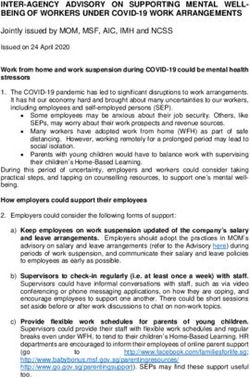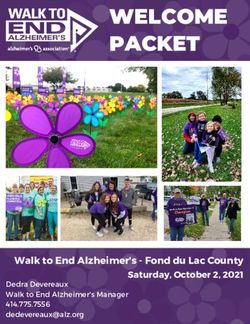Helpful guides to supporting people remotely
←
→
Page content transcription
If your browser does not render page correctly, please read the page content below
Helpful guides to supporting people remotely:
Guide 5: Transferring from face-to-face
support to remote delivery
Through conversations with our partners across the UK, it’s evident there’s a
huge appetite for supporting people in the local community remotely. Whilst
lockdown is easing, it’s likely that the most vulnerable may continue to lack the
confidence to leave the safety of their homes for some time. We’ve heard amazing
stories about how sta at community organisations and libraries have been
finding ways to substitute the face-to-face support that is valued by so many of
the people they regularly help.
That’s why we’re working with various partners to create a series of easy-to-follow
guides for delivering digital skills support remotely. Each guide will include a bit of
background information, and a few simple steps you can follow to give it a try.
This guide, the fifth in a series, comes from Dawn Stoddern, Digital Inclusion Team
Lead at Cornwall Council, who found a way to provide remote support to over 280
people who were expecting to attend a face-to-face 4 week course. Thanks to BT for
supporting Cornwall Council as one of the community partners delivering the BT Skills
for Tomorrow programme in partnership with Good Things Foundation.The context Cornwall Council, a BT Skills for Tomorrow partner, is a large rural unitary authority. Recent data from the O ce for National Statistics shows that there are 43,000 residents of Cornwall and the Isles of Scilly who have not used the internet. The Digital Inclusion Team at Cornwall Council are committed to getting people online and helping them be more confident users of the internet. They work closely with volunteers and partner organisations to enable residents to access a variety of online services. Prior to having to move to remote support, the council would typically run face-to-face training sessions in libraries and community venues to 550 people per year. That’s why, after signing up 288 people to their new 4 week training course, they needed to act quickly to transfer this support online in just a few short weeks. Making it happen The majority of those who’d registered were older people, and their limited digital capability put them at risk of not being able to access essential online services or connect with others online. These were all skills that would have been taught on the 4 week course. As the team were keen to help, they quickly called and emailed everyone to let them know it would not be running face-to-face. This was an opportunity to tell them about the alternative remote support, and allowed the team to help and reassure anyone who needed immediate assistance right away in this initial phone call. Over the following weeks the tutors checked in through a combination of telephone, email and video conferencing. It gave the tutors at Cornwall Council an opportunity to see how people were progressing and ensure they were still motivated to learn. For those completely new to digital, they were encouraged to register on Learn My Way, which in itself is a practical exercise to get someone using their mouse and keyboard. The advantage with this is that the learner chooses their own learning journey, focusing on themes that matter to them, therefore increasing their engagement. Once the original cohort of learners had successfully completed their learning journey, the team set about actively marketing their remote support o er, contacting the Age UK helpline sta , local care homes, nearby charities and like minded organisations. This
news spread fast, and at last count the team now provides telephone support to around
100 residents a month.
How to get started
1. If you’ve already got a list of people who have booked a course at your
community centre or library, reach out to them with a telephone call. Explain that
there’s still a way you can support them remotely and remind them of all the
benefits of being online. Include the reason they signed-up in the first place. Get
them to go through what they’d like to learn.
2. Based on the information you’ve been provided, work out which online learning
platform or resources are best for them. This could be the Learn My Way website,
the BT Skills for Tomorrow platform or any other learning materials you know and
trust. Talk the learner through registering and how to navigate the content, and
ask them to have a look around in their own time in the coming days.
3. Once a few days have passed, make a second call to the learner, asking them
how they found the website. If it turns out it wasn’t right for them, this is a good
opportunity to reassess, jumping back to step two. If they enjoyed using it and
found it beneficial, begin to agree a list of topics for them to work on, maybe even
taking the time to go through the first one with them. By shortlisting a number of
courses or resources you’re helping define a clear learning journey.
4. Follow-up as often as is needed. Some people who are new may need a daily
check-in, but others might be happy with much less contact than this.
Remember to set expectations. Let those you’re helping know what days and
hours you work so they can get in touch at a time that works for you both.
5. Monitoring progress is the key to know whether the support your providing is
working. Many platforms have a tutor facing section where you can see what
courses people have done, and when. Alternatively, agree milestones for working
through courses with people so they are motivated to dedicate time to learning
their new digital skills.
Helpful resources
Basics for Beginners content - BT Skills for TomorrowWorking From Home resources - Make It Click More Internet Skills course - Learn My Way Top Tips on Tech - BT videos and easy to use guides Keeping in touch Give moving your face-to-face programmes online a go! We’d love to hear about it. You could either get in touch with your Network Specialist to give them an update, or tag @Online_Centres on Twitter if you’re posting online about the session. For more information on Cornwall Council and the work they do, please visit their o cial website. If you’ve got any feedback about this guide, or have an idea you’d like us to include in the series, please get in touch by sending an email to hello@goodthingsfoundation.org. Cornwall Council & BT Skills for Tomorrow Cornwall Council is one of over 70 of Good Things Foundations community partners delivering much needed support through the BT Skills for Tomorrow project. BT is working with Good Things Foundation to help older and vulnerable people use digital to increase their confidence, wellbeing and social connections. BT Skills for Tomorrow is helping 10 million people in the UK make the most of life in the digital world. The programme is completely free and designed to help everyone - from school children and teachers, parents and families, businesses and jobseekers, to older and more vulnerable people. The website is a one-stop-shop for online courses, webinars, videos, learning games, events and access to face-to-face support.
You can also read