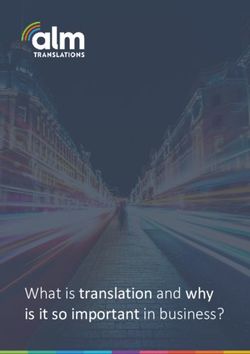How to use the Telephone with your Hearing Aid
←
→
Page content transcription
If your browser does not render page correctly, please read the page content below
Getting Started The first thing that you need to be aware of is the way that your hearing aid collects sound and conducts it to your ear. For all behind the ear aids (BTE), sounds are picked up by the microphone which is located in the aid itself on top of your ear. The sound is then sent along a tube and into your ear canal either by an earmould or an open dome. This means that your ear canal may be partially blocked to direct sounds when you are wearing your hearing aid. You will only be receiving the benefit of amplified sound when it passes through the microphone of the hearing aid. 2
Using a Conventional Telephone
When using a standard phone, hold the receiver to the top and front of
your ear. If you wear them, you can use the arm of your glasses as a
guide. You may need to angle the receiver backwards slightly to maximise
the sound passing into the hearing aid. It helps to practice this before
making a call – on a landline, use the dial tone to trial the best position to
hold the receiver. As you move the handset around, you should find that
the sound becomes louder or quieter.
Phones for use with a hearing aid are given a rating from M1-M4 with M4
being rated as the best.
Feedback
Sometimes if you hold an object close to your hearing aid, it will make a
whistling sound. This is feedback. Clearly, this is not desirable when
using the phone. This may be something that can be dealt with by
contacting the hearing aid department.
However, if you continue to have problems, there are alternative ways to
use the telephone.
Use the Other Ear
This may seem like obvious advice, but some of us always use the
telephone on the same ear out of habit, regardless of our hearing.
Whether this approach is suitable for you will depend on the level of your
hearing loss.
Take the Hearing Aid Out
For some kinds of hearing loss, sound is picked up better when the
receiver is pressed close to the ear canal/ head. The advantage of this
approach is that it excludes environmental sounds.
Use a Speaker Phone
Many telephones now have the option to switch to speaker or hands-free.
They often have a volume control. Some people find that this is the
easiest option, but it does not allow very much privacy
3In-Line Amplifiers These amplifiers are for use with corded phones with detachable handsets. The in-line telephone handset amplifier connects between the curly handset cable and the telephone. It boosts the listening volume of your existing telephone. Also available are devices that clamp over the telephone receiver and boost the sound from the handset. They are a low-cost and convenient solution and have the advantage that they can be swapped to any appropriate telephone. It is also possible to alter the tone of some telephones to provide more boost to the Bass or Treble end of speech, most hearing losses tend to be worse at the Treble end so a boost here may be beneficial in helping you hear. Telecoil When your hearing aid was issued, you may have been asked about using a telecoil or loop. This is a device that is fitted into some telephones and found in some public places. It sends out a signal which your hearing aid can pick up, often by pressing a button on the back. The advantage of this type of phone is that the aid can be made to only pick up the phone signal and exclude other environmental sounds. Your hearing aid will need to be set up to access the telecoil or loop, so if you are not sure whether this has been activated, contact your audiology department. To check that your phone has a telecoil, look on the bottom of the phone or the original packaging. It will normally say “hearing aid compatible” or “inductive coupler” with this symbol: Some hearing aids will automatically pick up the telecoil in your phone if it is available. Phones for use with the Telecoil are given a rating from T1-T4 with T4 being rated as the best. 4
Digitally Enhanced Cordless Telephones
If you struggle to hear the phone ringing
when you are in another room, it may be
helpful to use this system. Essentially, it
means that you can have multiple,
cordless handsets which connect
wirelessly to a central hub that is
plugged into your landline socket.
This system allows you more privacy
than a speaker phone and reduced
background noise as you can take the
handset to another/ quieter room away
from other people and distractions.
Some DECT phones have been
designed specifically to work with
certain hearing aids, allowing the phone
to transmit the signal into both hearing
aids automatically.
Difficulty Hearing the Phone Ring
Some phones will allow you to change the ringtone, so that you can
choose a sound that is more audible to you.
It is also possible to buy ringer amplifiers so that you can hear the phone
ring from anywhere in the house, or even out in the garden.
5Mobile Phones Some hearing-impaired people find mobile phones particularly hard to use. This is partly due to interference caused by the electronics. One option to reduce interference is to move the hearing aid and mobile phone further apart. Flip style phones have most of their electronics further away from the hearing aid, so can reduce interference. It is also possible to buy accessories which improve the quality of the sound such as neck loops or streaming devices. A neck loop is a type of Telecoil that is worn around the neck and allows the phone to be moved further away from the hearing aid; a bit like a hands-free kit. The availability and type of accessories will depend on the model of your mobile phone and you should seek the advice of your provider or Audiologist. Mobile phones are more adaptable to personal requirements than standard telephones in terms of ringtone and volume settings. You also have the advantage of using SMS or text messaging instead of speech to communicate. 6
NGT Relay (Formerly Typetalk)
This is a service for people with a profound hearing loss. It allows the
conversion of text to speech and vice versa to provide communication
between a non- hearing and a hearing person. Text relay relies on a group
of assistants waiting to relay phone conversations between a text-user
and a phone-user. When making a phone call a text-user ‘talks’ by typing
to the relay assistant who speaks their words to the phone-user, and then
the relay assistant types the phone-user’s spoken reply to the text-user.
It can be accessed from smartphones, tablets and laptops
through a downloadable app.
Bluetooth Devices
Some of the hearing aids that are available are Bluetooth enabled. This
means that they can connect with any other Bluetooth device to allow
streaming of music, for example, or speaking on a mobile phone. This
does require additional equipment to access the signal, which can be
expensive to buy, but provide great clarity and flexibility.
7Resources
Below are some helpful contacts and websites with relevant content.
Connevans - www.connevans.co.uk
Action on Hearing loss - www.actiononhearingloss.org.uk
BT making calling easier - https://btplc.com/Inclusion/MakingCallingEasier/
Audiology Department
Cliff Gardens Scunthorpe
Diana Princess of Wales General Hospital
Hospital Floor D,
Scartho Outpatients
Road Scunthorpe
Grimsby North Lincolnshire
North East Lincolnshire DN15 7BH
DN33 2BA 03033 302436
03033 304645 nlg-tr.audiology@nhs.net
nlg-tr.audiology@nhs.net
Concerns and Queries
Any Comments, Compliments, Concerns or Complaints
If you have any other concerns please talk to your nurse, therapist or doctor.
Our Patient Advice and Liaison Service (PALS) are available on
03033 306518 (Grimsby, Scunthorpe and Goole).
You can also contact nlg-tr.PALS@nhs.net
As a Trust we value equality of access to our information and services,
therefore alternative formats available on request at nlg-
tr.interpreters@nhs.net
Date of Issue: Jun 2019 Review date: Jun 2021 Author: Helen PickYou can also read