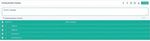IBM Bluemix From Idea to Application - Platform as a service
←
→
Page content transcription
If your browser does not render page correctly, please read the page content below
2 IBM Bluemix—From Idea to Application
Before continuing, please register at Bluemix.net
With Bluemix™, you can quickly build, manage and run a range charge within a 30-days-trial and afterwoods with half a GB
of applications (including web, mobile, big data, new smart de- of free memory every month, and tons of services with free
vices, etc.) on an open-standard, cloud-based platform—free of plans—with the click on a button, and in just a few minutes.
Why are developers using Bluemix™?
To rapidly bring products and services Go from zero to running code
to market at lower cost. in a matter of minutes.
To continuously deliver new Automate the development and
functionality to their applications. delivery of many applications.
To build on existing investments Extend existing investment by connecting
in IT infrastructure. securely to on-premise infrastructure.IBM Cloud 3 Contents 1. Introduction....................................................................................................................................................................4 2. Challenges and obstacles for developers......................................................................................................................5 3. Positioning Bluemix in the cloud landscape...................................................................................................................6 3.1. Different models of cloud computing.............................................................................................................................6 3.2. Developer-centric PaaS..................................................................................................................................................7 4. An introduction to IBM Bluemix......................................................................................................................................8 4.1. Bluemix architecture.......................................................................................................................................................8 4.1.1. Cloud Foundry................................................................................................................................................................9 4.1.2. SoftLayer......................................................................................................................................................................10 4.2. IBM Bluemix features...................................................................................................................................................10 5. IBM DevOps Services and development tools.............................................................................................................11 6. Security.........................................................................................................................................................................12 7. First steps in using Bluemix (a five-minute tutorial)......................................................................................................13 7.1. Registration process.....................................................................................................................................................13 7.2. Building the application................................................................................................................................................14 7.3. Modifying the application.............................................................................................................................................16 8. Summary......................................................................................................................................................................20
4 IBM Bluemix—From Idea to Application
1. Introduction
Today’s innovations are primarily based on software requiring This document will demonstrate how straightforward it
constant delivery cycles, but twice-yearly or even quarterly is, to rapidly build an application in a cloud operating
release cycles are simply not sufficient. The application land- environment (OE) using Bluemix, as well as a GIT
scape can be divided into two segments, “System of Record” repository for source code management and collaboration
(SoR) and “Systems of Engagement” (SoE) with the SoE called “IBM Bluemix DevOps Services”, which makes it
segment fueling innovation. possible to develop and operate the whole environment in
the cloud. For example, a mobile application— which is a
SoR applications provide the foundations for an enterprise’s SoE application—can connect to a company’s transactional
application landscape—including core systems that are focused data or inventory data on-site and respond to its business
on transactions, data consistency or high available resources. needs while maintaining security, quality of service, and
They bring together a company’s central insurance or banking availability—all the things that enterprises are seeking.
systems, HR and CRM solutions—everything that is required
to support its core business. Nevertheless, there is not a huge Bluemix is a new platform as a service (PaaS) offering
amount of innovation within this segment of the application from IBM, that enables this type of integration between SoR
landscape. and SoE, by combining IBM’s software, third-party, and
open source technologies. To simplify application design for
They are the SoE applications where most innovation can developers, enterprises and independent software vendors,
be expected: with interaction-centric applications that embed IBM also offers IBM Bluemix DevOps Services in the cloud.
the notions of big data and business analytics, Internet-of-
Things (IoT), mobile, social and Watson. Here, interaction This document is not only aimed at independent developers,
with customers, partners and users takes precedent. Users are enterprise teams, and IT architects, but at anyone with an
most productive if they are not only supported to communicate interest in developing in a cloud OE and building apps quickly.
but also well supported in their decision process. After looking By the end of this document, the reader should be able to
at the differences between SoR and SoE, we can conclude that understand and navigate Bluemix, use IBM Bluemix DevOps
it is not only a case of either SoR or SoE—the focus should be Services, and be able to develop and deploy a basic Bluemix
on hybrid models that integrate both. SoE applications usually application. A key benefit brought to the table by Bluemix
have to be integrated with core either or backend systems, but is IBM’s middleware portfolio, including IBM WebSphere
Bluemix is focused on developing SoE applications and inte- Application Server. The middleware portfolio is exposed and
grating them into an enterprise’s existing support and core predefined in IBM’s cloud system, which runs on SoftLayer
systems. —IBM’s infrastructure as a service (IaaS) offering—and helps
deliver existing apps to the cloud. Bluemix outperforms expec
tations and stands out on the market, thanks to the availability
of more than 100 services and middleware from IBM, its busi-
ness partners, and open source software.IBM Cloud 5
2. Challenges and obstacles for developers
After coming up with an idea for an application, developers
face a series of obstacles throughout the development lifecycle.
These obstacles could even disrupt the lifecycle process itself,
Database
consuming much time and wasting resources.
Before an application could be built, developers used to have
to summarize the app’s functional requirements in order to Middleware
ensure the correct platform was available and running. This
platform includes the hardware architecture, an operating
system and runtime libraries—each of which has its own spe- Runtime
cialized administrator to install and configure it, resulting in
significant downtime and delay. The specialized administrators
need to set-up middleware on top of the platform—essentially
Figure 1: Specialist administrators
an operating system—in addition to installing the correct run-
time environment. If an application requires the end user to
input some information, an additional database must be installed
which means that, the application must be manually configured
and enabled to communicate with the database, while the ad-
ministrator monitors and manages the database (see Figure 1).
Managing and configuring secure web sockets, IP addresses
or load-balancers would take much more time as-well. Once
an application was finally coded and ready for use, developers
then faced the challenge of releasing it into production. This
also involved everything previously described around ensuring
the availability of a suitable computing platform, along with
setting up a middleware and runtime environment. Adding to
that, the database also had to be configured on a large number
of servers, which are required to withstand a much higher
workload (see Figure 2). Moreover, it takes an enterprise an
average of three months to purchase a new server and integrate
it with their hardware infrastructure. This aspect is very impor-
tant because the application could scale up rapidly at any time, Figure 2: A server network
and would then require a fast and reliable solution to compen-
sate for the workload.6 IBM Bluemix—From Idea to Application
3. Positioning IBM Bluemix in the cloud landscape
3.1. Different models of cloud computing To summarize, both IaaS and PaaS cloud models simplify the
The introduction of cloud computing provide new tools and workload of developers by managing complex tasks that are
techniques to reduce the time a developer needs to go from inferior to the developers’ core, along with important tasks and
idea to application. What used to take weeks or months to be freeing up more time for them to create innovative new appli-
done, may now take only a few days or even hours. The “as cations (see Figure 3).
a service” model has simplified developers’ workload and facili-
tated a transformation using the cloud. IaaS reduces the effort
required to manage the hardware, while PaaS reduces the
effort needed to manage the middleware and “Software as a
service” (SaaS), where end users access and use business appli-
cations hosted and maintained by the vendor.
Customer Managed
Service Provider Managed
Infrastructure Platform
as a Service as a Service
Code Code
Data Data
Runtime Runtime Build on
open technologies:
Middleware Middleware
OS OS
Virtualization Virtualization
Servers Servers
Storage Storage
Networking Networking
Public Dedicated Local
Figure 3: Cloud computing and traditional IT architecturesIBM Cloud 7
3.2. Developer-centric PaaS
From the perspective of a developer, a good PaaS offering
provide a variety of runtimes and services, which makes the Java Ruby
application development lifecycle faster and easier. In other
words, when a developer considers using a platform, one of
the primary things they look for is whether their favorite
programming language or runtime is available— for example
PHP JS
Java, Ruby, PHP, or JavaScript (see Figure 4). These runtimes
are available through PaaS at the click of a button, so a devel-
oper can start coding immediately. Before, developers had Figure 4: Programming Languages
to wait for an IT administrator to install the runtime (not the
case in Bluemix) and then configure an integrated database
before building the application. These tasks are all handled
by PaaS, adding to the broad range of benefits it offers. The
database has an allocated size—but what happens if the volume
of data reaches its limit? PaaS provides a solution for this,
making it possible to scale up things like runtimes or databases
more granularly without the need to provision an entire VM,
which in fact would lead to higher costs. Furthermore, without
PaaS, these services must be installed and configured—but
with PaaS, developer simply need to write a code-snippet to
connect a service to your application, and then interact with the
existing web or mobile application where it will be used.
One of the most important features of PaaS is that it enables
the real-time servicing of data—also referred to as “continuous
delivery”. This expression highlights an important element
of the development lifecycle, which might include deploying
a new coded application on the live server or modifying an
existing running application with no downtime. It sums up the
benefits for developers, freeing them from managing infra-
structure resources and providing more time for writing code.8 IBM Bluemix—From Idea to Application
4. An introduction to IBM Bluemix
Bluemix is IBM’s newest PaaS offering, and has been devel- 4.1. IBM Bluemix architecture
oped by a community of IBM experts working in partnership Bluemix offers three open compute technologies: Cloud
with our clients. This is one way how IBM implements its Foundry, Docker and OpenStack. As a result, the apps can run
next-generation PaaS model for an open cloud architecture, using instant runtimes, containers or virtual machines respec-
by focusing on the capabilities of the cloud OE mentioned tively, where you can pick the level of infrastructure for the app’s
before. It enables our clients to rapidly create and deploy appli- architectural needs. It is enhanced with IBM’s middleware (ser-
cations. Application environments are essentially comprised vices), in addition to third-party and community-built services.
of a runtime, a set of services and a developer’s own code. The There are three unique ways to deploy the apps, whether it
services could be infrastructure, middleware, big data, mobile is Bluemix Public or Dedicated—both are powered by IBM
applications, development, and operational or other peripheral SoftLayer 40 data centers around the world—or Bluemix local
services. which runs within your data center (see Figure 5).
IBM Cloud
IBM Cloud / marketplace
03
IBM Third Party Community
Services Services Services
Other Clouds
IBM Bluemix
Your Code Services
App
Platform Deployment Options that Meet
Your Workload Requirements
Bluemix Bluemix Bluemix
Public Dedicated Local
Your Systems
Powered by In Your
IBM SoftLayer Data Center
Figure 5: Bluemix architectureIBM Cloud 9
4.1.1. Cloud Foundry What does Cloud Foundry run?
Cloud Foundry is an open-standard, open-source PaaS frame- • Multi-Language
work and community, funded and managed by IBM and other –– Ruby, Java, Scala, Node.js, Erlang, Python, PHP
vendors. It runs on a broad range of cloud infrastructure plat- • Multi-Framework
forms, including OpenStack, VMware, and IBM SoftLayer. –– Rails, Sinatra, Spring, Grails, Express, Lift
It also supports a wide range of application programming • Multi-Services
language runtimes and frameworks, including Java, Ruby, –– MySQL, Postgres, MongoDB, Redis, RabbitMQ
JavaScript, and Python (see Figure 6). Cloud Foundry has • Multi-Cloud, Multi-IaaS
a large, vibrant ecosystem of partners, vendors, and users, –– Public cloud, Micro cloud, Private cloud
enabling enterprises to develop cloud-centric applications
based on its open standard without fear of vendor lock-in.
vFabric Postgres
Data
Services
Private Clouds
Ap
e
pli
ac
ca
erf
tio
Int
nS
Msg
er
vFabric RabbitMQ™
erv
id
Services
ov
Public Clouds
ice
Pr
Int
d
ou
erf
Cl
ac
e
Other
Services Micro Clouds
Figure 6: Cloud Foundry10 IBM Bluemix—From Idea to Application
4.1.2. SoftLayer c) Intuitive graphical user interface.
SoftLayer is IBM’s Bluemix IaaS, providing a seamlessly
unified global cloud computing infrastructure. It combines d) Free trial registration, where no credit card information
virtual public cloud instances, powerful bare metal servers, is required.
turnkey private clouds, and a broad range of storage, network
and security devices and services. Since Bluemix Public and e) Mix and match services and databases in a highly integrated
Bluemix Dedicated run entirely on SoftLayer infrastructure, environment and capability to scale the performance as
it is provided by 40 data centers across North America, Europe workload increases.
and Asia. These data centers are intended to meet clients’ grow-
ing needs in terms of choice, compliance, and data residency. f) Based on an open-source cloud computing technologies
(Cloud Foundry, Docker and OpenStack).
4.2. IBM Bluemix features
a) Bluemix combines the application’s development with g) Scalability through the quick provision of SoftLayer
its lifecycle management. This combination is exposed infrastructure. SoftLayer—an IBM company—provides
across the management, testing, configuration and soft cloud infrastructure as a service from 40 data centers
ware maintenance by leveraging some of the capabilities in the North America, Asia, and Europe.
of IBM Bluemix DevOps Services (see Figure 7).
h) Deploy apps to Bluemix Public or Bluemix Dedicated
b) Ready-to-use services that are created whether by IBM or (powered by IBM SoftLayer), or Bluemix Local that runs
our business partners which can enhance the functionality within your data center.
of an application.
1
Collaborate with your team.
Agile developement
8
Get Instantaneous tracking and reporting Agile Planning
feedback
from mobile apps Mobile Quality
Plan &
Measure
2
Use your
favorite tool
7
Manage and or web IDE Web IDE Sublime Eclipse
monitor your apps’
performance
DevOps
Monitoring Auto Scaling
& Analytics Monitor & Develop
Optimize & Test
Services
3 Use the repro that
works best for you
6
Hosted GIT Jazz SCM
Continuously deliver
Release
across environments
Automated & Deploy
Deployment
4 Continuously
integrate code
5
Continuous
Scan your apps Integration
for vulnerabilities
AppScan
Figure 7: Application Lifecycle on BluemixIBM Cloud 11
5. IBM DevOps Services and development tools
IBM Bluemix DevOps Services is a GIT repository for source Developers can also edit code on their local machines using a
code management and collaboration in the cloud. It provides text editor or a development environment such as Eclipse, and
an open, integrated, rapid development experience that scales, deploy back to Bluemix through the Cloud Foundry command
where you can create applications using a web integrated line interface (see Figure 8).
development environment (IDE) that is associated to a GIT
repository, allowing quick deployments back to Bluemix. To modify the code, you can leverage the capabilities offered
The web IDE offers tools and processes for building mobile by IBM Bluemix DevOps Services powered by JazzHub.
and cloud applications, enabling individuals and teams to In the tutorial, we will go through the steps involved in inte-
plan, track, version control, develop and deploy software in grating the application with IBM Bluemix DevOps Services
the cloud. IBM Bluemix DevOps Services provides a lot of on Bluemix.
other capabilities that are useful for application development,
in fact it is all about development, with features including:
• Free public project hosting
• Multiple source code repositories
• Support for teams doing Agile development
• Web-based development tools with customizations
specifically for working with Bluemix
• Continuous delivery pipeline to deploy applications
to Bluemix
IBM Bluemix DevOps Services IBM Bluemix
clone, push clone, push deploy deploy
$> git $> CF CLI
Eclipse
Figure 8: Integration of Bluemix with IBM DevOps Services and development tools12 IBM Bluemix—From Idea to Application 6. Security Bluemix Public and Bluemix Dedicated are hosted on IBM’s For the application category itself, Bluemix offers services like SoftLayer IaaS and therefore they benefit from the physical single sign-on, database security and user registry. Bluemix and infrastructure’s security features like firewalls or intrusion security policies are based on IBM IT Standards, IBM Secure prevention systems. Moreover, Bluemix offers a wide range Engineering best practices, and Regulatory Compliance of security capabilities across different categories like func- requirements. For more detailed information about Bluemix tional, operational and application. These categories involves security measures, please visit the following website: authentication, authorization and auditing and furthermore user-access and automated-patch management solutions. Be- ng.bluemix.net/docs/#overview/index-gentopic1.html sides, it simplifies the management of who can sign in to cloud applications, and scan those applications for vulnerabilities with the embedded security controls into data management and big data services.
IBM Cloud 13
7. First steps in using IBM Bluemix (a five-minute tutorial)
This tutorial consists of three sections: At first we will go 7.1. Registration process
through the registration procedure in case you have not yet a) Please go to the website Bluemix.net.
signed up to Bluemix. In the following section, we will build a
basic web application on Bluemix using two of IBM’s services b) Click on “Sign up for a free Bluemix trial”.
on top of Node.js runtime. The app will be immediately acces-
sible online, so it can be tested by anyone with internet c) Log on with your IBM ID: If you don’t have one,
access. The final section will look at how we can use IBM’s then register now with your work email address
Bluemix DevOps services to change the code and modify the at ibm.com/account/profile/us?page=reg.
application with flawless integration, for continuous delivery.
d) You will receive a confirmation note for registering
to Bluemix and a secure access code by email.
Tip: You can change and modify the code by 3 different
ways: Eclipse plugin for Bluemix, the Cloud Foundry e) Follow the remaining instructions, then log in with
command line interface and IBM Bluemix DevOps Services your credentials and the Dashboard will appear
(see Figure 9).
Figure 9: Bluemix Dashboard14 IBM Bluemix—From Idea to Application
7.2. Building the application services that have been created by IBM itself or by IBM-certified
After you have registered for a free account, log in and you partners such as Twilio or Pitney Bowes. Other services are
will be directed to the Dashboard. This is where you can create, community-created services, which are growing in number all
manage, and view your application status. Moreover, it shows the time.
all the apps that are running on your account (we call your
account an “Organization”), including services that were used Our tutorial example uses one of the boilerplates at the top of
for and bound to your app. Click on Catalog at the top, next the Catalog: “Node JS Web starter”. This is a Node.js runtime
to the Dashboard, and you will see three sections. The first that uses DataCache service along with Monitoring and Analy
is Boilerplates, which are basic, preconfigured applications tics service on the cloud.
defined for different purposes, and which offer a simple way
to get started. If you scroll down, you will find the section a) Click on the boilerplate and a window will open with more
with available Runtimes, which a developer can choose from information about its functions (see Figure 11). Click on
based on their preference (see Figure 10). DataCache tile then “Box 1” will show you the free tier for
the service. The free tier is available to all the services on
In addition to the runtimes listed, developers are able to Bluemix to varying degrees, and can be used to create your
upload other programming languages, by selecting Bring Your applications and proof of concepts free of charge.
Buildpack. A little further down, the third section features
Figure 10: Some of Programming Languages in Bluemix
2
1
3
Figure 11: Create an Application WindowIBM Cloud 15
b) The Nameand Host-fields must be completed in “Box 2”. The next section focuses on using IBM Bluemix DevOps
The application name is the name of the application on Services in order to change the code and modify the applica-
the Bluemix Dashboard, while the host is the app’s unique tion while the application is running in production—with
URL, which you use to access your application online. no downtime and with flawless integration, for providing
continuous delivery.
c) Click CREATE in “Box 3” and Bluemix will start provi-
sioning the Node.js runtime environment and connecting
both services to the runtime.
App tile on the Dashboard
The instance is now up and running—all in around 30 seconds.
The app tile will now appear on the Dashboard, showing that
it is running. Without Bluemix, this step would have required
me to create a virtual machine, configure the memory, con-
figure infrastructure software, deal with routers, and allocate
a domain name.
d) The application is now up and running. To open the appli
cation on the Internet, click on the Dashboard, then scroll Figure 12: Application on the dashboard
down to find the application that you have just created,
in my case it is called “js-Demo”. Click on it (see Figure 12)
and then click on the URL in the top left corner next
to Routes.
e) Try the online application with its basic functionalities,
using “Put” to insert values and you get “Put successfully”
with a red font color and retrieve them using “Get” (see
Figure 13). It is a very basic application where there is a
user-interface written in Node.js and there is DataCache
service behind it that receives your entries and stores it for
you. This service could be also replaced by a database
which has the same functionality.
f) All working fine? Great. Now let’s look at how we can
modify the code itself. Switch back to Bluemix and Click Figure 13: Application on the Internet
on Dashboard on top where you can click again on the
application tile (see Figure 12).16 IBM Bluemix—From Idea to Application
7.3. Modifying the application a) Switch back to Bluemix and Click on Dashboard on
You can change and modify the code by 3 different ways: top where you can click again on the application tile
Eclipse plugin for Bluemix, the Cloud Foundry command (see Figure 12).
line interface and IBM Bluemix DevOps Services that I chose
to proceed my tutorial with. During the tutorial, you will get b) An overview of the application will appear (see Figure 14).
to find more details about the other coding ways. 1. “Box 1” is a guide to the different methods in-order
to change and modify your application that I have
How to register for the IBM Bluemix DevOps Services: mentioned earlier.
2. Click on “Box 2”, which features the URL of the
1. Visit hub.jazz.net. application on the internet.
3. “Box 3” ensures the integration of Bluemix with
2. Click on REGISTER. IBM DevOps, which is demonstrated later on.
4. If you click on “Box 4”, it will show the details of
3. If you already have an IBM ID, jump to step 5. the application from the number of instances to the
RAM capacity.
4. Register for an IBM ID using your work email and 5. The instances to compensate with the workload can
follow the instructions. be increased and decreased with “Box 5”. This also
can be done automatically using the “Auto-Scaling”
5. Click on “Sign in to start using IBM Bluemix service from the Bluemix Catalog.
DevOps Services” (with your created IBM ID). 6. The memory quota is calibrated in “Box 6”.
7. Allocated memory for applications is shown in “Box 7”.
6. Click on “Create a Jazz ID” (you can use your IBM ID). 8. Start and restart the application is demonstrated
You will receive a confirmation note for registering to in “Box 8”.
jazz.net by e-mail. 9. “Box 9” is mentioned to “Add a new service or API”
to your application.
7. Click on “Confirm & Link Accounts” to connect your 10. “Box 10” gives a cost estimate of the application.
IBM ID and Jazz ID. 11. “Box 11” shows the unique credentials that allow
to connect to this very service and interact with
it through the application.
2 3
4 5 6 7 8
1
9
10
11
Figure 14: Application OverviewIBM Cloud 17
c) Click on ADD GIT in “Box 3” at the top right e) Check the box that reads “Populate the repository with
(see Figure 14). the starter application package and enable build and
deploy”, then click CONTINUE. Proceed till you are
d) Enter your IBM ID password, then click Sign In required to click CLOSE.
(Figure 15).
f) Done! A GIT repository has been created containing
your code and an application deployed from Bluemix.
g) Click EDIT CODE (see Figure 16).
h) Now IBM Bluemix DevOps Services will open with the
project deployed from Bluemix. It offers a vast array
of functionality, but for now we will continue with our
application modification.
i) Navigate to the views folder on the left and click on
Figure 15: IBM Bluemix DevOps Services sign-in
the file index.ejs to modify the app. There is a piece of
code on the right-hand side where the application title
can be changed and add “My Awesome” at the beginning
Note: If you do not yet have access to IBM DevOps Services, (see Figure 17).
you will be asked to create a “Jazz ID” for the first time
and link it to your IBM ID. You can use your new Jazz ID to
interact with the GIT repository allocated to your app.
Figure 16: Git URL
Figure 17: Editing code in IBM DevOps Services18 IBM Bluemix—From Idea to Application
j) Save the change by pressing “CTRL+S” or click on
“File” then “Save”. Note: Even though we have only modified one file, the other
files only appear the first time we commit a change, as it
k) Navigate to the tabs on the left-hand side and click on relates to the Node.JS runtime.
“Git Repository”, which has an icon indicated in the
blue circle (see Figure 18).
l) The views/index.ejs file will appear in the Working m) The file is then transferred to the OUTGOING section.
Directory Changes section along with other files. Click Select it and click PUSH (see Figure 20).
on the blank box to enter a commit message and Select
all files as indicated and click on COMMIT (Figure 19).
Figure 18: Git Status Figure 20: Push the update in IBM Bluemix DevOps Services
Figure 19: Commit the updated file in IBM Bluemix DevOps ServicesIBM Cloud 19
n) Now go to the BUILD & DEPLOY page (top right
corner) and click on it to check the status of our
modification. The new deployment will top the list
of changes on the BUILD & DEPLOY page and
will automatically modify the existing application
on Bluemix.
o) To check the modification on the application itself,
refresh the browser where the application is running
online.
p) The application update has been successfully and
easily completed in a short space of time (see Figure 21).
You will receive a confirmation note with your new Figure 21: Updated version of the application
Bluemix project stating the project url and your git
repository url by e-mail. This is the end of the tutorial.20 IBM Bluemix—From Idea to Application
8. Summary
Bluemix is an open-standard, cloud-based platform for Why IBM Bluemix?
building, managing, and running all types of applications • Speed—time-to-value
(web, mobile, big data, new smart devices, etc.). It supports –– Faster: Accelerate IT services’ contribution to
fit-for-purpose programming models and services, while the business, from application development,
supporting optimized, elastic workloads at the click of a to infrastructure deployment and monitoring.
button. A user-friendly interface ensures the manageability –– Improved: Deploy high-value-generating
of the services and applications. applications quickly, instead of spending large
amounts of time scripting and debugging.
Moreover, Bluemix enables continuous delivery and avail- • Agility—Greater operational efficiency
ability by leveraging IBM Bluemix DevOps Services—an –– Adaptable: Scale environments elastically based
end-to-end solution in the cloud that delivers an open, on business demand.
integrated, rapid development experience that scales. It can –– Extensible: Transform legacy environments to
change the way developers work by delivering results faster; a platform approach.
in less than two minutes, developers can not only go from • Predictability—Reduced risk and cost
idea to search to coding via integrated developer tools, but –– Improve application performance and availability.
you also have everything you need to write state-of-the-art –– De-risk and separate out the concerns of application
mobile apps that are pre-integrated and preconfigured. This development and operations.
is all achieved with APIs and SDKs that can quickly and
easily be incorporated into the latest technology.
With Bluemix, IBM is leveraging its middleware platforms
and Cloud Foundry to enable enterprises to build systems
based on interaction. Now companies can build next-genera-
tion applications that take advantage of existing investments
in middleware, packaged applications, line-of-business appli
cations, and business partner solutions (essentially systems
of record) and integrate them with new cloud-centric services
and applications (systems of engagement) deployed via cloud
delivery models for workload-optimized deployment.
For more information
Karim Abousedera
Cloud Specialist
Bluemix Subject-Matter Expert
IBM Deutschland GmbH
abousedera@de.ibm.com© Copyright IBM Corporation 2015
IBM Deutschland GmbH
IBM-Allee 1
71139 Ehningen
ibm.com/de
IBM Österreich
Internationale Büromaschinen Gesellschaft m.b.H.
Obere Donaustraße 95
1020 Wien
ibm.com/at
IBM Switzerland Ltd.
Vulkanstrasse 106
8010 Zürich
ibm.com/ch
Printed in Germany
May 2015
IBM, the IBM logo, ibm.com, IBM System x, GPFS and Cognos are
trademarks or registered trademarks of International Business Machines
Corporation in the United States, other countries, or both. SoftLayer® is
a trademark or registered trademark of SoftLayer, Inc., an IBM Company.
Java and all Java-based trademarks and logos are trademarks or
registered trademarks of Oracle and/or its affiliates. If these and other
IBM trademarked terms are marked on their first occurrence in this
information with a trademark symbol (® or ™), these symbols indicate
U.S. registered or common law trademarks owned by IBM at the time
this information was published. Such trademarks may also be registered
or common law trademarks in other countries.
A current list of IBM trademarks is available on the Web at “Copyright
and trademark information” at: ibm.com/legal/copytrade.shtml
Other product, company or service names may be trademarks or service
marks of others. References in this publication to IBM products or
services do not imply that IBM intends to make them available in all
countries in which IBM operates.
Please Recycle
KUB12349DEEN-00You can also read