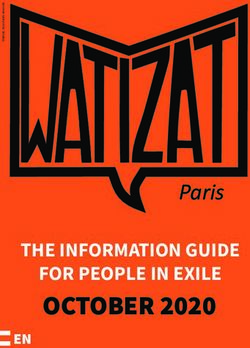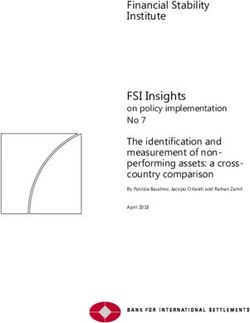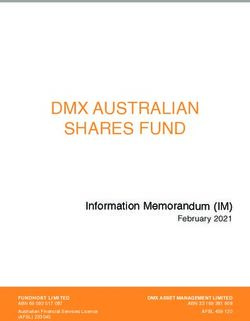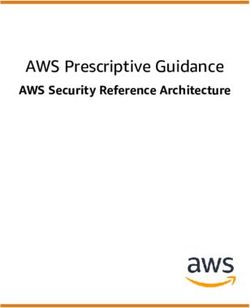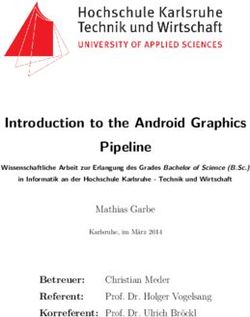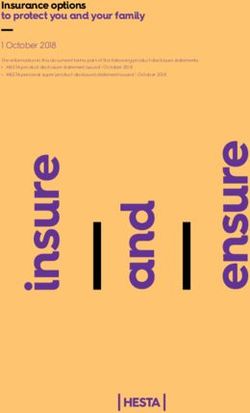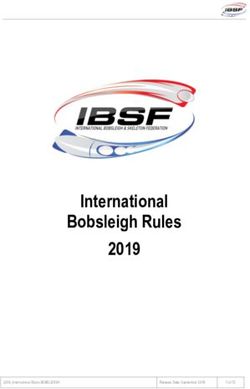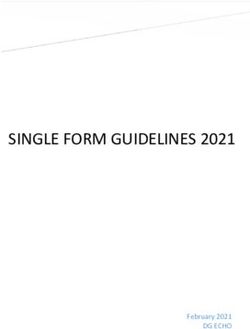IBM TRIRIGA IBM TRIRIGA Application Platform - Version 10 Release 7.0 Release Notes
←
→
Page content transcription
If your browser does not render page correctly, please read the page content below
IBM TRIRIGA Version 10 Release 7.0 IBM TRIRIGA Application Platform Version 3 Release 7.0 Release Notes
Note Before using this information and the product it supports, read the information in “Notices” on page 52. This edition applies to version 10, release 7, modification 0 of IBM® TRIRIGA® and version 3, release 7, modification 0 of IBM TRIRIGA Application Platform and to all subsequent releases and modifications until otherwise indicated in new editions. © Copyright International Business Machines Corporation 2020. All rights reserved. US Government Users Restricted Rights - Use, duplication or disclosure restricted by GSA ADP Schedule Contract with IBM Corp.
Contents RELEASE NOTES .................................................................................. 3 What’s New in This Release .................................................................................................................................................4 IBM TRIRIGA 10.7.0 Enhancements ................................................................................................................................ 5 IBM TRIRIGA Application Platform 3.7.0 Enhancements ............................................................................................... 5 IBM TRIRIGA CAD Integrator/Publisher 12.7.0 Enhancements ...................................................................................... 6 IBM TRIRIGA Connector for BIM 3.7.0 Enhancements .................................................................................................. 7 Important Installation and Upgrade Information ..............................................................................................................8 IBM TRIRIGA Supported Versions and IBM TRIRIGA Application Platform Compatibility Matrix .....................11 IBM TRIRIGA 10.7.0 ............................................................................. 12 Important Information .......................................................................................................................................................12 Known Limitations..............................................................................................................................................................13 IBM TRIRIGA 10.7.0 Changes ..........................................................................................................................................16 IBM TRIRIGA 10.7.0 Patch Helper Workflows ..............................................................................................................28 IBM TRIRIGA APPLICATION PLATFORM 3.7.0 ............................................... 32 Important Information .......................................................................................................................................................32 Known Limitations..............................................................................................................................................................34 IBM TRIRIGA Application Platform 3.7.0 Changes .......................................................................................................36 IBM TRIRIGA Application Platform 3.7.0 Properties Files ...........................................................................................45 IBM TRIRIGA CAD INTEGRATOR/PUBLISHER 12.7.0 ....................................... 47 Important Information .......................................................................................................................................................47 Known Limitations..............................................................................................................................................................47 IBM TRIRIGA CAD Integrator/Publisher 12.7.0 Changes ............................................................................................47 IBM TRIRIGA CAD Integrator/Publisher 12.7.0 Properties Files ................................................................................48 © Copyright IBM Corporation 2020. 1
IBM TRIRIGA CONNECTOR FOR BIM 3.7.0 ................................................... 49 Important Information .......................................................................................................................................................49 Known Limitations..............................................................................................................................................................49 IBM TRIRIGA Connector for BIM 3.7.0 Changes ..........................................................................................................49 RELATED DOCUMENTATION ................................................................... 51 SUPPORT .......................................................................................... 51 NOTICES ........................................................................................... 52 Privacy Policy Considerations ............................................................................................................................................53 Trademarks .........................................................................................................................................................................53 © Copyright IBM Corporation 2020. 2
Release Notes
Welcome to the June 2020 release of IBM® TRIRIGA® 10.7.0, IBM TRIRIGA Application Platform 3.7.0, IBM
TRIRIGA CAD Integrator/Publisher 12.7.0, and IBM TRIRIGA Connector for BIM 3.7.0.
This release includes the following two installation options:
• A new installation of IBM TRIRIGA Application Platform 3.7.0 and IBM TRIRIGA Applications 10.7.0.
• An IBM TRIRIGA Application Platform-only upgrade installation from 3.0.x or higher to IBM TRIRIGA
Application Platform 3.7.0.
The IBM TRIRIGA Applications can be incrementally upgraded to 10.7.0 Applications after the platform
upgrade is completed. For more information about specific scenarios, view the Upgrading information on the
IBM TRIRIGA Application Platform 3.7 Knowledge Center.
Note – The IBM TRIRIGA wiki information, formerly located on DeveloperWorks, is migrated to
the IBM TRIRIGA Application Platform 3.7 Knowledge Center. For more information, see the
IBM TRIRIGA Release Information page on IBM Support.
These release notes include the following:
• An overview of enhancements and changes
• A list of known limitations
• A list of documentation changes
• Many of the descriptions include an internal reference number (Tri-nnnnnn, IJnnnnn, IVnnnnn,
and/or RFE-nnnnnn)
In addition to this document, this release includes the following files, available from the Release Notes page
on IBM Support:
• The enhancements, important information, known limitations, changes, and property file changes
for this release are included in spreadsheet form in an XLS file. You can use the column filters to
view only the information you need.
• A separate version of the release notes that is specific to Lease Accounting includes documentation
of Lease-related new functions. This document also compiles the release notes related to Lease
Accounting from version 10.5.3 to the present.
Warning – CUSTOMERS SHOULD CONSULT WITH THEIR ACCOUNTING ADVISORS AND
IMPLEMENTATION PARTNERS TO DETERMINE WHAT IMPACT, IF ANY, MAY RESULT FROM
THE CHANGES IN THIS RELEASE/FIX PACK/OM PACKAGE. THIS RELEASE/FIX PACK/OM
PACKAGE MAY CONTAIN CHANGES TO CERTAIN CALCULATION MODELS WHICH MAY AFFECT
PREVIOUSLY PUBLISHED FINANCIAL RECORDS AND HOW FUTURE RECORDS ARE
CALCULATED.
© Copyright IBM Corporation 2020. 3What’s New in This Release
With IBM TRIRIGA 10.7.0, IBM TRIRIGA Application Platform 3.7.0, IBM TRIRIGA CAD Integrator/Publisher
12.7.0, and the IBM TRIRIGA Connector for BIM 3.7.0, IBM TRIRIGA continues to add valuable functionality,
fix defects, and reduce the effort necessary for new and existing customers to implement our products.
IBM TRIRIGA 10.7.0 includes the following highlights.
• Lease Accounting improvements enable the creation of journal entries by asset class and support the
reversal of impairment losses recognized previously on leases per IFRS accounting standards
guidance.
• Work Task Services Perceptive app introduces the ability to link an asset to an existing work task by
scanning a barcode or QR code.
• Stacking Perceptive app enhancements improve the process of optimizing workspace allocations.
• Advanced Room Search Outlook add-in adds SSO support for streamlined user authentication.
IBM TRIRIGA Application Platform 3.7.0 includes the following highlights.
• New Module Level Associations architecture optimizes how records are linked and retrieved.
• Enhanced query and report rendering technology enhances user experience for hierarchy and
summary reports.
• Centralized Single Sign-On (SSO) support simplifies SSO configuration and enables SSO authentication
support for client add-ins and plug-ins using corporate SAML or OAuth authentication mechanisms.
• Performance logging enhancements provide ability to set millisecond thresholds for which entries
are logged.
• Support for Microsoft Exchange Modern Authentication enables secure authentication for Exchange
Online environments.
• TRIRIGA Reporting add-on delivers user experience refinements, expanded administrative
capabilities, and more granular security access controls.
IBM TRIRIGA CAD Integrator/Publisher 12.7.0 includes the following highlight.
• CAD Integrator adds support for Bentley MicroStation CONNECT Edition.
IBM TRIRIGA Connector for BIM 3.7.0 includes the following highlights to enable improved workflows.
• A simplified ribbon interface allows for limited setup.
• A new validation tool consolidates multiple model validation tests.
• A new property sheet defines Space Use Class for the current selection set.
© Copyright IBM Corporation 2020. 4IBM TRIRIGA 10.7.0 Enhancements
The following specific enhancements to IBM TRIRIGA are in this release in addition to the enhancements
described above:
Area of Impact Description
Tasks You can now trigger a dynamic workflow for the creation of task records
through service template helper workflow. The 'triServiceTemplateHelper -
Synchronous - Create Tasks' workflow was modified to call a dynamic workflow
through the new triWorkflowNameTX field that was added to the triTask
business object. To use this new field, it must be added to the corresponding
business object and form in the triTask module. And the workflow name must
be set as the value of this new field on the record. (Tri-65038)
UX Contacts App The new UX Contacts app mirrors the Contacts tab in the Stack Plan form for
space management. (Tri-63752)
UX Framework The UX Login page and the triplat-theme used by UX applications have a new
look and feel. (Tri-64086)
UX Framework UX Room Search add-in for Microsoft Outlook can now be used when TRIRIGA is
configured with service initiated SSO. (Tri-63637)
Security
UX Group Move App In the UX Group Move app, the list view now displays occupants of the space
when a space is returned from a location. (Tri-64071)
UX Stacking App In the UX Stacking app, in an existing stack plan, you can now add buildings and
floors. (Tri-63751)
UX Stacking App In the UX Stacking app, you can now add and remove people as contacts in a
stack plan. (Tri-63619)
UX Work Task App In the UX Work Task app, users can now scan an asset and link it to an existing
work task. (Tri-64386)
IBM TRIRIGA Application Platform 3.7.0 Enhancements
The following enhancements to the IBM TRIRIGA Application Platform are in this release in addition to the
enhancements described above:
Area of Impact Description
Look and Feel IBM TRIRIGA Application Platform version 3.7.0 has a new look and feel that is
included with a clean install. To update the look and feel during an upgrade,
follow the instructions at https://github.com/IBM/tri-carbon-style-pack.
(Tri-64181, Tri-62194)
© Copyright IBM Corporation 2020. 5Area of Impact Description
Module Level Module Level Associations (MLA) is introduced to help alleviate contention on the
Associations IBS_SPEC_ASSIGNMENTS table in the database. There is a converter to migrate
your database to use MLA. The Module Level Associations conversion tool is only
compatible with Oracle and DB2 database server environments. More information
is available in the installation directory at \tools\MLA-
Conversion\README.txt (Tri-64639)
Reporting Using the enhanced report renderer, reports with Group By columns that are
rendered through the enhanced query grid now have expand and collapse buttons
for each grouping on group columns. A grouping row toggle appears in the action
bar. When selected, a grouping row appears above the report header, with which
users can add and remove group columns. (Tri-62334)
Reporting The Excel file downloaded from query export to Excel functionality now displays
images stored in query result image fields. The supported image types are TIFF,
BMP, PNG, JPG, JPEG, and GIF. The path to the image is stored in the Excel
spreadsheet cell, but the text is hidden. During the download process, an
attempt is made to display images not in these formats. If a failure occurs, a
warning is logged and the remainder of the Excel spreadsheet continues to
download. For any failed image, the image path is displayed in the Excel
spreadsheet cell and the text is not hidden. (Tri-62913)
Reporting Using the enhanced report renderer, summary reports now render the same as
reports with Group By columns when displayed through the enhanced query grid.
They now have expand and collapse buttons for each grouping on group columns.
A grouping row toggle appears in the action bar. When selected, a grouping row
appears above the report header, with which users can add and remove group
columns. (Tri-62947)
Reporting Using the enhanced report renderer, hierarchy queries that are not editable now
render through the enhanced query grid. (Tri-63418)
Reporting Audit queries in the Administrator Console have been updated to version 4 and
now include a query to find ALL queries with Reverse Associations filters.
(Tri-65899)
Reservations The triOAuthClientSecret field of the triMSOAuth business object is now
encrypted in the database. (Tri-64430)
Security The USER_CREDENTIALS table was removed from the system. The T_MYPROFILE
table is now used for all authentication and authorization processing. (Tri-62261)
Security The TRIRIGA Application Platform now supports service initiated SSO using SAML
or OpenID Connect. (Tri-64280)
IBM TRIRIGA CAD Integrator/Publisher 12.7.0
Enhancements
The following enhancement to the IBM TRIRIGA CAD Integrator/Publisher is in this release in addition to the
enhancements described above:
© Copyright IBM Corporation 2020. 6Area of Impact Description
Installation Version 12.7.0 of IBM TRIRIGA CAD Integrator is built on a .NET 4.6.2 Framework.
It delivers two installers. The installer for Autodesk AutoCAD is named
install_ci_v12.7.0.0_ACAD.exe and the installer for Bentley CONNECT is named
install_ci_v12.7.0.0_MSConnect.exe. You need to use the installer that
corresponds to your CAD software. TRIRIGA no longer supports Bentley Select
SERIES 4 and Select SERIES 10. TRIRIGA currently supports Bentley CONNECT and
AutoCAD 2018, 2019, 2020, 2021. (Tri-64686, Tri-64690)
IBM TRIRIGA Connector for BIM 3.7.0 Enhancements
The following enhancements to the IBM TRIRIGA Connector for BIM are in this release in addition to the
enhancements described above:
Area of Impact Description
Connector for BIM The Map Areas to Rooms tool UI was reworked to improve usability. (Tri-63440)
Import from CAD The new Validate tool reports errors in IBM parameters like IBM.Name,
Integrator IBM.UseClassification, IBM.Barcode on a unified property panel. (Tri-61332)
Integrate Areas The Connector for BIM now supports creation of TRIRIGA office equipment
specifications and assets. (Tri-59362)
Mapping Areas to The Launch Portal tool can now be used without a building being integrated.
Rooms (Tri-63104)
Office Equipment The Connector for BIM now includes a simplified ribbon option that only includes
tools that do not require a TRIRIGA login. You enable this option in the
TRIRIGA_AR.properties file in the connector workstation. (Tri-61333)
Parameters The new Connector for BIM model validation tool can be used without logging in
to TRIRIGA. (Tri-60878)
Parameters The new Import from CAD Integrator button on the Servers tool imports TRIRIGA
server environments from CAD Integrator into the BIM connector. (Tri-64126)
Security Improved the user interface of Areas tool to allow easier import of areas in large
buildings. (Tri-63106)
Security There are now two options for space use class, one for bulk and one for
individual spaces from the model. Individual rooms/spaces from the model can
be selected and assigned a space use class from the new Property panel.
(Tri-62857)
Space Use Class Populate parameters no longer fails to set IBM parameter values for some Revit
elements. (Tri-63132)
© Copyright IBM Corporation 2020. 7Important Installation and Upgrade Information Pre-10.3.0 requires modification scripts If you are upgrading from a pre-10.3.0 version of the application and have not previously done so, apply the SQL script to update the system fields with sub-attribute type of CreatedDateTime to CreatedDateTime (Number) and ModifiedDateTime to ModifiedDateTime (Number). Scripts for Oracle and Microsoft SQL Server are located on the upgrade disk in the \Scripts folder. Instructions are within the scripts. You can apply the script regardless of the platform version, but you MUST apply the script before upgrading the Application. For Oracle, run SetVarcharColsToNumeric_ORCL.sql. There are two scripts for MSSQL, SetVarcharColsToNumeric_MSSS.sql and SetVarcharColsToNumeric_MSSS_Publish_BO.sql. Run SetVarcharColsToNumeric_MSSS.sql first. When it completes, run SetVarcharColsToNumeric_MSSS_Publish_BO.sql. Do not delete OM packages for pre-10.5.0 application upgrades If you imported pre-10.5.0 application upgrade packages into an environment on platform version 3.5.0 or 3.5.0.1, please do not delete the packages from the Object Migration tool. Additionally, do not delete the notifications related to the import of these packages. Object Label cleanup will run the first time the AppServer is started on platform version 3.5.2 and higher to ensure that the Root object label is applied appropriately to modules, business objects, forms, queries, and workflows. Packages and notifications are used for tracking purposes to clean object labels for modules, business objects, forms, queries, and workflows that are incorrectly given the In Progress or ObjectLabelInProgress object label when you did not modify them. If notifications related to the imports have been deleted, the object label cleanup will still run, but any in progress labels given to an object by a manual modification will be changed to the Root object label, if the manual change happened on the same day as the pre-10.5.0 application upgrade on platform version 3.5.0 or 3.5.0.1, and by the same user who applied the upgrade. If application upgrade packages have been deleted from the Object Migration tool, the object label cleanup will not be able to ensure that the Root object label is applied appropriately to objects imported by those deleted packages. Pre-10.4.0 localization changes require republish of business objects If version 3.5.x or higher is your first version of TRIRIGA Application Platform, please disregard this release note. If you are upgrading from 3.4.x/10.4.x please read this release note. If you upgraded the platform to 3.4.x but did not also upgrade the application to 10.4.x, many business objects must be republished to support localization changes. You can do one of the two options. Make sure you do either option BEFORE the installation of TRIRIGA Application Platform 3.5.0 or higher. NEVER do either option after upgrading to 3.5.0 or higher. Option 1: To republish all of the business objects, you can follow the instructions given in the Publish_all_BOs_For_localization_MSSS.sql or Publish_all_BOs_For_localization_ORCL.sql scripts, which are found in the scripts directory of the Application Upgrade disk. You use the ORCL script for DB2. Option 2: You can choose to manually republish the business objects. The following business objects, listed with business object name first and module name in parentheses, need to be republished: Classification (Classification) Cost Code Container (triCostCode) © Copyright IBM Corporation 2020. 8
Data Utilities (Data Utilities) Document Container (Document) Geography (Geography) Group (Group) Group Member (Group) Holidays (System) Location (Location) Organization (Organization) Permission Line Item (triPeople) Polylining Standard (Polylining Standard) Project Group Container (Group) ROOT (Document) triAnalyticEvent (triAnalyticEvent) triAnalyticItem (triAnalyticItem) triAnalyticProcess (triAnalyticProcess) triAnalyticRule (triAnalyticRule) triApplicationSettings (triSetup) triApproval (triRouting) triApprovalRule (triSetup) triAssetEvent (triAnalyticEvent) triAssetLink (triAsset) triBidResponse (triProposal) triBuildingSystem (triBuildingSystem) triBuildingSystemLink (triBuildingSystem) triCatalog (triCatalog) triCatalogLink (triCatalog) triCiApplicationDefinition (triCiApplicationManager) triCiAssociatedObject (triCiApplicationManager) triCiHierarchyNode (triCiHierarchyNode) triContactRole (triIntermediate) triContract (triContract) triContractLink (triContract) triCostCode (triCostCode) triCostItemLink (triCostItem) triCTQAssessment (triIntermediate) triDataAttributeItemIntermediate (triIntermediate) triDesignLink (triDesign) triEnergyRatingErrorLog (triLog) triEnergyStarValidationItem (triIntermediate) triExternalMailServer (System) triGeographyLink (Geography) triInspectionLink (triInspection) triInventoryLocation (triInventoryLocation) triInventoryLocationLink (triInventoryLocation) triItemLink (triItem) triKeySecurity (triKeySecurity) triLeaseAbstract (triContract) triLeaseAbstractAction (triActionForm) triLocationEnergySpace (triIntermediate) triLocationLink (Location) triNotificationDetails (triRouting) triOSCREUtil (Data Utilities) triPeopleLink (triPeople) triPermitLink (triPermit) triPlan (triPlanning) triPlannedSpace (Location) triPlanning (triPlanning) triPlanningConflictItem (triPlanningItem) © Copyright IBM Corporation 2020. 9
triPlanningEnvironment (triPlanning) triPlanningPeriodItem (triPlanningItem) triPlanningScopeItem (triPlanningItem) triProductsAndServicesLink (triProductsAndServices) triProjectCalcItem (triCalculationItem) triProjectLink (triProject) triProjectReport (triProgressReport) triProjectUpdater (triActionForm) triREContractLocations (triIntermediate) triRequest (triRequest) triRequestLink (triRequest) triReservationGroup (triSetup) triResource (triIntermediate) triRetailCompany (triIntermediate) triReview (triActionForm) triReviewer (triIntermediate) triScheduleTask (triTask) triSpaceForecastItem (triPlanningItem) triSpaceForecastSurvey (triPlanning) triSpacePlan (triPlanning) triSpaceScenario (triPlanning) triSpecificationLink (triSpecification) triSurveyQuestionResponse (triIntermediate) triTaskLink (triTask) triTaskResourceAllocation (triTaskAllocation) Working Hours (System) (Tri‑128841, Tri-128369) Java Development Kit See information specific to Windows and Linux below. Restriction: GNU OpenJDK is not supported and will not work with IBM TRIRIGA and the IBM TRIRIGA Application Platform installation program. The OpenJDK package should be completely uninstalled from the server. Windows: The IBM TRIRIGA installer for Windows runs on an internally bundled JVM (IBM JDK 8). The IBM TRIRIGA installer for Windows also allows you to install this bundled JVM on your local machine to use with the TRIRIGA runtime. Linux: The Java Development Kit (JDK) must be installed before you run the IBM TRIRIGA Application Platform installer. The JDK must be installed before you run the IBM TRIRIGA application. This can be downloaded at https://developer.ibm.com/javasdk/downloads/sdk8/ and is licensed and appropriate for production use on Linux and AIX. Java must be running during an IBM TRIRIGA Application Platform installation. You must set the JAVA_HOME environment variable to the path of the JDK before you start the IBM TRIRIGA Application Platform installation program. © Copyright IBM Corporation 2020. 10
IBM TRIRIGA Supported Versions and IBM TRIRIGA Application Platform Compatibility Matrix The IBM TRIRIGA Supported Versions lists information related to IBM TRIRIGA’s supported products and platform and relays information about end-of-life plans for such software. The IBM TRIRIGA Application Platform Compatibility Matrix lists supported operating systems, databases, and related details for and about the IBM TRIRIGA Application Platform and relays information about end-of-life plans for such software. The IBM TRIRIGA Supported Versions and the IBM TRIRIGA Application Platform Compatibility Matrix may change over time. The IBM TRIRIGA Supported Versions and the IBM TRIRIGA Application Platform Compatibility Matrix can be found on IBM Support at https://www.ibm.com/support/pages/node/1283650. IMPORTANT NOTICES: Effective April 30, 2019, IBM no longer supports IBM Tivoli Directory Integrator. Migrate your TDI assemblies to a supported technology, such as Pentaho. As of version 3.7.0, the IBM TRIRIGA Application Platform no longer ships with or supports TDI assemblies. As communicated in the IBM TRIRIGA Application Platform 3.7.0 Compatibility Matrix, IBM does not support Oracle WebLogic with IBM TRIRIGA Application Platform version 3.7.0 and later. Please see the Compatibility Matrix for the full listing of compatible products and versions. © Copyright IBM Corporation 2020. 11
IBM TRIRIGA 10.7.0
This release includes important information, known limitations, and changes to IBM TRIRIGA.
Important Information
The following items are important information concerning IBM TRIRIGA that are newly added for this release.
For Important Information related to previous releases, see the Release Notes page on IBM Support.
Area of Impact Description
Lease - Asset and Real A clean installation of IBM TRIRIGA 10.7.0 will clear the Database Server field
Estate that is found at Tools > System Setup > General > Application Settings > General
tab > TRIRIGA Server Details section. You must enter the value manually in order
Reporting
to run BIRT disclosure reports for lease accounting. (Tri-59574)
System Setup
Lease Accounting – Although amounts associated with pre-commencement payments and receipts for
GAAP and IFRS Initial Direct Costs, Prepayments, and Tenant Incentives are correctly included in
the calculation of Rent Expense, the unamortized carrying amounts associated
with these three items are not currently included in the Accrued Liability
balances in the Accounting Schedule nor are associated amounts included in the
periodic Accrual column. The unamortized carrying amounts for Initial Direct
Costs, Prepayments and Tenant Incentive at the end of each period are however
visible in the Accounting Tab in the two sections called Straight Line Rent
Schedule and Incentive Schedule Before Lease Commencement.
Lease Accounting – If a lease starts mid-month with a partial month payment made, TRIRIGA
GAAP and IFRS calculates the NPV of the future lease payments by initially calculating the NPV
based on a full-month payment as if the lease commenced on the first day of the
month. TRIRIGA then adjusts this NPV by an amount equal to the imputed
interest derived for a full first month multiplied by the number of days in the
pre-commencement period of the first month as a fraction of the total number of
days in the first month of the lease.
Lease Accounting – In lease scenarios containing the Payment in Advance provision, the sum of short-
GAAP and IFRS term liability and long-term liability amounts do not equal the total liability, as a
portion of short-term liability is segregated into the accrued interest balance.
Therefore, total liability will equal the summation of short-term liability,
accrued interest balance, and long-term liability. In lease scenarios containing
the Payment in Arrears provision, the sum of short-term liability and long-term
liability amounts equals the total liability.
Lease Accounting – Information pertaining to leases that have not yet commenced but that create
GAAP and IFRS significant rights and obligations for the lessee, including the nature of any
involvement with the construction or design of the underlying asset, has to be
obtained from outside of TRIRIGA.
Lease Accounting – Sale and leaseback transaction functionality is not currently available in TRIRIGA.
GAAP and IFRS
Lease Accounting – When processing modifications or impairments and selecting a fiscal period (i.e.
GAAP and IFRS month) to indicate the effective date of the event, the system does not currently
© Copyright IBM Corporation 2020. 12Area of Impact Description
support the ability to choose a specific date within the fiscal period and
therefore TRIRIGA defaults to:
• Modifications being processed as of the 1st day of the fiscal period selected
• Impairments being processed as of the last day of the fiscal period selected
UX Framework The UX triplat-number-input displays correctly when the number is smaller than
the number of decimal places specified in the display mask. For example, in the
Add Material pop-up in Work Task Services Perceptive App, 0.001 will be shown
as .00 when the display mask is set to two decimal places if the field's value is
less than .005. Previously, a blank was displayed. (Tri-54061)
UX Work Task App When using the UX Work Task app on Windows tablets, Android tablets, and some
Android phones in landscape mode, the End Time field and the Comments field in
the Time Entry dialogue may be hidden by the virtual keyboard. As an
alternative, the user should switch to portrait mode. (Tri-52469)
Known Limitations
The following items are known limitations concerning IBM TRIRIGA and are newly added for this release. For
Known Limitations related to previous releases, see the Release Notes page on IBM Support.
Area of Impact Description
Globalization A user with RTL enabled may experience issues when trying to view a Gantt
schedule, an Availability chart, or the Availability tab in the Reserve UX app.
(Tri-66232)
Lease Accounting - Currently in TRIRIGA, there are two tabs:
GAAP
1. The Clauses, Options & Terms tab allows you to enter the purchase, renewal,
break / terminations options details like effective date, likely or not likely, and
the amounts associated with the options.
2. The Accounting tab allows you to select yes or no for the following two
questions for lease classification under the GAAP Classification section.
- Does property transfer ownership at end of lease?
- Is it reasonably certain at commencement date that the purchase option will
be exercised at the end of the lease?
Currently, the two tabs function independently of each other. Therefore, you
must ensure that information entered on the tabs is not contradictory.
If the question “Is it reasonably certain at commencement date that the
purchase option will be exercised at the end of the lease?” in the GAAP
Classification section of the Accounting tab is “Yes,” even though there is no
purchase option created in the Options tab or a purchase option is created but
“not reasonably certain” at commencement, there is no attention message to
inform user.
For more information on this functionality, see the description of Tri-65972
below.
© Copyright IBM Corporation 2020. 13Area of Impact Description
Lease Accounting - TRIRIGA does not support cases where modification results in lease
GAAP reclassification from Finance lease to Operating lease.
Lease Accounting – Adjustments to an upfront incentive amount can be carried out by adjusting the
GAAP and IFRS incentive payment schedule and associated payment line item.
1. If the payment schedule start date is after today, use the Update or Split
Payment Schedules option to adjust incentive amount. Both the payment
schedule and payment line item will be adjusted.
2. If the payment schedule start date is before today, then two adjustments
should be made:
Step 1. Use the Update or Split Payment Schedules option to adjust the
incentive amount on the payment schedule.
Step 2. Use the Update Only Payment Line Items option to adjust the
incentive amount on the payment line item.
3. If the payment schedule start date is today and the payment line item is not
paid yet, use step 1 from above. If the payment schedule start date is today and
the payment line item is already paid, use step 2 from above.
Lease Accounting – All BIRT disclosure reports, except for one report, are designed to retrieve data
GAAP and IFRS directly from the database using SQL statements. As a result, the column name
that is referenced may not be the same in your TRIRIGA database. Since these
(Limitation known
reports retrieve data directly from the database, the different SQL statements
since 10.5.3.1)
are written separately, one for Oracle/DB2 and another for Microsoft SQL Server.
TRIRIGA 10.5.3.1 currently supports three database servers: Oracle, DB2, and
Microsoft SQL Server.
Lease Accounting – For BIRT disclosure reports, when the lease classification is changed from
GAAP and IFRS Operating to Finance within a lease, the disclosure reports will run that lease
with the current classification alone. The reports do not yet support two
(Limitation known
different classifications for different periods.
since 10.5.3.1)
Lease Accounting – For separation of current and non-current assets and liabilities, segregation
GAAP and IFRS between short-term and long-term liability is available in the respective
accounting schedules in TRIRIGA. However, the disclosure reports do not provide
the segregation between short-term and long-term liability.
Lease Accounting – In scenarios where a change is made to the lease which results in a recalculation
GAAP and IFRS of the lease schedule, the Gross Asset Value in the revised lease schedule is
larger than the Current Asset Value, which is unexpected from an accounting
perspective.
This value should correspond to the total amount of amortization that will be
calculated over the lease schedule subsequent to the change. The values
currently stored in the schedule are working in TRIRIGA as currently designed.
Lease Accounting – Partial calculations of index adjustments are not currently supported.
GAAP and IFRS
(Limitation known
since 10.5.3.1)
© Copyright IBM Corporation 2020. 14Area of Impact Description
Lease Accounting – The currency conversion for BIRT disclosure reports only supports the Default
GAAP and IFRS currency conversion group.
(Limitation known
since 10.5.3.1)
Lease Accounting – The following limitations currently apply to incentive adjustments:
GAAP and IFRS
• Support for an adjustment of incentive amount is available only for incentive
(Limitation known schedules added before activation.
since 10.6.0) • After adding new incentive schedule at the modification, any adjustment of
existing incentive schedules is not supported.
• For an incentive schedule adjustment, both payment schedules and payment
line items should be separately adjusted.
• A new incentive schedule that is added after the modification cannot have the
same date as an existing incentive payment schedule. If this happens, the new
incentive amount will not be included.
(Tri-52727-IJ06586-IV99840)
Lease Accounting – TRIRIGA currently supports only two asset types: Asset Lease and Real Estate
GAAP and IFRS Lease.
(Limitation known
since 10.6.0)
Lease Accounting – When attempting to carry out short-term lease accounting (straight-lining in ASC
GAAP and IFRS 842 and IFRS 16), if the Include in Amortization checkbox is cleared, TRIRIGA
currently does not generate a straight-line schedule.
Lease Accounting – When doing an amendment to adjust payments that are based on an index lease,
GAAP and IFRS a user can only adjust payments using Update Action = Update or Split Payment
Schedules on the Payment Adjustment form to cause the variable that results
(Limitation known
from the index to become a fixed payment.
since 10.5.3.1)
Lease Accounting – When processing a payment adjustment, the Update or Split Payment Schedules
GAAP and IFRS option is not supported for one-time payment schedules.
(Limitation known
since 10.5.3.1)
Lease Accounting – When setting up an index lease with multiple index clauses, the system uses the
GAAP and IFRS clause type to group the index clauses. This is for the purpose of calculation
comparison.
(Limitation known
since 10.5.3.1)
Lease Accounting – When transitioning a lease previously classified as an Operating lease under IAS17
GAAP and IFRS to IFRS16 with the modified retrospective approach, TRIRIGA measures the ROU
Asset using Option 2, referencing the KPMG guidance
(Limitation known
(https://www.in.kpmg.com/ifrs/files/Leases-Transition-Options-Nov-2016.pdf
since 10.5.3.1)
page 19). Option 2 measures the ROU asset at an amount equal to the lease
liability (subject to certain adjustments).
Lease Accounting – You cannot currently use TRIRIGA to modify a lease mid-month.
GAAP and IFRS
© Copyright IBM Corporation 2020. 15Area of Impact Description
Lease Accounting – TRIRIGA is not currently able to apply the recognition exemption under IFRS 16
IFRS associated with low value underlying assets, i.e. assets with a value of $5,000 or
less when new. Currently, TRIRIGA will recognize and measure every lease
irrespective of the value.
UX Perceptive Apps A user with read-only access to the UX Stacking app cannot save any changes to
the stack plan to the server. The user can create a new stack plan in his local
machine. The user can drag and drop organization allocation bars but cannot
save the newly created or revised stack plan. The Restore button restores the
user's local copy of the stack plan from the server. (Tri-57491, Tri-57408)
UX Perceptive Apps In the UX Stacking app, a non-English user may receive an error message asking
the user to contact the server administrator when submitting the stack plan.
However, the stack plan is actually submitted successfully, and the error
message may be dismissed. (Tri-66632)
UX Perceptive Apps In the UX Stacking app, horizontal scrolling during drag-and-drop of a stack bar
may not be triggered when the bar is dragged to either end of the stacking chart.
You can trigger it by dragging the bar to the left or right arrow area of the
horizontal scroll bar. (Tri-58767)
IBM TRIRIGA 10.7.0 Changes
The following changes to IBM TRIRIGA are in this release:
Area of Change Description
Approvals A requester can now see the correct user message when using Request Clarification
Requests on Approval Record. (Tri-62990)
Capital Project For every new submittal task that is created, only one submittal intermediate
record is created and associated to a Submittal Package. (Tri-63054)
Capital Project In a capital project, in the Schedule tab, in the Project Tasks section, when you
add a work task, in the Responsible Organization section, the Auto-Assign action
now assigns the correct organization. (Tri-62994-IJ23091)
Capital Project In a punch list, in the General Tab, in the Items section, duplicate task items are
no longer created if the item was previously selected in the Items section.
(Tri-65779)
Capital Project In the Design Change Notice form, General tab, To section, fields are now
populated from the People record selected in the To Look Up field. (Tri-65887)
Capital Project In the Receiving form, Line Items tab, Line Items section, after you add a line item,
the new line item now displays in the Line Items section. (Tri-63780)
© Copyright IBM Corporation 2020. 16Area of Change Description
Capital Project In the Road Construction Permit form, Inspections tab, Inspection Requirement
section, inspection task records are no longer displayed by default. Now, only the
records added or associated to the Road Construction Permit Form are displayed in
the Inspection Requirement section. (Tri-65872)
Capital Project The Copy action on the Design Change Notice Form now copies all of the necessary
field data to the copy record. (Tri-65446)
ENERGY STAR Removed test data from fields on the Test Server tab of Energy Star Settings.
(Tri-62890)
Globalization The UOM Delimiters, the UOM Decimals and UOM Display masks in the UOM Values
were updated for Brazilian Real, Euro, Hungarian Forint, Korea Won, Norwegian
Krone, Polish Zloty, Russian Ruble, South African Rand, Swedish Krona and
Switzerland Francs. (Tri-29533)
Globalization To avoid data consistency issues in a globalized environment, when you use a text
field as a dynamic field type in the Form Builder, the field should not have the
localizable checkbox selected in the Data Modeler. The issue is resolved for the
triCTQDesiredTX field in the triCTQItem business object. (Tri-65748)
Lease - Asset For an asset lease, when doing a modification, the lease treatment is no longer
changed on the History lease. (Tri-61771)
Lease - Asset and A contract revision change type ‘Non-Lease-Accounting Amendment’ for Lease
Real Estate Administrators is now introduced to support a change to the lease that does not
affect the lease accounting. Currently, it only allows an update or a creation of a
Payment Schedule with the Summary Type that is not Rent. (Tri-62305-IJ21339)
Lease - Asset and A new section 'Bypass Approval' is added on Application Settings > Lease Accounting
Real Estate Settings tab, where a Bypass Approval Intermediate record can be added with a
'Contract Revision Change Type' to Bypass all approval on activation of a Real
Estate/Asset Lease when it is Revised with the above Contract Revision Change
Type. (Tri-65455)
Lease - Asset and A user message to remind a user to review the lease is shown when you click on
Real Estate “Activate”. It will only show when you click on the action first time. Clicking it
again, the message will no longer show. (Tri-61399-IJ20918)
Lease - Asset and After applying an index adjustment calculator, the Residual Value Guarantee is no
Real Estate longer missing in the Net Rent Payment of the last fiscal line item. (Tri-65046)
Lease - Asset and Attention message displays when recalculating the accounting schedules and on
Real Estate issuing Index Adjustment. (Tri-63038-IJ21631)
Lease - Asset and Calculate Lease Treatment and Recalculate NPV section actions now only update
Real Estate values in the respective 840 and 842 sections. (Tri-61195)
Lease - Asset and Contract Attribute values are now mapped to the History Lease Contract attribute.
Real Estate (Tri-64565-IJ24783)
© Copyright IBM Corporation 2020. 17Area of Change Description
Lease - Asset and Dismantle cost is now included in the calculation of the Current Asset Value only
Real Estate for IFRS 16 and not in the calculation of the Current NPV and lease liability.
(Tri-62916-IJ21594)
Lease - Asset and Error messages related to the extended formula of the below fields no longer
Real Estate appear in the server log:
- triPVofRentCompoundNU (Module = triCostEstimate, BO =
triAmortizationSummary)
- triFasbPVRentBldgOnlyNU (Module = triActionForm, BO = triLeaseLocalReporting).
(Tri-62824)
Lease - Asset and For an initial lease, the NPV of ASC 842 and IFRS 16 within the same lease are now
Real Estate calculated and show the same amount when the Accounting Start Date is not on the
first day of the fiscal period with the Incentive received in the first period.
(Tri-65693-IJ24598)
Lease - Asset and For real estate and asset lease records, on the Accounting tab, in the Schedule
Real Estate Summary section, the "Straight Line Rent per Year" field is no longer visible.
(Tri-64701)
Lease - Asset and If there is a change in the Accounting Start Date or Accounting End Date and you
Real Estate click on Calculate Lease Treatment or Calculate Lease Classification, an attention
message will display asking you to either Save or Save & Close the record to have
the NPV re-calculated. The lease will be in processing state. Once processing is
completed, the lease will be editable again. (Tri-59494-IJ17283)
Lease - Asset and IFRS Classification section in both Accounting Tab & Local Reporting tab is now
Real Estate hidden and Lease Classification defaulted to Finance. This is applicable to All the
IFRS leases and GAAP leases with local Reporting as IFRS. (Tri-63658)
Lease - Asset and Issues such as blank parameters for dates and currency, no longer occur when
Real Estate running a report on a BIRT process server. (Tri-62211)
Reporting
Lease - Asset and Net Asset Value is now reduced to zero for a lease with Non-Standard Calendar - 30
Real Estate Day Basis - IFRS Accounting. (Tri-61222)
Lease - Asset and Net Asset Value now reduces to zero for leases with Application Settings >
Real Estate Accounting Standards different from the Lease Accounting standard. (Tri-61287)
Lease - Asset and No section actions are visible on new GAAP and IFRS Classification sections when
Real Estate doing Data Revise. (Tri-61125)
Lease - Asset and On a modified Lease, when closing the record by clicking 'X', the IFRS Liability
Real Estate Carryover Balance and the IFRS Asset Carryover Balance fields are no longer
displayed. (Tri-62760)
Lease - Asset and On activation of a lease with a clause where the ‘Payment Auditable’ checkbox not
Real Estate enabled, a "Could not create TASK_RECURRENCE" error is no longer generated in
the log. (Tri-64483-IJ23855)
Lease - Asset and On Adjust Payments, the Cost Codes can be modified without the need to update
Real Estate any other values. (Tri-62979-IJ21574)
© Copyright IBM Corporation 2020. 18Area of Change Description
Lease - Asset and On an IFRS accounting schedule, when an Index Adjustment Calculator has the Start
Real Estate of the Adjustment prior to the Accounting Start Date, the NPV is now calculated
from the Accounting Start Date with the correct amount and the liability is coming
down to zero. (Tri-61446)
Lease - Asset and On an index lease, the catch-up amount when applying the first Index Adjustment
Real Estate Calculator is no longer cleared and now calculates correctly when the second Index
Adjustment Calculator is applied. (Tri-63910-IJ22941)
Lease - Asset and On an Index lease, the minimum amount on the payment line items that are after
Real Estate the Index Adjustment End Date is no longer cleared when the base payments are
adjusted. (Tri-61224)
Lease - Asset and On the Index Adjustment Calculator. when there are multiple payment schedules
Real Estate associated to an Index Adjustment Calculator, a user can now update the index
adjustment for each payment schedule by selecting a record on the "Adjust
Payment Schedule" section and then Calculate the adjustment. The Percent Used
will be updated and stored on each Payment Schedule Intermediate record.
If the user does not select any payment schedule to update, upon calculation, the
Percent Used will be updated for all of the Payment Schedule Intermediate
records.
A patch helper workflow is "triPatchHelper - triCalculate - 10.7 - Set Percent Used
on Payment Schedule Intermediate". This is to set the Percent Used from Index
Adjustment Calculator to its associated Payment Schedule Intermediate records.
This will only be done for the Index Adjustment Calculator records that have the
status of Issued or Completed. (Tri-61385-IJ20006)
Lease - Asset and Performance for Lease Abstract > Create Draft is improved through systemic
Real Estate platform changes along with the application. (Tri-53416-IJ22808)
Lease - Asset and Prepayments are now included as part of the NPV classification test for ASC 842
Real Estate and NPV treatment test for ASC 840/IAS 17. Also, at modification, the unamortized
prepayment is included in the classification tests.
For ASC 840, Classification Test PV is added on the FASB Treatment section of both
RE Lease and Asset Lease.
For IAS 17, Classification Test PV is added on the IFRS Treatment section of both RE
Lease and Asset Lease.
For ASC 842, Classification Test PV is added on the Schedule Summary section of
the Accounting tab and on Amortization Summary section of the Local Reporting
tab of both RE Lease and Asset Lease. (Tri-61285-IJ19887)
Lease - Asset and Purchase option:
Real Estate
1. For GAAP, on the initial lease, when there is a purchase option and only if the
purchase option is reasonably certain, the Short-Term field is now set to No.
However, if the question "Is it reasonably certain at commencement date that the
purchase option will be exercised at the end of the lease?" is still set to No in the
GAAP Classification section and you click on the Calculate Lease Classification
action, an attention message below will be shown. This will NOT show when the
lease is modified.
© Copyright IBM Corporation 2020. 19Area of Change Description
The question, "Is it reasonably certain at commencement date that the purchase
option will be exercised at the end of the lease?" in the GAAP Classification section
is set to "No", but the purchase option is already reasonably certain. If you want to
update the answer, change the selection and then click "Calculate Lease
Classification" again.
2. For IFRS, on the initial lease, as long as there is a purchase option, the Short-
Term field is now set to No.
Transfer of Ownership
For GAAP, on the initial lease, if the question, "Does Property Transfer Ownership
at End of Lease?" on the GAAP Classification section is set to Yes, the Short-Term
field is now set to No. (Tri-65972)
Lease - Asset and Records of type triCalculationHelper are no longer persisted to the database for
Real Estate many of the workflows in Real Estate Lease Calculations. There are combinations of
the use of "In Memory Smart Objects" or deleting the records created at the end of
the workflow process. (Tri-63792-IJ22572)
Lease - Asset and Replaced Control Number with Record ID in lease related workflows where control
Real Estate number is used in Retrieve Record task to get least on greatest record.
(Tri-64117-IJ23183)
Lease - Asset and Tenant incentives before commencement date are now included as part of the NPV
Real Estate classification test for ASC 842. For ASC 840/IAS 17, both Incentives before and after
commencement dates are included as part of the NPV treatment test. Also, at
modification, the unamortized incentives are included in these classification tests.
For ASC 840, Classification Test PV is added on the FASB Treatment section of both
RE Lease and Asset Lease.
For IAS 17, Classification Test PV is added on the IFRS Treatment section of both RE
Lease and Asset Lease.
For ASC 842, Classification Test PV is added on the Schedule Summary section of
the Accounting tab and on Amortization Summary section of the Local Reporting
tab of both RE Lease and Asset Lease. (Tri-61294-IJ19874)
Lease - Asset and The accounting schedules are now calculated correctly when a lease is amended on
Real Estate the first fiscal period of the lease. (Tri-62066-IJ20977)
Lease - Asset and The Accounting Start Date no longer updates when performing a data revision or
Real Estate issuing an index adjustment. (Tri-62835-IJ21337)
Lease - Asset and The Business Unit value for Operating Lease Cash Flow is no longer truncated after
Real Estate exporting to PDF. (Tri-60959)
Lease - Asset and The Dismantle Cost is now available in the Net Rent Payment of the last fiscal
Real Estate payment line item after applying an Index Adjustment Calculator. (Tri-65424)
Lease - Asset and The End Date is now updated on the Payment Line Items for leases with an annual
Real Estate frequency payment schedule and where the payment schedule Start Date is greater
than the 28th day of the month. (Tri-60966-IJ19632)
© Copyright IBM Corporation 2020. 20Area of Change Description
Lease - Asset and The Expiration JEs are no longer created when the lease is terminated.
Real Estate (Tri-61586-IJ20229)
Lease - Asset and The Fiscal Period on the Contract Revision (when doing a modification) is now
Real Estate updated to Start from Accounting Start Date. (Tri-61804)
Lease - Asset and The Impairment Reserve on the IFRS accounting schedule does not accumulate with
Real Estate the same loss amount when re-calculating the accounting schedule multiple times.
(Tri-63471)
Lease - Asset and The Initial Direct Cost on a lease can be entered on the initial lease only. After the
Real Estate first activation, the Initial Direct Cost is read-only. (Tri-62294-IJ21116)
Lease - Asset and The Journal Entry amount is now calculated correctly when any of the subsequent
Real Estate Calculation input(s) do not fetch a FLI to get a value of a field. For example, out of
two Calculation Inputs, if the Calculation Input 2 does not fetch any FLI, it is now
updated to 0, instead of copying the value from the Calculation Input 1. (Tri-63280)
Lease - Asset and The lease treatment updates automatically when you close the lease window. The
Real Estate history leases now also retain the correct lease treatment value. (Tri-64887)
Lease - Asset and The Likely Term Boolean field on the option record is now updated when the option
Real Estate is selected/de-selected in the Likely Term Option section. (Tri-61073)
Lease - Asset and The Net Asset Value is now calculated correctly for an IFRS lease with Local
Real Estate Reporting as GAAP and now includes any Initial Direct Costs or Prepayments or
Incentives paid or received before the commencement date. (Tri-65270)
Lease - Asset and The new lease classification section fields on the accounting tab of the lease now
Real Estate display the same UOM value as mapped in the lease currency UOM on the General
tab. (Tri-63194)
Lease - Asset and The Payment timing field which affects the Accounting Schedules is no longer
Real Estate editable on Data Revise. (Tri-62838-IJ21452)
Lease - Asset and The Process AR Receipts now fetch the Account Receivable (AR) PLIs instead of the
Real Estate Account Payable (AP) PLIs. Also, when generating an invoice, the Account
Receivable (AR) PLIs are included. (Tri-61932-IJ21451)
Lease - Asset and The Rental Prepayment no longer includes the tax amount. It is calculated using
Real Estate the Expected Cash Before Tax of a Rental Prepayment Payment Schedule.
(Tri-61454-IJ19992)
Lease - Asset and The start date of the re-classification record is now set to be prior to the end date.
Real Estate It is no longer set to modification effective date. (Tri-63321)
Lease - Asset and To add an expiration related document on Active Lease, Lease Administrator would
Real Estate perform Contract Revise > Non-Lease accounting amendment to upload documents.
Activate and then expire the lease. (Tri-62843-IJ21624)
Lease - Asset and TriNameTX and TriIdTX field size is updated to 700 for Real Estate Lease, Journal
Real Estate Entry and Journal Entry DTO. (Tri-62252-IJ21115)
© Copyright IBM Corporation 2020. 21Area of Change Description
Lease - Asset and When a lease accountant performs the Accounting Revise > Data Revise action on a
Real Estate GAAP/IFRS lease, the Lease Type Details, GAAP Classification (for GAAP lease only),
and Term Assumption sections are now read-only. (Tri-66033)
Lease - Asset and When a lease is impaired after an index adjustment has been applied, the Current
Real Estate NPV is now updated to be the amount at the impairment modification period. The
liability of the Operating schedule now comes down to 0. (Tri-61124)
Lease - Asset and When a lease is modified, the clause, option, and payment schedule records of the
Real Estate history lease now contain the status updated correctly. The record state is
triHistory. (Tri-61712-IJ20526)
Lease - Asset and When a lease is terminated using the Termination Effective Date = ,
Real Estate the lease should be re-measured, not terminated.
Clicking on the “Terminate” action and selecting the future Termination Effective
Date on the Contract Terminate pop-up form displays the following attention
message:
"The Termination Effective Date is a future date. It is not considered Termination,
rather a modification; therefore, you must perform a Contract Revise >
Amendment to update the expiration date and payments accordingly. Also, if a
Termination Fee/Termination Penalty is required, the one-time Termination Fee
payment schedule must be created."
To determine if the date that is selected is a future date or not, there are two
scenarios:
1. If a lease has a business unit and that business unit has an Open Period specified,
TRIRIGA will compare the date with the current Open Period. If the selected date is
after the end date of the open period, it will consider as a future termination. For
example, Open Period is 03 – 2020 and the end date of the period is 3/31/2020.
Then, on the Contract Terminate, if selecting the Termination Effective Date =
4/1/2020 (or anything after), the attention message will display.
2. If a lease does not have a business unit specified, TRIRIGA will compare the date
with the fiscal period of the calendar specified on the lease, the period that
today’s date is falling into. Then, if the selected date is after the end date of the
today’s period, it will consider as a future termination. For example, the today’s
fiscal period is 03 – 2020 and the end date of this period is 3/31/2020. Then, on the
Contract Terminate, if selecting Termination Effective Date = 4/1/2020 (or
anything after), the attention message will display. (Tri-58987)
Lease - Asset and When a lease is terminated using the Termination Effective Date = End of Period
Real Estate , the Interest Reduction, Accrued Interest Reduction, Principal
Reduction, Short-Term Liability and Long-Term Liability are no longer updated. The
values are the same as the values that appear on the history lease before the
termination. (Tri-65370)
Lease - Asset and When a lease is terminated using the Termination Effective Date = with
Real Estate Termination Penalty, the penalty amount (triTerminationFeeNU) is now populated
to last Fiscal Line Item so that a Journal Entry setup can point to the value if
needed. However, the amount will not show in any of the accounting schedules.
(Tri-65371)
© Copyright IBM Corporation 2020. 22You can also read