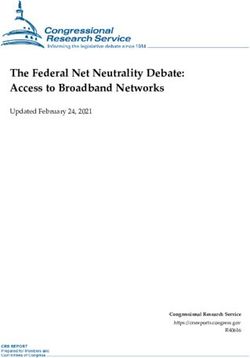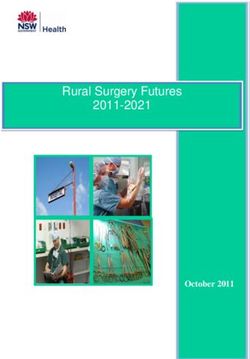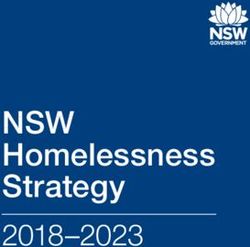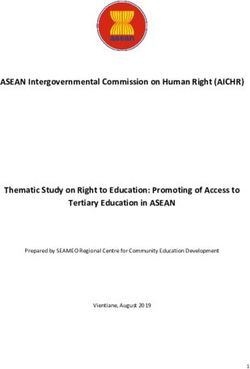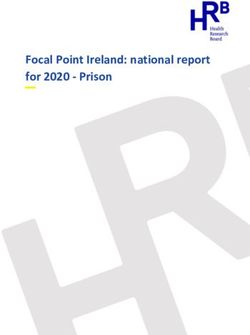AWS Prescriptive Guidance - AWS Security Reference Architecture - AWS Documentation
←
→
Page content transcription
If your browser does not render page correctly, please read the page content below
AWS Prescriptive Guidance AWS
Security Reference Architecture
AWS Prescriptive Guidance: AWS Security Reference Architecture
Copyright © Amazon Web Services, Inc. and/or its affiliates. All rights reserved.
Amazon's trademarks and trade dress may not be used in connection with any product or service that is not
Amazon's, in any manner that is likely to cause confusion among customers, or in any manner that disparages or
discredits Amazon. All other trademarks not owned by Amazon are the property of their respective owners, who may
or may not be affiliated with, connected to, or sponsored by Amazon.AWS Prescriptive Guidance AWS
Security Reference Architecture
Table of Contents
Introduction ...................................................................................................................................... 1
Security foundations ........................................................................................................................... 3
Security epics ............................................................................................................................ 3
Security design principles ............................................................................................................ 4
AWS Organizations, accounts, and IAM guardrails ................................................................................... 5
Using AWS Organizations for security ........................................................................................... 5
The management account, trusted access, and delegated administrators ........................................... 6
Dedicated accounts structure ....................................................................................................... 7
AWS organization and account structure of the AWS SRA ................................................................ 8
Apply security services across your AWS organization ................................................................... 11
Organization-wide or multiple accounts .............................................................................. 11
AWS accounts .................................................................................................................. 12
Virtual network and compute infrastructure ........................................................................ 12
Principals and resources .................................................................................................... 13
The AWS Security Reference Architecture ............................................................................................ 15
Org Management account ......................................................................................................... 17
Service control policies ..................................................................................................... 18
AWS CloudTrail ................................................................................................................ 18
AWS SSO ........................................................................................................................ 19
IAM access advisor ............................................................................................................ 19
AWS Systems Manager ...................................................................................................... 20
Security OU – Security Tooling account ....................................................................................... 20
Delegated administrator for security services ....................................................................... 21
AWS Security Hub ............................................................................................................ 22
Amazon GuardDuty .......................................................................................................... 22
AWS Config ..................................................................................................................... 23
Amazon Macie ................................................................................................................. 23
AWS IAM Access Analyzer .................................................................................................. 24
AWS Firewall Manager ...................................................................................................... 24
Amazon EventBridge ......................................................................................................... 25
Amazon Detective ............................................................................................................ 25
Deploying common security services within all AWS accounts ................................................. 26
Security OU – Log Archive account ............................................................................................. 26
Types of logs ................................................................................................................... 27
Amazon S3 as central log store .......................................................................................... 27
Security service guardrails ................................................................................................. 28
Infrastructure OU – Network account .......................................................................................... 28
Network architecture ........................................................................................................ 30
Inbound (ingress) VPC ....................................................................................................... 30
Outbound (egress) VPC ..................................................................................................... 30
Inspection VPC ................................................................................................................. 30
AWS Network Firewall ...................................................................................................... 31
AWS Certificate Manager ................................................................................................... 31
AWS WAF ........................................................................................................................ 32
Amazon CloudFront .......................................................................................................... 32
AWS Shield ...................................................................................................................... 33
Security service guardrails ................................................................................................. 33
Infrastructure OU – Shared Services account ................................................................................ 33
AWS Systems Manager ...................................................................................................... 34
AWS Directory Service ...................................................................................................... 34
Security service guardrails ................................................................................................. 35
Workloads OU – Application account .......................................................................................... 35
Application VPC ............................................................................................................... 36
VPC endpoints ................................................................................................................. 36
iiiAWS Prescriptive Guidance AWS
Security Reference Architecture
Amazon EC2 .................................................................................................................... 36
Application Load Balancers ................................................................................................ 37
Amazon Inspector ............................................................................................................ 37
AWS Systems Manager ...................................................................................................... 38
Amazon Aurora ................................................................................................................ 38
Amazon S3 ...................................................................................................................... 39
AWS KMS ........................................................................................................................ 39
AWS CloudHSM ................................................................................................................ 39
ACM Private CA ................................................................................................................ 40
AWS Secrets Manager ....................................................................................................... 40
IAM resources .................................................................................................................................. 42
Code repository for AWS SRA examples .............................................................................................. 45
Contributors .................................................................................................................................... 47
Appendix: AWS security, identity, and compliance services ..................................................................... 48
Document history ............................................................................................................................. 50
ivAWS Prescriptive Guidance AWS
Security Reference Architecture
AWS Security Reference Architecture
(AWS SRA)
AWS Professional Services team
June 2021
The Amazon Web Services (AWS) Security Reference Architecture (AWS SRA) is a holistic set of guidelines
for deploying the full complement of AWS security services in a multi-account environment. It can be
used to help design, implement, and manage AWS security services so that they align with AWS best
practices. The recommendations are built around a single-page architecture that includes AWS security
services—how they help achieve security objectives, where they can be best deployed and managed
in your AWS accounts, and how they interact with other security services. This overall architectural
guidance complements detailed, service-specific recommendations such as those found on the AWS
security website.
The architecture and accompanying recommendations are based on our collective experiences with
AWS enterprise customers. This document is a reference—a comprehensive set of guidance for using
AWS services to secure a particular environment—and the solution patterns in the AWS SRA code
repository (p. 45) were designed for the specific architecture illustrated in this reference. Each
enterprise has some unique requirements. As a result, the design of your AWS environment may differ
from the examples provided here. You will need to modify and tailor these recommendations to suit
your individual environment and security needs. Throughout the document, where appropriate, we
suggest options for frequently seen alternative scenarios.
The AWS SRA is a living set of guidance and will be updated periodically based on new service and
feature releases, customer feedback, and the constantly changing threat landscape. Each update will
include the revision date and the associated change log (p. 50).
Although we rely on a one-page diagram as our foundation, an architecture goes deeper than a
single block diagram and must be built on a well-structured foundation of fundamentals and security
principles. You can use this document in two ways: as a narrative or as a reference. The topics are
organized as a story, so you can read them from the beginning (foundational security guidance) to the
end (discussion of code samples you can implement). Alternatively, you can navigate the document to
focus on the security principles, services, account types, guidance, and examples that are most relevant
to your needs.
This document is divided into five sections and an appendix:
• Security foundations (p. 3) reviews the AWS Cloud Adoption Framework (AWS CAF), the AWS Well-
Architected Framework, and the AWS Shared Responsibility Model, and highlights elements that are
especially relevant to the AWS SRA.
• AWS Organizations, accounts, and IAM guardrails (p. 5) introduces the AWS Organizations
service, discusses the foundational security capabilities and guardrails, and gives an overview of our
recommended multi-account strategy.
• The AWS Security Reference Architecture (p. 15) is a single-page architecture diagram that shows
functional AWS accounts, and the security services and features that are generally available.
• IAM resources (p. 42) presents a summary and set of pointers for AWS Identity and Access
Management (IAM) guidance that are important to your security architecture.
• Code repository for AWS SRA examples (p. 45) provides an overview of the associated public Github
repo that contains example AWS CloudFormation templates and code for deploying some of the
patterns discussed in the AWS SRA.
1AWS Prescriptive Guidance AWS
Security Reference Architecture
The appendix (p. 48) contains a list of the individual AWS security, identity, and compliance services,
and provide links to more information about each service. The Document history (p. 50) section
provides a change log for tracking versions of this document. You can also subscribe to an RSS feed for
change notifications.
2AWS Prescriptive Guidance AWS
Security Reference Architecture
Security epics
Security foundations
The AWS Security Reference Architecture aligns to three AWS security foundations: the AWS Cloud
Adoption Framework (AWS CAF), AWS Well-Architected, and the AWS Shared Responsibility Model.
AWS Professional Services created AWS CAF to help companies design and follow an accelerated path
to successful cloud adoption. The guidance and best practices provided by the framework help you build
a comprehensive approach to cloud computing across your enterprise and throughout your IT lifecycle.
The AWS CAF organizes guidance into six areas of focus, called perspectives. Each perspective covers
distinct responsibilities owned or managed by functionally related stakeholders. In general, the business,
people, and governance perspectives focus on business capabilities; whereas the platform, security, and
operations perspectives focus on technical capabilities.
• The security perspective of the AWS CAF helps you structure the selection and implementation of
controls across your business. Following the current AWS recommendations in the security pillar can
help you meet your business and regulatory requirements.
AWS Well-Architected helps cloud architects build a secure, high-performing, resilient, and efficient
infrastructure for their applications and workloads. The framework is based on five pillars—operational
excellence, security, reliability, performance efficiency, and cost optimization—and provides a consistent
approach for AWS customers and Partners to evaluate architectures and implement designs that can
scale over time. We believe that having well-architected workloads greatly increases the likelihood of
business success.
• The Well-Architected security pillar describes how to take advantage of cloud technologies to protect
data, systems, and assets in a way that can improve your security posture. This will help you meet your
business and regulatory requirements by following current AWS recommendations.
Security and compliance are a shared responsibility between AWS and the customer. This shared model
can help relieve your operational burden as AWS operates, manages, and controls the components from
the host operating system and virtualization layer down to the physical security of the facilities in which
the service operates. For example, you assume responsibility and management of the guest operating
system (including updates and security patches), application software, server-side data encryption,
network traffic route tables, and the configuration of the AWS provided security group firewall. For
abstracted services such as Amazon Simple Storage Service (Amazon S3) and Amazon DynamoDB, AWS
operates the infrastructure layer, the operating system, and platforms, and you access the endpoints
to store and retrieve data. You are responsible for managing your data (including encryption options),
classifying your assets, and using AWS Identity and Access Management (IAM) tools to apply the
appropriate permissions. This shared model is often described by saying that AWS is responsible for
the security of the cloud (that is, for protecting the infrastructure that runs all the services offered in
the AWS Cloud), and you are responsible for the security in the cloud (as determined by the AWS Cloud
services that you select).
Within the guidance provided by these security foundations, two sets of concepts are particularly
relevant to the design and understanding of the AWS SRA: security epics (also called security areas) and
security design principles.
Security epics
Both the security perspective of the AWS CAF and the security pillar of Well-Architected outline five core
security areas (called epics or areas, respectively) on which you can build your cloud security:
3AWS Prescriptive Guidance AWS
Security Reference Architecture
Security design principles
• Identity and access management forms the backbone of your AWS deployment. In the cloud you must
establish an account and be granted privileges before you can provision or orchestrate resources.
• Detection (logging and monitoring) – AWS services provide a wealth of logging data to help you
monitor your activity and changes within each service.
• Infrastructure security – When you treat infrastructure as code, security infrastructure becomes a first-
tier workload that must also be deployed as code.
• Data protection – Safeguarding important data is a critical piece of building and operating information
systems, and AWS provides services and features that give you robust options to help protect your
data throughout its lifecycle.
• Threat detection and incident response – Automating aspects of your incident management process
improves reliability, increases the speed of your response, and often creates an environment that is
easier to assess in after-action reviews (AARs)
Security design principles
The security pillar of the Well-Architected Framework captures a set of design principles that turn the
five security areas into practical guidance that can help you strengthen your workload security. Where
the security epics frame the overall security strategy, these Well-Architected principles describe what you
should start doing. They are reflected very deliberately in this AWS SRA and consist of the following:
• Implement a strong identity foundation – Implement the principle of least privilege, and enforce
separation of duties with appropriate authorization for each interaction with your AWS resources.
Centralize identity management, and aim to eliminate reliance on long-term static credentials.
• Enable traceability – Monitor, generate alerts, and audit actions and changes to your environment
in real time. Integrate log and metric collection with systems to automatically investigate and take
action.
• Apply security at all layers – Apply a defense-in-depth approach with multiple security controls. Apply
multiple types of controls (for example, preventive and detective controls) to all layers, including edge
of network, virtual private cloud (VPC), load balancing, every instance and compute service, operating
system, application configuration, and code.
• Automate security best practices – Automated, software-based security mechanisms improve your
ability to securely scale more rapidly and cost-effectively. Create secure architectures, and implement
controls that are defined and managed as code in version-controlled templates.
• Protect data in transit and at rest – Classify your data into sensitivity levels and use mechanisms such
as encryption, tokenization, and access control where appropriate.
• Keep people away from data – Use mechanisms and tools to reduce or eliminate the need to directly
access or manually process data. This reduces the risk of mishandling or modification and human error
when handling sensitive data.
• Prepare for security events – Prepare for an incident by having an incident management and
investigation policy and processes that align to your business requirements. Run incident response
simulations, and use automated tools to increase your speed for detection, investigation, and recovery.
4AWS Prescriptive Guidance AWS
Security Reference Architecture
Using AWS Organizations for security
AWS Organizations, accounts, and
IAM guardrails
AWS security services, their controls, and interactions are employed on a foundation of AWS
account strategy and identity and access management guardrails. These set the foundation for your
implementation of least privilege, separation of duties, and privacy, and provide the support for
decisions about what types of controls are needed, where each security service is managed, and how
they may share data in the AWS SRA.
An AWS account provides security, access, and billing boundaries for your AWS resources and enables you
to achieve resource independence and isolation. Use of multiple AWS accounts plays an important role
in how you meet your security requirements, as discussed in the Benefits of using multiple AWS accounts
section of the Organizing Your AWS Environment Using Multiple Accounts whitepaper. For example, you
should organize your workloads in separate accounts and group accounts based on function, compliance
requirements, or a common set of controls instead of mirroring your enterprise’s reporting structure.
Keep security and infrastructure in mind to enable your enterprise to set common guardrails as your
workloads grow. This approach provides boundaries and controls between workloads. Account-level
separation is used to isolate production environments from development and test environments, or
to provide a strong logical boundary between workloads that process data of different classifications
such as Payment Card Industry Data Security Standard (PCI DSS) or Health Insurance Portability and
Accountability Act (HIPAA). Although you might begin your AWS journey with a single account, AWS
recommends that you set up multiple accounts, as your workloads grow in size and complexity.
Permissions let you specify access to AWS resources. Permissions are granted to IAM entities known as
principals (users, groups, and roles). By default, principals start with no permissions. IAM principals can
do nothing in AWS until you grant them permissions, and you can set up guardrails that apply as broadly
as your entire AWS organization or as fine-grained as an individual combination of principal, action,
resource, and conditions.
In this section
• Using AWS Organizations for security (p. 5)
• The management account, trusted access, and delegated administrators (p. 6)
• Dedicated accounts structure (p. 7)
• AWS organization and account structure of the AWS SRA (p. 8)
• Apply security services across your AWS organization (p. 11)
Using AWS Organizations for security
AWS Organizations helps you centrally manage and govern your environment as you grow and scale
your AWS resources. By using AWS Organizations, you can programmatically create new AWS accounts,
allocate resources, group accounts to organize your workloads, and apply policies to accounts or groups
of accounts for governance. An AWS organization consolidates your AWS accounts so that you can
administer them as a single unit. It has one management account along with zero or more member
accounts. Most of your workloads should reside in member accounts, except for some centrally managed
processes that must reside in either the management account or in accounts assigned as delegated
administrators for specific AWS services. You can provide tools and access from a central location for
your security team to manage security needs on behalf of an AWS organization. You can reduce resource
duplication by sharing critical resources within your AWS organization. You can group accounts into
AWS organizational units (OUs), which can represent different environments based on the workload’s
requirements and purpose.
5AWS Prescriptive Guidance AWS
Security Reference Architecture
The management account, trusted
access, and delegated administrators
With AWS Organizations, you can use service control policies (SCPs) to apply permission guardrails at
the AWS organization, OU, or account level. These guardrails apply to all users and roles within the
covered accounts. When you attach an SCP to an OU, it flows down and affects all the branches (OUs)
and leaves (accounts) beneath it. SCPs do not grant any permissions. Instead, SCPs specify the maximum
permissions for an AWS organization, OU, or account. You still need to attach identity-based or resource-
based policies to principals or resources in your AWS accounts to actually grant permissions to them. For
more information about the types of IAM policies, see the IAM resources (p. 42) section. When you
attach an SCP to your OU, the SCP limits permissions for principals in all associated member accounts.
For example, you can apply an SCP that restricts users from launching resources in AWS Regions that you
have not explicitly allowed.
AWS Control Tower offers a simplified way to set up and govern multiple accounts. It automates the
setup of accounts in your AWS organization, automates provisioning, applies guardrails (which include
preventive and detective controls), and provides you with a dashboard for visibility. An additional IAM
management policy, a permissions boundary, is attached to specific IAM principals (users or roles) and
sets the maximum permissions that an identity-based policy can grant to an IAM principal.
AWS Organizations helps you configure AWS services that apply to all your accounts. For example, you
can configure central logging of all actions performed across your AWS organization by using AWS
CloudTrail, and prevent member accounts from disabling logging. You can also centrally aggregate
data for rules that you’ve defined by using AWS Config, so you can audit your workloads for compliance
and react quickly to changes. You can use AWS CloudFormation StackSets to centrally manage AWS
CloudFormation stacks across accounts and OUs in your AWS organization, so you can automatically
provision a new account to meet your security requirements.
The default configuration of AWS Organizations supports using SCPs as deny lists, and that is the
approach we recommend. By using a deny list strategy, member account administrators can delegate all
services and actions until you create and attach an SCP that denies a specific service or set of actions.
Deny statements require less maintenance than an allow list, because you don't have to update them
when AWS adds new services. Deny statements are usually shorter in character length, so it’s easier
to stay within the maximum size for SCPs. In a statement where the Effect element has a value of
Deny, you can also restrict access to specific resources, or define conditions for when SCPs are in effect.
By contrast, an Allow statement in an SCP applies to all resources ("*") and cannot be restricted by
conditions. For more information and examples, see Strategies for using SCPs in the AWS Organizations
documentation.
Design consideration
Alternatively, to use SCPs as an allow list, you must replace the AWS managed FullAWSAccess
SCP with an SCP that explicitly permits only those services and actions that you want to allow.
For a permission to be enabled for a specified account, every SCP (from the root through each
OU in the direct path to the account, and even attached to the account itself) must allow that
permission. This model is more restrictive in nature and can be a good fit for highly regulated
and sensitive workloads. This approach requires maintenance, because you must explicitly allow
every IAM action in the path from the AWS account to the OU, and some of the actions might
need to be implemented by a separate team, such as central security or identity and access
management.
The management account, trusted access, and
delegated administrators
The management account (also called the AWS Organization Management account or Org Management
account) is unique. It is the account that creates the AWS organization. From this account, you can
create AWS accounts in the AWS organization, invite other existing accounts to the AWS organization
(both types are considered member accounts), remove accounts from the AWS organization, and apply
IAM policies to the root, OUs, or accounts within the AWS organization. The management account can
deploy the universal security guardrails through SCPs and service deployments (such as AWS CloudTrail)
6AWS Prescriptive Guidance AWS
Security Reference Architecture
Dedicated accounts structure
that will affect all member accounts in the AWS organization. To further restrict permissions in the
management account, those permissions should be delegated to another appropriate account, such
as a security account, where possible. The management account has the responsibilities of a payer
account and is responsible for paying all charges that are accrued by the member accounts. You cannot
switch an AWS organization's management account. An AWS account can be a member of only one AWS
organization at a time.
Because of the functionality and scope of influence the management account holds, we recommend that
you limit access to this account and grant permissions only to roles that need them. Two features that
help you do this are trusted access and delegated administrator. You can use trusted access to enable
an AWS service that you specify, called the trusted service, to perform tasks in your AWS organization
and its accounts on your behalf. This involves granting permissions to the trusted service but does not
otherwise affect the permissions for IAM users or roles. You can use trusted access to specify settings
and configuration details that you would like the trusted service to maintain in your AWS organization's
accounts on your behalf. For example, the Org Management account (p. 17) section of the AWS SRA
explains how to grant the AWS CloudTrail service trusted access to create a CloudTrail "organization trail"
in all accounts in your AWS organization.
Some AWS services support the delegated administrator feature in AWS Organizations. With this feature,
compatible services can register an AWS member account in the AWS organization as an administrator
for the AWS organization's accounts in that service. This capability provides flexibility for different teams
within your enterprise to use separate accounts, as appropriate for their responsibilities, to manage
AWS services across the environment. The AWS security services in the AWS SRA that currently support
delegated administrator include AWS Config, AWS Firewall Manager, Amazon GuardDuty, AWS IAM
Access Analyzer, Amazon Macie, AWS Security Hub, and AWS Systems Manager. Use of the delegated
administrator feature is emphasized in the AWS SRA as a best practice, and we delegate administration
of security-related services to the Security Tooling account.
Dedicated accounts structure
An AWS account provides security, access, and billing boundaries for your AWS resources, and enables
you to achieve resource independence and isolation. By default, no access is allowed between accounts.
When designing your OU and account structure, start with security and infrastructure in mind. Most
enterprises have centralized teams that serve the security and infrastructure needs of the entire business.
We recommend creating a set of foundational OUs for these specific functions, split into Infrastructure
and Security OUs. These OU and account recommendations capture a subset of our broader, more
comprehensive guidelines for AWS Organizations and multi-account structure design. For a full set
of recommendations, see Organizing Your AWS Environment Using Multiple Accounts in the AWS
documentation and the blog post Best Practices for Organizational Units with AWS Organizations.
The AWS SRA utilizes the following accounts to achieve effective security operations on AWS. These
dedicated accounts help ensure separation of duties, support different governance and access policies
for different sensitives of applications and data, and help mitigate the impact of a security event. In the
discussions that follow, we are focused on production (prod) accounts and their associated workloads.
Software development lifecycle (SDLC) accounts (often called dev and test accounts) are intended
for staging deliverables and can operate under a different security policy set from that of production
accounts.
Account OU Security role
Management — Central governance and
management of all AWS Regions
and accounts. The AWS account
that hosts the root of the AWS
organization.
7AWS Prescriptive Guidance AWS
Security Reference Architecture
AWS organization and account structure of the AWS SRA
Account OU Security role
Security Tooling Security Dedicated AWS accounts for
operating broadly applicable
security services (such as
Amazon GuardDuty, AWS
Security Hub, and AWS Config),
monitoring AWS accounts, and
automating security alerting and
response.
Log Archive Security Dedicated AWS accounts for
ingesting and archiving all
logging and backups for all AWS
Regions and AWS accounts.
This should be designed as
immutable storage.
Network Infrastructure The gateway between your
application and the broader
internet. The Network account
isolates the broader networking
services, configuration, and
operation from the individual
application workloads, security,
and other infrastructure.
Shared Services Infrastructure This account supports
the services that multiple
applications and teams use to
deliver their outcomes. Examples
include directory services (Active
Directory), messaging services,
and metadata services.
Application Workloads AWS accounts that host the
AWS organization’s applications
and perform the workloads.
(These are sometimes called
workload accounts.) Application
accounts should be created
to isolate software services
instead of being mapped to your
teams. This makes the deployed
application more resilient to
organizational change.
AWS organization and account structure of the
AWS SRA
The following diagram captures the high-level structure of the AWS SRA without displaying specific
services. It reflects the dedicated accounts structure discussed in the previous section, and we include the
diagram here to orient the discussion around the primary components of the architecture:
• All accounts that are shown in the diagram are part of a single AWS organization.
8AWS Prescriptive Guidance AWS
Security Reference Architecture
AWS organization and account structure of the AWS SRA
• At the upper left of the diagram is the Org Management account, which is used to create the AWS
organization.
• Below the Org Management account is the Security OU with two specific accounts: one for Security
Tooling and the other for Log Archive.
• Along the right side is the Infrastructure OU with the Network account and Shared Services account.
• At the bottom of the diagram is the Workloads OU, which is associated with an Application account
that houses the enterprise application.
For this discussion, all accounts should be considered production (prod) accounts that operate in a single
AWS Region. When a regional service such as Amazon Simple Storage Service (Amazon S3), Amazon
GuardDuty, or AWS Key Management Service (AWS KMS) is shown inside an account, that service is
configured and managed from within that account.
9AWS Prescriptive Guidance AWS
Security Reference Architecture
AWS organization and account structure of the AWS SRA
10AWS Prescriptive Guidance AWS
Security Reference Architecture
Apply security services across your AWS organization
Apply security services across your AWS
organization
The security categories we discussed earlier in the Security foundations (p. 3) section are organized
functionally, to represent areas of focus for your cloud security strategy. Another way to group services
is by their intended scope of control. This perspective focuses on where to configure and manage
AWS security services to deploy appropriate layers of defense in the AWS Organizations hierarchy. For
example, some services and features are best used to implement controls for your AWS organization.
Others are best used to protect individual resources within an AWS account. Understanding the scope
of influence of each service helps you adopt a defense-in-depth strategy. Thinking about services in
this way helps ensure that your layers of security appropriately complement one another. With this
perspective, you can answer questions both from the top down (for example, “Which services apply
security controls across my entire AWS organization?”) and from the bottom up (for example, “Which
services apply controls to this particular resource?”). In this section, we walk through the elements of an
AWS environment—organization, OU, account, network, principal, resource—and identify the associated
security services and features. Further discussion of the individual services within each AWS account
follows in the next section.
Organization-wide or multiple accounts
At the top level, there are AWS services and features that are designed to apply governance and
control capabilities or guardrails across multiple accounts in an AWS organization (including the entire
organization or specific OUs). Service control policies (SCPs) are a good example of an IAM feature
that is designed as an AWS organization-wide guardrail. Another example is AWS CloudTrail, which
supports an organization trail that will log all events for all AWS accounts in that AWS organization.
This comprehensive trail is distinct from individual trails that might be created in each account. A third
example is AWS Firewall Manager, which you can use to configure and apply AWS WAF rules, AWS WAF
Classic rules, AWS Shield Advanced protections, Amazon Virtual Private Cloud (Amazon VPC) security
groups, AWS Network Firewall policies, and Amazon Route 53 resolver DNS firewall policies across your
AWS organization.
Some security services (marked with an asterisk * in the following diagram) operate with a dual scope:
organization-wide and account-focused. These services fundamentally monitor or control security within
an individual account. However, some configurations, and often the results from multiple accounts, can
be aggregated to an organization-wide account for centralized visibility and management. For example,
an SCP applies across an entire OU or AWS organization by default. In contrast, Amazon GuardDuty can
be configured and managed both at the account level (where individual findings are generated) and at
the AWS organization level (via the delegated administrator feature) where findings can be managed in
aggregate.
11AWS Prescriptive Guidance AWS
Security Reference Architecture
AWS accounts
AWS accounts
Within OUs, there are services that protect multiple types of elements within an AWS account. The
following diagram illustrates these services. For example, AWS Secrets Manager is often managed
from, and protects resources for, a single account. Amazon GuardDuty monitors resources and activity
associated with a single account. As mentioned in the previous section, some of these services can also
be configured and administered within AWS Organizations, so they can be managed across multiple
accounts (which do not all have to be in the same AWS organization). These services (denoted with an
asterisk *) also make it easier to aggregate results from multiple accounts and deliver those to a single
account. This gives individual application teams the flexibility and visibility to manage specific security
needs while also allowing governance and visibility to centralized security teams. Amazon GuardDuty
is a good example of such a service. GuardDuty findings from multiple member accounts (such as all
accounts in an AWS organization) can be collected, viewed, and managed from a delegated administrator
account.
Virtual network and compute infrastructure
Because network access is so critical in security, and compute infrastructure is a fundamental component
of many AWS workloads, there are many AWS security services and features that are dedicated to these
resources. For example, Amazon Inspector helps check for unintended network accessibility of your
12AWS Prescriptive Guidance AWS
Security Reference Architecture
Principals and resources
Amazon Elastic Compute Cloud (Amazon EC2) instances and for vulnerabilities on those EC2 instances.
VPC endpoints enable you to privately connect your VPC to supported AWS services and VPC endpoint
services powered by AWS PrivateLink without requiring additional network access services such as
internet gateways. The following diagram illustrates security services that focus on network or compute
infrastructure.
Principals and resources
IAM principals and resources are the fundamental building blocks (along with policies) of identity and
access management in AWS. An IAM principal is an entity in AWS that can perform actions and access
resources. A principal can be an AWS account root user, an IAM user, or a role. A resource is an object that
exists within an AWS service. Examples include an EC2 instance, an Amazon Simple Notification Service
(Amazon SNS) topic, and an S3 bucket. You can associate permissions with a principal to grant or restrict
the principal’s actions and their access to resources. You can also associate permissions with a resource
to grant or restrict which principals can access or act on that resource. IAM identity-based (or resource-
based) policies are typically used for these respective permission controls. The IAM resources (p. 42)
section dives deeper into the types of IAM policies and how they are used.
The following diagram illustrates AWS security services and features for account principals.
13AWS Prescriptive Guidance AWS
Security Reference Architecture
Principals and resources
The following diagram illustrates services and features for account resources.
14AWS Prescriptive Guidance AWS
Security Reference Architecture
The AWS Security Reference
Architecture
The following diagram illustrates the AWS SRA. This architectural diagram brings together all the
AWS security-related services. It is built around a simple, three-tier web architecture that can fit on a
single page. In such a workload, there is a web tier through which users connect and interact with the
application tier, which handles the actual business logic of the application: taking inputs from the user,
doing some computation, and generating outputs. The application tier stores and retrieves information
from the data tier. The design is purposefully modular and provides the high-level abstraction for many
modern web applications.
15AWS Prescriptive Guidance AWS
Security Reference Architecture
For this reference architecture, the actual web application and data tier are deliberately represented
as simply as possible, through Amazon Elastic Compute Cloud (Amazon EC2) instances and an Amazon
Aurora database, respectively. Most architecture diagrams focus and dive deep on the web, application,
and data tiers. For readability, they often omit the security controls. This diagram flips that emphasis to
16AWS Prescriptive Guidance AWS
Security Reference Architecture
Org Management account
show security wherever possible, and keeps the application and data tiers as simple as necessary to show
security features meaningfully.
The AWS SRA contains most of the AWS security-related services that were generally available
at publication. (See Document history (p. 50).) Not every workload or environment needs to
deploy every security service, but our goal is to provide a reference for all possible options, including
descriptions of how these services fit together architecturally.
The following sections walk through each OU and account to understand its objectives and the individual
AWS security services associated with it. For each element (typically an AWS service), this document
provides the following information:
• Brief overview of the element and its security purpose in the AWS SRA. For more detailed descriptions
and technical information about individual services, see the Appendix (p. 48).
• Recommended placement to most effectively enable and manage the service. This is captured in the
individual architecture diagrams for each account and OU.
• Configuration, management, and data sharing links to other security services. How does this service
rely on, or support, other security services?
• Design considerations. First, the document highlights optional features or configurations that have
important security implications. Second, where our teams’ experience includes common variations in
the recommendations we make—typically as a result of alternate requirements or constraints—the
document describes those options.
OUs and accounts
• Org Management account (p. 17)
• Security OU – Security Tooling account (p. 20)
• Security OU – Log Archive account (p. 26)
• Infrastructure OU – Network account (p. 28)
• Infrastructure OU – Shared Services account (p. 33)
• Workloads OU – Application account (p. 35)
Org Management account
The following diagram illustrates the AWS security services that are configured in the Org Management
account.
17AWS Prescriptive Guidance AWS
Security Reference Architecture
Service control policies
The sections Using AWS Organizations for security (p. 5) and The management account, trusted access,
and delegated administrators (p. 6) earlier in this guide discussed the purpose and security objectives
of the Org Management account in depth. You should follow the security best practices for your
Org Management account. These include using an email address that is managed by your business,
maintaining the correct administrative and security contact information (such as attaching a phone
number to the account in the event that AWS needs to contact the owner of the account), enabling
multi-factor authentication (MFA) for the root user, and regularly reviewing who has access to the Org
Management account. Services deployed in the Org Management account should be configured with
appropriate roles, trust policies, and other permissions so that the administrators of those services (who
must access them in the Org Management account) cannot also inappropriately access other services.
Service control policies
Apply service control policies (SCPs) in the Org Management account to ensure that member AWS
accounts stay within your account governance strategy and access control guidelines. SCPs do not
grant any permissions. Instead, SCPs deployed in the Org Management account specify the maximum
permissions for this AWS organization. Additional SCPs are deployed for each OU to establish more
specific guardrails for each type of account. Read more about SCPs in the Using AWS Organizations for
security (p. 5) section earlier in this reference.
Design consideration
SCPs affect only member accounts in the AWS organization. They have no effect on users or
roles in the Org Management account.
AWS CloudTrail
AWS CloudTrail is a service that supports governance, compliance, operational auditing, and risk auditing
of your AWS account. With CloudTrail, you can log, continuously monitor, and retain account activity
related to actions across your AWS infrastructure. CloudTrail is integrated with AWS Organizations,
and that integration can be used to create a single trail that logs all events for all accounts in the AWS
organization. This is referred to as an organization trail. When you create an organization trail, a trail
with the name that you specify is created in every AWS account that belongs to your AWS organization.
The trail logs activity for all accounts in the AWS organization and stores the logs in a single S3 bucket.
All accounts in the AWS organization can see the organization trail in their list of trails, but member AWS
18AWS Prescriptive Guidance AWS
Security Reference Architecture
AWS SSO
accounts have limited access to this trail. Additionally, by default, only the Org Management account has
access to the S3 bucket. For more information about these protections, see the Amazon S3 as central log
store (p. 27) section. For additional security best practices, see the AWS CloudTrail documentation.
Design consideration
If member accounts need to use CloudTrail information in a way that isn’t permitted by
the organization trail, the managers of each AWS account can create a local trail with the
appropriate controls.
AWS SSO
AWS Single Sign-On (AWS SSO) serves as your identity source and enables federation to multiple
accounts in your AWS organization. You should rely on an identity provider that lets you manage
identities in a centralized place. This makes it easier to manage access across multiple applications and
services, because you are creating, managing, and revoking access from a single location. For example,
if someone leaves your team, you can revoke their access to all applications and services (including AWS
accounts) from one location. This reduces the need for multiple credentials and provides an opportunity
to integrate with your human resources (HR) processes.
You can use AWS SSO to quickly and easily assign your employees’ access to AWS accounts that are
managed with AWS Organizations, business cloud applications, and custom applications that support
Security Assertion Markup Language (SAML) 2.0. AWS SSO natively integrates with AWS Organizations
and is enabled in the Org Management account. Accounts are displayed by OU within the AWS SSO
console. This enables you to quickly discover your AWS accounts, deploy common sets of permissions,
and manage access from a central location.
Design considerations
• Administrators can use the default AWS SSO directory to manage their users. Or, they
can connect their self-managed Active Directory (AD) or their AWS Managed Microsoft AD
directory by using AWS Directory Service (in the Shared Services account). This Microsoft AD
directory defines the pool of identities that administrators can pull from when they use the
AWS SSO console to assign SSO access. AWS Directory Service helps you set up and run a
standalone AWS Managed Microsoft AD directory hosted in the AWS Cloud. You can also use
AWS Directory Service to connect your AWS resources with an existing self-managed AD.
• AWS SSO is one option for implementing an SSO authentication strategy. Many enterprise
customers integrate SSO with their existing identity provider (IdP). If you’re using another IdP
with SSO, we recommend using the System for Cross-domain Identity Management (SCIM) for
better security, consistency, and convenience.
• Enforce multi-factor authentication (MFA) with software or hardware mechanisms to provide
an additional layer of verification. For example, when using AWS SSO as the identity source,
configure the context-aware or always-on setting for MFA, and allow users to enroll their
own MFA devices to accelerate adoption.
IAM access advisor
IAM access advisor provides traceability data in the form of service last accessed information for your
AWS accounts and OUs. Use this detective control to contribute to a least privilege strategy. For IAM
principals, you can view two types of last accessed information: allowed AWS service information and
allowed action information. The information includes the date and time when the attempt was made.
From the Org Management account, you can also view service last accessed data for the Org
Management account, OU, member account, or IAM policy in your AWS organization. A programmatic
report for an AWS organizational entity includes a list of services that are allowed by any SCPs that apply
to the entity. Last accessed information provides insight for actual service usage (see example scenarios),
so you can reduce IAM permissions to only those services that are actually used.
19AWS Prescriptive Guidance AWS
Security Reference Architecture
AWS Systems Manager
Design consideration
Service last accessed information for an AWS Organizations entity or policy can be accessed only
from the Org Management account. For this reason, we recommend that you follow both a least
privilege and separation of duties approach when you set the permissions for the identities who
will access this information.
AWS Systems Manager
AWS Systems Manager Quick Setup and Systems Manager Explorer both support AWS Organizations and
operate from the Org Management account.
Quick Setup is an automation feature of Systems Manager. It enables the Org Management account
to easily define configurations for Systems Manager to engage on your behalf across accounts in your
AWS organization. You can enable Quick Setup across your entire AWS organization or choose specific
OUs. Among other things, Quick Setup can schedule AWS Systems Manager Agent (SSM Agent) to run
biweekly updates on your EC2 instances and can set up a daily scan of those instances to identify missing
patches.
Systems Manager Explorer is a customizable operations dashboard that reports information about
your AWS resources. Explorer displays an aggregated view of operations data for your AWS accounts
and across AWS Regions. This includes data about your EC2 instances and patch compliance details.
After you complete Integrated Setup (which also includes Systems Manager OpsCenter) within AWS
Organizations, you can aggregate data in Explorer by OU or for an entire AWS organization. Systems
Manager aggregates the data into the AWS Org Management account before displaying it in Explorer.
The Workloads OU (p. 35) section later in this guide discusses the use of the Systems Manager Agent
(SSM Agent) on the EC2 instances in the Application account.
Security OU – Security Tooling account
The following diagram illustrates the AWS security services that are configured in the Security Tooling
account.
20AWS Prescriptive Guidance AWS
Security Reference Architecture
Delegated administrator for security services
The Security Tooling account is dedicated to operating security services, monitoring AWS accounts, and
automating security alerting and response. The security objectives include the following:
• Provide a dedicated enclave with controlled access to manage access to the security guardrails,
monitoring, and response.
• Maintain the appropriate centralized security infrastructure to monitor security operations data
and maintain traceability. Detection, investigation, and response are essential parts of the security
lifecycle and can be used to support a quality process, a legal or compliance obligation, and for threat
identification and response efforts.
• Further support a defense-in-depth strategy by maintaining another layer of control over appropriate
security configuration and operations such as encryption keys and security group settings. This
is an account where security operators work. Read-only/audit roles to view AWS organization-
wide information are typical, whereas write/modify roles are limited in number, tightly controlled,
monitored, and logged.
Design consideration
It might be appropriate to have more than one Security Tooling account. For example,
monitoring and responding to security events is often assigned to a dedicated team. Network
security might warrant its own account and roles in collaboration with the cloud infrastructure
or network team. Such splits retain the objective of separating centralized security enclaves
and further emphasize the separation of duties, least privilege, and potential simplicity of team
assignments.
Delegated administrator for security services
The Security Tooling account serves as the administrator account for security services that are managed
in an administrator/member structure throughout the AWS accounts. As mentioned earlier, this is
handled through the AWS Organizations delegated administrator functionality. Services in the AWS SRA
that currently support delegated administrator include AWS Config, AWS Firewall Manager, Amazon
GuardDuty, AWS IAM Access Analyzer, Amazon Macie, AWS Security Hub, and AWS Systems Manager. The
21You can also read