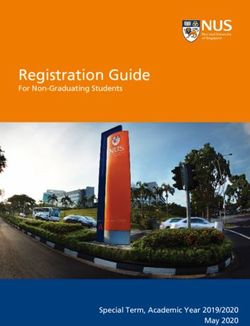IMT CLAG & PORTAL SERVICES Student Guide - Version 1.0 June, 2014
←
→
Page content transcription
If your browser does not render page correctly, please read the page content below
IMT CLAG & PORTAL
SERVICES Student Guide
©Bluetag Communications Limited
Email: support@imt.edu.ng
info@bluetag.com
Version 1.0 June, 2014 1IMT CLAG & PORTAL SERVICES PROTOCOL
CONTENT:
1.0 CLAG
Introduction--------------------------------3
Data Capture-------------------------------4
Biometric Enrollment---------------------5
Biometric ID card Issuance--------------6
Student Verification-----------------------7
KYW (Know Your Ward)------------------8
2.0 PORTAL SERVICES
Candidate Application--------------------9
Admission Processing--------------------11
Fee Payment-------------------------------13
Course Registration-----------------------14
Result Management----------------------15
Transcript Request/Processing---------16
Result Verification -----------------------18
Email: support@imt.edu.ng
info@bluetag.com 21.0 CLAG
Introduction
CLAG is a Bluetag proprietary protocol for Character and Learning
Assessment Guaranty in education, it is focused at combating identity &
financial fraud, exam malpractice, poor & inaccurate human identification
(Forged IDs) and security threats through the digital enrollment of bonafide
students on the CLAG platform.
CLAG guarantees authenticity of Academic products through elimination of
fraudulent activities that mar integrity. Academic processes are continually
evaluated for conformity to set standards.
The enrolled data is securely stored in the IMT identity management AFIS
server for real time verification and update, while a copy is used for the
production of digital Identity cards that also double as payment debit cards.
Student identity can thus be verified at any point of choice through their
biometric ID cards, by their registration numbers or scanning their enrolled
finger prints. Below is the process flow as it concerns the student’s life cycle.
Email: support@imt.edu.ng
info@bluetag.com 3STAGE 1: Data Capture
Requirements
The following are the prerequisites for eligibility:
i. Proof of admission as a student of IMT
ii. Payment of Acceptance fees
iii. Proof of payment of CLAG enrollment fee at the stipulated bank.
Procedure
1. An admitted student who meets the above requirements walks into
the enrollment (at Campu-Card) center after the payment of
acceptance fee, CLAG enrollment fee and requests for CLAG
enrollment.
2. The passport photo is taken
3. The student is booked for the issuance of Data Confirmation card and
is assigned a queue number.
4. The student completes the registration process at the departmental
level and receives a Registration Number from the HOD.
5. The student presents the following to collect their Data Confirmation
Cards at Campu-Card.
a. Proof of payment of school fees
b. Proof of payment of CLAG enrollment fee
c. Departmental issued Registration number
d. Online portal student login details.
6 Student’s online portal login is updated to their Registration
Number
7. Student is issued ID card bearing their queue number.
Email: support@imt.edu.ng
info@bluetag.com 4STAGE 2: Biometric Enrollment
Requirements
The requirements for this stage are:
i. Data confirmation card.
ii. Proof of payment of CLAG enrollment fee
iii. Department issued Registration Number
Procedure
1. Student Registration number is entered into the CLAG console to link
up the biometric data to the portal profile
2. The Student’s thumb and index finger print of each hand are
captured
3. The portrait image is captured.
4. The enrollment is submitted.
Email: support@imt.edu.ng
info@bluetag.com 5STAGE 3: Biometric ID Card Issuance
Requirements
The requirements for this stage are:
i. Department issued Registration Number
Procedure
1. Student is notified via SMS & email on the availability of their Card
2. Card is tested for response to verification and batched to the HODs
for distribution
3. Student is issued Biometric ID card with full student data and
registration number at the respective departments.
4. Student proceed to nearby ATM machine to change card PIN
Email: support@imt.edu.ng
info@bluetag.com 6STAGE 4: Student Verification
Requirements
1. Biometric ID Card
2. Student Registration Number
3. Enrolled Finger Print
Procedure
This stage enables the demonstration of key benefits of CLAG. It allows any
enrolled student to be identified anywhere and at any point, once a CLAG
mobile console is available. The console interface allows one to verify a
student using any of the above requirements. This console can be situated at
any location where identifying students is paramount, these can be at
security posts, school clinic, research labs, libraries, examination halls,
auditoriums etc
1. The verification staff logs into console and requests for any of the
above requirements.
2. He scans the Student’s thumb or index finger of either hand to
search for the student data
3. He places the Student’s ID card on the card reader to search for the
student data
4. He can also search for the student’s data using the Registration
number.
5. The student data is displayed including the parent or guardian
details and contact information
6. Once the student data is displayed, the school fees payment history
and receipts can also be viewed
Email: support@imt.edu.ng
info@bluetag.com 7STAGE 5: Know Your Ward (KYW)
Requirements
1. Guardian to a Registered Student
2. Student Registration Number and data
Procedure
This is an innovative tool that allows Guardians to track their ward’s progress
as students. They create profiles and select student(s) to monitor. They can
monitor fee payment history and academic performance. The procedure is
listed below:
1. Guardians will have to click on a link to register on the site. The link
will lead to a page where they will provide their personal details,
select ward to monitor and then submit..
2. After the registration, the student(s) they selected as their ward(s)
will have to approve their access: All they'll have to do is click on a
link that tells them they have guardians waiting for approval.
3. After approval, the guardian will select to either view Fees History or
Result summary on login.
4. They will need to select the ward they want to view and click "View
Fees History".
5. The page will display fee summaries and a link to view the receipts.
6. They can also select the student(ward) they want to view, the
academic session and the semester then, click "View Result" to
proceed
7. The page will display course and their grades.
Email: support@imt.edu.ng
info@bluetag.com 82.0 PORTAL SERVICES
The IMT portal is designed to automate activities in the student life cycle.
The portal has an informative website located at www.imt.edu.ng. The portal
is located at http://portal.imt.edu.ng/. Most of the procedures on this
section occur on the portal
Candidate Application
Requirements
i. ND applicants Must have written the JAMB Examination and posses a
JAMB Registration number
ii. HND applicants must have obtained a National Diploma in an
accredited Institution
iii. O level Results
iv. Personal Bio data and educational history
v. Digital Passport photo of not more than 20kb
Procedure
1. Inquire about the prospective program and course of choice and
determine the requirements by going to the online portal, reading
published notifications or even visiting the department, Director of
Academic Program or the Registrar.
2. Purchase the payment PIN from the collecting banks or use any
published payment channel such as mobile money, Payment cards etc
3. Visit the application page on the portal and read the instructions for
the session’s application exercise.
4. New applicants selects the ‘Start New Application’ Option
5. With the right payment option is selected and the payment PIN
details entered, the payment PIN details can be verified
6. The applicant then attaches a digital passport, selects their program
choice and fill in the application form while noting all compulsory
fields.
7. ND applicants who intend to apply for the POST UTME screening must
choose their intended course and exam as the First Choice.
Email: support@imt.edu.ng
info@bluetag.com 98. Each applicant must Attest to the conditions of applying to the
institution at the end of the form
9. Once the application form is completed, applicants must use the
ReCAPTCHA ™ tool to verify their forms before submitting
10. Take time to verify each data supplied before submitting, applicants
cannot re-fill an application once it is submitted, but would rather
need to buy a new PIN to complete a new form.
11. Upon successful submission, print out the payment receipts and form
summary page while noting the Exam/Application Numbers printed
boldly at the top of the printout.
12. Reprint copies of the printouts at any time by selecting the option
‘Click here to Reprint Application’
Email: support@imt.edu.ng
info@bluetag.com 10Admission Processing
Requirements
i. ND applicants Must have written the POST UTME Examination and
posses an Examination number
ii. HND applicants must have applied online and posses their Application
Number
iii. ND applicants must buy an Online result check PIN
iv. All applicants must buy an Online Admission Status PIN
Procedure
1. All submitted applications are pooled and processed by an annual
admission committee
2. POST UTME Examinations are scheduled and the time tables
advertised on the school portal. Prospective candidates are mandated
to read notices on the General Notice Board and on the school portal
for Exam instruction and requirements.
3. POST UTME Candidates are admitted to the examination halls with
their Exam numbers.
4. POST UTME exams score are automatically processed and released
online
5. POST UTME Exam candidates can access their scores online by
purchasing the stipulated PINs and going to the institution’s online
portal for instructions
6. All applicants can check their admission status online by also
purchasing the stipulated PINs and going to the institution’s online
portal for instructions.
7. Admitted candidates are required to print out their admission letters
from the portal once confirmed.
8. Newly admitted students should proceed to the banks assigned to
their departments to pay their acceptance fees and obtain PIN
printouts.
9. New students should proceed to the session’s Acceptance tab on the
online portal to search for their profiles using their JAMB Registration
Numbers or their Application Numbers for ND and HND students
respectively.
Email: support@imt.edu.ng
info@bluetag.com 1110. The JAMB Registration Numbers or their Application Numbers for ND
and HND students respectively, form the initial portal Login i.e.
Username with a default password defined on the school portal.
11. Proceed to complete payment on the portal with the Acceptance
PINS.
12. New students are required to complete their online Acceptance
forms with genuine data, submit and printout the acceptance forms
before proceeding for registration and documentation.
13. Students should process and obtain their ID cards, these will enable
them commence data capture for their Biometric ID cards
Email: support@imt.edu.ng
info@bluetag.com 12Fee Payment
Requirements
i. Acceptance Fee payment slip, receipt printout and acceptance forms
printout
ii. School/Hostel Fee payment PINs
iii. Portal Username and password
Procedure
1. All school fees are paid online on the school portal
2. Student can pay full payment or in two installment
3. All fees installments must have been paid before second semester
activities commences
4. Departments are assigned to different collecting banks where
students are required to make payments and collect payment PINs
5. Once payments are completed, students are to proceed to the school
portal with their payment PINs to start online student registration
6. On the school portal, student should read instructions about
accessing their portal accounts.
7. Portal Username is JAMB Registration Numbers or their Application
Numbers for ND and HND respectively.
8. These usernames are updated to the Student’s Registration Numbers
as part of the Biometric enrollment process.
9. The Student ‘home’ page on the school portal allows the student to
update their profiles, register for online courses, view results, pay
schools fees and also access and print out fee payment history
10. Students can now enter bank issued PIN details for the fees they want
to register on the portal and print out their payment receipts.
11. These receipts and the deposit tellers are to be presented at Bursary
department as part of the New student registration and continuing
student course registration processes.
12. Students can proceed to the Bursary 24 hours after each portal
payment to collect bursary receipts.
Email: support@imt.edu.ng
info@bluetag.com 13Course Registration
Requirements
i. Student must have paid and processed at least the session’s first
installment fee for first semester course registration
ii. Student must have paid and processed all the session’s fees for second
semester course registration
iii. Student must enquire about all eligible courses from their Academic
advisers
iv. Portal Username and password
Procedure
1. Students are to login into their portal profiles and access the course
registration page
2. Access to semester courses depend on fee completed for the session
as defined in the requirements session.
3. Students are to complete and submit their eligible courses, and print
out their course registration forms
4. The school portal allows for the registration of repeat course based
on the school’s academic policy on course carry-over. The terms of
this policy can be verified from the academic adviser.
5. Students are required to continue their registration at the
School/faculty and departmental levels with the course registration
printouts
Email: support@imt.edu.ng
info@bluetag.com 14Result Management
Requirements
i. Course Registration
ii. Portal Username and password
Procedure
1. Students are to login into their portal profiles and access the course
result page
2. Result available are based on registered course and exams taken
3. Each semester results contains a summarized GPA value
4. At the end of the academic program, the CGPA is finalized and
available immediately to students.
5. Course results are available to both authorized staff and verified
guardians
6. Course results can be printed out for physical documentation
Email: support@imt.edu.ng
info@bluetag.com 15Transcript Request/Processing
Introduction
The proposed process will be semi automatic for existing students.
While their applications will be completely online, the processing and
dispatch will be done locally within the institution.
a. Applications will be diligently monitored and requesting alumni
regularly updated on the processing status, Dispatch can be tracked
electronically
New students who enroll on CLAG, will instantaneously have their transcript
available on graduation.
a. Transcripts should be printed on a special security papers, stamped,
signed and transmitted to designated destination within 48hrs upon
completion of online application
Requirements
i. Students General Data
ii. Transcript Fees
Procedure
1. Organizations and entities can apply on the school portal for
transcripts of alumni
2. The applications are to be received and payment processed online on
the portal
3. The application page contains information on:
- Application procedure
- Payment options
- The service charges
- Shipment options
- And destination charges
- the delivery policy
- the privacy policy
- All applicants must accept these policies before proceeding
4. The total cost of the application is determined by the number of
transcript requests, the destination and the mode of delivery.
Email: support@imt.edu.ng
info@bluetag.com 165. Applicants can pay online using debit/credit cards, mobile money or
pay at a local collecting bank and receive a PIN for portal use
6. Typical data supplied during the application are:
a. Surname
b. First Name
c. Other Names
d. Email
e. Contact Phone Number
f. ND/HND Registration Number
g. ND/HND Department
h. ND/HND Month and Year or Graduation
7. Upon submission, the institution’s record department receives,
compiles and sends the transcript to the stipulated destinations
8. The courier tracking numbers are sent to the applicant to track
delivery.
Email: support@imt.edu.ng
info@bluetag.com 17Result Verification
Requirements
i. Students General Data
ii. Formal request through registry@imt.edu.ng
Procedure
1. Organizations and entities can request for an alumni result to be
verified by simply applying to the registry and providing the alumni’s
data
2. The registry receives process and responds to the applicant via email
confirming the details requested.
Email: support@imt.edu.ng
info@bluetag.com 18You can also read