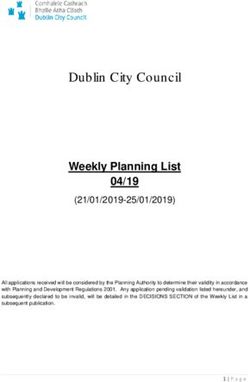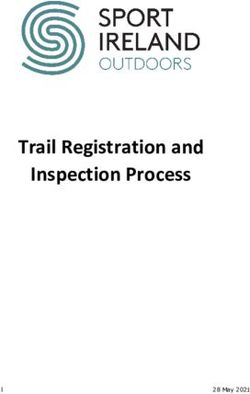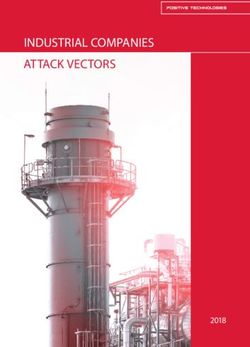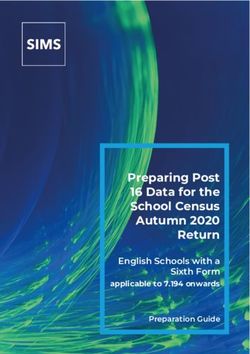INDIVIDUALS TAX PREPARERS' - GUIDE revenuquebec.ca 2020 - DT Professional Suite ...
←
→
Page content transcription
If your browser does not render page correctly, please read the page content below
HELP YOUR CLIENTS MEET THEIR TAX OBLIGATIONS AND RECEIVE THEIR NOTICES OF ASSESSMENT FASTER BY USING NETFILE QUÉBEC TO TRANSMIT THEIR INCOME TAX RETURNS. This guide describes all of the characteristics of this online transmission service.
CONTENTS
New for 2020 5
Points to remember 8
1 Introduction 10
2 General information 11
2.1 NetFile Québec . . . . . . . . . . . . . . . . . . . . . . . . . . . . . . . . . . . . . . . . . . . . . . . . . . . . . . . . . . . . . . . . 11
2.2 Extensible Markup Language (XML) . . . . . . . . . . . . . . . . . . . . . . . . . . . . . . . . . . . . . . . . . . . . . . . . 11
2.3 Online filing . . . . . . . . . . . . . . . . . . . . . . . . . . . . . . . . . . . . . . . . . . . . . . . . . . . . . . . . . . . . . . . . . . . 11
2.3.1 Data encryption . . . . . . . . . . . . . . . . . . . . . . . . . . . . . . . . . . . . . . . . . . . . . . . . . . . . . . . . . 11
2.3.2 Access code . . . . . . . . . . . . . . . . . . . . . . . . . . . . . . . . . . . . . . . . . . . . . . . . . . . . . . . . . . . 11
2.4 Security rules . . . . . . . . . . . . . . . . . . . . . . . . . . . . . . . . . . . . . . . . . . . . . . . . . . . . . . . . . . . . . . . . . . 12
3 Filing returns 13
3.1 Preparer registration or registration renewal application . . . . . . . . . . . . . . . . . . . . . . . . . . . . . . . . 13
3.2 Production and processing schedule . . . . . . . . . . . . . . . . . . . . . . . . . . . . . . . . . . . . . . . . . . . . . . . . 13
3.3 Preparing a return . . . . . . . . . . . . . . . . . . . . . . . . . . . . . . . . . . . . . . . . . . . . . . . . . . . . . . . . . . . . . . 13
3.3.1 Common errors . . . . . . . . . . . . . . . . . . . . . . . . . . . . . . . . . . . . . . . . . . . . . . . . . . . . . . . . . 13
3.3.2 Essential data . . . . . . . . . . . . . . . . . . . . . . . . . . . . . . . . . . . . . . . . . . . . . . . . . . . . . . . . . . 15
3.4 Transmission management and follow-up . . . . . . . . . . . . . . . . . . . . . . . . . . . . . . . . . . . . . . . . . . . . 18
3.5 Responsibilities of the tax preparer . . . . . . . . . . . . . . . . . . . . . . . . . . . . . . . . . . . . . . . . . . . . . . . . 18
3.6 Withdrawal or suspension of online filing privileges . . . . . . . . . . . . . . . . . . . . . . . . . . . . . . . . . . . 18
4 Processing of returns 19
4.1 Steps involved . . . . . . . . . . . . . . . . . . . . . . . . . . . . . . . . . . . . . . . . . . . . . . . . . . . . . . . . . . . . . . . . . 19
4.1.1 Invalid returns . . . . . . . . . . . . . . . . . . . . . . . . . . . . . . . . . . . . . . . . . . . . . . . . . . . . . . . . . . 19
4.1.2 Valid returns . . . . . . . . . . . . . . . . . . . . . . . . . . . . . . . . . . . . . . . . . . . . . . . . . . . . . . . . . . . 19
4.2 Refunds . . . . . . . . . . . . . . . . . . . . . . . . . . . . . . . . . . . . . . . . . . . . . . . . . . . . . . . . . . . . . . . . . . . . . . 19
4.3 Balance due . . . . . . . . . . . . . . . . . . . . . . . . . . . . . . . . . . . . . . . . . . . . . . . . . . . . . . . . . . . . . . . . . . 20
4.4 Review of income tax returns . . . . . . . . . . . . . . . . . . . . . . . . . . . . . . . . . . . . . . . . . . . . . . . . . . . . 20
4.4.1 Purpose of review . . . . . . . . . . . . . . . . . . . . . . . . . . . . . . . . . . . . . . . . . . . . . . . . . . . . . . 20
4.4.2 Reviews before the notice of assessment is issued . . . . . . . . . . . . . . . . . . . . . . . . . . . . . 21
4.4.3 Reviews after the notice of assessment is issued . . . . . . . . . . . . . . . . . . . . . . . . . . . . . . 215 Authorization given by clients 22
5.1 Transmitting an income tax return . . . . . . . . . . . . . . . . . . . . . . . . . . . . . . . . . . . . . . . . . . . . . . . . 22
5.2 Communicating confidential information after a notice of assessment is issued . . . . . . . . . . . . 22
5.3 Downloading tax data . . . . . . . . . . . . . . . . . . . . . . . . . . . . . . . . . . . . . . . . . . . . . . . . . . . . . . . . . . 22
6 Documents to be transmitted to Revenu Québec 24
6.1 Remittance slip . . . . . . . . . . . . . . . . . . . . . . . . . . . . . . . . . . . . . . . . . . . . . . . . . . . . . . . . . . . . . . . . 24
6.1.1 Remittance slip TP-1026.0.1.P-V . . . . . . . . . . . . . . . . . . . . . . . . . . . . . . . . . . . . . . . . . . . . 24
6.1.2 Remittance slip TPZ-1026.0.1-V . . . . . . . . . . . . . . . . . . . . . . . . . . . . . . . . . . . . . . . . . . . . . 24
6.2 Amending a return . . . . . . . . . . . . . . . . . . . . . . . . . . . . . . . . . . . . . . . . . . . . . . . . . . . . . . . . . . . . . 25
6.3 Filing original documents with us . . . . . . . . . . . . . . . . . . . . . . . . . . . . . . . . . . . . . . . . . . . . . . . . . 25
6.4 Documents that can be transmitted using the NetFile Québec service . . . . . . . . . . . . . . . . . . . . 26
6.5 Mailing address for income tax return documents . . . . . . . . . . . . . . . . . . . . . . . . . . . . . . . . . . . . 28
7 Service d’aide ImpôtNet Québec (NetFile Québec assistance) 29
7.1 Services provided . . . . . . . . . . . . . . . . . . . . . . . . . . . . . . . . . . . . . . . . . . . . . . . . . . . . . . . . . . . . . 29
7.2 Contact information . . . . . . . . . . . . . . . . . . . . . . . . . . . . . . . . . . . . . . . . . . . . . . . . . . . . . . . . . . . . 29
7.3 Business hours . . . . . . . . . . . . . . . . . . . . . . . . . . . . . . . . . . . . . . . . . . . . . . . . . . . . . . . . . . . . . . . . 29
7.4 Secure email . . . . . . . . . . . . . . . . . . . . . . . . . . . . . . . . . . . . . . . . . . . . . . . . . . . . . . . . . . . . . . . . . 29
8 Rejected income tax returns 30
8.1 Types of errors . . . . . . . . . . . . . . . . . . . . . . . . . . . . . . . . . . . . . . . . . . . . . . . . . . . . . . . . . . . . . . . . 30
8.1.1 Eligibility errors . . . . . . . . . . . . . . . . . . . . . . . . . . . . . . . . . . . . . . . . . . . . . . . . . . . . . . . . . 31
8.1.2 Technical errors . . . . . . . . . . . . . . . . . . . . . . . . . . . . . . . . . . . . . . . . . . . . . . . . . . . . . . . . . 31
8.1.3 Preparation errors . . . . . . . . . . . . . . . . . . . . . . . . . . . . . . . . . . . . . . . . . . . . . . . . . . . . . . . 31NEW FOR 2020
Deduction for expenses related to working remotely
If your client worked from home because of the COVID-19 pandemic, he or she may be able to deduct some of his or
her expenses. See point 10 in the instructions for line 207.
Tax credit for career extension
Work Chart 391 has been replaced by form TP-752.PC-V, Tax Credit for Career Extension.
Incentive Program to Retain Essential Workers (IPREW)
If your client received benefits under the Incentive Program to Retain Essential Workers, see the instructions for
line 151.
Farm worker bonus
If your client received a farm worker bonus under the IPREW, see point 2 in the instructions for line 154.
Canada Emergency Response Benefit, Canada Emergency Student Benefit and Canada
recovery benefits
If your client received the Canada Emergency Response Benefit, the Canada Emergency Student Benefit, the Canada
Recovery Benefit, the Canada Recovery Sickness Benefit or the Canada Recovery Caregiving Benefit, see point 16
in the instructions for line 154. However, if he or she received Employment Insurance benefits under the Canada
Emergency Response Benefit, see the instructions for line 111.
Tax credit for childcare expenses
Effective January 1, 2020, what it means to be attending a qualified educational institution has changed for purposes
of the tax credit for childcare expenses. See the instructions for line 455.
Tax credit for interest on a loan granted by a seller-lender and guaranteed by La
Financière agricole du Québec
The tax credit for interest on a loan granted by a seller-lender and guaranteed by La Financière agricole du Québec
has been extended for five years. Your client may therefore be eligible for the credit if he or she received a loan under
a contract signed after December 2, 2014, but before January 1, 2025. See point 30 in the instructions for line 462.
5Tax credit for caregivers
The tax credit for caregivers now has two components. The first is for caregivers providing care to a person 18 or
over who has a severe and prolonged impairment in mental or physical functions and needs assistance in carrying
out a basic activity of daily living. The second is for caregivers providing care to and living with a person 70 or over.
See point 2 in the instructions for line 462.
Tax credit for volunteer respite services and tax credit for respite of caregivers
Because of the changes to the tax credit for caregivers, the tax credit for volunteer respite services and the tax credit
for respite of caregivers were cancelled as of January 1, 2021. However, they can still be claimed for the 2020
taxation year.
In addition, beginning in 2020, your client may be able to receive an additional amount (which is not subject to a
reduction based on family income) for expenses paid to receive specialized respite services.
However, your client cannot claim the tax credit for volunteer respite services or the tax credit for respite of caregivers
in respect of an eligible care receiver for whom he or she is claiming the tax credit for caregivers.
Disability supports deduction
Expenses incurred after December 31, 2019, to obtain goods and services in order to take distance courses from a
designated educational institution or a secondary school qualify for the disability supports deduction. See point 7 in
the instructions for line 250.
Dividends from taxable Canadian corporations
Dividend tax credit
Effective January 1, 2020, to be entitled to the full tax credit for dividends received or deemed received in a given
year, your client must have been resident in Québec on December 31 of that year (or on the day he or she ceased
being resident in Canada).
Rate of the dividend tax credit
On January 1, 2020, the rate of the dividend tax credit applicable to the actual amount of ordinary dividends went
from 6.3825% to 5.4855%.
The rate of the tax credit applicable to the actual amount of eligible dividends went from 16.2564% to 16.1460%.
See the instructions for line 415.
Virtual currency transactions
Transactions using virtual currency (cryptocurrency, etc.) are generally considered barter transactions. The regular
barter rules apply.
To report this income correctly, you must determine whether your client’s use of virtual currency resulted in a capital
6
gain (or loss) or business income (or loss).
See the instructions for lines 24, 139 and 164.Certifications and prescriptions for therapy by specialized nurse practitioners
Like physicians, specialized nurse practitioners can now issue certifications concerning expenses for medical services
not available in your area (line 378) and certifications of dependent senior status for purposes of the tax credit for
home-support services for seniors (line 458).
They can also prescribe therapy essential to the maintenance of a vital function covered by the amount for a severe
and prolonged impairment in mental or physical functions (line 376).
Québec prescription drug insurance plan (QPIP)
On July 1, 2020, the contribution rates for the Québec prescription drug insurance plan were increased. Consequently,
the maximum premium has been increased from $636 to $648. The maximum premium for 2020 is therefore $642.
For more information, see the instructions for line 447 in the guide to the income tax return.
Full indexation of the tax system
Several amounts and tax credits have been increased. This is the case for:
• the deduction for workers (line 201);
• the basic personal amount (line 350);
• the income threshold at which certain tax credits are reduced;
• the amount for a person living alone (line 20 of Schedule B);
• the age amount (line 22 of Schedule B);
• the basic exemption for calculating the contribution to the health services fund (Schedule F).
For more information, see the guide to the income tax return.
Identification of changes to the guide
The main changes to the guide in relation to the previous version are highlighted in yellow. Note that years have
been changed but not highlighted.
Income Tax Assistance – Volunteer Program
If you are participating in the Income Tax Assistance – Volunteer Program, contact your local program coordinator
to obtain all necessary information. This guide does not provide information for volunteers who file income tax returns
electronically under the program.
7POINTS TO REMEMBER
Transmission of income tax returns for 2017 through 2019
An original income tax return for the 2017, 2018 or 2019 taxation years that was completed using software can now
be filed online. By filing the return, an address or bank information can also be changed.
Batch filing of income tax returns
We do not accept batch filing of income tax returns using NetFile Québec. You may only file one return at a time.
An acceptance or refusal message will be sent to you for each return filed.
Note that some software developers have designed their software to continue allowing batch filing; however,
Revenu Québec receives each return individually. For more information, contact your software developer.
Change of address
If your client moved in the past year, it is important that you provide your client’s new address on lines 7 through 9
of his or her income tax return.
In addition, make sure to correctly answer the change of address question in your tax software. If you
do not answer this question correctly, the address cannot be updated in our files. Providing the individual’s mailing
address elsewhere than on lines 7 through 9 of the income tax return, such as in Schedule D, will not change the
individual’s mailing address.
If you are unsure of which address we have on file, make sure that the address provided on lines 7 through 9 is the
correct mailing address for your client and correctly answer the above-mentioned question in the software.
This way, you will ensure that the individual receives his or her notice of assessment and other documents in the
mail, should the individual wish to receive paper correspondence.
Downloading your clients’ tax data
It is possible to download your clients’ tax data, provided your software includes download capabilities.
Individuals who did not receive a download code can request one in My Account for individuals, by using our
Get Your Download Code online service, by calling our interactive voice response service, or by contacting us directly.
If we have received form MR-69-V, Authorization to Communicate Information or Power of Attorney, authorizing your
involvement in a client’s file, you can download the client’s tax data yourself without using the download code.
For more information, see section 5.3.
8Authorization to communicate confidential information
For a given taxation year, if you wish to obtain any confidential information pertaining to a client’s income tax return
for which we have issued a notice of assessment, we must first receive form MR-69-V, Authorization to Communicate
Information or Power of Attorney, authorizing your involvement in the client’s file.
If you use your software to send us the form, both you and your client must keep a duly signed copy of it.
Information required in subfields
You must enter the supplementary information required in certain subfields of your software. This information replaces
supporting documents and is therefore necessary to process returns (see section 3.3.2). Such supplementary
information is required on several lines of the return (for example, lines 128, 296, 462 and 481), in the schedules
(for example, field B361 of line 36 of Schedule B) and in certain related forms (for example, form TP-59-V, Employment
Expenses of Salaried Employees and Employees Who Earn Commissions, and form TP-78-V, Employment Expenses
of Forestry Workers).
Information requested in the forms to be filed
Be sure to provide all of the information requested on the forms to be filed (see the list of forms in section 6.4).
We consider that a field does not apply to an individual if it is left blank.
Obligation to keep documents
You are required to inform your clients that they must keep a copy of the income tax return, any supporting documents
and form TP-1000.TE-V, Online Filing of the Personal Income Tax Return by an Accredited Person. In addition to telling
your clients not to mail a paper copy of the income tax return, be sure to tell them that they must not file any
of these documents unless we actually ask for them.
91 INTRODUCTION
You should consult this guide if you are a tax preparer who uses authorized software to file clients’ income tax returns
online. The guide includes the following information:
• the procedures involved in online filing of income tax returns;
• the requirements that you must meet.
For information about the income tax return, consult the guide to the income tax return, as well as our publications
pertaining to personal income tax.
Most of the documents referred to in this guide are available on our website at revenuquebec.ca. You can order
some of these documents on our website or by contacting us.
NOTE
To file returns online, you must have an access code (which we assign upon certification).
102 GENER AL INFORMATION 2.1 NetFile Québec The NetFile Québec service: • receives income tax returns; • verifies the eligibility, content and consistency of the returns received, thus ensuring that they meet electronic filing requirements; • transfers valid returns to the tax data processing system, so that a notice of assessment may be issued. The NetFile Québec service cannot issue notices of assessment or refund cheques. These operations are performed during tax return processing. 2.2 Extensible Markup Language (XML) You must follow the XML 1.0 Recommendation of the W3C (World Wide Web Consortium). The documents to be transmitted according to XML standards are: • the income tax return; • the file confirming whether we have accepted or rejected the return. 2.3 Online filing 2.3.1 Data encryption Since we are responsible for protecting the confidentiality of the information transmitted online, we have taken a number of measures to ensure that using the online filing of a personal income tax return service is secure. We use the latest techniques and equipment to ensure the security of our website and to safeguard the confidential nature of the fiscal and financial data transmitted. We use, among others, the Transport Layer Security (TLS) protocol to encrypt data transmitted between the user’s computer and the server. Therefore, the data transmitted can be read only by the computers that send and receive the information. The TLS protocol is widely used for online transactions requiring the protection of personal information, such as banking transactions and online purchases. It is the current standard for such transactions. To ensure the security of online transactions, you must use a Web browser that supports the TLS protocol. 2.3.2 Access code You must register for My Account for professional representatives to obtain the access code required to file clients’ income tax returns online. You will be sent your access code and NetFile Québec preparer number in a secure email. The access code is confidential and is valid for subsequent taxation years. For information on using the access code, contact the Service d’aide ImpôtNet Québec. 11
2.4 Security rules
You must notify the Service d’aide ImpôtNet Québec without delay of any loss, presumed loss or unauthorized
disclosure of your clients’ data. The information should be sent in an Excel file to facilitate and speed up processing.
You must also inform your clients of the situation and provide us with their contact information.
In the case of computer, software or data theft, you must provide us with a copy of the police report as proof of the
theft. In such cases, we monitor the situation to ensure that the stolen information is not used for fraudulent purposes.
Before we issue a notice of assessment to the individual concerned, we may contact that individual in order to
validate the personal data or tax data contained in the return.
123 FILING RETURNS
3.1 Preparer registration or registration renewal application
As a tax preparer, you no longer need to register or renew your registration with NetFile Québec to obtain the
access code required to file your clients’ returns online. You do, however, need to register for My Account for
professional representatives.
For more information, visit our website at revenuquebec.ca.
3.2 Production and processing schedule
Returns are processed 24 hours a day, 7 days a week. Please note that:
• the NetFile Québec service opens on February 22, 2021 (production of files confirming whether we accepted
or rejected the returns begins);
• the period during which accelerated refund cheques are issued (or direct deposits of accelerated refunds are made)
begins in late February of 2021;
• the income tax return processing system opens on March 8, 2021;
• the Refund Info-Line service is unavailable in early February of 2021 (the service is otherwise available
year-round);
• the Tax Data Download online service opens in early March of 2021;
• the NetFile Québec transmission service and the Tax Data Download online service close in mid-January of 2022.
3.3 Preparing a return
3.3.1 Common errors
The most common errors related to income tax returns filed online are described below.
Incomplete or inaccurate returns
Make sure that the information to be entered on the return is not missing or inaccurate. By doing so, your client will
not receive an incorrect notice of assessment. Pay special attention to the following elements:
• Information about the individual, the spouse (or former spouse), the dependants, the business or
immovable property
Make sure that all information related to the identity of your client (especially the client’s first name), your
client’s spouse (or former spouse) or dependants, as well as information about your client’s business and immovable
property is accurate.
13• Date of birth (line 6)
Make sure you provide your client’s correct date of birth. A wrong date of birth will prevent your client from
accessing some of our online services (such as the Refund Info-Line). It will also prevent your client from using
the clicSÉQUR authentication service, which gives access to My Account for individuals and certain services
offered by other departments, such as those for the Québec parental insurance plan (QPIP). It can also slow down
the processing of your client’s income tax return and can cause errors in the:
– calculation of the Québec Pension Plan (QPP) contribution;
– determination of eligibility for the solidarity tax credit;
– calculation of the QPIP premium;
– calculation of the Old Age Security pension;
– calculation of the age amount.
• Did the individual have a spouse? (line 12)
Make sure that you check the box corresponding to your client’s situation. Consult the guide to the income tax
return for the definition of the term “spouse.”
• Date of change in the individual’s situation in 2020 (line 13)
Verify whether your client’s situation (indicated on line 12) is the same as it was in 2019. If your client’s situation
changed in 2020, enter the date of the change. The date is required for information exchanges with other departments
such as Retraite Québec (family allowance) and the Ministère de l’Éducation et de l’Enseignement supérieur
(student loans and bursaries).
• Social insurance number
Be sure that the social insurance number of your client, his or her spouse or any other individual listed on the return
is correct.
The social insurance numbers entered on lines 11, 41 and 224 of the return, line 33 of Schedule A and line 214 of
Schedule H are often incorrect. An incorrect social insurance number can cause problems during the transmission
or processing of a return, both before and after a notice of assessment is issued.
• First return
If you are filing an individual’s first return, check box 3 and the appropriate box on line 5.
Returns submitted more than once
Make sure you do not submit the same return online more than once. In addition, do not send us a paper copy
of a return that has been filed online.
Submitting a return a second time may cause problems when processing the return (for example, the return could
be rejected by the tax data processing system, an error message could be generated or the notice of assessment
could be delayed).
Automatic transfer of information from the previous year by the software
We recommend that you always validate information from the previous year that is transferred automatically by
the software. Often, information related to the selected financial data (SFD) contained in forms TP-80-V, TP-128-V,
T2042 and T2121, as well as certain information from certain schedules and forms are transmitted to us even though
no amount is entered on the corresponding lines of the return (for example, lines 136, 164 and 367).
If your client divorced or separated in 2019 or 2020, the software may have retrieved data concerning the former
spouse and entered the former spouse’s social insurance number on line 41. Make sure that the return contains no
information pertaining to the former spouse, except on lines 224 and 225, where applicable.
14Forcing, direct entry or substitution of data
Forcing, direct entry or substitution of data is often the source of error messages relating to consistency, since the
information is recorded but not entered on the corresponding lines of the return, schedule, or SFD-related form.
Please do not perform such operations.
3.3.2 Essential data
We process the returns transmitted by means of NetFile Québec without the accompanying forms, schedules or
supporting documents. So that we may have all the data we deem necessary to process the returns, you must
transmit the supplementary information requested in the subfields of your software, even if they seem unimportant.
You will thereby avoid having to file documents or having your return rejected by the income tax processing system.
You must specify the source of the income, deduction or credit concerned on lines marked “Other
income,” “Other deduction” or “Other credit.” You may enter up to 70 characters on these lines. Do not simply
write “Miscellaneous” or “Several.” Entering specific information will eliminate having to communicate with
us to provide missing information, and your client will receive a notice of assessment sooner.
Premium payable under the Québec prescription drug insurance plan (Schedule K and lines 447
and 449 of the return)
Every person must have basic prescription drug insurance coverage provided under a group insurance plan offered
by an employer, association, professional order or union. If a person is not covered by such a plan, coverage must be
provided under the Québec prescription drug insurance plan, which is administered by the Régie de l’assurance
maladie du Québec (RAMQ). In most cases, persons covered under the Québec prescription drug insurance plan must
help fund it by paying a premium whose amount varies according to number of months of coverage and is calculated
when the income tax return is filed.
Before preparing an income tax return for an individual and his or her spouse, make sure you have all information
concerning their prescription drug insurance plan in order to determine whether they must pay the premium under
the Québec prescription drug insurance plan and to calculate the amount to be entered on line 447.
You must obtain answers to the following questions:
• Is each spouse providing the information pertaining to himself or herself in his or her own tax return?
• Is one spouse providing the information pertaining to the other and, if applicable, electing to pay the other’s premium?
• Were the two spouses covered under a group insurance plan or the Québec prescription drug insurance plan or
were they in one of the situations described in boxes 14 through 35 of Schedule K during all or part of the year?
For more information, consult the guide to the income tax return and Schedule K of the return.
Other employment income (line 107)
Enter in box 106 the source of the individual’s other employment income. The codes corresponding to each source
of income are listed in the guide to the income tax return.
Enter on line 165 the total premiums paid by an individual to a wage loss replacement plan after 1967 that were not
used to reduce benefits received in a previous year. For more information, see the guide to the income tax return.
Old Age Security pension (line 114)
If you do not have T4A(OAS) slips for an individual who is 65 or over, because that individual did not receive the
Old Age Security pension, you must enter the year in which he or she immigrated to Canada, or indicate (by checking
the appropriate box) that your client did not receive the pension and has obtained an attestation from Employment
and Social Development Canada to that effect.
15QPP or CPP benefits (line 119) Enter on line 119 the total of the amounts the individual received under the QPP or the CPP (RL-2 slip, box C) and enter the disability pension amount in the appropriate field. Income replacement indemnities and net federal supplements (line 148) Enter in box 149 the source of the income entered on line 148. The codes corresponding to each source of income are listed in the guide to the income tax return. Incentive Program to Retain Essential Workers (line 151) If the Individual received benefits under the Incentive Program to Retain Essential Workers (IPREW), enter the amount shown in that respect in box O of his or her RL-1 slip. Other income (line 154) Enter the source of the individual’s other income in box 153. The codes corresponding to each source of income are listed in the guide to the income tax return. If the individual received the Canada Emergency Response Benefit (CERB) from the Canada Revenue Agency or the Canada Emergency Student Benefit (CESB), the Canada Recovery Benefit (CRB), the Canada Recovery Sickness Benefit (CRSB) or the Canada Recovery Caregiving Benefit (CRCB), enter the amount shown in this respect in box O of his or her RL-1 slip. Be sure to enter the same amount on line 169. Farming or fishing income (lines 13 and 14 of Schedule L) If the individual reports farming income or a farming loss, enter on line 13 of Schedule L the amount calculated on federal form T2042, Statement of Farming Activities. You must enter that amount even if the individual participates in the AgriStability and AgriInvest programs and transmits to the Canada Revenue Agency (CRA) only form T1163, Statement A – AgriStability and AgriInvest Programs Information and Statement of Farming Activities for Individuals. Deduction for workers (line 201) You must complete Work Chart 201 to calculate the deduction for workers to which the individual is entitled for 2020. Employment expenses and deductions (line 207) Enter in box 206 the code corresponding to the type of expenses or deductions claimed on line 207. The codes are listed in the guide to the income tax return. Deduction for QPP and CPP contributions and QPIP premiums (Schedule R and line 248 of the return) Enter in box 248.1 the code corresponding to the type of deduction claimed on line 248. The codes are listed in the guide to the income tax return. Other deductions (line 250) Enter in box 249 the code corresponding to the type of deduction claimed on line 250. The codes are listed in the guide to the income tax return. Adjustment of deductions (line 276) Enter the type of adjustment of deductions in box 277. The codes corresponding to each type of adjustment are listed in the guide to the income tax return. Deductions for strategic investments (line 287) Enter in box 286 the code corresponding to the type of deduction claimed on line 287. The codes are listed in the guide 16 to the income tax return.
Miscellaneous deductions (line 297)
Enter in box 296 the code corresponding to the type of deduction claimed on line 297. The codes are listed in the
guide to the income tax return.
The following deductions cannot be claimed in a return filed using the NetFile Québec service:
• deduction for foreign producers or foreign individuals holding a key position in a foreign production filmed
in Québec (code 07);
• deduction for foreign farm workers (code 20).
Amount for other dependants (Schedule A)
If you entered an amount for other dependants on line 56 of Schedule A, enter on line 33 of that schedule the social
insurance numbers of the persons concerned.
Childcare expenses (Schedule C)
Enter in Schedule C the identification number of the establishment that provided the childcare services, or the social
insurance number of the person who received the payments.
Special taxes and tax adjustment (line 443)
Enter in box 442 the code corresponding to the type of special tax covered by line 443. The codes are listed in the
guide to the income tax return.
QST rebate for employees and partners (line 459)
Enter in field 4593 the amount of capital cost allowance for which a Québec sales tax (QST) rebate is being claimed,
so that the individual will not be taxed on the QST rebate attributable to capital cost allowance. However, the rebate
must be deducted from the undepreciated capital cost of the property concerned.
You must enter in field 4595 the QST identification number of the employer or partnership, as applicable. This
information is essential.
Two other fields exist for supplementary information. In field 4591, enter the amount of professional dues or dues
paid to an artistic association for which a QST rebate is being claimed. In field 4592, enter the amount of eligible
expenses for which a QST rebate is being claimed.
Other credits (line 462)
Enter in box 461 the code corresponding to the type of tax credit being claimed on line 462. The codes are listed in
the guide to the income tax return.
If your client is claiming the tax credit for taxi drivers or taxi owners (code 03), you must also enter the taxi driver’s
or taxi owner’s permit number, as applicable.
Please note that the following tax credits cannot be claimed in a return filed using the NetFile Québec service:
• the tax credit for the repayment of benefits (code 08);
• the tax credit for scientific research and experimental development (code 15).
Balance due (line 479)
If your client wishes to pay the entire balance due on line 479 within five days following the confirmation that the
return was successfully transmitted, you must enter that amount in field 4811 and indicate in field 4813 the payment
method to be used (cheque or money order, online payment or payment at a financial institution). If your client does
not wish to pay the entire balance due within five days following the confirmation, you must indicate it in field 4812.
17
This information is important as the notice of assessment that we issue will take into account any payment received.Tax credit for caregivers (line 200 of Schedule H)
If an amount for caregivers is entered on line 268 or 454 of Schedule H, you must indicate on line 200 the person
who owned, rented or sublet the dwelling covered in Part A of the schedule.
Tax credit for volunteer firefighters and search and rescue volunteers (line 390)
In box 390.1, enter the code corresponding to the type of volunteer for which the credit is being claimed. For more
information, see the guide to the income tax return.
3.4 Transmission management and follow-up
To file an income tax return online, proceed as follows:
• Provide your NetFile Québec transmitter number and access code so that we may confirm your identity.
• Transmit the file (make sure you take note of the number of the confirmation that the file was accepted).
• Retrieve the messages confirming that we accept or reject the tax returns for processing.
• Correct rejected returns and retransmit them.
It is important that you determine a method of managing transmissions and following up on them. We recommend
the following method:
• Keep the files to be transmitted to the Canada Revenue Agency (CRA) separate from the files to be transmitted
to us.
• Create a temporary folder for the current transmission. Keep our messages accepting or rejecting returns for
processing in a separate folder. We send a confirmation message for each return we receive.
3.5 Responsibilities of the tax preparer
You may receive a letter of warning or may be refused authorization to file income tax returns using the NetFile Québec
service if you do not meet the NetFile Québec registration requirements. You must also:
• use authorized software;
• check the supporting documents required to complete the income tax returns and make sure that no document
supporting the amounts of the deductions and credits claimed and, where applicable, the reported income is missing;
• make sure that the returns transmitted meet our specifications;
• report to us any loss, presumed loss, or unauthorized disclosure of your clients’ information;
• maintain a high level of quality for the files you transmit online;
• avoid routinely stockpiling returns without informing clients;
• make sure that the amounts entered on the copies of form TP-1000.TE-V, Online Filing of the Personal Income Tax
Return by an Accredited Person, are identical to those in the corresponding income tax returns;
• keep the duly completed copies of form TP-1000.TE-V, and transmit them only if we request them;
• inform your clients that they are required to keep form TP-1000.TE-V for their files and must not send the form
to us.
3.6 Withdrawal or suspension of online filing privileges
We reserve the right to withdraw or suspend online filing privileges if you do not comply with the requirements and
specifications outlined in this guide or are unable to transmit error-free income tax returns on a regular basis. 184 PROCESSING OF RETURNS
4.1 Steps involved
Electronic filing eliminates a number of steps: taxpayers and preparers do not have to mail returns, and Revenu Québec
employees do not have to open envelopes, sort and batch returns, or key in tax data. Normally, returns filed by
mail take 28 days to process, and returns filed online may take as little as 14 days to process. However, we start
processing returns at the beginning of March.
4.1.1 Invalid returns
Returns that do not meet our requirements are sent back to the transmitter along with a file confirming that we have
rejected the returns and the appropriate error codes. We do not keep invalid returns. Such returns must be corrected
and retransmitted using the NetFile Québec service.
4.1.2 Valid returns
Valid returns containing a request for an accelerated refund (line 480 of the return) are transferred to the system
that processes accelerated refunds within an hour after the file confirming that we accepted the return has been
sent. An accelerated refund cheque is issued if the individual meets all eligibility requirements.
All valid returns are transferred to the tax data processing system, whether or not an accelerated refund cheque has
been issued. Paper returns are also transferred to this processing system after the data has been keyed in. Consequently,
an individual’s assessment is carried out in exactly the same way for electronic returns and paper returns. Starting
in early March, processing of data takes place five times a week during peak periods. Once an accepted return has
been processed, the notice of assessment is issued.
If a return is selected for review, additional time is required to review the return and issue a notice of assessment.
During the review, we may request more information or additional documents (supporting documents, forms, etc.)
from you. If you provide all the information requested by the software when you complete your return, you will reduce
the number of requests for supporting documents and information.
4.2 Refunds
Most individuals who have their returns filed online after February will receive their refund, where applicable, by
cheque or by direct deposit, within two weeks after receipt of the return is confirmed. Where this does not occur,
it is generally because:
• the individual’s tax return was selected for review during tax data processing;
• the individual requested direct deposit but the account number, branch number, or financial institution number
is incorrect;
• the individual does not qualify for an accelerated refund;
• the individual did not request an accelerated refund or is not entitled to one, but the return was nevertheless
accepted by us before the tax data processing system was opened; or
• the return is for a previous taxation year.
19An individual who meets all the conditions may request an accelerated refund. If you are filing the return of an
individual who meets the conditions and wishes to request an accelerated refund, carry the amount on line 474
(refund) to line 480 (accelerated refund) of the return. Processing of accelerated refund requests will begin in
February of 2021.
4.3 Balance due
You must inform your clients that a balance of income tax due must be paid no later than April 30, 2021. Interest
on any balance not paid by that date will be calculated as of May 1, 2021.
Income tax returns filed online are deemed to have been filed on the date that we send the file confirming that
we accept to process the return. It is therefore important to transmit returns once they have been prepared. This
is particularly important in the period just before April 30. If you believe that you will receive a confirmation file after
this date, please inform the client.
Individuals and their spouses who report business or professional income, or commissions, have until June 15, 2021,
to file their income tax return. However, interest will be calculated as of May 1, 2021, on any balance due by the
individual that is not paid by April 30, 2021, despite the extended filing deadline.
The extended filing deadline does not apply where an individual is reporting only income from a business carried on
by a partnership of which he or she was a specified member (line 29 of Schedule L), or where the expenditures
incurred in the course of the business related principally to tax shelters.
Individuals whose income tax return was filed using the NetFile Québec service and who have a balance due can
make a payment online, in person at a financial institution, or by mail (see the information about the various types
of remittance slips in sections 6.1.1 and 6.1.2):
• Payment through a financial institution’s online payment service.
Your client’s financial institution must offer an online payment service. Your client must select “Revenu Québec
– Code de paiement” and enter the payment code in the online service to make a payment. If the client does not
have a payment code, he or she can use any other options offered on the financial institution’s website.
The payment code appears on remittance slip TP-1026.0.1.P-V. See section 6.1.1 for more information.
If the payment is made online, the individual does not have to mail us the remittance slip.
• Payment in person at a financial institution.
The individual must use remittance slip TPZ-1026.0.1-V. See section 6.1.2 for more information.
• Payment by mail.
The individual must use remittance slip TP-1026.0.1.P-V or TPZ-1026.0.1-V. See section 6.1 for more information.
4.4 Review of income tax returns
4.4.1 Purpose of review
Whether filed online or on paper, all income tax returns are subject to the same review process before and after
a notice of assessment is issued.
We verify that income tax returns are processed in accordance with the Taxation Act and the Tax Administration
Act to maintain the integrity of the Québec taxation system, which is based on self-assessment.
204.4.2 Reviews before the notice of assessment is issued
When we receive a personal income tax return, we carry out a cursory review and then issue a notice of assessment.
We may require that supporting documents be submitted.
Keeping supporting documents
If additional information or documents are required in order to process a return filed online, we will usually contact
you. We therefore recommend that you keep a copy of the documents (including supporting documents) relative to
a return:
• until a notice of assessment is issued; or
• for a period of 30 days after the file has been sent confirming that we accept the return for processing following
the opening of the tax data processing system.
Do not send us supporting documents unless we request them.
4.4.3 Reviews after the notice of assessment is issued
We also review some personal income tax returns, whether they are filed online or on paper, after the notice
of assessment has been issued in order to ensure that income tax has been correctly assessed. In some cases, such
a review results in a request for supporting documents. This does not necessarily mean that you or your client has
made errors or omitted information.
Keeping supporting documents
If we need additional information or documents relative to an income tax return, we will first contact the individual.
It is therefore important that you remind your clients of the requirement to keep all receipts, forms, books, registers
and other documents relative to their income tax return for a period of six years after the end of the taxation year
to which they apply. However, documents must be kept for a period of six years after the return is filed if it is filed
late. Documents must not be sent unless we request them.
We may also contact you after the notice of assessment is issued if an individual has filed form MR-69-V, Authorization
to Communicate Information or Power of Attorney, authorizing you to represent the individual or receive confidential
information concerning him or her.
215 AUTHORIZATION GIVEN BY CLIENTS
5.1 Transmitting an income tax return
An individual may complete Part 1 and Part 2 of two copies of form TP-1000.TE-V, Online Filing of the Personal Income
Tax Return by an Accredited Person, to authorize you to transmit his or her income tax return using the NetFile Québec
service. By signing Part 2, the individual certifies that the information in the form and in the income tax return is
accurate and complete and discloses all income.
Do not send us either copy of the form. Both you and the individual must each keep a copy of the form for
six years after the date on which the return was transmitted (see section 37.6 of the Tax Administration Act).
Form TP-1000.TE-V cannot be replaced by a power of attorney, a letter of authorization or a consent form.
Most tax calculation software includes form TP-1000.TE-V, which is also available on our website at revenuquebec.ca.
Note that you may submit an amended return in the following two cases:
• A return was rejected during its transmission. You must make the necessary changes to the individual’s tax data,
identification information and additional information so that we may properly process the income tax return.
• The notice of assessment has not yet been issued to the individual and you are only amending tax data.
In both cases, the amendments must result in a difference of less than $300 in the amount on line 470 and, if applicable,
must not change the amount transferred to the spouse. Also, you do not have to ask the individual to complete
and sign a new copy of form TP-1000.TE-V. However, in all other cases, two new copies of form TP-1000.TE-V must
be completed and signed by the individual.
5.2 Communicating confidential information after a notice of assessment is issued
We may contact you after a notice of assessment is issued if your client has filed form MR-69-V, Authorization to
Communicate Information or Power of Attorney, authorizing you to represent the client or receive confidential
information concerning him or her.
5.3 Downloading tax data
Clients can authorize you to download their 2020 tax data using our secure services so that you can prepare their
income tax returns for the year.
You may need a client’s download code to access his or her files.
Clients who have not received a download code can request one in My Account for individuals, by using our Get Your
Download Code online service, by calling our interactive voice response service, or by contacting us directly. If we
have received form MR-69-V, Authorization to Communicate Information or Power of Attorney, authorizing your
involvement in your client’s file, you can download the client’s tax data yourself without using the download code.
Furthermore, if your client has filed form MR-69-V, you can also download your client’s 2018 or 2019 tax data and
prepare the 2018 or 2019 income tax return, where applicable.
22The following tax data is available for download:
• data concerning instalment payments;
• certain personal data;
• data concerning interest we paid;
• data from certain RL slips and information slips.
The Tax Data Download service can be accessed from the beginning of March 2021 until mid-January 2022.
However, it cannot be used to download an individual’s data after we have received his or her income tax return,
whether it has been filed online or on paper.
236 DOCUMENTS TO BE TR ANSMIT TED
TO REVENU QUÉBEC
6.1 Remittance slip
Individuals whose income tax returns are filed using the NetFile Québec service are required to complete a remittance
slip if they have a balance due but are not paying the balance online.
All sections of the remittance slip must be completed legibly. To ensure that the individual’s payment will be applied
to his or her account, make sure that the following elements are shown on the remittance slip:
• the individual’s last name and first name;
• the individual’s address;
• the individual’s social insurance number;
• the taxation year concerned; and
• the amount remitted.
The individual must present the remittance slip at a financial institution or mail it, along with a cheque or money
order made payable to the Minister of Revenue of Québec, to one of the following addresses:
• 3800, rue de Marly, Québec (Québec) G1X 4A5
• C.P. 3000, succursale Place-Desjardins, Montréal (Québec) H5B 1A4
The individual’s social insurance number must also be entered on the front of the cheque or money order.
If a payment does not arrive in time for us to process it before a notice of assessment is issued, the notice will
show an amount payable and state that it may not take into account a payment that was received after the return
was filed.
NOTE
A separate remittance slip must be filed for each individual. Furthermore, a computer-generated remittance slip cannot
be used to make a payment at a financial institution because they are not printed with magnetic ink.
6.1.1 Remittance slip TP-1026.0.1.P-V
You can use software to print out remittance slip TP-1026.0.1.P-V and give a copy to clients who wish to pay their
income tax payable online or by mail. We recommend that you use this remittance slip because the individual’s
personal data is already pre-printed on it.
This remittance slip cannot be used to make a payment at a financial institution.
6.1.2 Remittance slip TPZ-1026.0.1-V
Remittance slip TPZ-1026.0.1-V can be used by an individual to pay income tax payable at a financial institution or
by mail.
24In the identification section on the individual’s remittance slip, enter:
• the individual’s last name and first name;
• the individual’s address;
• the individual’s social insurance number;
• the taxation year in question; and
• the amount of the payment.
You can order copies of form TPZ-1026.0.1-V from our website or by calling us.
6.2 Amending a return
Once we have transmitted a message confirming that we have accepted a return for processing, a request for changes
to the return can be sent, on paper, to the address shown in section 6.5. Do not send such requests to the Service
d’Aide ImpôtNet Québec. In addition, if your software allows it and the individual has filed form MR-69-V, Authorization
to Communicate Information or Power of Attorney, authorizing your involvement in his or her file, you may now
resubmit a 2018, 2019 or 2020 income tax return once the necessary corrections have been made. Certain changes
to a return that has already been filed can also be made in My Account for individuals. For more information, visit
our website at revenuquebec.ca.
If you file an amended return on paper, all supporting documents (for example, receipts for amounts entered in the
original return and receipts for amounts entered on the amended return) should be enclosed with form TP-1.R-V,
Request for an Adjustment to an Income Tax Return. You must also enclose form MR-69-V if you are filing form TP-1.R-V
on behalf of your client, unless we have already received it. Furthermore, if you are using your software to file an
amended return, we recommend that you include documents supporting the request for amendments.
My account for individuals cannot be used to amend a return that has already been filed. An amended return cannot
be filed if we have not yet processed the previously filed return.
6.3 Filing original documents with us
You must send original documents to the address shown in section 6.5. Do not send the documents to the Service
d’aide ImpôtNet Québec. These are the documents to be sent:
• all agreements, designations or election forms (for example, form TP-518-V, Transfer of Property by a Taxpayer to
a Taxable Canadian Corporation);
• form TP-752.0.14-V, Certificate Respecting an Impairment, if your client is claiming, for the first time, the amount
for a severe and prolonged impairment in mental or physical functions;
• form TP-1086.R.23.12-V, Costs Incurred for Work on an Immovable, where the amounts covered by the form were
to be paid to more than 12 persons, or where your client must file federal form T2042, Statement of Farming
Activities, or T2121, Statement of Fishing Activities;
• form TP-80.1-V, Calculation of Business or Professional Income, Adjusted to December 31, and form T1139,
Reconciliation of 2020 Business Income for Tax Purposes, if your client is a new business and its first fiscal
period ends on a date other than December 31, 2020, or if your client is revoking a previous election to have
its fiscal period end on a date other than December 31, 2020;
• form TP-752.0.1.I-V, Certificate Respecting a Member of a Religious Order, if your client has not yet filed it or if
your client has changed religious orders;
• form TP-726.7-V, Capital Gains Deduction on Qualified Property, along with a copy of any documents transmitted
25
to the CRA concerning the capital gains deduction on qualified property, including form T657, Calculation of Capital
Gains Deduction for 2020;• form TP-1012.A-V, Carry-Back of a Loss;
• form TP-1012.B-V, Carry-Back of a Deduction or Tax Credit;
• form TP-436.C-V, Election to Defer the Payment of Income Tax Attributable to the Deemed Disposition of an
Interest in a Qualified Public Corporation Held at the Time of Death;
• form TP-1129.69.2-V, Special Tax Relating to the Tax Credit for Cultural Patronage;
• form TP-517.5.5-V, Designating a Deemed Capital Gain Further to the Transfer of a Family Business;
• form TP-766.3.4-V, Income Tax on Split Income;
• form TP-274-V, Designation of Property as a Principal Residence, which must be accompanied by a copy of any
document sent to the CRA proving that a change-of-use election was made, and only in the following circumstances:
– You complete the income tax return and form TP-274-V on paper and file these forms by some method other
than electronic filing (for example, by mail or in person).
– You use software (or the fillable PDFs on our website) to complete the income tax return and form TP-274-V,
and you choose to print these forms and file them by mail or by some other method, even if all the information
on form TP-274-V is identical to the information provided to the CRA, in particular the information on form T2091,
Designation of a Property as a Principal Residence by an Individual (Other Than a Personal Trust).
– You use software to complete the income tax return and form TP-274-V and file them electronically, but not
all information on form TP-274-V is identical to the information provided to the CRA, in particular the information
on form T2091.
IMPORTANT
• Be sure to send these documents to the right address in order to avoid needless delays. Clearly indicate that the documents
are related to a return filed online.
• Make sure that the client’s name, address, and social insurance number are clearly indicated on each document submitted.
All paper documents that have been sent to us without being required will be returned to the sender.
6.4 Documents that can be transmitted using the NetFile Québec service
Forms and schedules related to the return that may be transmitted in whole or in part using the NetFile Québec
service are listed below. Documents for which only certain data can be transmitted are marked with an asterisk.
IMPORTANT
Some software cannot transmit certain documents. For more information, see your software’s restrictions, if applicable.
• Schedule A, Amount for Dependants and Amount Transferred by a Child Pursuing Studies
• Schedule B, Tax Relief Measures
• Schedule C, Tax Credit for Childcare Expenses
• Schedule D, Solidarity Tax Credit
• Schedule E, Tax Adjustments and Credits (this schedule includes certain data from form TP-776.42-V, Alternative
Minimum Tax; lines that begin with the letters ES)
• Schedule F, Contribution to the Health Services Fund
• Schedule G, Capital Gains and Losses
• Schedule H, Tax Credit for Caregivers
• Schedule J, Tax Credit for Home-Support Services for Seniors (this schedule includes certain data from form
TPZ-1029.5-V, Information Return: Tax Credit for Home-Support Services for Seniors; lines that begin with
the letters MD)
• Schedule K, Premium Payable Under the Québec Prescription Drug Insurance Plan 26• Schedule L, Business Income
• Schedule M, Interest Paid on a Student Loan
• Schedule N, Adjustment of Investment Expenses
• Schedule O, Tax Credit for Respite of Caregivers
• Schedule P, Tax Credits Respecting the Work Premium
• Schedule Q, Retirement Income Transferred to Your Spouse
• Schedule R, Québec Parental Insurance Plan (QPIP) Premium
• Schedule S, Amount Transferred by a Child 18 or Over Enrolled in Post-Secondary Studies
• Schedule T, Tax Credit for Tuition or Examination Fees (Claiming or Transferring the Credit)
• Schedule V, Tax Credits for Donations and Gifts
• Form LM-3 -V, Request for Direct Deposit, (for tax refunds and payments of the solidarity tax credit) [lines 515,
516 and 517]
• Form LM-53-V – Insurable Earnings Under the QPIP and Pensionable Earnings Under the QPP of a Person Responsible
for a Family-Type Resource or an Intermediate Resource (lines that begin with LM53)
• Form TP-22-V – Income Tax Payable by an Individual Who Carries on a Business in Canada, Outside Québec
(lines that begin with the letters TP)
• TP-25-V – Income Tax Payable by an Individual Resident in Canada, Outside Québec, who Carries On a Business
in Québec (lines that begin with the letters TP)
• Form TP-59-V, Employment Expenses of Salaried Employees and Employees Who Earn Commissions (lines that
begin with the letter X)
• Form TP-64.3-V, General Employment Conditions (lines that begin with the letter Y)
• Form TP-75.2-V, Employment Expenses of Salaried Tradespeople (lines that begin with the letters QA)
• Form TP-78-V,* Employment Expenses of Forestry Workers (lines that begin with the letters QF)
• Form TP-78.4-V,* Employment Expenses of Salaried Musicians (lines that begin with the letters QM)
• Form TP-80-V, Business or Professional Income and Expenses (lines that begin with the letter U)
• Form TP-80.1-V, Calculation of Business or Professional Income, Adjusted to December 31 (lines that begin
with the letter U)
• Form TP-128-V, Income and Expenses Respecting the Rental of Immovable Property (lines that begin with the letter Z)
• Form TP-274-V, Designation of Property as Principal Residence (lines that begin with the letters RP)
• Form TP-752.HA-V, Home Buyers’ Tax Credit (lines that begin with the letters HA)
• Form TP-776.42-V,* Alternative Minimum Tax (the transmitted data may be included on Schedule E) [lines that
begin with the letters ES]
• Form TP-965.39.4-V,* Calculation of the CIP Deduction (lines that begin with the letters DD)
• Form TP-1029.9-V, Tax Credit for Taxi Drivers or Taxi Owners
• Form TP-1029.AE-V, Tax Credit for the Upgrading of Residential Waste Water Treatment Systems (lines that begin
with AE)
• Form TP-1029.BF-V, Tax Shield (lines that begin with the letters BF)
• Form TP-1029.TM-V, Grant for Seniors to Offset a Municipal Tax Increase (lines that begin with the letters TM)
• Form TP-1086.R.23.12-V,* Costs Incurred for Work on an Immovable (for rental income and expenses) [lines that
begin with the letter V (V9nnn series, where n = numerical or alphabetical value)]
• Form TP-1086.R.23.12-V,* Costs Incurred for Work on an Immovable (for business or professional income and
expenses) [lines that begin with the letter W (W9nnn series, where n = numerical or alphabetical value)]
27You can also read