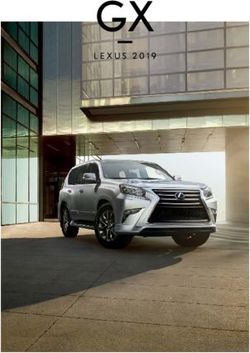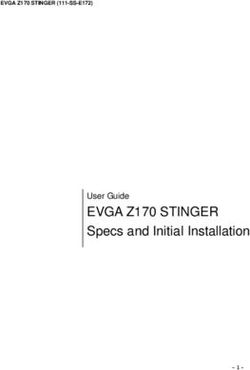Integrated Environmental Solutions Virtual Environment 2017 Feature Pack 04 (2017.4.0.0) - Release Notes
←
→
Page content transcription
If your browser does not render page correctly, please read the page content below
Integrated Environmental Solutions Virtual Environment 2017 Feature Pack 04 (2017.4.0.0) Release Notes February 2018
Contents VE 2017 Feature Pack 04 Changes .......................................................................................................... 0 Navigator for ASHRAE 90.1 PRM......................................................................................................... 0 VE Compliance .................................................................................................................................... 0 VE 2017 Feature Pack 03 Changes .......................................................................................................... 2 General................................................................................................................................................ 2 Building Template Manager ................................................................................................................ 2 Apache ................................................................................................................................................ 2 ASHRAE Loads ..................................................................................................................................... 3 MacroFlo ............................................................................................................................................. 3 ApacheHVAC ....................................................................................................................................... 3 Navigator for ASHRAE 90.1 PRM......................................................................................................... 3 VE Compliance .................................................................................................................................... 5 VistaPro ............................................................................................................................................... 6 Navigator for Breathing Buildings NVHR ............................................................................................ 6 VE 2017 Feature Pack 02 Changes .......................................................................................................... 7 VE 2017 Feature Pack 01 Changes .......................................................................................................... 8 ModelIT ............................................................................................................................................... 8 Building Template Manager ................................................................................................................ 8 SunCast ............................................................................................................................................... 8 ApacheHVAC ....................................................................................................................................... 8 Apache ................................................................................................................................................ 8 Parallel Simulation Manager ............................................................................................................... 9 Constructions ...................................................................................................................................... 9 VistaPro ............................................................................................................................................... 9 Navigator for ASHRAE 90.1 PRM....................................................................................................... 10 VE Compliance .................................................................................................................................. 10 Architecture 2030 Challenge Navigator ............................................................................................ 10
BIM Navigator ................................................................................................................................... 11 SketchUp Plug-in ............................................................................................................................... 11 VE 2017 Hotfix 02 Changes ................................................................................................................... 12 General.............................................................................................................................................. 12 ModelIT ............................................................................................................................................. 12 SunCast ............................................................................................................................................. 12 Navigator for ASHRAE 90.1 PRM....................................................................................................... 12 ApacheHVAC ..................................................................................................................................... 13 VE Compliance .................................................................................................................................. 13 IndusPro ............................................................................................................................................ 14 Colorcoat Renew Solar Collector Navigator...................................................................................... 14 Title 24 .............................................................................................................................................. 14 VE 2017 Hotfix 01 Changes ................................................................................................................... 15 ModelIT ............................................................................................................................................. 15 Apache .............................................................................................................................................. 15 ApacheHVAC ..................................................................................................................................... 15 Navigator for ASHRAE 90.1 PRM....................................................................................................... 15 Radiance ............................................................................................................................................ 16 VE 2017 Changes ................................................................................................................................... 17 Apache .............................................................................................................................................. 17 ApacheHVAC ..................................................................................................................................... 17 ApacheLoads ..................................................................................................................................... 18 ApacheSim ........................................................................................................................................ 18 ApLocate ........................................................................................................................................... 18 Apache View ..................................................................................................................................... 18 Building Template Manager .............................................................................................................. 19 Constructions .................................................................................................................................... 19 FlucsPro/DL ....................................................................................................................................... 19 Content Manager .............................................................................................................................. 20 General.............................................................................................................................................. 20
ModelIT ............................................................................................................................................. 20 SunCast ............................................................................................................................................. 22 PRM ................................................................................................................................................... 22 Radiance ............................................................................................................................................ 23 Revit plug-in ...................................................................................................................................... 24 Title 24 .............................................................................................................................................. 24 VE Compliance .................................................................................................................................. 24 VistaPro ............................................................................................................................................. 26
VE 2017 Feature Pack 04 Changes
Navigator for ASHRAE 90.1 PRM
Energy results reported correctly for legacy models [ID-22309]: If you upgrade a pre VE 2017 model
that contains simulation results then these results do not contain Meter data. When generating the
PRM report the energy results will now be reported correctly. This fix is extended to cover cases
where Prototype data was imported via the 90.1 2004 Navigator.
VE Compliance
SBEM v5.4.a integrated [ID-]: SBEM v5.4.a is integrated inline with NCM Modelling Guide 20
November 2017 revision.
BRE Release notes state that in addition to the changes specified in the updated NCM Modelling
Guide SBEM also includes two improvements
- calculation of Lighting Energy which now follows the NCM Activity Database specified lighting
hours and not occupied hours as was previously used.
- calculation of peak space cooling value used in fan power density calculation (for auxiliary
energy determination) includes heat gains from Display Lighting which were previously
excluded.
Notional Building District Heating factor amendment [ID-]: Minimum threshold for District Heating
CO2 Factor to be applied to Notional Building is increased (Previously min threshold was 0.15
kgCO2/kWh, this is now 0.19 kgCO2/kWh).
Primary Energy Factor is changed in line to be min 0.85 kWh/kWh.
Inference Method LED Lighting modification [ID-]: The inference data for LED lights is changed for
buildings (other than those classed as portable modular), the Luminaire lumens per circuit Watt is
changed from 27.5 (side-lit and 33 (top-lit) to 50 (for both side-lit and top-lit spaces).Auxiliary Energy calculation includes Fan Energy for Heating Systems [ID-]: Heating systems with integral fans are defined as Central heating using water (convectors) and Other local room heater. An additional fan energy is now added to auxiliary energy for these systems, this is specified by the user as an additional Fan Power (defined as W/kW heat output by the heating system). This additional energy consumption is added on to total Auxiliary Energy for the zones served by these systems. BRUKL SFP Limit for Active Chilled Beams modified [ID-]: When NCM System type is Active Chilled Beams and Air supply mechanism is "Centralised balanced A/C or Mech Vent system" a new code is written out for the BRUKL document which means the system SFPs table will compare against a target 1.9 W/l/s
VE 2017 Feature Pack 03 Changes General Improvements made to Navigators' external links [ID-16976]: External links in all navigators will now open in the user's default browser instead of Internet Explorer. Model data no longer overwritten by default blank model [ID-17965]: When creating a new project where the HVAC methodology differs from the previously opened project, the previous project no longer gets any data overwritten by the default blank project. New constructions added are saved correctly [ID-19811]: A fix has been implemented to ensure that new constructions are saved corrected in the Construction Database. Building Template Manager Improvements made when importing thermal templates [ID-15796]: Improvements have been made to the template import process to prevent a "file not found" error that could potentially affect NCM templates. Crash prevented when adding/editing internal gains in BTM [ID-17099]: Prevented a crash when adding or editing internal lighting gains through the Building Template Manager. Apache Error prevented when running apache simulations [ID-16329]: Guards have been put in place to prevent a division by zero that would cause an "Apache terminated unexpectedly" error in some models. Meter values now retained in internal gains [ID-18677]: A fix has been implemented which retains the meters selected when closing and reopening the model.
ASHRAE Loads Improvements made to ASHRAE Loads Report Generation [ID-15082]: Improvements made to the report generation logic to prevent reports being created without having the necessary data to populate them. Loads report shows the source HVAC file [ID-16023]: A new section has been added to the loads report showing the source HVAC file. This makes it easier to identify the original HVAC file used. MacroFlo Cancel button no longer cancelling new opening types [ID-10992]: A fix has been implemented to stop the cancel button from preventing updates to openings from being applied in the tabular opening types dialog. ApacheHVAC Correct options now show in system parameters interface [ID-16131]: In the Humidity Control and Setpoints frame on the Zone Temperature, Humidity & Equipment tab, the dehumidification option has been enabled and set to ‘System supply air conditioned per zone RH sensors’ by default when a controller with the 'Cooling coil - DOAS dehum' link is present in the system. This will then enable the Zone RH high limit system parameter. Navigator for ASHRAE 90.1 PRM Crash prevented when accessing system parameters of baseline systems [ID-9205]: A crash has been prevented when opening the baseline HVAC system parameters. Process loads are reported correctly [ID-11908]: Fixed an error in simulation reports where space heating, humidification and heat rejection were reported as process energy. Fixed prototype thermal templates outside air supply profile [ID-13218]: When templates are imported the system outside air supply condition profile is now set to 55°F.
Error failed to read illum file due to inactive spaces prevented [ID-13329]: A ‘Failed to read illum file’ error has been prevented when running a PRM simulation linked to Radiance. This was caused by the sensor calculation producing an invalid illuminance file due to inactive spaces in the model. Elevator information upgraded correctly [ID-14323]: An improvement has been made to ensure that elevator information is updating correctly when upgrading project. Equipment Power Density is saved correctly [ID-14429]: An issue has been fixed where the equipment power density was not saving properly after editing via Navigator action. Crash prevented after ground contact assignment [ID-15916]: A crash has been prevented when opening a new project after setting the ground contact surface assignment. Crash prevented when assigning system setpoints [ID-15927]: Improvements made to system setpoint allocation to prevent a crash when loading the HVAC System. Navigator behaviour is consistent in VistaPro [ID-16044]: Improvement to VistaPro so that 90.1 PRM Navigator's behaviour is consistent across all views. Fixed inappropriate warning when working with HVAC Systems [ID-16045]: Unnecessary warning alerts for zoning issues no longer pop up when working with HVAC Systems. Default settings changed for 'Saturate Gain Profiles' [ID-16046]: Default 'Saturate Gain Profiles' settings have been changed when running ASHRAE Loads through the 90.1 PRM Navigator workflow. This will be set to Yes on new models. Crash prevented when assigning spaces without importing prototype data [ID-16181]: Improvements made to Tabular Edit framework to prevent a crash when trying to assign spaces in 90.1 PRM Navigator workflow without importing prototype data. PRM Report Energy Cost value has been corrected [ID-16218]: Energy costs reported will match units and tariffs applied in. Error prevented when importing prototype template data [ID-16257]: Improvements made when importing prototype data so that temporary files saved no longer require special permissions, preventing "Access is denied" error that affected some users. Unmet Load Hour parameter now saves correctly [ID-16416]: Improvements made to the 90.1 PRM Navigator workflow so that values entered in unmet load hours settings dialog are now saved properly when running in IP units. Elevator annual energy consumption translates properly to BPRM Report [ID-16573]: Fixed an error where elevator's annual energy consumption was not translating into the BPRM report properly.
Correction of Legacy Simulation mode [ID-17943]: Correction made to legacy simulation mode so that simulations now only run for the selected baseline models. Unit labels are now correct for IP and Metric in Thermal Comfort Report [ID-18410]: A fix has been implemented to rename the labels in the report to reflect the unit choice of the model (IP and Metric). An error has been prevented when upgrading models [ID-18765]: An error has been prevented when upgrading models from earlier versions of the VE. This was causing gains for lighting and receptacle equipment to be excluded from reports. Parallel Simulation Manager Files now downloaded properly and error prevented when opening aps files [ID-15928] A fix has been implemented to ensure that aps files are downloading correctly and not causing an error when opening files. Support added for running multiple VE instances [ID-15928] Further support added so that simulations continue to run and complete when a new VE session is launched. VE Compliance Notional Cooling Demand and Energy Correct on HVAC Systems Performance Table in BRUKL [ID- 9919]: The order in which the Notional Systems were displayed has been updated to coincide with the BRUKL.inp file so that the values are shown in the correct order. SBEM Invalid weather location Error Prevented [ID-9286]: An error showing invalid weather location has been prevented for users who only have a licence for VE SBEM available when using VE Compliance. Date and time formatting fixed [ID-13994]: An error has been prevented when user has short date format selected on their system and then tries to set date in the building and system dialog in Section 63. Chiller meter section no longer showing blank field [ID-16454]: Chiller meter section no longer blank when changing "Type" from "Heat pump (gas/oil)" to "Heat pump (electric)". Lamp and Luminaire Efficacy now updating correctly in Tabular Space Data [ID-16537]: Lamp and Luminaire Efficacy is now updating correctly when Lamp Type is changed on a gain via Tabular Space Data.
L2 2010 Correct Luminaire Efficacy value is now used in Inference-unit Lighting Gains [ID-16656]: Correction made to luminaire efficacy values so that they are no longer affected by distressed- portable-modular building settings in accordance with 2010 regulations (when these are selected). BRUKL input file heat codes updated for gas/oil heat pump [ID-16802]: Correction to BRUKL input file when a Heat Pump (gas/oil) type is used in the heating system. The correct value is now written for the HVACGUIDE-HEAT which affects limiting efficiency value shown on BRUKL. Failed report generation fixed in DSM Navigator [ID-18103]: An issue that was preventing the DSM Navigator Key Model Inputs Comparison report to generate has been fixed and is now functional when clicked. SBEM ‘VENT-STRATEGY’ keyword updated [ID-17848]: The SBEM keyword for PVS input has been updated. Previously this was written out as ‘VENT-STRATEGY = Ventilated modules’ but now ‘VENT- STRATEGY = Moderately Ventilated modules’ is written out to allow calculation in SBEM. SBEM kW Peak PV inputs retained when upgrading projects [ID-19741]: A fix has been implemented to ensure that PV values are now being retained when upgrading from VE 2016 projects. VistaPro Custom Variables now working with .apm file [ID-13699]: Custom variables now work as per formula applied and name of variable stays the same as set. This applies to using .apm file and switching between Vista Pro and another module then back to Vista Pro. Comfort calculations fixed [ID-16203]: An issue when upgrading a model from 2016 to 2017 causing a flat line of PMV and PPD data when graph was used has been resolved and data is now showing correctly. Navigator for Breathing Buildings NVHR Components now attached to openings [ID-15802]: A fix has been implemented that now attaches components to openings without having to refresh the model.
VE 2017 Feature Pack 02 Changes Loads analysis and reporting improvements [ID-]: The loads report can be generated for Spaces or HVAC Zones loads without the link to a full ApacheHVAC network. The System Loads report has also been improved.
VE 2017 Feature Pack 01 Changes
ModelIT
Crash prevented finalising component [ID-10320]: A crash has been prevented when finalizing a
Windcatcher in certain models.
Corrections made when finalising Windcatchers [ID-10321]: In certain models, finalising a
Windcatcher could mistakenly add openings. This has been corrected.
Building Template Manager
Fixes for BTM internal gains and air exchanges behaviour with Show NCM filter [ID-11755]: The
following fixes have been made:
Ensure that Add Internal Gain does not incorrectly pick up NCM values.
When a gain or air exchange is read in as NCM but it does not have NCM at the start of its
reference, do not treat it as NCM for the purpose of filtering.
When an NCM gain or air exchange is copied, "NCM" is removed from the reference.
SunCast
SunCast settings updated when loading results [ID-10322]: When loading SunCast results after
running a simulation on the cloud, the diffuse shading setting and grid size will be updated correctly.
ApacheHVAC
Loads Report AHU heating coil peak values corrections [ID-10312]: The AHU heating coil peak
outside air DB/WB/RH are now reported correctly in the Heating Coil Peak section of the loads
report. The values are now taken from the .htn file rather than the .cln file.
HVAC network copied to Vista folder when results already exist [ID-10314]: Correction made to
ensure that the HVAC network file is copied to the Vista folder when there are previous results with
the same filename.
Apache"None" meter option removed [ID-7357]: The "none" option has been removed from the Meter dropdown in the internal gains dialog. Parallel Simulation Manager PSM runs when network is disconnected [ID-6940]: The Parallel Simulation Manager can now be run when there is no internet connection. Simulations run as part of VE service [ID-]: The Parallel Simulation Manager runs all simulations as part of the VE process to improve stability when running on different systems. Tasks directory changed to be in User area [ID-]: The Parallel Simulation Manager runs tasks in Users area rather than machine level Program Data. This is expected to resolve the Failed to download results files timeout errors. Tasks folder can be found in C:/Users//AppData/Local/IES/ PSM Tasks dialog improvements [ID-]: The Tasks dialog now groups related tasks so they can show overall progress and be cancelled/removed together. An additional option is provided to close Tasks dialog once the simulation has completed. Constructions Missing and assigned construction correction [ID-9070]: When opening a model that has been corrupted due to missing constructions an alert will be shown and any missing constructions will be reset back to the default constructions. This also fixes the issue where some surfaces were showing incorrect assigned constructions. Construction templates no longer reset [ID-9281]: Construction templates assigned via the Building Template Manager will be retained after closing and relaunching the VE. VistaPro Loads results now shown when location set in southern hemisphere [ID-7933]: When running a summer loads calculation with the location set in the southern hemisphere, you will be able to view the results without error. Range test correction [ID-10316]: The range "between" test will now show the correct number of steps.
Snapshot date can now be set [ID-10317]: The date selection and slider can now be used to set the date when using the snapshot feature. Graph can be closed when the VE Scripts dialog is open [ID-8273]: While the VE Scripts dialog is open, any VistaPro graphs or tables that are open can be closed. Legacy variables can be plotted along with new variables [ID-10318]: If your project contains new and legacy results then you will be able to plot the legacy results without error. Improvements made to VistaPro chart colours [ID-8338]: Improvements have been made to the VistaPro chart colours. This included making sure colours for existing variables are retained when you select additional variables and making sure the additional variables are set to a different colour. Navigator for ASHRAE 90.1 PRM Energy results reported correctly for legacy models [ID-8279]: If you upgrade a pre VE 2017 model that contains simulation results then these results do not contain Meter data. When generating the PRM report the energy results will now be reported correctly. Detailed Report Units corrections [ID-11248]: The Detailed reports generated for Baseline and Proposed buildings have been improved so that units match project settings and reported values are correctly matching the stated unit on each column. VE Compliance Part L2 2010 SBEM BRUKL document generated [ID-9918]: The Part L2 2010 SBEM BRUKL document is now generated correctly at the end of the simulation. Prevent NCM data corruption ID-11786]: Improvements have been made to prevent NCM profile data corruption for models that are upgraded. Bivalent system heat generator efficiency correction [ID-10287]: The correct heat generator efficiencies are now being used in the case of bivalent systems. Previously, the primary heat generator was incorrectly using the overall seasonal efficiency. Architecture 2030 Challenge Navigator Crash prevented when running simulation [ID-10281]: A crash has been prevented when running the simulation in the Architecture 2030 Challenge navigator.
BIM Navigator Correction function improvements [ID-12822]: Fixed an issue in correcting shell surface orientations, to prevent the removal of surfaces which only partly overlap other co-planar surfaces. Now only surfaces which almost completely overlap another (usually larger) co-planar surface will be removed. SketchUp Plug-in SketchUp export corrections [ID-11971]: Correction made to ensure that all the VE project folders are created when exporting the SketchUp model.
VE 2017 Hotfix 02 Changes General Crash prevented when importing gbXML file [ID-10290]: A crash has been prevented when importing certain gbXML files that trigger display of Set Model Properties dialog. Performance improvements [ID-10289]: Performance improvements made to the HVAC Zones browser when the model contains many plenum spaces. ModelIT Geometry improvements [ID-7085]: Corrections have been made to address geometry issues where some surfaces could potentially end up with incorrect triangular external adjacencies. This could lead to further problems when rebuilding the model. Improvements made when calculating adjacencies [ID-10285]: Improvements have been made to ensure adjacencies are calculated correctly. Rebuild corrections [ID-10286]: Improvements have been made to the rebuild function to correct issues where holes could be turned into glass. SunCast Error prevented when loading gsk file result for Solar Visualisation [ID-10284]: An error has been prevented in certain models when trying to run a simulation or load the gsk file after creating a variant model and applying a high resolution grid. Navigator for ASHRAE 90.1 PRM Crash prevented when updating profile working week order [ID-7622]: A crash has been prevented when applying the update to the profile working week order in the 90.1 PRM Navigator workflow.
ApacheHVAC
Room assignment retained when deleting system [ID-10350]: When you delete the first system in a
multi system network, the multiplex assignment will no longer change all layers to adiabatic.
Default Hot Water Loop supply temperatures updated [ID-10697]: The system library defaults are
now as follows;
For the HWL labelled "2 Condensing Boilers, 110-140-F SWT (OA reset), 35-F dT, VSD Primary, Solar
HW Pre-heat, WWHP-CHR":
The existing 140 F temperature (at low threshold when using outdoor reset; at high
threshold when using load-based reset) remain as is.
The value for SWT at high threshold when using outdoor reset; at low threshold when using
load-based reset has been revised form 180 F to 110 F.
For all other predefined HWLs, the two values for high and low thresholds have been revised to:
150 F and 180 F when supply temperature setpoint is set to Reset per outdoor temperature.
180 F and 150 F when supply temperature setpoint is set to Reset per HW loop load
HWL supply temperature correction [ID-9917]: The boiler hot water design condition supply
temperature is updated when you update the HWL supply temperature.
Error prevented when steam humidifier is served by GHS [ID-10293]: A steam humidifier, which is
served by a Generic Heat Source, will no longer produce a corrupt .sdb file. This will prevent errors
when running an Apache simulation with the HVAC network linked.
Crash prevented when opening performance curves library [ID-10382]: A crash has been prevented
when opening the performance curves library dialog.
Script error prevented when generating Loads Report [ID-10867]: A script error has been prevented
when generating the loads report. This was due to a problem where the room components did not
have all their data set properly.
VE Compliance
Crash prevented when running simulation [ID-10282]: A crash has been prevented when running a
simulation on certain models. This was corrected by making sure the HVAC Zones in the Notional
(and other created variants) is observing its associated model's spaces.IndusPro Drawing improvements [ID-10291]: Improvements have been made to make sure the ducts and pipes are shown correctly when they are being drawn. Colorcoat Renew Solar Collector Navigator Error prevented when running room loads [ID-9101]: "Unexpected end of data in DER file" error prevented when running Room Loads calculations in the Colorcoat Renew solar collector navigator. Title 24 Number of dwelling units written to XML [ID-10121]: The "Number of dwelling units" is now written out correctly to the XML when building spaces are classified as High-rise residential living space.
VE 2017 Hotfix 01 Changes ModelIT ModelIT stability improvement [ID-0096480]: ModelIT has been improved to detect cases where instability is introduced due to geometry functions including Partition tool, divide space, merge, connect and separate. Apache Internal Gains categories correctly reported in ASHRAE 90.1 PRM simulations [ID-0095796]: Corrections to ensure that all internal gains categories are correctly reported in ASHRAE 90.1 PRM simulation results when viewing End Uses & Meters in VistaPro and also in PRM Reports. Domestic hot water loads calculated for ApacheHVAC methodology [ID-0096294]: When model is using ApacheHVAC methodology dhw loads specified on room templates are being calculated correctly during sizing calculations and associated to ApacheHVAC loop (or apache system in some cases) which is serving the rooms for autosizing and simulation. ApacheHVAC Loads Report generates where rooms have no floor area [ID-0095972]: When model (or zone or system) contains room with 100% hole in floor the divide by zero floor area no longer results in a script error. Results generated by dividing by zero floor area are shown on reports with a dash ( - ) e.g. in engineering checks Loads Report generates where Adjacent Building object is present in model [ID-0095946]: Where model contains spaces of type Adjacent Building in contact with Rooms the Loads Reports generate without script error. Navigator for ASHRAE 90.1 PRM
ASHRAE 90.1 PRM Full Report Fan Energy corrected [ID-0095555]: Fans Interior Energy reported for Baseline and Proposed buildings on PRM report is corrected to include all fan categories including exhaust. Miscellaneous Energy Consumptions correctly assigned to model [ID-0095659]: Miscellaneous energy consumptions (e.g. exterior lighting or elevators) are correctly assigned to Baseline and proposed building models for simulation and reporting. Radiance UDI Threshold results can be displayed on WP Grid [ID-0095462]: After running UDI dynamic analysis and choosing to apply thresholds when post-processing results the different outputs can be displayed on the WP Grid tab. Note: Corruption in previously processed results will result in an error ‘encountered an improper argument’ when selected on WP Grid, in such cases remove these output files and then process simulation results again in order to assess UDI and thresholds.
VE 2017 Changes Apache Improvements made to free cooling ventilation behaviour [ID-0090934]: Free cooling ventilation now behaves correctly when internal gains are high, control is configured to give optimum benefit in cases where room air temp is slightly lower than ambient as well. ApacheHVAC Systems 9l and 9m now operate during unoccupied hours to meet temperature setback [ID- 0094585]: The system airflow now turns on when the air temperature is below the heating setback. Update to HVAC Systems descriptions [ID-0089596]: Prototype system library descriptions have now been added/updated. Advanced Cooling Coil improvement [ID-0094640]: Advanced cooling coil improved to avoid invalid states in derived parameters that could manifest as a range error viewing the coil (e.g. a negative capacity or flow rate) or a simulation error. ASHRAE 62.1 Report Improvements [ID-0093118]: Correct value for Vot is always reported. Voz is now being reported as zone level value instead of always showing system level regardless of system configuration. Other label improvements such as system name corrections and population of report at system loads calculation run. ISM “OA min reset – Occupied zone CO2” parameter link corrected [ID0094538]: Midband and proportional values are correctly set when selecting the OA min reset link, System Parameters dialog displays ‘multi-zone system with DOAS’ control options. Edits of exhaust data in System Parameters now save when the PRM Space thermal Template is assigned to the exhausted space [ID-0091835]: When the exhaust requirements are defined for an assigned space template in the “Airflow and ASHRAE 62.1 Ventilation Editor” in the PRM navigator any manual edits of the exhaust data in the System Parameters dialog are saved for the layer using this template. Air Filter profiles retained [ID-0092902]: On opening the HVAC system after simulation the user message ‘invalid profile IDs in the network” is no longer displayed causing the user to have to reset Air filter profiles.
ApacheLoads System sizing calculations incorporate gains diversity [ID-0093037]: When included in the calculation settings any diversity factor specified for room internal gains is included in sizing analysis. User must now tick both Heating and Cooling loads when performing an ApacheHVAC systems loads run [ID-0094559]: In order for the calculation button to be enabled the user must tick both Heating and Cooling loads boxes. User can now run ASHRAE loads without having an ApacheHVAC licence [ID- 0092961]: Corrections made to allow user to run ASHRAE room loads without having an ApacheHVAC licence. Potentially unsafe characters within Windows are no longer allowed in ASHRAE loads results file names [ID-0095523]: ASHRAE loads dialog does not allow the following characters in results file names: /:*?\”|. As they are potentially unsafe within Windows. ApacheSim ApacheHVAC Steam Humidifier energy consumption reported [ID-0093243]: The humidifier energy is reported under local electric heating when the Generic Heat Source box is not checked. Simulation progress bar corrected when using EPW weather files [ID-0090314]: The simulation progress dialog now shows day, month and time being simulated when using epw weather files. ApLocate Updates to ensure the correct weather data is being used in the selected location [ID-0062445]: When opening the map and selecting the nearest weather data, ASHRAE weather location and data is updated. Weather Data Graph is displayed correctly [ID-0090025]: Design Weather Data graph option no longer opens a blank chart. Apache View Errors prevented when restoring design options [ID-0088059]: Errors have been prevented when choose restore while creating design options.
Correction preventing the wrong scale being displayed on wind generator power curve [ID- 0071263]: The correct scale is now show when creating power graph curves. Building Template Manager Correct units now show in relation to DHW consumption [ID-0064782]: Correct units are displayed on tabular Building Template Manager and updated when the user changes profile. Constructions Crash prevented in ApacheSim [ID-0085488]: Could previously create a target construction that would produce zero or negative layer thickness values. Now the user will be prompted to enter a larger value as it will cause an invalid layer thickness. Default glazing construction applied when a model has missing/corrupt constructions [ID- 0067161]: When opening a model with missing/corrupt construction glazing is replaced by the default glazing construction. Ground contact adjustment layer doesn’t impact other materials [ID-0066814]: Soil layer thickness is not changed when adjustments are made to the ground contact floors. Construction error reports improved [ID-0060915]: Error messages regarding problematic constructions are improved to show affected Construction details. FlucsPro/DL Room browser improvements [ID-0093888]: The room browser no longer expands when running a simulation. Crash prevented when clearing results [ID-0093892]: A crash has been prevented when you clear the results while as surface level.
Daylighting reports now report values of (area-weighted) reflectances [ID-0083312]: For the reflectances section it would previously report Floor=actual, ceiling=actual, wall=actual. It now reports the percentages. Content Manager Content manager can now open reports when the project is saved on a server or remote drive [ID- 0092481]: Reports can now be generated when the project is saved on a network drive. Content Manager retains link to reports after browsing [ID-0093310]: When Content Manager is opened and reference to a report is broken, if user browses to location of the report it will be remembered next time Content Manager is opened. General Unable to delete the project folder while VE is running [ID-0066151]: User is no longer able to delete the project folder while the project is still open. ModelIT Tooltip button added in ‘Edit body’ menu and the ‘Component modeller’ [ID-0031552]: Tooltips have been added to buttons. Improvements made when selecting zones in the model browser [ID-0088851]: Improvements have been made to address unusual behaviour when selecting/deselecting rooms in the model browser. Automatic highlight colour corrected for Tree objects [ID-0081258]: When automatic highlighting is switched on, Tree objects will be highlighted using the correct colour. Landscaping tree objects shown correctly when disabled [ID-91062]: Landscaping tree objects no longer disappear when disabled via their layer properties. They will correctly be shown as disabled (greyed out). Error message shows when the user is unable to edit element heights within 1ft of room floor [ID- 0088698]: User is now shown an error message stating which height cannot be edited.
Opening selection and assignment tool improved [ID-0085654]: Opening selection and assignment dialog is improved so that user can not select conflicting criteria based on current selection. Prevention of window/door being created when a zone is split vertically [ID-0087383]: No additional openings are added when a zone is stratified using the ‘split space vertically’ tool. Add voids tool improvements [ID-0085788]: Adding a void does not reduce window heights when the void added does not overlap. Improvements to the split face vertically tool [ID-0091395]: User now prompted to the review the input data with a warning stating the “Space is unrealistic” when stratifying a zone using the zone’s exact height which would result in an invalid room dimension. Split space(s) vertically tool operates correctly when local shade is present in the model [ID- 0091265]: Holes are added on stratified layers surfaces if the local shade is present in the model when using the Split spaces(s) vertically tool. Improvements to Bitmap scaling in ModelIT [ID-0092035]: Bitmap scaling now works in metric and imperial units. DXF endpoint lock works in all views [ID-0065406]: Using DFX endpoint lock now works in left, right or back views. Imported building room ID’s are not duplicated [ID-0080508]: When a building model is imported to ModelIT from another file as an adjacent building and then changed to rooms each room is now given unique ID’s. Improvements when editing vertices [ID-0091577]: The “intersection” check in “Edit Vertices” can now be turned OFF. Room groups from any grouping scheme can be removed [ID-0091458]: Room groups can now be deleted from Room Groups dialog. Improvements made to Generate roof tool [ID-0088993]: Roof can be generated with no unbound surfaces. Storey creator does not remove windows [ID-0086297]: The storey creator tool does not remove windows when the “create perimeter zone” tool has been used prior to the storey creator. Failed attempts to stratify a zone will not be added to the undo/redo [ID-0091295]: If the user tries to stratify a zone and it fails then the event will not be added to the undo/redo options. Missing DXF file alert removed [ID-0089207]: User will no longer receive an alert when opening a model after detaching a DXF file.
Changes are retained and room group visibility is correct in the model browser [ID-0091404]: Changes are retained and visibility is correct when closing and reopening the model after switching on/off visibility of rooms and room groups. The Vertical Zone Splitter and Add Voids tool have been merged [ID-0084621]: The two tools have been merged into “Add voids/Split space(s) vertically” tool. Select and assign openings tool only assigns to active layers [ID-0086222]: When using the Select and assign opening tool it will no longer apply changes to any inactive layers. Connect spaces dialog remains open when switching views [ID-0074060]: The connect/merge spaces dialog will remain open when you switch views. Landscaping object select colour correction [ID-0091002]: When selecting a landscaping object it will be highlighted using the correct colour (red by default). Zoning tools toolbar buttons no longer enabled when a zone is not selected [ID-0090270]: Toolbar buttons are no long highlighted when the user has the automatic highlighting preference switched on and a zone is highlighted but not selected. New “Clip” feature added in “Place opening” tab [ID-0084702]: If enabled then it will clip the opening if it is overlapping existing openings, if it’s disabled the user will get an alert. [ID-0093410]: Unsure SunCast “Error Reading Shading File” error prevented [ID-0088657]: Improvements made to how surface angles are stored and compared resulting in reduced cases where an error reading shading file is reported due to mismatched windows or surfaces positions. PRM The baseline model is generated minus any renewables inputs [ID-0060130]: The baseline model will be generated minus renewable inputs. The user no longer needs to manually remove renewables from the baseline model.
PRM Simulation Radiance link now ticked by default [ID-0065620]: The Radiance link within the PRM simulation will now be ticked by default in order to run a full PRM simulation. Occupancy categories in PRM workflow ‘Airflow and ASHRAE 62.1 Ventilation Editor’ now save correctly [ID-0089438]: If the user sets a space storage template to ‘Occupiable storage’ and saves this change is retained. Radiance Prevention of error when trying to generate working plane for geometry [ID-0085285]: Radiance dynamic error that occurred when trying to generate working plane for some problematic geometry configurations has been corrected. All cells are now shown when viewing Radiance sensors results [ID-0089687]: All cells are shown including 0 Lux and month columns. Scale x 2 and Scale x 4 images now appear correctly [ID-0087254]: User no longer has to switch tabs to make images appear. Results grid copied from ‘Summary Information’ directly to .txt is aligned correctly [ID-0091937]: When copied the numbers now appear in the column with the correct index that matches the VE’s summary info dialog. Improvement to allow users to select (and change position) of a specific sensor in a zone [ID- 0091846]: Clicking a row in the sensors grid turns the corresponding sensor from blue to orange. Double-right-clicking to move now moves the selected sensor. Improvements to prevent errors occurring when generating working plane images [ID-0092448]: Interface updated to prevent errors when generating working plane images. Prevention of error when trying to apply a BSDF modifier to glazing [ID-0092216]: Error “Cannot display the pic file as it is corrupt” no longer occurs. Scrollbar added and Y value is now visible to allow user to edit an AOI with more than 6 points [ID- 00916886]: Previously if the area of interest had more than 6 points they could not be edited. A scrollbar has been added and the Y value made visible to allow the user to edit the desired area. Illuminance values with 5 digits viewed in the Summary information are not truncated [ID- 0084802]: 5 digit values are no longer truncated. 6 digit values are.
Revit plug-in Crash prevented when exporting gbXML [ID-0088837]: A crash has been prevented when trying to export gbXML file from problematic geometry. Title 24 Interface updated for CBECC 2016 [ID--]: IES Title24 interface is updated to be compatible with CBECC v2016. Define HVAC Zones crash prevented [ID-0077237]: A crash has been prevented when the user click the “Define HVAC Zones” button. VE Compliance SBEM, BRUKL, EPC updates; 5.3.a and 4.1.g [ID--]: Updates to NCM modules; v5.3.a for Part L2 2013 equivalent regulations and 4.1.g for Part L2 2010 equivalent regulations. Approved for Compliance and EPC. Bivalent fuel carbon factor applied correctly when switching regulations from section 6 2010 to 2015 [ID-0088830]: When switching regulations from section 6 2010 to 2015 the correct bivalent fuel CF is updated. SBEM District Heating CO2 Conversion Factor written out to 3d.p [ID-0042044]: Now outputs to 3.decimal places in the .inp file. Section 6 SBEM EPC results tab shows correct value for Actual BER [ID-0085272]: Correct value is shown. Previously the results tab would always show BER 0/A+ rather than calculated BER. User no longer able to edit NCM properties within Tabular room data [ID-0090286]: User can’t edit any of the variables in Tab Edits, they are all disabled. ApacheSim Notional Building Demand Controlled Ventilation when system is Fan Coil Unit [ID- 0086612]: When the Notional Building is conditioned by Fan Coil Unit then Demand Controlled Ventilation is applied to match NCM Modelling Guide and SBEM behaviour.
Correct U-value is applied when the actual building is served by a mechanical vent system [ID- 0086656]: Section 6 Notional applies the correct external wall U-value when the actual building is served by mechanical vent system. Crash prevented when entering VE Compliance application when bl2 file is corrupt [ID- 0081592]: A crash is prevented in circumstances where building and system data has become corrupted when switching to Compliance. Error regarding blind profile prevented [ID-0090369]: Running a compliance simulation with a model set up with an internal blind using a new profile no longer produces errors regarding blind profiles not being found. CHP Check performed for DHW only systems [ID-0037792]: When CHP is linked only to a DHW system the validation checks are performed prior to running analysis to ensure it has been correctly linked on systems and Renewables tabs 6m floor area calculation for SBEM style lighting control correction [ID-0081252]: The 6m floor area calculation for SBEM style lighting control will now include wall which are 100% covered by glazing. Results tab no longer incorrectly enabled [ID-0088658]: After generating an SBEM EPC the ApacheSim EPC results tab will no longer be active. User prevented from editing Notional Building variables in Tabular Room Data [ID-0086536]: Notional building values are no longer editable. ‘Use existing results’ option in DSM Compliance is available [ID-0086534]: Option is now available if the user has previously ran the simulation for benchmark buildings. Section 6 2015 ApacheSim – Notional building lighting levels correction [ID-0086925]: Correct lumens/Watt values applied in Section 6 2015 Notional Building according to room conditioning type as per NCM Modelling Guide. Crash prevented when running Part L analysis on a zone that has no exterior surfaces [ID- 0069142]: Prevents crash that occurs when running Part L analysis. SBEM LIGHT-LUX-DESIGN written to input file [ID-0083849]: Design illuminance lux is written out for all rooms as required by SBEM. Value is as set on NCM Lighting data dialog.
VistaPro Vista removed [ID--]: Vista is discontinued and VistaPro is default results viewer for all thermal/energy analysis. Edited fuel zones save to the names chosen [ID-0093913]: All edited fuel zones appear in VistaPro as expected User can no longer select multiple incompatible results files in VistaPro [ID-0087107]: Incompatible results files can no longer be selected. Gaia GLD variables appearing correctly in Vista [ID-0089820]: No shows 6 variables; Heating/cooling power, heating/cooling COP/EER, ad entering and exiting Fluid temps.
You can also read