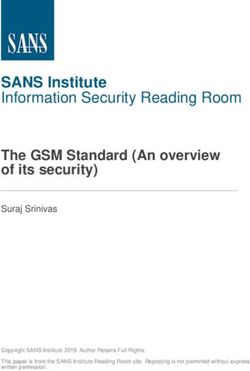Global Information Assurance Certification Paper
←
→
Page content transcription
If your browser does not render page correctly, please read the page content below
Global Information Assurance Certification Paper
Copyright SANS Institute
Author Retains Full Rights
This paper is taken from the GIAC directory of certified professionals. Reposting is not permited without express written permission.
Interested in learning more?
Check out the list of upcoming events offering
"Security Essentials Bootcamp Style (Security 401)"
at http://www.giac.org/registration/gsecSecuring Web Based Corporate E-Mail Using
Microsoft Exchange Outlook Web Access
GSEC Practical Assignment Version 1.2e
s.
Michael Parker
ht
July 26th, 2001-07-26
rig
In today’s hyper-connected environment, it is essential that the workforce remain in
ull
touch with their home office and clients. This is often at odds with the fact that a
f
significant portion of the workforce is also a mobile one. To overcome this problem, a
ins
number of solutions have been employed such as cellular phones, personal digital
Key fingerprint
assistants (PDA’s) = AF19 FA27
such as 2F94
Palm 998D Blackberry’s
Pilots, FDB5 DE3D F8B5 06E4devices.
and iPaq A169 4E46Each of these
eta
has restrictions on the amount of data that can be communicated. It is evident that the
best system for communicating anything from brief “fyi’s” to long-term corporate
rr
strategy is still a reliable e-mail system. As such, many organizations have moved
ho
towards exposing their internal e-mail systems to the Internet in order to maintain those
lines of communication and an immediate transmission of data. Of course, doing so
Aut
unleashes a significant number of security risks that must be addressed before even
the first e-mail is opened at any unsecured location. Failure to do so threatens the
5,
host organization’s mail server, network, corporate partners and even a corporation’s
very existence.
00
-2
One such solution is Microsoft’s Outlook Web Access (OWA), an extension of the
Exchange 5.5 mail system, which allows a client access to basic e-mail features,
00
public folders, and a personal calendar through a standard W eb browser. As it is
20
based on the notoriously insecure IIS web server, it may be supposed that this system
cannot possibly be secured, but with the correct combination of technology, policy and
te
user education, this system can indeed be secured sufficiently enough to withstand
tu
rigorous scrutiny.
sti
What is OWA?
In
Microsoft Outlook Web Access is a Messaging Application Programming Interface
NS
(MAPI) application that is comprised of a variety of binary, HTML, and Active Server
Page script files that reside on an IIS web server. This web server uses collaboration
SA
data objects (CDO) to act as a broker and translator between the end-users web
browser and the organization’s Exchange mail server.
©
Before continuing, it is important to understand the process of establishing an OW A
session. The following steps outline what happens when a client, using a web browser
requests a mail session via Outlook Web Access to an internal Exchange mail server
(butKey
notfingerprint
the authentication process).
= AF19 FA27 2F94 998D FDB5 DE3D F8B5 06E4 A169 4E46
1. A user requests an OWA session by clicking on a hyperlink or typing in a URL.
2. The web browser sends the request with header information to the IIS server
running OWA.
© SANS Institute 2000 - 2005 Author retains full rights.3. IIS determines the appropriate language and then processes the OWA ASP.
4. These scripts use CDO to open the users mailbox in the user’s Microsoft
Exchange Server information store.
5. The CDO rendering library (Cdohtml.dll) converts the requested email messages
into HTML and IIS sends the HTML to the browser.
s.
6. The Web browser renders the HTML.
ht
rig
full
ins
Key fingerprint = AF19 FA27 2F94 998D FDB5 DE3D F8B5 06E4 A169 4E46
eta
rr
ho
A ut
5,
00
-2
00
Figure 1: The interaction between the Outlook Web Access client, the IIS/Outlook
Web Access server, and the Microsoft Exchange Server computer1
20
te
Securing the IIS Web Server
As previously mentioned, OWA is installed on top of Microsoft’s Internet Information
tu
Server(IIS) which is notorious for the number of vulnerabilities it presents to even an
sti
unsophisticated hacker. To minimize your risk, it is exceedingly important that all
In
patches and hot fixes are applied and monitored. Further, develop a baseline server
configuration that can be carefully monitored for changes (preferably via third party
NS
software). To help you in this, Microsoft has developed a security checklist specifically
for IIS 5.02. This next section will deal with specific points of that document that you
SA
should be aware of.
©
The installation of OWA requires that the server it is to be installed on be either;
1. A member server within it’s own domain, with an established two-way trust
between the OWA server and the domain that the mail system belongs or,
2. The
Key OWA =
fingerprint server
AF19 is a member
FA27 of aFDB5
2F94 998D corporate
DE3D domain, residing
F8B5 06E4 in the DMZ, with
A169 4E46
secure, trusted entry points opened up through the corporate firewall to allow
1
“Planning and Deploying Outlook Web Access 5.5”, page 6
2
See Howard, 2000
© SANS Institute 2000 - 2005 Author retains full rights.communication between the PDC, the Exchange server and the OWA server.
It is the authors’ opinion that the latter scenario can be more strictly controlled, and as
such will be the continued focus of this paper. (Author’s note - It is good practice to
install IIS on a partition other than the default C:\. as several worms and or viruses
s.
search for default installs on the C:\, such as the recent sadmind/IISWorm for
ht
instance3. Installing on a separate partition lessens the likelihood of such an attack).
rig
• Remove unnecessary web sites
ull
Since the OWA server is basically a dedicated web server, the number of required
f
virtual web sites is minimal. The default web site should be disabled or removed and a
ins
new virtual web site should be created with a different name to eliminate any
Key fingerprint
unnecessary risks= associated
AF19 FA27 2F94 998D
with the FDB5settings
default DE3D F8B5
and06E4
files A169 4E46with them. In
included
eta
addition, remove the IISHelp, IISAdmin and IISSamples sites for the same reason.
Best practice would be not to allow remote administration of the OWA server.
rr
ho
• Disable unnecessary services
IIS installs FTP and SMTP services by default. Further, the ACL’s for these two default
A ut
folders (C:\inetpub\FTProot and C:\inetpub\mailroot) are set to allow “Everyone” Full
Control. OWA doesn’t require these services so it is a good idea to remove them
5,
altogether. Also, remove or simply do not install Index Server, Internet Services
00
Manager (HTML) and Front Page Extensions. These services are not required, and
installing them provides further avenues for a hacker to exploit.
-2
• Disable unnecessary script mappings
00
OWA requires the ability to use .asp and .htr scripts (depending on how OWA is
20
configured). As such, all other unnecessary script mappings should be removed,
including .idc, .stm, .shtm, .shtml, .printer, .htw, .ida and .idq. If the organization is not
te
going to enable the client the ability to remotely change their password via OWA, then
tu
it is also possible to remove the .htr script mapping. This is significant as the .htr file
sti
extension has been associated with numerous vulnerabilities in several version of IIS4.
In
• Implement logging and monitoring
NS
To complete the secure server configuration, you should also include monitoring and
logging on your web server so that any unauthorized activity can be recognized and
SA
due action taken. Perhaps the best practice in this regard would be to implement a
host based intrusion system 5 and configure it with the with appropriate responses in
©
the event of compromise. Possible scenarios would be frequent password attempts
within a limited time period, failed authentication attempts or any type of anomalous
behaviour that could be deemed an attack-in-progress. In conjunction with a network
based intrusion detection system this monitoring becomes formidable indeed and adds
5
to the
Keyconcept of “defence-in-depth
fingerprint ”.
= AF19 FA27 2F94 998D FDB5 DE3D F8B5 06E4 A169 4E46
3
“CERT® Advisory CA-2001-11 sadmind/IIS Worm”
4
“Microsoft Security Bulletin (MS00-031)” and “Microsoft Security Bulletin (MS99-058)” to name a
couple.
5
Northcutt, p.16
© SANS Institute 2000 - 2005 Author retains full rights.Permissions Required for OWA Access
Prior to any access to their mailbox the user should (in theory) have a valid account in
s.
the domain where his mailbox resides. In addition, Microsoft recommends that IIS be
ht
granted anonymous access to the web server.
rig
Create a local group on the OWA server and populate it with the groups that require
ull
access to OWA. It is a local group and should be populated with global groups from
f
the corporate domain as opposed to entering specific usernames. See Appendix A for
ins
a complete list of required permissions.
Key fingerprint = AF19 FA27 2F94 998D FDB5 DE3D F8B5 06E4 A169 4E46
eta
Securing OWA
rr
Microsoft recommends several architectural configurations, however most of the
ho
recommended scenarios seem to be better suited for deployment within an
organizations Intranet, where the environment is under much tighter control.
A ut
Deployment on the Internet means that administrators must now consider such
scenarios as sniffers, insecure communication channels and terminals such as airport
5,
kiosks and internet café’s to name a few. As such, the configuration options for a
00
secure OWA deployment become much more limited.
-2
Perhaps the most secure topology to be used when deploying OWA is with a
00
dedicated OWA server located in the DMZ (Appendix B). Not only is this better for
performance reasons, it also allows us to further isolate potential intrusions and/or
20
damage as the OWA server would be afforded some protection from the external world
by a firewall, and the backend Exchange server (and the rest of the network for that
te
matter) would be protected by a second firewall between it and the OW A server.
tu
sti
Communications between the unsecured browser, the OWA server, the corporate
In
Primary Domain Controller (PDC) and the Exchange server takes place over a series of
channels. Securing these channels is critical in ensuring that the data being
NS
transmitted remains confidential, and is being used appropriately. In an Intranet
environment it is possible to get away with using NTLM authentication, as the OW A
SA
component can be installed with IIS on the same Exchange server (indeed the only
way NTLM authentication can be used is under those very circumstances). However,
©
in the Internet environment, where the type of browser being used is not tightly
controlled, it is more appropriate to use Basic/Clear Text Authentication. Unfortunately
this also means that credentials and potentially sensitive data would be passed back
and forth in the clear, and susceptible to interception unless guarded by another
mechanism, hence
Key fingerprint you should
= AF19 also998D
FA27 2F94 incorporate the use
FDB5 DE3D of 06E4
F8B5 Secure Socket
A169 4E46Layer (SSL).
Forcing the client to use SSL ensures that all data will be encrypted prior to
transmission across the Internet. Furthermore, if the organization is using a dedicated
OWA server as suggested, then the web server need not grant any access other than
that required for the OWA server itself. SSL encrypted data uses port 443 to transfer
© SANS Institute 2000 - 2005 Author retains full rights.data, hence, the only port to the OWA server that needs to be opened is port 443.
After the client types in the URL or clicks on a hyperlink6, they can be taken to a secure
page (as indicated by “https:\\” at the beginning of the URL). Prior to showing the
user’s mailbox they will first need to be authenticated to the domain, which will take
place in the form of a popup window challenge requiring a username and a password.
s.
Once the client enters their information, it is transmitted to the PDC via Netbios for
ht
authentication. To enable this you need to configure the firewall between the OWA
rig
server and the corporate network to allow Netbios ports 135, 137, 138 and 139 into the
network. As there are numerous methods of using Netbios to map out a network, it is
ull
also highly recommended that you specify rules on the firewall that limit access by the
OWA servers’ IP. In other words, make those ports available to the OWA server only
f
ins
and reject all others.
Key fingerprint = AF19 FA27 2F94 998D FDB5 DE3D F8B5 06E4 A169 4E46
eta
Once the client is authenticated, and this information is communicated back to IIS, a
call is made to the Exchange server from the OWA server via a random RPC port. You
rr
will again need to define new rules through the firewall to allow the appropriate ports
access to your network, and again it is highly recommended that this be restricted by
ho
IP address in the same manner as the Netbios ports mentioned earlier. Microsoft
A ut
requires that all ports above 1024 be made available, but from a security perspective,
this is clearly unacceptable. It is possible (and recommended) to limit the ports
required/allowed. This is achieved by making modifications to the registry on the
5,
Exchange server;
00
-2
1. Using Registry Editor on the Microsoft Exchange Server computer, add the
following entry for the Microsoft Exchange Server directory in the following
00
registry key:
20
HKEY_LOCAL_MACHINE\System\CurrentControlSet\Services
\MSExchangeDS\Parameters:
te
Entry: TCP/IP port
tu
Type: REG_DWORD
sti
Data: port number to assign
In
For example, in the port number ”dword:000004C9(1225)" the decimal number
NS
1225 (4C9 in hexadecimal format) is for the directory.
SA
2. Add the following entry for the information store in the following registry key:
©
HKEY_LOCAL_MACHINE\System\CurrentControlSet\Services
\MSExchangeIS\ParametersSystem:
Entry: TCP/IP port
Type: REG_DWORD
Data: port number to assign
Key fingerprint = AF19 FA27 2F94 998D FDB5 DE3D F8B5 06E4 A169 4E46
For example, in the port number "dword:000004CA(1226)" the decimal number
6
The author does not recommend adding a visible link as this may provide too much of a temptation to
would be hackers. Better to have the clients memorize and type in the URL themselves.
© SANS Institute 2000 - 2005 Author retains full rights.1226 (4CA in hexadecimal format) is for the information store.
3. Quit Registry Editor 7.
User Education & Policy
s.
When the mail system is exposed to the Internet for the benefit of clients, the
ht
administrator may feel akin to the mother bird pushing her young out of the nest. This
rig
is because we are aware that even after all our efforts to secure the mail environment,
we still have to place a substantial amount of faith in our users not to leave the door
ull
wide open for a potential hacker.
f
ins
This sensation can be lessened by adequate user education. It is our duty to make
sureKey fingerprint
that the user = AF19 FA27of2F94
is aware the998D FDB5hazards
potential DE3D F8B5 06E4
of not A169 4E46
logging out of their mail
eta
session and closing the browser to remove traces of any session cookies and sensitive
usernames and passwords. We have to make them aware that a file saved to the
rr
desktop of a kiosk terminal may not be the most appropriate behaviour, and to
ho
recognize the acceptable limits of a remote corporate e-mail system. Possible
solutions could include personal knowledge shares with users who will have access to
A ut
the system (either in groups or individually depending on the scale of the project), a
detailed, yet readable e-mail that outlines potential hazards and finally, and an
established policy of acceptable behaviour in regards to the remote use of e-mail. This
5,
policy should outline all the duties and responsibilities of the client and the penalties
00
for not adhering to them, and should be brought to their attention on a reasonable,
-2
repeatable basis.
00
Conclusion
20
In spite of the potential hazards of exposing a corporate mail system to the Internet, it
is indeed possible to secure this system against possible abuse through a combination
te
of technology and training and monitoring. It has often been stated that no system can
tu
be completely secured, and this is no less true here. However, by applying multiple
sti
layers of security, it is certainly possible to provide a remote email service and maintain
a balance between both client demands and acceptable levels of security and risk.. A
In
secure base web server is key to this implementation, which should subsequently be
NS
enhanced by a combination of encryption, firewall and intrusion detection technologies.
In addition, a strong user education program and policy combines to provide an Internet
SA
mail system that adheres to the practice of “defence-in-depth8”.
©
Key fingerprint = AF19 FA27 2F94 998D FDB5 DE3D F8B5 06E4 A169 4E46
7
Planning and Deploying Outlook Web Access 5.5, page 11
8
Northcutt, p.16
© SANS Institute 2000 - 2005 Author retains full rights.References
“CERT® Advisory CA-2001-11 sadmind/IIS Worm”. CERT/CC. URL:
http://www.cert.org/advisories/CA-2001-11.html (May 8, 2001).
s.
Colde, J. & Winters, S. “Host Perimeter Defence – SANS GIAC Level One 2000-2001”,
ht
SANS GIAC Certification Program. January 2001.
rig
Howard, Michael, “Secure Internet Information Services 5 Checklist”. Microsoft
ull
Technet. URL: http://www.microsoft.com/technet/security/iis5chk.asp, (June 29, 2000).
f
ins
Microsoft Corporation, “Planning and Deploying Outlook Web Access 5.5”. 1999 URL:
Key fingerprint = AF19 FA27 2F94 998D FDB5 DE3D F8B5 06E4 A169 4E46
http://www.microsoft.com/exchange/techinfo/planning/55/OWA55_DeployPlan.doc.
eta
(July 23, 2001).
rr
Microsoft Corporation, “Outlook Web Access Performance & Extensibility”, URL:
ho
http://www.microsoft.com/TechNet/prodtechnol/office/maintain/optimize/owaperf.asp
Microsoft Corporation, “XWEB: Exchange Server 5.5 Outlook Web Access Logon
A ut
Process”. Article ID: Q263236. Revised June 22, 2001.
URL:http://support.microsoft.com/support/kb/articles/q263/2/36.asp. (July 25, 2001).
5,
Microsoft Corporation, “XWEB: Requirements for Outlook Web Access”. Article ID:
00
Q239569. Revised June 22, 2001.
-2
URL:http://support.microsoft.com/support/kb/articles/Q239/5/69.ASP (July 28, 2001).
00
Microsoft Technet, “Microsoft Security Bulletin (MS00-031)”. Revised July 17, 2000.
URL: http://www.microsoft.com/technet/security/bulletin/ms00-031.asp. (July 23,
20
2001).
te
tu
Microsoft Technet, “Microsoft Security Bulletin (MS99-058) Frequently Asked
Questions”, December 21, 1999. URL:
sti
http://www.microsoft.com/technet/security/bulletin/fq99-058.asp. (July 24, 2001).
In
Microsoft Technet, “Microsoft Security Bulletin (MS00-078)”. October 17, 2001 URL:
NS
http://www.microsoft.com/technet/security/bulletin/MS00-078.asp. (July 25, 2001).
SA
Northcutt, S., “Information Assurance Foundations – SANS GIAC Level One 2000-
2001”, SANS GIAC Certification Program. January 2001.
©
Key fingerprint = AF19 FA27 2F94 998D FDB5 DE3D F8B5 06E4 A169 4E46
© SANS Institute 2000 - 2005 Author retains full rights.Appendix A
Grant the following permissions and rights on the OWA server;
Log On Locally
s.
• IUSR_
ht
rig
Access computer from the network
• Authenticated Users
ull
• IUSR_
f
• IWAM_
ins
Key fingerprint = AF19 FA27 2F94 998D FDB5 DE3D F8B5 06E4 A169 4E46
NTFS security on c:\exchsrvr\webdata
eta
• Everyone Read, Execute and List Folder Contents
• Administrators
rr
Full Control
• Domain Admins Full Control
ho
ut
NTFS security on c:\exchsrvr\webtemp
• Administrators Full Control
A
• Domain Admins Full Control
5,
• OWA Local Group Everything but Full Control
00
• Everyone Read, Execute and List Folder Contents
-2
00
20
te
tu
sti
In
NS
SA
©
Key fingerprint = AF19 FA27 2F94 998D FDB5 DE3D F8B5 06E4 A169 4E46
© SANS Institute 2000 - 2005 Author retains full rights.f ull
ins
Key fingerprint = AF19 FA27 2F94 998D FDB5 DE3D F8B5 06E4 A169 4E46
eta
Appendix B
rr
ho
Firewall
ut
,A
Corporate Network Internet
05
20
Exchange Server
0-
* Note - All traffic will pass through Firewall.
IIS
OWA Component
00 Internal Internet Client
e2
RPC Ports Browser
Netbios Port s (135-139)
ut
External
Exchange Server PDC HTTP (Port 80) & HTTPS (Port 443)
tit
IIS
OWA Component
I ns
NS
SA
OWA Server Web Server
©
DMZ
1. Client can type inwww.domain.com/owaor https://owa.domain.com. 4. OWA component creates a MAPI session with the Exchange server using
Connection to this site is secured using SSL over port 443. dynamically assigned ports >1024. A rule on the firewall only allows these ports
through from this IP, and limits the range available.
Key fingerprint
2. Client = and
is challenged AF19 FA27
must enter 2F94
in their 998D and
NT Username FDB5 DE3D 5.F8B5
Password. 06E4
Exchange A169
looks up 4E46
user, and accesses mailbox, provides mail and public
Credentials are sent to PDC over Netbios ports 135-139. folders. Information is passed via MAPI session back to OWA server.
3. If authenticated, client is redirected to OWA logon page (../exchange/usa/ 6. OWA component translates MAPI session info into HTML and passes back to
logon.asp) where they must enter in their mailbox. client via SSL session.
© SANS Institute 2000 - 2005 Author retains full rights.s.
ht
rig
full
ins
Key fingerprint = AF19 FA27 2F94 998D FDB5 DE3D F8B5 06E4 A169 4E46
eta
rr
ho
Aut
5,
00
-2
00
20
te
tu
sti
In
NS
SA
©
Key fingerprint = AF19 FA27 2F94 998D FDB5 DE3D F8B5 06E4 A169 4E46
© SANS Institute 2000 - 2005 Author retains full rights.Last Updated: December 8th, 2019
Upcoming Training
Community SANS Dallas SEC401 Dallas, TX Dec 09, 2019 - Dec 14, 2019 Community SANS
Community SANS Raleigh SEC401 Raleigh, NC Dec 09, 2019 - Dec 14, 2019 Community SANS
SANS Cyber Defense Initiative 2019 Washington, DC Dec 10, 2019 - Dec 17, 2019 Live Event
Cyber Defense Initiative 2019 - SEC401: Security Essentials Washington, DC Dec 12, 2019 - Dec 17, 2019 vLive
Bootcamp Style
SANS Austin Winter 2020 Austin, TX Jan 06, 2020 - Jan 11, 2020 Live Event
Mentor Session - SEC401 Pensacola, FL Jan 11, 2020 - Feb 08, 2020 Mentor
SANS Miami 2020 Miami, FL Jan 13, 2020 - Jan 18, 2020 Live Event
Miami 2020 - SEC401: Security Essentials Bootcamp Style Miami, FL Jan 13, 2020 - Jan 18, 2020 vLive
Mentor Session @ Work - SEC401 Detroit, MI Jan 14, 2020 - Jan 30, 2020 Mentor
SANS Amsterdam January 2020 Amsterdam, Netherlands Jan 20, 2020 - Jan 25, 2020 Live Event
SANS Anaheim 2020 Anaheim, CA Jan 20, 2020 - Jan 25, 2020 Live Event
Mentor Session - SEC401 Online, MI Jan 24, 2020 - Feb 28, 2020 Mentor
SANS Las Vegas 2020 Las Vegas, NV Jan 27, 2020 - Feb 01, 2020 Live Event
SANS San Francisco East Bay 2020 Emeryville, CA Jan 27, 2020 - Feb 01, 2020 Live Event
SANS Security East 2020 New Orleans, LA Feb 01, 2020 - Feb 08, 2020 Live Event
Security East 2020 - SEC401: Security Essentials Bootcamp Style New Orleans, LA Feb 03, 2020 - Feb 08, 2020 vLive
Community SANS Dallas SEC401 Dallas, TX Feb 03, 2020 - Feb 08, 2020 Community SANS
Mentor Session - SEC401 Sterling, VA Feb 05, 2020 - Apr 15, 2020 Mentor
SANS New York City Winter 2020 New York City, NY Feb 10, 2020 - Feb 15, 2020 Live Event
Community SANS Columbus SEC401 Columbus, OH Feb 10, 2020 - Feb 15, 2020 Community SANS
SANS Northern VA - Fairfax 2020 Fairfax, VA Feb 10, 2020 - Feb 15, 2020 Live Event
Community SANS Sacramento SEC401 Sacramento, CA Feb 10, 2020 - Feb 15, 2020 Community SANS
SANS London February 2020 London, United Feb 10, 2020 - Feb 15, 2020 Live Event
Kingdom
SANS vLive - SEC401: Security Essentials Bootcamp Style SEC401 - 202002, Feb 10, 2020 - Mar 18, 2020 vLive
SANS San Diego 2020 San Diego, CA Feb 17, 2020 - Feb 22, 2020 Live Event
SANS Scottsdale 2020 Scottsdale, AZ Feb 17, 2020 - Feb 22, 2020 Live Event
SANS Jacksonville 2020 Jacksonville, FL Feb 24, 2020 - Feb 29, 2020 Live Event
SANS Manchester February 2020 Manchester, United Feb 24, 2020 - Feb 29, 2020 Live Event
Kingdom
SANS Secure India 2020 Bangalore, India Feb 24, 2020 - Feb 29, 2020 Live Event
SANS Secure Japan 2020 Tokyo, Japan Mar 02, 2020 - Mar 14, 2020 Live Event
SANS Munich March 2020 Munich, Germany Mar 02, 2020 - Mar 07, 2020 Live EventYou can also read