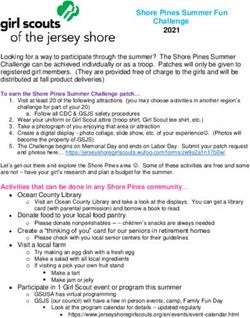Introduction to Ruby on Rails - Software Engineering II WS 2020/21 Enterprise Platform and Integration Concepts
←
→
Page content transcription
If your browser does not render page correctly, please read the page content below
Introduction to Ruby on Rails
Software Engineering II
WS 2020/21 Enterprise Platform and Integration Concepts
Image by swoofty on flickr https://www.flickr.com/photos/swoofty/7151482167/ (CC BY-NC-ND 2.0)Agenda
1. Ruby & Ruby on Rails
■ What is Ruby on Rails?
■ A few words about Ruby
■ Rails' core components
■ RESTful architecture
2. Your first Rails application
3. Your introductory Rails exercise
Introduction to Ruby on Rails 6. November 2020 2Introduction to Ruby on Rails — Software Engineering II — WS 2018/19 Following based on https://speakerdeck.com/y310/ruby-on-rails-introduction
6. November 2020 3Ruby
Some basic facts
http://www.ruby-lang.org/
■ Interpreted, high-level, general-purpose language
■ Supports multiple programming paradigms, incl.
□ procedural
□ object-oriented
□ functional Yukihiro "Matz" Matsumoto with R. Stallman
■ Influenced by Perl, Smalltalk, Eiffel, and Lisp
■ Open-source, mature software
■ Additionally different VMs available, e.g. JRuby
Introduction to Ruby on Rails 6. November 2020 tz.jpg
Ima ge by Rubén Rodríguez (CC BY 3.0) - http://commons .wikimedia.org/wiki/File:Ma
4History of Ruby
More than 20 years of active development
2017 v2.5 2019 v2.7
2018 v2.6
Introduction to Ruby on Rails 6. November 2020 5Basic Ruby Syntax
Object-orientation and procedural programming
Introduction to Ruby on Rails 6. November 2020 6Important Ruby Tools
Tools needed for every day development
■ A Ruby version manager - e.g. rbenv
■ A package manager - RubyGems
■ A dependency management
and provisioning tool - bundler
Introduction to Ruby on Rails 6. November 2020 7Version Management
You want to run a specific version of Ruby, here using rbenv, alternative RVM
Introduction to Ruby on Rails 6. November 2020 8Package Management
RubyGems: standard package manager for Ruby
■ Anyone can make a "gem" and publish to https://rubygems.org
■ pip for Python, npm for Node.js, etc.
■ irb = interactive Ruby, Ruby's REPL (read-eval-print-loop)
Introduction to Ruby on Rails 6. November 2020 tz.jpg
Ima ge by Rubén Rodríguez (CC BY 3.0) - http://commons .wikimedia.org/wiki/File:Ma
9Dependency Management
An application depends on many gems. Install them all with bundler
■ Persist list of gems that the application depends on
■ composer for PHP, CocoaPods for iOS, etc. (what is the Python equivalent?)
■ Provision the same (version of) dependencies on every machine, using Gemfile
Introduction to Ruby on Rails 6. November 2020 10Introduction to Ruby on Rails 6. November 2020 11
History of Ruby on Rails
Web application development
framework written in Ruby
■ http://rubyonrails.org/
Introduction to Ruby on Rails https://en.wikipedia.org/wiki/Ruby_on_Rails#History 6. November 2020 12Ruby on Rails
Philosophy
■ "Don't repeat yourself" – DRY
■ Convention over Configuration
□ There is "The Rails Way"
■ RESTful architecture
■ Everything in its place
■ No prebuilt backend, generators for creating needed code
Users
■ Twitter (early days), Github, SlideShare, Shopify, Groupon, AirBnB, openHPI
Introduction to Ruby on Rails 6. November 2020 13Convention Over Configuration
■ The basics of a web app are always similar: there are conventions
□ Database layout, e.g. tables for model instances
□ A controller that manages model instances
□ Views that provide create, read, update delete (CRUD) functionality
□ Setting these up manually is time consuming and adds little value
■ Ruby on Rails has hardcoded these conventions
□ E.g. AuthorsController searches 'new' view
in 'app/views/authors/new.html.erb'
□ If you want to deviate, this must be configured
■ Running 'rails new app_name' or the generators
produce files that adhere to these conventions
Introduction to Ruby on Rails https://rubyonrails.org/doctrine/#convention-over-configuration 6. November 2020 14Rails Core Components
Railities
Action Pack Action View (core code)
View (renders template)
Active Support
Action Dispatch
(utility classes,
(parses HTTP, sessions, cookies, etc.)
e.g. i18n)
Controller Action Controller
(make data available, application flow) Action Mailer
(email services)
Active Model
Model (e.g. validations)
Gems
Active Record (ORM) (packaged libraries)
Data storage https://rubygems.org/
Database (SQL, Graph..)
Introduction to Ruby on Rails 6. November 2020
http://adrianmejia.com/blog/2011/08/11/ruby-on-rails-architectural-design/ 15Rails Application Layout
my_first_rails_app/
app/
assets/
controller/
application_controller.rb
helpers/
application_helper.rb
models/
views/
application/
index.html.erb
layouts/
application.html.erb
Introduction to Ruby on Rails 6. November 2020 16RESTful Architecture
■ Representational State Transfer (REST) is a software architecture style
■ Client-server architecture
□ Separation of concerns: user interface and data storage
■ Stateless Interactions
□ No client context being stored on the server between requests
□ Session state is held in the client, can be transferred db for a period
■ Cacheability
□ Responses must, implicitly or explicitly, define themselves as cacheable
■ Layered system
□ Client does not know whether it is connected to the end server, or an intermediary
Introduction to Ruby on Rails 6. November 2020 17RESTful Architecture
■ Representational State Transfer (REST) is a software architecture style
■ Uniform Interface
□ Requests specify the resource they want to access.
□ Resources are conceptually separate from return values, e.g. JSON, HTML
□ A returned resource (incl. metadata) is sufficient to modify or delete the resource
□ Messages include information on how to process them, e.g. media type
□ From an initial URI a client can use server-provided links to discover needed info
□ No need for hard-coded information on application structure
■ Largest RESTful implementation: HTTP in World Wide Web
Introduction to Ruby on Rails 6. November 2020 18RESTful Architecture – HTTP verbs
■ REST supports all 4 HTTP 1.1 verbs: GET, PUT, POST, DELETE
■ Differentiation of collections and individual elements
Resource GET PUT POST DELETE
Single element Retrieve Update or create Create Delete
http://localhost:3000/authors/1
Collection List Replace Create Delete
http://localhost:3000/authors
Introduction to Ruby on Rails 6. November 2020 19Examples of Routes
■ GET / # invoke “home” controller
■ GET /authors # retrieve a list of all authors
■ GET /authors/new # get the form to enter a new author
■ POST /authors # create a new author
■ GET /authors/1 # show details of the first author
■ GET /authors/1/edit # get the form to edit the first author
■ PUT /authors/1 # update the first author
■ DELETE /authors/1 # delete the first author
Introduction to Ruby on Rails 6. November 2020 20Introduction to Ruby on Rails
1. Ruby & Ruby on Rails
2. Rails application
3. Introductory Rails exercise
Introduction to Ruby on Rails 6. November 2020 21How to Start?
■ Option 1: You use Mac or Linux
□ Install and use Ruby on Rails on your OS
□ Ruby version manager (e.g. rbenv, RVM)
□ http://guides.rubyonrails.org/getting_started.html#installing-rails
■ Option 2: You have Windows
□ Install Windows Subsystem for Linux (WSL)
□ Linux subsystem in Windows! Install Ubuntu, then follow the normal Linux setup
□ Use Windows tools & editors
■ Option 3: You want separation
□ Use some sort of virtual machine
□ E.g. using VirtualBox VirtualBox (https://www.virtualbox.org/) as the backend and
Vagrant (https://www.vagrantup.com/) for provisioning
□ Use your own tools & editors, run the project in a headless VM
Introduction to Ruby on Rails 6. November 2020 22Comprehensive RoR tutorial
Recommended to work through / read this hands-on tutorial. Seriously.
http://guides.rubyonrails.org/getting_started.html
The following slides give a general overview
Introduction to Ruby on Rails 6. November 2020 23Bundler – Ruby package manager
■ Ruby libraries :"gems"
■ Large ecosystem
□ Most likely there is a gem for your need!
■ Gemfile holds a list of required gems
□ Specify versions, e.g. gem 'rails' >= '4.1.6’
■ Gemfile.lock contains resolved dependencies
□ Should be under version control
Manually install a gem (Ruby package)
$ gem install
Install all gems listed as depencies in Gemfile
$ bundle install
Introduction to Ruby on Rails 6. November 2020 24rails – Main executable
Start interactive shell to test out ideas
$ rails console
Start new rails application
$ rails new
Generate boilerplate for models, controllers & views (vs ready-made backends of e.g. Django)
$ rails generate
Start the development server
$ rails server
Start a direct database shell
$ rails dbconsole
■Example: generate model, controller and view without controller specs
$ rails g scaffold author last_name:string
homepage:string --controller-specs false
Introduction to Ruby on Rails http://guides.rubyonrails.org/command_line.html 6. November 2020 25rails – The cmd Utility
List all available commands
$ rails --help
List all routes, i.e. application URIs and controller actions
$ rails routes # Rails 5
Setup the database and run all migrations
rake db:setup
$ rails db:setup db:migrate
db:migrate
Replace database with db layout from db/schema.rb
Do not run migrations.
$ rails db:schema:load
Run Rspec (testing framework for RoR) tests
rake spec
$ bundle exec rspec
or
$ rspec
Introduction to Ruby on Rails 6. November 2020 26Git – Distributed VCS
■ Install Git:
□ sudo apt-get install git
□ http://git-scm.com/ (Installers for all systems)
■ Setting up user name and email:
□ Mandatory to commit changes
□ Use your github credentials!
$ git config --global user.email “vorname.nachname@student.hpi.de”
$ git config --global user.name “Max Mustermann”
■ Alternative: setting parameters only for one project:
$ cd /path/to/your/project
$ git config user.email “vorname.nachname@student.hpi.de”
$ git config user.name “Max Mustermann”
Introduction to Ruby on Rails 6. November 2020 27Quick Git Workflow
Checkout remote repository to local copy
$ git clone https://github.com/hpi-swt2/sport-portal
Change main layout template app/views/layouts/application.html.erb
Stage changes (add files from working copy to repository index)
$ git add app/views/layouts
List changes to be committed
$ git status
Commit with commit messages. Reference Github issue #25
$ git commit –m "Fixed issue #25"
Fetch and merge changes from remote repository
$ git pull
Publish local commits
$ git push
Introduction to Ruby on Rails 6. November 2020 28Introduction to Ruby on Rails
1. Ruby & Ruby on Rails
2. Rails application
3. Introductory Rails exercise
4. Additional Literature
Introduction to Ruby on Rails 6. November 2020 29Introductory Exercise
■ Goals
□ Get familiar with Ruby (on Rails)
□ Create necessary accounts for the project
□ Setup your machine, editors and tools
□ Apply Test-First Development (why?)
■ Notes
□ POs are not required to complete this task
□ POs will have customer meetings
Introduction to Ruby on Rails 6. November 2020 30Test-Driven Development Introduction to Ruby on Rails https://upload.wikimedia.org/wikipedia/commons/0/0b/TDD_Global_Lifecycle.png 6. November 2020 31
Acceptance Test-Driven Dev.
■ Acceptance Test
□ Test to determine if requirements of specification are met
□ May involve black-box testing performed on a system
□ Enable user, customer or authorized entity to determine
whether requirements are already met
■ Test-Driven Development (TDD)
□ Developer's tool to help create code that correctly performs operations
■ Acceptance Test-Driven Development (ATDD)
□ Communication tool between the customer, developer, and tester to
ensure that the requirements are well-defined
□ TDD requires test automation. ATDD does not, although it helps
□ ATDD tests should be readable by the customer
Introduction to Ruby on Rails 6. November 2020 32Introductory Exercise
ATDD in an exercise
■ Requirements are given
■ You write (acceptance) tests
to check your solutions
■ External service provides
next requirements
Introduction to Ruby on Rails 6. November 2020 33Introductory Exercise
■ Travis CI
□ Continuous Integration Server
□ (Experience? What does that integrate? Why is it needed?)
Introduction to Ruby on Rails 6. November 2020 34Next Steps
■ Get to know GitHub
□ Create a GitHub account and get familiar with it, all the cool projects are there!
■ Familiarize yourselves with Ruby on Rails and web dev
□ Setup your machine and tools
□ Read the Ruby on Rails guide (https://guides.rubyonrails.org/getting_started.html)
□ Understand the core Ruby language constructs (coming from other languages)
(https://www.ruby-lang.org/en/documentation/ruby-from-other-languages/)
■ Start the exercise
□ Visit GitHub classroom link (on the SWTII course website)
□ Accept the assignment
□ Follow the instructions in the README file
Introduction to Ruby on Rails 6. November 2020 35You can also read