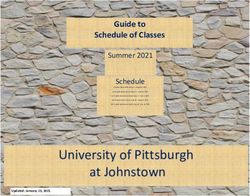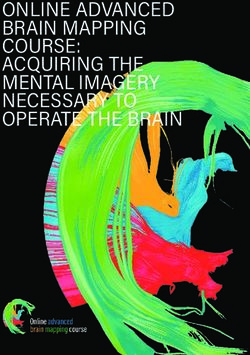IT Courses Issue 1 2021 - IT Learning Centre
←
→
Page content transcription
If your browser does not render page correctly, please read the page content below
This term, join our virtual
classroom to develop your
digital skills! Question Time
?
We continue to deliver our Digital Skills
Programme from our virtual classroom, and “Question Time” is your chance to consult our
you can join us using Teams. Each online course specialist teachers with real-life tasks that you
will have a limited number of delegates so you submit in advance. They will use the questions
can have plenty of contact time with our expert submitted as teaching points in a Masterclass
teachers. We are all in uncertain times but don't format. This is a great way to learn from an expert
let your skill-set suffer. Take opportunities, and to pick up some time-saving techniques and
invest in your future, and keep your morale and good practice.
motivation in good order.
This term we are offering Question Time sessions
skills.it.ox.ac.uk/whats-on#/ about Excel and Word.
Free access to Afternoon IT
thousands of online If you are new to Oxford University then it's likely
courses that IT will form the backbone of your work.
Come and meet the friendly staff at IT services
for a virtual cup of tea and cake and online
LinkedIn Learning is a huge library of online, chat about how we can enhance your digital
video based, courses covering a wide range capabilities through our courses, services and
of software and IT related topics (as well as support.
soft skills and business skills). There are videos
suitable for beginners through to experts. The • Learn about IT Services at Oxford University
library is available to use for free by all University
members who have Single Sign On credentials. • See what the IT Learning Centre is and the
scope of courses available to you
skills.it.ox.ac.uk/linkedin-learning
• Find out where you should go for IT help
• See useful tips on keeping your computer safe
• Have
more
a look at Nexus365 - emails and so much
• Discover cloud and collaboration tools
provided for you
skills.it.ox.ac.uk/whats-on#/course/PP007WDid you know...? Most of our courses are open to all
Length (hours)
*Availability
New Staff & Beginners
Teaching
Research Skills
Student IT Skills
Prof. & Academic Support
Outreach & Engagement
members of the University on a first-
come, first-served basis. You can also
commission us to deliver courses and workshops for a deparment or group.
skills.it.ox.ac.uk/closed-courses
Course title Relevant applications
Remote working: Resources to help you
If you need to work at home, or away from your usual place, we have videos and resources to help you quickly get started with online working -
skills.it.ox.ac.uk/remote-working-personal-productivity-activity
Nexus365: Kick-off Office 365, Teams 1.5
Nexus365: Up and running in Teams Office 365, Teams 1.5
Nexus365: Techniques for Teaching with Teams Office 365, Teams 1.5
Personal Productivity
Afternoon IT 1
Beginners IT: Making the most of Single Sign On (SSO) - 1.75
LinkedIn learning: Up and running Molly 1
Access: Essentials Access 6.75 24/7
Excel: Essentials Excel 9 24/7
Excel: Macros Excel, VBA 3.25 24/7
OneDrive: Essentials OneDrive 1 24/7
OneNote: Essentials OneNote 3.75 24/7
Outlook: Essentials Outlook 3 24/7
PowerPoint: Essentials PowerPoint 3 24/7
SharePoint: Essentials SharePoint 9 24/7
Nexus365: Kick-off Office 365, Teams 1.5
Nexus365: Up and running in Teams Office 365, Teams 1.5
Word: Essentials Word 5.75 24/7
Word: Mail merge Word, Excel, Access 2.25 24/7
Windows 10: Essentials Windows 10 8 24/7
Android: Essentials Android 2.5 24/7
Dragon NaturallySpeaking: Essentials Dragon NaturallySpeaking 2 24/7
Project: Setting up a project Project 1.5
Skype: Essentials Skype 1 24/7
Skype for Business: Essentials Skype for business 2.5 24/7
Typing: Essentials - 0.75 24/7
Digiknow: PowerPoint - New and old features to increase impact & productivity PowerPoint 1.5
Digiknow: Creating mind maps, flowcharts & infographics with everyday tools - 1
Digiknow: Using technology more productively: Save time, keep healthy! - 1
Digiknow: Writing more readable & actionable documents: Formatting & language - 1
Digiknow: Reading, writing and study skills: Technology you should know - 1
Digiknow: How to get & use free images in your docs, presentations & on the web PowerPoint, Wordword 1
Apple iPad
Apple - IOS iPhone and iPad: Essentials iOS 6.5 24/7
Apple - iPad for beginners iOS 1
Apple - Getting more from your iPad iOS 1
Apple - Curating online resources on your iPad iOS 1
Apple - Note writing using the iPad iOS 1
Apple - Podcasting on the iPad using Anchor iOS, Anchor 1
Apple - Using your iPad to create short videos for social media iOS 1
*Course availability: 24/7 : LinkedIn Learning; : Scheduled live teacher-led
To find the times, dates and costs of our courses visit
skills.it.ox.ac.uk/whats-on
Use the filter to find the course and click on the view details link
Many courses are free, others cost £10/hr for academics and staff, £5/hr for studentsDid you know...? We have a Twitter account. Follow
Length (hours)
*Teaching method
New Staff & Beginners
Teaching
Research Skills
Student IT Skills
Prof. & Academic Support
Outreach & Engagement
us for IT tips, regular updates and
up-to-date information about IT
courses and events that can help you improve your digital skills.
Visit: https://twitter.com/ITLCOxford
Twitter account: @ITLCOxford.
Course title Relevant applications
Data Analysis
Matlab 2018 Essential Training Matlab 3.15 24/7
NVivo - Walking before Running: Code and retrieve NVivo 3.5
R: A first look R 3.5
R: Hands-on with using R for data analysis R 3.25
Spreadsheets: Working out your sums and calculations Excel 3
Spreadsheets: Good practice in spreadsheet design Excel 3
Spreadsheets: Good practice with charts Excel 2
Spreadsheets: Good practice with lookups Excel 2
Spreadsheets: Good practice with pivot tables Excel 2
Spreadsheets: Dealing with that difficult spreadsheet Excel 3
Spreadsheets: Typical statistics functions Excel 3
Question Time - Spreadsheets Excel 1
SPSS: Essentials SPSS 5 24/7
SPSS: Up and running for academic research SPSS 6.5
SPSS for Academic Research SPSS 2.75 24/7
Stata: A beginner's tour Stata 1
Stata: Data access and management Stata 3
Stata: Data manipulation and descriptive statistics Stata 3
Stata: Statistical analysis and graphs Stata 3
Data Management
Databases: Inheriting a database Access 3
Databases: MySQL introduction MySQL 3
Databases: MySQL further techniques MySQL 3
FileMaker Pro: Essentials Filemaker Pro 5.75 24/7
Research data: What you need to know - 1
Research data management plans: How to write one Word 1.5
Spreadsheets: Dealing with that difficult spreadsheet Excel 3
Spreadsheets: Excel for archivists Excel 1.5
Spreadsheets: Filtering and sorting text Excel 1.5
Data Visualisation
3D Modelling: Kick–off Blender 3
3D: Blender - Up and running Blender 3
ArcGIS: Essentials ArcGIS 5.5 24/7
QGIS: Essentials QGIS 2 24/7
SOLIDWORKS: Essentials SOLIDWORKS 7.5 24/7
Visio: Essentials Visio 6 24/7
Digital Media
Animate CC: Essentials Animate 2.75 24/7
AR/VR: Unity - A practical introduction Unity, Leap Motion, SteamVR 3
*Course availability: 24/7 : LinkedIn Learning; : Scheduled live teacher-led
To find the times, dates and costs of our courses visit
skills.it.ox.ac.uk/whats-on
Use the filter to find the course and click on the view details link
Many courses are free, others cost £10/hr for academics and staff, £5/hr for studentsDo you know Molly gives you access to the
Length (hours)
*Teaching method
New Staff & Beginners
Teaching
Research Skills
Student IT Skills
Prof. & Academic Support
Outreach & Engagement
IT Learning Centre's online
molly
molly?
powered by courses and resources, including
LinkedIn Learning (formerly
known as Lynda.com).
Visit: skills.it.ox.ac.uk/molly
Course title Relevant applications
Digital Media Skills toolkit Screencast-o-matic, Adobe Spark 2
Illustrations: Effective workflows (Illustrator) Illustrator 3
Illustrations: Effective workflows (InkScape) InkScape 3
Illustrator: Essentials Illustrator 4.75 24/7
Images: Effective workflows (GIMP) GIMP 3
Images: Effective workflows (Photoshop) Photoshop 3
Lightroom: Essentials Lightroom 6 24/7
Photos: Essentials Photos 3.25 24/7
Photoshop: Essentials Photoshop 4.75 24/7
Premiere Pro CC: Essentials Premiere Pro 8 24/7
Video: Editing kick-off OpenShot 2
Video: Panopto - First steps Panopto 1.5
Video: Panopto - Next steps Panopto 1
Document Management and Referencing
Adobe Acrobat DC: Essentials Acrobat DC 2.5 24/7
Desktop publishing: Effective workflows (InDesign) InDesign 3
Documents: Good practice in document design Word 3
Documents: Designing your thesis and book Word 5
Question Time - Academic Word-Processing Word 5
InDesign: Essentials InDesign 5.25 24/7
Referencing: EndNote - Quick start EndNote 3
Referencing: EndNote - Managing your research reading EndNote 2.5
Referencing: EndNote - Designing Citations and Bibliography EndNote 2.5
Symplectic Elements - Groups: management and reporting Symplectic Elements 2
Symplectic Elements - Using the Open Access Monitor Symplectic Elements 2
High Performance Computing and Computer Platforms
CompTIA Network+: Preparation - 32 24/7
Linux: Shells and processes Linux 2 24/7
PowerShell: Essentials PowerShell 3.5 24/7
Presentations, Outreach and Engagement
Instagram: Essentials Instagram 1.25 24/7
LinkedIn: Essentials LinkedIn 1.75 24/7
Media interviews: Method and delivery - 3
Online presence: Getting started with Twitter web tools 1
Pinterest: Essentials Pinterest 0.75 24/7
Posters: Improving your research posters PowerPoint, InDesign, Scribus 2
Presentations: Online presentations PowerPoint, Prezi, KeyNote 2
Presentations: Adding interactivity via polling PowerPoint, Vevox, Teams 1.5
Twitter: Essentials Twitter 1.5 24/7
*Course availability: 24/7 : LinkedIn Learning; : Scheduled live teacher-led
To find the times, dates and costs of our courses visit
skills.it.ox.ac.uk/whats-on
Use the filter to find the course and click on the view details link
Many courses are free, others cost £10/hr for academics and staff, £5/hr for studentsDid you know...? You can receive regular updates
Length (hours)
*Teaching method
New Staff & Beginners
Teaching
Research Skills
Student IT Skills
Prof. & Academic Support
Outreach & Engagement
about our courses by joining the IT
Learning Centre mailing list during
the course booking process, or by accessing the My Details tile in CoSy and
editing your preferences. You can opt out at any time. If you have further
questions about our mailing list policy contact us at: courses@it.ox.ac.uk
Course title Relevant applications
Programming
C: Essentials C 2.5 24/7
Git and GitHub: Essentials Git, GitHub 1.5 24/7
Java: Essentials Java 6 24/7
JavaScript: Essentials JavaScript 5.5 24/7
PHP: Essentials PHP 4 24/7
Python: Kick–off Python 4.5
Python: Data Analysis Python 2
Python: Essentials Python 4.75 24/7
VBA: Kick–off VBA, Excel 3
VBA in Access: Essentials VBA, Access 4.5 24/7
VBA in Excel: Essentials VBA, Excel 3.5 24/7
Research
Language Corpus: Essential tool for research and teaching - 1.5
Research data management plans: How to write one - 1.5
Research data: What you need to know - 1
Surveys: Tools and good practice - 1
Surveys: Introduction to Jisc Online Surveys and Microsoft Forms - 2
Symplectic Elements - Groups: management and reporting Symplectic Elements 2
Symplectic Elements - Using the Open Access Monitor Symplectic Elements 2
Teaching
Camtasia: Essentials Camtasia 2.5 24/7
Captivate: Essentials Captivate 4 24/7
Copyright in digital resources and data - 1
Copyright and teaching: Keeping on the right side of the CLA - 1
Nexus365: Techniques for Teaching with Teams Office 365, Teams 1.5
Surveys: Tools and good practice - 1
Surveys: Introduction to Jisc Online Surveys and Microsoft Forms - 2
Video: Panopto - First steps Panopto 1. 5
Video: Panopto - Next steps Panopto 1
What should educators know: YouTube, podcasts, and blogs (and TikTok) - 1
What should educators know: Open Source & Open Educational Resources - 1
What should educators know: Coders, hackers and gamers - 1
What should educators know: AI - theory and practical applications - 1
What should educators know: Online Communities - 1
Web Design
Dreamweaver: Essentials Dreamweaver 8 24/7
Google analytics: Essentials Google analytics 2.5 24/7
Google tag manager: Essentials Google tag manager 1.5 24/7
HTML and web pages: Kick–off HTML 3
Writing for the web: Essentials - 1.5 24/7
*Course availability: 24/7 : LinkedIn Learning; : Scheduled live teacher-led
To find the times, dates and costs of our courses visit
skills.it.ox.ac.uk/whats-on
Use the filter to find the course and click on the view details link
Many courses are free, others cost £10/hr for academics and staff, £5/hr for studentsIT Courses
Commission a Digital Skills Course
Our courses can be commissioned at a time
and place to suit your group.
Issue 1 2021
Closed courses
We can offer our pre-designed digital skills
courses as 'closed courses' for groups, where:
• only your group of staff or students will attend
• the course is organised at a time to suit you
Usually, closed courses are for groups of
between six and twenty participants and a
charge is made for the group. The maximum
number will depend on the delivery method –
online or face to face.
Tailored courses
Sometimes, our pre-designed courses may not
quite match your requirements and so for a
one-off charge we can tailor the content to fit
your specific needs. For tailored courses, we
usually make an additional one-off charge for
the customisation in addition to the charge for
delivering the course.
Bespoke courses
If there is a topic that we don't cover, we may still
be able to help by developing a bespoke course
for you. There is a one-off charge for this.
Find out more at:
skills.it.ox.ac.uk/closed-courses
Enquiries
For further information, detailed course
descriptions and charges, please visit
skills.it.ox.ac.uk
You can email us: courses@it.ox.ac.uk
Receive regular updates about our courses by
joining the IT Learning Centre Mailing List
You can opt in to our mailing list either during
the course booking process, or by accessing the
My Details tile in CoSy to edit your preferences.
You can opt out at any time by visiting My Details.
If you have further questions about our mailing
list policy contact us. @ITLCOxford
Design: IT Learning Centre Cover image: Gerd Altmann, PixabayYou can also read