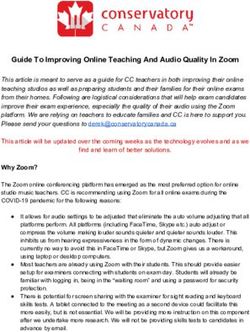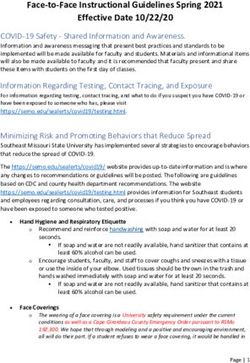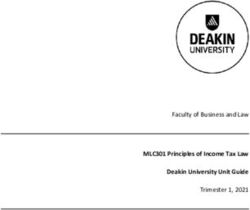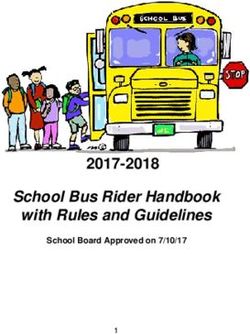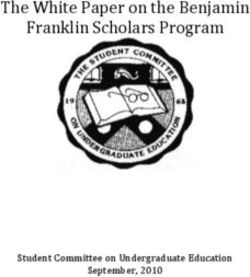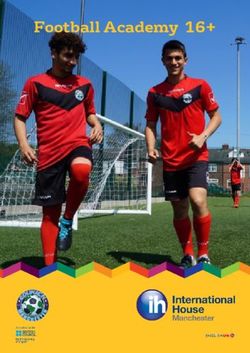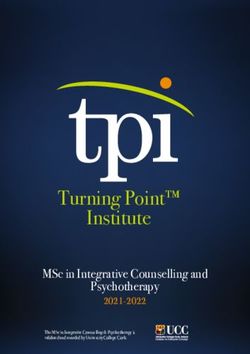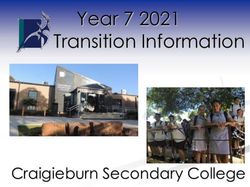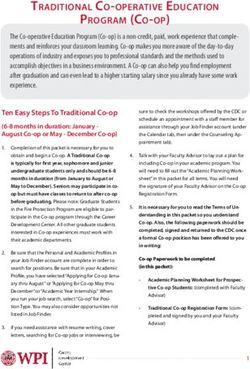IUB Fall 2020 Recommendations for Administering and Proctoring Online Exams
←
→
Page content transcription
If your browser does not render page correctly, please read the page content below
IUB Fall 2020 Recommendations for Administering and Proctoring Online Exams
The teaching format for the AY2020-21 academic year will require any assessment of learning administered
between December and February to be administered online. Moreover, the campus must be prepared to
pivot to remote teaching to protect the public health when required by the progression of the Covid-19
pandemic. Finally, there will be insufficient classroom space on campus to offer socially distanced face-to-face
exams for large classes. Thus, online testing is likely to be a significant feature of a significant number of
courses offered at IUB in AY2020-21.
Administering and taking exams in an online space offers unique challenges for both students and instructors.
The following recommendations for administering and proctoring online exams were compiled by an ad hoc
committee convened by the Offices of the Vice Provost for Undergraduate Education (Martha Oakley, Co-
Chair), Vice Provost for Faculty and Academic Affairs (Beth Gazley, Co-Chair), Terri Greenslade (College), Julie
Head (Kelley), T. Rowan Candy (Optometry), Courtney Fecske (Public Health), Denvil Duncan (Hudson
Holland/O’Neill), Madeleine Gonin and Lisa Kurz (CITL), Karen Whitworth (Biology), Cate Reck (Chemistry),
Jessica Calarco (Sociology), Paul Graf (Economics), Valerie O’Laughlin (Medicine), Donetta Cothran
(Kinesiology), Anna Hungerford Lynch and Justin Zemlyak (E-Learning, UITS), Carmen Henne-Ochoa and
Nikeetha Fara (Diversity, Equity, Inclusion), Kip Drew (University Policy Office).
Where possible, instructors should use forms of assessment that do not require proctoring. In many cases,
these forms of assessment are more accurate than traditional exams. The staff at CITL are happy to assist
faculty to develop alternative forms of assessment.
What is a proctored exam and what are the recommended tools? Exams administered, whether in-person or
online, normally include a proctor (instructor or their proxy) to ensure the integrity of the test. In distance
learning, supervising exams remotely occurs by direct supervision via the student’s web camera. Supervision
occurs either in real time or via delayed access to recorded exams. Remote commercial proctoring can be quite
sophisticated, integrating video and audio analytics and some aspects of artificial intelligence (known as
“automated proctoring”).
Selecting a proctoring contractor is an intensive process, involving considerations related to the student
experience as well as data security. Among the commercial proctoring services, University Information
Technology Services recommends Respondus Monitor as the preferred option, and after it, Examity.
Instructors planning to use either Respondus or Examity must acknowledge they have read and understand
best practices on exam proctoring. This agreement will be emailed to them with the documentation they need
to set up the tool.
Respondus Monitor is an “automated proctoring” tool. It is free of cost to all IUB instructors through a
UITS contract, and it is accessed through Canvas. It has excellent training videos. Students must have a
webcam (for the full list of tech needs, see Appendix A). To use this tool, instructors review recorded exam
sessions after the fact, using a “flagged event” tool and other metrics to identify any events of concern to
academic integrity.
Respondus also offers Lockdown Browser, which does not allow students to access the internet on the
device on which the test is offered. As students can easily use a second devise, Lockdown Browser alone
does not meet the needs of most courses. Using Monitor with Lockdown browser is the best way to run an
assessment, and faculty who used it in the Spring were generally happy with its performance (but only if
used in conjunction with Respondus Monitor). One drawback of Respondus Monitor is that it does nothave a virtual background option. Faculty should advise students to position themselves against a neutral
background with appropriate lighting, and one that won’t invade the privacy of other occupants.
Examity. Examity is a real-time proctoring service in which trained Examity personnel supervise a
maximum of four student test-takers each.
There are some drawbacks to Examity. Like all vendors it has not been tested at the capacity that we will
see in the Fall ‘20 semester. UITS is working to ensure this vendor is able to meet these needs.
Moreover, IUB presently does not have a campus-wide contract with Examity. The service is paid for
through student distance learning fees for IU Online courses only, and the IU contract does not include IU
campus courses that are temporarily transitioning from residential to online formats. Instructors can
consult their Deans on whether their school has a separate Examity contract. The cost for live monitoring
through Examity is $15 per student per exam.
How to choose?
During Fall 2020 IUB instructors have the option to proctor online exams using Respondus Monitor, to ask their
schools to pay for Examity on a case-by-case basis, or to conduct online exams without proctoring.
Instructors should not seek another proctoring tool without consulting with UITS first. They should consider the
following when choosing any proctoring tool.
The unique challenges of proctoring exams remotely
Regardless of the proctoring approach, administering remote exams brings unique challenges that instructors
are encouraged to consider in the design of their exam strategy:
1. Technology compatibility and reliability.
a. “Teaching” software is not “proctoring” software.
In the Spring ‘20 semester, many IUB instructors simply expanded their use of Zoom meeting
rooms to proctor their student exams. However, faculty should not proctor exams using Zoom
because:
i. Zoom is not designed as a proctoring tool. Note, for example, that Examity proctors
supervise no more than four student test-takers at once.
ii. Zoom does not meet IU student data privacy expectations.
iii. Zoom also violates student privacy by showing their living environment to every
student who is monitored by the same proctor. Students with older devices may not
be able to use virtual backgrounds, so that economically disadvantaged students are
most likely to have their privacy invaded.
iv. For these reasons Zoom may not be considered valid evidence in academic dishonesty
cases.
Canvas as an online teaching platform has a good “quiz” function, though caution is required
when very large classes run a quiz synchronously. Instructors who rely on Canvas should
consider adding the Respondus Monitor, depending on class size and other considerations.b. Tech diversity. Students use a variety of hardware in any learning environment, and these
have known compatibility barriers inherent to the tech industry. In a nutshell, not all software
works equally well across all devices (e.g., IOS vs. MacOS vs. PC) or all browsers (e.g., Canvas
doesn’t work well in Safari) or all proctoring software. This situation means that no single
instructor testing choice is likely to be compatible with all of the tech their students are using.
c. Tech reliability. Off campus, anyone can lose a WiFi signal. Students living in rural areas may
be unable to access high-speed internet. Issues of WiFi reliability exist in selected areas of the
IUB campus as well.
d. Tech security. Monitoring students remotely introduces a host of digital security challenges
and concerns.
2. Ensuring student academic integrity is harder in distance learning. While not all instructors
experience student cheating, those who do note the speed at which test answers can be shared online.
The real-time availability of external information resources such as Chegg means that many single
proctoring solutions are incomplete. Test design may impede but not stop all student cheating, since
sharing test questions and answers electronically can happen across a variety of test formats
(numerical/scientific, multiple-choice, essay).
3. The student experience is more challenging in online testing. Test-taking can always be stressful, but
taking exams remotely highlights existing inequities in the IUB student experience.
a. Unreliable internet access during high-stakes learning such as exam-taking increases student
stress.
b. Students taking tests remotely may face inequitable distractions due to family care, shared
space, shared technology, or other personal situations.
c. At least one in ten and possibly as many as 20% of IU students have inadequate access to
digital technology or high-speed internet at home (based on IU campus studies).
d. Tech insecurity disproportionately affects low-income students, and they may not feel
comfortable disclosing this information.
e. Surveilling students during tests while in their personal spaces introduces privacy concerns.
Recommendations to Instructors for Fall 2020 course testing:
1. Instructor decisions should be informed decisions. Fall course instructors should communicate
directly with students about the course testing plan and should solicit sufficient information about
their students’ tech capacity and privacy concerns to make decisions that will work for all of their
students (for example, through a “student work-space survey”). Privacy concerns should be addressed,
for example by advising students on how to arrange a neutral workspace clear of other household
members, or by arranging alternative testing sites or assessment options.
2. Instructors should survey all students about their technology and internet resources early in the
semester. Students without access to reliable internet or devices do not always volunteer this
information unless asked. The Office of the Dean of Students can provide emergency funds for
students who cannot afford a reliable device or internet access. Students have the right to request an
alternative form of assessment.3. Instructor decisions should be transparent. The anticipated mode for administering tests and exams should be communicated to students in the course syllabus, as should the circumstances where exams may be video-monitored. See appendix for some suggested syllabus language. 4. Students should have more than one option for taking tests. Given the diversity of student tech and test-taking capacity, even within the same class, and given the fact that some testing conditions such as internet reliability are beyond student control, instructors should be prepared to offer more than one testing option or alternatives to exams. Instructors should make these options known to all students proactively and not simply on request. Under no circumstances should students be asked to pay for exam proctoring software. 5. Instructors should learn and practice good exam design principles. Many campus experts can help instructors design less traditional ways to assess student knowledge that may help reduce remote testing bias. While not possible in all class sizes or formats, open-ended questions, random assignment, and open-book testing may help reduce the incentive and opportunity to cheat. Where appropriate, instructors can also consider reducing the grade value of tests to reduce the student incentive to cheat. 6. Instructors should take advantage of campus training. Instructor knowledge of exam design and administration must keep up with the availability of new tools and student ability to find work-arounds to proctoring tools. Instructors should be familiar with the requirements of various tools. 7. Instructors should organize opportunities for students to practice their chosen tools and procedures in low/no-stakes situations. Instructors wishing to avoid tech or connectivity meltdowns during tests should take this recommendation seriously. For example, instructors can work out the kinks in their assessment plan using little quizzes in order to smooth the way for the larger exams. 8. Departments should provide support for instructors teaching large courses. As any single solution is unlikely to work for all students, departments must be sensitive to the additional administrative burden faced by instructors teaching large classes and provide support.
Appendix A: Suggested syllabus language
Electronic Monitoring: Portions of this course may be subject to electronic
Suggested proctoring. Video cameras may be used to monitor the room during student
syllabus assessment activities, including but not limited to, exams, tests, and quizzes.
Video recordings may be used to investigate or support disciplinary action.
additions Student Rights: All instructor use of recordings will follow applicable IU
policies, including https://policies.iu.edu/policies/ps-02-video-electronic-
surveillance/guidelines-video-proctoring-quizzes-exams.html
Tech needs for this class: A student will need the following to take an online proctored test from a remote
location (instructors should modify as needed):
1) A suitable device (Desktop PC/Laptop/Tablet/Mobile)
2) An Internet connection with at least ___ kbps speed (depends on tools used)
3) A functional webcam and a microphone
4) In PC/Laptop, any of the modern browsers (list preferred browser here if applicable)
Note: for Respondus Monitor the tech needs are: Windows: 10, 8, 7 or Mac: OS X 10.12 or higher;
iOS: 10.0+ (iPad only). Must have a compatible LMS integration.
Web camera (internal or external) & microphone
A broadband internet connection
There may be industry production backlogs. Students should anticipate delays when ordering both hardware
and WiFi subscriptions and should plan ahead.
Internet Connectivity Resources: Students with internet connectivity issues should contact vpsa@indiana.edu,
and we will help triage that best option to help them get online.
UITS has made it possible for students, instructors, and staff to access Windows computers in the STCs
remotely during campus closures using IUanyWare. However, STC Mac labs are not available via IUanyWare.
Further information can be found at: https://kb.iu.edu/d/bfer.
Online Course Materials: The instructors teaching this course holds the exclusive right to distribute, modify,
post, and reproduce course materials, including all written materials, study guides, lectures, assignments,
exercises, and exams. We have made the videos downloadable for those students who will have intermittent
access to the internet, but we ask for you not to distribute, post, or alter our intellectual property. While you
are permitted to take notes on the online materials and lectures posted for this course for your personal use,
you are not permitted to re-post in another forum, distribute, or reproduce content from this course without
the express written permission of the instructor. Any violation of this course rule will be reported to the
appropriate university offices and officials, including to the Dean of Students as academic misconduct. See IP
Policy UA-05 for details.
Student Responsibilities: The Student Code at https://studentcode.iu.edu/ covers your participation in online
exams by prohibiting you from sharing exam material with others, or using material that is not your own.You can also read