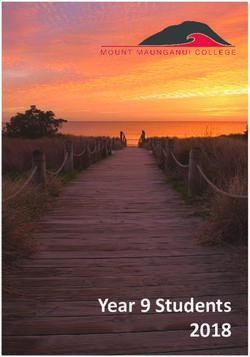Jacaranda Digital Bundle - Information Guide for the successful implementation and management of Jacaranda products - JacarandaPLUS
←
→
Page content transcription
If your browser does not render page correctly, please read the page content below
Jacaranda Digital Bundle
Information Guide for the successful implementation and
management of Jacaranda products.
Jacaranda
Last Updated: 10/09/2018
Page | 1Contents
myWorld Atlas and myWorld History Atlas ..................................................... 18
What is the Jacaranda Digital Bundle? ................................................................... 3
Bandwidth load test procedure ........................................................................ 19
Overview ................................................................................................................ 3
Conducting an in-class bandwidth load test .................................................... 19
Contact Us .............................................................................................................. 3
learnON ............................................................................................................ 19
Digital Assessment ................................................................................................. 4
Knowledge Quest ............................................................................................. 20
Implementation Workflow ..................................................................................... 5
Jacaranda myWorld Atlas ................................................................................. 20
User Data Collection............................................................................................... 6
assessON .......................................................................................................... 21
JacPLUS system and browser requirements .......................................................... 8
Whitelisting ............................................................................................................ 9
3rd Party Email Server: ........................................................................................ 9
Jacaranda Resources in the Digital Bundle ........................................................... 11
Offline access ....................................................................................................... 13
Size comparative matrix for offline files .......................................................... 14
Jacaranda Digital Bundle for iPad Schools ........................................................... 15
Offline access for iPad only Schools ................................................................. 15
Recommended iPad user settings .................................................................... 15
Understanding Capacity ................................................................................... 15
Suggested iPad Apps to use with Jacaranda products ..................................... 16
Jacaranda School Management Portal................................................................. 16
Jacaranda Product Bandwidth load testing .......................................................... 17
Benchmarks ...................................................................................................... 17
assessON .......................................................................................................... 18
Knowledge Quest ............................................................................................. 18
Jacaranda
Last Updated: 10/09/2018
Page | 2What is the Jacaranda Digital Bundle?
The Jacaranda Digital Bundle is a package of up to 15 Jacaranda digital resources covering 9 different subjects for each student per year level. This digital package is
cloud hosted content accessible via the JacPLUS portal at https://www.jacplus.com.au. The Jacaranda Digital Bundle is a products and service end-to-end package
provided directly to schools across year levels 7-12. Jacaranda creates, populates, connects and manages all school accounts attached to the Bundle. All Jacaranda
products are device agnostic providing equity for students across all technologies.
Overview
This document will step you through our implementation plan, minimum requirements and recommendations to ensure a smooth integration between our JacPLUS
products and your school network. Jacaranda believes that the Digital Bundle is the ideal educational resource solution for all schools at any stage of their digital
journey. We understand that each school is unique with their infrastructure, their teaching needs and digital experience and we will recommend the best
implementation solution for your school. For this purpose, we ask that you take the time to submit a Digital Assessment.
Contact Us
Schools are teamed up with a Jacaranda Sales Consultant and a Digital Account Specialist who manage the sale and JacPLUS implementation at your school.
Sales Representative: http://www.jacaranda.com.au/find-your-jacaranda-consultant/
Customer Success Specialist: custdev@wiley.com
Or access our online resources support center
Jacaranda
Last Updated: 10/09/2018
Page | 3Digital Assessment
Please fill in our mandatory Digital Assessment: http://bit.ly/Jacaranda-Digital-Assessment-2019
Use the below checklist to ensure your school is set up for the Jacaranda Digital Bundle
Have you read and understood our minimum specification requirements for all JacPLUS products and ensured that your device, browser
version and operating system meet our minimum spec requirements?
Have you Whitelisted our full list of domains?
If you use a 3rd Party email provider, have you whitelisted our email domains?
If using a mobile device have you considered pushing the JacPLUS App or PDFs to your mobile device management system?
If imaging to devices, have you received the PDF bundle to add to your Image Management Process?
Have you done an in-class product or load test?
Have you provided Jacaranda with full enrolment, teacher and class lists for set up?
Have you received access and training to Jacaranda’s School Management Portal to help you manage accounts, and troubleshoot issues?
Jacaranda
Last Updated: 10/09/2018
Page | 4Implementation Workflow
Stage 1: Trial and testing stages (Term 3 and 4)
As the Key Decision Makers at your school and our Jacaranda Sales team are finalising the adoption of the Digital Bundle, trialing teachers and/or classes may need
access. A Digital Account Specialist will be assigned to your school that will provide you with this document, have an implementation discussion with you and ask
you to submit the digital assessment questionnaire to ensure that users at the school can access the online content and software without any restrictions. We will
monitor how the trial is going and try to resolve any implementation and troubleshooting issues during this period. Our aim is to ensure that teachers gain
confidence teaching with the new digital resources so that all users have uninterrupted access on the first day of school.
Items that must be implemented during this period:
- The Digital Assessment has been filled out and you have had an implementation discussion with your Digital Account Specialist
- The domains have been whitelisted
- Class trials set up
Stage 2: Finalisation (Term 4)
The Key Decision Makers at your school and our Jacaranda Sales team have finalised the adoption of the Digital Bundle. The Key Decision Makers must formally
finalise the decision by signing an agreement and supplying an official purchase order from the school
- The Service Level Agreement has been signed by the authorized signatory at your school and Jacaranda
- A purchase order for all enrolled students has been provided to Jacaranda
- Key implementation dates have been discussed that best suit the school and Jacaranda
Stage 3: Rollout and Day 1 (Term 1)
At Jacaranda, the main point of contact is your Digital Account Specialist who oversees the entire implementation. Your school will have a nominated key contact for
your Account Specialist. Both require the help of key Administrators at the school to aid with the collection of user data, parent payments, reconciling accounts
against invoices, and to communicating effectively to the parent body. All licensed students and teachers will have access day 1 of term 1.
- Student enrollment data has been provided to Jacaranda for the new academic year and accounts created and access provided
- Updated teacher data has been provided to Jacaranda and accounts created and access provided
- Classroom data has been provided to Jacaranda, connections created and collaboration enabled
Jacaranda
Last Updated: 10/09/2018
Page | 5User Data Collection
In order to successfully create JacPLUS accounts for your students and teachers we need the following data. A template guide will be provided to you by your Digital
Account Coordinator. Please refer to our privacy policy for further information on how Jacaranda handles school data.
- School provided email address - Class Subject*
- Password - Class Name*
- Last Name - Class Teacher*
- First Name *This is required if you prefer Jacaranda to setup class connections for our digital products.
- School Student ID Alternatively teachers can easily setup classes and link with students using the “Manage learnON
- Year Level classes” tool available on the JacPLUS bookshelf.
Usernames:
The school provided email address will become the users JacPLUS username (if your school uses multiple email domains we recommend that you only use one email
or risk creating multiple user accounts). We recommend that this data be exported from your email server, enrollment management system or database management
system. We do not recommend that you create the usernames using excel formulas such as concatenate. We accept exported data in the following file formats, xls,
xlsx, csv.
Passwords:
Your school has the choice to request a specific password for all teachers and students when providing Jacaranda with data.
Unique Password for Each User: All users are set up with their own individual password
Generic Password: All users are set up with the same password
All users have the ability to change/personalize their password after setup. We can overwrite all passwords periodically to retain consistency.
School ID:
It is preferred you provide the unique school student ID, this helps Jacaranda with data comparison and user management throughout the term of your digital
adoption.
Jacaranda
Last Updated: 10/09/2018
Page | 6* Specific Class Data:
Jacaranda provides a student to teacher collaboration and connection service via the online products; this connects students to their subject teacher across all
Jacaranda products. When students are connected to their subject teacher, teachers can then assign homework or assessment work and then track individual and
class performance.
This is only available across the 9 junior subjects that we publish for – English, Mathematics, Science, History, Geography, Health, Art; Civics & Citizenship and
Economics & Business for the Victorian and Australian curriculums; Commerce for the NSW curriculum; and Humanities for the Western Australian curriculum.
All data exported and submitted to Jacaranda must align to all or some of the below listed subject areas.
Jacaranda KLAs Products available for each KLA
Mathematics eBookPLUS, learnON, assessON
Science eBookPLUS, learnON, assessON
English eBookPLUS, learnON, Knowledge Quest
History eBookPLUS, learnON, myWorld History Atlas
Geography eBookPLUS, learnON, myWorld Atlas
Civics & Citizenship eBookPLUS, learnON
Economics & Business eBookPLUS, learnON
Humanities eBookPLUS, learnON, myWorld History Atlas, myWorld Atlas
Commerce eBookPLUS
Health eBookPLUS, learnON,
Art eBookPLUS
Jacaranda
Last Updated: 10/09/2018
Page | 7JacPLUS system and browser requirements
The following operating systems and browsers are supported; please ensure your school is using a supported operating system and browser.
Supported Internet Browsers:
• Chrome (latest version)
• Safari (Mac) (latest version)
• Safari (iPad) (latest version)
• Internet Explorer 11
• Microsoft Edge (latest version)
Supported Desktop/Laptop Operating systems:
• Windows: Windows 7, 8.1 and 10
• Mac: OS 10.9 & newer
• iPad: iOS 11 & newer
Use this link to identify your operating system and browser version.
For further information please: view our minimum requirements article here.
Pop-up Blocking:
Our eBooks use third-party website links to online information that has been curated by our authors to support the course content in our publications. Jacaranda
does not own or manage the content or the ads on these sites. Our learnON application does use pop-ups and your use of any pop-up blockers may impact the
performance of this application.
3rd Party Software Disclaimer: Our terms and conditions for all Jacaranda products state, any links to third-party websites or software available on this website or in our products are to be
accessed and used at your own discretion and risk. Jacaranda provides no warranty, either express or implied, as to the safety, security or suitability of any third party software or website. You
are solely responsible for any damage or loss of data that may result from accessing any third party links or downloading or using any third party software to your own computer from any links
that may be provided. We always recommend that you take all necessary precautions to backup and protect and secure your data and computer before accessing any third party website.
Jacaranda
Last Updated: 10/09/2018
Page | 8Whitelisting
When implementing Jacaranda’s digital resources within your school network, the domains on the next page must be white listed to ensure successful
implementation and ongoing access. Jacaranda has agreements and licenses with 3rd party content providers in order to provide you the best quality online content
and products. For example, one of those third party providers found in our white list is MathJax which allows us to display equations in our HTML for our
mathematics titles.
All 3rd party licenses and agreements have been vetted, strictly for educational purposes and all must comply with the Australian Privacy Act.
Here are a few commonly asked questions regarding whitelisting and why it is important.
3rd Party Email Server:
If your school uses a third party email server (e.g.: Google Mail) please whitelist the following domains - @wiley.com, @assesson.com.au, @kquest.com.au,
@studyon.com.au, @myworldatlas.com.au, @learnon.com.au
Jacaranda
Last Updated: 10/09/2018
Page | 9Domains to be whitelisted eBookPLUS
wwwimages.adobe.com Access to eBookPLUS file types
IP Address Blocks catalogimages.johnwiley.com.au Access to eBookPLUS file types
If your school uses IP Address Blocks, please also whitelist the following IPs:
JacPLUS bookshelf
CIDR notation *.jacplus.com.au:80 Access to the JacPLUS bookshelf
Block 1 63.140.32.0/19 *.jacplus.com.au:443
Block 2 66.117.16.0/20 www.jacplus.desk.com JacPLUS support site domain
Block 3 66.235.128.0/19 wileypublishing.112.2o7.net Allows Jacaranda to track access, usage and
Block 4 185.34.188.0/22 wileypublishing.sc.omtrdc.net performance on our sites (+ dashboard)
Block 5 192.243.224.0/19 *.google-analytics.com Allows Jacaranda to track access, usage and
Block 6 208.91.168.0/21 performance on our sites
Block 7 208.67.40.0/22
Block 8 208.77.136.0/22 learnON
Block 9 216.104.208.0/20 *.learnon.com.au Jacaranda learnON domain
*.brightcove.net Access to learnON online videos
Other Jacaranda applications
*.brightcovecdn.com Access to learnON online videos
*.kquest.com.au Knowledge Quest application
*.learnosity.com Access to learnON online questions and interactives
*.mediasaints.com
*.assesson.com.au assessON application *.adobedtm.com Jacaranda learnON usage data for dashboard and
analytics
*.studyon.com.au studyON application
fonts.googleapis.com Jacaranda learnON application fonts
*.myworldatlas.com.au myWorld Atlas application
fonts.gstatic.com Jacaranda learnON application fonts
*.googleapis.com
*.jacatlas.com.au myWorld Atlas application *.wistia.com Access to learnON online videos
*.projectsplus.com.au ProjectsPLUS application *.cloudfront.net In-product usage analytics for targeted support
*.spyclass.com.au SpyClass application *.walkme.com Access to learnON in-product support features
*.thecyberpass.com Access to the Digital Citizenship application amazon ec2 Access to learnON online media and resources
powered by CyberPass (*.s3.amazonaws.com)
(*.s3-ap-southeast-
eBookPLUS 2.amazonaws.com)
cdn.mathjax.org learnON and eBookPLUS mathematics equation
cdn.mathjax.org learnON and eBookPLUS mathematics
rendering
equation rendering
*.snapwiz.net Access to learnON content via SnapWiz
*.fontdeck.com Access to eBookPLUS file types
www.wiris.com Mathematical editor help page
www.adobe.com Access to eBookPLUS file types
Jacaranda
Last Updated: 10/09/2018
Page | 10Jacaranda Resources in the Digital Bundle
View detailed information here: http://bit.ly/1QopU6T
JacarandaPLUS (JacPLUS) is the online home of all Jacaranda digital products/resources.
Available in …
Overview of available JacPLUS digital products and resources
Student Edition Teacher Edition
learnON is an immersive platform that allows teachers to connect with
their class and track their progress. Exciting features include access to ✔
everything in one place (including theory/reading content, media,
Single product for both students
learnON questions, answers, solutions and more), embedded videos and
and teachers.
interactivities, worked solutions and exemplary responses for every
question, and interactive questions that provide students with instant
feedback.
Electronic version of the textbook featuring:
• WorkSheets (Word documents) designed for customisation and
editing ✔ N/A
eBookPLUS
• Interactivities and games to reinforce and enhance learning
• Engaging video clips with supporting material
• Weblinks to relevant support material
Exclusively for teachers, eGuidePLUS combines the student eBookPLUS
with full teacher support to reduce lesson planning time and help
eGuidePLUS navigate the curriculum. The range of resources includes work programs N/A ✔
for each chapter, curriculum grids, a complementary suite of digital
resources and customisable Skillsheets, WorkSheets and chapter tests.
Jacaranda
Last Updated: 10/09/2018
Page | 11assessON makes it easy to evaluate and track Mathematics and Science
students’ readiness for learning, their progress as they learn, and their
levels of achievement.
assessON ✔ ✔
assessON Teacher Edition enables teachers to assign activities for
students to complete, schedule tasks that are automatically marked and
recorded, and track progress at an individual, group and classroom level.
Together, assessON and the Jacaranda Maths Quest or Science Quest
series provide a complete teaching solution for Years 7-10.
Knowledge Quest uses games-based learning to improve students’
grammar, spelling, punctuation, vocabulary and reading comprehension.
With Knowledge Quest Teacher Edition, teachers can assign quests,
Knowledge ✔ ✔
create groups and view individual, group and classroom results to track
Quest
progress and performance.
Together, Knowledge Quest and the Jacaranda English is… series is a
complete English resource for Years 7-10 that meets curriculum
requirements.
myWorld Atlas takes the content of the iconic printed Jacaranda Atlas
online to bring Geography to life. myWorld Atlas is Jacaranda’s unique
digital atlas that enables students to explore the world and test their
geographical skills.
myWorld Atlas &
With myWorld Atlas Teacher Edition, teachers can access individual ✔ ✔
myWorld
student and classroom results to track progress and performance, and
History Atlas create reports on student achievement. Jacaranda Geography Alive or
Jacaranda Geoactive customers will especially appreciate the links to
relevant case studies in the myWorld Atlas for teachers seeking
supplementary content to develop deeper student learning.
Jacaranda
Last Updated: 10/09/2018
Page | 12Offline access
Jacaranda will provide via the School Management Portal access to the PDF versions of all adopted text resources so that you can:
• Upload to your Learning Management System
• Store in a shared Network Drive for access by the faculty
• Store in a secure drive for back-up purposes only
• Image across all devices
• Push to all mobile devices via your Mobile Device Manager
Offline access to content is only made available for the below products:
• eBookPLUS
• learnON
The following products are online only and have no offline components: assessON, Knowledge Quest, myWorld Atlas, myWorld History and studyON
Use of PDFs must be within a secure network, and distributed to all users for educational purposes only. All users that have had the PDFs distributed to
them must also be a ‘licensed’ user as outlined in the Service Level Agreement. The PDFs are exclusively for the term of your license agreement with
Jacaranda as outlined in the Service Level Agreement. All efforts must be made by the school of removing PDFs from devices or unlicensed user at the end
of the license term.
If you are a school that will be using our products primarily in PDF format, please take into consideration the total size of the PDFs and the storage capacity of your
chosen device. The minimum storage capacity needed in one year level (including supplementary materials) is approximately 6 GB. On average, please allow 2 GB for
Jacplus content.
Jacaranda
Last Updated: 10/09/2018
Page | 13Size comparative matrix for offline files
The below table demonstrates an example Year 7 bundle listing only titles with downloadable content and their approximate file size. Please note the Jacaranda is
working on further optimizing PDFs for all newly published content for which some of the PDF sizes below my decrease by more than half.
JacPLUS Bookshelf App for
iPad file sizes (excluding
supplementary
downloadable resources -
Year 7 PDF Bundle for VIC AC Full book PDF (KB) KB)
Jacaranda History Alive 7 VC learnON 49721 24434
Jacaranda Maths Quest 7 VC 109207 30141
Jacaranda Science Quest 7 VC learnON 195485 25241
Jacaranda Health & Physical Education 7&8 learnON 56816 13027
Jacaranda English 7 learnON 30578 9926
Jacaranda Geography Alive 10 VC 151110 27046
Jacaranda Economics & Business Alive 7 VC learnON 13720 6600
Jacaranda Civics & Citizenship Alive 7 learnON 3128 5500
ARTWISE VISUAL ARTS AC 7-10 EBK (L) 23815 68200
Totals in KB: 633023 212915
Totals in GB: 0.63 0.21
Jacaranda
Last Updated: 10/09/2018
Page | 14Jacaranda Digital Bundle for iPad Schools
Offline access for iPad only Schools
For students using an iPad, Jacaranda offers a free iPad App that allows users to sync their online JacPLUS account and view their full bookshelf, download the
eBookPLUS and work offline. We highly recommend that you list this in your Mobile Device documentation for parents.
JacPLUS Bookshelf App: http://apple.co/2cC0WG1
More Info: http://bit.ly/2cTgpkR
An internet connection is required to download the iPad App and any eBooks/digital resources within the titles, once finished downloading they can be used offline.
Recommended iPad user settings
Private Browsing Mode
Jacaranda users who have enabled Private Browsing on their iPad may experience issues with their online products. For optimised viewing of the Jacaranda
products please turn browsing mode off.
Restrictions on iPads
Jacaranda users who have enabled Restrictions on their iPad may experience issues with their online products. For optimised viewing of the Jacaranda products
please turn off the restrictions on the iPad during school hours or study time.
Understanding Capacity
Due to the limited capacity of an iPad, it is not recommended for students to download every single downloadable resource onto their iPad at the same time. If
offline access is a primary requirement for your school, Jacaranda’s JacPLUS Bookshelf App offers storage capacity control whereby a student can automatically
delete past content that is no longer needed for their studies in order to help manage their storage capacity.
To understand more about storage capacity and your iPad, please view the this article: http://bit.ly/2cII7GA
Jacaranda
Last Updated: 10/09/2018
Page | 15Suggested iPad Apps to use with Jacaranda products
Adobe Acrobat Reader App:
https://itunes.apple.com/au/app/adobe-acrobat-reader/id469337564?mt=8
Chrome – web browser by Google App
https://itunes.apple.com/au/app/chrome-web-browser-by-google/id535886823?mt=8
3rd Party Software Disclaimer: Set out in our terms and conditions for all Jacaranda products, any links to third-party websites or software available on this website or in our products are to
be accessed and used at your own discretion and risk. Jacaranda provides no warranty, either express or implied, as to the safety, security or suitability of any third party software or website. You
are solely responsible for any damage or loss of data that may result from accessing any third party links or downloading or using any third party software to your own computer from any links
that may be provided. We always recommend that you take all necessary precautions to backup and protect and secure your data and computer before accessing any third party website.
Jacaranda School Management Portal
The Jacaranda School Management Portal provides the school with usage insights and a facility to manage accounts and provision digital
resources. Please visit our website for further information.
Your Customer Success Specialist can provide you with access and training to these two applications once the school confirms their adoption.
Jacaranda
Last Updated: 10/09/2018
Page | 16Jacaranda Product Bandwidth load testing
All Jacaranda digital products are thoroughly tested. It is strongly recommended that you initiate bandwidth load testing with your IT service provider within your
network. This will you give some idea as to whether the bandwidth in your school or the devices you are using will slow down your access to jacPLUS significantly.
Jacaranda can recommend many ways of how to deliver the digital content in-class while reducing or managing the load on your network.
To conduct a bandwidth load test, you need to organise at least a class of students (e.g. 25 students) to access jacPLUS titles at the same time. It is also a good idea
to conduct the bandwidth load test at a time during the school day when there is heavy traffic of students and teachers accessing the internet.
Benchmarks
Below are benchmarks from bandwidth load testing (without proxy caching) for each of the following digital-first products. Keep in mind that there may be
variables in your school network that can slow down access e.g.
• Memory capacity in student devices.
• Available bandwidth to access the internet at different times.
• Wireless network capacity and availability of access points in your school
• Processor power in student and teacher devices
Jacaranda
Last Updated: 10/09/2018
Page | 17assessON
30 concurrent users 90 concurrent users 150 concurrent users
Client Throughput
Function No Proxy Caching No Proxy Caching No Proxy Caching
(Mbps)
Average (seconds) Average (seconds) Average (seconds)
Teacher View Results 100 16 73 79
Student View Results 100 34 76 98
Knowledge Quest
30 concurrent users 90 concurrent users 150 concurrent users
Client Throughput
Function No Proxy Caching No Proxy Caching No Proxy Caching
(Mbps)
Average (seconds) Average (seconds) Average (seconds)
Login 20 14 26 37
Enter Dorm 20 162 290 358
Loading City 20 104 258 317
Level Loading
20 103 232 242
(Factual Adjectives)
Important notes:
• The above benchmarks are without proxy caching.
• Image files need to be cached at the initial login to Knowledge Quest, this usually takes a few minutes.
myWorld Atlas and myWorld History Atlas
30 concurrent users 90 concurrent users 150 concurrent users
Client Throughput
Function No Proxy Caching No Proxy Caching No Proxy Caching
(Mbps)
Average (seconds) Average (seconds) Average (seconds)
Login 100 3 30
Add Pin 100 1 1
Concept Screen 100 1 1
My Progress 100 2 4
Jacaranda
Last Updated: 10/09/2018
Page | 18Bandwidth load test procedure
Below is a recommended procedure for conducting a bandwidth load test. A bandwidth load test is encouraged to be performed with your trialing class in advance
of finalising the adoption in order to understand your bandwidth, access point and black spot performance or limitations. After conducting a bandwidth load test,
supply your results to Jacaranda so that we can recommend possible solutions or work-arounds.
Conducting an in-class bandwidth load test
Ask your students to access their JacPLUS account. (If the students do not have a JacPLUS account, please contact Jacaranda / Customer Success Specialist).
learnON
1. Ask students to open the same Jacaranda title from their
bookshelf at the same time.
2. Ask students to navigate to the same chapter (note
whether all students are able to access the text content in
the chapter. This includes navigating between the different
parts of the same chapter).
3. Ask students to access the same video at the same time
(note whether all students are able to access the video).
4. If students are experiencing slowness with accessing
learnON content, questions or videos – this may indicate
that bandwidth is limited inside your school network.
Jacaranda
Last Updated: 10/09/2018
Page | 19Knowledge Quest
1. If loading takes longer than a few minutes – this may indicate that
bandwidth is limited inside your school network. (This may be
resolved with caching Knowledge Quest).
2. Ask students to play a Quick Play Duel. If the animation of the
character is moving slow and ‘bumpy’ – this may indicate that the
computer used by students is not powerful enough or does not have
enough memory (RAM).
Jacaranda myWorld Atlas
1. Ask students to open Jacaranda myWorld Atlas from their bookshelf
at the same time. (Note the loading of the globe for each student by
looking at the loading progress). If loading is longer than a minute
this may indicate that bandwidth is limited inside your school
network.
2. Ask students to navigate to select Main menu (on the right-hand side
of the globe) and to navigate to Explore location > Australian States >
Queensland. (Note the animation of the navigation for each student).
If the animation of the navigation is slow and ‘bumpy’ – this may
indicate that the computer used by students is not powerful enough
and does not have enough memory (RAM).
3. Ask students to open up the section on Queensland. Navigate
through the menu on the left-hand side. - If the animation of the
navigation is slow and ‘bumpy’ – this may indicate that the computer
used by students is not powerful enough and does not have enough
memory (RAM).
Jacaranda
Last Updated: 10/09/2018
Page | 20assessON
1. Ask students to open assessON from their bookshelf at the same
time.
2. Ask students to go to My assessments and Create a new assessment.
3. Select Topic 2 and Progress. Make sure that all Subtopics are ticked.
4. Select Next. (Note the animation of the navigation for each student).
If the animation of the navigation is slow and ‘bumpy’ – this may
indicate that the computer used by students is not powerful enough
and does not have enough memory (RAM).
5. Select Begin assessment.
6. Ask your students to quickly go through and answer each question.
There is no need for students to worry about getting the right answer
for the purposes of the bandwidth load test.
7. Select Submit for assessment.
8. The student should receive the answers to the questions. (Note
whether this takes a long time to load). - If loading takes longer than a
minute – this may indicate that connectivity to jacPLUS has been lost.
9. Select Back to my assessments.
10. Select My results. If loading takes longer than a minute – this may
indicate that connectivity to jacPLUS has been lost.
Jacaranda
Last Updated: 10/09/2018
Page | 21You can also read