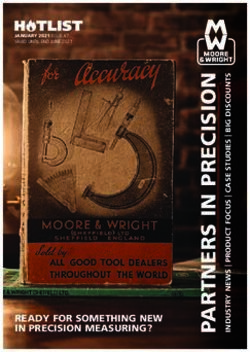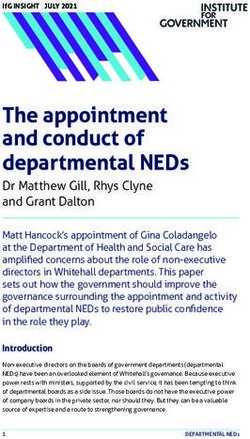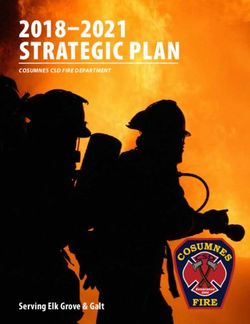Learning JavaScript in a Local Playground - Schloss Dagstuhl
←
→
Page content transcription
If your browser does not render page correctly, please read the page content below
Learning JavaScript in a Local Playground
Ricardo Queirós
Department of Informatics – School of Media Arts and Design, Polytechnic of Porto, Portugal
CRACS INESC TEC, Porto, Portugal
http://www.ricardoqueiros.com
ricardoqueiros@esmad.ipp.pt
Abstract
JavaScript is currently one of the most popular languages worldwide. Its meteoric rise is mainly due
to the fact that the language is no longer bound to the limits of the browser and can now be used
on several platforms. This growth has led to its increasing use by companies and, consequently, to
become part of the curriculum in schools. Meanwhile, in the teaching-learning process of computer
programming, teachers continue to use automatic code evaluation systems to relieve their time-
consuming and error prone evaluation work. However, these systems reveal a number of issues: they
are very generic (one size fits all), they have scarce features to foster exercises authoring, they do
not adhere to interoperability standards (e.g. LMS communication), they rely solely on remote
evaluators being exposed to single point of failure problems and reducing application performance
and user experience, which is a feature well appreciated by the mobile users. In this context,
LearnJS is presented as a Web playground for practicing the JavaScript language. The system uses
a local evaluator (the user’s own browser) making response times small and thus benefiting the user
experience. LearnJS also uses a sophisticated authoring system that allows the teacher to quickly
create new exercises and aggregate them into gamified activities. Finally, LearnJS includes universal
LMS connectors based on international specifications. In order to validate its use, an evaluation was
made by a group of students of Porto Polytechnic aiming to validate the usability of its graphical
user interface.
2012 ACM Subject Classification Software and its engineering → Development frameworks and
environments
Keywords and phrases programming languages, gamification, e-learning, automatic evaluation, web
development
Digital Object Identifier 10.4230/OASIcs.SLATE.2019.10
Funding This work is financed by National Funds through the Portuguese funding agency, FCT -
Fundação para a Ciência e a Tecnologia within project : UID/EEA/50014/2019.
1 Introduction
Nowadays, we are seeing a great evolution of the JavaScript language. The language commonly
used on the client-side of the Web, has freed itself in recent years from browser boundaries
and is nowadays also used on the server side (Node.js) and also on other platforms such as
desktop (e.g. Electron) and mobile devices (NativeScript, React Native). With this evolution,
companies began to adopt more and more the language for the multi-platform development.
This growth in the companies made the schools begin to integrate the teaching of language
in the courses curricula.
In the teaching-learning of computer programming, one of the most used teaching
methodologies is the massive resolution of programming exercises. The methodology enhances
the practice, but on the other hand creates an excessive workload on the teacher who has to
evaluate all the exercises of all the students. To mitigate this task, automatic evaluation
systems have been used in recent years, whose mission is to assess and give feedback on student
performance. Despite their apparent success, these systems present several problems, namely
issues related to performance, interoperability, feedback or even personalized gamification.
© Ricardo Queirós;
licensed under Creative Commons License CC-BY
8th Symposium on Languages, Applications and Technologies (SLATE 2019).
Editors: Ricardo Rodrigues, Jan Janoušek, Luís Ferreira, Luísa Coheur, Fernando Batista, and Hugo Gonçalo
Oliveira; Article No. 10; pp. 10:1–10:11
OpenAccess Series in Informatics
Schloss Dagstuhl – Leibniz-Zentrum für Informatik, Dagstuhl Publishing, Germany10:2 Learning JavaScript in a Local Playground
This article introduces LearnJS as a playground for JavaScript language training. The
system provides a set of thematic activities composed of various types of educational resources
(exercises, videos). After the resolution of the exercise, the system presents feedback on the
resolution allowing the user to progress in the activity in a sustained way.
LearnJS distinguishes itself from other systems in various facets, namely in the exercises
authoring, performance and interoperability.
In the following sections we will focus the attention in the computer learning environments,
namely, the code playgrounds. Then, we present LearnJS as a tool to practice JavaScript. In
this section we present its architecture, main components, data and integration models and
the playground GUI. In the next section, we conduct an usability survey for the LearnJS
user interface. Finally, we share the main contribution of this work and point out some
future work.
2 Computer Programming Learning
The process of learning computer programming can be very complex and demotivating
[1, 3, 6]. In order to help with those issues, several approaches appeared trying to simplify the
process and make it accessible to everyone, even those with absolutely no coding experience
or knowledge [7, 8]. These approaches come in several formats ranging from non-interactive
approaches (e.g. YouTube channels, blogs, books) to integrated and interactive solutions
(e.g. intelligent tutors, on-line coding providers, code playgrounds, pastebins, MOOCs). All
these approaches can be grouped in four categories as shown in Figure 1.
Figure 1 Learning approaches.
One of the best ways to learn is by reading books. Books are always a solid knowledge
base because they synthesize best practices and guarantee a quality certified by a publisher.
The disadvantage of books is that in the area of Information Technology, always in constant
update, they become quickly obsolete. Other reading options are modern development blogs
(e.g. Dev.to, Medium) and newsletters.R. Queirós 10:3
We can also observe or listen others to code. The former, can be useful if we want to dig
deeper into certain aspects of coding. The later, is also a great way to learn to code without
needing to be actively tied to a screen. In this realm, the podcasts community is evolving at
a good pace1 .
The last, and arguably most important, part of learning JavaScript is the actual doing
part: writing code, getting it to work, and repeating. This is the intrinsic concept of
practice. However the practice will only be useful if there is immediate and expressive
feedback on what we practice. The absence of feedback or the inclusion of false positives
is detrimental to practice and will only make the learner more demotivated. Several online
learning environments appeared to address theses needs. The goal of this section is not to
detail all of them in depth, but rather to focus on those that have the following characteristics:
Web-based
practice oriented
with automatic feedback
based on gamified challenges
JavaScript language support
Based on these features, online code playgrounds are increasingly dominating and a
selected set of them will be detailed and compared in the next section.
2.1 Front-End Code Playgrounds
A variety of front-end code playgrounds have appeared over the years. These type of tools are
extremely flexible and help students to practice a programming language. These tools have
several common features. Among the main features of these tools are: collection of exercises
organized by modules or categories, sophisticated JavaScript code editors with preview
windows, developer consoles and code validation tools, code sharing facilities, gamification
elements, such as level unblocking, badges and rankings.
There are a lot of playgrounds with these main features. A selected set of Code Play-
grounds will be described:
Sololearn (SL)
CoderByte (CB)
CodeWars (CW)
CodinGame (CN)
HackerRank (HR)
In the following section, we compare these code playgrounds based on set of predefined
criteria such as: edition, evaluation, gamification and interoperability.
2.1.1 Edition
This type of Web-based tools use typically a sophisticated JavaScript editor (e.g. Ace) with
some of the inherited functionality of traditional IDEs editors such as syntax highlighting,
intelligent code completion, themes, snippets and syntax checker.
At the same time, there are several types of exercises that may be available in the editor:
exercises where the student will have to code a solution for a particular problem, puzzles, fill
in the blanks, questionnaires, etc.
Table 1 compares these features on the select editor.
1
URL: https://player.fm/podcasts/Js
S L AT E 2 0 1 910:4 Learning JavaScript in a Local Playground
Table 1 Edition features.
Features SL CB CW CN HR
Syntax Highlighting X X X X X
Code Completion X X X X X
Themes X X - X -
Snippets - - - X X
Syntax checkers X - X X X
Quizzes X X - - -
Puzzles - - - - X
Fill the blanks X - X - X
2.1.2 Evaluation
A programming exercise can be evaluated dynamically and/or statically.
The dynamic evaluation consists in the definition of a set of test cases composed by input
data and corresponding output. In the evaluation process the input data is injected into the
student’s solution and the result is obtained. This same result is compared to the output
data provided by the teacher. If they are identical it means that the test was successful
and the procedure for the remaining tests is repeated. Typically several predefined tests are
provided in the learning environment. The student can perform only one or all of the tests
at any time. Some systems provide the functionality of adding new test cases on the part
of the student in order to encourage the creation of tests. Even in the tests it is possible
to have hidden test cases in order to prevent the student from solving the tests-oriented
challenges and not the problem to solve in a generic way. Each test, in addition to the
input and expected output, may have associated feedback that will be shown to the user if
that test fails.
In the previous evaluation type, the feedback that is given to the student is whether the
test has passed or not. In short, the student will have a test to say that his solution is correct
or, alternatively, that it is not correct because it failed some tests, undercutting them. To
enrich the feedback it is necessary to apply a static analysis that instead of executing the
student code and inject input data, does an introspect to the code, without executing it, and
checks a predefined set of metrics. In this context, the presence of a certain keyword or block
of code, the style of code (convention of variables names), the presence of comments or even
the application of certain algorithm can be verified. For this type of analysis linters or other
static analysis tools are usually used.
Table 2 compares these features on the select editors.
Table 2 Evaluation features.
Features SL CB CW CG HR
Dynamic Analysis X X X X X
Hidden Tests X X X X X
Feedback Tests X - - X X
New tests X X - - -
Static Analysis - - X - XR. Queirós 10:5
2.1.3 Gamification
Regarding gamification and social features, most platforms adhere to the same compon-
ents, such as forums (F), learning dashboards (D), user profiles (UP), comments (COM),
recommendation (REC), levels and badges. For instance, CodePlayer offers a different
approach to learning code by playing code like a video, helping people to learn front-end
technologies quickly and interactively. The platform also includes a commenting tool and
links to related walkthroughs. CodeAcademy includes a user progress dashboard informing of
the current state of the learner regarding its progress in the courses. This platform enhances
the participation in the courses by also including achievements (ACH) that are rewarded
with badges and users are also able to share completed projects with the rest of the site
community and potentially showcase their skills to employers. Except for Code.org, all the
platforms have a strong presence in the mobile world, with app versions for Android and iOS.
Table 3 compares these features on the select editors.
Table 3 Gamification features.
Features SL CB CW CG HR
Forums X X X X X
Dashboards X X - X X
User Profiles - X X X X
Comments X - X X X
Recommendation X - - X X
Levels - X - X X
Badges X X X X X
Achievements X X X X X
Likes and followers - X - X X
Awards X X X X -
Hints and code skeletons - X - X X
2.1.4 Interoperability
The category of interoperability is perhaps one of the most important, but possibly one of
the most overlooked by learning environments. Most systems live on their own server without
any integration with existing systems and have proprietary forms of exercises and activities.
Communication with other systems, such as evaluators or plagiarism systems, is done in a
ad-hoc way using internal APIs.
Also the integration of these playgrounds with Learning Management Systems (LMS)
would be an expected and desirable functionality. The student authenticates in the LMS
and solves a programming activity in the playground. At the end of the activity, a report on
student activity is automatically sent and its grade book updated in the LMS.
At the same time, the authorship of programming exercises remains complex. Not only
by the absence of systems that facilitate his construction, but also by the absence of standard
formats that allow his formal definition, dissemination and discovery by other systems. The
lack of repositories with these characteristics makes reusing and adapting exercises difficult.
Table 4 compares these features on the select editors.
S L AT E 2 0 1 910:6 Learning JavaScript in a Local Playground
Table 4 Interoperability features.
Features SL CB CW CG HR
Prog. exercise formats X - X - X
Activities formats X - - - X
LMS integration X - - X -
Repository integration X X - X X
Gamification standards X - - X X
3 LearnJS
LearnJS is a Web playground which enables anyone to practice the JavaScript language [4].
The architecture of LearnJS is depicted in Figure 2.
Figure 2 LearnJS architecture.
At its core, LearnJS is composed by two components used by the two system user profiles:
Instructors: use the LearnJS Class Builder to create and select resources from the Learning
Resources Repository in order to compose a learning activity. Next, they configure the
activity in a Learning Management System.
Learners: they run the LMS in a browser and launch the activity in the LMS. The
launch process is controlled by the class generator that receives a LearnJS manifest and
generates the corresponding activity in a playground which is returned to the user. Beyond
the internal gamification features, the playground can benefit from other Gamification
Services to foster student’s competitiveness and engagement.
3.1 Data Model
The LearnJS data model is composed by two entities: the activity and the resource.R. Queirós 10:7
A resource is an educational object, either expository or evaluative. An expository
resource is typically a video or a PDF file showing how to master a specific topic. An
evaluative resource is a JavaScript challenge to be solved by coding. Instructors can use the
LearnJS class builder to contribute with new resources. The supported resources in LearnJS
follow Sweller and Cooper [6] paradigm based on a learner centred approach to define a
constructivist learning model. This model foster the learning by viewing and learning by
doing approaches where educational resources, either expository or evaluative, play a pivotal
role. A resource is defined as a JSON file which should comply with the LearnJS official
resource schema formalized by a public JSON Schema 2 . It contains basic properties for
identification and metadata purposes.
Instructors can also perform other operations in the class builder, such as the creation of
activities. An activity combines a set of resources of several types (evaluative, expositive)
with gamification attributes. An activity JSON file is composed by several properties. We
highlight two:
levels: can be considered as sub-activities composed by a set of resources identified in the
resources sub-property. Students should see and solved the respective resources of the
level. The completion of the level and the respective unlock of the next level is granted
after the student solved a specific percentage of evaluative resources defined in the perc
property of the level.
gamify: a set of attributes that can be assigned to resources. After a success completion
of an evaluative resource, students can be awarded in multiple forms. Hence, the award
property can have one of the following values:
HintExtra: gives an extra point to the learner. The learner can spend the hint points
on any exercise by unhiding the hint associated;
ShowNextSkeleton|ShowAllSkeleton: gives the learner the ability to unhide the code
skeleton associated to the next (or all) gamified resources;
UnlockLevel|UnlockAllLevels: gives the learner the ability to unlock the next (or
all) level.
The example on Listing 1 shows an activity JSON instance for learning JavaScript arrays:
Listing 1 Learning activity JSON instance.
{
" id ": " http :// learnJS / activities /129387" ,
" title ": " Learn the basics of Arrays " ,
" metadata ": {
" author ":" Ricardo Queiros " ,
" date ":"19 -04 -1975" ,
" level ":" basic " ,
" tags ":[" arrays "]
},
" levels ": [
{" id ":"1" , " name ":" Basic operations " , " perc ":"75" ,
" resources ": ["... resources /125412" , "..."]} ,
{" id ":"2" , " name ":" Sort " , " perc ":"50" , " resources ":["..."]}
],
" gamify ": [
2
Public GitHub link: https://github.com/.../learnJS
S L AT E 2 0 1 910:8 Learning JavaScript in a Local Playground
{" resource ": ".../ resources /125412" , " award ":" HintExtra "} ,
{" resource ": ".../ resources /225232" , " award ":" ShowNextSkeleton "}
]
}
3.2 Integration Model
The purpose of LearnJS is also to integrate an e-learning ecosystem based on an LMS (e.g.
Moodle, Sakai, BlackBoard). For this, it benefits from the interoperability mechanisms to
provide authentication directly from the LMS and to submit exercises grades back to the
LMS, using the Learning Tools Interoperability (LTI) specification.
3.3 Playground
The LearnJS Playground is a Web-based component which will be used by learners to browse
learning activities and interact with the compound resources. Here students can see videos
of specific topics and solve exercises related with those topics with automatic feedback on
their resolutions (Figure 3).
Figure 3 LearnJS playground GUI.
The playground is composed by three main components:
1. Editor: allows students to code their solutions in an interactive environment;
2. Evaluator: assess the student’s solution based on static and dynamic analyzers;
3. Gamification Engine: gamifies the learning activity with the management of levels and
several awards.
For the Editor component, the playground uses Ace (maintained as the primary editor for
Cloud9 IDE) which can be easily embedded in any web page and JavaScript application. The
editor is properly configured for the JavaScript language and supports the Emmet toolkit for
the inclusion of dynamic JavaScript snippets. Ace editor can display errors on the editor itself
but does not handle language dependencies. A parser needs to be used to detect errors and
determine their positions on the source file. There are several tools that can improve code
quality. One of such cases is code linters. Linters (e.g JSLint, JSHint) can detect potentialR. Queirós 10:9
bugs, as well as code that is difficult to maintain. These static code analysis tools come into
play and help developers spot several issues such as a syntax error, an unused variable, a
bug due to an implicit type conversion, or even (if properly configured) coding style issues.
LearnJS uses JSHint to accomplish this behavior. While static code analysis tools can spot
many different kinds of mistakes, they can not detect if your program is correct, fast or has
memory leaks. For that particularly reason, LearnJS combines JSHint with functional tests
(based on test cases). For this kind of tests, and since the code is written in JS and the
context is the browser, we use a simple approach by iterating all the case tests and applying
the eval function for tests injection.
Both analyzers (linter and Test Case runner) are subcomponents of the LearnJS evaluator
component that runs exclusively on the client side. This approach avoids successive round-
trips to the server which affects negatively the user experience. Lastly, the Gamification
Engine component is responsible for loading/parsing the LearnJS manifest and fetching
resources from the learning resources store. If levels are defined, the engine sequences and
organizes the resources properly. Upon completion of evaluative resources from students, the
engine deals with all the logic associated with the respective awards by unhiding/unlocking
features of next challenges. Finally, the component send the results back to the server. At
this moment, we have a simple running prototype. The source code is available at a GitHub
repository. Figure 3 shows the front-end GUI of the playground.
4 Evaluation
This section evaluates the usability of the graphical user interface of LearnJS based on the
Nielsen’s model [2].
4.1 Nielsen heuristics
According to Nielsen the practical acceptability of a system includes factors such as usefulness,
cost, reliability and interoperability with existing systems. The usefulness factor relates the
utility and usability offered by the system. Utility is the capacity of the system to achieve a
desired goal. As the system perform more tasks, more utility he has. Usability is defined by
Nielsen as a qualitative attribute that estimates how easy is to use an user interface. He
mentions five characteristics involved in the concept of usability:
ease of learning - the system should be easy to learn so that the user can start doing
some work with the system;
efficiency - the system should be efficient to use, so after the user learns the system, a
high level of productivity is possible;
memorability - the system should be easy to remember so that the casual user is able to
return to the system after a period without using it, without requiring to learn it all over
again;
errors - the system should prevent the user from committing errors as should deal with
them gracefully and minimizing the chance of occurring catastrophic errors;
satisfaction - the system should be pleasant to use so that users become subjectively
satisfied when using.
4.2 Usability evaluation
LearnJS was evaluated according to the Nielsen’s model using a heuristic evaluation meth-
odology. A heuristic evaluation is an inspection method for computer software that helps
to identify usability problems in the user interface (UI) design. Jakob Nielsen’s heuristics
S L AT E 2 0 1 910:10 Learning JavaScript in a Local Playground
are arguably the most used usability heuristics for user interface design. Based on these
heuristics a questionnaire with 41 questions was designed in Google Forms. The aim of the
questionnaire is to identify usability problems in the UI design of LearnJS.
The experiment took place at the Media Arts and Design School (ESMAD) - a school of
the Polytechnic Institute of Porto - during the month of March of 2019. The participants
were students from the first-year of the course Object-Oriented Programming. This course
is offered to the Web Technologies degree and aims to introduce students to programming
concepts using the JavaScript language.
Students used LearnJS during one week. In the end, they were invited to fill a survey
using Google Forms. The questionnaire includes questions on LearnJS usability. It had an
average of 45 responses (the equivalent to 91% of the total of students).
Figure 4 shows the results obtained grouped by the Nielsen’s heuristics. The data
collected are shown in a chart graphs where the heuristics are sorted in ascending order of
user satisfaction.
Figure 4 LearnJS usability evaluation.
The results highlight deficiencies in three areas: users help, flexibility, help and docu-
mentation and freedom. In regard to the flexibility of the system, respondents considered
that the system do not allow the personalization of the interface, more precisely, the activa-
tion/deactivation of certain functions and the configuration of the screens. The possibility of
use of accelerator keys to speed up the interaction with the editor and evaluator is also a
handicap of LearnJS at this moment.
The Help and documentation is another heuristic with negative values. The respondents
state that is difficult to find help and documentation in LearnJS. This a fact since we did
not yet integrate any kind of tutorial mode in the system.
The freedom heuristic is the fourth worst facet. Most of the complaints focused on the
inability to cancel or roll back mistakes made to a previous and safe state.
The respondents also reveal that the error messages are sometimes unclear and inadequate
in LearnJS. The respondents also state that the documentation is scarce and is hard to find it.
In an overall comment, one can conclude that the majority of students classified LearnJS
as a good tool according to the parameters evaluated.
5 Conclusions
In this paper we present LearnJS as a flexible playground for JavaScript learning. The
paper stresses the design of the platform divided in two main components: the management
tool and the playground. In the former, instructors can contribute with new exercises andR. Queirós 10:11
bundle related exercises in learning activities. All these entities were formalized using JSON
schemata. The later, allows students through a sophisticated and interactive UI, to see
and solve educational resources (mostly, videos and exercises). In order to engage students,
the platform can be configured to gamify resources through the subgrouping of activities
in levels, the assignment of awards and the exhibition of a global leaderboard. The main
contributions of this work is the design of a platform with interoperability concerns in mind
and the respective schemata for the simple concepts of educational resources and activities.
LearnJS is already being used in a Polytechnic School with promising results. In this paper,
we present an usability survey that shows several issues which are already being tackled.
As future work, in mid 2019 we will start to work on several components, namely:
Class Builder - to foster activities creation based on educational resources. We will
also create a GUI for assisting instructors in the creation of exercises.
Importer - to import exercises from other repositories. The importer will use an existing
converter service for exercises with different formats called BabeLO [5].
Gamified sequencer - to dynamically sequence exercises based on student’s pace and
progress. The sequencer should be enhanced by the gamified elements included in
the activity.
References
1 Kirsti M Ala-Mutka. A Survey of Automated Assessment Approaches for Programming Assign-
ments. Computer Science Education, 15(2):83–102, 2005. doi:10.1080/08993400500150747.
2 J. Nielsen. Usability engineering. Academic Press, 1993. URL: https://books.google.pt/
books?id=fnvJ9PnbzJEC.
3 Jackie O’Kelly and J. Paul Gibson. RoboCode & Problem-based Learning: A Non-prescriptive
Approach to Teaching Programming. SIGCSE Bull., 38(3):217–221, June 2006. doi:10.1145/
1140123.1140182.
4 Ricardo Queirós. LearnJS - A JavaScript Learning Playground (Short Paper). In 7th Symposium
on Languages, Applications and Technologies, SLATE 2018, June 21-22, 2018, Guimaraes,
Portugal, pages 2:1–2:9, 2018. doi:10.4230/OASIcs.SLATE.2018.2.
5 Ricardo Queirós and José Paulo Leal. BabeLO - An Extensible Converter of Programming
Exercises Formats. TLT, 6(1):38–45, 2013. doi:10.1109/TLT.2012.21.
6 Anthony Robins, Janet Rountree, and Nathan Rountree. Learning and Teaching Programming:
A Review and Discussion. Computer Science Education, 13(2):137–172, 2003. doi:10.1076/
csed.13.2.137.14200.
7 Elena Verdú, Luisa M. Regueras, María J. Verdú, José P. Leal, Juan P. de Castro, and Ricardo
Queirós. A Distributed System for Learning Programming On-line. Comput. Educ., 58(1):1–10,
January 2012. doi:10.1016/j.compedu.2011.08.015.
8 J. Xavier and A. Coelho. Computer-based assessment system for e-learning applied to
programming education. In ICERI2011 Proceedings, 4th International Conference of Education,
Research and Innovation, pages 3738–3747. IATED, 2011.
S L AT E 2 0 1 9You can also read