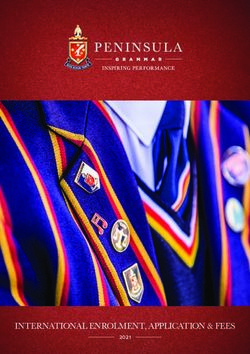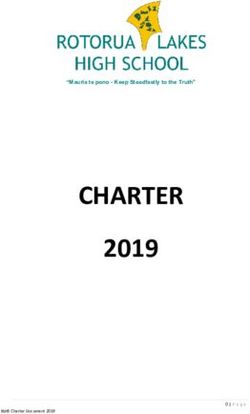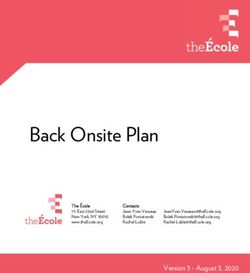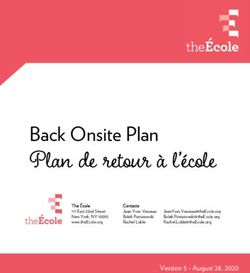Technology Policy - St Joseph's Kangaroo Point
←
→
Page content transcription
If your browser does not render page correctly, please read the page content below
Purposeful Use Of Technology In Education – Philosophical Statement And Vision
21st century living requires an educational environment which provides opportunities for students to develop
digital citizenship and capability. St Joseph’s, Kangaroo Point combines a range of educational tools to build
literate, engaged, creative, critical and productive students who can make a contribution to society. St
Joseph’s is a school community that is always striving to serve the needs of students in authentic ways. One
of the school’s key Learning and Teaching principles is to utilise innovative pedagogical practices that
effectively integrate technology. The key aim for integration of technology in our learning spaces is to ensure
that all students have the opportunity to become competent, critical and creative users of a range of digital
tools that assist them with lifelong learning and allow students to interact within local and global communities.
To this end, technology and technological devices are tools which enable teachers to:
Build opportunities to form attitudes about digital citizenship
Build opportunities for communication and collaboration
Build opportunities to gain information, diverse perspectives and resources beyond the classroom
Build approaches to organisation
Build opportunities for differentiation of learning, particularly students with specific needs
Build engagement and love of learning
Technological devices will be used by teachers and students at the school to advance these purposes.
Recognising that students are at different developmental stages, the educational emphasis and access to
technological devices, will differ across age groups to reflect this.
Prep – access to iPads at a ratio of 1:3
Years 1 and 2 – access to iPads at a ratio of 1:2 along with a bank of laptop computers
Years 3 and 4- access to iPads at a 1:1 ratio for school along with a bank of laptop computers
Years 5 and 6 – access to Mac Laptops at a ratio of 1:1 for both school and home use
Library – access to 30 iPads along with a bank of laptop devices for library lessons and specialist
subjects. These can be borrowed by classes to assist with learning.
St Joseph’s students will have opportunities to:
Use online programs to assist and embed learning
Produce assessment work using technology
Collaborate with peers through ICT
Teachers will work with students to build their digital readiness by providing opportunities for digital
citizenship and targeting foundational digital skills, including:
Deconstructing digital dangers and making good digital decisions – the ethics of technology
Word processing applications and keyboarding
Office applications
Internet searching
Multi-media presentations
Programming and coding
Creating websites
The ethics of social media
Researching
Sharing creations on nominated e-learning sites
Producing, creating and publishing texts
Collaborating with fellow students
2Traditional Literacies
While St Joseph’s embraces the meaningful use of technology to support learning and engagement, we
also understand the potential impact of overuse of technology on students’ learning. Therefore, the school
seeks to incrementally increase access to and emphasis on technology in order to prevent:
Unhealthy and addictive attachments to technological devices which can limit social interactions
Unrestrained impulsivity which can distract students from their learning, including the use of
technology in classes for purposes other than education
The adoption of passive learning dispositions which involve a resistance to traditional literacies
The St Joseph’s learning vision involves creating opportunities for students to graduate from the school as
literate citizens. This requires continued emphasis on the cultivation of opportunities for conventional
literacy including the following:
Reading
Handwriting
Grammar and punctuation
Spelling
Editing
These literacies are particularly important in the foundational years of the school.
Technology & Learning: An Educational and Catholic Imperative
“As a Catholic Christian community, we educate all to live the Gospel of Jesus Christ as successful, creative
and confident, active and informed learners empowered to shape and enrich our world.”
(BCE Learning and Teaching Framework 2012)
The Australian Curriculum reflects the Melbourne Declaration on the Educational Goals for Young Australians
(MCEETYA 2008) that young people are entitled to develop the knowledge, skills and confidence to make
ICT work for them at school, at home, at work and in their communities. The Australian Curriculum describes
specific knowledge, understanding and skills about technology and its use in ways that are interactive,
multimodal and provide flexibility across contexts and audiences. Ways to use, share, develop and
communicate with ICT are named within the content of individual Learning Areas of the curriculum and the
use of ICT is integrated across all Learning Areas through the ICT General Capability.
Catholic Education is called to meet the challenges of learning in an ever-changing digital age. Expressed in
the words of Pope Francis:
“The revolution taking place in communications media and in information technologies represents a great
and thrilling challenge; may we respond to that challenge with fresh energy and imagination as we seek to
share with others the beauty of God”.
(Pope Francis 2014)
The 2018 Gonski Report, further spoke of the need for schools to adapt given the context of profound
changes in technology.
“New revolutionary technologies, including automation and artificial intelligence, are reshaping our economy
and society, changing the way students will live, work and interact… Schooling in Australia needs to be
responsive to these shifts.”
(The Gonski Report, 2018)
3‘Living and Learning’ are not two separate endeavours that students engage with in isolation. Technologies
and their uses are pervasive across all areas of our society and modern living. In response, we need to
ensure that learning can take place in flexible, resource-rich environments where technology supports
connected, real life and real time learning and teaching.
Expectations, Roles & Responsibilities for the St Joseph’s Device Program
These guidelines detail the expectations St Joseph’s Primary School has, relating to computer hardware
provided to students under the technology scheme.
In Senior Primary, the 1:1 program is a partnership between the school and home contexts and should be
treated in this way. It is a reasonable expectation that all directions given by teachers at school regarding the
use of 1:1 devices will be followed by students. Likewise, it is a reasonable expectation that all directions
given by parents at home will be followed regarding the use of 1:1 devices. Students in Senior Primary are
expected to take their laptop home each night. With explicit written parent permission, they may take it home
over the terms 1, 2 and 3 breaks under the direct supervision of their caregivers and in accordance with the
school’s policy for appropriate use.
In Years 3 and 4, access to technology will include a bank of iPads at a ratio of 1:1 along with a small bank
of laptop computers. The expectations of the school is that these devices will predominantly remain at school
under the direction of the classroom teacher. In special circumstances (and with the agreement of the parent)
the iPad may be sent home in order to complete work. As students mature towards the end of year 4, students
may be encouraged to take their iPads home in preparation for Senior Primary. This decision will be at the
discretion of the teacher. At no stage in Years 3 and 4, will devices be sent home over the school holiday
period.
In Prep to 2, access to technology will be at a minimum ratio of 1:3 for iPads, along with a small bank of
laptop computers. These devices will remain at school under the direction of the classroom teacher. At no
stage, will students in Prep to Year 2, be taking devices home for completion of work.
The Role of the School
The school provides leadership (vision, planning and management) to ensure that the 1:1 Device Program
in Senior Primary is driven by an educational imperative, focusing on successful learning outcomes and
supporting the school’s vision for learning. School leadership engages with teachers to create contemporary
learning environments that allow all students to learn. This will include engaging teachers in continuous
learning to enhance their professional practice. As with all aspects of learning, the school values parent
and community engagement and the important role this plays in achieving successful outcomes. The
school plans for and manages the technical environment and functional aspects including security, to
ensure the program’s success. School staff reserve the right to inspect all devices at any time, for evidence
of inappropriate usage.
The Role of the Student
Students in Senior Primary understand that the primary purpose of the 1:1 Device Program is to support their
learning. Students use technology in their learning to investigate, collaborate and communicate in a safe and
responsible way that reflects good digital citizenship. It is an expectation that each device is brought to
school every day with full charge and that important documents such as assignments are backed up.
In Prep to Year 4, students also use technology as a tool to investigate, collaborate and communicate in a
safe and responsible way that reflects age appropriate digital leadership. It is an expectation that students in
these grades remain on task and that each device is respected appropriately and maintained. All devices
and accessories should remain charged in a good working condition. Student responsibilities and actions in
relation to the St Joseph’s Device Program include:
4 Being active participants in their learning and using their devices for educational purposes. This
extends to the use of the school network, including the internet and all associated infrastructure.
Students are not permitted to use their own personal Apple ID to download applications, music and
movies (unless approved by a teacher and supervised by a parent), inclusive of the SMS facility.
Complying with all elements of the schools acceptable use of computer and internet resources policy
and the schools behaviour policy to ensure the safe and responsible use of technology including:
o Applying personal safety practices by keeping personal information private and securing
digital information;
o Reporting unsafe behaviours to the school;
o Using technology ethically e.g. not accessing or sending content to bully or defame others
or that which is illegal, dangerous or offensive;
o Engaging in appropriate practices to recognise the intellectual property (including copyright)
of themselves and others. This extends to only installing/storing appropriately licensed
software (and material e.g. downloads) on the device.
o Maintaining devices so they are charged and ready for learning with no personal
labels/stickers attached
o Abiding by the schools ICT Acceptable use Policy signed at enrolment. Failure to abide by
this user agreement could result in disciplinary action.
o Abiding by the Student Device Contract (appendix 2) signed at the beginning of the year.
Failure of students to comply with the ‘Use of Technology’ expectations will result in age appropriate
consequences that may include the following:
Removal or banning of device for a period of time
Time out for reflection
Teacher conference with parents
Disciplinary referral to the office
Re-imbursement for damages to St Joseph’s
The Role of the Parents/Caregivers
Parents/caregivers are the first educators of their children and have a vital role to play in their child’s learning.
Working in partnership with the school will help to ensure the success of the St Joseph’s Device Program.
Parents have an important role in the co-education of their child about issues related to the care of technology
and its safe and responsible use. Parents/caregivers support the school by maintaining an active interest in
their child’s learning, monitoring appropriate use of technology outside the school environment; including
understanding how technology is being used to support learning in the classroom and at home, as well as
meeting financial obligations associated with the program. Parents and caregivers are expected to comply
with the terms established in the Technology Policy. Part of this process will require them to sign the ‘Student
and Parent Acceptance of Guidelines at the commencement of their child’s schooling in Years 4 – 6 where
1:1 devices are utilised. Responsibilities and actions for parents in relation to the 1:1 Device Program include:
Maintaining an active interest in your child’s education by understanding how technology is being used
to support learning
Supporting the care and responsible use of technology by:
o Working alongside the school to educate your child about safe and responsible use of
technology
o Monitoring the use of the device outside of school including internet access
o Ensuring that the student Laptop in Senior Primary has adequate case protection at all
times
5o Replacing the protective covers for the device if they break at any time
o Supporting and reinforcing the school’s policies and acknowledging the school’s right to
inspect the device.
Meeting financial obligations relating to levies and covering the cost of replacing any lost part or damages
to the device caused by deliberate or neglectful actions
In the case of Senior Primary, ensuring the return/transfer of the device at the end of the program or in
the event of the student leaving the school prior to their graduation
Suggestions for Parent Management of Digital Devices
We advise parents to educate themselves regarding the successful management of their child’s digital world.
We fully recommend that you investigate the web for the following information to help protect your child and
yourself by:
Using Home Internet Filters
Applying Parent Controls
Backing up
Turning on Safe Search on Google
Helpful websites for research include:
www.icybersafe.com – Living in a Connected World
www.cybersmart.gov.au – The Easy Guide to Socialising Online
We recommend that parents do not limit their education to only the above suggestions. Please keep up to
date with all aspects of your child’s online journey.
Students and Parents in Senior Primary may:
Alter the desktop picture so long as the image displayed is deemed appropriate by school staff in a
Catholic School
Add/remove applications and install applications provided they have the appropriate license for the
software and have been approved by school staff
Download music and movies for academic purposes, provided copyright obligations are met, the content
is deemed appropriate by school staff in a Catholic School and they are used appropriately.
These liberties do not extend to students in Prep to Year 4 as their devices will typically not be going home
and acceptable use will be directed by the classroom teacher in accordance with the Policy
Students and Parents MUST NOT:
Alter any password settings on the device or software e.g. email accounts – these are synchronized
with the school servers and the computer and accounts will not work at school if passwords are altered
away from the school network
Display, play or view any material placed on the computer at home that would be deemed inappropriate
(by school/ system staff) in a Catholic School.
6Senior Primary parents should note that if a computer is lost or stolen, a police report will be required for
insurance purposes. Students in Senior Primary will be issued with the following:
1) A MacBook Air with a school barcode and student name attached via label.
2) A power pack charger to be kept at home unless otherwise directed by a teacher. The charger
will also have a student name labelled on to it
3) A protective Lap Top bag specifically bought for the MacBook laptop device. When in transport,
the laptop must always be placed into this bag.
Students in Senior Primary are ultimately responsible for their issued device and will be subject to the system
wide appropriate use of ICLT policy. The 1:1 Program in Senior Primary is a partnership between the school
and home contexts and should be treated this way. Students in our younger years are also responsible for
the treatment of devices within the context of their classrooms. As such, they are also expected to comply
with the system wide ICLT policy. As such, all students and parents from Years 3 will be expected to sign the
‘Acceptable Use of Computer and Internet Resources Consent Form’ at the beginning of each school year.
Parents of Senior Primary students will also sign ‘1:1 Device Program Consent Form.’ These forms can be
accessed on the final pages of this Policy.
Use of School Wireless Network & Internet Access
The use of the School Wireless Network and all associated infrastructure is available for educational
use of student devices
The internet is only to be accessed through the School Wireless Network while at school
Students may access cloud based contemporary resources only under the supervision and guidance
of St Joseph’s staff. These resources may or may not use off-shore data storage.
In the event of cloud based services using off-shore data storage, their compliance with the Brisbane
Catholic Education Due Diligence Checklist (Appendix 2) has been checked and parent consent has
been obtained by the signing of the Student and Parent Acceptance of Guidelines Form.
School Owned Device Program in Senior Primary
Parents & Students will provide and be responsible for:
The device is leased by the student and should only be used by that student
The device must not be engraved in any way, as this would void the Apple warranty
Devices must remain in the cases provided by the school. In the event that these cases are
broken, parents will be responsible for the replacement of the case
Some updates may be required to be performed at home due to time restrictions at school
St Joseph’s School will provide and be responsible for:
Staff will have full administrator rights to the device and will be responsible for initial setup,
ongoing updates (operating system, software), management of software, including restoring if
required.
Students will be trained to be competent users and maintainers of their device
School will install required software
In the event of a software malfunction the school will contact Apple or the supplier for assistance
The School is responsible for the repair and restoring of the device, should this ever be required
Random spot checks of devices will occur to ensure appropriate use.
7Appendix A
Parents & Students
Student Device Contract
Student and Parent Acceptance of Guidelines
Parent Device Hire Agreement and Consent Form for St Joseph’s Catholic School
BCE Acceptable Use of Computer and Internet Resources Policy and Consent Form
Selected Apps in use at St Josephs, Kangaroo Point
8Student Device Contract
Below is a copy of the contract that will be signed by each child, each year in the ONE TO ONE
program in Years 3 to 6.
Name: ___________________________
Device Contract
I agree to the following guidelines while using my device
I will only use my device at school with a teacher’s permission.
I will only use my device at home with my parents’ permission.
I will only use the apps a teacher asks me to use.
I will only access school related photos and videos.
I will be respectful in how I talk to and work with others online and never use ICT
and/or social media to harass or bully another person even if it is meant as a joke.
My school email account is to be used for school purposes ONLY.
If I receive an email that is not for a school activity, I will not reply and I will tell my
teacher.
If I ever see something on my device that is inappropriate at school, I will tell my
teacher immediately.
If I ever see something on my device that is inappropriate at home, I will tell my
parents immediately.
I will look after my device responsibly and keep it protected at all times.
If I do not follow these guidelines, I agree that consequences will be put in place. Some
consequences may include being unable to use email, being unable to use the device at
home or at school for a certain amount of time.
Signed: ____________________________ Date: __________________
9Student & Parent Acceptance of Guidelines
I have read and understood the St Joseph’s Technology Policy and I am aware of the school’s initiatives to
maintain a cyber-safe learning environment. I understand in signing this agreement I consent to my child’s
use of internet services as outlined in the St Joseph’s Technology Policy.
Name of child: ________________________________________________________________________
Name of parent/caregiver/legal guardian: ____________________________________________________
Signature of child: _____________________________________________Date _____________________
Signature of parent/caregiver/legal guardian_____________________________ Date _________________
Please note: This agreement will remain in force while your child is enrolled at this school. If it becomes
necessary to add/amend any information or rule, you will be advised in writing.
10Parent Device Hire Agreement & Consent Form for St Joseph’s School
The following is the hire and consent agreement for the use of Mac Book/iPad as your child’s personal 1:1
device throughout Years 3 to 6 at St Joseph’s Catholic School. Under this agreement, parents agree to pay
inclusive of the Technology Levy Yr 3 $230, Yr 4 $250 and Years 5 and 6 $450 per year. This fee will be
included with the school’s fees, commencing in January 2019 and charged on the Term 1 Fee Statement.
Hire payments must be made through the school fees and will be listed as ICT HIRE.
Payments must be up to date for the continued use of the device by your child.
iPads are to remain at school during holiday periods.
Students have use of the iPad and the supporting applications while they are enrolled at St
Joseph’s. The ownership of the IPADS and Mac Book Air Laptops remains the property of St
Joseph’s Primary School Kangaroo Point.
Protective bags will be issued with each Mac Book Air. At all times the bags must be used to
protect the lap top to and from school and when travelling between classroom.
It is expected that the guidelines for care and use of the iPad as set out in the of St Joseph’s
Primary Technology Policy be followed at all times.
I confirm that I/we have read and understood the school’s
1. Technology Policy
2. Acceptable Use of Computer and Internet Resources policy.
I acknowledge that as a parent/carer of a child participating in this program, I am financially responsible for
the cost of any breakages and or damages caused to the Mac Book Air or iPad Device, beyond acceptable
wear and tear. I understand that the Mac Book Air or iPad Device should always be housed in an approved
protective cover and failing to do so may result in damages to the device. I take full responsibility to ensure
my child has a protective cover on their device at all times and will take responsibility to replace the cover if
it breaks.
I, give permission for my child ____________________________ to participate in this program and use the
educational Apps provisioned for them by the school. I understand all expectations of myself and my child
as part of our involvement in this program and agree to meet them all.
Parent/caregiver Name: _______________________
Signature: _____________________________ Date: ____________________
I____________________________________ have read the above agreement and understand the
conditions of the hire arrangement. I agree to the terms of the agreement as outlined above.
Signature: ________________________________ Date: ___________________
BCE Acceptable Use of Computer & Internet Resources Policy and Consent Form
11This Acceptable Use of Computer and Internet Resource Consent Form must be signed and returned prior to
students being granted access to the Internet and other information and communication technology resources.
Parents/Legal Guardians are encouraged to review and discuss the contents of the Acceptable Use of Computer
and Internet Resources policy with the student and answer any questions that they may have. Any queries in
relation to this material should be directed to pkangaroopt@bne.catholic.edu.au
Responsibilities of Users
a) Students must comply with the rules for accessing technology resources in this document
b) Students and Caregivers need to be aware that technology and its uses are changing rapidly and that,
from time to time amendments may need to be made to the Acceptable Use Agreement. Amendments will
be posted on the St Joseph’s Primary School website
c) Students and Caregivers are required to maintain and update their computers in such a way that they
remain compatible with St Joseph’s Primary School IT systems. This includes regular updates of operating
systems and other software, as well as ensuring computers have appropriate Wi-Fi and connectivity
capabilities.
Permitted Use of Technology Resources
a) Students must only access St Joseph’s Primary School technology resources for school work
b) Students must not:
. buy or sell items or services over the internet;
. access or enter chat rooms;
. access, post or send inappropriate internet or email content, especially content that is illegal, dangerous,
obscene or offensive;
. amend documents created by another student without that student's consent;
. download, install or use unauthorised computer programs;
. deliberately install computer viruses or other malicious programs;
. gain unauthorized access to any system by any means;
. use technology resources to attack or compromise another system or network;
. access or intercept emails sent to other persons
4.3. Confidentiality and Cyber-Safety
a) Students should be aware that material that they post on Internet sites is public
b) The content of public posts may have personal implications for students if, for example, potential
employers access that material
c) The content of posts also reflects on our educational institution and community as a whole. Once
information is on the Internet it may not be possible to remove it
d) Students should not display personal information about themselves or others in a way that is public. For
example, students should not post their own or anyone else's address, telephone number or other personal
details on the Internet or communicate these details in emails
e) Students should not distribute someone else's personal information without their permission
12f) Where disclosure of personal information is made through authorised avenues, users should be
aware that invasions of privacy may sometimes occur and it is outside St Joseph’s Primary Schools
control to prevent such instances from occurring
g) Students should be aware that persons on the Internet might not be who they say they are
h) Students must not arrange to meet persons who they have met on the Internet
i) Students should be aware that the operation and maintenance of technology resources requires
the backup and caching of data, the logging of activity and the monitoring of general usage patterns
and as such, complete confidentiality and privacy cannot be guaranteed
j) Parents and students agree to allow St Joseph’s Primary School staff access to inspect any device
if there is reasonable cause
k) St Joseph’s Primary School may also be required to inspect or provide copies of electronic
communications where required to by law, or where the investigation of possible misuses of
technology resources is required
l) Parents and Caregivers agree to discuss the responsible and safe use of the internet and to take
responsibility for monitoring and supervising student use of the internet
Cyber-bullying and Defamation
a) Students must not use email or the Internet to say rude or unkind things about other people or send
threatening, harassing or offensive messages
b) Improper use of technology resources could amount to defamation
Security and Back-Up
a) Students must allow virus checks on all attachments received by email and on all disks before
opening
b) Students must ask for assistance if they are unsure as to how to perform a virus check
c) Students must select a secure password and keep their username and password information
private. The password should be changed regularly and should be difficult for other people to guess
d) Students must not use another person's name and password to access resources
f) Students must report a suspected breach of security to a teacher
g) Students must have their personal computers ‘named’ with the first and last name of the student
h) Students must have their personal login ‘named’ with the first and last name of the student.
i) Students must not void, remove or attempt to bypass any of the St Joseph’s Primary Schools
security or administrative systems and protocols e.g. by using proxy servers or personal hotspots
j) Students are not allowed to access the internet via personal wireless or cellular networks during
class time
13Submission and Back-Up of St Joseph’s Primary School Work
a) Students must maintain an unalterable, date stamped copy of all work submitted for assessment
b) Students must maintain a backup of all work on an external back up device. Assessable items need to be
backed up regularly on an external device and on one of the cloud storage options provided by St Joseph’s
Primary School (MySite). Loss of work due to students failing to back up is not an excuse for non-submission
of work
Copyright
a) Students must not use St Joseph’s Primary School technology resources to copy, download, store or
transmit any such material that may include music files, movies, videos or any other form of media that may
be a breach of copyright or other intellectual property rights
Consequences following a breach of this policy
a) Students acknowledge that they will be responsible in the event of any breach of this policy
b) A breach of this policy will be taken seriously and may result in disciplinary action
c) Examples of possible consequences range from loss or restriction of access to technology resources, to
formal disciplinary action for a breach of School Behaviour policy
d) Cases of serious, deliberate, and / or criminal breach will be referred to external authorities and may result
in civil or criminal proceedings
Damage
a) Students and parents / guardians may be financially liable for damage caused to St Joseph’s Primary
School resources
b) Any damage to devices provided by St Joseph’s Primary School, either wilful or through neglect, may be
subject to a ‘insurance excess’ payment of $250. This can only be claimed once per student per device
c) St Joseph’s Primary School will provide reasonable security for all approved digital devices brought to the
School.
By signing this Consent Form, both Parents/Guardians and students are agreeing to the terms of access as set out
in the Acceptable Use of Computer and Internet Resources policy and acknowledge they will be responsible in the
event of any breach and that appropriate disciplinary steps may result.
Student Acceptance
I agree to comply with all requirements as set out in the Acceptable Use of Computer and Internet Resources policy
and all other relevant laws and restrictions in my access to the various information and communication technology
resources through the BCE and school network.
NAME: ___________________ CLASS: __________ SIGNATURE: __________ DATE: _______
14Parent/Guardian Consent
As the parent or legal guardian of the student named above, I grant permission for them to access the
various information and communication technology resources, including email and the internet.
I give permission for my child to be provisioned with Apple Apps for educational purposes during their time at St
Joseph’s Kangaroo Point.
I understand that access is granted to students subject to the restrictions contained in the Acceptable Use of
Computers and Internet Resources policy and that if breached, consequences may follow.
I acknowledge that some material available on the Internet may be objectionable and that in addition to the
Acceptable Use of Computer and Internet Resources statement, I will discuss appropriate restrictions for the
student when accessing or sharing information or material over the Internet.
I understand that the school may disclose personal information about an individual to an external service provider
for the limited purpose of storing and managing the information, for instance, when using public Internet services
to create learning and teaching content. The school may also disclose personal information to overseas service
providers, for instance, when storing data with ‘cloud’ service providers, whose servers are situated outside
Australia.
(Further information is outlined in Brisbane Catholic Education’s (BCE) Privacy Policy, which sets out how each
school and the BCE Office (BCEO) manages personal information provided to or collected by it).
NAME: ________________________ SIGNATURE: ______________________ DATE: ____________
In School Management of Devices
Budget for the Purpose of iPad Apps
In 2019, each class will be given an overall budget for the purchase of additional Apps for class iPads
throughout the year. The money will be funded by the P and F and the expenditure guide is as follows in
each year level:
Prep to Year 2: $25 per student
Years 3 and 4: $50 per student
Senior Primary: $25 per student
This will be monitored by the Teacher Librarian. Should classroom teachers require more than this amount,
it will be deducted from their overall class budgets.
The Role of the Teacher Librarian
The teacher Librarian will be involved in the pushing out of Apps once they have been approved. The person
in this role will also keep a track of purchases against each year level to ensure that the purchases remain
within budget. The Teacher Librarian will play a critical role in developing digital literacies within the school.
Students will sign the Device Contract under the supervision and direction of the Teacher Librarian at the
beginning of each school year. The Teacher Librarian, along with the Classroom teacher, will also be
responsible for reporting any misuse of technology to parents in the first instance.
It is the classroom teacher’s role to ensure the following:
15 All Apps purchased are used to effect
Request for Apps to be clearly communicated and approved by principal/PLL at the end of each term
in preparation for the new term, where possible.
All App requests to be logged on the school portal.
Complete due diligence checklists (see Kweb) to ensure that all parents have completed the signed
permission forms, in the accompanying appendix, privacy and storage when using specific apps
The Role of the Primary Learning Leader
The Principal/ PLL Will be responsible for the financial approval of all purchased Apps
16Selected Apps in Use at St Joseph’s Kangaroo Point
iMovie
Garage Band
Keynote Pages
Book Creator
Green Screen Explain Everything Google Earth
Puppet Pals 2
QR Reader See Saw: The Reading Eggs Student
Learning Journal Free
Bee Bot Free Scratch Jr Free Chatter Kids
Sunshine Online
Procreate Numbers Squeebles Spelling Squeebles Times Tables
17Appendix B
School Staff
School site licenses
Infringement of device parent letter
Applications parent permission letter
School Site Licenses
St Joseph’s School accesses the following site licenses:
Math’s Online – Years 1 - 6
Reading Eggs – Prep to Year 3
World Book – Whole School
Sunshine Online – Whole School
1819
You can also read