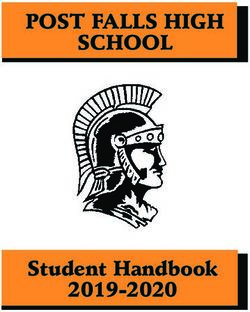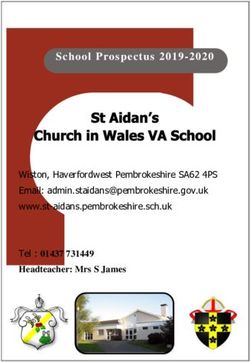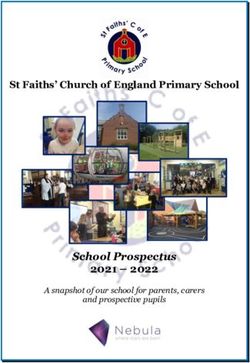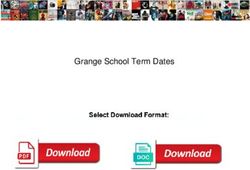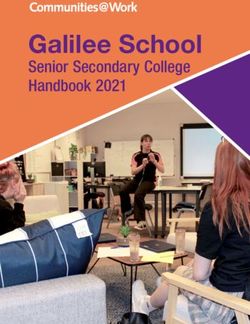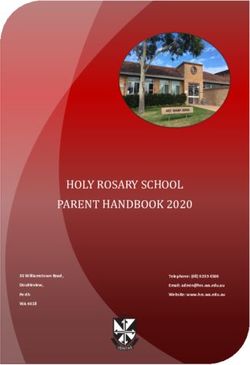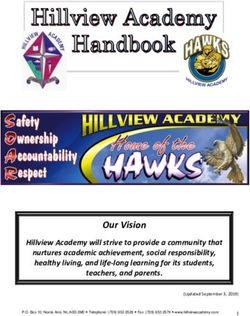School-Owned iPad Program: Student Charter (v2) - January 2021 - Hervey Bay State High ...
←
→
Page content transcription
If your browser does not render page correctly, please read the page content below
Contents Introduction ...................................................................................................................................... 3 Equipment Ownership ..................................................................................................................... 3 iPad Loan Fees................................................................................................................................ 3 School Expectations ........................................................................................................................ 4 During Lessons ................................................................................................................................ 4 Apple Classroom ............................................................................................................................. 4 Software ........................................................................................................................................... 4 Microsoft Office 365 ......................................................................................................................... 5 Textbook & Apps ............................................................................................................................. 5 iPad Care ......................................................................................................................................... 5 Data Security and Back-ups ............................................................................................................ 6 Acceptable Device and Internet Use ............................................................................................... 6 Passwords / PIN Security ................................................................................................................ 6 Digital Citizenship ............................................................................................................................ 6 CyberSafety ..................................................................................................................................... 6 Online Safety - Stymie ..................................................................................................................... 7 Privacy and Confidentiality .............................................................................................................. 7 Screen Time .................................................................................................................................... 7 Intellectual Property and Copyright ................................................................................................. 8 Misuse and Breaches of Acceptable Usage .................................................................................... 8 Damage/Loss of Equipment - AppleCare+ ...................................................................................... 8 Theft and Loss ................................................................................................................................. 9 Internet Filtering ............................................................................................................................... 9 Monitoring and Reporting ................................................................................................................ 9 Support ............................................................................................................................................ 9 Responsibilities .............................................................................................................................. 10 Acceptable Use.............................................................................................................................. 11 Student iPad Loan Agreement – Please sign and return to school............................................... 13
Introduction
At Hervey Bay State High School, we believe it is essential for all students to actively participate in their learning and that it
is imperative to embed technology to transform such learning. Our goal is for students across Years 7 to 9 to use iPads as a
tool to support key learning activities and for teachers to use them to facilitate deeper engagement in learning and higher-
order thinking – giving opportunities for all students to develop their character, collaboration, communication, citizenship,
creativity and critical thinking.
Hervey Bay State High School is committed to providing computer facilities to support various subjects but unfortunately
no school is in a position to finance a device for every student to take home. Parent contribution is essential to achieve a
digitally rich 1:1 environment and provide 21st century learning for students.
Our digital learning program:
• recognises the demand for seamless movement between school, work, home and play
• assists students to improve their learning outcomes in a contemporary educational setting
• supports students to become responsible digital citizens
• enhances the teaching and learning process and achievement of student outcomes as well as the skills and
experiences that will prepare them for their future studies and careers
To support parents/carers in their decision-making, we offer two options:
• BYOxLink Program – where students bring their own privately-owned, compatible device to school for the
purposes of learning. Students must complete the BYOx Agreement Form and have their devices connected to the
network for full functionality. Refer to the BYOx information for further details, available from our website.
• iPad Loan Program – where families enter into a loan agreement as detailed on the Student Resource Scheme.
This document explains how school owned iPads are to be used at school and at home. While every effort has been made
to cover all eventualities, there may be situations that are not covered in this document. In the event of an update, the
school will advise parents of any changes to the processes outlined in this agreement.
Equipment Ownership
All iPads and accessories are the property of Hervey Bay State High School. If the student leaves the school, the iPad must
be returned to the school. If the iPad is not returned, within seven days of the last day officially attended by the student,
the iPad will be reported as stolen property to the Queensland Police, disabled and reimbursement will be sought for the
iPad, the case and apps associated with the device.
Students who leave the school can receive a pro-rata refund of the iPad SRS fee for that calendar year. Students will have
use of the iPads during vacation periods at the discretion of the school. It is envisaged that students will keep the same
iPad moving from year to year. Devices will have a three year life span from new. Loaned school assets are not to be
personalised in any way, particularly engraving, being stickered or mistreated. In the event of a student leaving Hervey Bay
State High School, the iPad, case and all genuine Apple accessories must be returned. Failure to not return all items will
result in the items being replaced and invoiced to parents/carers.
iPad Loan Fees
To participate in the iPad Loan Program, parents/carers are required to make regular contributions. This will cover
additional costs incurred by the school in providing and supporting the iPad. The loan period of the device is for three
years, and it will be retained as a school device for this period of time – with students taking it home as their device. After
the three years, the iPad is written off as an expired school asset (as it has reached it’s official lifespan as an asset) and
parents can then tender for the device (for a nominal amount). In order to participate in our iPad Loan Program, families
are required to meet one of the following conditions:
• A signed Student Resource Scheme (SRS) form, renewed each year. School fees and iPad fees to be paid in a timely
manner after receiving the iPad, or
• A Centrelink direct debit agreement is completed and submitted to the Administration Office.School Expectations
• Students must meet school assessment guidelines including the submissions of drafts.
• iPads must be brought to school everyday, fully charged and ready for use.
• Update iOS software regularly.
• iPad chargers should remain at home.
• iPads must remain in the case supplied at all times.
• Screen protectors must also remain on iPads and not be removed by anyone except for school IT staff.
• Students must ensure that there is sufficient memory on the iPad to allow them to engage in lessons (min 2GB
available storage).
• The student will maintain connection with all teacher directed Classroom App classes, accept all Classroom invites
for the whole year and maintain Bluetooth and Wi-Fi connection during scheduled classes.
• If there is a concern the student must bring the iPad (in its cover) to the school technician (eHub during recess
breaks) as soon as possible to diagnose. Any damage to the iPad and/or accessories resulting from dismantling
and tampering will be invoiced to parents/carers.
• Stickers are not permitted on the iPad, the case and/or accessories. Students are also not permitted to draw/write
on their iPad and/or case. The cost of removing stickers, pen marks, and similar will be invoiced to parents/carers.
During Lessons
iPads are valuable teaching and learning tools. To make the most of learning time, the following routines for the use of
your device should be followed:
• Wait to use your device or open apps until your teacher instructs you to do so.
• Communicating with other students, using your device, during learning time is not permitted, unless under direct
instruction from your teacher.
• Your device is not permitted to be used during exams, unless you are otherwise instructed.
• Students are not permitted to take a photo of any assessment task/exam without prior approval from the Head of
Department.
Apple Classroom
Hervey Bay State High School is committed to ensuring all members of our school community have safe and enjoyable
learning experiences. Teachers at Hervey Bay State High school utilise Apple Classroom via their staff iPad, to allow them
to easily monitor student iPad use in the classroom environment. Within the Apple Classroom app, teachers can monitor
Bluetooth connected iPads, create workgroups, assign and share class activities and track student progress.
Students are required to accept all teacher “invitations” to Apple Classroom. Failure to do so, will result in the student not
being permitted to use their iPad in lessons for that subject.
Software
The pre-loaded apps provided with the iPad by the school remain the property of the Department of Education and/or
Hervey Bay State High School. Parents/carers must ensure that the software is not copied, deleted or transferred, without
prior written consent from the school. Unauthorised use may breach copyright laws and the parent/carer may be held
liable for any damages incurred.
Students will have the ability to install additional apps onto the iPad using a personal Apple ID, provided they are over the
age of 13. Personal apps, movies or music may be installed/ loaded on the iPad. If your student is under the age of 13, it is
a requirement that a parent/carer creates an Apple ID and creates a child account for their student.
Personal apps, music and movies must not be downloaded during school time. It must be remembered that at all times,
the device remains the property of Hervey Bay State High School and all personally downloaded media and/or games on
the device must be appropriate and copyright free material. While students are permitted to have minimal personal apps
(2-3 social media and/or game apps), the device must at all times, have sufficient space and memory for updates.
4Students are not permitted to play games or engage in social media on their iPads at any time whilst at school. Parents are
encouraged to use the Parent Control features available on the iPad (iOS 12 and above). Refer to the iPad page on our
school website for links to assist parents/carers in creating Apple IDs and using parent control measures.
In the event of students misusing their iPad (example – playing games and/or using social media apps in class), the school
may take action to place further restrictions on the iPad including a mandatory wipe (to regain space on the iPad for
classroom and learning apps), and/or a change in filter level which prevents the login of the App Store and iTunes, and the
inability to install apps and games.
Microsoft Office 365
While enrolled at Hervey Bay State High School (or any state school), students are eligible to use Microsoft Office 365.
Office 365 is browser based and can be used to view and edit documents on student devices. OneDrive is part of the Office
365 Suite and provides students cloud storage to store, share and sync files between devices.
Students are also able to install Office 365 applications to their compatible device via logging into owa.eq.edu.au.
Textbook & Apps
We aim to have the majority of resources accessible on the iPad – including texts (wherever possible), eBooks (PDF
booklets), OneNote, iTunes, etc. Students in Years 7 to 10 have access to digital textbooks via JacPlus, as part of the
Student Resource Scheme.
iPad Care
The student is responsible for taking care of and securing the iPad and accessories in accordance with school policy and
guidelines.
Students are not permitted to personalise their loan iPad and/or supplied case while it remains the property of Hervey Bay
State High School. Any Hervey Bay State High School identification labels are not to be removed, covered or tampered with
in any way.
Devices should be stored in school bags when moving between classes or around the school. While at school, devices
should be used for educational purposes. This includes the use of camera, video and airdrop functions. This use of these
devices is only permitted under teacher direction. To avoid damage, food and drinks should be kept away from the iPad
(and all ICT equipment). iPads are not to be shared with other students or family members while it remains the property of
Hervey Bay State High School.
Students are responsible for ensuring their Loan iPad has the current iOS (operating system) and apps are updated
regularly – this will happen via the school’s wifi network while the device is connected. Students are to ensure their Loan
iPad is well maintained and in good working order at all times.
iPad Case
Under no circumstance is an iPad case (cover) to be dissassembled or its screen protector removed by a student or
parent/carer. If there is an issue with either, the device must be returned as soon as possible to the high school for
inspection and rectification by technical staff. If damaged items need to be replaced, the school will provide these and the
cost will be invoiced to parents/carers. iPads, their cases and all accessories are to be looked after and kept clean at all
times. Any cleaning that has to be undertaken by school staff will be invoiced.
iPad cases are expected to receive a reasonable amount of wear and tear, such as rubbed surfaces or minor scrapes. There
is no guarantee that a loan device will be issued with a new case or with one that hasn't sustained a reasonable amount of
wear and tear. Screen protectors are expected to be kept in good condition with only minor wear from fingers, it is not
reasonable to expect them to be scratched.
5Data Security and Back-ups
Students must understand the importance of backing up data securely. Should a hardware or software fault develop,
assignment work that has taken a considerable time to prepare may be lost.
The student is responsible for the backup of all data into their school OneDrive account which is safeguarded by a
scheduled backup solution. They are also able to save data locally to the iPad for use away from the school network. The
backup of this data is the responsibility of the student.
Students should also be aware that, in the event that any repairs need to be carried out the contents of the iPad may be
deleted and the device reformatted. In this case, students are responsible in ensuring any school data and files are backed
up before the device is handed in for repairs/maintenance.
Acceptable Device and Internet Use
Upon enrolment at Hervey Bay State High School (and any state school), parent/carer permission is sought to give students
access to the internet, based upon the policy contained within the school’s enrolment forms. This policy also forms part of
this Student iPad Agreement. The acceptable-use conditions apply to the use of the iPad and internet both on and off the
school grounds. Communication through internet and online communication services must comply with Hervey Bay State
High School’s Responsible Behaviour Plan for Students, available from the school’s website.
Passwords / PIN Security
iPads should be locked with the student’s fingerprint – this is the most secure form of security. Students must not disable
this setting. Network passwords must not be obvious or easily guessed; they must be kept confidential, and changed when
prompted or when known by another user. Personal accounts cannot be shared. Students should not allow others to use
their personal account for any reason.
Digital Citizenship
Students should be conscious creators of the content and behaviours they exhibit online and take active
responsibility for building a positive online reputation. They should be conscious of the way they portray themselves,
and the way they treat others online. Students should be mindful that the content and behaviours they have online
are easily searchable and accessible. This content may form a permanent online record into the future.
Interactions within digital communities and environments should mirror normal interpersonal expectations and
behavioural guidelines, such as when in a class or the broader community.
Parents are requested to ensure that their child understands this responsibility and expectation. The school’s
Responsible Behaviour Plan for Students also supports students by providing school related expectations, guidelines
and consequences.
CyberSafety
If students believe they have received a virus or spam (unsolicited email), or if they have received a message that is
inappropriate or makes them feel uncomfortable, they must inform their teacher or parent/carer (if after school hours)
immediately. Students are encouraged to report and learn about a range of cybersafety issues.
Students must never initiate or knowingly forward emails, or other messages, containing:
• A message sent to them in confidence.
• A virus or attachment that is capable of damaging the recipients’ device.
• Chain letters or hoax emails.
• Spam (such as unsolicited advertising).
6Students must never send or publish:
• Unacceptable or unlawful material or remarks, including offensive, abusive or discriminatory comments.
• Threats, bullying or harassment of another person.
• Sexually explicit or sexually suggestive material or correspondence.
• False or defamatory information about a person or organisation.
The eSafety Commissioner provides tips and advice on what parents/carers need to know, including online safety basics,
good habits, privacy and the hard-to-have conversations.
Online Safety - Stymie
Stymie encourages students and bystanders to send anonymous notifications to Hervey Bay State High School, about
someone who they believe is being bullied or harmed. The notification interface allows bystanders to upload evidence (e.g.
screen shots of Facebook discussions, Snapchats, text messages or instant message conversations) and an outline of the
incident(s). Hervey Bay State High School receives the Stymie notifications in the form of an email alert. The notifications
are encrypted, anonymous and confidential. Stymie does not store any information. Stymie complements Hervey Bay
State High School’s existing student well-being/pastoral care framework. Hervey Bay State High School encourages our
students to use Stymie to report other types of concerns they may have, in support of their peers. More information can
be found at www.stymie.com.au and www.facebook.com/stymieau.
Privacy and Confidentiality
It is important that students do not publish or disclose the email address of a staff member or student without that
person’s explicit permission.
The student should not reveal personal information including names, addresses, photographs, credit card details or
telephone numbers of themselves or others. It should also be ensured that privacy and confidentiality is maintained by not
disclosing or using any information in a way that is contrary to any individual’s interest.
Students are not permitted to take photos, record video and/or audio of anyone at school, unless given permission by their
classroom teacher.
Screen Time
There is considerable emerging research available about screen time, and knowing where to look to for advice about what
is right for a young person can be challenging. The eSafety Commissioner proves useful information for schools and
parents/carers in determining appropriate screen time. The right amount of screen time can depend on a range of factors,
including age and maturity, content, learning and curriculum needs, and school and family routine.
At Hervey Bay State High School, we consider students’ screen time in the context of the whole school environment:
• Being actively involved in students’ screen experiences
• Working with students to set appropriate expectations
• Developing, implementing and maintaining appropriate boundaries
• Setting device free zones and times at school
• Encouraging a balance of screen time with other activities
• Using a range of eLearning tools and strategies to help monitor and manage access
• Leading by example in assisting students to develop positive digital mindsets
7Intellectual Property and Copyright
Students should never plagiarise information and shall observe appropriate copyright clearance, including acknowledging
the original author or source of any information used. It is also important that the student obtain all appropriate
permissions before electronically publishing other people’s works or drawings. The creator or author of any material
published should always be acknowledged.
Material being published on the internet or intranet must have the approval of the principal or their delegate and have
appropriate copyright clearance.
Misuse and Breaches of Acceptable Usage
Students should be aware that they are held responsible for their actions while using the internet and online
communication services. Students will be held responsible for any breaches caused by other person(s) knowingly using
their account to access internet and online communication services.
The misuse of internet and online communication services may result in disciplinary action which includes, but is not
limited to, the withdrawal of access to services.
Damage/Loss of Equipment - AppleCare+
All iPads and batteries are covered by a manufacturer’s warranty which covers manufacturing defects through normal
usage. In addition, all Hervey Bay State High School Loan iPads are covered by two (2) years of AppleCare+. AppleCare+
provides up to two years of expert technical support and additional hardware coverage for iPad from Apple, including up to
two incidents of accidental damage (each subject to a service fee of up to $65 for iPad and is the responsibility of the
parent/carer).
In addition, iPad users 24/7 priority access to Apple experts via chat or phone through getsupport.apple.com. Coverage
begins on the original purchase date of the iPad. AppleCare+ benefits are in addition to any legal rights provided by
Australian consumer law. These fees are subject to change from Apple Australia.
There is no cover for negligence, abuse or malicious damage. Students will be required to replace lost or damaged
chargers with Apple branded equipment.
All accidental damages incurred will result in a 1st and 2nd time incident fee of $65 to be invoiced to the parent/carer as
part of AppleCare+. If further damage occurs to a device, the full cost will be recovered for the purchase of a replacement
from the parent/carer.
Costs incurred by the school for the repair or replacement of devices may be charged by the school as an excess to parents.
The school may take steps to recoup the $65 service fee if a student damages another student’s device. In the event of
non-compliance of agreed responsibilities, schools may review the student’s continued participation in the iPad Loan
Program.
Any software or hardware issues, vandalism, damage, loss or theft of the iPad must be reported immediately to the school.
Please refer to the iPad page on our school website for more information about how to make a claim.
iPads, their cases and all accessories are to not be left in school bags. If they must without any option be left in a school
bag then it is the responsibility of the student to make sure that the bag is above the ground, not in a spot that it can fall
off or be affected by weather and that cannot be kicked or stood on or piled on by other bags. Any damage to iPads will be
invoiced to parents/carers.
8Theft and Loss
In case of loss or theft it is important that the school be notified as quickly as possible so the device can be traced. A report
with the nearest police station must also be lodged. It is important that the following be recorded and provided to the
school:
• the crime report number
• the name of the police officer who took the report.
• in both cases, a witnessed statutory declaration should be provided to the school
Internet Filtering
Each iPad will have a profile installed. This profile pre-configures the device with access to the school’s network. It cannot
be removed. The school uses Meraki as the Mobile Device Manager. This is a requirement from the Department of
Education. Meraki will be used by the school to assist with finding lost or missing devices, and to manage the distribution
of apps and documents to the iPad fleet.
Content on student’s iPads while connected to the school network will have content filtered by the Department of
Education. When iPads are outside of the school premises/network, the devices will have open access to the internet.
Parents need to be mindful of this and supervise use of these devices at home as they presently do. Checking documents,
photographs, movies and internet search history is much easier on an iPad compared to a computer. Please refer to the
iPad page on our school website for more information about managing iPads at home.
Monitoring and Reporting
Students must be aware that all use of internet and online communication services at school can be audited and traced to
the account of the user. All material on the iPad is subject to review by authorised school staff. If at any stage there is a
police request, the Department of Education may provide the authorities with access to the iPad and personal holdings
associated with the use of the device.
iPads will be periodically and randomly audited in class by the school and any inappropriate materials will be dealt with
according to school policy. It is important to remember that while the iPads provided to students for personal use, they
remain the property of Education Queensland and must not contain any offensive or inappropriate material.
Students are required to report any internet site accessed that is considered inappropriate. Any suspected security breach
involving students, users from other schools, or from outside the Queensland Department of Education must also be
reported to the school.
Support
The school’s iPad Loan Program is fully supported, including:
• supply of device and case
• printing
• internet
• file access and storage
• security, integrity, insurance and maintenance
• technical support, including student induction sessions
• support to connect devices to the school network.
However, the school’s program does not include:
• charging of devices at school
• private network accounts.
9Responsibilities
Our goal is to ensure the safe and responsible use of facilities, services and resources available to students through
the provision of clear guidelines. Responsibilities of stakeholders involved include:
School
• program induction — including information on (but not responsible for) connection, care of device at school,
workplace health and safety, appropriate digital citizenship and cybersafety
• network connection at school
• internet filtering (when connected via the school’s computer network)
• some technical support (refer to technical support table below)
• some school-supplied software e.g. Microsoft Office 365
• printing facilities
Student
• participation in program induction
• acknowledgement that core purpose of device at school is for educational purposes
• care of device
• appropriate digital citizenship and online safety (for more details, see ACMA CyberSmart)
• security and password protection — password must be difficult enough so as not to be guessed by other users and
is to be kept private by the student and not divulged to other individuals (e.g. a student should not share their
username and password with fellow students)
• some technical support (refer to technical support table below)
• maintaining a current back-up of data
• charging of device
• abiding by intellectual property and copyright laws (including software/media piracy)
• internet filtering (when not connected to the school’s network)
• ensuring personal login account will not be shared with another student, and device will not be shared with
another student for any reason
• understanding and signing of the Student iPad Loan Agreement Form
Parents and Carers
• acknowledgement that core purpose of device at school is for educational purposes
• internet filtering (when not connected to the school’s network)
• encourage and support appropriate digital citizenship and cybersafety with students
• some technical support (please consult Technical support table below)
• required software, including sufficient anti-virus software
• protective backpack or case for the device
• adequate warranty and insurance of the device
• understanding and signing signing of the Student iPad Loan Agreement Form
10Acceptable Use
The following are examples of responsible use of devices by students.
• engagement in class work and assignments set by teachers
• developing appropriate 21st Century knowledge, skills and behaviours
• authoring text, artwork, audio and visual material for publication on the Intranet or Internet for educational
purposes as supervised and approved by school staff
• conducting general research for school activities and projects
• communicating or collaborating with other students, teachers, parents, caregivers or experts as part of assigned
school work
• accessing online references such as dictionaries, encyclopaedias, etc.
• researching and learning through the school’s eLearning environment
• ensuring the device is fully charged before bringing it to school to enable continuity of learning.
• being courteous, considerate and respectful of others when using a mobile device.
• switching off and placing device out of sight during classes, where these devices are not being used in a teacher
directed activity to enhance learning.
• using the device for appropriate private use before or after school, or during recess and lunch breaks.
• seeking a teacher's approval where they wish to use a mobile device under special circumstances.
The following are examples of irresponsible use of devices by students:
• using the device in an unlawful manner
• creating, participating in or circulating content that attempts to undermine, hack into and/or bypass the hardware
and/or software security mechanisms that are in place
• disabling settings for virus protection, spam and/or internet filtering that have been applied as part of the school
standard
• downloading (or using unauthorised software for), distributing or publishing of offensive messages or pictures
• using obscene, inflammatory, racist, discriminatory or derogatory language
• using language and/or threats of violence that may amount to bullying and/or harassment, or even stalking
• insulting, harassing or attacking others or using obscene or abusive language
• deliberately wasting printing and Internet resources
• intentionally damaging any devices, accessories, peripherals, printers or network equipment
• committing plagiarism or violate copyright laws
• using unsupervised internet chat
• sending chain letters or spam email (junk mail)
• accessing private 3G/4G networks during lesson time
• knowingly downloading viruses or any other programs capable of breaching the department’s network security
• using the mobile device’s camera anywhere a normal camera would be considered inappropriate, such as in
change rooms or toilets
• invading someone's privacy by recording personal conversations or daily activities and/or the further distribution
(e.g. forwarding, texting, uploading, Bluetooth use etc.) of such material
• using the mobile device (including those with Bluetooth functionality) to cheat during exams or assessments
• take into or use mobile devices at exams or during class assessment unless expressly permitted by school staff.
11In addition to this:
• Information sent from our school network contributes to the community perception of the school. All students
using our ICT facilities are encouraged to conduct themselves as positive ambassadors for our school.
• Students using the system must not at any time attempt to access other computer systems, accounts or
unauthorised network drives or files or to access other people’s devices without their permission and without
them present.
• Students must not record, photograph or film any students or school personnel without the express permission of
the individual/s concerned and the supervising teacher.
• Students must get permission before copying files from another user. Copying files or passwords belonging to
another user without their express permission may constitute plagiarism and/or theft.
• Students need to understand copying of software, information, graphics, or other data files may violate copyright
laws without warning and be subject to prosecution from agencies to enforce such copyrights.
• Parents/carers need to be aware that damage to mobile devices owned by other students or staff may result in
significant consequences in relation to breaches of expectations and guidelines in the school’s Responsible
Behaviour Plan.
• The school will educate students on cyber bullying, safe internet and email practices and health and safety
regarding the physical use of electronic devices. Students have a responsibility to incorporate these safe practices
in their daily behaviour at school.
12Student iPad Loan Agreement – Please sign and return to school
The Student iPad Loan Agreement form must be signed and returned to the school before an iPad is issued. For
parents/carers a privately-owned, compatible device, please refer to the BYOx information, available from our website.
The student and their parent/carer must carefully read this document before signing it. Any questions should be
addressed to the school and clarification obtained before the agreement is signed.
In signing below, I acknowledge that I,
• accept all policies, guidelines as per the Responsible Behaviour Plan for Students
• understand the responsibilities regarding the use of the Loan iPad and use of the internet.
• acknowledge that I understand and agree with all of the conditions detailed in the Student Loan iPad Charter
• understand that the student will maintain connection with all teacher directed Classroom App classes, accept all
Classroom invites for the whole year and maintain Bluetooth and Wi-Fi connection during scheduled classes.
• understand that failure to comply with the Student iPad Loan Agreement could result in the recall of the iPad
and/or loss of access for home use.
• agree to maintain financial contribution to Hervey Bay State High School’s Student Resource Scheme, for my
student to access the iPad Program.
• should a student leave the school without paying out and owning the device, attempts by school staff requesting
the return of the device will be made. If attempts are unsuccessful, it will be deemed stolen property and
escalated to Queensland Police.
• the iPad has been configured to allow only the student to login, so please keep your password secure.
• the iPad should be used in all classes so ensure the battery is fully charged at the start of each school day. Do not
bring the iPad charger to school.
• Understand that should the power supply be lost/damaged, I am responsible for the purchase of a genuine Apple
replacement from a recommended Apple Reseller.
• ensure the iPad remains in the case at all times to reduce the chance of damage.
• the iPad has asset stickers on the device. It is not to be covered, removed or tampered with under any
circumstance.
Parent/Carer’s Name Signature Date
Student’s Name Signature Date
Office Use Only:
Student signature
Attached serial &
device, case & charger
asset label:
received with date
13You can also read