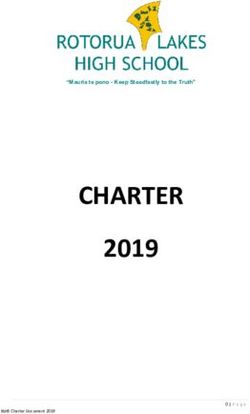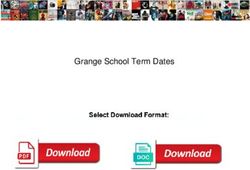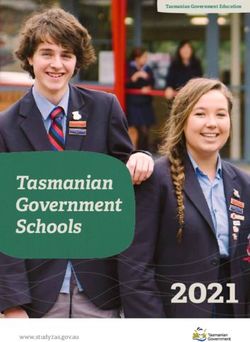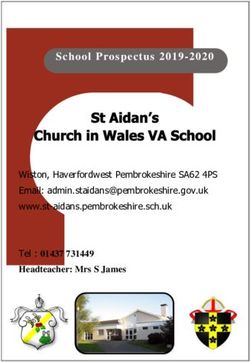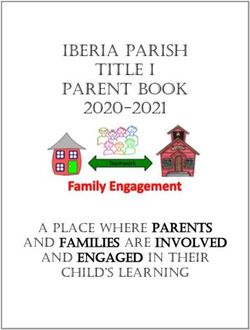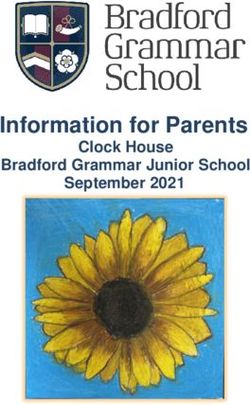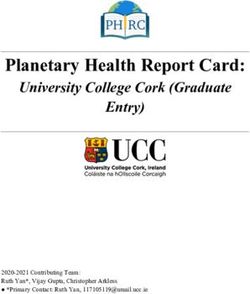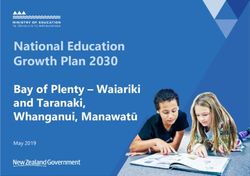E LEARNING POLICY Rationale - St Francis of Assisi Primary School | Mill Park
←
→
Page content transcription
If your browser does not render page correctly, please read the page content below
E LEARNING POLICY Rationale St Francis of Assisi Primary School is pleased to provide staff and students with access to the Internet and eLearning resources. At St Francis of Assisi, we believe that ICT is a key component of our curriculum which has the potential to engage students using current and emerging technologies. We are focused on providing students with rich learning environments with eLearning resources that promote, support, enhance and transform their learning. In line with the Victorian Curriculum, we aim to teach students to develop innovative solutions to complex problems and contribute to sustainable patterns of living. We hope to achieve this by helping students develop new thinking and learning skills, to create multimedia products, to develop more productive ways of working and solving problems and to communicate their ideas. St Francis of Assisi promotes positive online behaviour and will make every effort to ensure the safety of students whilst accessing the Internet and eLearning resources at school. All students agree to an eLearning User Agreement 1 that is introduced at the beginning of each year, and students in years 4, 5 and 6 agree to the terms outlined within the Student Laptop User Agreement2, with relation to our 1:1 Laptop Program. Student in Year 3 agree to the similar terms outlined within the Year 3 Student Laptop User Agreement3. The eLearning User Agreement documents have been developed in order to promote positive learning experiences and appropriate use of eLearning resources provided by the school. This policy is reviewed regularly as part of the school’s review cycle and to keep abreast with the ongoing and dynamic nature of technology. SAFE ACCESS TO ONLINE EDUCATION RESOURCES All Catholic schools in Victoria access the Internet in a controlled, secure environment designed exclusively for schools. Internet access is restricted and managed by the school, in accordance with Catholic Education Melbourne, using the Zscaler Web Management system. This means that staff and students at St Francis of Assisi have restricted access to the Internet and will only be able to access approved websites that are deemed educationally relevant and safe. Restricted sites are therefore blocked and any attempt to access these sites is recorded and the user is identified. Please note that when students are using the Internet at home, which includes the use of programs and applications that are used at school, that the school’s Internet filtering and website management is not applicable. It is important to ensure that home internet is protected and filtered and access to such resources is closely monitored. Year 4, 5 and 6 students’ home internet usage is still monitored by the school through the use of Hapara Teacher Dashboard and the Interact 1 2016 Student eLearning User Agreement (APPENDIX 1) 2 2016 Student Laptop User Agreement (APPENDIX 2) 3 2016 Year Three Student Laptop User Agreement (APPENDIX 3) Written October, 2016. Last Reviewed October, 2016. To Be Reviewed October, 2019.
Module, which allows teachers to view students’ Google Drive folders and their contents, in addition
to the websites and Google Applications they are using.
In 2015, the year five students and teachers started using GAFE (Google Apps for Education) - a
cloud based learning platform, which allows teachers and students to create a range of documents
online, email, share calendars etc. GAFE allows us to collaborate and learn more effectively
through the use of technology, and offer a range of new learning opportunities for teachers and
students. It must be noted that with the implementation of GAFE, student data MAY be stored
outside of Australia (as it is a cloud-based platform). In 2016, the use of GAFE is now more
widespread, with all staff and all year 4, 5 and 6 students utilising it’s learning and teaching
technologies on offer. A letter4 is sent home to parents of year 4, 5 and 6 students, informing them
of the basic details about GAFE.
Further information about GAFE can be found here
http://www.google.com/enterprise/apps/education/benefits.html
http://www.google.com/enterprise/apps/education/benefits.html
OUTLINE AND PURPOSE OF THE NETWORK FACILITIES
Within the secure online learning environment provided at St Francis of Assisi, the following
facilities are provided to support and promote a transformative learning environment which aims to
improve student learning outcomes:
HARDWARE
Ø Four desktop classroom computers in each classroom (P-3)
Ø Additional six netbooks (mini laptops) in each grade 3 classroom
Ø One netbook per student (Years 4, 5 & 6)
Ø One IWB (with speakers) per classroom (including some extra curricular classrooms)
Ø Eight iPads shared between every paired Prep class
Ø Eight iPads shared between every paired Year One class
Ø A class set of iPads (iPads connected to the school iTunes account, managed by the school
administrator)
Ø iMac computers
Ø MacBook laptops
Ø A computer lab containing 30 desktop computers
Ø A library resource centre containing 24 desktop computers
Ø One digital camera per year level (minimum)
Ø Flip Cameras which can be borrowed for classroom use
Ø 360 Cameras which can be borrowed for classroom use
Ø A class set of digital cameras (used for the Multimedia Passion Project and also available for
classroom use)
Ø EasiSpeak microphones which can be borrowed for classroom use
Ø Laser printers (three colour) located throughout the school
Ø 3D Printers (two)
Ø External hard drives and USBs for storage of high volume media files
Ø School server space for saving and sharing files within the school network
Ø GAFE Google Drive cloud based storage for Google files (unlimited for staff and year 4, 5, 6
students)
4
Letter to Parents – GAFE (APPENDIX 4)
Written October, 2016. Last Reviewed October, 2016. To Be Reviewed October, 2019.Ø A DVC (Digital Video Content) System, comprised of Plasma TVs throughout the school,
which display students’ work that has been uploaded to the system.
SOFTWARE
Ø Safe and secure Internet access (ADSL2+ WLAN and WiFi), which provides students with
dynamic, unprecedented learning opportunities
Ø A school website, communicating school information and learning successes with the global
community, updated and maintained by the school Principal, eLearning Leader and
appointed classroom teachers
Ø A school app (Skoolbag), which is used for communicating important and relevant
information within the school community
Ø School MyClasses Pages (collection of online learning activities and useful links, updated
and maintained by classroom teachers for student use)
Ø Individual email (gMail) accounts for all staff and year 4, 5 & 6 students
Ø A range of on-site digital learning programs/software, accessed via the school network
Ø Mathletics subscription (grade 3, 4, 5 & 6 students only)
Ø Skoolbo subscription (all students)
Ø GAFE subscriptions for all year 4, 5 & 6 students and all staff
Ø A range of educational apps (iPads and iMacs and MacBooks)
Ø DVC System - allows staff and students to access and view an extensive library of
educational digital media
Ø A developing presence of classroom blogs, updated and maintained by students with their
classroom teacher(s), which display and communicate student learning with the global
community. By viewing and commenting on others’ learning blogs around the globe, the
school setting at St Francis of Assisi becomes broader than the classroom walls, allowing
teachers and students to engage in a global learning experience
PERSONNEL
Ø ICT Coordinator and Extra Curricular Teacher - Jo Muir
Ø eLearning Leader – Caithlin Power
Ø ICT Technician - Matt MacDonald
Ø Library Resource Centre Technician – Dianne Maniszewski
Ø Additional Technical Support & Consultation - Dean Stone
STAFF CODE OF PRACTICE (INCLUDING STUDENT TEACHERS AND CRTs)
The following expectations are set to enable the school to operate effectively and to provide a safe
and engaging environment for all.
The Principal/Deputy Principal/eLearning Leader are to be informed of any incidents that occur
whilst at school. These must then be recorded and appropriate action taken, according to the
school’s flowchart procedures5.
GENERAL RESPONSIBILITIES
All classroom teachers are required to supply a laptop to be used with classroom IWBs. It is
strongly recommended that laptops are purchased through the school to allow a connection
with the school network & printers, provision of licensed software and ongoing technical
support. Should a staff member purchase a Mac, their device will be able to be connected to
school printers and have limited connection to the school network (shared documents in W
drive, but NOT educational programs and software). We will also provide technical support that
Written October, 2016. Last Reviewed October, 2016. To Be Reviewed October, 2019.is within our breadth of knowledge and skills. iPads may also be used within the classroom
setting, and IWB adaptors will be supplied by the school should the classroom teacher require
one. The school provides adequate insurance to cover replacement costs of laptops, however
staff are expected to be security conscious at all times.
Important notices are communicated to staff via the Daily News, which is accessed via the
SFOA Staff Google Community. It is an expectation that all staff read and familiarise
themselves with this each morning (Google Community OR the printed copy on the fridge).
The shared staff Curriculum folder (located in ‘W’ Drive) contains important school information
and documents. Staff members are not to modify or delete system files stored in this folder.
Email accounts are provided through our Google domain and hosted by gMail. There is an
unlimited storage capacity for staff email accounts, however it is recommended that staff
maintain an organised and simplified email account.
In adherence with promoting a sustainable environment, all staff are provided with a printing
quota per term. Staff members are expected to be conservative with their printing and
photocopying. Where possible, staff are asked to reduce paper use in these areas.
With the implementation of GAFE, all staff are provided with a Google Drive, with unlimited
storage for Google format files (ie Google Docs, NOT Word documents). As GAFE is cloud
based, staff need to be aware that although the Google cloud servers are some of the most
secure and sophisticated in the world, we are still legally advised to not store any sensitive
information pertaining to students or their families in Google Drive. Assessment results are fine,
but personal information, such as DHS reports and ILPs/PLPs are best stored on our network
(W Drive).
All staff are expected to sign in and sign out of the visitor database (vPass) using their
personalised QR Code on the iPads at the front office. Should a staff member need to leave
the school throughout the day for any reason, it is expected that they sign out upon departure
and sign in upon return. This is in alignment with our Emergency Management Plan.
TEACHING & CLASSROOM PRACTICE
The school’s computer network and eLearning resources are to be used for educational
purposes. All technology used at St Francis of Assisi is in accordance with licensing and
copyright agreements. Adherence to copyright includes appropriate transfer and/or permission
(download/upload) of various media and intellectual property.
Staff are required to log off devices prior to student use. Students are not to use a teacher’s
log in under any circumstances (this also applies to junior school students who are still
learning to log in with their own username and password). Staff must ensure that students are
using their own log in (with the modification of Prep students, who are permitted to use the
general Prep login).
All students are required to sign the Student eLearning User Agreement (APPENDIX 1) and
adhere to the rules and procedures within. This agreement is to be used to develop a
classroom Cybersafety Policy, which is to be revised on a regular basis. Staff are required to
explicitly teach and enforce the relevant elements of the eLearning Policy (this document) and
Student eLearning User Agreement/Laptop User Agreement (APPENDICES 1, 2 & 3) with
students. It is the responsibility of the classroom teacher to ensure that students’ use of
eLearning resources has an educational purpose (as stated in work programs and planning
documents) and is actively monitored at all times. No student is to be left unattended with
eLearning resources. Students may use eLearning resources and appropriate applications
during wet/hot day timetables at the classroom teacher’s discretion and under active
supervision. Staff are required to ensure equal and fair access to eLearning resources is
provided to all students.
5
Flowchart Procedures of action to be taken in response to incidents (APPENDICES 5a & 5b)
Written October, 2016. Last Reviewed October, 2016. To Be Reviewed October, 2019.Classroom teachers are to monitor and oversee student printing. To reduce paper waste,
teachers are expected to teach students to use Print Preview prior to printing, and adjust
document formatting where appropriate.
All student misconduct or inappropriate use must be reported to the Principal/Deputy
Principal/eLearning Leader immediately.
Staff may only use student images within digital presentations if written consent has been
provided by parent(s)*. Please refer to Daily News and/or check with Admin staff prior to
publishing/posting student images. At no stage are students’ full names to be published
alongside photographs/videos of them.
All staff are required to complete the electronic roll twice daily (before 9:30am & 2:30pm) using
nForma.
Classroom, Extra Curricular and Passion Project Teachers are required to complete student
reports twice a year using nForma. These reports are to be supplemented with the Learning
Assessment Journals (currently in 2016, year fives are the only year level producing these
journals in electronic format).
It is the role of the school’s eLearning Leader to assist staff with Professional Development. All
staff are expected and encouraged to seek assistance in the area of eLearning to complement
and extend their skills.
RESOURCE MAINTENANCE
Staff are to ensure that the school’s eLearning Resources (IWB, classroom computers, student
laptops, printers, iPads, digital cameras and all associated accessories) are kept in good,
optimal working condition.
In the case of concerns, breakages, faults or maintenance problems with ANY eLearning
Resources, the eLearning Leader is to be informed immediately via email to ensure prompt
resolution within the Warranty periods to avoid incurring repair costs. It is advised that
staff/students do not attempt repairs themselves unless instructed to do so by the eLearning
Leader.
All devices must be shut down at the end of each day. Vital network and system updates only
occur when devices are shut down. Without these important updates, the life-span and
operational capabilities of devices within the school network will be compromised.
Food and drink must not be consumed near eLearning resources. Students are not to have
personal mobile devices (mobile phones/tablet devices) at school, unless handed to the school
office before school, accompanied by a letter from their parent(s), addressed to the school
principal.
Classroom Desktop Computers
Computer tables/desks are to be used for computers and their accessories (keyboard,
mouse, etc) only. Cluttered workspaces (both on top and underneath) not only make it
awkward for students to work, but they can pose a fire hazard and/or lead to disrepair of
devices. It is the classroom teacher’s responsibility to teach the students to treat the
equipment with care and to dust, wipe and neatly arrange the computers at the end of
each day.
Laptops
Students in years 3, 4, 5 & 6 are allocated laptops (six per year 3 classroom & one per
year 4/5/6 student). It is a requirement that all students in these year levels adhere to the
Student Laptop User Agreements (APPENDICES 1, 2 & 3). Classroom teachers must
regularly teach and revise the terms of this agreement.
Written October, 2016. Last Reviewed October, 2016. To Be Reviewed October, 2019.All student laptops are to be taken home/returned to their shelves at the end of each day
(and in some cases, during recess and lunch breaks) for charging. Laptops must be shut
down correctly to ensure required updates are transferred to the laptop for ongoing
function and use. Laptop storage cupboards must be locked at the end of each day.
Laptop chargers are not to be brought to/from school or removed from storage
cupboards. Should a student require a charger within the classroom, spare chargers may
be borrowed from the library within reason.
USBs
Before using any USB devices, a virus scan must be run (please see the eLearning
Leader or School Computer Technician). It is strongly advised that students do NOT bring
USBs to school or use them within school laptops.
School iPads
A class set of iPads is kept in the school Library Resource Centre and a smaller set of
five iPads is kept in the senior school. These must be pre-booked for group or individual
use. A set of 8 iPads are shared between each Prep and Year 1 ‘buddy’ class (two
adjoining classes). These devices are to be used for school-based activities that integrate
the use of multimedia and/or allow the students to create multimedia. All iPads must be
returned at the end of the day for recharging and synchronising. Apps, music and/or
videos are not (able) to be installed, moved or removed by staff or students. Any required
applications are to be requested to the eLearning Leader via the iPad App Download
Request Form (http://bit.ly/ipadappdownloadrequestform)6, who will consult with the
Principal and Technician prior to approving the licensing and downloading of the
application to the devices through the school account. Protective covers are not to be
removed from the iPads. All background apps must be closed down, Safari browsing history is to
be cleared and cookies and data must be deleted after individual use7.
School iMacs
A set of iMacs are located in the senior school for student use. These devices are to be
used for school-based activities that integrate the specialised multimedia features offered
by the iMacs (as opposed to student laptops). They are not to be used as a replacement
for student laptops, should a student forget to bring/charge their laptop.
Digital Cameras/Flip Cameras
Cameras are kept in the school Library Resource Centre and must be pre-booked for
group or individual use. These devices remain the responsibility of the teacher and
students borrowing them until they are returned. All multimedia recorded on these
devices must be copied and saved to the school server, then deleted from the device
prior to returning them to the Library Resource Centre at the end of the day.
ONLINE BEHAVIOUR
As professionals, all staff are expected to use technology and all associated resources and
applications appropriately. This includes the manner in which we communicate and behave
online. Unauthorised school communication and/or personal opinions on school issues are not
to be shared online. It is deemed unacceptable for staff to use online facilities such as email,
blogs or social media forums to post information about students, colleagues or parents within
6
iPad App Download Request Form (http://bit.ly/ipadappdownloadrequestform) (APPENDIX 6)
7
Instructions on how to close background apps, clear Safari browsing history and delete cookies and data (APPENDIX 7)
Written October, 2016. Last Reviewed October, 2016. To Be Reviewed October, 2019.the school. Staff are expected to maintain an exclusive personal and professional online
presence and ensure that all posts (professional and personal) they make on social media
forums align with high ethical standards. Staff are not permitted to communicate with students
via social networking sites. School email can be used to communicate with students and
parents for educational purposes. Due to the potentially insecure nature of email and the
internet, caution must be exercised in communicating personal or sensitive information via
email. Personal use of electronic devices (laptops, iPads, mobile phones) during scheduled
class time and whilst attending meetings is not permitted. Staff are, however, required to have
their mobile phone on their person whilst on yard duty, for emergency purposes. It is expected
that staff who have social networking accounts maintain appropriate privacy settings.
STUDENT CODE OF PRACTICE (DETAILED VERSION OF THE STUDENT eLEARNING USER AGREEMENTS)
Learning at St Francis of Assisi takes place in a safe, secure and supervised environment. All
students are required to adhere to the Student eLearning User Agreement to enable the school to
operate effectively and to provide a safe and engaging environment for all. Students’ use of the
school’s eLearning resources, including email, will be monitored. As per the St Francis of Assisi
Student eLearning User Agreements, the following expectations are set to promote educational
excellence:
GENERAL RESPONSIBILITIES
Ø Students are required to follow their teacher’s directions at all times when using the school’s
eLearning devices (such as computers, laptops, iPads and digital cameras)
Ø Students are required to care for and respect the school’s eLearning resources at all times
Ø Students may not change any settings on school eLearning devices (including desktop
background, browser themes, gadgets, widgets, mouse cursors and desktop icons) and will
report any misuse to their classroom teacher or eLearning Leader
Ø Students are not permitted to stream music/video multimedia files through any of the
school’s eLearning devices
Ø Students are required to immediately report anything that they see online that makes them
feel uncomfortable or unsafe
Ø Students are required to immediately report any misuse of school eLearning resources by
another student, including inappropriate online behaviour
Ø Students are expected to maintain an organised work folder on the school network (W drive)
and their GAFE account (applies to year 4, 5 & 6 students only)
Ø Students need to memorise their usernames and passwords and ensure they are not shared
with or used by anyone else. Students may not share or use anyone else’s username or
password
Ø Students may only use their first name when communicating online. They may not share
any personal information about themselves or anyone else, such as surnames, addresses,
email addresses or telephone numbers. Students must always let the teacher know if
someone requests this information
Ø When using the Internet for communication, students must always use language and
behaviour that is appropriate, respectful and safe. All replies and posts must relate to their
learning and the learning of others
Ø School email accounts are to be used for school based activities only. Students may not
open/respond to any emails, attachments or links in an email from anyone they don’t know
or trust. Students are expected to regularly clear their email account
Ø Students may not bring USBs or their own personal devices (such as iPods, iPads, mobile
phones, Nintendo DSs, etc) from home to use at school for personal reasons
Ø Students who have written parental consent and teacher consent to bring a personal device
to use at school for educational purposes, must hand the device to their classroom teacher
Written October, 2016. Last Reviewed October, 2016. To Be Reviewed October, 2019.before school. Students must also seek out the assistance of the eLearning Leader to
connect their device to the school WiFi and zScaler Proxy Settings prior to use
Ø Social Networking sites (Facebook, Instagram, Kik, SnapChat, Vibe, etc) are not to be
accessed on the school premises
Ø Students under the age of 13 are not permitted to have Social Networking accounts for sites
with such age restrictions. Teachers are authorised to report any students who are found to
have such accounts to the relevant Social Networking site
Ø In adherence with promoting a sustainable environment, all students are provided with a
printing quota per term. Students are expected to be conservative with their printing and
photocopying.
CLASSROOM PRACTICE
The school’s computer network and eLearning resources are to be used for educational
purposes. All technology used at St Francis of Assisi is in accordance with licensing and
copyright agreements. Adherence to copyright includes appropriate use of various media, such
as use of images and other intellectual property from the Internet within multimedia
presentations. Students may not reproduce any materials that are protected by Copyright.
Students are required to log off devices after use. Students are not to use anyone else’s
network/software log in under any circumstances.
Students are not permitted to attempt to gain access to another user’s network/software
account, nor may they interfere with another user’s work.
All students are required to sign the Student eLearning User Agreement and adhere to the
rules and procedures. This is to be revised on a regular basis.
Students may use eLearning resources and school appropriate applications during wet/hot day
timetables at the classroom teacher’s discretion and under active supervision.
Students are entitled to provision of equal and fair access to eLearning resources.
Classroom teachers are to monitor and oversee student printing. To reduce paper waste,
students are expected to use Print Preview prior to printing, and adjust document formatting
where appropriate.
All student misconduct or inappropriate use will be reported to the Principal/Deputy
Principal/eLearning Leader immediately.
DEVICE MANAGEMENT
Students are responsible for helping to keep the school’s eLearning Resources (IWB,
classroom computers, student laptops, printers, iPads, digital cameras and all associated
accessories) in good, optimal working condition. Students are prohibited from engaging in any
activity that may cause damage to the school’s eLearning resources, including physical and
virtual damage (eg. downloading attachments or files that may contain a virus).
In the case of concerns, breakages, faults or maintenance problems with ANY eLearning
Resources, the eLearning Leader is to be informed immediately. It is advised that students do
not attempt repairs unless instructed to do so by the eLearning Leader.
All devices must be shut down at the end of each day. Vital network and system updates only
occur when devices are shut down. Without these important updates, the life-span and
operational capabilities of devices within the school network will be compromised.
Food and drink must not be consumed near eLearning resources.
Students are not permitted to have or use personal mobile devices (such as mobile phones) at
school, unless handed to the school office before school, accompanied by a letter of consent
from their parent(s), addressed to the school principal. Students are then only permitted to
collect these devices from the office when they leave school for the day.
Written October, 2016. Last Reviewed October, 2016. To Be Reviewed October, 2019.Classroom Desktop Computers (P-3)
Students must treat the equipment with care and dust, wipe and neatly arrange the
computers at the end of each day.
Laptops (Years 3, 4, 5 & 6)
Students in years 3, 4, 5 & 6 are allocated laptops (six per year 3 classroom, one per
year 4/5/6 student). It is a requirement that all students in these year levels adhere to the
Laptop Program User Agreement (APPENDICES 1, 2 & 3).
Laptops must be shut down correctly to ensure required updates are transferred to the
laptop for ongoing function and use (they are never to be shut down by holding down the
power button).
All Year 3 student laptops are to be returned to their storage/charging shelves at the end
of each day (and in some cases, during recess and lunch breaks) for charging.
Laptop chargers are not to be brought to/from school or removed from charging shelves.
Should a student require a charger within the classroom, spare chargers may be
borrowed from the library, but only under very reasonable circumstances.
All year 4/5/6 student laptops are to be taken home each night in their hard case and
charged overnight. Students are responsible for ensuring their laptops are fully charged
for the following school day. No chargers or replacement laptops will be supplied to
students who fail to charge/bring their laptop.
Laptop privileges will be reviewed for students who fail to charge/bring their laptop to
school regularly.
Digital Cameras/Flip Cameras
Cameras are kept in the school Library Resource Centre and remain the responsibility of
the teacher and students borrowing them until they are returned. All multimedia recorded
on these devices must be copied and saved to the school server prior to deleting the files
and returning the devices to the Library Resource Centre at the end of the day.
ONLINE BEHAVIOUR
All students are expected to use technology and all associated resources and applications
appropriately. This includes the manner in which we communicate and behave online. Students
need to be aware that anything they publish digitally (not necessarily online) forms their ‘digital
footprint’ and will affect their personal reputations now, and in their futures ahead. It is an
expectation that students will not only learn the right thing to do, but will practice positive online
behaviours.
Unauthorised school communication and/or personal opinions relating to school issues are not
to be shared online. It is deemed unacceptable for students to use online facilities such as
email, blogs or social media forums to post information about other students, staff or parents
within the school. Students are expected to ensure that all posts they make online align with
high cybersafety and ethical standards. School email can be used to communicate with
teachers and classmates for educational purposes. Personal use of electronic devices (iPods,
mobile phones) whilst on the school premises is not permitted. Whilst at home, children are
expected to continue adhering to appropriate online behaviour expectations, as is required at
school. Parental supervision is strongly recommended whilst children are using electronic
devices, especially when connected to the Internet.
Written October, 2016. Last Reviewed October, 2016. To Be Reviewed October, 2019.APPENDIX 1: 2016 ELEARNING USER AGREEMENT
ST FRANCIS OF ASSISI 2016 STUDENT eLEARNING USER
AGREEMENT:
Student Name: _______________________________________ Student Grade: __________
Access to the Internet, School Network and eLearning resources at St Francis of Assisi is provided to promote
educational excellence through resource sharing and communication. It takes place in a safe, secure and supervised
environment. Teachers will assist children to understand their responsibilities when they use our network and the
Internet.
St Francis of Assisi Primary School has the right to review any material on user accounts or network server space in
order to monitor appropriate use of our network.
All students are required to follow our terms and conditions of use:
TERMS AD CONDITIONS OF USE:
1. I will follow my teacher’s directions when using the computers/iPads in my classroom.
2. I will look after the computers/iPads in my classroom.
3. I will memorise my password and make sure I’m the only one who uses it.
4. I will only visit the Internet sites that my teacher says I can go to.
5. I will only use my first name when communicating online and never give out any personal information.
6. I will always be polite, respectful and safe when communicating online.
7. I will tell an adult if I see anything that is not right and makes me feel unsafe or uncomfortable.
8. I will not bring USBs or my own personal devices to school (such as iPods, iPads, mobile phones, Nintendo DSs,
etc.) If I do need to bring a device to school, I will provide written consent from my parent(s) when I hand the
device to my teacher before school to be locked up at the school office.
9. I understand that I am not allowed to have an account for any Social Networking sites (ie. Facebook, Instagram,
Kik, SnapChat, Vibe, etc) and that these sites are not to be accessed on the school premises.
CONSEQUENCES:
Failure to follow the Code of Practice will result in the student undertaking additional learning tasks in the area of
eLearning and Cybersafety. In serious cases, parents will be contacted and continued use of the school’s eLearning
resources will be reviewed. Implementation of the most appropriate consequence will occur after discussion between
the student, classroom teacher, eLearning leaders and the Principal.
-------------------------------------------------------------------------------------------------------------------------------------------------------------------------------------------------------------------------------------------------------------------------------------------------------------------------------------------------------------------------------------------------------------------------------------------------------------------------------------------------------------------------------------------------
I have read and discussed these guidelines with my child.
Parent name: ______________________________________________________
Parent signature: ___________________________________________________ Date: ___________
I have read and discussed the Code of Practice with my parents. I agree to follow the Code of Practice and I understand
the consequences of misuse.
Child’s signature: ___________________________________________________ Date: ____________
Written October, 2016. Last Reviewed October, 2016. To Be Reviewed October, 2019.APPENDIX 2: STUDENT LAPTOP USER AGREEMENT 2016
STUDENT LAPTOP USER AGREEMENT – 2016
Access to the Internet & school network in the St Francis of Assisi Laptop Program is provided to promote educational excellence
through resource sharing and communication. Students may only use their laptops, the Internet, and associated resources with
teacher permission and for educational purposes only. Students are required to agree to and abide by the following terms.
LAPTOP PROGRAM USER AGREEMENT TERMS:
1. I understand that my laptop remains property of St Francis of Assisi School and that my use
of the laptop will be monitored by administrators of the school network
2. I will be responsible when using my laptop at all times
3. I will sensibly transport my laptop in its hard case to and from school every day and I will
ensure it is fully charged for each school day
4. I understand that I will be required to pay any repair costs associated with the laptop, as a
result of damage that occurs through misuse, outside of warranty
5. I will be a cyber-safe and cyber-smart user of my laptop
6. I will be organised, efficient and economical when saving and printing my work, including
emails. I will back up all saved work (W drive and MyDocuments and/or GAFE)
7. I understand that I am responsible for maintaining my digital learning journal (Weebly
website) and will abide by Copyright laws when doing so
I have read and discussed these terms with my parents. I agree to adhere to these terms and understand the
consequences of misuse.
Student signature: ________________________________________ Date: _________________
CONSEQUENCES
Failure to adhere to any of these Laptop Program User Agreement Terms will result in the student undertaking additional learning
tasks in the area of eLearning and Cybersafety. In serious cases, parents will be contacted and continued use of the school’s
eLearning resources will be reviewed. Implementation of the most appropriate consequence will occur after discussion between the
student, classroom teacher, eLearning leaders and the Principal.
I have read and discussed these terms with my child.
Parent signature: __________________________________________ Date: _______________
Teacher signature: _________________________________________ Date: _______________
Written October, 2016. Last Reviewed October, 2016. To Be Reviewed October, 2019.APPENDIX 3: GRADE 3 STUDENT LAPTOP USER AGREEMENT 2015
GRADE 3 STUDENT LAPTOP USER AGREEMENT – 2016
Access to the Internet & school network in the St Francis of Assisi Laptop Program is provided to promote educational excellence
through resource sharing and communication. Students may only use their laptops, the Internet, and associated resources with
teacher permission and for educational purposes only. Students are required to agree to and abide by the following terms:
LAPTOP PROGRAM USER AGREEMENT TERMS:
1. We understand that the mini laptops remain property of St Francis of Assisi School and that our use
of the laptops will be monitored by administrators of the school network
2. We will be responsible when using the laptops at all times
●We will follow our teacher’s directions at all times
●We will take care of the laptops and related equipment at all times (keep it off the floor and indoors & keep it clean)
●We will use two hands to carry the laptops at all times, ensure that the lid is closed and NEVER carry/hold it by the screen
●When using a laptop, there will be no food or drink near it
●We will not lean on, or place heavy items on a laptop when it is closed on a desk
●When closing the laptop lids, we will ensure the keyboard is kept clear
●We will report any problems, breakages, accidents and concerns to my teacher/Miss Power/Matt immediately.
●We will not upload/stream any software, games, pictures, sound files, video files etc. to a laptop, unless instructed to do so by our teacher (this includes
listening to music while we work)
●I will make sure I SHUT DOWN the laptops/computers at the end of EVERY day
●I will walk NOT run with the laptops
3. We will be cyber-safe and cyber-smart users of the laptops
●We will only use our own username/password
●We will only use websites and programs that our teacher has told us to use
●We will immediately report anything that we see online that makes us feel uncomfortable or unsafe
4. We will be organised, efficient and economical when saving and printing our work, including emails*
We have read and discussed these terms. We agree to adhere to these terms and understand the consequences of misuse.
Students’ signatures: Date: _________________
CONSEQUENCES
Failure to adhere to any of these Laptop Program User Agreement Terms will result in the student undertaking additional learning
tasks in the area of eLearning and Cybersafety. In serious cases, parents will be contacted and continued use of the school’s
eLearning resources will be reviewed. Implementation of the most appropriate consequence will occur after discussion between the
student, classroom teacher, eLearning leaders and the Principal.
Teacher’s signature: _________________________________________ Grade: ________________________ Date: ___________________
Written October, 2016. Last Reviewed October, 2016. To Be Reviewed October, 2019.APPENDIX 4: LETTER TO PARENTS - GAFE
Monday 1st February, 2016
Dear Year 4, 5 & 6 Parents
Google Apps for Education
In 2015, we trialled the implementation of Google Apps for Education (GAFE) to enhance our learning and teaching within
and beyond our school community. The year five students and teachers who trialled it found it extremely beneficial and
engaging. As the next step on our journey towards joining ICON (Integrated Catholic Online Network), all year 4, 5 & 6
students and all staff will be using GAFE in 2016 and beyond to further enhance learning and teaching.
Essentially, GAFE is a cloud based learning platform allowing teachers and students to create and collaborate on a range
of documents online; email; share calendars; and provision of 30 gigabytes of data allowance to be accessed at home
and school on any device.
GAFE allows us to collaborate and learn more effectively through the use of technology, and offers a range of new
learning opportunities for teachers and students.
Further information about GAFE can be found here
http://www.google.com/enterprise/apps/education/benefits.htmlhttp://www.google.com/enterprise/apps/educatio
n/benefits.html
http://www.google.com/enterprise/apps/education/benefits.html
Facts about Google Apps for Education
● GAFE is used by many of the world’s leading educational institutions, including universities, secondary and
primary schools. Many public, Catholic and independent schools within Australia are using GAFE right now.
● GAFE is completely free for schools and does not contain advertising anywhere within it.
● Many of GAFE apps such as Google Docs and Gmail are already familiar to many students and parents.
How will Google Apps for Education enhance my child’s learning opportunities?
● GAFE allows up to 100 teachers and students the ability to collaborate on a document simultaneously. This type
of collaboration has been impossible in the past.
● GAFE works on any device. This allows our students to continue learning beyond the classroom and the ability to
access their content anywhere and at any time.
● Students and teachers can work in teams, sharing calendars, documents and collaborating on ideas to learn
more effectively.
What should I be aware of?
● GAFE allows students to communicate and store information in both public and private spaces online.
● Unlike many other web services GAFE acknowledges it’s users as the owners of content they produce and store.
● GAFE does not share any data or user information with any other party
● GAFE terms of service can be read here. http://www.google.com/apps/intl/en-GB/terms/education_terms.html
We will be working with students to educate them in using GAFE in a productive and responsible manner. We also feel it
necessary for parents to be aware of new technologies such as GAFE and encourage you to be proactive in discussing
and exploring it with your child.
Kind Regards
Miss Caithlin Power
eLearning Leader
Written October, 2016. Last Reviewed October, 2016. To Be Reviewed October, 2019.APPENDIX 5a: FLOWCHART PROCEDURES OF ACTION TO BE TAKEN IN RESPONSE TO INCIDENTS
ROCEDURE FOR DEALING WITH CYBER-RELATED ISSUES (HOME BASED)
IT IS EXPECTED THAT CONCERNED PARENTS WILL DISCUSS ANY CYBER-RELATED ISSUES WITH A STAFF MEMBER AT THE SCHOOL
UNDER NO CURCUMSTANCES SHOULD A PARENT DISCUSS AN ISSUE WITH ANOTHER PARENT OR STUDENT
Child comes to teacher about a cyber-related issue occurring at home that involves other students at the school
Teacher asks student “Have you told your parents?”
YES NO
Teacher asks student “What did your parents say/do Teacher asks the student to inform his/her
about the situation?” parents ASAP to deal with the situation at
home
If students are not clear with their response, probe
further to ensure parents are informed Teacher initiates follow up communication
with parents of students involved
Review cybersafety with students/class
Ensure principal, deputy principal, ICT
Ensure principal, deputy principal, ICT Coordinator
Coordinator and eLearning Leader are
and eLearning Leader are informed
informed
Review cybersafety with students/class
Refer to reminders in newsletter and links
to cybersafety on MyClasses pages*
FOLLOW UP ACTIONS
School will speak further with the parents if issue cannot be resolved at home
Record incident/technology risk in eSmart Incident Report Form (http://bit.ly/SFOAesmartincidentform) , student’s central
file & review eLearning Policy and resources
MOVING FORWARD
Create and implement a plan that educates and restores the situation. Monitor.
If appropriate, discuss the issue with the class/year level and relate to the School Code of Practice/User
Agreement & Cybersafety Resources
Written October, 2016. Last Reviewed October, 2016. To Be Reviewed October, 2019.APPENDIX 5b: FLOWCHART PROCEDURES OF ACTION TO BE TAKEN IN RESPONSE TO INCIDENTS
PROCEDURE FOR DEALING WITH BREACH OF CODE OF PRACTICE/USER AGREEMENT TERMS (SCHOOL BASED)
Inappropriate/unauthorised
Malicious intent Damage to /
material being
(eg cyberbullying) inappropriate use of
viewed/ accessed eLearning devices
If a student is aware of any of the above occurring, they must immediately inform the teacher
IMMEDIATE ACTIONS
Turn off screen/close laptop lid (DO NOT TURN OFF THE DEVICE)
Remove the student(s) from the device immediately
If more than one student, separate students from each other
If applicable, capture screen shot on device (snipping tool (PCs)/ home & power buttons (iPad)/CMD-SHFT-3
(Mac))
Record names of all students involved & record information (website accessed, cyberbullying evidence,
how/why breakage/inappropriate use occurred)
Discuss issue with individual students and identify which actions to take (subjective to situation)
FOLLOW UP ACTIONS
Inform school Principal, Deputy Principal, eLearning Leader, ICT Coordinator and Library Resource Centre
Technician (if applicable) & review eLearning resources
Inform parents of student(s) involved
School will speak further with the parents if issue cannot be resolved at home
Record incident/technology risk in eSmart Incident Report Form (http://bit.ly/SFOAesmartincidentform), student’s
central file & review eLearning Policy and resources
MOVING FORWARD
Create and implement a plan that educates and restores the situation. Monitor
If appropriate, discuss the issue with the class/year level and relate to the School Code of Practice/User Agreement &
Cybersafety Resources
Written October, 2016. Last Reviewed October, 2016. To Be Reviewed October, 2019.APPENDIX 6: iPAD APP DOWNLOAD REQUEST FORM ACCESSIBLE VIA http://bit.ly/ipadappdownloadrequestform and the SFOA Staff Google Community Written October, 2016. Last Reviewed October, 2016. To Be Reviewed October, 2019.
APPENDIX 7: INSTRUCTIONS ON HOW TO CLOSE BACKGROUND APPS, CLEAR SAFARI BROWSING HISTORY AND DELETE COOKIES AND DATA AFTER INDIVIDUAL iPAD USE Written October, 2016. Last Reviewed October, 2016. To Be Reviewed October, 2019.
eLEARNING POLICY SELF-AUDIT TOOL
Date of latest update to eLearning Policy Thu 20/10/16
Intended date of next update to eLearning Policy Jan 2017
Staff members who agreed upon latest eLearning Policy
Caithlin, Delfina, Mark & Grace
update
Server location of
W:\Teachers\Shared\Leadership\2016 Policies\2016 eLearning Policy
eLearning Policy
http://www.sfmillpark.catholic.edu.au/our-school/parent-info/#policies
AND
Online location of
eLearning Policy https://plus.google.com/u/0/communities/110638669734307569363/str
eam/9b0b7063-d437-4267-ad07-a38ff1714bda
(SFOA Staff Google Community)
eLearning Leader Caithlin Power
ICT Coordinator Jo Muir
Library Resource Technician Dianne Maniszewski
ICT Technician Matt MacDonald
Wellbeing Leader John Dwyer
School Principal Mark Basile
Deputy Principals Grace Lucic & Delfina Pieri
Have all staff read the eLearning Policy? Yes / No
Have all students signed the appropriate eLearning User
Yes / No
Agreements?
Have all parents signed their students’ eLearning User
Yes / No
Agreements?
Are the eLearning User Agreements on display in all
Yes / No
classrooms?
Has further eSmart training occurred since last update? Yes / No
Written October, 2016. Last Reviewed October, 2016. To Be Reviewed October, 2019.You can also read