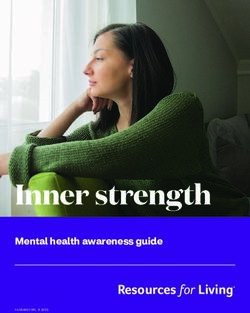Learning Services UK & USA Customer Training Brochure-H1 2019 - Sage People
←
→
Page content transcription
If your browser does not render page correctly, please read the page content below
Contents
UK Training Session Details & FAQs p. 3
UK Training Calendar UK H1 2019 p. 4
USA Training Session Details & FAQs p. 5
USA Training Calendar UK H1 2019 p. 6
Courses
HCM Fundamentals p. 7
HCM Admin Essentials p. 8
Reports & Analytics p. 9
Talent Acquisition Fundamentals p. 10
Performance & Talent Management p. 11
training@sagepeople.com
2Sage | People Learning Services
UK Training Session Details & FAQs
TRAINING SESSION DETAILS
WHAT ARE THE TIMINGS OF THE COURSES?
Sessions run from 9am to no later than 5pm. Please make your way to the main Gateway building reception area, for 9am on
the day of your course. The reception team will greet you and issue you with a key card. Your trainer will meet you in reception
and we aim to get started for 9:15am. As well as a one-hour lunch break, we will have a morning and afternoon tea break; your
trainer will advise on timings on the day.
WHAT DO I NEED TO BRING WITH ME?
Please ensure that you have your laptop, charger and any adaptor plugs with you on the day. We will provide you with access
to our WiFi network. During the training session, you will also need access to an email account; you will use this for testing and
training purposes. Some customers have security settings on their laptop which won’t allow access to internal emails when not
on company WiFi—if this is the case, please be prepared to use a personal email account.
IS THERE A DRESS CODE FOR THE CLASSES? WHAT FORMAT WILL THE COURSES TAKE?
There is no dress code - please feel free to wear what you feel comfortable in. The sessions are largely interactive and do not
follow a point + click format. Your trainer will want you to get ‘involved’ in the system and practice what you’re learning during
the session.
IS CATERING PROVIDED?
Our public courses are catered for, so there’s no need to worry about bringing lunch. Once you’ve booked onto a course, we’ll
let you know how to share any information regarding dietary requirements. We also provide tea and coffee facilities during the
sessions and there is a small café downstairs in the reception area of the Gateway building, should you need anything else.
DO YOU OFFER ON-SITE COURSES?
Yes we can come and deliver on your site - please contact training@sagepeople.com for more information.
HOW DO I BOOK ONTO ONE OF THE COURSES?
As of 2019 for all public customer bookings, please now use our Training Course Booking form, found here.
LOCATION INFORMATION
SAGE READING OFFICE
Sage People moved to Thames Valley Science Park in early 2018. Our office neighbours include several cutting-edge
laboratory-based R&D companies as well as the brand new Rutherford Cancer Centre. Our full postal address is:
Sage People, 1 Collegiate Square, Thames Valley Science Park, Shinfield, Reading RG2 9LH
We are less than 30 minutes from Heathrow and only a short taxi-ride away from Reading town centre and the main train
station. ‘Winnersh’ and ‘Winnersh Triangle’ train stations are close by, however they only serve local stopping services. We
recommend anyone arriving by train, to use Reading’s main station and take public transport or taxi to our offices.
If you’re training with us for longer than one day and will be staying overnight, the training team can provide a full list of near-
by hotels. The most commonly used hotels outside of the town centre include: Holiday Inn Reading South, Hilton Reading and
Travelodge Reading Whitley.
training@sagepeople.com
3Sage | People
Training Schedule UK H1 2019
training@sagepeople.com
4Sage | People Learning Services
USA Training Session Details & FAQs
TRAINING SESSION DETAILS
WHAT ARE THE TIMINGS OF THE COURSES?
Sessions run from 9am to no later than 5pm. As well as a one-hour lunch break, we will have a morning and afternoon tea
break; your trainer will advise on timings on the day.
WHAT DO I NEED TO BRING WITH ME?
Please ensure that you have your laptop, charger and any adaptor plugs with you on the day. We will provide you with access
to our WiFi network. During the training session, you will also need access to an email account; you will use this for testing and
training purposes. Some customers have security settings on their laptop which won’t allow access to internal emails when not
on company WiFi—if this is the case, please be prepared to use a personal email account.
IS THERE A DRESS CODE FOR THE CLASSES? WHAT FORMAT WILL THE COURSES TAKE?
There is no dress code - please feel free to wear what you feel comfortable in. The sessions are largely interactive and do not
follow a point + click format. Your trainer will want you to get ‘involved’ in the system and practice what you’re learning during
the session.
IS CATERING PROVIDED?
Our public courses are catered for, so there’s no need to worry about bringing lunch. Once you’ve booked onto a course, we’ll
let you know how to share any information regarding dietary requirements. We also provide tea and coffee facilities during the
sessions.
DO YOU OFFER ON-SITE COURSES?
Yes we can come and deliver on your site - please contact training@sagepeople.com for more information.
HOW DO I BOOK ONTO ONE OF THE COURSES?
As of 2019 for all public customer bookings, please now use our Training Course Booking form, found here.
LOCATION INFORMATION
SAGE MID-TOWN ATLANTA OFFICE
The Sage People Mid-town Atlanta office is located near Atlantic Station. The area is well known for restaurants, stores and
hotels. The full postal address is:
271 17th St NW, Atlanta, GA 30363, USA
We are about 40 minutes from ATL Hartsfield-Jackson Airport and only a short bus ride away from the nearest MARTA station.
station.
If you’re training with us for longer than one day and will be staying overnight, the training team can provide a full list of near-
by hotels.
training@sagepeople.com
5Sage | People
Training Schedule USA H1 2019
training@sagepeople.com
6Sage | People DURATION
2 Days
HCM Fundamentals
DELIVERY FORMAT
Classroom (Jan 19 only)
SUMMARY E-Learning (Feb 19 onward)
This is the entry-level course for Sage | People and is also a requirement for
AUDIENCE
those wishing to continue onto any further Sage | People training courses.
New Customers and Partners
This comprehensive and hands-on course provides the benefit of small class
Everyone
sizes which allows your trainer to enhance your learning experience with
familiarization of both the self-service and management systems. This is a PREREQUISITES
prerequisite and basis for all other courses.
None
WHEN YOU COMPLETE THIS COURSE YOU WILL BE ABLE TO: PACKAGE FOCUS
Clearly understand the difference and navigate between the self-service WX portal Sage | People HCM
and the HR Management Portal
PUBLIC PRICE
Add new employees into Sage | People and assign appropriate security profiles
£800 / US $1,000 per person
Understand the structure of the system through policies and HR departments
Gain an understanding of how absence is managed by Sage | People and make
adjustments
Make mass updates to records in the system
Save time by developing a knowledge for how Sage | People handles automation
Day One: Day Two:
Workforce Experience Overview Absences
Navigation & Terminology Absence Types and Accruals
Editing Records Work Day Patterns
Absence Adjustments
HR Portal
Terminology & Search Panel Streamlining Processes & Workflow
Team Member, Employment, Salary Records Action Events Overview
New Hire & Create User Communicating with Team Members
Understanding HR Depts & Policies Leavers & Rehire
Creating Team Member Records Workforce Experience Configuration Essentials
Exploring Related Items Overview—Navigating, Team Member Profile & Org Chart
Security Profiles Adding Content & Branding
Policies & Departments New Processes
Workday Patterns
Reports & Dashboards Essentials
Maintaining Team Member Records Running & Modifying Standard Reports & Dashboards
Creating Views—Mass Update & Bulk Options
Understanding HR Requests
Approving HR Requests
training@sagepeople.com
7Sage | People DURATION
2 Days
HCM Admin Essentials
DELIVERY FORMAT
Classroom
SUMMARY
This instructor-led course builds on the principles learned in our HCM AUDIENCE
Fundamentals course. It’s suitable for administrators who want to learn more Customers and Partners
about customizing their WX self-service & HR Manager portals. You’ll cover topics HR Administrators
to personalise and extend the Sage | People system by creating custom fields and
System Administrators
introducing automation to help the business work more efficiently.
WHEN YOU COMPLETE THIS COURSE YOU WILL BE ABLE TO: PREREQUISITES
HCM Fundamentals
Enhance the user experience by customizing the self-service portal to include the
fields that your self-service users need to use PACKAGE FOCUS
Sage | People HCM
Facilitate the use of the HR Manager’s Portal by modifying page layouts
Support the business in collecting correctly formatted data by creating custom PUBLIC PRICE
fields with data validation £800 / US $1,000 per person
Reduce the number of manual processes by automating standard email
communications, including PDFs and forms
Improve the quality of data using workflow rules to update values automatically
Maintain your data by mass uploading records from legacy systems.
Day One: Day Two
Review of WX & HR Manager Portals Managing Exchange Rates
Terminology and language refresh Using a ‘Reporting’ currency
Changing and applying new exchange rates
Sage | People Objects
Object and record concept Automating Communications
What data is stored on different objects? Creating email/PDF templates and letterheads
How are objects related? Building Action Events
Custom Fields and Field Visibility Communicating & Collecting Data
Field types, creation and settings HCM Forms—storage and templates
Controlling which fields are shown using Field Sets How to modify a form
Field Dependency How data is shared with Sage | People
Data Validation
Workflow Rules & Approval Processes
Adjusting HR Manager Portal Page Layouts
Which level of automation is appropriate?
Modifying the screen and ‘Mini Page’ layouts
When to use workflow and evaluation criteria
Formula fields What are approval processes?
How to use formula builder
Importing Data in Bulk
Creating mirror fields
File formats
Renaming Fields Unique ID
When and how to rename Update/Upsert/Insert
Tracking Field Changes
How to set up field level history
training@sagepeople.com
8Sage | People DURATION
1 Day
Reports & Analytics
DELIVERY FORMAT
Classroom
SUMMARY
This 1-day course begins with some People Science basics and looks to AUDIENCE
develop report-writing skills. New Customers and Partners
The course is aimed at HR professionals who need to produce reports, not HR Teams
only for day-to-day business but also to create in depth dashboards to better New Administrators
shape business decisions.
PREREQUISITES
HCM Fundamentals
WHEN YOU COMPLETE THIS COURSE YOU WILL BE ABLE TO:
Create valuable reports using people science methodology which will help you PUBLIC PRICE
answer complicated business questions £400 / US $500 per person
Have an understanding of what “actionable insight” is and how to make a
hypothesis based on the data your system holds
Create brand new reports pulling from multiple objects allowing you to report on
new fields that have been added to your version of Sage | People
Morning Session: Afternoon Session
Report Planning Working with Standard Dashboards
Sage | People Data Structure & Record Relationships Sage | People turnover Component
Difference between Views & Reports Schedule Dashboards
Run Standard Reports Creating Custom Dashboards
Adjust summary and date filters Select Dashboard Components
Add Dashboard Filters
Report Types
Create Custom Report Types Data Quality
Data Quality Strategies
Build Reports & Dashboard
Summary Headcount Reports
Creating Custom Groupings
Conditional highlighting
Matrix Reports and Formula Fields
Report Folders
Joined Reports—Employee Contact Details
training@sagepeople.com
9DURATION
Sage | People
2 Days
Talent Acquisition Fundamentals
DELIVERY FORMAT
Classroom
AUDIENCE
SUMMARY
Talent Acquisition Managers
Covering the essential elements of Sage | People’s recruitment package, this 2-day Recruitment Administrators
course is a ideal introduction for Talent Acquisition Managers and administrators
HR Managers
who want to learn how to oversee their system and streamline the recruitment
process, resulting in the selection of the best candidates, a smoother onboarding System Administrator
and an easier transition from applicant to employee. Customers & Partners
WHEN YOU COMPLETE THIS COURSE YOU WILL BE ABLE TO:
PREREQUISITES
Control visibility of and access to, candidate personal data HCM Fundamentals
Reduce the manual input required by creating reusable selection criteria and PUBLIC PRICE
vacancy information £800 / US $1,000 per person
Establish a seamless approval process for the end-to-end recruitment of candidates
Simplify and standardize the initial screening procedure
Minimize the effort involved in scheduling interviews and assessments
Maintain a searchable talent pool to make future recruitment more efficient and successful
Provide managers with an easy-to-use self-service portal for requesting and approving vacancies
Enhance the onboarding of new employees by transitioning successful candidates to team
members, quickly and easily
Day One: Day Two:
Navigating the Recruiter Portal Maintaining Security
Terminology and Adding Tabs Controlling permissions for Hiring Managers
The Recruitment Process Aligning Sage | People with Your Recruitment Process
Identifying the steps Adding custom fields
Setting up automation and approval processes
Managing Vacancies
Controlling visibility of information
Where is your vacancy going to be visible?
Creating new vacancy records, including using templates WX Self-service Portal Configuration
Vacancy approvals Enable Hiring Managers to request/manage vacancies
Making vacancies available to candidates Presenting new vacancies to existing employees
The Applicant Portal The Applicant/Agency Portal
Registering and applying for jobs Branding in line with your company image
Referring applicant and tracking applications
Email/PDF Templates
Interviews & Assessments Creating personalized templates to engage candidates
Setting up stages to reflect your process throughout the recruitment process
Rating applications against criteria
Maintaining a talent pool
Job Offers & Hiring
Managing the approval process and moving to onboarding
training@sagepeople.com
10DURATION
Sage | People
1 Day
Performance & Talent Fundamentals
DELIVERY FORMAT
Classroom
SUMMARY
The Performance & Talent Management Fundamentals course will provide an AUDIENCE
overview of the various performance & talent-related processes available with the Experienced HR Administrators
Sage | People product. This course is ideal for those who are responsible for
Talent & Succession Team
managing/administering performance and development within their organization.
PREREQUISITES
WHEN YOU COMPLETE THIS COURSE YOU WILL BE ABLE TO:
HCM Fundamentals
Influence workforce engagement through implementing the Recognition process
HCM Admin Essentials
Provide appropriate access to various performance measurement and
development features including: Objectives, Competency Assessments and Skills PUBLIC PRICE
Reduce manual collation of data by bringing the above components together £400 / US $500 per person
into a single performance review
Enable intelligent formulation of individual development plans and relate these
to a Training Library
Create a Talent Plan to identify areas of strengths and needs on any
organizational level using the 9-box grid model
Create a Succession Plan to provide clear visibility of any gaps and improve
loss-risk planning
Morning Session: Afternoon Session:
Objectives Performance Review
Configuring who has responsibility for creating, Collating information gathered from the morning session to
sharing and reviewing individual-level and create a single view of an individual’s performance
organisational-level objectives
Development Planning & Training
Recognition Using Performance Review information to build a PDP
Setting up an easy-to-use “Shout Out” system across Building a library of available Training courses and linking
various parts of your organization and aligning the relevant Development Needs to these
recognition to your brand values
Talent Plan
Competency Assessments Enabling managers to draw out a ‘potential vs performance’
Providing a framework of rateable competencies and & ‘Risk of Loss vs Impact’ snapshot of their teams
allowing managers and other key people to Taking this information from individual teams to provide a
anonymously score against them company-wide Talent Plan using the 9-box grid
Skills Succession Plan
Creating a library of required and desired skills which Facilitating managers to be able to formulate a Succession
can be applied to Team Members and, if necessary, Plan of potential successors and estimated timeframes
require approval from a qualified colleague
training@sagepeople.com
11You can also read