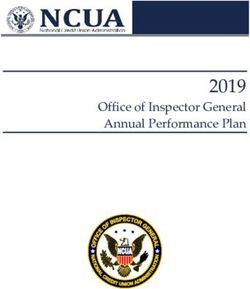Learning Spaces Diana G. Oblinger, Editor
←
→
Page content transcription
If your browser does not render page correctly, please read the page content below
Learning Spaces
Diana G. Oblinger, Editor
ISBN 0-9672853-7-2
©2006 EDUCAUSE. Available electronically at
www.educause.edu/learningspacesLearning Spaces
Part 1: Principles and Practices
Chapter 1. Space as a Change Agent
Diana G. Oblinger
Chapter 2. Challenging Traditional Assumptions and Rethinking
Learning Spaces
Nancy Van Note Chism
Chapter 3. Seriously Cool Places: The Future of Learning-Centered
Built Environments
William Dittoe
Chapter 4. Community: The Hidden Context for Learning
Deborah J. Bickford and David J. Wright
Chapter 5. Student Practices and Their Impact on Learning Spaces
Cyprien Lomas and Diana G. Oblinger
Chapter 6. The Psychology of Learning Environments
Ken A. Graetz
Chapter 7. Linking the Information Commons to Learning
Joan K. Lippincott
Chapter 8. Navigating Toward the Next-Generation Computer Lab
Alan R. Cattier
Chapter 9. Trends in Learning Space Design
Malcolm Brown and Philip Long
ISBN 0-9672853-7-2
©2006 EDUCAUSE. Available electronically at
www.educause.edu/learningspacesChapter 10. Human-Centered Design Guidelines Lori Gee Chapter 11. Designing Blended Learning Space to the Student Experience Andrew J. Milne Chapter 12. Sustaining and Supporting Learning Spaces Christopher Johnson Chapter 13. Assessing Learning Spaces Sawyer Hunley and Molly Schaller Part 2: Case Studies Chapter 14. Learning How to See Diana G. Oblinger Chapter 15. City of London: Sir John Cass Business School Clive Holtham Chapter 16. Denison University: MIX Lab Scott Siddall Chapter 17. Duke University: Perkins Library Marilyn M. Lombardi and Thomas B. Wall Chapter 18. Eckerd College: Peter H. Armacost Library J. Michael Barber
Chapter 19. Estrella Mountain Community College: The Learning
Studios Project
Homero Lopez and Lori Gee
Chapter 20. Hamilton College: Science Center
Nikki Reynolds and Douglas A. Weldon
Chapter 21. Indiana University-Purdue University Indianapolis: The ES
Corridor Project
Nancy Van Note Chism
Chapter 22. Iowa State University: LeBaron Hall Auditorium
Jim Twetten
Chapter 23. London School of Economics: BOX
Andrew Harrison
Chapter 24. Messiah College: Boyer Hall
Dennis Lynch
Chapter 25. Michigan Technological University: Center for Integrated
Learning and Information Technology
Paul Urbanek
Chapter 26. MIT: The Brain and Cognitive Sciences Complex
Phillip D. Long
Chapter 27. MIT: Steam Café
Scott Francisco
©2006 EDUCAUSE. Available electronically at
www.educause.edu/learningspacesChapter 28. North Carolina State University: Flyspace Hal Meeks Chapter 29. North Carolina State University: SCALE-UP Robert Beichner Chapter 30. Northwestern University: The Information Commons Bob Davis and Denise Shorey Chapter 31: The Ohio State University: The Digital Union Victoria Getis, Catherine Gynn, and Susan E. Metros • What Is It? • What Happens Here? • How Is Technology Used? • What Makes the Space Successful? • What Principles Were Behind the Design? • What Is Unique or Noteworthy? • About the Authors Chapter 32. Olin College of Engineering: Academic and Olin Centers Joanne Kossuth Chapter 33. The Pennsylvania State University: Smeal College of Business Peter Nourjian Chapter 34. St. Lawrence University: Center for Teaching and Learning Sondra Smith and Kim Mooney Chapter 35. Stanford University: GroupSpaces Richard Holeton Chapter 36. Stanford University: Wallenberg Hall Dan Gilbert
Chapter 37. The University of Arizona: Manuel Pacheco Integrated
Learning Center
Christopher Johnson
Chapter 38. University of British Columbia: The Irving K. Barber
Learning Centre
Simon Neame and Cyprien Lomas
Chapter 39. University of Central Florida: Collaboration and
Multimedia Classrooms
Ruth Marshall
Chapter 40. University of Chicago: The USITE/Crerar Computing
Cluster and Cybercafé
Shirley Dugdale and Chad Kainz
Chapter 41. The University of Georgia: The Student Learning Center
William Gray Potter and Florence E. King
Chapter 42. Virginia Tech: The Math Emporium
Barbara L. Robinson and Anne H. Moore
Chapter 43. Virginia Tech: Torgersen Hall
J. Thomas Head and Anne H. Moore
©2006 EDUCAUSE. Available electronically at
www.educause.edu/learningspacesChapter 31
The Digital Union
The Ohio State University
Victoria Getis, Catherine Gynn, and Susan E. Metros
What Is It?
The Digital Union (http://digitalunion.osu.edu/) was established in 2004 at The
Ohio State University (http://osu.edu/) as a partnership between the Office of
the CIO and the University Libraries (http://library.osu.edu/). The leaders of
these organizations envisioned a centrally located space that would serve as
a test bed for multidisciplinary, experimental projects involving technology in
teaching and learning, as well as creative and scholarly activities. The under-
lying premise is that experimentation in a dynamic environment is necessary
for the university to prepare for tomorrow’s technologies. In addition, the
academic community needs a place to conduct low-risk trials and evaluate
emerging technologies to make informed decisions. The Digital Union provides
a place to test-drive emerging technologies prior to making large resource
and financial investments.
Centrally located on campus in 2,000 square feet of space in the Science and
Engineering Library, the Digital Union (see Figure 1) is dedicated to investigating
technology solutions, providing access to new media technology, showcasing
emerging technologies, building academic collaborations, and fostering interdis-
ciplinary partnerships among researchers. Plans are being made to expand its size
and add additional staff and services. The Digital Union engages the university
community and its leadership in the exploration of technology in academic envi-
ronments and in society as a whole.
Organizationally, the Digital Union staff report to the deputy CIO, who oversees
the Technology Enhanced Learning and Research unit (http://telr.osu.edu/).
Formal collaborations exist between the Digital Union, WOSU Public Media, and
the Americans with Disabilities Act (ADA) Coordinator’s Office. The Digital Union
receives input from advisory panels representing users, technology, research,
and external partners.
©2006 Victoria Getis, Catherine Gynn, and Susan E. Metros
31.1 Learning SpacesFigure 1. The Digital Union
The Digital Union provides students, staff, and faculty with:
Consultation with professionally trained instructional designers and technolo-
gists; technical advisors; usability, videoconferencing, and media production
experts; graphic and Web designers; Web programmers; grant writers; and
library specialists
Space for technology-rich experimentation and new media production
Videoconferencing delivery and support
Collaborative work areas
Demonstrations of multifunctional and ergonomically correct work spaces
including stations with assistive and adaptive technologies
Support for communities of practice on distance education, knowledge man-
agement, programming, and visual communication
Workshops and one-on-one tutoring for software and hardware innovations
in new media technologies
Educational presentations and demonstrations on emerging technologies
and practices
The Digital Union, The Ohio State University 31.2For a tour of the Digital Union, visit .
Ohio State’s main campus is in Columbus, Ohio, the state capital and one
of the fastest growing cities in the Midwest. The Ohio State University sys-
tem includes four regional campuses and the Agricultural Technical Institute.
Ohio State is a Research I land-grant institution with an enrollment of 58,000
students; 3,400 regular, clinical, and research faculty; and 14,000 profes-
sional staff.
What Happens Here?
The Digital Union supports research, project development, and videoconferenc-
ing. In addition, Digital Union staff consult on a wide variety of implementations,
provide support for faculty using multimedia in their research, and offer technology
training workshops. The space is also used for demonstrations, conferences, and
working sessions.
Research: The Digital Union supports undergraduate, graduate, and
faculty research, as well as creative and scholarly activities through classes,
events, technology support, and grants. Examples include open source initia-
tives such as Open Source Portfolio Initiative (OSPI) and Pachyderm (a suite
of authoring tools), cross-disciplinary projects on Web accessibility and digital
storytelling, and numerous teaching with technology grant projects (funded
externally or internally).
Consulting: Digital Union staff consult with Ohio State personnel on a diverse
range of technology implementations such as how to use information technolo-
gies to enhance the classroom experience. Staff members are available to answer
questions concerning electronic theses and dissertations, online library research,
podcasts, clickers, course lecture streaming, and so forth.
Project development workspace: Faculty and students use the space for
team meetings and production work. Spread throughout the many reconfigurable
workspaces are 15 desktop workstations that support single and multiple users. In
addition, users can borrow laptops and other mobile devices or use their own. Digital
Union staff provide additional training to students working on academic projects.
Faculty support: The Digital Union supports faculty who use multimedia in
research and teaching. Faculty have access to technology tools and information,
server space for pilot projects, technology components required for grants, and
training for research teams.
31.3 Learning SpacesCourse support: Faculty can schedule the Digital Union’s flexible meeting
space when the course’s learning outcomes rely on student familiarity with technol-
ogy tools, collaboration, or videoconferencing. The Digital Union staff develop and
deliver educational programs for students who need specific skills for coursework.
Technology workshops: Faculty, staff, and students from across the
five campuses participate in workshops, seminars, and classes on a variety of
topics including multimedia applications, video, audio, and photography; using
the course management system or learning object repository; improving library
research techniques; understanding computer and laboratory ergonomics; and
incorporating educational technologies into teaching. Staff also train clients to
use specialized, discipline-specific software.
Showcases, demonstrations, conferences, and working sessions:
As a centrally funded experimental facility, the Digital Union is positioned to bring
stakeholders together to address issues related to the use of new and emerging
technologies in education. The Digital Union meets the needs of both admin-
istrative and academic units by offering both online and in-person showcases,
demonstrations, and conferences featuring academic and corporate experts in
specific topical areas. The Digital Union also serves as a gathering place for formal
and informal communities of practice.
Videoconferencing: Faculty and staff can use the Digital Union’s videoconfer-
encing suite to host or participate in professional meetings, have a guest or instructor
join a class remotely, or conduct grant application, graduate admissions, and search
committee interviews. Students also use the facilities to defend dissertations. Portable
videoconferencing units are available on loan to faculty traveling or working off site.
How Is Technology Used?
The Digital Union offers technology for experimentation and practical applications
such as videoconferencing.
Experimentation: Proof-of-concept projects are undertaken in a low-risk en-
vironment that provides a safety net of technical support. The Digital Union has its
own server and storage as well as system administration staff that understand the
need for managing a short-term use, nonproduction, “sandbox” environment.
Equipment for loan and evaluation: The Digital Union maintains more
than 50 laptops for loan to groups or individuals to enable technology projects.
Digital cameras (still and video) and small peripheral equipment such as iPods,
PDAs, Tablet PCs, and digital audio recorders are available for short- or long-term
The Digital Union, The Ohio State University 31.4loan for evaluation and/or project work (see Figure 2). Thanks to the generosity of
corporate sponsors, the Digital Union can cycle in beta software and just-released
products, providing clients a place to test-drive new and emerging technologies
prior to making large resource and financial investments.
Figure 2. Equipment Available for Loan and Evaluation
Videoconferencing: Videoconferencing capabilities allow users to connect
with others around the globe using desktop video resources and H.323.
Wireless: The entire facility is supported with wireless high-speed Internet
access. Digital Union researchers serve on the university’s wireless implementa-
tion team to explore the pedagogical implications of wireless in the university’s
informal and formal learning spaces.
Digital conversion: Equipment for digitizing analog materials such as slides,
text, or video is available along with staff guidance to enable faculty and students
to convert materials.
31.5 Learning SpacesWhat Makes the Space Successful?
Several factors contribute to the success of the Digital Union, from collaboration
and innovation to support and assessment.
Collaborative design: The development of the Digital Union brought to-
gether multiple stakeholders and fostered collaboration among several university
offices—the University Libraries, Office of the CIO, WOSU Public Media, ADA
Coordinator’s Office, and Department of Industrial, Interior, and Visual Communica-
tion Design—and the university architect, as well as local and national hardware,
software, and furniture companies.
Interdisciplinary leadership: The Digital Union is a centrally administered
facility governed by an interdisciplinary leadership team comprising the director of
libraries and the CIO, with advisory panels of students, faculty, staff, and external
partners who represent a wide variety of emerging technology interests. Active
participation by advisory panels representing a wide constituency inside and
outside the university guides projects and planning.
Innovative student programs: Two student programs are run out of the
Digital Union. The first, Research on Research: Student-Faculty ePartnerships,
responds to the president’s leadership agenda goal to support undergraduate
research. This innovative, interdisciplinary summer program pairs faculty and
undergraduates to work on a research project. The deliverable is a publicly ac-
cessible, multimedia-rich, online portfolio chronicling the research effort. Projects
include everything from researching cancer to discovering fossils to study-
ing violence in online gaming. (See ).
The second program, Technology Education and Multimedia Skills (TEAMS),
builds technology skills among undergraduate and graduate students. In ad-
dition to the hands-on, skill-based courses, students gain knowledge about
intellectual property, universal design and accessibility, and the pedagogical
uses of technology.
Technology and instructional support: The Digital Union is part of a
larger central unit, Technology Enhanced Learning and Research, whose mis-
sion is to enhance teaching and learning through the thoughtful integration
of innovative instructional technologies. E-learning course consultants are
available to work with faculty. Student assistants trained at the Digital Union
provide project or long-term technical assistance for building online course
The Digital Union, The Ohio State University 31.6content and components. A partnership with the Office of Faculty and Teaching
Assistant Development focuses on the efficient and effective use of technology
in the classroom.
Assessment: The Digital Union conducts focus sessions, usability testing,
and surveys to determine how best to design services to respond to changing
campus needs. Evidence-based management encourages innovation and pro-
vides opportunities to experiment, and assess technologies and techniques in a
low-risk environment.
What Principles Were Behind the Design?
Initial concepts for the facility were derived from the academic plan’s call for
Ohio State to become a national leader in integrating information technology
into learning, discovery, outreach, and collaboration. The planners envisioned
interior architecture and environments that were reconfigurable to accommodate
multiple uses in a fixed space. Tables can be set up in conference or theater style
(see Figure 3), and equipment such as video-conversion stations on rolling carts
provide mobility. Comfort, safety, and efficiency were foremost in the design and
selection of the furnishings and equipment. Beyond seating, desk height, and
equipment placement, the planners considered appropriate lighting as well as
climate and sound control.
Figure 3. Ergonomic, Reconfigurable Furniture
31.7 Learning SpacesThe Digital Union succeeds largely because of the proximity of expert staff and
students to the users. Staff offices and student help stations are integrated into
the main area of the facility, allowing users to seek help from their workspaces and
encouraging open communication and problem solving among users and staff.
The environment benefits everyone, including people with disabilities and different
learning styles, as showcased through the use of touch-screen monitors, closed
captioning equipment, and ergonomic, accessible furniture.
What Is Unique or Noteworthy?
If you visit the Digital Union, you will see students working on wireless laptops,
taking advantage of the comfortable furnishings. Teams gather around production
workstations, building media rich Web sites and producing digital movies. Faculty
consult with Digital Union staff or student interns to decide, for example, what
technologies might best engage learners.
Digital Union visitors may participate in a vendor-led product showcase or join
a hands-on workshop on topics ranging from podcasting to making course content
accessible to students with special needs. Also, visitors will find a state-of-the-
art videoconferencing suite where students in Palestine, Israel, and Ohio State
debate—virtually and in real time—their cultural similarities and differences.
Above all, you will see the excitement on the faces of students, staff, and faculty
as they experience the “Aha!” moment when they achieve something new and
learn more about themselves at the same time. The Digital Union is the promise
of technology fulfilled.
About the Authors
Victoria Getis is the interim director of the Digital Union at The Ohio State
University. Catherine Gynn is the CIO at The Ohio State University Newark
and Central Ohio Technical College. Susan E. Metros is the deputy CIO,
the executive director for eLearning, and a professor of design technology
at The Ohio State University.
www.educause.edu/learningspaces 31.8ISBN 0-9672853-7-2
©2006 EDUCAUSE. Available electronically at
www.educause.edu/learningspaces
info@educause.edu www.educause.edu
1150 18th Street, NW, Suite 1010 4772 Walnut Street, Suite 206
Washington, DC 20036 Boulder, CO 80301-2538
202-872-4200 303-449-4430
202-872-4318 (fax) 303-440-0461 (fax)You can also read