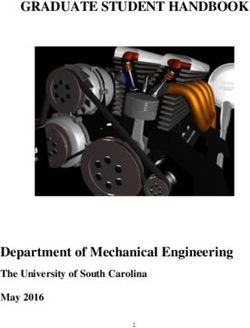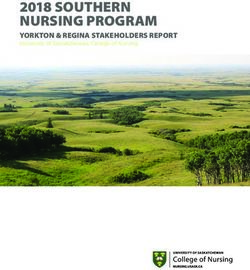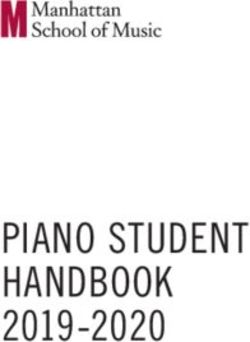Learning With Laptops - MPA Upper School Laptop Program Acceptable Equipment Use Policy
←
→
Page content transcription
If your browser does not render page correctly, please read the page content below
Learning
With
Laptops
MPA Upper School
Laptop Program
Acceptable Equipment Use Policy &
General Information
Page 1
Revised Summer 2013ability to model mathematical or scientific data, they can use
Program Philosophy technology to analyze their data and to record it in a graph,
chart or table. Students learn to discriminate between types
It is our philosophy that technology is an opportunity for and quality of information in the process of learning to use
students. According to the 2007 National Education Technology computer technology.
Standards for Students, creativity and innovation,
communication and collaboration, research and information Research and Information Retrieval Skills: Often, students
retrieval, critical thinking, problem solving and decision-making, are required to research a particular topic and to write about
digital citizenship and technology operations and concepts form what they discovered. At MPA, we have increased the
the basis for jobs in the future. We have incorporated these investigation potential through our wireless network. Students
skills into the Learning with Laptops curriculum. can visit virtual libraries connected to the Internet, contact
people currently doing research and retrieve information
Creativity and Innovation: 21st century learners are digital pertinent to their topic. Since the World Wide Web is generally
natives. They are multimedia-oriented, non-linear multi-taskers uncataloged, students learn to sift through the vast amounts of
with a preference for electronic environments. In this program, information to gather what is most meaningful to them.
students learn to apply existing knowledge to generate new
ideas. They use technology for creative self-expression, Multimedia and Communication Skills: Students are able to
developing “systems thinking” to explore complex issues, look at their environment and its possibilities differently because
identify trends and forecast possibilities. Blogs, websites, RSS of technology. In many classes, students are required to make
feeds and other interactive tools are available to facilitate this presentations about a topic and the ability to manipulate
process. documents and images increases the options students have to
present their information. Additionally, students acquire
Tech Proficiency Skills: General proficiency in technology flexibility in approaching physically complicated situations. They
covers a wide range of skills. From basics such as using a learn to anticipate and plan ahead for projects that require a
menu to more advanced projects like creating a web page, the computer or other peripherals.
ability to use technology effectively and efficiently greatly
enhances student productivity. Students learn the skills they Ethical Development and Digital Citizenship: MPA
need for specific classes and activities through practice and encourages the ethical development and personal responsibility
experimentation. of each student. Technology provides unique opportunities as
students learn to be cautious and to use the World Wide Web
Critical Thinking and Decision Making Skills: MPA and email appropriately. Consequently, students become
encourages the development of analytical thinking and creative knowledgeable about legal issues concerning computer
problem solving as part of the curriculum at all levels. The equipment, software, and copyrighted material. They are
technology at MPA presents a variety of opportunities to encouraged to practice self-control when using the equipment
develop critical thinking. Students are able to use empirical and software, following the rule that “Just because I can doesn’t
data or researched facts to defend or reject ideas, using mean I should.”
technology to display it in meaningful ways. Along with the
Page 2
Revised Summer 2013General Information Daily Announcements
You will receive important updates or daily announcements
⇒ For academic tech questions contact: through email or Powerschool. Be sure to check your email
daily to find out what’s happening!
Ms. Theresa Reardon Offerman
9th grade seminar/US technology
tro@moundsparkacademy.org Library
http://library.moundsparkacademy.org
Mr. Randy Comfort The MPA Library website has links for searching books and
Upper School Director magazines and access to online reference materials and
rcomfort@moundsparkacademy.org databases.
Ms. KaTrina Wentzel
Upper School Assistant Director Progress Reports
kwentzel@moundsparkacademy.org Each Upper School teacher will report student progress on the
web using the Powerschool Portal. Parents and students may
access their grades and other school information. At minimum,
⇒ For repair/network questions contact:
teachers will post a report at mid-quarter and at the end of the
quarter for students in their classes. Go to
Mr. Jay Springer
http://www.moundsparkacademy.org/upperschool/ and click on
Laptops
Powerschool.
jspringer@moundsparkacademy.org
⇒ For PowerSchool questions contact: Web Page/Blog/iCal
Many Upper School teachers have web pages or blogs or they
Mr. Jake Eibon may use iCal for their class information. Your teachers will
Powerschool provide specifics when school starts.
jeibon@moundsparkacademy.org
Student Tech Center Office Hours (subject to change)
8:00 - 8:45 9:45 -10:15 11:30 - 12:35 2:00 - 3:15
Page 3
Revised Summer 2013Laptop Program FAQs Internet Access at Home
Home Internet service is not required for this program. MPA
Your New Computer students have many opportunities to access the network at
school.
Students receive a new 13” Apple Macbook Pro computer
that connects to any wireless network. These computers Additionally, MPA provides only minimal help with home
have proved to be very cost-effective, reliable and durable networks due to the wide variety of connection types, ISP
machines for this program. software and hardware. We can recommend equipment that
works well with our computers including printers and routers,
Tech Specs but for other issues we suggest that you contact your service
13-inch: 2.5 GHz provider with questions regarding your home equipment.
2.5GHz dual-core Intel Core i5
Turbo Boost up to 3.1GHz
4GB 1600MHz memory
Computers & Network Security
500GB 5400-rpm hard drive
MPA has clear expectations for student behavior regarding
Intel HD Graphics 4000
computers and related equipment. For school security, the
Built-in battery (7 hours)
MPA network is closely monitored. All of the computers
Airport Extreme + Bluetooth
have serial numbers and can be tracked via the Tech
Mac OS 10.8.x
Center. Additionally, students are required to use MPA-
4 year extended warranty
sanctioned equipment and are not allowed to use a personal
computer. Students should not leave computers unattended
Selected Sample of the Installed Software
and are expected to treat them with the respect and
Current Mac OS Google Earth consideration due any expensive piece of equipment.
Microsoft Office Garage Band
Geometer’s Sketchpad Safari/Firefox/Chrome Network security, including filters for Internet and spam
email is installed on the MPA network. Inappropriate use of
Graphical Analysis iTunes
a non-MPA Wi-Fi device on the network may cause a
Grapher Adobe Photoshop student to lose network privileges indefinitely. All guidelines
for the use of the network apply regardless of the device
Additional software for classes such as Music, Science or used.
World Languages is installed as needed.
Page 4
Revised Summer 2013Advice to Parents Purchase/Replacement
• Remind your student that s/he has a responsibility for Students are issued a new computer and software upon
what happens to the computer, their files, their email or acceptance into the Upper School at MPA. If an MPA student
server accounts. has had a computer for all 4 years of Upper School, or
purchased a new computer for some reason, s/he owns the
• Discuss with your student the importance of keeping the computer and all of the files upon graduation.
computer in sight or in a locked place at all times. If your
student is in an extracurricular activity, make sure that If a student does not attend MPA for 4 years, the student may
there is a plan for what to do with the computer during purchase the computer or return it to the School in good,
that time. working condition prior to leaving MPA. The cost of the
computer is assessed at the following rates:
• Remind your student to recharge the computer battery
every evening – students need to come to school with the New equipment: $1200
battery fully charged each day.
At the end of the first year through mid-year in the second year:
• Your student will be able to keep the computer during $900
school vacations. You may want to discuss what family
rules you will have for computer security during these At the end of the second year through mid-year in the third year:
times. $600
• As necessary, monitor your student’s Internet use at At the end of the third year through mid-year in the fourth year:
home – set expectations for what is acceptable in terms $300
of searches, sites, chat rooms, commercial use etc.
After 3rd quarter in the fourth year: $0, the student may take the
• Remind your student that it is vital that a secure computer.
password is maintained. Students should never share
their passwords with other students.
Page 5
Revised Summer 2013Tech Services/FAQs 3. Is it possible to borrow equipment like chargers or
cables from the Tech Center?
If you have POWERSCHOOL questions, contact Jake Eibon Check with the Tech Center for any equipment you want to
in the Tech Center or email him at borrow. If your computer needs to be charged, you may
jeibon@moundsparkacademy.org check out a charger. If it is not returned you will be
assessed the cost of a new charger.
4. Can I install extra RAM in my laptop?
If your laptop needs repair or if you have If you have questions about this, please check with Jay
questions, contact Jay Springer in the Tech Center or email Springer, Technology Support Specialist.
him at jspringer@moundsparkacademy.org
5. Are students allowed to install additional software
1. on the computer?
• The Tech Center is located in room 143. • The computers are for educational purposes.
• MPA is an SSA (self-servicing account) with Apple Students are not allowed to install software or use the
Computer. We can perform warranty repairs and computer in any way that interferes with this goal.
order parts. • MPA staff and faculty reserve the right to determine
• If the computer is under warranty and the repair is what is appropriate and what is not in an educational
covered, there is no cost for the repair. setting.
• If the repair is not covered under warranty, such • If software is added that interferes with the proper
as a broken screen, the student is billed for the cost of functioning of the computer, MPA tech staff will re-
the repair. image the computer back to its original configuration.
• Before we do any repairs, you must BACKUP YOUR
FILES. You should purchase a backup drive for this 6. Can I expect help with programs not provided by
purpose and use Time Machine. We will cover using MPA?
Google Drive in seminar. Repair work can result Not generally. Only minimal help is provided for software not
(intentionally or unintentionally) in a loss of your files. part of MPA’s standard set. You must be careful as some
The Tech Staff is not responsible for files on your software may disable or alter the functionality of MPA’s
laptop’s hard drive. software suite or the wireless connectivity.
2. If my computer requires extended service, what
should I do about the need for a laptop in my
classes?
The School keeps a supply of loaner computers on a first-
come first-served basis. We will try as much as possible to
provide you with a loaner computer.
Page 6
Revised Summer 2013Lost, stolen or damaged equipment
Insurance, Repair and Warranty
Policy Info a. If your laptop is lost or stolen, you are required to
file a report with the police in the community where
The responsibilities of participants in terms of theft or damage to the loss occurred. The police report number is
the laptop computers are outlined below. The School will required if you must make an insurance claim and
provide routine hardware maintenance, but it does not provide may help prevent future thefts as well.
insurance for theft nor is it responsible for damage resulting
from negligence or misuse. b. Should a laptop be lost, stolen or damaged, a
replacement computer or repair work will be done at
Below are specific points to consider: cost and charged to the student.
1. Warranty coverage info: c. Power adapter theft is not covered by school
insurance. If a power adapter is lost or stolen, the
MPA computers are under a 4-year warranty and will be student is responsible for its replacement.
repair in-house. Most repairs are likely to be covered,
but Apple has the final decision as to whether or not they d. If necessary, MPA will purchase for the student a new
consider the damage from “customer abuse” or “ordinary computer compatible with MPA standards. Prior to
wear and tear.” delivery, the student must arrange with the Tech
Center for payment of the new computer.
• Some repairs not covered by warranty:
: Power cords are replaced not repaired. 2. Home Owners’ Insurance rider
: We will attempt to give you the lowest cost Check with your insurance agent for more information. If
for screen repair. necessary, MPA will be able to provide computer
specifics in the event that you require additional
• FYI: screens, missing keys, chargers, cracked cases documentation.
and water (or any other liquid) damage ARE NOT
COVERED by the Apple warranty.
• If students attempt to dismantle or repair their laptops
or to install modifications themselves it will invalidate
the manufacturer's warranty and the maintenance
agreement.
Page 7
Revised Summer 2013Rules 6. Students will never access the email or file server account of
another person. Using someone else’s password or posting a
Students should not be doing anything that disrupts the their
message using another person’s identity is a form of
own learning or the learning of any other student.
dishonesty. You are responsible for all mail originating
from your email account even if you didn’t send it.
General
7. Students will not clone or hijack a mac address in order to
1. Student laptops are for school use. Any actions or activities
use the MPA network.
that interfere with the education use of a computer are not
allowed and will be subject to disciplinary action.
8. Students will honor copyrights and software licenses
following the accepted “Fair Use” policies for education.
2. Teachers set the general tone of computer use during a
class or study hall. Students & their parents are required to
sign and return a behavior agreement the first week of school • Students will comply with MPA policies regarding
in order to use computers at MPA. acceptable computer use and web publishing standards.
• Students will take great care when loading software on
3. Computer desktops or decorations must be appropriate for their laptop computer. There is a risk that it may contain a
school. You may be asked to change your desktop or harmful virus or interfere with the proper function of the
decoration. laptop. If software is added that interferes with the
proper functioning of the computer, MPA will re-image
the computer back to its original configuration.
Citizenship
4. Students will comply with any teacher’s request regarding their Maintenance
computer use. Adults will confiscate computers if necessary.
5. Student use of the computer network will not interfere 9. Students will always keep current backup copies of their
with the use of the network by others. documents. A variety of methods will be discussed in seminar.
MPA is not responsible for lost files.
• Students will not enable any file sharing or other server
service on their laptop computer except by permission. 10. Students will keep their computer in good, working condition or
This includes – but is not limited to -- Apple file sharing, risk missing important notices or losing the ability to
Personal Web Server or airport base station, Peer-to-Peer
participate fully in classes that require computer use.
sharing like Bittorrent, certain email and FTP services,
iTunes music sharing, network games and SSH.
• Students must obtain prior permission to send email to the
entire school or class. Sending of chain email letters is not
allowed.
• Students should check with a faculty member before
printing more than 20 pages at any one time.
Page 8
Revised Summer 2013shut. Do not leave your laptop on top of your locker, or in any
Laptop Security place other than secured inside your locker.
MPA will use the following steps to find a 6. Personal privacy is important.
• Do not give your locker combination away to anyone else
missing laptop… (even your friends) and report any locker malfunctions to the
Upper School office.
1. Retrace your steps and revisit the places you have been that day.
Make sure to check your locker(s), your backpack, the area • Do not share any passwords and remember that you are
around your locker, every classroom, the bathroom, the Student responsible for keeping them private and secure.
Commons… every place you went during the day. The vast
majority of missing laptops are found this way. • Do not reveal any personal identifying information (name,
gender, phone, address, photo) without having first
2. If your laptop is still not found after you have searched everywhere established a prior relationship outside of the Internet, or have
you have been, then let the Upper School office know that your adult permission to do so.
computer is missing. Staff will turn in any stray laptops that they
find to the Upper School office for safekeeping at some point 7. Do not take your computer to lunch or leave your bag in the halls.
during the day. Do not leave your machine unattended during any unsupervised
time or in the care of someone else “keeping an eye on it” while
3. While your computer is missing, it may be possible to use a loaner you are away (even if for only a brief period of time).
computer from the Tech Center while you search for your
machine. If you should need a replacement computer, you will 8. Do not lock your computer in the locker room, as it is not secure.
need to make all arrangements for new or loaner laptops with the
Tech Center staff. 9. Do not lend your computer to someone else, as it is still your
responsibility if something happens to your laptop.
4. If the investigation into your missing computer determines that the
laptop has been stolen on campus, then you will need to get the 10. Do not bring laptops on extended school trips unless given
serial number of your computer from the Tech Center and file a permission to do so by the faculty trip advisor. If you bring your
report with the Maplewood police department. In most cases, in laptop, you must keep the laptop with you at all times or store it in
order to file an insurance claim on a missing laptop, you will need a locked facility. You should bring your laptops with you on a
a copy of the police report. family trips/vacations only if you can secure the laptop when
necessary.
For Your Own Protection… 11. If possible, in emergency situations (i.e. fire drill), take your laptop
with you when exiting the building. However, human safety and a
5. Never leave your laptop in a non-secure place. It is your
speedy exit are the first priorities in such a situation.
responsibility to lock away your computer in your locker or to keep
it with you while at school. Do not leave your book bag
unattended with your laptop inside, even if your bag is zipped
Page 9
Revised Summer 2013You can also read