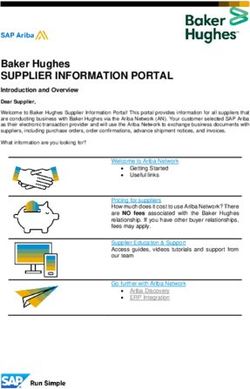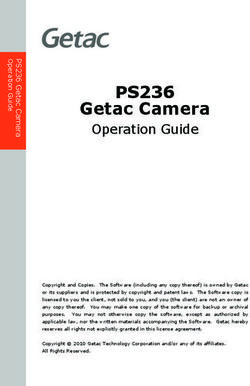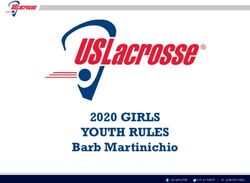Leveraging Cisco IP SLA in Your Environment
←
→
Page content transcription
If your browser does not render page correctly, please read the page content below
Leveraging Cisco IP SLA in ® Your Environment © 2014, SolarWinds Worldwide, LLC. All rights reserved. Share:
Cisco® IP Service Level Agreements, otherwise known as IP SLA, is a technology that is available by default on most Cisco routers and switches and can be used to measure end-to-end network performance. IP SLA reports on various metrics that gives visibility into network availability, network and IP application performance, and troubleshooting. What is IP SLA? IP SLA or IP Service Level Agreement is a solution from Cisco that assures IP service levels, proactively verifies network operation, and accurately measures network performance. IP SLA measures end-to-end service levels for performance metrics Round-Trip-Time, Latency, Jitter, Packet Loss, and Mean Opinion Score (MOS) by sending synthetic packets between two devices. This information can then be used to understand the cause of poor network performance and to optimize IP-based business applications. IP-based service level metrics help measure and verify network performance concerns associated with bandwidth requirements, network traffic identification, and service level agreements. Why IP SLA? This is the age of converged networks. A single network now carries data, voice, and video. For business continuity and uptime, it is important to ensure that every network service meets its performance metric values. The uptime of delay-sensitive applications such as VoIP and real-time video is achieved through constant monitoring that enables proactive rather than reactive troubleshooting. With Cisco IP SLA, users can: Verify service guarantees Validate network performance Proactively identify network issues Share: 2
Increase return on investment (ROI) by easing the deployment of new IP services IP SLA Metrics and Operations The following are some of the metrics provided by Cisco IP SLA that aid in network performance monitoring and troubleshooting: Jitter Jitter is the variance of inter-packet delay. When multiple packets are sent consecutively from source to destination and if there are delays in the network like queuing or arriving through alternate routes, the arrival delay between packets is the jitter value. For delay-sensitive applications like VoIP and real-time video streaming, a jitter value of 0 is ideal. Latency Latency is the delay or the time it takes for a data packet to get from one designated point to another. The network administrator decides the latency value based on the requirements of the application and the network. Packet Loss Packet loss occurs when data packets in a network are discarded at a given moment when a device is overloaded and unable to accept incoming data. You need to keep packet loss to the lowest value possible. Mean Opinion Score (MOS) A common benchmark used to determine the quality of sound produced by specific codecs is MOS (Mean Opinion Score). The opinion scores are averaged to provide the mean for each sample. It is always preferable to have a MOS score of 4 or 5 for your VoIP calls. Share: 3
Measuring these metrics provides actionable data that assists in network troubleshooting in
case of issues or for bandwidth capacity planning and Quality of Service (QoS) implementation.
Some of the uses and metrics for Cisco IP SLA are mentioned in the table below:
Use Network Requirement Metrics
Jitter
Network Minimize packet delay, packet
Packet loss
Performance loss
Latency
Monitoring Verify QoS
Per QoS
To minimize packet delay, Jitter
Voice over IP Packet loss
packet loss, Jitter
(VoIP) Monitoring Latency
MOS Voice Quality Score
Jitter
Service Level To measure delay, packet loss, Packet loss
Agreement (SLA) jitter Latency
Monitoring One-way traffic One-way
NTP
Network Connectivity tests to IP
To test connectivity
Availability devices
An IP SLA’s Operation performs synthetic tests or network measurements from the source to a
destination device using specific protocols such as UDP, ICPM, and TCP. Some examples of IP
SLA operations are:
DHCP – Measures the round-trip time to retrieve an IP address
DNS – Measures the DNS look-up time (time to request and receive a reply)
Share: 4 FTP – Measures the round-trip time to transfer a file
HTTP – Measures the round-trip time to access a Web page
ICMP Echo – Measures round-trip delay
TCP Connect – Measures connection time, which is useful for application and server
monitoring
UDP Echo – Measures response times between IP SLA nodes using IP
UDP Jitter – Measures round-trip delay, one-way delay, one-way jitter, and one-way packet
loss
VoIP UDP Jitter – Measures VoIP call path metrics
Configure your source router to initiate IP SLA operations based on your requirements and the
destination router to respond, and then you can pull back information and reports on the same.
Use Case: Measuring Performance across an MPLS Link
To determine the quality of an MPLS link, IP SLA operations are performed by sending synthetic
packets between the routers at the source and destination locations. These tests can be done
either before or after deploying MPLS. The tests communicate back-and-forth between the two
routers to report on link latency, round-trip-time, and packet loss. This indicates if the link is
performing according to expectations.
Share: 5To check the quality of a VoIP application on your MPLS connection, measuring the MOS value
provides information on the quality of communication between the two routers or locations. The
ideal MOS value for a VoIP communication is between 4 and 5.
IP SLA is capable of providing you with statistics on required metrics over time. This helps you
determine the actual performance of an application and precipitate the investigation with other
network technologies like NetFlow. It also helps you isolate the actual cause of the performance
issue and resolve the problem.
Challenges of IOS IP SLA Monitoring
The challenge around IP SLA is that configuration and maintenance of IP SLA operations have
traditionally required the use of CLIs (command line interfaces). To configure IP SLA manually,
you would need to either telnet or SSH to each device and then begin configuring each
operation for each path individually. This can be a time-consuming and painful process,
especially when you have multiple routing devices. Additionally, native IP SLA results are hard to
understand and use, particularly because you need to log in to multiple source devices to see
the corresponding IPSLA results. Therefore, you need:
A single platform that can help configure and manage IP SLA operations across multiple
devices
A single reporting unit that can extract and report on data from multiple devices across
the network
Summary
Cisco IP SLA is a feature that is available by default on most Cisco devices (depending on your
IOS). Ensure that you leverage this free IOS feature to measure network performance and
troubleshoot issues.
Share: 6SolarWinds VoIP & Network Quality Manager (VNQM) is designed to make it easier for you to
deploy and use Cisco IP SLA technology. It automates the configuration and management of the
IP SLA operations and pulls IP SLA data from multiple devices into an easy-to-use web interface.
Network teams can then use this for performance analysis, alerting, and even within topology
maps to display site-to-site network performance.
References:
Cisco® IP SLA - http://www.cisco.com/en/US/tech/tk920/tsd_technology_support_sub-
protocol_home.html
IP SLA Configuration Guide - http://www.cisco.com/en/US/docs/ios-
ml/ios/ipsla/configuration/15-mt/sla-15-mt-book.html
Top 5 reasons to Download SolarWinds VoIP & Network Quality Manager
(VNQM)
1. Automatically determine and deploy IP SLA on devices
2. Be notified when key VoIP metrics such as jitter, latency, packet loss, or MOS exceeds
thresholds
3. Monitor and troubleshoot VoIP call performance
4. Gain detailed visibility into performance of Cisco & Avaya VoIP gateway and PRI trunk
utilization
5. Model real-world VoIP traffic with synthetic VoIP traffic generators to create and monitor
performance baselines.
Share: 7Get a global snapshot of your IP SLA operations with SolarWinds VNQM! Share: 8
About SolarWinds SolarWinds (NYSE: SWI) provides powerful and affordable IT management software to customers worldwide from Fortune 500 enterprises to small businesses. In all of our market areas, our approach is consistent. We focus exclusively on IT Pros and strive to eliminate the complexity that they have been forced to accept from traditional enterprise software vendors. SolarWinds delivers on this commitment with unexpected simplicity through products that are easy to find, buy, use and maintain while providing the power to address any IT management problem on any scale. Our solutions are rooted in our deep connection to our user base, which interacts in our online community, thwack , to solve problems, share technology and best practices, and directly participate in our product development process. Learn more today at http://www.solarwinds.com. Share: 9
You can also read