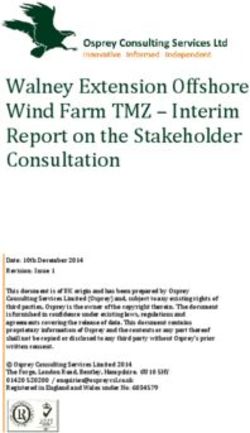LL 87 2009 OF COMPLIA NCE GUIDELINES - NYC.gov
←
→
Page content transcription
If your browser does not render page correctly, please read the page content below
TABLE OF CONTENTS
SECTION 1: Int r oduct ion...................................................................................................... 1
SECTION 2: Ener gy Audit Repor t ing Requir ement s.................................................2
SECTION 3: Complet ing & Submit t ing Ener gy Audit Templat e Tool.................. 3
SECTION 4: What is a DERPA Repor t ?............................................................................10
SECTION 5: Ret r o-commissioning Repor t ing Requir ement s.................................11
SECTION 6: Complet ing & Submit t ing t he Ret r o-Commissioning Tool.............12
SECTION 7: Pr oCer t - Ener gy Audit or & Ow ner St at ement s..................................20
SECTION 8: Pr oCer t - Ret r o-Commissioning Agent & Ow ner St at ement s........21
SECTION 9: Pr ocess t o Comply f or New Buildings....................................................23
SECTION 10 : Applicat ion t o Def er Filing an Ener gy Ef f iciency Repor t ...............23
SECTION 11: Applicat ion f or Ext ension of Time t o File
an Ener gy Ef f iciency Repor t .....................................................................24
SECTION 12: Repor t ing Mult iple Buildings f or Cooper at ive Cor por at ions.........24
SECTION 13: Repor t ing Mult iple Cover ed Buildings on Dif f er ent Blocks
w it h Shar ed Base Building Syst ems.......................................................25
SECTION 14: Challenges t o Violat ions............................................................................25
SECTION 15: Resour ces.......................................................................................................26
L L 87 OF 2 0 0 9
COMPL IA NCE GUIDEL INESLOCAL LAW 87 OF 20 0 9
COMPLIANCE GUIDELINES
Revised APRIL 20 20
SECTION 1
INTRODUCTION
This document describes the process f or achieving compliance with Local Law 87
of 20 0 9, Ener gy Audit s & Ret r o-commissioning. It outlines the established
submission procedures and contents of the EER (Ener gy Ef f iciency Repor t ),
required to be submitted once every ten years in the calendar year in which EER is
due. It identif ies the necessary steps to be taken by the owner/ owner?s
representative and the consultant when submitting a complete EER to the
Department of Buildings. This guide also covers the f ollowing processes:
- how to comply f or new buildings
- how to apply f or a def erral (buildings undergoing alterations)
- how to apply f or an extension
- how to challenge a violation
- how to report multiple covered buildings on dif f erent blocks with shared base
building systems
- how to report multiple covered buildings under residential cooperative
corporations.
A complete Ener gy Ef f iciency Repor t (EER) submission consists of certif ication
f orms (both energy audit EERC1and retro-commissioning EERC2), the data
collection tools (web based energy audit template tool and excel based
retro-commissioning spreadsheet tool - unless excused f rom one or both, as
denoted on the respective certif ication f orms), f inal reports (both energy audit and
retro-commissioning reports), and DERPA (Deep Ener gy Ret r of it Plan Analysis)
Repor t . The EER submission is due by December 31stof the respective reporting
year, as determined by the f inal digit of the property?s tax block number.
The energy audit and retro-commissioning reports must be kept on f ile at the
building until submission of the subsequent EER, and can be requested by the
Department of Buildings at any time f or comprehensive review. A site inspection,
as part of the comprehensive review, may also be conducted to verif y what has
been reported.
Should questions arise during the completion of any of the tasks described herein,
they can be directed to the NYC Sust ainabilit y Help Cent er (SHC) by emailing
LL 87@NYCsust ainabilit y.or g.
1LOCAL LAW 87 OF 20 0 9
COMPLIANCE GUIDELINES
Revised APRIL 20 20
SECTION 2
ENERGY AUDIT REPORTING REQUIREMENTS
Utilize the web based Ener gy Asset Scor e Audit Templat e (Audit Templat e) to
collect, store and report building energy audit data f or LL87/ 09. The NYC
Department of Buildings and the NYC Mayor?s Of f ice of Sustainability (MOS) have
worked closely with the US Department of Energy (DOE) and Pacif ic Northwest
National Laboratory (PNNL) to develop the New York City specif ic energy Audit
Templat e f eature of the web based Building Energy Asset Score platf orm. It shall
be noted that the previous excel based energy audit data collection spreadsheet
tool will no longer be accepted by the Department.
This required Audit Template tool serves as a summarized version of the
comprehensive Energy Audit Report, f ocusing towards data collection of the
quantitative component of the energy audit exercise. An energy audit must be
conducted prior to completing the Audit Template tool. Energy audit requirements
can be f ound in the law §28-308.2 and rules of the law 1RCNY §103-07, paragraphs (d)
and (e). Qualif ications f or those conducting the energy audit are included in the
Rules f or Local Law 87, 1RCNY §103-07, paragraph (c). Though these qualif ications
are necessary f or conducting the actual audit, the energy audit template tool does
not have to be completed by the qualif ied energy auditor.
2LOCAL LAW 87 OF 20 0 9
COMPLIANCE GUIDELINES
Revised APRIL 20 20
SECTION 3
COMPLETING & SUBMITTING ENERGY AUDIT TEMPLATE TOOL
To access the Audit Templat e Tool, visit buildingener gyscor e.ener gy.gov,
register f or an Asset Score account, and login. The Energy Audit data entry screens
need to be completed f or each BIN on a BBL. Following are the seven steps
required to successf ully input the energy audit data into the Ener gy Audit
Templat e Tool, accomplished by navigating among the tabs available on the data
entry screens, bef ore f inally submitting to the Department when complete:
STEP 1: Building Inf or m at ion
Select NYC Ener gy Ef f iciency Repor t
f or New York City Audit Template Tool
f rom the green Audit Reporting Tool
button on the drop down menu and
enter the Borough, Block, and Lot
(BBL) inf ormation. Multiple buildings
may be added to a BBL property,
linked by their Building Inf ormation
Numbers (BIN#s); however, individual
building data is entered and submitted
separately.
Enter building name, report type, year of construction, gross f loor area, and
location. Click the Cr eat e Building button to continue. More inf ormation in
completing this building inf ormation tab of the template tool can be f ound her e.
3LOCAL LAW 87 OF 20 0 9
COMPLIANCE GUIDELINES
Revised APRIL 20 20
SECTION 3
COMPLETING & SUBMITTING ENERGY AUDIT TEMPLATE TOOL
(c0 ntinued)
STEP 2: Cont act Inf or m at ion and Audit Det ails
Sections to complete on this screen include building audit contacts; audit details,
including details such as the dates of audit completion; and the names of the audit
team and/ or building staf f and their qualif ications, as required f or submission.
Submission Inf ormation is auto populated and displayed f or ref erence purposes.
More inf ormation f or completing this contact inf ormation and audit details tab of
the template tool can be f ound her e.
4LOCAL LAW 87 OF 20 0 9
COMPLIANCE GUIDELINES
Revised APRIL 20 20
SECTION 3
COMPLETING & SUBMITTING ENERGY AUDIT TEMPLATE TOOL
(c0 ntinued)
STEP 3: Facilit y Descr ipt ion
Complete sections related to inf ormation of the audited building, including
building use types, building envelope characteristics and major installed
equipment components such as HVAC, lighting, and service hot water systems.
The inf ormation shall be based on on-site observations, review of architectural
drawings and specif ications, measurements or engineering calculations. More
inf ormation f or completing this f acility description tab of the template tool can be
f ound her e.
STEP 4: Ut ilit y Dat a and Benchm ar king
Sections to complete on this screen include f ields where historical monthly utility
data f or the building is to be entered. Specif y energy supply sources and enter
energy use data. An annual summary displaying the average annual energy use
and cost by energy supply source will be generated. Metering and energy systems
conf iguration entries are required to be entered. Benchmarking data, including the
building?s Energy Use Intensity (EUI) and target energy savings are to be provided
in this section. More inf ormation f or completing this utility data and benchmarking
tab of the template tool can be f ound her e.
5LOCAL LAW 87 OF 20 0 9
COMPLIANCE GUIDELINES
Revised APRIL 20 20
SECTION 3
COMPLETING & SUBMITTING ENERGY AUDIT TEMPLATE TOOL
(c0 ntinued)
STEP 5: Ener gy Use Br eakdow n and QA/ QC
This screen includes a section where the energy consumption of end use systems
in the building f or all energy supply sources is to be entered. Identif y each system
or piece of equipment that uses energy, along with its energy type, and assign to
an end use system type. A table comparing the total energy use by end use with
the total energy use by energy type will automatically be calculated and displayed.
This will be used to verif y that the estimated energy use by end use estimates
align with historical energy use. It is expected that a QA/ QC section will be added
at a later date. More inf ormation f or completing this energy use breakdown and
QA/ QC tab of the template tool can be f ound her e.
6LOCAL LAW 87 OF 20 0 9
COMPLIANCE GUIDELINES
Revised APRIL 20 20
SECTION 3
COMPLETING & SUBMITTING ENERGY AUDIT TEMPLATE TOOL
(c0 ntinued)
STEP 6: Ener gy Sav ings Oppor t unit ies
Enter packages of recommended low cost, no cost, and potential capital energy
ef f iciency measures and energy and cost savings that have been manually
calculated or generated by a third party energy modelling sof tware program.
Calculated net measure costs, ROI and number of years required f or payback will
be displayed. More inf ormation f or completing this energy savings opportunity
tab of the template tool can be f ound her e.
Use this section to enter and report the energy savings opportunities that result
f rom the energy audit.Energy Ef f iciency Measures (EEM) may be entered into a
table as a part of a package in one of two recommended categories: Low Cost and
No Cost , and Pot ent ial Capit al.
NOTE: Packages should only include measures that affect the same system. For example,
enter measures associated with the Measure Categories of Boiler Plant improvements and
Lighting Improvements as separate packages, since they would affect different systems:
Heating Systems and Lighting Systems.
To create entries in the energy savings opportunities table, select Low Cost and
No Cost or Pot ent ial Capit al f rom the Recommendation Category drop down
menu and press the green Add button.You may create and assign and/ or edit a
custom Package Name to a measure entry or a group of entries, or accept the
def ault counter values (e.g. Package 1, Package 2). Add measures to packages by
selecting the blue Add Measur e button.
7LOCAL LAW 87 OF 20 0 9
COMPLIANCE GUIDELINES
Revised APRIL 20 20
SECTION 3
COMPLETING & SUBMITTING ENERGY AUDIT TEMPLATE TOOL
(c0 ntinued)
STEP 7: Subm it t o Cit y
Af ter all of the energy audit data has been entered f or the building, use this
section to submit the completed energy audit template tool to the Department of
Buildings. Once a building has been submitted, it will be locked f or editing.
Submitted reports may be viewed by selecting the yellow Download button. More
inf ormation f or completing this energy savings opportunity tab of the template
tool can be f ound her e.
8LOCAL LAW 87 OF 20 0 9
COMPLIANCE GUIDELINES
Revised APRIL 20 20
SECTION 3
COMPLETING & SUBMITTING ENERGY AUDIT TEMPLATE TOOL
(c0 ntinued)
The f ollowing documents are required to be uploaded through the Audit Template
Submit t o Cit y page:
1. A PDF of the complete ASHRAE Level 2 Ener gy Audit report and
Ret r o-Commissioning report that is required to be provided to the building
owner.
2. A PDF of the signed and completed EERC1 Pr of essional Cer t if icat ion: Ener gy
Audit or and Ow ner St at ement s.
Select the Submit t o Cit y button, which will f orward your submission to the New
York City Department of Buildings. A notice will appear on the City Submission
screen ref erencing the city the report was submitted to, submission ID date of
submission, and version number. An auto-generated reply email will also be sent
to the submitter with the Building Name, Submission ID, and Submission Date.
Once the auto generated email (see the example above) is received, submit a PDF7
copy of that email and the Retro-Commissioning Data Collection Tool (Excel
Workbook) and EERC2 Prof essional Certif ication: Retro-Commissioning Agent and
Owner Statement (PDF) to LL 87@buildings.nyc.gov to complete the LL87
submission.
9LOCAL LAW 87 OF 20 0 9
COMPLIANCE GUIDELINES
Revised APRIL 20 20
SECTION 4
WHAT IS A DERPA REPORT?
DERPA (Deep Ener gy Ret r of it Plan Analysis) outlines an inf ormational pathway
f or buildings to achieve aggressive energy perf ormance levels. It highlights those
energy ef f iciency measures that should be considered as part of long-term capital
planning ef f orts. MOS engaged a Technical Working Group (TWG) to analyze the
deep energy retrof it strategies that will be required to achieve 80x50 targets. The
DERPA report applies deep energy retrof it strategies that are specif ic to the
buildings?characteristics as entered through the energy Audit Template tool, and
suggests a sequencing of opportunities that would allow f or phasing in these
strategies over time. This report is required to be submitted as part of the EER
according to 1RCNY §103-07, paragraphs (h).
The DERPA report can be generated via one of the f ollowing two methods:
1. Def ault Met hod:This method is an auto-generation of the DERPA report PDF
through the energy Audit Template tool based on the inputs made by the user.
Once the user successf ully submits the energy Audit Template tool to the City,
a non-customized DERPA report PDF is auto-generated as well as submitted to
the City as def ault. See the screenshot below of the conf irmation page.
2. Cust om Met hod:This method involves a f ew steps that are required to import
the output data of the energy Audit Template tool in .csv f ormat into the DERPA
tool excel spreadsheet in order to generate a customized DERPA report. A
customized DERPA report allows a consultant to internalize the resource, adapt
it into their own protocols, tailor the content f or practicality and sequence the
10LOCAL LAW 87 OF 20 0 9
COMPLIANCE GUIDELINES
Revised APRIL 20 20
SECTION 4
WHAT IS A DERPA REPORT?
(c0 ntinued)
deeper energy conservation measures to meet their client?s needs. It gives user
more control over the def ault method stated above. Ref er to the DERPA User
Manual f or step by step instructions on how to generate custom DERPA
reports through this method utilizing excel-based 80 x 50 DERPA t ool.
NOTE: When generating the DERPA report using the optional Custom Method above,
the DERPA PDF report must be submitted through LL87@buildings.nyc.gov to
complete the EER submission along with the PDF copy of the auto generated
submission email, the Retro-Commissioning Data Collection Tool (Excel Workbook) and
EER2C Professional Certification: Retro-Commissioning Agent and Owner Statement
(PDF) as per Step 7 in SECTION 3 above.
SECTION 5
RETRO-COMMISSIONING REPORTING REQUIREMENTS
Retro-commissioning requirements can be f ound in the law §28-308.3 and 1RCNY
§103-07, paragraphs (f ) and (g). Qualif ications f or those conducting the
retro-commissioning are included in the Rule f or Local Law 87, 1RCNY §103-07,
paragraph (c). Though these qualif ications are necessary f or the
retro-commissioning agent, the retro-commissioning data collection tool does not
have to be completed by the retro-commissioning agent. Retro-commissioning
agent is responsible to develop a comprehensive retro-commissioning report that
gets uploaded as a PDF through the energy audit template tool.
Retro-commissioning agent is also required to complete the Excel based
Ret r o-commissioning Dat a Collect ion Tool that serves as a summary of the
retro-commissioning report. Retro-commissioning must be conducted prior to
completing this tool.
11LOCAL LAW 87 OF 20 0 9
COMPLIANCE GUIDELINES
Revised APRIL 20 20
SECTION 6
COMPLETING AND SUBMITTING THE RETRO-COMMISSIONING
The Ret r o-commissioning Dat a Collect ion Tool is an Excel-based workbook
comprised of spreadsheets to document the retro-commissioning f indings. This
reporting tool requires completion of seven worksheets: Introduction, Submittal
Inf ormation, Team Inf ormation, Building Inf ormation, Inventory, Identif ication and
Correction. The retro-commissioning tool is only compatible with Excel versions
2007 or later. If you have an earlier version of Excel, you may experience
dif f iculties utilizing the tool. Ref er to the complet ed example of the
Retro-commissioning Data Collection Tool.
WORKSHEET 1: Int r oduct ion
This sheet explains which f ields must be completed, clarif ies what to do if the
base building systems do not align with the requirements of all of the f ields, and
instructs the user not to change/ edit the white or grey f ields.It also inf orms the
user about the existence of pop-up instructions, which are indicated by a red
triangle located in the upper right hand corner of certain f ields. Users are
instructed to provide an explanation f or any f ield in which N/ A is entered. Users
are also directed to the thermal energy conversions ref erence f or use within the
tool. Finally, the introduction sheet reminds the user that the retro-commissioning
tool does not replace the complete retro-commissioning report ref erenced in
SECTION 1of this document.
12LOCAL LAW 87 OF 20 0 9
COMPLIANCE GUIDELINES
Revised APRIL 20 20
SECTION 6
COMPLETING AND SUBMITTING THE RETRO-COMMISSIONING
(c0 ntinued)
WORKSHEET 2: Subm it t al Inf or m at ion
This sheet asks the user to input
basic inf ormation about the
submission, the lot, and the
specif ic buildings on the lot that
are included in this workbook.It
allows the user to enter
comments/ notes at the bottom of
the page if f urther inf ormation is
necessary.
The individual who is listed on this
sheet is who will be contacted by
DOB, if necessary, with regard to
questions or requests f or
additional documentation.
The number of buildings on the lot
may be dif f erent f rom the number
of buildings that are listed in the
Building Inf ormation section of this
tab, depending on the base
building systems conf iguration.
13LOCAL LAW 87 OF 20 0 9
COMPLIANCE GUIDELINES
Revised APRIL 20 20
SECTION 6
COMPLETING AND SUBMITTING THE RETRO-COMMISSIONING
(c0 ntinued)
WORKSHEET 3: Team Inf or m at ion
This sheet asks the user to input basic inf ormation about the team that is
perf orming the retro-commissioning, with special attention to the registered
design prof essional (RDP) or Approved Agent, and the certif ication holder ?
specif ically: license number f or the RDP, certif ication holder?s type of certif ication
and expiration date. The retro-commissioning report date is the date when the
retro-commissioning report was delivered to the owner.
14LOCAL LAW 87 OF 20 0 9
COMPLIANCE GUIDELINES
Revised APRIL 20 20
SECTION 6
COMPLETING AND SUBMITTING THE RETRO-COMMISSIONING
(c0 ntinued)
WORKSHEET 4: Building Inf or m at ion
This sheet asks the user to input basic inf ormation about building contacts. It also
captures the inf ormation on the building management team and building
maintenance staf f with whom the consultant has directly coordinated the energy
audit and retro-commissioning exercises.
15LOCAL LAW 87 OF 20 0 9
COMPLIANCE GUIDELINES
Revised APRIL 20 20
SECTION 6
COMPLETING AND SUBMITTING THE RETRO-COMMISSIONING
(c0 ntinued)
WORKSHEET 5: Inv ent or y
This sheet consolidates all of the applicable major equipment systems subject to
the retro-commissioning testing requirements. It provides a snapshot of the
equipment inventory with the help of two schedules: Major Equipment Invent or y
f or Gr oup R occupancies and Major Equipment Invent or y f or ot her t han Gr oup R
occupancies. The user is required to determine the occupancy type as R or ot her
t han R and only complete the applicable inventory schedule(s). This f orm is usef ul in
capturing the quantity, location, sample (%) tested, date(s) of pre-testing
verif ication, date(s) of f unctional perf ormance testing and conf irmation of FPT
f orms inclusion within the report.
16LOCAL LAW 87 OF 20 0 9
COMPLIANCE GUIDELINES
Revised APRIL 20 20
SECTION 6
COMPLETING AND SUBMITTING THE RETRO-COMMISSIONING
(c0 ntinued)
WORKSHEET 6: Ident if icat ion
This sheet goes hand in hand with WORKSHEET 7: Cor r ect ion. It captures the
summary of the retro-commissioning testing and identif ication of def iciencies f or
each test criteria within the rules of the law.
For each listed category: If YES is selected f or the column labeled Def iciency
Ident if ied, enter the corresponding RCM# that matches the RCM# in the Cor r ect ion
worksheet and the summary of testing methodology. If NO is selected f or the
column labeled Def iciency Ident if ied, list the project specif ic inf ormation on major
equipment, sub-equipment and components tested in common areas, non-common
owner areas, and non-common tenant areas and the summary of the testing
methodology adopted to arrive to the conclusion that there exists no def iciency as
compared to the established CFR. Ref er to the section within the
retro-commissioning report f or the details on the testing documentation. If NOT
APPLICABLE is selected f or the column labeled Def iciency Ident if ied, provide a
statement on the justif ication.
17LOCAL LAW 87 OF 20 0 9
COMPLIANCE GUIDELINES
Revised APRIL 20 20
SECTION 6
COMPLETING AND SUBMITTING THE RETRO-COMMISSIONING
(c0 ntinued)
WORKSHEET 7: Cor r ect ion
This is the last sheet of the retro-commissioning tool.It provides a
retro-commissioning master list of f indings. This sheet lists all
retro-commissioning measures (RCM) that are subject to correction. It captures the
summary of methodology of correction adopted. List, quantif y and describe all
associated items adjusted, calibrated, balanced, repaired, replaced, installed,
insulated, tuned or cleaned within the Measur e Descr ipt ion and Summar y of
Def iciency Cor r ect ed column f or each RCM.
The user shall categorize each RCM based on the base building system and then
sub-categorize based on the applicable retro-commissioning criteria, completing
the status of implementation, date def iciency is corrected, date def iciency is
verif ied, by whom the correction was made, actual cost of implementation, annual
energy savings and savings to investment ratio.
18LOCAL LAW 87 OF 20 0 9
COMPLIANCE GUIDELINES
Revised APRIL 20 20
SECTION 6
COMPLETING AND SUBMITTING THE RETRO-COMMISSIONING
(c0 ntinued)
NAMING CONVENTION: Ret r o-com m issioning Tool
When submitting the Retro-commissioning data collection tool, applicants must
save the tools with the f ollowing naming convention:
BBL_ X_ LL87RCxTool_ Rev#
BBL: 10 digit Borough, Block, & Lot number.The Borough number is 1digit, the block
number is 5 digits, and the lot number is 4 digits.If any of these numbers are less
than the number of digits specif ied, zeroes must be placed in f ront of the remaining
digits, until they total the requisite number of digits f or that entry. (i.e. If your block
number is only 4 digits long, put one zero between the borough number and the
block number)
X: A, B, C, etc. if more than one EER are being submitted f or this BBL. (example: If
there are 5 buildings on one BBL, and a group of 3 buildings are served by the same
base building systems while the other 2 buildings are each served by their own
respective base building systems; there would be three EERs submitted and each of
those three would have a dif f erent letter (A,B,C) in the space where the X
placeholder is). If only one EER is being submitted, use the letter A, where the X is.
Rev #: the rev # will be zero when the EER is f irst submitted.If the DOB Auditor
requests that the EER be re-submitted with modif ications, the re-submitted EER
would be Rev 1, and so f orth.
For the one digit borough number: Manhattan = 1; Bronx = 2; Brooklyn = 3; Queens = 4;
and Staten Island = 5.
19LOCAL LAW 87 OF 20 0 9
COMPLIANCE GUIDELINES
Revised APRIL 20 20
SECTION 7
PROFESSIONAL CERTIFICATION:
ENERGY AUDITOR AND OWNER STATEMENTS
This f orm (EERC1) is required to be included as part of a complete Energy Ef f iciency
Report (EER) submission, and is meant to be uploaded via the web based energy
Audit Template Tool.
The Registered Design Prof essional (RDP) or DOB registered Approved Agent (not
permitted when f iling f or exceptions to energy audit) and the owner will sign and
date this f orm. The RDP is required to apply their New York State seal to the
document.
This f orm will require the applicant to provide the f iling status f or the building(s)
included in the EER. A completed scanned f orm is required f or each EER (through
the Audit Template tool submittal). It is on this f orm that the RDP will indicate
whether the f iling is a normal submittal (initial f iling), the building is a simple
building (only indicate if applying to skip the energy audit in the case of providing
proof of having satisf ied six out of seven of the requisite items listed in §28-308.2
Exceptions, in the law), the f iling is an amendment (as requested by DOB), or if the
applicant is applying f or a specif ic exception f rom completing the energy audit
(LEED-EB, ENERGY STAR, or no ENERGY STAR label category but building exhibits
superior energy perf ormance), as provided f or in the law.
It is essential to identif y within the f orm if the EER is f or a single building or
multiple buildings that share a base building system. Base building systems include:
the building envelope, HVAC (Heating, Ventilation and Air Conditioning) systems,
conveying systems, domestic hot water systems, and electrical and lighting
systems. Multiple buildings that do not share a base building system are required to
be submitted as separate EERs. Shared base building system, in case when
submitting f or multiple buildings, must be provided within the EERC1f orm. For
multiple buildings being submitted as one EER, list all BIN#s and attach a separate
sheet f or additional BIN#s if the space is insuf f icient within the f orm.
This f orm also requires basic location inf ormation, and inf ormation on the Energy
Audit Team Structure (RDP conducting the energy audit, RDP supervising energy
20LOCAL LAW 87 OF 20 0 9
COMPLIANCE GUIDELINES
Revised APRIL 20 20
SECTION 7
PROFESSIONAL CERTIFICATION: ENERGY AUDITOR
AND OWNER STATEMENTS (c0 ntinued)
auditors or DOB registered energy auditor), the certif ication(s), and the certif ication
expiration date(s) of those perf orming the audit, or the DOB Registration Number
(in the case of a DOB registered energy auditor).
The owner/ owner?s representative must complete Ow ner ?s St at ement section of
the EERC1f orm including the name, relationship to owner, business name/ agency,
contact inf ormation, signature and date. Providing an e-mail address is critical for
future means of communication between the Department and the owner/ owner?s
representative.
The applicant is required to complete all of the applicable sections of this
prof essional certif ication f orm in its entirety. Once completed, it is to be scanned
into a legible and readable PDF document f or the purpose of electronic submission
to the Department via the web based energy Audit Template tool.
SECTION 8
PROFESSIONAL CERTIFICATION:
RETRO-COMMISSIONING AGENT AND OWNER STATEMENTS
This f orm (EERC2) is required to be included as part of a complete Energy
Ef f iciency Report (EER) submission, and is meant to accompany the
Retro-commissioning Data Collection Tool (excel based retro-commissioning
spreadsheet).
The Registered Design Prof essional (RDP) or Approved Agent and the owner will
sign and date this f orm.The RDP is required to apply their New York seal to the
document.
The f orm will require the applicant to provide the f iling status f or the building(s)
21LOCAL LAW 87 OF 20 0 9
COMPLIANCE GUIDELINES
Revised APRIL 20 20
SECTION 8
PROFESSIONAL CERTIFICATION: RETRO-COMMISSIONING
AGENT AND OWNER STATEMENTS (c0 ntinued)
included in the EER. A completed f orm is required f or each EER (with the Data
Collection tool submittal).It is on this f orm that the RDP will indicate whether the
f iling is a normal (initial) f iling, the f iling is an amendment (requested by DOB), or if
the applicant is applying f or a specif ic exception (LEED-EB), as provided f or in the
law. For multiple buildings being submitted as one EER, list all BIN#s and attach a
separate sheet f or additional BIN#s if the space is insuf f icient within the f orm.
This f orm also requires basic location inf ormation, and inf ormation on the
Retro-commissioning Team Structure (RDP conducting the retro-commissioning,
RDP supervising retro-commissioning agent(s), Certif ied Ref rigerating System
Operating Engineer, Licensed High Pressure Boiler Operating Engineer, or DOB
registered retro-commissioning agent), the certif ication(s) and certif ication
expiration date(s) of those perf orming the retro-commissioning, or the DOB
Registration Number (in the case of an DOB registered retro-commissioning agent).
The owner/ owner?s representative must complete Ow ner ?s St at ement section of
the EERC2 f orm including the name, relationship to owner, business name/ agency,
contact inf ormation, signature and date. Providing an e-mail address is critical for
future means of communication between the Department and the owner/ owner?s
representative.
The applicant is required to complete all the applicable sections of this prof essional
certif ication f orm in its entirety. Once completed, it is to be scanned into a legible
and readable PDF document f or the purpose of electronic submission to
LL87@buildings.nyc.gov along with the pdf copy of the auto generated email
received upon submission of the audit Template Tool and the Retro-Commissioning
Data Collection Tool (Excel Workbook).
22LOCAL LAW 87 OF 20 0 9
COMPLIANCE GUIDELINES
Revised APRIL 20 20
SECTION 9
PROCESS TO COMPLY FOR NEW BUILDINGS
For New Buildings (NBs f ilings) with a First Temporary Certif icate of Occupancy
that is less than ten years old at the time the building is due to comply with Local
Law 87/ 09, owners do not need to submit an EER nor a Request f or Def erral. Ref er
to the Ser vice Not ice f or additional details.
SECTION 10
APPLICATION TO DEFER
FILING AN ENERGY EFFICIENCY REPORT (EER)
For existing buildings that are undergoing Type 1Alterations (Alt-1), owners must
request f or def erral by completing and submitting an Applicat ion t o Def er Filing
an EER (f or m EER1) and proof of compliance with the NYC Ener gy Code (NYCECC)
that was in ef f ect at the time of application approval of the alteration. The f orm
must be submitted with documentation that substantiates that the building
complies with the Energy Code, such as a f ull set of drawings, completed energy
analysis, and dates of substantial rehabilitation of all base building systems
including DOB job numbers f rom the Building Inf ormation System. Proof of
compliance must include all lesser and included permits af f ecting base building
systems.
For buildings that are undergoing Type 2 (Alt-2) and Type 3 (Alt-3) alterations, which
are causing dif f iculty with compliance during the year in which they are due,
owners should submit an extension request (see SECTION 11).
NOTE: EER1form must be notarized
23LOCAL LAW 87 OF 20 0 9
COMPLIANCE GUIDELINES
Revised APRIL 20 20
SECTION 11
APPLICATION FOR EXTENSION OF TIME
TO FILE AN ENERGY EFFICIENCY REPORT (EER)
If an owner is unable complete their EER prior to December 31st of the year in which
it is due, an extension may be requested by completing and submitting an
Applicat ion f or Ext ension of Time t o File and Ener gy Ef f iciency Repor t (f or m
EER2). The only two conditions f or which this is applicable are: Good Faith Ef f ort and
Financial Hardship. Financial Hardship is very specif ically def ined in the law 28-308.1.
Applicant buildings must meet the criteria in order to qualif y. It is encouraged to
provide any relevant supporting documentation depending upon the reasons stated
under the good f aith ef f ort. An Application f or Extension must be f iled by December
31st of the year in which it is due. Up to two extensions may be granted.
NOTE: EER2 form must be notarized.
SECTION 12
REPORTING MULTIPLE BUILDINGS
FOR COOPERATIVE CORPORATIONS
A cooperative corporation that owns multiple covered buildings located on dif f erent
tax block numbers may consolidate all such energy ef f iciency reports into one EER,
disaggregated by covered building, due no later than the year in which the last
energy ef f iciency report would be due.
It shall be noted that both the reporting tools and the reports (energy audit and
retro-commissioning) must have disaggregated inf ormation f or each covered
building or group of covered buildings sharing a base building system. Applicant
must list all BBL#s and corresponding BIN#s f or the multiple covered buildings
under the same cooperative cooperation, on the Mult iple Building Repor t ing For m.
The owner/ owner?s representative must sign and date the Ow ner ?s St at ement
section of the f orm. The completed f orm must be submitted by December 31st of
the calendar year in which the earliest covered building is due to comply. Email the
completed f orm to ll87@buildings.nyc.gov with Mult iple Buildings Repor t -
Mult iple Buildings f or Cooper at ive Cor por at ions in the subject heading.
24LOCAL LAW 87 OF 20 0 9
COMPLIANCE GUIDELINES
Revised APRIL 20 20
SECTION 13
REPORTING MULTIPLE COVERED BUILDINGS ON
DIFFERENT BLOCKS WITH SHARED BASE BUILDING SYSTEMS
Two or more buildings on separate blocks that constitute a covered building are
subject to the requirements f or an EER f or each grouping of buildings that share
base building systems. The due date f or the EER will be in the calendar year with a
f inal digit that is the same as the last digit of the block number that is highest or
with respect to a city building. The applicant must list all BBL#s and corresponding
BIN#s f or the multiple covered buildings, on dif f erent blocks sharing base building
system(s), on the Mult iple Building Repor t ing For m. The owner/ owner?s
representative must sign and date the Ow ner ?s St at ement section of the f orm. The
completed f orm must be submitted by December 31st of the calendar year in which
the earliest covered building is due to comply.
Email the completed f orm to ll87@buildings.nyc.gov with Mult iple Buildings
Repor t - Mult iple Cover ed Buildings on Dif f er ent Blocks w it h Shar ed Base
Building Syst emsin the subject heading.
SECTION 14
CHALLENGES TO VIOLATIONS
Failure to submit an EER may result in the issuance of a violation. An owner may
challenge a violation by completing and submitting a Local Law 87/ 09 Energy Audits
and Retro-commissioning Violat ion Challenge For m. This f orm must be submitted
within thirty days f rom the postmark date of the violation served by the
Department. The applicant must provide any relevant supporting documentation
justif ying the reason f or the challenge.The completed f orm along with supporting
documentation, must be submitted to the Department of Buildings, Sustainability
Enf orcement Unit, 280 Broadway, 3rd Floor, New York, NY 10007 or emailed to
ll87@buildings.nyc.gov with LL87 Violat ion Challenge Document at ion in the
subject heading.
25LOCAL LAW 87 OF 20 0 9
COMPLIANCE GUIDELINES
Revised APRIL 20 20
SECTION 15
RESOURCES
- Pr of essional Cer t if icat ion:Ener gy Audit or and Ow ner St at ement s (For m
EERC1)
- Pr of essional Cer t if icat ion:Ret r o-Commissioning Agent and Ow ner
St at ement s (For m EERC2)
- Applicat ion t o Def er Filing an Ener gy Ef f iciency Repor t (For m EER1)
- Applicat ion f or Ext ension of Time t o File an Ener gy Ef f iciency Repor t (For m
EER2)
- Mult iple Buildings Repor t ing For m For Cooper at ive Cor por at ions
- Mult iple Cover ed Buildings on Dif f er ent Blocks w it h Shar ed Base Building
Syst ems
- Violat ion Challenge For m
- Gener al LL87/ 0 9 Fr equent ly Asked Quest ions
- Online Ener gy Audit Templat e Tool Quest ions
- Ener gy Audit Templat e Tool Resour ces
- Ener gy Audit Templat e Tool Recor ded Tr aining Webinar (PDF)
- Ener gy Audit Templat e Tool Recor ded Tr aining Webinar (MP4)
If you have questions regarding LL87/ 09 compliance, contact:
NYC Sust ainabilit y Help Cent er
Email: LL87@NYCsust ainabilit y.or g
Phone: (212) 566-5584
25You can also read