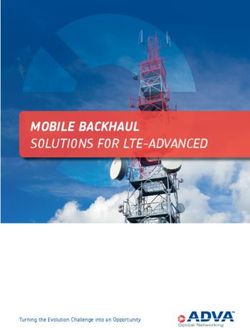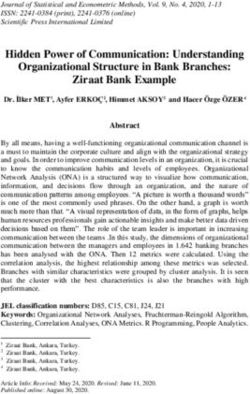White Paper In-Building Wireless - Wireless connectivity continues to make significant penetration into networks within Enterprise facilities and ...
←
→
Page content transcription
If your browser does not render page correctly, please read the page content below
White Paper
November 2016 WP-29
In-Building Wireless
Wireless connectivity continues to make
significant penetration into networks within
Enterprise facilities and promises to change
the way people communicate and work.In-Building Wireless
Introduction
Wireless connectivity continues to make significant penetration into Enterprise networks. These
wireless networks include: connectivity to the Internet via a local area network (wireless-LAN)
and cell phone access (wireless-cellular) to the public switched telephone network (PSTN). In the
past, these two wireless networks have been separate overlay networks. The future wireless
network will most likely be a converged wireless network that supports applications of both
Internet and cellular access. The primary reasons for this significant penetration of both of these
in-building wireless applications include:
The need for higher data rates (up to 10 Gbps) (video applications, teleconferencing, etc.)
Increased mobility
o Proliferation of mobile devices (smart phones, tablets, laptops, watches, etc.)
o Adoption of Bring Your Own Device (BYOD) in offices, schools, and other
environments (where typically the device has only wireless access)
Lower cost network infrastructure for wireless systems
Improved quality of service on the wireless networks
Improved in-building coverage of wireless
Ability to maintain a single wireless network to support cellular access, versus multiple
vendor-specific DAS systems
Wireless-LAN and wireless-cellular in the enterprise were generally viewed as an overlay
network in the past. It is now evolving to be an option as the primary access for voice and data
within the facility. This growth of wireless in the enterprise market changes the in-building cabling
needs, and changes the equipment needs in the telecommunication closets serving the facility.
This technical paper is intended to validate the following hypothesis:
In-building wireless-LAN (Wi-Fi based) will continue to evolve and flourish in the enterprise
market and grow faster than the base market
In-building wireless-cellular (Wi-Fi based) will continue to take market share from both
DAS and Small Cell, and will eventually dominate wireless access in the enterprise
market.
1. Background on traditional in-building voice networks based on DAS
DAS (Distributed Antenna System) has been the primary technique for providing cellular access
within buildings for the past few decades. DAS networks can be applied in outdoor environments,
as well as within buildings. A DAS network replaces a centralized high power antenna serving
the facility with a distribution of smaller power antennas covering the same area. This makes a
better and more efficient system:
Higher power efficiency (e.g., less path-loss, less feeder loss)
Less noise (i.e., primarily from fading and shadowing)
Higher capacity
Better managed capacity in certain high density areas
Better direct line of sight for the antenna’s RF path
2In-Building Wireless
The primary reason in-building systems like DAS are being deployed is due to poor cellular
indoor coverage supplied by external cell towers. This poor indoor coverage arises due to the
following reasons:
The building acts like an RF shield, blocking the RF cellular signal from cell towers,
caused primarily by highly tinted (Low-E) glass windows, and metallic indoor structures,
like elevators and metal surfaces
The building is blocked from cellular tower’s signal by other buildings
The cell tower is too far away (power decreases by the distance squared)
The cellular service provider’s radio frequency (i.e., building penetration is dependent on
the carrier’s frequency, for example a 700 MHz provider like Verizon will penetrate a
building 4x better than a 1900 MHz provider like Sprint)
This applies to signals from all the various cellular service providers that are wanted within the
building. Poor coverage within a building can be mitigated by distributing antennas throughout
the building (e.g., DAS, small cell, or Wi-Fi), or by building cellular towers (from each service
provider) closer to the building, which provides a stronger RF signal capable of penetrating the
building.
For some time, DAS has been the most common method to improve coverage and service within
a given area. However, newer, more advanced techniques provide better service at a lower cost.
The following sections more closely examine DAS and these newer techniques and provide a
comparison.
2. A comparison of cellular services within a building provided by DAS (passive or
active), small cell, and Wi-Fi
There are several ways to bring wireless-cellular services into a building (other than traditional
external-to-the-building cellular towers). They include DAS (both passive and active), small cell
and Wi-Fi. Each will be subsequently addressed. For each of these techniques to be viable for in-
building applications, they must provide the following features:
Serve multiple cellular service providers (e.g., AT&T, Verizon, Sprint, etc.)
Support emergency first responders
Support E911
Have a reasonable installation cost (both initial capital cost and yearly cost of
maintenance)
Can scale up services as needs grow and change
Support future services
2.1. Passive and Active DAS Cellular Networks
Figure 2.1.1 describes a DAS system deployed within a building. Cellular service from multi-
carriers enters the facility into DAS head-end equipment, where the signals are combined and
distributed throughout the building (commonly via coax cable) to an antenna that is
appropriately positioned in the building. A single coax cable can support many antennas.
3In-Building Wireless
Fiber optic cable can reach remote parts of the building, where a remote active splitter
distributes the RF signals to DAS antennas (typically via coax cables). The facility must
support two types of emergency service communications: E911 services (provided via the
cellular service provider), and first responder services, typically provided over a 700MHz RF
external building antenna.
Figure 2.1.1: Passive/Active DAS Network Architecture for In-Building Cellular, Wireless, and
Emergency Services
Figure 2.1.2 describes in a bit more detail how the DAS head end accomplishes multi-carrier
support. DAS cabling within the building simultaneously supports each cellular service
provider’s primary frequency. Note that AT&T and Verizon are in the low frequency region (~
700 MHz) while Sprint and T-Mobile are in the high frequency area (~ 1800 to 1900 MHz).
Both passive DAS and active DAS are shown in the Figure. With active DAS, services can be
distributed to remote distances within the building.
4In-Building Wireless
Figure 2.1.2: Passive/Active DAS multi-carrier support
Figure 2.1.3 shows from an equipment view, how DAS is implemented at the head end
(typically located with a facility’s data center) and the equipment used to distribute the RF
signals throughout the facility.
Figure 2.1.3: A physical view of the equipment used to implement Passive/Active DAS
Table 2.1.1 summarizes how effectively DAS serves the in-building application. DAS serves
the mobile voice needs of a facility, but at a high cost. It does not adequately support the data
5In-Building Wireless
needs within the facility. For a DAS system to serve the data needs, an overlay Wi-Fi network
must be installed.
TABLE 2.1.1: Distributed Antenna System (DAS)
Feature Supported Comment
Feature
Serving multiple cellular services Yes Via RF frequency multiplexing
Supporting emergency first Yes
responders
Supporting E911 Yes Specific location challenged
Installation (initial capital cost and High A licensed RF frequency is utilized from
yearly maintenance) each service provider, requiring
approval by each service provider
Scalability Yes
Future service migration No Wi-Fi can be added, but with limited
bandwidth due to shared coax media
2.2 Small Cell Cellular Networks for In-Building Applications
Small cells are short-range, compact (the size of a Wi-Fi WAP) cellular base stations that
utilize licensed radio spectrums (similar to DAS) and are operated and controlled by a cellular
service provider. They are single carrier (e.g., Sprint, AT&T or Verizon only) wireless-cellular
access points. For a building to be “covered” by multiple cellular service providers, multiple
small cells must be deployed at each location within a building. Small cells look very much
like a Wi-Fi WAP and have two connectors associated with them: one for backhaul (Ethernet
to work within the building’s LAN) and one for power. A business enterprise small cell can
handle many simultaneous active calls (e.g., 32 while some can handle up to 128 LTE calls).
User cell phones are compatible with the network, and do not need special software (i.e., an
app) to operate.
Figure 2.2.1 shows DAS, small cell (SC) and Wi-Fi connectivity for in-building wireless
applications. An advantage that small cells have over DAS is that the backhaul media is
Ethernet and can utilize the existing LAN network within the building. Additionally, small cell
equipment can utilize PoE supplied from the LAN switches. Since the Ethernet connectivity is
point to point, the small cell could supply Wi-Fi as well, with the appropriate bandwidth that
the facility needs. This makes the installation simpler and the performance better than that of
DAS (as compared to a single carrier implementation).
6In-Building Wireless
Figure 2.2.1: DAS, Small Cell (SC) and Wi-Fi distribution within a building
Table 2.2.1 summarizes how effective small cells are in an in-building application. One of the
main challenges that holds small cell adoption back is the fact that it is single carrier only.
Additionally, the cost of installing and certifying is not low.
TABLE 2.2.1: Small Cell
Feature Supported Comment
Feature
Serve multiple cellular services No Requires multiple small cells (one or
more for each service provider)
Supporting emergency first No Compatible with FirstNet only
responders
Supporting E911 Yes Provides specific location of user
(deterministic)
Installation (initial capital cost and Medium Must be certified by the cellular
yearly maintenance) service provider; for multiple service
providers, cost will be high
Scalability Yes
Future service migration Yes Will be slow due to the low number
of service providers (competition
low); Wi-Fi could be supplied and
could have adequate bandwidth
7In-Building Wireless
2.3 Wi-Fi Networks Supporting In-Building Voice Applications
The primary function of Wi-Fi LAN networks is to support a facility’s mobile data network.
However, over the past few years, voice over data networks have gained momentum. There
are numerous techniques by which voice is being supported over data networks, including
Voice over Internet Protocol (VoIP), Google Project FI, and Voice over Wi-Fi (VoWiFi). These
techniques will be further discussed in Section 3. Wi-Fi networks are not new for facilities, but
wireless access points (WAPs) continue to evolve, offering more and more services.
Table 2.3.1 summarizes how effectively Wi-Fi serves in-building applications. The only
drawback for Wi-Fi adoption is support for emergency responders. Wi-Fi will serve the next
generation network for first responders (FirstNet), but doesn’t provide support for 700MHz RF
radio. However, FirstNet is quickly being implemented. (FirstNet is the First Responder
Network Authority, an independent authority created by the U.S. Federal government in 2012
to establish, operate, and maintain an interoperable public safety national network; FirstNet’s
primary objective is to build a nationwide wireless broadband network for public safety, initially
integrating the data network, and then integrating into a voice network.) Support for today’s
700MHz radio networks can be done easily via an overlay network (i.e., probably an antenna
per floor would be adequate). Hence, this should not be a barrier for Wi-Fi to dominate in the
in-building market space.
TABLE 2.3.1: Wi-Fi
Feature Supported Comment
Feature
Serving multiple cellular services Yes Required for smart phones and
tablets
Supporting emergency first No Compatible with FirstNet only
responders
Supporting E911 Yes Provides specific location of user
(deterministic)
Installation (initial capital cost and Low Powered by PoE, leading to lower
yearly maintenance) installation costs
Scalability Yes
Future service migration Yes Via Ethernet standardization
2.4 Comparison Between these Implementations
Table 2.4.1 compares several wireless technologies in terms of initial capital cost, installation
time, and some performance metrics. The simple conclusion is that Wi-Fi is the clear winner
in terms of overall cost, versatility in supporting different types of market segments, and
scalability.
8In-Building Wireless
TABLE 2.4.1: Wireless technology Comparison
(reference = ABI research)
Feature Active DAS Passive DAS Small Cell Wi-Fi
Capacity & Coverage Both Both Both Both
Installation 1-3 weeks 1-3 weeks Week Minutes
Neutral Host Yes Yes No Yes
Scalability Full Limited Limited Full
End Use Case Large Medium to All Small office,
(application area) Enterprises Large Home office
Enterprises (SoHo)
Cost $$$$ $$$ $$ $
3. In-Building Cellular Voice Protocols
Voice transmission and data transmission have significantly different requirements due to the
quality of service needed. Voice traffic packets must arrive in order with minimal delay; data
traffic packets do not have to arrive in order and are not as sensitive to delay. These different
requirements led to different types of networks for voice (circuit switching over the PSTN
network) and data (packet switching). Modern cellular networks (e.g., 4G) are now fast enough
that separate networks are not needed, and both voice and data traffic are mostly transported
through packet switching networks. Individual packets can have different parameters to let the
network know how to support the specific traffic. In these networks, voice and time-sensitive
packets are treated differently than data (non-time sensitive) packets. As the cellular network
continues to evolve towards a high-performance 5G, all IP-based packet network, the distinction
between network architectures and protocols will become less and less.
In Table 3.1, some of the key evolving parameters are compared.
TABLE 3.1; Cellular Network Comparison
Technology 1G 2G/2.5G 3G 4G 5G
Deployment 1970/1984 1980/1999 1990/2002 2000/2010 2014/2020
Bandwidth 2k bps 14-64k bps 2M bps 100M bps > 1G bps
Technology Broadband / IP & LAN / 4G & WWWW
Analog Digital
CDMA / IP WAN / WLAN / (worldwide
Cellular Cellular
technology PAN wireless web)
Service Digital Voice,
Mobile High QoS voice, IP - Integrated IP - Integrated
short
Telephony video & data services services
messaging
Multiplexing FDMA TDMA / CDMA CDMA CDMA CDMA
Switching Packet except
Circuit Circuit All Packet All Packet
for air interface
Core Network PSTN PSTN Packet Network Internet Internet
Handoff Horizontal & Horizontal &
Horizontal Horizontal Horizontal
Vertical Vertical
Long Term Evolution (LTE) was added into 4G technology (which displaces UMTS) to increase
the data rate. It is not likely to be used when 5G is introduced.
9In-Building Wireless
4. Voice over IP (VoIP), Google Project Fi, LTE (VoLTE), and Wi-Fi (VoWiFi)
What are the main differences between these protocol technologies? VoIP (a.k.a., OTT, Over-
The-Top services) uses the existing IP network for wired or wireless connectivity. Classic
examples of this are Skype, Vonage, Lingo, BroadVoice, and Packet8. These service providers
(whose network services are being utilized for the VoIP service) have no control, no rights, and
no responsibilities. The network carrier only carries the IP packets from source to destination.
(Note that the network carrier is anyone who provides Internet access via wired or wireless
connectivity. It can be a traditional cellular service provider supplying data access to the Internet,
a vendor providing Wi-Fi service to the internet, or a business providing Wi-Fi service to the
internet.) These service vendors supply either an application program (“app”) to a smart phone,
provide an adapter between a wired telephony phone and the internet, or provide an IP phone.
Figure 4.1 shows the typical architecture of a VoIP service application. The call management is
provided over VoIP protocols (e.g., SIP, H.323, Skype, etc.). Some of the disadvantages of VoIP
as compared to traditional Plain Old Telephone Service (POTS) are:
Limited or no service during a power outage (if powered by PoE, power outage is
dependent on UPS availability)
No physical location discovery for Emergency calls
No internet network reliability
Low voice quality (QOS)
Minimal security
Network access via Internet Service Provider, hence minimal outdoor coverage
Figure 4.1: Voice over IP (VoIP) Network Architecture
10In-Building Wireless
A much-publicized VoIP service from Google was launched in 2015 called Google Project FI. It is
similar to VoIP architecture, with the following exceptions:
Limited smart phone support
Google operates as a MVNO (Mobile Virtual Network Operator). They do not own any
cellular network infrastructure, but purchase bulk access to existing network infrastructure
(currently T-Mobile and Sprint) and use this to support its services
Smart phones utilize only the cellular data network provided by the MVNO and Wi-Fi (i.e.,
not the cellular voice network)
A smart phone app must be installed, along with a special SIM card
Since the smart phone will have cellular access via the MVNO, the phone will have access within
buildings via Wi-Fi, or outside of buildings via cellular service (hence more features than typical
VoIP applications). Other companies are also entering this market.
VoLTE (voice over LTE) is an enhanced cellular network that retires the legacy-based circuit-
switched network and utilizes the data packet network for both voice and data. For in-building
applications, VoLTE utilizes small cell technology for network access. The adoption of LTE-
based small cells for residential and enterprise applications has been quite limited. Additionally,
network upgrades have been slow and interoperability between VoLTE and cellular calls is still
being resolved. Due to these issues, VoLTE has been slow to roll out.
VoWiFi is sometimes erroneously viewed as another form of VoIP. VoWiFi is actually very
specific and defined by mobile industry standards-setting organizations, and is increasingly
supported as a native feature in many smart phones.
Figure 4.2 shows the VoWiFi architecture.
Figure 4.2: VoWiFi Network Architecture for “trusted” and “untrusted” Wi-Fi networks
11In-Building Wireless
Figure 4.3 predicts the usage of VoLTE, VoWiFi and VoIP. Note in Figure 4.4 that the growth of
VoWiFi is more than double that of either VoLTE or VoIP.
Figure 4.3: Minutes of Use for VoWiFi, VoLTE, and VoIP. (Source: Cisco VNI Mobile, 2016,
percentages in parentheses are 2015 and 2020-time usage)
Figure 4.4: The growth of data needs. (Source: Cisco VNI Mobile, 2016)
VoWiFi has many benefits to the end user as well as the cellular service provider. Table 4.1
identifies some of these benefits.
12In-Building Wireless
TABLE 4.1: The Benefits of VoWiFi
VoWiFi Benefit to End User VoWiFi Benefit to Cellular Service Provider
Single, uniform voice dialer on their smart Better indoor coverage compared to cellular
phone macro base stations. This solves an increasing
problem with the “radio tight” modern building
structures
Allows for voice services over any Wi-Fi Reduced churn
network (home, office, hotspots, …)
Wi-Fi calling provides better indoor coverage With indoor coverage, subscribers can give up
their landlines. By offering Wi-Fi calling services
now, mobile operators can expect higher
customer acquisition rates
Seamless call transfer support between Wi-Fi Operators can get back in the driver’s seat making
and LTE (using VoLTE) and specific support in OTT players such as Skype and Viber less
the device important to subscribers.
Roaming charges minimized. A call from Wi-Fi is a low-cost solution to enhance voice
anywhere in the world is charged as a mobile service coverage
call in your home mobile network whenever you
have access to the Internet over Wi-Fi
Operators do not necessarily even have to invest
in Wi-Fi footprint. They can instead rely on
existing Wi-Fi networks
Wi-Fi calling is sharing similar infrastructure with
IMS-based VoLTE
4.1 Wi-Fi Calling – user operation (What must the user do to use VoWiFi?)
One of the main reasons that VoWiFi or even VoIP did not have great usage in the past was
due to the complexity of activating and using the services. Currently, these activations are
either native to the smart phone or easy to install. Once a smart phone is Wi-Fi calling
activated, and a Wi-Fi network is available, then the dialing instructions are the same as
traditional calling; the call seamlessly transitions between wireless access points and the
cellular network (if the call manager is an LTE mobile service provider).
4.2 Wi-Fi technology trends
Table 4.2.1 describes the technology roadmap supporting IEEE 802.11 wireless standards
13In-Building Wireless
TABLE 4.2.1 Wi-Fi Technology Roadmap
Wireless Year Frequency Data Range Description Targeted
Protocol Introduced Bands Rate Application
Up to 8 spatial Office IT
< 6.7 streams, 80/160 infrastructure &
802.11ac 2013 2.4/5 GHz 100m
Gbps MHz channels, 256 Home
QAM, MU-MIMO entertainment
10s of High data rate PAN
802.11ad 2013 60GHz Docking stations
meters (aka WiGig)
Utilizes unused TV
54 – 790 24 Several Very long range
802.11af 2014 spectrum
MHz Mbps miles Wi-Fi
frequencies LPWAN
Low power and long
>100
802.11ah 2016 900 MHzIn-Building Wireless
areas or venues with many users, such as sports arenas and stadiums, shopping malls,
casinos, and airports. Boingo is one common example of a third-party neutral host, providing
cellular and Wi-Fi services for many airports and stadiums.
5.3 Venue-led
In a venue-led model, the building owner and/or manager owns and invests in the in-building
system. Typically, a multi-carrier system is installed. This model is most commonly used in
vertical markets like healthcare and higher education. The investment size limits the use of
this model.
6. Conclusions and comments on Hypothesis
The hypotheses stated at the beginning of this report were:
In-Building Wireless-LAN (Wi-Fi based) will continue to evolve and flourish in the
Enterprise market and grow faster than the base market.
In-Building Wireless-Cellular (Wi-Fi based) will continue to take market share from both
DAS and Small Cell systems and will eventually dominate wireless access in the
enterprise.
The hypothesis that Wi-Fi-based LANs will continue to evolve and flourish in enterprise market
has been shown to be true. Wi-Fi technology development is faster and more complex than what
the cellular service provider community can provide. This is due to the open standard that it has
adopted, the global nature of Wi-Fi, and the competitive market in which Wi-Fi technology
resides. We should continue to have high expectations from the Wi-Fi vendor community.
In addition, the hypothesis that VoWiFi will dominate in the in-building enterprise market has also
been shown to be true.
Wi-Fi is already popular (quite pervasive, actually), and consumers have become
dependent on it. According to a 2013 report by Deloitte, two thirds of consumers prefer
connecting over Wi-Fi rather than a cellular network. This is due to cost reasons, as well
as performance reasons (e.g. downloading a YouTube video.)
Wi-Fi extends coverage. Spotty service is a non-issue when operators employ voice
calling over Wi-Fi. In effect, this service extends coverage to areas that cellular signals
have trouble penetrating.
Wi-Fi makes almost any device a communications tool. VoWiFi can be offered as a
service regardless of the hardware capabilities of a device. Virtually anything can become
a communications vehicle if it’s Wi-Fi enabled, even non-SIM devices.
Wi-Fi is ubiquitous. As stated before, Wi-Fi is virtually everywhere. There will be 5.8
million global hotspots by the end of 2016 (ref = Informa), a 350 percent increase since
2001. It’s fast becoming the preferred method of connection, and while it may not yet be
as pervasive as LTE, don’t be surprised if it gets there – soon.
15In-Building Wireless
In the future, Panduit expects to see VoWiFi flourish in the in-building environment as consumers
become more aware and comfortable with the technology, and as the technology continues to
evolve. Associated with this, Panduit expects to see wireless service providers in operator-led
financial models switching from DAS to Wi-Fi due to the cost and performance advantages.
Panduit also expects to see Wi-Fi networks accelerate in growth in outdoor venues relative to
DAS. These outdoor deployments can more efficiently support data and voice applications.
With the rapid growth of Wi-Fi data rates and the rapid growth of Wi-Fi covering new applications,
choosing the right cabling infrastructure is of particular importance. This cabling infrastructure
should support existing and emerging Wi-Fi applications. Panduit recommends the following
infrastructure:
Run Category 6A cables to each wireless access point. Category 6A allows for
transmission up to 10GBASE-T, which will soon be needed by these access points
Run at least two cables to each wireless access point. This allows for flexibility for
either simply adding additional wireless access points as the number of wireless devices
increases, or allows for doubling the data rate to that wireless device if the device allows
link aggregation (two 10GBASE-T cables can support the 20Gbps needs of 802.11ay)
The Telecommunications Industry Association, through TSB-162-A, has published
“Telecommunications Cabling Guidelines for Wireless Access Points,” which offers further
guidance for installing cabling systems to wireless access points. This document also
recommends Category 6A cabling.
References and in-building wireless organizations
Market research data (e.g., ABI)
The HetNet Forum (www.hetnetforum.com)
Wi-Fi Calling and the Support of IMS Services over Carrier Wi-Fi Networks
(http://www.cisco.com/c/en/us/solutions/collateral/service-provider/service-provider-wi-
fi/white-paper-c11-733136.html)
Small Cell Forum (www.smallcellforum.org)
FirstNet (www.firstnet.gov)
Verizon VoWiFi (http://www.verizonwireless.com/news/article/2015/12/verizons-advanced-
calling-to-include-wi-fi-calling-beginning-next-week-on-some-devices.html)
VoWiFi (www.wificalling.net)
16You can also read