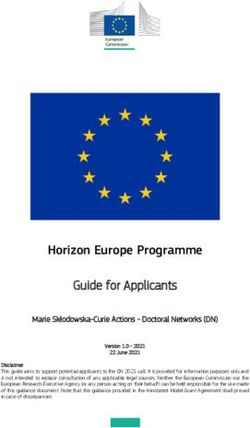Make Facebook Timeline - with Doug Motel of Site Optimized Playing the Game of Social Media Marketing
←
→
Page content transcription
If your browser does not render page correctly, please read the page content below
Welcome
Welcome to
to
Playing the Game of Social Media Marketing
Make Facebook Timeline
withWork for Your
Doug Motel Business
of Site Optimized
With Doug Motel of Site OptimizedOur Agenda The Rise of Social Media What It Means for You Focus on: Facebook Pinterest Twitter You Tube User Review Sites
Forums, Boards & Groups
Podcasting
User Review Sites
What does that have to do with my business?
REFERRALS!
“Word of Mouth”
Say Tom, where
do you suggest
we go skiing this
year?
For the love of
God Hank, you
ask me this
every year and I
always tell you
the same thing!
Go to my Yelp
account!“Word of Mouse”
That Hotel was
swell!
I am going to
tell everyone!
47% of online users have left a reviewOVER NIGHT INFLUENCERS
WHAT'S A BUSINESS TO DO?
VS
Old Marketing Model
Scary New ModelMarketing is Storytelling
THE SOCIAL MEDIA GAME:
CREATING EVANGELISTS
Follow my Twitter
account, follow
my Yelp reviews.
I know all the
best stuff!Where Do I Focus?
Why Facebook?
• More than 800 million active users
• Average user has 130 friends
• More than 130 billion pieces of content (web
links, news stories, blog posts, notes, photo
albums, etc.) shared each month
• More than 250 million users access
Facebook through their phone
• Search engine traffic!Why Facebook?
Facebook Torture
The Cover Image
DIY Cover Image Tools Canva.com and Ribbett.com
Profile Picture •Represents your brand throughout Facebook •Square image – 180x180 pixels minimum •Facebook will add any necessary borders automatically •Scaled versions of this image throughout the site •Experiment with scaling the image you selected and make sure it still looks good at 50x50
The About Section Address and contact info for local businesses Be sure to fill out a short, punchy description of your brand’s identity: short description, long description, mission, general info etc..
The About Section
Page Apps FACEBOOK APP SUITES 1. RIPE SOCIAL 2. AGORAPLUS 3. HEYO 4. NORTH SOCIAL 5. FANAPPZ6. TABS APPS 6.TABFUSION 7. STATIC HTML 8. TABSITE 9. CONTACT TAB 10. SOCIALAPPSHQ
Page Apps E-COMMERCE APPS 11. LUNARMODS 12. ECWID SCHEDULING APPS 13. HOOTSUITE 14. POST PLANNER 15. SOCIALOOMPH 16. STATUS SHUFFLE
Page Apps CONTESTS AND PROMOTIONS APPS 17. SHORTSTACK 18. TOP TAB 19. EAZYCONTEST 20. SNAPAPP 21. ANTAVO BLOG APPS 22. NETWORKEDBLOGS 23. RSS TAB 24. RSS GRAFFITI VIDEO APPS 25. YOUTUBE FOR FAN PAGES 26. LIVESTREAM
Page Apps PAGE DESIGN AND CUSTOMIZATION APPS 27. GROSOCIAL 28. SOCI 29. PAGEMODO FAN AND FRIEND APPS 30. SELECTRME 31. FAN OF THE WEEK 32. LIVECHAT 33. OOVOO FACEBOOK SURVEY AND POLL APPS 34. POLLDADDY 35. POLL 36. POLLS FOR FACEBOOK 37. CUPLI .
Pinning & Highlighting Posts •Select a post to pin •Pins to top left spot •Use for most important story or link back to site •Highlighted posts go full width •Change each often
Pinned & Highlighting Posts
Milestones •Publish timeline milestones from bottom of page •Important dates and events for your company •Appear full width •Include flag icon •Add photos for more impact
Milestones
Milestones
Facebook Edge Rank
16%???
Interaction + Weight + Date = EdgeFacebook's Edge Rank Best Content: 1.Photo Albums 2.Photos 3.Videos 4.Questions 5.Links 6.Status Updates
Contests and Promotions
What:
• Software that interfaces your Page content
with FB users
• Has to fall under the guidelines of promotionsContests and Promotions Why: • Can generate buzz • Increase engagement • Boost your fan count • Build your email list • Easy for users • Increase your search engine rankings!
Contests and Promotions
Tips:
• The more actions you require the more drop-off
(Sweepstakes vs Contest)
• Tailor it to potential visitors not the world
• Make the prize something that they need to visit your
location to physically pick up
• Create a promotion that requires “Votes” for sharing
• Create a photo upload promotionContests and Promotions
Tips:
• Create a plan - get clear about your goals
• Offer a compelling prize
• Make rules clear! (60% of consumers do not enter
promotions because they do not know how to
participate)
• Let it run for at least 4 weeksFacebook Ads Why: • Most targeted ads money can buy • Can connect your ad to someone's life story • You are 1 degree of separation from your fans
Facebook Ads Promoted Posts • Advertises a post from your timeline • To people who "Like" your page and/or their friends • Pushes into their news feed
Best Practices
Facebook fan page post notificationsBest Practices •Post high quality, helpful, non-promotional content. •Post content that fans love to see and would post themselves • The 4 “E”'s: Entertain, Educate, Empower and Enform (OK that really starts with an “I”) •Lead them off Facebook to be a subscriber •Post a mix of originals and curated content •Create synergy with other businesses •Join groups •Display your FB link everywhere - Email signature - Your front door - Your front desk - Your business card
Images! Approx. 375 billion photos per day They provide as much as 65% more engagement Page views are 94% higher when including images Estimated that 70% of all social network activity revolves around images Boom town for images: 10% of all photos taken took place in the last year
Voila!
Introducing Pinterest • Currently fastest growing social media network • Virtual Pin Board (digital scrapbooking) for images and videos
Pinning Images Just like a scrapbook, images are pinned here on boards, and each board can have a different name.
Pinterest
Benefits:
•
Refer traffic to your website
•
Ideal for SEO
•
Increase visibility & build your reputation as an expert
•
Market Research: see who your audience is and what
they are discussing and sharing
•
Connect with influencers on Pinterest (Pinfluencers)Pinterest
Benefits:
• Edit/make new boards as you see what your customers like
• Becomes an encyclopedia of material for your company
• Allows you to engage with users on what seems like a more
“personal” connectionPinterest
Benefits:
• Sell your products on Pinterest (price will appear in left
hand corner)
• Gather business ideas & inspiration
• Men are coming on board! -32%Why Pinterest?
Introducing Pinterest
Example #1
Think Outside the Box Pin Ideas: • “Behind the scenes” • Catalog of your products • Coupons • PDF of Press Release
Must I be a Twitnit?
Must I be a Twitnit?
Why Twitter?
Twitter Tips
Twitter Tips
Profile
Header Photo
Image 81 x 81
260 x 520 Optimized
Bio
Background
Image
1,600px ×
1,200px
Keep
important info
in first 78
pixelsTwitter Tips •Reply when people tweet about you •Favorite, and retweet positive messages •Thank people who praise you •Promptly address critical Tweets •If a "conversation becomes too specific, ask the follower to send you a DM with contact information •Follow reporters and news outlets that cover your topics,and retweet them •Feature your @username on your website, blog, signature, lobby card etc... •Try the promoted Tweets ads
What to Tweet? •Special promotions •Behind the scenes stuff •Helpful tips •Press coverage •Personnel/People! •Pose a question in your Tweet and then answer it with a link •Tweet Photos •Put YouTube links right into your Tweets and they will play •Tweet quotes from history, literature, pop culture or sports event. •Offer a discount to everyone who retweets your offer •Offer customers a reward if they mention your business and have them show you the Tweet on their phone
Why YouTube?
Why YouTube? •Google has purchased YouTube so your use of videos is weighed heavily within Google •Your Evangelists are much more likely make your videos "go viral" than text-only social media posts •Embedding YouTube code on your site saves bandwidth, meaning a faster download time and less cost
Why YouTube?
Why YouTube?
YouTube Tips
Profile
Photo
800 x
800
Optimized
Playlists
Channel
Art
2560 px
X
1440 pxYouTube Tips •Put a keyword phrase in your title and description •ALWAYS include a link to your website at the top of the description •End your videos with a call to action. Web address? Phone? •Comment on other videos that are possible networking partners •Put the videos on your website with transcriptions for rich text •Tweet videos, share them on Facebook, Pin them and put them on LinkedIn •Optimize your channel •Send emails to your YouTube subscribers •Make sure you have a camera with a mic input (sound matters most) •2 minutes is usually long enough
What to Video? •Make a location tour video from stills •Tutorial videos on how to find your destination •Funny behind the scenes videos to show your personal side •New deliveries or additions to the property •Interview employees •Customer testimonials
Those Darn User Reviews
That Hotel was
Swell!
I am going to
tell everyone!
47% of online users have left a reviewClaim Your Listings Trip Adviser
Yelp
Can create massive amounts of traffic for your business
Creating an account is FREE
Option of upgrading: price range of $300-1000 a month
Option of Yelp Deals & Gift Certificates like GrouponUser Reviews DO's
To Do or Not To Do
Be consistent with your NAP (name, address & phone)
●
Make it easy for people to leave reviews at your location
●
Make it easy for people to leave reviews on your web site
●
Re-purpose the rave reviews – Ads, Website, Facebook
●
Regularly monitor your reviews + Google alertsUser Reviews DONT's
To Do or Not To Do
1. Ignore your reviews
2. Ignore the problems that people may mention
3. Be defensive about negative reviews (no “sorry…but”)
4. Obsess over negative reviews
5. Don’t post your own reviewsThe Big Don't: Don't be tempted by Satan
Responding to Positive Reviews
Leaving a response for a positive review should
be straightforward, but it's also easy to get it wrong
Tips:
1. Be a human
2. Don't offer free products
3. Be sure to thank your customer
4. Introduce yourselfResponding to Negative Reviews
No one likes receiving negative reviews,
but it's important to handle them professionally.
It seems worse than it actually is.
Tips:
1. Take a deep breath
2. Don't over think, just write
3. Go back and edit, make sure you're polite
4. Thank customer for feedback
5. Notify them on any changes you'll be making
6. Remember this is just one of many customersInternet Marketing Consulting
and Coaching
(845) 363 - 4728
dmotel@siteoptimized.com
www.siteoptimized.com
facebook.com/SiteOptimized
twitter.com/SiteOptimizedYou can also read