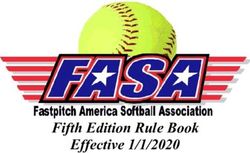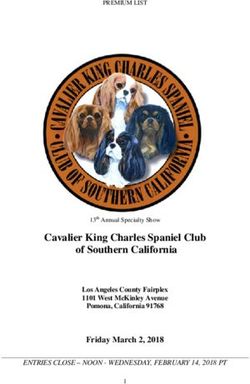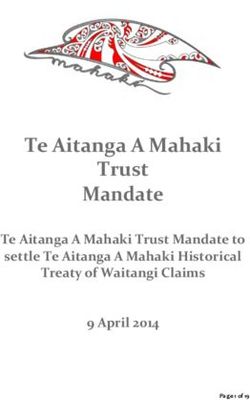Managers Handbook 2019-2020 - Bethesda Soccer Club
←
→
Page content transcription
If your browser does not render page correctly, please read the page content below
BSC Managers Handbook 2019-2020
Managers Handbook 2019-2020
The Bethesda Soccer Club (BSC) is committed to creating a competitive, supportive,
challenging, and fun environment for all our players to reach their potential through
the beautiful game of soccer.
1BSC Managers Handbook 2019-2020
Table of Contents
I. Role of the Team Manager………… ………………….……. 3
II. Key Terms and Phrases………………………………….……. 3
III. Carding, Rosters, and Game Reports ….……….…….. 4
ECNL Carding…………………………………………………………….... 4
MSYSA Carding………………………………………………….……….... 4
Step-by-Step Process for Team Registration in MSYSA…………...... 6
Manager Access in MSYSA……………………………………….…...... 6
Game Reports (NCSL Only)…………………………………………...... 6
IV. The Bethesda Premier Cup ……..…….……………….……. 10
V. Non-BSC Tournaments....……………………………….……. 10
Tournament Check-In………………………………………………….... 11
How to file an e-Check………………………………………….…….... 11
General Maintenance of your GotSoccer Page……….….…….... 12
Medical Release Forms………………………………………….…….... 12
VI. Referees..………………………………………………….……. 13
VII. Schedules (Practice, Game, Weather)..…………....……. 13
VIII. Scholarships ..…………...............................................……. 15
IX. Uniforms ..…………......................................................……. 15
X. Player Numbers ..…………..........................................……. 16
XI. Marketing and Social Media ..………........................……. 16
XII. Events ..………..............................................................……. 19
XIII. Club Benefits ..………...................................................……. 19
2BSC Managers Handbook 2019-2020
I. Role of the Team Manager
Team managers help to set the tone for success on our teams. They are an invaluable part of our
organization and we are very grateful that you have volunteered to help promote and support
our soccer programming.
Primary Roles and Responsibilities:
● Ensuring the roster is accurate and that all players have registered for the Club though
LeagueApps and through the correct State Association
● Card everyone through the appropriate organization (e.g. MSYSA), have your roster
approved; keep printed cards and approved roster on hand for all games.
● Being carded as a manager in the MSYSA system. This includes a background check and
completing required training.
● Ensuring the team is registered for the right number of approved tournaments per age
group. Please see the Tournament section for instructions on how to register.
● Supporting the coach at parent events and meetings.
● Manage TeamSnap
● EDP ONLY- Ensuring that referees are paid at game time and submitting referee
reimbursement requests. Entering home game schedule in gotSoccer, generating game
cards from GotSoccer and recording scores.
● NCSL ONLY - Completing game day “blue cards”. Process game changes.
● Apply and check in for all tournaments
● Organize at least 2 team bonding events per year.
● Directing parents to appropriate points of contact within the Club for questions.
II. Key terms and phrases
CCL-Club Champions League
ECNL-Elite Clubs National League.
EDP-Elite Development Program
3BSC Managers Handbook 2019-2020
gotSoccer- A website that youth soccer clubs, leagues, and tournaments use to
register teams and set schedules and record results
LeagueApps- Bethesda SC’s new registration software for the 2019-2020 season.
LeagueApps is where the club registers players for tryouts, keeps track of registration fees,
and where players apply for Scholarships
MSYSA-Maryland State Youth Soccer Association. The MSYSA is the governing body
of Maryland Youth Soccer. Their registration software is StackSports.
NCSL-National Capital Soccer League
StackSports- StackSports is the registration platform for MSYSA. All players who are
playing in the state of Maryland must register through MSYSA except for players playing in
ECNL.
III. Carding, Rosters and Game Reports
ECNL Carding
Managers are required to be carded in the ECNL league. All ECNL carding will be completed internally by
our ECNL Administrator Emily Janss. Emily will provide you with your cards and rosters and will contact
you if any additional information is needed.
MSYSA Carding (CCL, EDP, and NCSL)
General Information on Manager Carding and Access
Once again for the 2019-2020 season all teams/players playing in CCL, EDP, and NCSL will need to be
carded through the Stack Sports system. There is some bad news and good news that comes with this.
The bad news is that all managers and coaches will need to undergo a background check and complete
two trainings as required by the state. This includes managers who served as managers last year and
managers of our Super Y teams. All trainings that were completed by the state prior to August 1st, 2019
are now expired and will not be accepted.
The good news is that Managers will have greater flexibility this season in reviewing their rosters and
uploading documentation. With additional access in the MSYSA system managers will have a better sense
of the progress that their parents are making, will need less oversight from the Bethesda staff, and will
hopefully reduce the amount of pressure to have carding done at the last second.
Relevant Links
4BSC Managers Handbook 2019-2020
● MSYSA Registration Link for Coaches/Managers-MEMBER ACCOUNT LOGIN
● Concussion training LINK - Create an account, place the concussion class in your cart and
then process the 'order'. The receipt will have the class link/course on it. Upload your
certificate to your member login dashboard.
● Abuse Prevention training -Log into Your Member Account LINK. The Member Login is
the BLUE Button at the Top Right. Look next to your Staff Headshot Photo for the Abuse
Prevention Training.
General Information on Player Carding (Players who live in Maryland or
Washington D.C.)
All players that were members of Bethesda Soccer Club last season have had their registration rolled over
to this season. What this means is parents will not need to re-enter all their information again. However,
they still do need to login to the accounts they set up last year and make sure their information is up to
date. The major reason for this is to make sure that health insurance information is up to date, that their
proof of birth documents have not expired, and that they have not had a change in address. Parents will
also need to make sure that the name of their player matches what is on their proof of birth document
(This is a new requirement for 2019-2020).
For parents to register they will need to click on the following link and login with the email address that
they used last season. If they do not remember their email address have them contact Stack Sports at 1-
866-892-0777. Stack customer support is available in English and in Spanish.
Players that are new to the club will need to register through the same link and complete the process
from scratch.
General Information on Player Carding (Players who live in Virginia who will
be playing in Maryland)
For players who live in Virginia the process is a bit more complicated.
1. They will need to register through VYSA’s website through the Out-Of-State Player Link:
https://vysa-
outofstate.sportsaffinity.com/reg/index.asp?sessionguid=&domain=vysa%2Doutofstate%2Espor
tsaffinity%2Ecom (If they went through the same process last year they will have an account and
will need to login. If they do not remember their login information at 1-800-808-7895)
2. After completing the online registration and paying the fee they will then be asked to print out a
form called the Interstate Permission Form. They need to print, sign, and email the form to
registrar@vysa.com . Until they receive an approval from a state official they cannot proceed to
the next step.
5BSC Managers Handbook 2019-2020
3. Once they have received an approval for the transfer then they can register through the Maryland
portal. Their information was stored from last year so make sure that they login with the email
address that they used last year.
Step-by-Step Breakdown of the Team Carding Process
Step #1: Managers and Coaches Complete Their Background Check and Trainings
Step #2: Managers and Coaches will send their parents the links to register for registration.
Managers can view the progress of their teams by going into their Club and League Connect
Account and finding their team on the left-hand side of the page. If a parent has completed their
child’s registration but does not have a photo and/or a proof of birth document please contact
our Office Administrator Zane Campbell at zcampbell@bethesdasoccer.org . All players will be age
verified by a member of the Front Office.
Step #3: Once you believe that all of your players have been registered please contact the club’s
registrar Deb Warsaw at dwarsaw@bethesdasoccer.org .
At this point the club will do a full review of the team and make sure that all the following items
have been completed:
-That all coaches and managers have had their background checks and trainings
completed.
-That all players have either a payment plan set up or have paid their club dues in full.
Players must also not have an overdue balance on their account for any programs.
-That all players have a clear photo of them on their MSYSA account page and that they
have been age verified.
-That all players have a uniform number listed.
If any of the following issues arises then the manager and coach will be notified of what changes
need to be made before the team can be approved.
Step 4: Printing Rosters and Cards
Once the team and/or player have been approved the manager and coach will receive an email
notifying them of their approval. They will be cc’d on an email with Linda Norton who will print
the roster and cards. Linda will work with the coach and manager on a time for them to stop and
pick up both items (Please bear in mind our office hours are from Monday through Friday 9am-
5pm).
Manager Access in MSYSA
6BSC Managers Handbook 2019-2020
Starting with the 2019-2020 season managers for teams in the EDP, CCL, and NCSL will now can access
their rosters in Club and League Connect (which is where all rostering and carding is done for MSYSA).
What will managers can do?
Managers will have the ability to review the current status of their roster (i.e. what players and coaches
have been approved), add uniform numbers, add guest players, download medical release forms, and
print their cards.
How do you login:
https://login.stacksports.com/login?client_id=5ac2ac1d6d9d3b028a146c97&redirect_uri=https://
www.secure-sam.com/bethesdasoccer.msysalive.org/sam/virtual_login.php
When you log in you should see a screen like the one that is below. You should not be in the
"TeamConnect" Section. Please note the passwords are also case-sensitive.
Boys YDP (8-12)- Username: ydpboys@bethesdasoccer.org Password: Bethesda19!
Girls YDP (8-12)- Username ydpgirls@bethesdasoccer.org Password: Bethesda19!
Boys State Cup (SC) (13-19) - Username: scb@bethesdasoccer.org Password Bethesda19!
Girls State Cup (SC) (13-19)- Username: scg@bethesdasoccer.org Password Bethesda19!
How do you print your roster?
- Log into Stack Sports via the username and password provided above (YDP or SC email)
- On the left-hand side, find your team by filtering down until you can click on your team name
(Blue 06)
- After clicking on your team, you will see your roster with your players as well as Manager
and Coach (if they have done the registration)
- In the top right corner of the screen you will click "REPORTS” ----> FOLDERS/TEAMS -----
--> ADMIN ROSTER (select official roster for 2019-2020 from drop down list). This will
generate a .PDF of your roster to be able to print
7BSC Managers Handbook 2019-2020
How do you print your cards?
- From the same team page, you will click "MEMBERS" ------> "PRINT MEMBER CARDS"
This will generate another PDF with all the Team's Cards.
**If you run into issues where it does not generate your player cards (giving you an
'Error 500 message", you will need to do clear your browsing history. Once you clear your
history, you will need to restart the browser. (This happened to me) Also, this system tends
to work best if you use Google Chrome**
Where can you find the medical release forms?
After your login and find your team from the menu on the left-hand side scroll down the page
until you see your roster. Right below the names of yourself and your coach you will in blueprint
Print Medical Release Forms for Team Roster. Click on that and a PDF of your club’s medical
release forms. Print out the forms, have your parents sign them, and then hold on to them for safe
keeping. They are typically only used for tournaments and will not be requested for league
matches.
Where can you enter uniform numbers? When you are on your team page and you have located
your roster, you will notice there is a column for jersey #. In that box is where you can enter any
outstanding jersey numbers. Once you have edited the roster scroll up the page right above where
your coaches information is located and hit the blue box labeled Update.
8BSC Managers Handbook 2019-2020
BSC Front Office Carding Hours
To be able to ensure all tournament and league requirements are met for carding and rosters BSC will not
card or roster players after 5pm on Fridays. This includes approving players and rosters, player transfers,
and guest players being added.
We understand that families have other priorities and that the carding process can be quite difficult.
Parents who are not tech savvy or not strong with the English language are welcome to call the office and
schedule an appointment to come in and register their player. If you know of any parents/players on your
roster that would benefit from this, please have them call the main office and schedule an appointment
with our Office Administrator Zane Campbell or our Marketing and Communications Coordinator Sean
Maslin at 202-224-7363
In addition, parents can also contact Stack Sports at 1-866-892-0777. Stack customer support is available
in Spanish and their hours of operation go until 10pm EST Monday through Friday.
For picking up approved rosters and cards please let us know if you cannot make it to the office during
normal business hours (9am to 5pm).
9BSC Managers Handbook 2019-2020
Game Reports (NCSL LEAGUE ONLY)
In addition to their MSYSA Cards, managers in the NCSL will need to pick up their blue game cards for
league matches. Blue cards will contain basic information about the team and match information on
game-day. These will be available at the BSC office at the start of each season.
If you are having trouble logging in to your NCSL page please contact Shawn at
shawn@bethesdasoccer.org
IV. The Bethesda Premier Cup Tournament
The Premier Cup Tournament represents the largest fundraiser for the Club. This event allows us to
provide scholarships, secure top-quality fields, assist with travel, and subsidize player fees. The support
of all our teams, players, coaches and families is imperative to running a successful event. Each family is
expected to help support the tournament by donating volunteer time over the course of the event. This
can be as Field Marshalls, parking attendants, age-group coordinators, check-in volunteers etc.
As team managers, you are asked to lead your team’s volunteer efforts during the tournament. This can
include finding a Tournament Volunteer Coordinator from your own team or serving in this role yourself.
For additional tournament information, please contact:
Brad Roos
Tournament Director
broos@bethesdasoccer.org
(240) 344-4943
www.premiercuptournament.com
V. Non-BSC Tournaments
What are a manager’s responsibilities for non-Bethesda Tournaments?
Team manager needs to keep track of application deadlines for tournaments outlined in the
team plan; apply to the tournaments; ensure payment and receive schedule.
10BSC Managers Handbook 2019-2020
How do you apply for tournaments?
Most tournaments use a website called gotSoccer which is schedules and standings for
tournaments are also built.
To Apply for Tournaments and Check-In:
- Log into your gotSoccer account (insert ID and PW info here)
o Login link: https://www.gotsport.com/asp/users/login_menu.asp
o If you need your gotSoccer ID and Password, please contact Shawn
Wijeratne at shawn@bethesdasoccer.org
- Search for the tournament; hit the register button and follow all screens prompts. For
payment instructions, see below.
- When accepted into the tournament, go to gotSoccer, select that event, go to the
documents tab and upload the approved roster and player cards in order to check-in.
How to file an e-Check
Instructions on entering “E-check” info in gotSoccer
Filing an ‘E-Check’ in gotSoccer will help expedite the process for applying for a tournament.
Please follow the steps below to complete the filing process.
Step 1: Go to your team page in gotSoccer.
Step2: Once you have logged in click on the tournament that you are applying to.
Step 3: Click on the ‘Payment & Status’ tab.
Step 4: Under ‘Payment Method’ use the drop-down arrow and click on ‘E-Check’. After
that click on ‘Input New Payment Information’.
Step 5: When it asks for an account number select ‘123456789’. Same for routing number.
When it asks for your name simply type in ‘Anything you want’. Beyond that you do not
need to supply any more information.
Step 6: Complete the CAPTCHA security questions and check that you are not a robot.
Step 7: When you see a button labeled ‘Check Mark’ click on it and hit submit.
11BSC Managers Handbook 2019-2020
Step 8: Once you have completed entering the e-check information, you will receive an
automatic response from the tournament, giving you the email confirmation number, the
cost of the event and deadline for application/payment. Please send this entire
confirmation to Linda Norton and Zane Campbell for appropriate entry of e-check
information. In addition, please provide your User ID and Password.
If you run into any issues or have any questions, please contact the main office at 240-
224-7363.
General maintenance of your GotSoccer page
In GotSoccer, you should go to your “home” page and:
- Update the manager and contact information
-Update the roster to match your official roster (you will need jersey numbers, carding
IDs and home addresses of players which are found in TeamConnect when you print the
“detailed” roster – refer to the section on teamconnect and carding)
-EDP ONLY: select that event and go to the schedule tab: enter all home games given to
you by Shawn Wijeratne. Use the chat function to negotiate times for the others.
-Tournament check-in: go to the event/tournament then to the documents tab and
upload required check-in info.
Medical Release Forms
Some tournaments throughout the year will ask you to provide medical release forms for your players.
For all teams registered through MSYSA your medical release forms will be found under your Club and
League Connect (in other words where you go to view your roster). To download your release forms, go
to your roster page in Club and League Connect and right above your roster is the Medical Release Forms.
Click on the hyperlink and a PDF will be downloaded to your computer with all the forms. You will need
to print them out and have your parents sign their child’s form and return it to you before they can be
uploaded to the tournament website.
Having trouble getting in to your gotSoccer account?
If you are having trouble with your gotSoccer login/password or you need to update your team or roster
information, please contact:
Shawn Wijeratne, Operations Director
12BSC Managers Handbook 2019-2020
shawn@bethesdasoccer.org .
VI. Referees
In most cases, payment and scheduling of referees is handled either by the league or by the Club office.
However, for those teams playing in the EDP league (each team generally pays $1 per minute; example
for 70-minute U13 games, you pay the refs $70), payment for referees must take place at the game.
Managers will be reimbursed for these costs following the submission of a referee reimbursement form
which is available on our website under Resources> Forms. Please send all reimbursements to:
Linda Norton, Office Administrator
lnorton@bethesdasoccer.org
If you have any questions about referees for your league, please contact:
Shawn Wijeratne, Director of Operations
shawn@bethesdasoccer.org .
VII. Schedules (Practice, Game, Weather)
Practice Schedule Questions
If you have questions about your practice schedule, please first contact your coach. If you have
additional questions, please contact:
Group Name Email
Boys U8-U11 Trevor Martin tmartin@bethesdasoccer.org
Girls U8-U11 Emily Janss ejanss@bethesdasoccer.org
Boys and Girls U13- Shawn Wijeratne shawn@bethesdasoccer.org
U19
13BSC Managers Handbook 2019-2020
Game Schedule Questions (EDP, CCL, NCSL)
If you have any questions about your team’s schedule when it comes to games (rescheduling or
cancellations) in the EDP, CCL, or NCSL please contact:
Shawn Wijeratne, Director of Operations
shawn@bethesdasoccer.org
Game schedules are found on the various leagues’ websites and for EDP in GotSoccer.
Game Schedule Questions (ECNL, DA)
For questions regarding games in the ECNL or DA leagues, please contact:
Emily Janss, ECNL Administrator
ejanss@bethesdasoccer.org
Zane Campbell, DA Administrator
zcampbell@bethesdasoccer.org
Inclement Weather Policy
Where will information be posted? If practices need to be cancelled due to inclement the club will notify
parents about the change through our website, our social media channels, and through
TeamSnap/LeagueApps. The club will do everything in its power to make sure that parents, players,
coaches, and managers are notified about weather cancellations or changes as early as possible.
Some general rules of thumb when it comes to weather
Excessive cold-If the wind chill under 25 degrees practice will be cancelled.
Excessive heat- If the wet bulb globe over 92 degrees practice will be cancelled.
Rain-Cancellation of practice due to rain will typically be at the coach’s discretion and/or the
policy of the facility.
Snow- If the fields are completely covered with snow practice will be cancelled.
Ice-If there is ice on the roads practice will be cancelled.
14BSC Managers Handbook 2019-2020
Lightning-In the event of lightning all players, coaches, and managers must immediately leave the
field. Depending upon the time of day coaches will either opt to cancel practice or can wait out
the thunder. If they choose to wait practice can only resume after no lightning/thunder has been
spotted in thirty minutes.
No news is good news! If you have not heard anything about events being cancelled, please assume
everything is moving ahead as planned.
Safety is always the number one priority! Parents may choose to hold their child out of practice without
penalty if they deem necessary for safety reasons. Please direct parents to communicate with their coach
about individual decisions.
VIII. Scholarships
Bethesda Soccer Club is pleased to offer a Scholarship program to help families offset club fees. The club
has a limited number of scholarships available and the number of players receiving aid and the amount of
the scholarship will vary depending on the funds available. Scholarships are funded by contributions, camp
and tournament proceeds.
The window for applying for the 2019-2020 player fee scholarship is now closed. However, the club is still
offering scholarships to offset the costs of travel. If there were extenuating circumstances from which a
player was unable to apply please have the family contact our Office Administrator Zane Campbell at
zcampbell@bethesdasoccer.org .
All families have been notified of their status as of August 18th, 2019. If for some reason a family on your
team did not receive a response back, please have them contact:
Zane Campbell, Office Manager
zcampbell@bethesdasoccer.org
IX. Uniforms
The club updates its uniform kit every two years. 2019/2020 is a non-uniform cycle year and players will
be utilizing last year’s uniforms. However, new players will be required to purchase a new uniform kit.
The approximate cost of the kit is $96 for U08, $325 for youth sizes and $345 for adult sizes.
15BSC Managers Handbook 2019-2020
What comes with the standard uniform kit?
Field Players:
● U08 Kit: Two Game Jerseys, Two Pairs of Game Shorts, and Two Pairs of Socks
● U09-U19 Kit: Two Game Jerseys, Two Practice Jerseys, Two Pairs of Game Shorts, Two Practice
Shorts, Two Pairs of Socks, a Hooded Sweatshirt, Warm-Up Pants, and a Backpack
Goalkeepers:
● If your player is a field player (i.e. plays defender, midfielder, etc.) they will purchase the regular
kit and can purchase an Adidas goalkeeper jersey for an addition
● If your player plays just goalkeeper, they will receive the standard kit with the goalkeeper jersey
substituted in for the game jerseys.
X. Player Numbers
Player numbers are decided by the Age Group Director. If you are not sure about a player’s number,
please contact Your coach
For more information on Uniforms please contact PJ Sports at 301-365-3355.
XI. Marketing and Social Media
Click on the image above to access our social media accounts! Our club hashtags are #bethesdasc and
#bsc
Social Media
Bethesda Soccer Club is one of the leading clubs in the country in terms of interacting with our players,
parents, coaches, and staff on social media. We use our social media platforms to show all our players
work both on and off the pitch. Some examples of what we promote online include
● Team photo after a big tournament win
16BSC Managers Handbook 2019-2020
● Video of a great goal from one of our league matches
● Our players doing community service work or at social events (team
dinners, going bowling, giving their coaches haircuts, etc.)
● College announcements
● News articles and press releases featuring past or current BSC players
● Current or former BSC players doing well at the National Team level
17BSC Managers Handbook 2019-2020
● Upcoming programs and events
So, we try and cover a broad range of topics on our social media channels and it is our aim to show as
many of our players as possible throughout the season.
So how do I get my team’s photos on our social media page? Please email all photos, videos, and
articles to our Marketing and Communications Coordinator Sean Maslin at
marketing@bethesdasoccer.org .
Some general things that we will also need from you before a post can be made:
1. Player Name if it is 1-2 players. If it is an entire team, we do not need every player’s name.
2. Team Name - So for example you can put Boys U12 White
3. If the item is from a tournament the tournament name
4. Just some basic information about the match or the tournament. You don’t have to go into a
substantial amount of detail, but some basics would be helpful. If it is after a league game you
could say “Our U12 White team got together after winning their third straight match in the NCSL
on Sunday, defeating D.C. United.” If it is a tournament picture you could say, “BU12 placed
second at the Bethesda Premier Cup winning each of their last three matches. A great
tournament from the players and coach Sean Maslin!”
A couple of other small points.
1. While we are very flexible with what we post we do monitor quality. Often we will ask parents
to re-submit a photo or we will try and clean them up through photo editing software. Photos
from phones the iPhone can be blurry and are out of focus. Sean will try and make it to every
team’s games at least once. However, we do encourage you to talk to your parents to see if any
of them would be interested in taking photos and video (Many of them already are).
18BSC Managers Handbook 2019-2020
2. Bear in mind we do get several requests to post things on social media and so there may be a bit
of a delay between your request and when it goes live. Especially during holiday weekends when
many of our teams will be turning in photos. The club also must be sensitive to ‘over posting’
and so we operate on a first come, first serve basis.
a. We will notify you that your email has been received.
b. We will try and get it up within 24-48 hours after receiving it. On non-tournament
weekends that window will be much smaller, but this is a good rule of thumb.
Newsletter
The club has two newsletters: Parent’s Corner and The Patch. Parent’s Corner is our Friday newsletter
where the club highlights upcoming Programs and Events, Webinars from our partners the Soccer
Parenting Association and SportsRecruits, and featured items from our FanStore. The Patch will run once
a month throughout the season highlighting player and club achievements, recent club news, and
upcoming events.
All BSC managers have already been added to our Newsletter but in case you aren’t receiving it you can
be added to our list service by clicking here. You can also email us at marketing@bethesdasoccer.org .
XII. Events
Throughout the year BSC will host events aimed at providing players with the opportunity to further
their club experience and broaden their horizons.
Some of our upcoming events include:
University of Maryland Men’s Soccer Night against University of Indiana (Re-match of the 2018
Division I Championship)-Friday October 18th at 6:30pm at Ludwig Field in College Park
First Year Player Orientation- Date September 14 (Early-Middle September); Location Wootton High
School
Senior Night Sponsored by SportsRecruits- Date TBD (Middle October); Location TBD
XIII.Club Benefits
19BSC Managers Handbook 2019-2020
Sports Recruits
BSC is excited to offer this tool to our recruiting age high school athletes. The Sports Recruits
platform allows players to search for colleges based on criteria, create favorites lists, and reach
out and contact college coaches directly. A player’s coach can help players by identifying good
school matches, helping them to review and refine their lists, as well as reviewing
communications with college coaches. This is a service that is free to all Bethesda players age 15-
18. In addition to a college selection tool, coaches can print roster handouts from this site for the
use at recruiting showcases and tournaments.
Players in the recruiting age groups will receive an invitation to sign in and create/update their
profiles at the beginning of the season.
Please direct any questions regarding Sports Recruits to Lisa Frates,
lfrates@bethesedasoccer.org.
Soccer Parenting Association
Bethesda Soccer Club is a proud member of the Soccer Parenting Association, an organization
that helps parents, coaches, and administrators learn about the best practices in creating
positive atmosphere for players. As a member of BSC all parents have the ability to access their
Parent Education Platform, which provides webinars, blogs, and podcasts from coaches, sports
and child psychologists, physicians, and former players on insight in the parent-coach
relationship, advice on balancing the physical and mental stresses that players may encounter,
and some best practices for making sure that each is having the best experience possible in the
game.
Parents can register for free by going through their website.
Discounts at PJ’s Sports
Bethesda Soccer Club families are part of PJ’s Sports’ Family Discount Program. There is no
charge to be a part of the BSC discount Program. Just mention you are a member of the
Bethesda Soccer club at check out to receive your discount.
What does the discount entail?
● 10% Discount on all purchases at PJ’s Sports
20BSC Managers Handbook 2019-2020
● BSC will receive a 5% Credit on all family purchases to be used for Club equipment,
merchandise, or help with additional scholarship uniforms
● Purchases will be tracked by PJ’s Sports
● Discount applies to the entire family
21You can also read