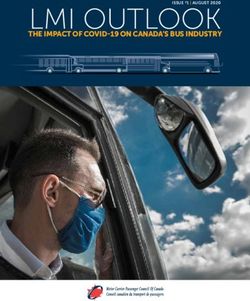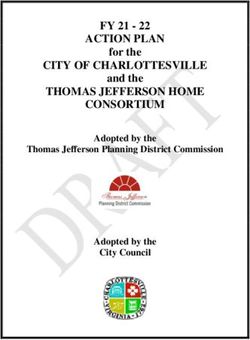Measuring and Inferring the State of the User via the Microsoft Kinect with Application to Cyber Security Research - by Christopher J Garneau
←
→
Page content transcription
If your browser does not render page correctly, please read the page content below
ARL-TN-0864 ● JAN 2018
US Army Research Laboratory
Measuring and Inferring the State of the User
via the Microsoft Kinect with Application to
Cyber Security Research
by Christopher J Garneau
Approved for public release; distribution is unlimited.NOTICES
Disclaimers
The findings in this report are not to be construed as an official Department of the
Army position unless so designated by other authorized documents.
Citation of manufacturer’s or trade names does not constitute an official
endorsement or approval of the use thereof.
Destroy this report when it is no longer needed. Do not return it to the originator.ARL-TN-0864● JAN 2018
US Army Research Laboratory
Measuring and Inferring the State of the User
via the Microsoft Kinect with Application to
Cyber Security Research
by Christopher J Garneau
Human Research and Engineering Directorate, ARL
Approved for public release; distribution is unlimited.REPORT DOCUMENTATION PAGE
Form Approved
OMB No. 0704-0188
Public reporting burden for this collection of information is estimated to average 1 hour per response, including the time for reviewing instructions, searching existing data sources, gathering and maintaining the
data needed, and completing and reviewing the collection information. Send comments regarding this burden estimate or any other aspect of this collection of information, including suggestions for reducing the
burden, to Department of Defense, Washington Headquarters Services, Directorate for Information Operations and Reports (0704-0188), 1215 Jefferson Davis Highway, Suite 1204, Arlington, VA 22202-4302.
Respondents should be aware that notwithstanding any other provision of law, no person shall be subject to any penalty for failing to comply with a collection of information if it does not display a currently
valid OMB control number.
PLEASE DO NOT RETURN YOUR FORM TO THE ABOVE ADDRESS.
1. REPORT DATE (DD-MM-YYYY) 2. REPORT TYPE 3. DATES COVERED (From - To)
January 2018 Technical Note Jul 2016 – Sep 2017
4. TITLE AND SUBTITLE 5a. CONTRACT NUMBER
Measuring and Inferring the State of the User via the Microsoft Kinect with
Application to Cyber Security Research 5b. GRANT NUMBER
5c. PROGRAM ELEMENT NUMBER
6. AUTHOR(S) 5d. PROJECT NUMBER
Christopher J Garneau
5e. TASK NUMBER
5f. WORK UNIT NUMBER
7. PERFORMING ORGANIZATION NAME(S) AND ADDRESS(ES) 8. PERFORMING ORGANIZATION REPORT NUMBER
US Army Research Laboratory
ATTN: RDRL-HRA-AA ARL-TN-0864
Aberdeen Proving Ground, MD 21005-5066
9. SPONSORING/MONITORING AGENCY NAME(S) AND ADDRESS(ES) 10. SPONSOR/MONITOR'S ACRONYM(S)
11. SPONSOR/MONITOR'S REPORT NUMBER(S)
12. DISTRIBUTION/AVAILABILITY STATEMENT
Approved for public release; distribution is unlimited.
13. SUPPLEMENTARY NOTES
14. ABSTRACT
Within the domain of cyber security research, there exists a need to better understand the methods and processes by which
cyber security analysts perform various tasks and develop new analysis techniques and tools for these tasks where appropriate.
This report provides a review of relevant literature for measuring and inferring the state of the user via the Microsoft Kinect
within the broad domains of usability and/or psychology. Of the various studies and applications sampled, the use of the
Kinect to measure the attention of a user sitting at a computer workstation emerged as particularly relevant given that cyber
security network analysts perform computing tasks that require sustained attention over a period of time. Custom software for
collecting metrics that may be useful for measuring attention using the Kinect has also been developed and is documented
here.
15. SUBJECT TERMS
Microsoft Kinect, user state, attention, engagement, vigilance, cyber security, network analysts
17. LIMITATION 18. NUMBER 19a. NAME OF RESPONSIBLE PERSON
16. SECURITY CLASSIFICATION OF: OF OF
Christopher J Garneau
ABSTRACT PAGES
a. REPORT b. ABSTRACT c. THIS PAGE 19b. TELEPHONE NUMBER (Include area code)
UU 34
Unclassified Unclassified Unclassified 410-278-5814
Standard Form 298 (Rev. 8/98)
Prescribed by ANSI Std. Z39.18
iiContents
List of Figures iv
1. Introduction 1
2. Description of the Kinect Hardware and Software 2
3. Applications of the Microsoft Kinect for Research 2
3.1 Facial Expression and Emotion Recognition 3
3.2 Gaze Tracking and Attention 4
3.3 Sensing of Other Nonverbal Cues 5
4. Data-Collection Software Useful for Research in the Cyber Security
Domain 5
4.1 Software Requirements 6
4.2 Interface Elements 6
4.2.1 Data Logging Options 7
4.2.2 Live Monitoring 8
4.2.3 Kinect Status Bar 8
4.3 Discussion and Limitations of the Current Software Implementation 9
5. Conclusion and Future Work 9
6. References 11
Appendix. Code for AttentionGrabber Software 15
List of Symbols, Abbreviations, and Acronyms 27
Distribution List 28
Approved for public release; distribution is unlimited.
iiiList of Figures
Fig. 1 AttentionGrabber interface on startup .................................................. 6
Fig. 2 AttentionGrabber interface during data collection ............................... 7
Fig. 3 Example output with a sampling interval of 1 s ................................... 8
Approved for public release; distribution is unlimited.
iv1. Introduction
In the design and evaluation of products and interfaces (including graphical user
interfaces or tools), it is often instructive to assess the quality of the user’s
interaction. An assessment of “quality” might include metrics of performance,
satisfaction, learning, or other measures depending on the nature of the
interface/task. The assessment might use subjective evaluation techniques (e.g.,
questionnaires or focus group feedback) or objective evaluation techniques (e.g.,
measurement of time on tasks or advanced sensors that measure parameters like
electrodermal response). An assessment often uses both objective and subjective
metrics and almost always relies on more than one type of measurement to obtain
insight into the nature of the user-interface interaction.
Traditionally, obtaining objective metrics beyond basic parameters like time and
accuracy on a task would require expensive and somewhat invasive laboratory
equipment such as an electroencephalography (EEG) device (e.g., Jenkins et al.
[2009] presents a comparison of EEG, thermal imaging, and subjective
questionnaires to assess affective experience for product design). However, the
development of the Microsoft Kinect offers an opportunity to readily obtain
additional assessments of the state of the user. As an instrument for research, the
Kinect offers many advantages in that it is noninvasive/noncontact, accessible,
straightforward to program to obtain useful results, well documented and well
supported, and very affordable (Smisek et al. 2013).
Within the domain of cyber security research, there exists a need to better
understand the methods and processes by which cyber security analysts perform
various tasks and develop new analysis techniques and tools for these tasks where
appropriate. For instance, visualization tools might lessen analyst workload and
improve situation awareness for analysts monitoring network intrusion systems
(e.g., see recent research by the author: Garneau et al. [2016b, 2016a]). It is
imperative to subsequently evaluate any new approaches with cyber security
analysts, preferably in an operational environment or an environment that very
closely mirrors the operational environment. Such conditions dictate that any
instrumentation used in an evaluation be transparent to the analyst. Interruptions to
analyst workflow (e.g., to assess situation awareness) should be avoided and the
use of contact sensors would be uncomfortable or impractical for the long duration
of a typical analyst’s shift.
Considering the human as part of a cyber security system is a relatively new
development in the cyber security research domain; there exist few examples of
novel techniques to measure the state of the user in these contexts. Therefore, this
Approved for public release; distribution is unlimited.
1report presents examples of how the Microsoft Kinect has been used to measure
and infer the state of the user within the broad domains of usability and/or
psychology research and how this research is situated within other applications of
the Kinect. Following this review, subsequent discussion provides an approach for
measuring attention for research in the cyber security domain via custom data-
collection software.
2. Description of the Kinect Hardware and Software
The Microsoft Kinect is a hardware sensor that incorporates an IR laser
emitter/projector, cameras capturing visible light (red, green, blue [RGB]) and
IR/depth information, and one or more microphones. The fused image with both
the RGB and depth components is referred to as RGB-depth (RGB-D); most
discussions of the Kinect for research focus on this component of the Kinect (the
depth camera) and so this report does not discuss use of the microphones. The
Kinect connects to a computer via a USB interface; due to hardware and processing
requirements, a single Kinect is typically paired with a single laptop. Another
integral part of the Kinect is the software accompanying the physical hardware that
gathers the various inputs, analyzes them, and exposes various parameters to the
programmer/ researcher via an application programming interface (API).
Microsoft provides a robust software development kit (SDK), Kinect for Windows,
which facilitates application of available APIs for the Kinect. The Kinect for
Windows SDK offers capabilities like skeleton tracking, facial tracking, and speech
recognition; other tools for working with the Kinect include OpenNI and
OpenKinect (Cruz et al. 2012). The Development Cognitive Neuroscience (DCN)
Lab at Indiana University provides an excellent online workshop/tutorial for
programming with the Kinect for XBox One (the latest version of the sensor). The
tutorial covers everything from procuring the sensor to configuring the
development environment to writing sample applications using skeletal and face
tracking (DCN Lab 2017).
3. Applications of the Microsoft Kinect for Research
While originally developed as an add-on for the Microsoft XBox gaming console,
the Kinect has found many applications in research in a wide variety of domains.
Use of the Kinect has been investigated for real-time modeling of indoor
environments—with application, for instance, to robotics (Du et al. 2011; Henry
et al. 2012); for hand tracking and natural user interfaces (Frati and Prattichizzo
2011; Ren et al. 2011); for object and human activity identification (Janoch et al.
2013; Ni et al. 2013); for whole-body pose, posture, and segment-length estimation
Approved for public release; distribution is unlimited.
2(Robinson and Parkinson 2013; Shotton et al. 2013; Shum et al. 2013); and for gait
measurement (Stone and Skubic 2013; Pfister et al. 2014). These are only a few
examples of the many applications of the Kinect for research. Han et al. (2013)
discuss the technical details of how the Kinect is implemented as a computer vision
sensor in many of these domains and how processing techniques incorporating the
RGB-D camera offer distinct advantages over techniques using only a standard
RGB camera. Roscoe et al. (2012) present some considerations on the viability of
using the Kinect as a research tool and how it compares to other types of 3-D
information-gathering systems.
Of interest to the current discussion is application of the Kinect for measuring the
state of the user interacting with a system or interface (i.e., application of the Kinect
for measuring parameters like attention, engagement, frustration, and so on). With
this in mind, 3 application areas of interest emerged from the literature: 1) facial
expression and emotion recognition, 2) gaze tracking and attention, and 3) sensing
of other nonverbal cues.
3.1 Facial Expression and Emotion Recognition
The first application area of interest to the discussion at hand to emerge from the
literature is the use of the Kinect to ascertain emotion based on facial expression.
This application lies within the broader domain of “affective computing”. There
exist many techniques and algorithms by which facial expression may be
ascertained via plain (RGB) images of a person’s face that do not require the Kinect.
However, Malawski et al. (2014) indicate that inclusion of the Kinect sensor may
help facial expression recognition in poor lighting or nonfrontal head poses, despite
the lower resolution of facial markers provided by the Face Tracking SDK
compared with other image-based techniques (the second-generation Face API
offers greater resolution). Any use of the Kinect to ascertain emotion from facial
expression would require prior research that correlates facial cues with emotion;
Szwoch (2014) reviews several available databases that aim to do this, emphasizing
the databases that specifically include the RGB-D data captured by the Kinect.
Some research has investigated use of the Kinect to develop an automated system
for providing feedback to the user of a computer system based on their affect.
Patwardhan and Knapp (2016) present a system (EmoFit) that uses key logging,
activity interruptions, eye tracking, facial expression tracking, body posture, and
speech to gauge a user’s affect with the goal of monitoring the user during sedentary
jobs (e.g., computer programming for the study). The EmoFit system also provided
predictions of affect and a “health booster” based on the user’s affect. Mar Saneiro
and Boticario (2014) describe use of the Kinect to tag facial expression and body
Approved for public release; distribution is unlimited.
3movements corresponding with changes in affective states of learners while dealing
with various cognitive tasks in an e-learning environment. In addition to the Kinect
input, the authors use expert codification of emotion to build an automated affective
support model to be provided to the user during learning tasks.
In addition to the previous study, other studies in affective computing using the
Kinect have come from the learning domain. Grafsgaard et al. (2013) present
research on automatically recognizing facial indicators of frustration during
learning; certain action units within the Facial Action Coding System (FACS) were
studied and the Computer Expression Recognition Toolbox (CERT) provided
automatic coding to create models of facial expression, frustration, and learning.
Specifically, the study found statistical relationships between an “outer brow raise”
and learning, “brow lowering” and frustration, and “mouth dimpling” and both
frustration and learning. Lee et al. (2015) use upper body posture as assessed by the
Kinect to automatically recognize engagement in children performing a multiple
intelligence test on a computer; engagement was defined at 2 levels: “high” and
“low”.
3.2 Gaze Tracking and Attention
Several studies have made use of the Kinect to measure a user’s gaze. Mora and
Odobez (2012) estimate gaze under free-head movements. The approach first
creates a 3-D face model to track the head under a variety of poses, and then
generates eye images with respect to the head to determine gaze parameters, and
then transforms the gaze parameters back to the estimated head pose to determine
overall gaze. Li et al. (2014) present a similar methodology where gaze is measured
by a high-definition (HD) webcam and the Kinect. Gaze is separated into local
motion (driven by pupil movement) and global motion (driven by head movement).
Given the appropriate correlative models, gaze may be used to estimate the
attention and focus of users.
Stanley (2013) presents thesis work on the prediction of user attention using the
Kinect. User experimentation yielded a statistical correlation of attention with
certain measures of body posture (joint tracking) and head characteristics.
Participants completed sustained attention tasks while the Kinect measured features
of the user’s body and head posture. Instruments employed to assess attention were
the Psychology Experiment Building Language (PEBL) Continuous Performance
Test (PCPT), Test of Attentional Vigilance (TOAV), and the PEBL Perceptual
Vigilance Task (PPVT). In addition to quantitative statistical correlations, useful
qualitative observations based on the data include 1) users looking away from the
screen (head yaw greater than 15°) exhibited worse performance on the attention
Approved for public release; distribution is unlimited.
4tests and 2) users sitting closer to the screen exhibited better performance on the
attention tests.
3.3 Sensing of Other Nonverbal Cues
Some researchers have used various Kinect parameters and techniques not
mentioned in the prior 2 sections to measure nonverbal behaviors. Burba et al.
(2012) describe approaches for estimating respiratory rate (by measuring the
average depth of the user’s chest point cloud) and “leg jiggling” (by measuring
oscillations of the top of the knee as measured by the skeletal tracking and depth
map). The authors’ work is motivated by the presupposition that measuring these
behaviors will improve interaction with virtual human agents. Frauendorfer et al.
(2014) describe use of a “smart room” to perform “nonverbal social sensing” to
automatically record and extract nonverbal (vocal and visual) cues in social
interactions. The authors present a study wherein participants act as job applicants
and professional recruiters evaluate videotapes of a job interview to make a hiring
decision; the nonverbal cues best predicting the hiring decision were found to be
average turn duration, increased tempo variation, and maintenance of eye contact.
4. Data-Collection Software Useful for Research in the Cyber
Security Domain
Humans interface with computing systems in a variety of ways and investigating
how the human-in-the-loop affects cyber security may be approached from various
angles. The particular angle of interest in this discussion—as alluded to in the
Introduction—is the task wherein cyber security network analysts sit at a computer
in an operational environment monitoring intrusion detection systems to
discriminate between actual intrusion attempts and false alarms. This is a task that
requires vigilance and stamina. As such, determining how well a particular
approach or set of tools for monitoring cyber security networks enables the analyst
to maintain attention for an extended period of time is an important consideration.
Thus, of all the applications discussed in Section 3, using the Kinect to measure
attention might be the best starting point for including the Kinect as a novel sensing
tool for cyber security research.
Given the studies discussed in Section 3.2, Stanley (2013) provides a starting point
for measuring attention using the Kinect, highlighting head and posture variables
that are relevant to user attention (head yaw and upper body lean were noted as
having greater correlation with measures of attention than many other variables that
were assessed). While this work does not provide substantive, generalizable models
that predict attention, it does indicate a general approach for measuring and
Approved for public release; distribution is unlimited.
5predicting the state of the user via the Microsoft Kinect. The following sections
present and discuss custom software called AttentionGrabber. This is software that
has been developed by the author to collect measures of interest that may be useful
for developing models that correlate measures of attention with performance during
extended intrusion detection activities. Such models may provide useful insight that
may ultimately be used to better train analysts and develop better tools for their use.
4.1 Software Requirements
AttentionGrabber is implemented as a Windows Presentation Foundation (WPF)
application that uses the Microsoft Kinect sensor (version 1). As such, the following
are required to successfully install and run the executable:
• PC running Windows Vista or greater
• First-generation Kinect sensor with model number 1414, 1473, or 1517
• Microsoft .NET Framework
• Kinect for Windows Runtime v1.8
4.2 Interface Elements
The extensible application markup language (XAML) code defining the
presentation of the application as well as the code-behind C# (CS) file may be found
in the Appendix. Figure 1 shows the interface upon application startup (the
application is configured as a single, fixed size, minimizable window called
MainWindow.xaml).
Fig. 1 AttentionGrabber interface on startup
Approved for public release; distribution is unlimited.
6AttentionGrabber will determine the status of a connected Kinect sensor upon
startup and returns this status in the bar along the bottom of the application window.
To be tracked, the user must be located at least 0.8 m (31.5 inches) from the sensor
for Kinect models 1414 and 1473 or 0.4 m (15.7 inches) for Kinect model 1517
(Microsoft n.d.).
Figure 2 shows AttentionGrabber during data collection. There are several
components of the interface that are described next.
Fig. 2 AttentionGrabber interface during data collection
4.2.1 Data Logging Options
When the “Enable Data Logging” toggle is checked, the application will log data
according to the file location and sampling frequency specified. Results are stored
in a text/comma-separated value (CSV) file with a timestamp for each
measurement. In Fig. 2, the application has been configured to log collected data to
the “output3.csv” file on the desktop and sample measurements every 2 s. The
sampling interval varies from 0.5 to 10 s. Figure 3 shows example output.
Approved for public release; distribution is unlimited.
7Fig. 3 Example output with a sampling interval of 1 s
4.2.2 Live Monitoring
Once the user clicks the “Begin” button, this section provides a continuously
updated estimate of head yaw and upper body lean (both in degrees) along with
tracking status (either “tracked” or “not tracked” as indicated by green or red
circles). The metrics—suggested by Stanley (2013) for the measurement of
attention—are defined as follows:
• Head yaw: Orientation (in degrees) of head about the vertical axis; an angle
of 0 indicates that the user is looking head-on at the sensor and negative
angles indicate clockwise rotation.
• Upper body lean: Angle (in degrees) of the upper body (defined by the hip
and shoulder vertices) with respect to the vertical; negative angles indicate
recline.
The application will also return a crude prediction of the user’s likely attentive
status as determined by comparisons for each of the metrics; if the absolute value
of the user’s head yaw is greater than 15° or the upper body lean is negative
(recline), the user is determined to be more likely to be inattentive than attentive.
This prediction is updated in real time.
4.2.3 Kinect Status Bar
This bar shows the status of the connected Kinect device along with the “Begin”/
“Stop” button. The possible Kinect statuses are unavailable/undefined, connected,
disconnected, error, not ready, not powered, or initializing. For any status except
“connected”, a small icon and popup enable the user to select the Kinect sensor or
view any problems or error messages.
Approved for public release; distribution is unlimited.
84.3 Discussion and Limitations of the Current Software
Implementation
AttentionGrabber has been configured to measure and return 2 performance metrics
(head yaw and upper body lean); however, the application is easily extensible to
measure many other metrics. Both skeleton tracking and the Face Tracking SDK
have been implemented in the application; skeleton tracking enables live tracking
of 20 joints and various custom derived measures, and the Face Tracking SDK
enables live tracking of 100 points, 3 predefined derived measures, and many other
custom derived measures (DCN Lab 2017). During a data collection activity,
AttentionGrabber is intended to be minimized and run in the background with data
logging enabled.
AttentionGrabber uses the first-generation Kinect sensor and not the newer second-
generation sensor. In general, applications using the Kinect tend to be resource-
intensive. This is particularly true for applications designed for the second-
generation Kinect and this is one reason that the current software is implemented
using a first-generation device. Second-generation devices also require a USB 3
connection that is less prevalent than the USB 2 connection required by the first-
generation Kinect. A significant disadvantage of using a first-generation device for
this particular purpose is the lower resolution compared with the second-generation
Kinect. The second-generation device provides significantly greater resolution of
facial features in particular and also provides a measure of eye gaze direction.
Future implementations of AttentionGrabber could investigate use of the second-
generation device.
5. Conclusion and Future Work
The literature review and data-collection software described in this report provide
a foundation for future research to better understand the state of cyber security
network analysts as they perform their duties. By relating physiological metrics
obtained by the Kinect with analyst performance with various tasks or tools, follow-
on work may yield predictive models of attention and objectively compare the
effectiveness of different tasks/tools. Ultimately, this may yield better tools or
training for analysts.
Future work should use the AttentionGrabber software to correlate the attentive
state of the analyst with their performance. The Cyber Integrated Modeling and
Experimentation Range – Army (CHIMERA) laboratory in the US Army Research
Laboratory, Human Research and Engineering Directorate may be particularly well
suited to apply this software to research involving human subjects. It may be helpful
Approved for public release; distribution is unlimited.
9to add additional metrics to the output of the software, which should be trivial given
the framework already in place in the application. After preliminary
experimentation using the prototype, future work might also investigate use of the
second-generation Kinect sensor and the additional parameters that are returned as
well as any computing performance degradation that may result from the greater
requirements of this hardware.
Approved for public release; distribution is unlimited.
106. References
Burba N, Bolas M, Krum DM, Suma EA. Unobtrusive measurement of subtle
nonverbal behaviors with the Microsoft Kinect. In 2012 IEEE Virtual Reality
Workshops (VRW), p. 1–4. IEEE, 2012.
Cruz L, Lucio D, Velho L. Kinect and RGBD images: Challenges and applications.
In Graphics, Patterns and Images Tutorials (SIBGRAPI-T), 2012 25th
SIBGRAPI Conference on, p. 36–49. IEEE, 2012.
Du H, Henry P, Ren X, Cheng M, Goldman DB, Seitz SM, Fox D. Interactive 3D
modeling of indoor environments with a consumer depth camera. In
Proceedings of the 13th International Conference on Ubiquitous Computing,
p. 75–84. ACM, 2011.
Frati V, Prattichizzo D. Using Kinect for hand tracking and rendering in wearable
haptics. In World Haptics Conference (WHC), 2011 IEEE, p. 317–321. IEEE,
2011.
Frauendorfer D, Mast MS, Nguyen L, Gatica-Perez D. Nonverbal social sensing in
action: Unobtrusive recording and extracting of nonverbal behavior in social
interactions illustrated with a research example. J Nonverbal Behavior.
2014;38(2):231–245.
Garneau C, Erbacher R, Etoty R. Evaluation of visualization tools for computer
network defense analysts: Display design, methods, and results for a user
study. Aberdeen Proving Ground (MD): Army Research Laboratory (US);
2016a. Report No.: ARL-TR-7869.
Garneau CJ, Erbacher RF, Etoty RE, Hutchinson SE. Results and lessons learned
from a user study of display effectiveness with experienced cyber security
network analysts. In Proceedings of the 2016 Learning from Authoritative
Security Experiment Results (LASER) Workshop; 2016b; San Jose, CA.
Grafsgaard JF, Wiggins JB, Boyer KE, Wiebe EN, Lester JC. Automatically
recognizing facial indicators of frustration: a learning-centric analysis. In
Affective Computing and Intelligent Interaction (ACII), 2013 Humaine
Association Conference on, p. 159–165. IEEE, 2013.
Han J, Shao L, Xu D, Shotton J. (2013). Enhanced computer vision with Microsoft
Kinect Sensor: a review. IEEE Trans Cybernetics 43 [accessed 2017].
htps://www.microsoft.com/en-us/research/publication/enhanced-computer
-vision-with-microsoft-kinect-sensor-a-review/.
Approved for public release; distribution is unlimited.
11Henry P, Krainin M, Herbst E, Ren X, Fox D. RGB-D mapping: Using Kinect-style
depth cameras for dense 3D modeling of indoor environments. The
International Journal of Robotics Research. 2012;31(5):647–663.
Indiana University Developmental Cognitive Neuroscience (DCN) Lab. The
Kinect for XBox One Workshop [accessed 2017]. http://www.indiana.edu/
~dcnlab/KinectWorkshop/index.html.
Janoch A, Karayev S, Jia Y, Barron JT, Fritz M, Saenko K, Darrell T. A category-
level 3D object dataset: Putting the Kinect to work. In Consumer Depth
Cameras for Computer Vision, p. 141–165. Springer, 2013.
Jenkins S, Brown R, Rutterford N. Comparing thermographic, EEG, and subjective
measures of affective experience during simulated product interactions.
International Journal of Design. 2009;3(2).
Lee D, Han Y, Kyu W, Park C, Yoon H, Kim J, Park, C. Measuring the engagement
level of children for multiple intelligence test using Kinect. In Seventh
International Conference on Machine Vision (ICMV 2014), p. 944529–
944529. International Society for Optics and Photonics, 2015.
Li Y, Monaghan DS, O’Connor NE. Real-time gaze estimation using a Kinect and
a HD webcam. In International Conference on Multimedia Modeling. p. 506–
517. Springer, 2014.
Malawski F, Kwolek B, Sako S. Using Kinect for facial expression recognition
under varying poses and illumination. In International Conference on Active
Media Technology, p. 395–406. Springer, 2014.
Mar Saneiro Olga C, Santos SS-M, Boticario JG. Towards emotion detection in
educational scenarios from facial expressions and body movements through
multimodal approaches, Scientific World J. 2014. doi:
http://dx.doi.org/10.1155/2014/484873.
[Microsoft] Depth ranges. Redman (WA): Microsoft; n.d. [accessed 2017 Sep 1].
https://msdn.microsoft.com/en-us/library/hh973078.aspx#Depth_Ranges.
Mora KAF, Odobez J-M. Gaze estimation from multimodal Kinect data. In 2012
IEEE Computer Society Conference on Computer Vision and Pattern
Recognition Workshops, p. 25–30. IEEE, 2012.
Ni B, Wang G, Moulin P. RGBD-HUDAACT: A color-depth video database for
human daily activity recognition. In Consumer Depth Cameras for Computer
Vision, Berlin (Germany): Springer; 2013. p. 193–208.
Approved for public release; distribution is unlimited.
12Patwardhan A, Knapp G. EmoFit: affect monitoring system for sedentary jobs.
arXiv preprint arXiv:1607.01077, 2016.
Pfister A, West AM, Bronner S, Noah JA. Comparative abilities of Microsoft
Kinect and Vicon 3D motion capture for gait analysis. Journal of Medical
Engineering & Technology. 2014;38(5):274–280.
Ren Z, Meng J, Yuan J, Zhang Z. Robust hand gesture recognition with Kinect
sensor. In Proceedings of the 19th ACM International Conference on
Multimedia, p. 759–760. ACM, 2011.
Robinson M, Parkinson M. Estimating anthropometry with Microsoft Kinect. In
Proceedings of the 2nd International Digital Human Modeling Symposium,
2013.
Roscoe MS, Plöger PG, Kent KB, Herpers R. Determining the viability of the
Kinect as a research tool. Fredericton (Canada): University of New Brunswick;
2012 Jan 23. Report No.: TR12-215.
Shotton J, Sharp T, Kipman A, Fitzgibbon A, Finocchio M, Blake A, Cook M,
Moore R. Real-time human pose recognition in parts from single depth images.
Communications of the ACM. 2013;56(1):116–124.
Shum HP, Ho ES, Jiang Y, Takagi S. Real-time posture reconstruction for
Microsoft Kinect. IEEE Transactions on Cybernetics. 2013;43(5):1357–1369.
Smisek J, Jancosek M, Pajdla T. 3D with Kinect. In Consumer Depth Cameras for
Computer Vision. Berlin (Germany): Springer; 2013. p. 3–25.
Stanley D. Measuring attention using Microsoft Kinect [master’s thesis].
[Rochester (NY)]: Rochester Institute of Technology; 2013.
Stone EE, Skubic M. Unobtrusive, continuous, in-home gait measurement using
the Microsoft Kinect. IEEE Transactions on Biomedical Engineering. 2013;
60(10):2925–2932.
Szwoch M. On facial expressions and emotions RGB-D database. In International
Conference: Beyond Databases, Architectures and Structures. Berlin
(Germany): Springer; 2014. p. 384–394.
Approved for public release; distribution is unlimited.
13INTENTIONALLY LEFT BLANK.
Approved for public release; distribution is unlimited.
14Appendix. Code for AttentionGrabber Software
This appendix appears in its original form, without editorial change.
Approved for public release; distribution is unlimited.
15A.1 XAML Presentation Code (MainWindow.xaml)
Approved for public release; distribution is unlimited.
16the hip and shoulder vertices); negative angles indicate
recline"/>
A.2 CS Code-Behind (MainWindow.xaml.cs)
using Microsoft.Kinect;
using Microsoft.Kinect.Toolkit;
using Microsoft.Kinect.Toolkit.FaceTracking;
using System;
using System.Linq;
using System.Windows;
using System.Windows.Input;
using System.Windows.Media;
using System.IO;
using System.Windows.Threading;
namespace KinectAttention
{
Approved for public release; distribution is unlimited.
18///
/// Interaction logic for MainWindow.xaml
///
///
public partial class MainWindow : Window
{
private FaceTracker faceTracker;
private byte[] colorImage;
private short[] depthImage;
private ColorImageFormat colorImageFormat =
ColorImageFormat.Undefined;
private DepthImageFormat depthImageFormat =
DepthImageFormat.Undefined;
public DispatcherTimer dispatcherTimer;
private KinectSensor sensor;
public MainWindow()
{
InitializeComponent();
Loaded += MainWindowLoaded;
button_begin.Content = "Begin"; // force label since this is
used for status checking
}
private void MainWindowLoaded(object sender, RoutedEventArgs e)
{
var sensorStatus = new KinectSensorChooser();
sensorStatus.KinectChanged +=
KinectSensorChooserKinectChanged;
kinectChooser.KinectSensorChooser = sensorStatus;
sensorStatus.Start();
}
private void checkBox_Checked(object sender, RoutedEventArgs e)
{
// this is required, so don't delete it!
}
private void KinectSensorChooserKinectChanged(object sender,
KinectChangedEventArgs e)
{
if (sensor != null)
sensor.AllFramesReady -= KinectAllFramesReady;
sensor = e.NewSensor;
if (sensor == null)
return;
switch (Convert.ToString(e.NewSensor.Status))
{
Approved for public release; distribution is unlimited.
19case "Connected":
parameter_kinectStatus.Content = "Kinect Status:
Connected";
break;
case "Disconnected":
parameter_kinectStatus.Content = "Kinect Status:
Disconnected";
break;
case "Error":
parameter_kinectStatus.Content = "Kinect Status:
Error";
break;
case "NotReady":
parameter_kinectStatus.Content = "Kinect Status:
Not Ready";
break;
case "NotPowered":
parameter_kinectStatus.Content = "Kinect Status:
Not Powered";
break;
case "Initializing":
parameter_kinectStatus.Content = "Kinect Status:
Initialising";
break;
default:
parameter_kinectStatus.Content = "Kinect Status:
Undefined";
break;
}
}
private void KinectAllFramesReady(object sender,
AllFramesReadyEventArgs e)
{
// Executes each time data for a new frame (skeleton, depth,
and color) are ready
// SKELETON TRACKING...
// helpful to understand the skeleton space:
https://msdn.microsoft.com/en-us/library/hh973078.aspx
var skeletons = new Skeleton[0];
using (var skeletonFrame = e.OpenSkeletonFrame())
{
if (skeletonFrame != null)
{
skeletons = new
Skeleton[skeletonFrame.SkeletonArrayLength];
skeletonFrame.CopySkeletonDataTo(skeletons);
}
}
if (skeletons.Length == 0){
return;
}
Approved for public release; distribution is unlimited.
20var skel = skeletons.FirstOrDefault(x => x.TrackingState ==
SkeletonTrackingState.Tracked);
// body tracking status indicator (red/green)...
if (skel == null)
{
bodyStatus.Fill = new SolidColorBrush(Colors.Red);
bodyStatusOutput.Text = "Not Tracked";
return;
} else {
bodyStatus.Fill = new SolidColorBrush(Colors.Green);
bodyStatusOutput.Text = "Tracked";
}
double upperBodyLeanAngle = getUpperBodyLeanAngle(skel);
parameter_upperBodyLean.Text =
upperBodyLeanAngle.ToString();
// FACE TRACKING...
if (this.faceTracker == null)
{
try
{
this.faceTracker = new FaceTracker(sensor);
}
catch (InvalidOperationException)
{
// During some shutdown scenarios the FaceTracker
// is unable to be instantiated. Catch that
exception
// and don't track a face.
this.faceTracker = null;
}
}
ColorImageFrame colorImageFrame = null;
DepthImageFrame depthImageFrame = null;
colorImageFrame = e.OpenColorImageFrame();
depthImageFrame = e.OpenDepthImageFrame();
if (colorImageFrame == null || depthImageFrame == null)
{
return;
}
// Check for image format changes. The FaceTracker doesn't
// deal with that so we need to reset.
if (this.depthImageFormat != depthImageFrame.Format)
{
this.depthImage = null;
this.depthImageFormat = depthImageFrame.Format;
}
Approved for public release; distribution is unlimited.
21if (this.colorImageFormat != colorImageFrame.Format)
{
this.colorImage = null;
this.colorImageFormat = colorImageFrame.Format;
}
// Create any buffers to store copies of the data we work
with
if (this.depthImage == null)
{
this.depthImage = new
short[depthImageFrame.PixelDataLength];
}
if (this.colorImage == null)
{
this.colorImage = new
byte[colorImageFrame.PixelDataLength];
}
colorImageFrame.CopyPixelDataTo(this.colorImage);
depthImageFrame.CopyPixelDataTo(this.depthImage);
FaceTrackFrame faceFrame = faceTracker.Track(
colorImageFormat, colorImage,
depthImageFormat, depthImage, skel);
// face tracking status indicator (red/green)...
if (faceFrame.TrackSuccessful) {
faceStatus.Fill = new SolidColorBrush(Colors.Green);
faceStatusOutput.Text = "Tracked";
} else {
faceStatus.Fill = new SolidColorBrush(Colors.Red);
faceStatusOutput.Text = "Not Tracked";
}
double headYaw = Math.Round(faceFrame.Rotation.Y);
parameter_headYaw.Text = headYaw.ToString();
// comparisons for attentiveness prediction
if ((upperBodyLeanAngle>0) && (Math.Abs(headYaw)string outputString = DateTime.Now.ToString("hh:mm:ss.f") +
"," + faceStatusOutput.Text +","+parameter_headYaw.Text + "," +
bodyStatusOutput.Text +","+parameter_upperBodyLean.Text + ","+
parameter_attentionStatus.Content+Environment.NewLine;
File.AppendAllText(parameter_fileLocation.Text,
outputString);
// Forcing the CommandManager to raise the RequerySuggested
event
CommandManager.InvalidateRequerySuggested();
}
private void fileBrowse(object sender, RoutedEventArgs e)
{
// Create OpenFileDialog
Microsoft.Win32.SaveFileDialog dlg = new
Microsoft.Win32.SaveFileDialog();
// Set filter for file name, file extension and default file
extension
dlg.FileName = "output";
dlg.DefaultExt = ".csv";
dlg.Filter = "CSV files (*.csv)|*.csv";
// Display OpenFileDialog by calling ShowDialog method
Nullable result = dlg.ShowDialog();
// Get the selected file name and display in a TextBox
if (result == true)
{
// Open document
string filename = dlg.FileName;
parameter_fileLocation.Text = filename;
}
}
private void beginCollect(object sender, RoutedEventArgs e)
{
// executed when user clicks "Begin" button
if ((checkBox_enableDataLogging.IsChecked.Value) &&
(parameter_fileLocation.Text == ""))
{
MessageBox.Show("You have selected 'Enable Data
Logging' but have not specified a filename. Go back and click
'Browse' to select a location on your computer to save the log
file.", "AttentionGrabber Error");
}
else if (parameter_kinectStatus.Content != "Kinect Status:
Connected")
{
MessageBox.Show("Kinect is not ready. Remedy the
problem before beginning.", "AttentionGrabber Error");
}
Approved for public release; distribution is unlimited.
23else
{
if (button_begin.Content == "Begin")
{
// start data collection/streaming
sensor.SkeletonStream.Enable();
sensor.DepthStream.Enable();
sensor.ColorStream.Enable();
if (checkBox_enableDataLogging.IsChecked.Value)
{
// Start timer
// helpful: https://msdn.microsoft.com/en-
us/library/system.windows.threading.dispatchertimer.aspx
// might be helpful:
http://stackoverflow.com/questions/29382194/save-data-stream-to-
a-file-every-second-in-net
// write header row...
File.WriteAllText(parameter_fileLocation.Text,
"Time,Head_Yaw_Status,Head_Yaw,Upper_Body_Lean_Status,Upper_Body_
Lean,Attention_Prediction" + Environment.NewLine);
int saveInterval =
(int)(slider_frequency.Value * 1000); //convert seconds to
milliseconds
dispatcherTimer = new
System.Windows.Threading.DispatcherTimer();
dispatcherTimer.Tick += new
EventHandler(saveData);
dispatcherTimer.Interval = new TimeSpan(0,
0, 0, 0, saveInterval);
dispatcherTimer.Start();
}
sensor.AllFramesReady += KinectAllFramesReady;
button_begin.Content = "Stop";
SolidColorBrush backgroundBrush =
(SolidColorBrush)(new BrushConverter().ConvertFrom("#FFDE8080"));
button_begin.Background = backgroundBrush;
slider_frequency.IsEnabled = false;
button_fileBrowse.IsEnabled = false;
checkBox_enableDataLogging.IsEnabled = false;
}
else
{
// Stop data collection/streaming
sensor.SkeletonStream.Disable();
sensor.DepthStream.Disable();
sensor.ColorStream.Disable();
Approved for public release; distribution is unlimited.
24button_begin.Content = "Begin";
SolidColorBrush backgroundBrush =
(SolidColorBrush)(new BrushConverter().ConvertFrom("#FFEEC680"));
button_begin.Background = backgroundBrush;
if (checkBox_enableDataLogging.IsChecked.Value){
dispatcherTimer.Stop();
}
slider_frequency.IsEnabled = true;
button_fileBrowse.IsEnabled = true;
checkBox_enableDataLogging.IsEnabled = true;
bodyStatus.Fill = new
SolidColorBrush(Colors.Gray);
faceStatus.Fill = new
SolidColorBrush(Colors.Gray);
parameter_headYaw.Text = "0";
parameter_upperBodyLean.Text = "0";
parameter_attentionStatus.Content = "Unknown";
parameter_attentionStatus.Foreground = new
SolidColorBrush(Colors.Gray);
}
}
}
private double getUpperBodyLeanAngle(Skeleton skel)
{
// calculate upper body lean angle...
var shoulderCenter = skel.Joints[JointType.ShoulderCenter];
var hipCenter = skel.Joints[JointType.HipCenter];
// see http://stackoverflow.com/questions/19729831/angle-
between-3-points-in-3d-space
var v1 = new[] { 0, shoulderCenter.Position.Y -
hipCenter.Position.Y, 0 }; // this is the vertical; assume y
component equals shoulder y component (valid for small angles)
var v2 = new[] { shoulderCenter.Position.X -
hipCenter.Position.X, shoulderCenter.Position.Y -
hipCenter.Position.Y, shoulderCenter.Position.Z -
hipCenter.Position.Z };
var v1mag = Math.Sqrt(v1[0] * v1[0] + v1[1] * v1[1] + v1[2]
* v1[2]);
var v1norm = new[] { v1[0] / v1mag, v1[1] / v1mag, v1[2] /
v1mag };
Approved for public release; distribution is unlimited.
25var v2mag = Math.Sqrt(v2[0] * v2[0] + v2[1] * v2[1] + v2[2]
* v2[2]);
var v2norm = new[] { v2[0] / v2mag, v2[1] / v2mag, v2[2] /
v2mag };
int angleSign;
var res = v1norm[0] * v2norm[0] + v1norm[1] * v2norm[1] +
v1norm[2] * v2norm[2];
if (shoulderCenter.Position.Z < hipCenter.Position.Z) {
angleSign = 1; } else { angleSign = -1; }
var angle = angleSign * Math.Round(Math.Acos(res) * (180.0 /
Math.PI));
return angle;
}
}
}
Approved for public release; distribution is unlimited.
26List of Symbols, Abbreviations, and Acronyms
3-D 3-dimensional
API application programming interface
CERT computer expression recognition toolbox
CS c sharp (C#)
CSV comma-separated value
EEG electroencephalogram
FACS facial action coding system
IR infrared
PCPT PEBL continuous performance test
PEBL psychology experiment building language
PPVT PEBL perceptual vigilance task
RGB red, green, blue
RGB-D red, green, blue, depth
SDK software development kit
TOAV test of attentional vigilance
WPF Windows presentation foundation
USB universal serial bus
XAML extensible application markup language
Approved for public release; distribution is unlimited.
271 DEFENSE TECHNICAL 1 OSD OUSD ATL
(PDF) INFORMATION CTR (PDF) HPT&B B PETRO
DTIC OCA 4800 MARK CENTER DRIVE
SUITE 17E08
2 DIR ARL ALEXANDRIA VA 22350
(PDF) RDRL CIO L
IMAL HRA MAIL & RECORDS ABERDEEN PROVING GROUND
MGMT
12 ARL
1 GOVT PRINTG OFC (PDF) RDRL HR
(PDF) A MALHOTRA J LOCKETT
P FRANASZCZUK
1 ARL K MCDOWELL
(PDF) RDRL HRB B K OIE
T DAVIS RDRL HRA AA
BLDG 5400 RM C242 C GARNEAU
REDSTONE ARSENAL AL RDRL HRB
35898-7290 D HEADLEY
RDRL HRB C
8 ARL J GRYNOVICKI
(PDF) SFC PAUL RAY SMITH RDRL HRB D
CENTER C PAULILLO
RDRL HRO COL H BUHL RDRL HRF A
RDRL HRF J CHEN A DECOSTANZA
RDRL HRA I MARTINEZ RDRL HRF B
RDRL HRR R SOTTILARE A EVANS
RDRL HRA C A RODRIGUEZ RDRL HRF C
RDRL HRA B G GOODWIN J GASTON
RDRL HRA A C METEVIER RDRL HRF D
RDRL HRA D B PETTIT A MARATHE
12423 RESEARCH PARKWAY
ORLANDO FL 32826
1 USA ARMY G1
(PDF) DAPE HSI B KNAPP
300 ARMY PENTAGON
RM 2C489
WASHINGTON DC 20310-0300
1 USAF 711 HPW
(PDF) 711 HPW/RH K GEISS
2698 G ST BLDG 190
WRIGHT PATTERSON AFB OH
45433-7604
1 USN ONR
(PDF) ONR CODE 341 J TANGNEY
875 N RANDOLPH STREET
BLDG 87
ARLINGTON VA 22203-1986
1 USA NSRDEC
(PDF) RDNS D D TAMILIO
10 GENERAL GREENE AVE
NATICK MA 01760-2642
Approved for public release; distribution is unlimited.
28You can also read