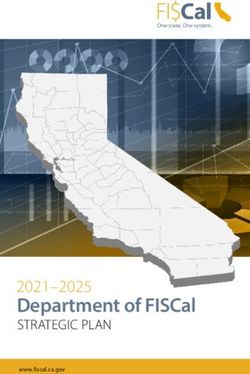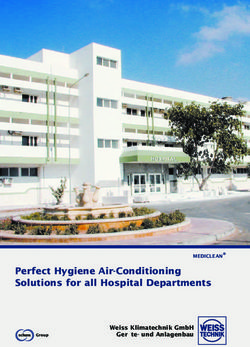Microsoft Windows Client Security Policy - Date: January 2021 - Libraries NI
←
→
Page content transcription
If your browser does not render page correctly, please read the page content below
Policy Information
Microsoft Windows Client Security Policy
Policy Title
POL 033
Policy Number:
Version 6.0
Directory of Business Support
Policy Sponsor
Head of ICU/ICT
Policy Owner
Committee and date
Business Support Committee
recommended for 21 January 2021
approval
11 February 2021
Date approved by the
Board
Screening Reviewed: 12January 2021
Equality Screening Status
Rural Needs Impact Rural needs impact assessed: 12 January 2021
Assessment Status
January 2024
Date Set For Review
POL029 Server Security Policy
Related Policies
POL030 Network Security Policy
POL031 Internet Security Policy
POL032 IT Security Policy
POL034 Application Security Policy
POL035 LNI Staff Acceptable Use Policy1. Introduction This document forms part of the suite of Security Policy documents for Libraries NI. The Libraries NI environment provides IT services to all Library locations in Northern Ireland. The Authority will take appropriate steps to protect the IT environment from threats, including but not limited to unauthorised access, computer viruses, violation of privacy and interruption to service. 2. Purpose This document lays down the minimum-security standard applicable to Microsoft Windows based PCs, supplied by Libraries NI and operating within Library sites across Northern Ireland. It is suggested that the statements and recommendations laid down in this standard are similarly applied to both Libraries NI and public devices, for which ongoing responsibility lies with the Authority. Some systems in particularly high-risk environments may need to take additional security steps beyond those prescribed in this document. This may include, but is not limited to, ongoing anti-virus provision. 3. Policy The standards and recommendations laid down in this section should be adhered to for client PCs running Microsoft Windows operating systems. 3.1 Directory Services 3.1.2 Security domain boundaries Microsoft Windows client PCs will have computer accounts created in the Active Directory during the client build process. 3.2 Hardware Configuration BIOS passwords BIOS passwords shall be used to prevent unauthorised access to the BIOS, on client machines in Library sites. This helps prevent unauthorised alteration of the configuration of the machines. BitLocker BitLocker drive encryption should be enabled on LNI laptops. This helps reduce the risk of data theft or exposure of data from lost, stolen or decommissioned computers.
Boot sequence Once a client has been installed, it should always boot from the hard drive first. The boot order will be protected by the BIOS password set-up, as specified above. Control Statement: All Windows clients shall be set to attempt to boot first from hard disk, then CD-ROM or other devices. Action after outage BIOS configuration parameters allow a choice of actions following system outages such as power failures and system crashes. An important consideration is a power outage in out of hours and so for this and other reasons, client PCs should not be set to reboot automatically after an outage. All Windows clients should be set not to reboot automatically after any outage. 3.3 System Software Software upgrades and installation All Windows clients shall be installed to a standard build. This minimises the effort subsequently required to support individual systems. Deviations from the standard build should be documented and justified. Control Statement: Windows clients shall be installed to a standard build. Control Statement: Deviations from the standard build shall be documented. Control Statement: During installation, the Windows time zone shall be set to the appropriate local setting, and the “Automatically adjust clock for daylight saving changes” shall be selected. Control Statement: During installation, the Windows Regional Settings shall be set to the appropriate local setting. Control Statement: During installation, the Windows client PCs shall be configured to use a suitable automatic time source that is synchronised to the regional time. Control Statement: Libraries NI staff PCs, workstations and where possible mobile devices, will be configured to automatically lock after a preconfigured period of time to prevent unauthorised use. Control Statement: Public Access Terminals (PATs) PCs will automatically logout at the end of a session and Deep Freeze will clear session data. Control Statement: The system shall require that the Identification and Authentication process is repeated to unlock the device before work can be continued.
Control Statement: A warning screen, which is displayed prior to log- on at PCs and workstations, will warn the reader that unauthorised access to systems may result in disciplinary or legal action being taken. Control statement: The screens of workstations to 'blank' out after a period of inactivity. Control Statement: A notice to be displayed indicating that only authorised users are allowed access. Control Statement: Only data input fields required for log-on purposes to be displayed. Control Statement: No information, other than a log-on prompt, on the log-on screen. Post-installation procedures Control Statement: Documentation shall be produced and maintained on the configuration of the Windows client standard build for library sites. This documentation shall include a description of the configuration of Windows operating system as well as a list of the services and applications that have been installed. Control Statement: Anti-virus software shall run on all Windows clients, and the virus signatures shall be kept up-to- date automatically. Changes to system software Critical updates shall be applied in a timely manner to all Windows clients. Control Statement: All changes to system software shall be made in compliance with Change Management Procedures. Control Statement: The IT Team will test all patches before they are applied to operational clients. Control Statement: The Information Security Manager shall liaise with suppliers to identify patches and updates on a regular basis. Control Statement: All applicable critical patches will be installed on all systems within a timeframe commensurate with the risk and consistent to the effort required by the supplier to apply such patches. System configuration parameters When changes are needed to system configuration parameters, care shall be exercised to avoid damaging the operation of the system. Control Statement: All changes to system parameters shall be made in compliance with Change Management Procedures
Unauthorised software In order to prevent disruption to service from such software, the following steps are required. Control Statement: Freeware, shareware and other unauthorised software must not be installed on systems, except with the approval of the Information Security Manager and adequate testing is performed Control Statement: In order to comply with legal requirements, only licensed software will be installed on client PCs Control Statement: Original licence documents must be retained and stored in a safe place by the Authority Control Statement: An inventory of software licences to be maintained Where is possible configuration management (manual or automated) is required to ensure that the system is checked for unauthorised software. 3.4 User Authorisation Account management Local accounts with administrative equivalent permissions will only be provided on client PCs for maintenance operation. Ordinary users will only log in to client machines via domain accounts. Where Libraries NI desktops are shared by users, each user must log in separately for their own individual session. Where appropriate application sessions are not to be shared by users. Account creation Local administrative accounts will be created on all Client machines for maintenance purposes only. Individual local accounts will not be provided. Administrative rights will be restricted to authorised personal only All Libraries NI staff user accounts will be domain accounts. Account passwords Strong passwords will be set on all local administrative accounts on client machines. The passwords for local administrative accounts shall comply with the requirements for privileged accounts defined in the Server Security Standard, with regard to length and complexity. Password expiry will not be applied to local administrative accounts on client machines.
User passwords shall comply with the following: Control Statement: All passwords must contain at least 8 characters. Control Statement: All password to include alphanumeric text Control Statement: Password maximum age must be set to 90 days Control Statement: Passwords shall not be visible in clear text Control Statement: Password history must be kept up to 24 previous passwords Control Statement: Password minimum age must be set to 2 days Employees must be given security awareness training, to guide them on how to follow good security practice in the selection and use of passwords. Anonymous accounts Anonymous accounts must not be used on client PCs. The Guest account shall be disabled on all Microsoft Windows client PCs – this is the default setting. Log on The number of false log-on attempts to be limited to, at most, three attempts. Internet browsing software All users have access to application software to enable them to access the World Wide Web. Software of this type can cache username and password information. This information should be stored within each users roaming profile so that it is not available to other users of a machine. Removable media Care should be taken when data is transferred to removable media, to ensure that the protection of the data is maintained. Control Statement: All removable media containing sensitive information shall be stored securely when not in use, to reduce risk of unauthorised access Windows will, by default, attempt to run software (often an installation program) from media inserted into a CD-ROM drive. This process might inadvertently install rogue software on the system, and shall therefore be avoided. Control Statement: The Auto run feature shall be disabled on all CD- ROM and DVD drives
3.5 Backup and Recovery Operating system backups In the event that the operating system becomes corrupted, the machine will be re- imaged to the original standard build by the supplier. Data backups No backups are required of client machines, since they do not hold important user files. Asset management All clients, laptops, desktops are to be issued asset tags and to be listed in asset inventories with documented owners assigned. 4. Waiver from Policy Request for a waiver from this Information Policy must be address to the Information Security Manager. The request for a waiver must describe why a waiver is required, justification why the policy cannot be adhered to, and a plan to bring the application or system into compliance in the future. The Information Security Manager will discuss waiver requests with senior management, as appropriate. Waivers can be granted by the Information Security Manager for a period not exceeding one year, but may be extended annually if the justification still applies. 5. Monitoring and Review The Information Security Manager is responsible for monitoring and reviewing this policy and will conduct a formal review of the efficiency and effectiveness of its application on an annual basis. 6. Violations Any violations of this security policy should be brought to the attention of the Information Security Manager, who will work with the appropriate individuals to rectify the problem.
You can also read