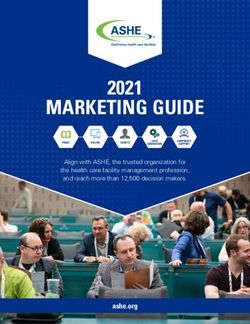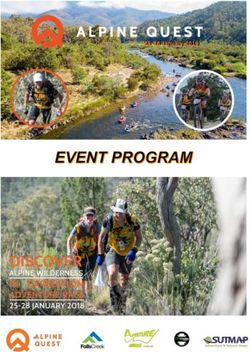MicroStreaming.io eBook - Learn: PTZOptics
←
→
Page content transcription
If your browser does not render page correctly, please read the page content below
MicroStreaming.IO eBook
Presented by:
MicroS t r e a m i n g . i o
eBook
Learn:
Eliminate Post Production!
Create Amazing Content!
Free Download:
Bandwidth Optmization Checklist &
Video Overlay Starter Kit!MicroStreaming.io eBook
Table of Contents
Part 1: What is MicroStrea-
ming?
M icroStreaming is a form of live production which
can eliminate post production requirements
yet still provide valuable marketing videos with real
production value. PTZOptics has pioneered this new
technique and has now released a free video series
introducing the main topics of interest.
Part 2: Adding Backgrounds
and Virtual Sets
M ost green screens come with a tripod system
which allows the green screen to drape behind
your talent. It is important to get a good camera view
of your talent ideally 12-16 feet away and zoomed in
to crop out all non-green surfaces (you can also do
cropping digitally).
Part 3: Video Conference
Software
Video Conferencing software today has become
incredibly easy to use. I would argue that video
conferencing software is much easier than live
streaming software...MicroStreaming.io eBook
Table of Contents
Part 4: Live Streaming a Video
Conference
Live streaming your video conference allows
you to host interactive live streams anyone can
join. This is a simple process you can use to
allow thousands of online viewer to watch a
intereactive webinar...
Part 5: Adding Layers
Layers or Inputs are what come together to
create our live production. A input might be a
webcam, a speakerphone, a picture or a video.
Each input should be selected and planned out
for your live event...
Part 6: Rendering Video Layers
Rendering video overlays are important for
creating a polished television quality broadcast
look and feel. One of the most popular video
editing tools we use is called Adobe After
Effects. Adobe products are now...MicroStreaming.io eBook
Table of Contents
Part 7: Laying out your compo-
sition
We have a lot of options when it comes to la-
ying out our live stream composition. Ideally
the main video feed is front and center....
Part 8: Live Streaming and Re-
cording
The absolute best place to get started with live
streaming is YouTube Live. YouTube Live is
extremely simple to get set up and it’s free so
you can test the waters for you spend any mo-
ney on a Content Delivery Service...
Part 9: Understanding Bandw-
dith
All of this goes without saying that high speed
internet access is a requirement. Access to high
speed bandwidth is what makes all of this pos-
sible and we have s few free resources that can
help improve your experience...MicroStreaming.io eBook
Table of Contents
Part 10: Building your audien-
ce
If you have everything we covered in this
eBook down, the building your audience is the
least of your worries. If you build it they will
come...
BONUS: Choosing the right
camera for your space
Don’t miss our video series @
www.MicroStreaming.io/video-tutorialsMicroStreaming.io eBook
WRITTEN BY
Paul Richards What is MicroStreaming?
M icroStreaming is a form of live production which can elimi-
nate post production requirements yet still provide valua-
ble marketing videos with real production value. PTZOptics has
pioneered this new technique and has now released a free video
series introducing the main topics of interest. In this video series
you can learn about how to create amazing marketing videos
that will stand out, create leads and generate demand for your
organization!
Business Development for
PTZOptics Lights, Camera, Actions...
Highlights
- Start to finish tips on building
your live stream like the pros
- Looking at solutions from the
Desktop to cloud
- Watch our live streams every
Friday to learn more...
PTZOptics “MicroStreaming” approach pulls from effective sa-
-Available for Q&A during any live
strteam les principles and applies live streaming technologies to a new
- Inspirational quote
innovative workflow. “Using a green screen with virtual sets
allows marketing teams the ability to place their next video an-
ywhere in the world! We seemlessly switch between various sce-
Bandwidth nes to make our videos more powerful” says Paul Richards Dir of
Optimization Checklist Business Development at PTZOptics. “So many customers have
asked how we make our marketing videos that we decided to
create a complete YouTube Series on the subject and coin the
process MicroStreaming”.
Share
Learn how to deliver a hook, line and sinker during a MicroS-
tream and you’ll be amazed how effective video marketing can
become. Microstreaming is a new way of producing content
live without the need for post production. We teach you how to
create top notch marketing videos that will generate leads for
your company without the need of expensive video equipment
and timely post production.MicroStreaming.io eBook
The Business Drivers
W hen Salesforce.com published the above statistic describing the business value for
video views and sales personnel time valuation; we knew things were going to chan-
ge. Everything from on-demand video content to live streaming webinars on-demand con-
tent is becoming a central focus for advertising and marketing initiatives in businesses
of all sizes. The entire industry is embracing video for the simple reasons stated above.
Customers are researching online for the majority of their decision making process.
O ne recent study on Slideshare.net unveiled that 90% of customer research time is
spent online before a sales representative was contacted. Both consumer and B2B
purchasing decisions are being influenced by on-demand video. Whether you decide to
leverage YouTube’s dominance in the video search arena or simply want to add a series of
videos to your existing website MicroStreaming is a great DIY solution.MicroStreaming.io eBook
WRITTEN BY
Paul Richards
Now for the fun...
M ost green screens come with a tripod system which allows
the green screen to drape behind your talent. It is impor-
tant to get a good camera view of your talent ideally 12-16 feet
away and zoomed in to crop out all non-green surfaces (you can
also do cropping digitally).
Once you have a good camera shot of your talent with the green
screen backdrop you can start to add your chroma-key. You may
Business Development for find that your chroma-key works perfectly digital, or you may
PTZOptics
need to add additional light to the green screen to even the sha-
ding. Either way once your chroma-key has been tweaked you
Highlights can start overlaying your talent video layer over various back-
- Start to finish tips on building
your live stream like the pros
grounds, videos and virtual sets.
- Looking at solutions from the
Desktop to cloud
- Watch our live streams every
Friday to learn more...
-Available for Q&A during any live
strteam
- Inspirational quote
Now the fun begins. What background will work best for our
next webinar? Virtual Sets are the most diverse and flexible bac-
Bandwidth kgrounds because they allow you to place the talent in front of
Optimization Checklist a ideal background and behind a ideal foreground. For example
you might place your talent at a in front of a modern lobby with
a modern desk in front of them. There are many version of vir-
tual sets that can place your talent in almost any background/
Share foreground combination for a seamless transportation to the
ideal scenery for your next webinar. PTZOptics has 19 free vir-
tual sets that we offer with our cameras for free which are focu-
sed on providing industry specific scenes such as: Classrooms,
Conference Rooms, Modern Office Spaces, Houses of Worship,
Inspirational Scenes and more.MicroStreaming.io eBook
WRITTEN BY
Paul Richards
Spotlight your talent
When I refer to “talent” I am talking about the person or people
who are hosting your live stream / webinar. The talent video in-
put is perhaps the most important element to your live stream.
You want to make sure you have ideal lighting on your subjects
and make sure the green screen you purchase allows your talent
enough room to make their planned presentation.
Business Development for
Green screens allow you to take your talent layer and put them
PTZOptics almost anywhere in the world including virtual sets which we
will talk about in detail in this eBook. When you are choosing a
Highlights virtual set for 1-2 people at 10’x10’ size should cover both sub-
- Start to finish tips on building jects when they are sitting at a table. Most green screens come
your live stream like the pros
with a tripod system which allows the green screen to drape
- Looking at solutions from the behind your talent. It is important to get a good camera view of
Desktop to cloud
your talent ideally 12-16 feet away and zoomed in to crop out all
- Watch our live streams every
Friday to learn more... non-green surfaces (you can also do cropping digitally).
-Available for Q&A during any live
Once you have a good camera shot of your talent with the green
strteam screen backdrop you can start to add your chroma-key. You may
- Inspirational quote find that your chroma-key works perfectly digital, or you may
need to add additional light to the green screen to even the sha-
ding. Either way once your chroma-key has been tweaked you
Bandwidth can start overlaying your talent video layer over various back-
Optimization Checklist grounds, videos and virtual sets.
ShareMicroStreaming.io eBook
WRITTEN BY
Paul Richards
Virtual Sets
Now the fun begins. What background will work best for our
next webinar? Virtual Sets are the most diverse and flexible bac-
kgrounds because they allow you to place the talent in front of
a ideal background and behind a ideal foreground. For example
you might place your talent at a in front of a modern lobby with
a modern desk in front of them. There are many version of vir-
tual sets that can place your talent in almost any background/
Business Development for foreground combination for a seamless transportation to the
PTZOptics ideal scenery for your next webinar. PTZOptics has 19 free vir-
tual sets that we offer with our cameras for free which are focu-
Highlights sed on providing industry specific scenes such as: Classrooms,
- Start to finish tips on building Conference Rooms, Modern Office Spaces, Houses of Worship,
your live stream like the pros
Inspirational Scenes and more.
- Looking at solutions from the
Desktop to cloud
Virtual Sets are easy to use and customize. Some virtual sets
even include a virtual LCD monitor / additional input space con-
- Watch our live streams every
Friday to learn more... tent. Therefore you can have your talent in the modern lobby
-Available for Q&A during any live
and their PowerPoint in a LCD. This is very popular in modern te-
strteam levision for broadcast where a LCD TV or Pop-Up box is included
- Inspirational quote with supporting content for the talent. These layers can easily
be controlled in software such as vMix which simply provides a
drop down menu for selectable inputs. Personally I like to con-
Bandwidth nect my iPad to a virtual LCD and use annotation to make my
Optimization Checklist point more clearly. You can also use a “merge” effect to pull a
intro video into a virtual LCD at the beginning of your webinar.
ShareMicroStreaming.io eBook
WRITTEN BY Using backgrounds and videos are easier than virtual sets. You
Paul Richards can simply overlay your chroma-key talent layer over a picture
or video set on loop to provide a simply clean background. This
is ideal for removing any potentially distracting or simply boring
content from behind your talent. There are various “room ani-
mations” you can use to place your talent in front of a scenic
background with a little movement. There are busy city back-
grounds, quiet retreats and even animated rooms which feature
floors/ceilings with realistic light rays and more…
Business Development for
PTZOptics
The “Micro-Stream“
The Micro-Stream is very different from the Webinar but each
Highlights have an important role in content and video creation. While the
- Start to finish tips on building Webinar might be your main event which recorded could an-
your live stream like the pros ywhere between 30 minutes to 2-3 hours the micro-stream is
- Looking at solutions from the short video. We live in a world today that could be considered
Desktop to cloud
the “golden age of TV”. We have so many choices from YouTube
- Watch our live streams every
Friday to learn more... to Hulu to HBO the available video on demand is ever expanding.
-Available for Q&A during any live
The micro-stream helps your organization make series of short
strteam videos that your users have time to watch. When your audience
- Inspirational quote isn’t willing to invest 2 hours to watch your live stream they may
be willing to invest 5-10 minutes to watch a micro stream re-
cap or summary.
Bandwidth
Optimization Checklist
ShareMicroStreaming.io eBook
WRITTEN BY The micro-stream has many benefits you can take advantage
Paul Richards of over traditional video recording, editing and post-production.
The micro-stream by definition is a live stream. So all the vi-
deo overlays, images, intro videos and other media are mixed
live. There is no need for post-production or video storage since
everything is streamed and recorded to the cloud. I like using
YouTube Live for my micro-streams because it’s free and easy.
If I make a mistake during one micro stream I simply delete that
video and start another take.
Micro-Streams are becoming more and more popular as live strea-
Business Development for
ming software such as vMix and WireCast provide everything we
PTZOptics need to live stream extremely powerful webinars and presenta-
tion. VMix recently release remote web app allowing anyone to
Highlights trigger video overlays, inputs switching and pretty much all live
- Start to finish tips on building streaming control from any computer on your network. I like to
your live stream like the pros use my iPad to pull up my video triggers and potentially launch
- Looking at solutions from the a “YouTube Subscribe” button at the end of my video or other
Desktop to cloud
cool overlays.
- Watch our live streams every
Friday to learn more... The main drawback with micro-streaming is the fact that you
-Available for Q&A during any live
have to get everything right in a single take. Sometime it can
strteam be painstaking to start, restart and restart again. But, I think it’s
- Inspirational quote worth it in the post production time. Just remember these are
supposed to be easily digestible short videos that your audience
will use as a gateway to see if they are really interested in wat-
Bandwidth ching your longer more in depth offerings. Use micro-streaming
Optimization Checklist to create the content for all kinds of subjects. Slicing up your
deliverables is a great idea to make your overall content more
digestible.
ShareMicroStreaming.io eBook
Mastering the Webinar
T
Room Types he webinar is ideal platform for all kinds of marketing
initiatives. It’s becoming one of the most effective
ways to gather up your audience and provide useful enga-
ging content. Most webinar platforms include built in regis-
tration forms, emails reminding your attendees to join and
a live Q&A for answering questions after your presentation.
After putting in all the effort to plan, schedule and host
your live webinar make sure that you record it. Most of
your views will likely come from on-demand viewers in the
Desktop
months to come anyway and you want to make sure that
recording looks good.
The “Nook“
If you expect 1000’s of viewers remember you can always
Huddle Room live stream the entire experience with a software such as
vMix or WireCast to add additional branding. Even if you
are not expecting thousands of viewers it’s nice to apply
the same virtual sets, lower thirds and overlays to your re-
cordings by streaming your webinar to a CDN “Content De-
livery Network” like YouTube Live. To do this you will need
to capture the webinar video stream with a capture card
like the Epiphan AV.IO. You can do this by simply splitting
Conference Room the HDMI video output from the computer you are hosting
your webinar and capturing one video output to your live
Join our Friday Webinar!
streaming computer. Once you have the video input in your
live streaming video mixing software you can easily add
branding and stream to your preferred CDN.MicroStreaming.io eBook
WRITTEN BY
Paul Richards
What is a webcast?
“If you can’t explain it simply, you don’t understand it
well enough“ - Albert Einstein
Introducing the term Webcast...
Business Development for
PTZOptics
A webcast is a fairly new term describing the ability to live
stream audio and video to your audience Access to live
streaming and content delivery services have made webcasting
a powerful new tool for three main reasons. Firstly, the entry
Highlights cost to webcasting is now free with Google Hangouts on Air. We
- Start to finish tips on building
your live stream like the pros will review free and paid solutions that can take a regular web-
- Looking at solutions from the
cast and turn it into a TV studio quality broadcast in this eBook.
Desktop to cloud
- Watch our live streams every
Dacast, StreamZilla, UStream & YouTube Live
Friday to learn more...
-Available for Q&A during any live
strteam
- Inspirational quote
Bandwidth
Optimization Checklist Second, a revolution in content storage and production is
allowing users to store unlimited video files in cloud on YouTu-
Donwload PDF
be Live for free! Not only is storage free but professionals who
can live stream a well mixed production can save hours in post
Share production! Finally, high speed bandwidth is available in most
developed countries and it’s only getting better with time. 4G is
sufficient for 720p live steaming and 5G will make way for a 4K
and 8K future. So the future is bright and bandwidth availability
is finally reliable for your live streaming inspirations.MicroStreaming.io eBook
Live Streaming Software
Room Types
vMix & Wirecast
L ive streaming software leaders such as Wirecast and
vMix are now allowing users to turn a regular Mac or
PC into a studio broadcast appliance. These software so-
lutions provide us the ability to mix professional looking
productions with overlays, lower thirds and just about
anything you can find on TV. For example, I really liked
Desktop
the way CNN displayed their logo with a clock in the lower
right hand corner of the news broadcast. So I created a
PNG file in Photoshop that would work with my logo and
overlaid a live time ticker. These live streaming tools are so
robust, I challenge you to find a television effect you can-
not mimic with a Adobe suite and Wirecast or vMix.
The “Nook“
Huddle Room
There are two main areas of focus in live streaming software:
the preview window and your output window. The preview
windows is where you build your upcoming layout for your live
broadcast. The live window is what you are live streaming to
your viewers. Live broadcasters are always managing what is
live with what is coming on next and today’s software packa-
Conference Room
ges make it easy to manage. In fact, managing live streaming is
becoming so easy vMix has created a way to manage the entire
Join our Friday Webinar! system from a iPad touch screen. This allows users on a inter-
nal network to take remote control of the live broadcast. Te-
Sign up to attend chnically with a little networking, one could take control of the
live broadcast from anywhere in the world! (more on page 10)MicroStreaming.io eBook
Video Conferencing Software
Room Types
V ideo Conferencing software today has become in-
credibly easy to use. I would argue that video con-
ferencing software is much easier than live streaming
software. One main difference is that video conferen-
cing is normally included as a subscription and video
production software is a one time purchase. That’s
because video conferencing services are hosted in the
Training Room
cloud and provide real time communication capabilities
perfect for live interviews or quick face to face mee-
tings.
W hen choosing a video conferencing software to
work with I would suggest using one that feels
intuitive. It’s also extremely important that your video
conferencing software of choice is reliable and flexible
enough to work with all modern mobile devices and
Board Room operating systems.
Auditorium
The above picture features a live webinar participant. It
is easy to add live participants to your webinars using a
video conferencing service.
When we start adding layers to our live broadcast it’s
Mobile Room essential that our video conferencing layer is a solid
foundation we can use to for live video switching and
Informative Webinars wireless content sharing. For these reasons we use
Every Friday
Zoom Video Conferencing because we can easily select
Sign Up a full screen 720p view of up to 50 HD sources.MicroStreaming.io eBook
How to live stream a video conference
I ’m excited to unveil our latest “live streaming webinar” setup! Now that it’s
been tested I can share this fun (and disruptive) new technology combination.
It’s always interesting when two technologies converge to create something new
and great without adding too much complexity. Video conferencing and live
streaming have both become extremely easy to use on their own right.
S o we decided to combine these “easy to use technologies” from video confe-
rencing (Zoom) and live streaming (YouTube Live & vMix) to create a live
streaming webinar powerhouse! Live streaming is now basically free with You-
Tube Live and video conferencing is as well with Skype and Google Hangouts on
Air. But we wanted to take things a step further to enhance our experience with
Zoom (for Video Conferencing) and vMix/Wirecast (for Video Production &
Live Streaming).
W e couldn’t pull it all off without some help from Epiphan (AV.IO frame
grabber) to grab the video conference for live streaming purposes. Once
we have the live stream in vMix we are able to stream a broadcast where up to 50
participants can participate and untold thousands can watch live with broadcast
additions such as: curated live twitter feeds, green screen backgrounds, video
overlays and more . OK. WOW! This is really a BIG deal right?
How PTZOptics Everything that we just talked about is
Streams PDF
well documented on http://live.ptzop-
Download PDF
tics.com where you can learn more.MicroStreaming.io eBook
Ease of Use & iPad Control:
Once everything is set up, running the live stream is a breeze. Zoom has an ama-
zing iPad app for meeting control that even includes camera control. We can
easily share any content directly with our viewers via a wireless screen share an-
ytime we like. We can also control vMix with our iPad over the network to start
new video presets, overlays and sound effects that are output to YouTube Live.
Broadcast Quality Production
v Mix is full of broadcast features such as cuts, fades, video overlays and more.
Besides the fact that it brings your live stream to another level it also saves
time in post-production. vMix gives you the tools to live stream your show like
the pros and once it’s over YouTube will save your recorded content for you.
Your live stream that you embedded into your webpage will now be available on
-demand as a recorded show for the world to watch.
Live Video Conferencing Capabilities
Zoom makes video conferencing easy. It’s our preferred communication tool
and we use features from wireless presentation to camera control during our live
show. When we host a live show attendee’s now have two choices: join the live
webinar or watch live on YouTube. When they join the live video conference
users have full control of how they view the conference. This means attendee’s
can chose how they want to watch the show with the ability to “pin” just one vi-
deo stream full screen, focus on “active speaker” or a full gallery view with equal
video streams from all participants. We have the same controls as a live broad-
caster and therefore we have access to up to 50 HD video streams!MicroStreaming.io eBook
Adding Layers
Layers or Inputs are what come together to create our live production. A input
might be a webcam, a speakerphone, a picture or a video. Each input should be
selected and planned out for your live event. For example many television shows
like to overlay a curated slideshow of pictures. You might want to have 3 pictu-
res that you show on top of your live video as you explain a certain topic. These
pictures are considered inputs that you can overlay during your live stream with a
click of button.
As you create your folder of “overlay assets” think about which assets you can
reuse and which assets are unique to your individual episode. The assets you can
reuse should be saved into a template for easy access. This way when you start
up your live streaming software you can load up all your standard overlays and
simply add the unique ones you need for your specific episode.
Try vMix Free for 60 Days!
vMix is a amazing live streaming software you can use
on any Windows PC. vMix is extremely easy to use
and to make use you like vMix offers a unlimited 60
day trial!
Try Zoom Free for 30 Days!
Try a Professional Unlimited Zoom Video Conferen-
cing license free for 30 Day! Compliments of PTZOp-
tics. Check out the simplified interface with unlimited
time for video conferencing with clients and friends!
Free Trial Here.MicroStreaming.io eBook
WRITTEN BY
Paul Richards
Rendering Video Overlays
Adobe After Effects is now available via the Adobe Cloud
for only $19.99 a month...
R endering video overlays are important for creating a polished
television quality broadcast look and feel. One of the most
popular video editing tools we use is called Adobe After Effects.
Adobe products are now available as a monthly cloud subscrip-
tion with a free 30 day trial so getting started with AAE is quite
easy.
Business Development for
PTZOptics
Highlights
- Start to finish tips on building
your live stream like the pros
- Looking at solutions from the
Desktop to cloud
- Watch our live streams every
AT&T, Cisco, Microsoft & Google
Friday to learn more...
-Available for Q&A during any live
strteam
- Inspirational quote
Learning how to use AAE is not exactly easy though and you
Download
“Video Assets“ Starter may want to consider hiring a freelancer who is skilled with this
Kit Free! software. You can also download tons of free content right on
Download
YouTube Live or other sources online that is made for live bro-
adcasts such as: green screen backgrounds, buttons and over-
lays. Once you have access to AAE or a freelancer you can start
Share building out your video assets folder. You want to create video
files that have RGB + Alpha channels so that they have trans-
parent over your main video feed. A perfect example of this is
a YouTube subscribe button that slides out over your video. By
rendering a button to slide out over a transparent background
we can overlay this button to pop out during our live stream.MicroStreaming.io eBook
WRITTEN BY
Paul Richards
Laying out your composition
W e have a lot of options when it comes to laying out our live
stream composition. Ideally the main video feed is front and
center. We can optionally work with a green screen which opens
up a world of possibilities including virtual sets. Virtual sets su-
perimpose your video onto various live broadcasting studio tem-
plates where you can control a virtual camera view. Most virtual
sets include 2-3 camera views which emulate a professional live
studio with cameras that move on expensive rail systems.
Business Development for
PTZOptics
Highlights
- Start to finish tips on building
your live stream like the pros
- Looking at solutions from the
Desktop to cloud
- Watch our live streams every
AT&T, Cisco, Microsoft & Google
Friday to learn more...
-Available for Q&A during any live
strteam
- Inspirational quote
Once you have your main video in place the next primary space of
1 Month of Free
real estate is called the lower third. Lower thirds are used as titles to
Video Conferencing
display show information such as: program info, host names and call
in numbers for viewers. You can either render your own lower thirds
Sign Up or use the built in title creator software in vMix or Wirecast. I like
using the built in tools from a workflow perspective. It’s super easy
to create two or three lower thirds titles right in your live streaming
Share
software for use during your next show.
The next spaces available for overlays are the corners. I like to add
a CNN style clock to the bottom right corner of my live streams em-
bedded with a real time clock. You can also consider adding a live
ticker or Twitter feed to the lower spaces of your broadcast.MicroStreaming.io eBook
Live Streaming and Recording:
T he absolute best place to get started with live streaming is YouTube Live in
my opinion. YouTube Live is extremely simple to get set up and it’s free so
you can test the waters befor you spend any money on a Content Delivery Servi-
ce. In your YouTube Live creator studio you will notice a “live stream” tab with
two options. You can either “steam now” or “schedule a event”. I highly suggest
scheduling a event unless you are in a huge rush because the scheduled events
allows for previews and additional options for getting set up.
O nce you have scheduled your first event YouTube Live will give you RTMP
streaming key to use with our live broadcasting software. You should input
that key into your preferred video mixing software and go ahead and start strea-
ming. This initiates the connection between your computer and YouTube which
will show details of the stream quality on the YouTube event dashboard. Once
you see that your live stream is “GOOD” you can preview your live stream. For
important live streams you may want to preview the live stream from a separate
computer to ensure everything is set up correctly for your viewers sake. But once
you get the hang of this it’s a easy and reliable live streaming set up.
Y ou can now press “start live steam” which will take your video live and start
recording. Your live viewers will have access to a chat room on your YouTu-
be video page which you might want to pay attention to. We have answered a lot
of great questions from the chat room. Finally, once your live stream is finished
YouTube will make the recording available on-demand.
Video Tutorial PTZOptics has various video tutorials availa-
ble for live streaming on our website. Make
sure to check out http://blog.ptzoptics.com re-
gularly to check out latest live streaming tips.MicroStreaming.io eBook
Understanding Bandwidth
A ll of this goes without saying that high speed internet access is a require-
ment. Access to high speed bandwidth is what makes all of this possible
and we have s few free resources that can help you improve your experience.
One tool called http://speed.ptzoptics.com will spot check your machines avai-
lable bandwidth. This is a great way to check multiple machines with the same
benchmark for quality. In general, we suggest a 5-10MBs up and down for live
streaming a video conference. We also offer a complete live streaming checklist
for optimizing bandwidth. Our checklist reviews basic and advanced tips such as
connecting to WiFi over 4G or Ethernet over WiFi. Paying attention to network
connections will go a long way to improving your overall experience.
Live Streaming can use a lot of bandwidth. That bandwidth tra-
vels from the server that delivers your content to the network of
the participants joining your live stream. The above results come
from our free bandwidth testing tool available at:
http://speed.ptzoptics.comMicroStreaming.io eBook
Conclusion: Building your Audience
I f you have read everything we covered in this eBook, building your audience is
the least of your worries. “If you build it they will come.” But a few tips on on-
line promotion will go a long way to success. My first tip would be to incorporate
social media promotion into your routine. See if you can tap into some hashtags
on Twitter that are relevant to your broadcast topic. See if you can share your
next live stream with a group on LinkedIN partial to your cause.
I would also suggest teaming up. Two heads are always better than one and with
video conferencing at your finger tips, teaming up is only a click away. See if
you can co-market with your live guests and share the love. Your live guests may
have some friends and followers who are the perfect viewers for your next live
stream.
F inally, create a nice landing page to collect registrations. Tell your story and
sell your shows value to entice viewer to click the register button. Maybe
create a promo video and embed that video into your landing page. Heck, I even
include complete slideshare decks for important live shows. They are great for
embedding the recorded show for later use too.
S o I know this has been a lot of information. We hope it has been helpful and
we look forward to being s continual resource for your live streaming aspira-
tions.
When to schedule a WebinarMicroStreaming.io eBook
WRITTEN BY
Joseph Mulcahy Extra: Choosing the right camera for
your space
Life is like a camera... Focus on what’s important,
capture the good times, and develop from the negatives.
If things don’t work out, just take another shot!
How we got here today
Web cams that clip on top of your PC monitor have instigated a revolution
Joe is chief operating office
in desktop video conferencing made up of a whole array of great web based
for PTZOptics
video conferencing tools, like Skype, Oovoo, Google Hangouts, WebEx, Cis-
co Jabber, Microsoft Lync, ClearOne Spontania, Zoom.US, Polycom Rea Pre-
Highlights sence, GoToMeeting and many others. These software solutions originated
- Choosing the right camera for in the consumer market but were quickly adopted by the commercial and
your space professional markets, when their ample benefits were recognized.
- Details on field of view and
optical zoom
- Look your best and avoid some
The Goal: Ideal Camera Coverage
top mistakes
- See various video tutorials that
will help you get started right
away
The White Paper
Donwload PDF
ShareMicroStreaming.io eBook
Choosing the right camera for your space
Where we are today:
Today we have an answer to the webcam dilemma with an array of USB connec-
ted PTZ (Pan-Tilt-Zoom) cameras, allowing you to effectively use web and cloud
based videoconferencing in meeting spaces of all sizes. This abundance
creates a new problem for the user. “Which camera is right for my needs?”
Resolution:
This one is easy as “more is always better”, as long as you can use it effectively.
While 720p cams were the norm in the
recent past, advances in web conferencing software, video compression, imaging
chip cost reductions and network bandwidth improvements have placed the ben-
chmark squarely on 1080p-30 (1920x1080 @ 30Hz). This means that you should
make sure that your camera is able to natively capture this resolution. This is the
resolution typically used today by high cost hardware solutions, like Cisco, Po-
lycom and Lifesize, so the images you capture for web conferencing will be right
on par with these high-end solutions.
Zoom Range:
Cameras typically offer 2 types of zoom, with some offering both. Optical zoom
is the only one that matters, as digital zoom basically robs you of resolution by
simply cropping the image to show the “zoomed” pixels only. True PTZ cameras
will have optical zoom with a motorized lens that adjust for wide and telephoto
shots. The amount of zoom, typically specified, for example as “3x” indicates the
variation available as the lens distance from the imaging chip is adjusted. While
this gives you a rough idea of the amount of zoom available, a better and practi-
cally useful specification is the Horizontal Field of View Angle (HFOV) range.
This is typically specified, for example as “5 degrees to 45 degrees”. This ran-
ge, (if accurately specified by the mfg/marketer!) should allow you to figure out
exactly what any camera will capture throughout its zoom range.
Download the complete white paper
This whitepaper includes everything you need to know
about selecting the right camera for your meeting space
and continues where we left off above.
Download .zipMicroStreaming.io eBook
Extra:Choosing the right video conference software
So many choices...
Chosing the right online video conferencing software is not easy. That’s why we
have compiled a side by side comparison matrix you can use to aid your decision
making process. This document contains information about the top 13 online vi-
deo conferencing software providers available today.
This document is available for free download below.
Download the complete PDF comparison
This comparison has been downloaded 1000’s of times
from the ConferenceRoomSystems.com website. We
try our best to help you make the right decision!
Download .zip
Top 5 Feature Comparisons
Also, don’t miss our popular blog post on the top 5
features for web video conferencing software. We com-
pare the top industry providers in 2015!
Blog post link here.MicroStreaming.io eBook
Thanks for reading!
We are adding more content each month so stay tuned!
Only those who will risk going too far can possibly find out how far one can go.
T.S. EliotMicroStreaming.io eBook
About the Authors
PTZOptics Team
The PTZOptics team is dedicated to cove-
ring the growing online video conferencing
and live streaming industry with useful
articles and how to videos. PTZOptics is
well known for creating valueable solutions
Connect
to common problems in the audio visual
industry. Stay tuned for many more future
releases...You can also read