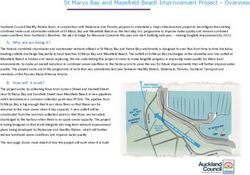MITSOL FIBRE PRE-INSTALLATION - FREQUENTLY ASKED QUESTIONS
←
→
Page content transcription
If your browser does not render page correctly, please read the page content below
MITSOL FIBRE PRE-INSTALLATION FREQUENTLY ASKED QUESTIONS
YOU HAVE PLACED YOUR ORDER FOR MITSOL FIBRE,
NOW WHAT?
Let’s start with a few frequently asked questions…
Do I cancel my services with my current ISP now that I have
received my order confirmation from Mitsol?
Although budgeting for a new monthly expense can be stressful, we DO NOT encourage you to
cancel your internet services before going live on your new network. There are instances whereby
an ISP may suspend an account within hours from date of cancellation, which can create a major
inconvenience to you.
Special permissions prior to installation. Do I need
permission from my landlord or body corporate (BC)?
If you reside in premises that are rented or governed by a body corporate you will need to get
written consent from either the landlord or BC prior to the installation process. If Mitsol has fibred
up the entire building or estate, then there will already be an agreement in place with the body
corporate to install to individual residences.
How is the fibre installed on my premises?
The installation of the fibre involves running a fibre cable from the manhole outside your property,
or distribution box within a multi-dwelling unit (MDU), through your property to the inside of your
home and connecting it to the internal device called an ONT (Optical Network Terminal).
The drawings below indicate the basic planning for bringing fibre into your apartment or house
(fig.1) and your building (fig.2)
FIG. 1 FIG. 2
= FIBRE LINEFIBRE FAQs
What is an ONT?
ONT stands for Optical Network Terminal. This small device connects the fibre that has been wired
from the outside of your premises, to your modem, inside your home. This device converts the
signal transmitted via light into an electrical signal that your router understands when connected
via a LAN (Local Area Network) cable.
18cm
LAN LOS PON POWER
ATB DEVICE ONT DEVICE
Access Termination Box Optical Network Terminal
20cm
Where in my home will the fibre be installed?
This decision is up to you, guided by our installer's advice. You may want to consider first how you
would like to connect all the devices in your home. The ONT device will be installed against a wall,
near an accessible power point (The ONT needs 220V AC power), and must be away from an area it
may be damaged or knocked, like a passageway. On the pre-installation form we will ask you to
draw a rough sketch of the room you have chosen, indicating your preferred place to have the ONT
installed. See diagram below:
SIGNAL
TOY SHELVES
TV CABINET
INSTALL HERE
EXCELLENT
COFFEE TABLE
GOOD
FAIR
WEAKFIBRE FAQs
Will there be a site survey prior to the installation?
Yes. Our scheduler will contact you to book the installation and when on-site, will discuss the
installation position of your fibre. Ideally, we would like to have received your sketch prior to the
booking. During this site survey, the details of the installation, including drilling, trenching and wiring
will be discussed with you in accordance with your sketch you would have submitted on the
pre-installation form. It is important that your instructions are clear and that your concerns and
preferences are addressed at this meeting. The installation, depending on the complexity of the
install, may commence right away after this survey. Alternatively, a separate appointment may be
booked to carry out the installation.
What other equipment will be installed?
Some ISPs may include a Wi-Fi router, but this is dependent on the ISP and package to which you
subscribe. Please consult with your ISP as to whether or not a Wi-fi router will be included and
supplied post your fibre installation.
NB: It is important to note that the fibre installation by Mitsol is merely a preparation step before
the ISP arrives to complete the process. The fibre installation does not include a router or Wi-Fi
solution throughout your premises.
I’m confused, what is the difference between
Wi-Fi and Internet?
Wi-Fi enables you to connect one device to another, wirelessly (without cables). The Wi-Fi signal in
your home is distributed to your devices via a router, which enables your devices to connect to the
internet via your internal Wi-Fi network.
Most ISPs provide a router which sends out a Wi-Fi signal, however this signal does not necessarily
extend throughout your property. A technical expert from your ISP can suggest solutions to
ensuring that your Wi-Fi signal covers maximum area within your property.
WI-FI ROUTER
DEVICES CONNECTED
USING WI-FIFIBRE FAQs
Does the installed equipment belong to me?
The ONT (Optical Network Terminal) and ATB (Access Termination Box) equipment remains the
property of Mitsol and should not be removed from your premises at any time.
The benefit of this is that Mitsol will, at its own cost, repair and replace faulty equipment. If a router
is supplied by an ISP, please consult with your ISP as to whether or not the router remains the
property of that said ISP for the duration of your connection agreement.
I have a router, can I use it?
You will require a router that has an ethernet WAN port that plugs into the Mitsol's ONT, the older
ADSL routers typically don’t have this ethernet WAN port and will therefore not be compatible.
WI-FI ROUTER OLD ADSL ROUTER
WAN PORT
PLUG FIBRE IN THIS PORT
Do I need to be there for the installation?
It is advisable that you are present for your installation, however we understand things come up
and, in that case, we advise you either re-schedule, or ask someone you trust who is over the age of
18 years old to give access to your premises. Please be reminded that although a sketched pre-plan
would have been submitted in your pre-installation form, your delegated representative may need
to make decisions about the installation in the event that some changes arise and will need to be
present for the entire duration of the installation.
How long will the installation take?
An installation can take anything between 1 - 4 hours depending on the complexity of the installation.FIBRE FAQs What if the installer damages my property? The installer has an obligation to take appropriate care during the fibre installation. In the unlikely event the installer damages your property, you can contact Mitsol’s offices and a Mitsol representative will come out and assess the damage. The installation is complete, what’s next? The installer will advise Mitsol and Mitsol will in turn notify your ISP that the fibre installation is complete. We also encourage you to be in contact with your ISP, advising them of the fibre installation completion. EXTRA, EXTRA, READ ALL ABOUT IT… I have a Telkom landline, what happens to this service? Your fibre service will not interfere with your Telkom landline. However, should you wish to, you can cancel your Telkom service, have your number ported to your preferred ISP and keep your number the same. This service is known as VoIP (voice over IP). We recommend porting your number to your ISP which will save you having to continue paying Telkom a line rental. What are the call rates for VoIP? These call rates differ from ISP to ISP, please request a rate structure from your preferred ISP. In our experience the ISP rates are really competitive and are typically about 35% cheaper than Telkom. Can I use my existing phone for VoIP? You will require a VoIP phone for this service. Your preferred ISP can assist you with a quotation. How do I report a fault? Should you encounter an issue with your internet connectivity, please contact your ISP provider as they will manage first line support.
You can also read