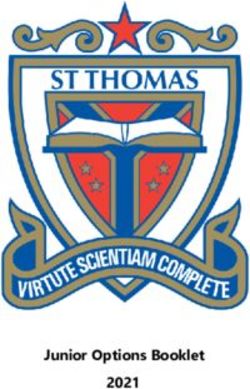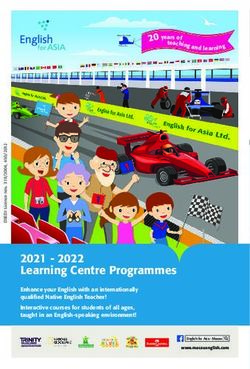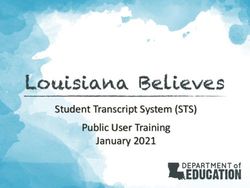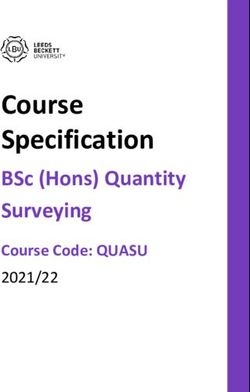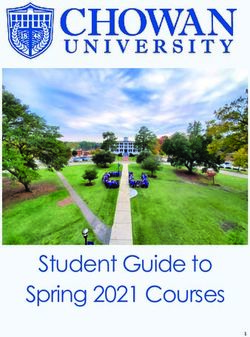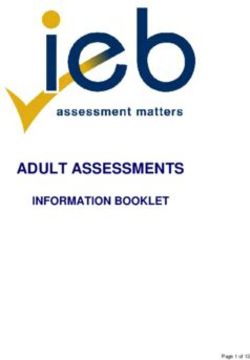Moodle: Discover Open Source Course Management Software for Medical Education - Serkan Toy, Ph.D
←
→
Page content transcription
If your browser does not render page correctly, please read the page content below
Moodle: Discover Open Source
Course Management Software for
Medical Education
Serkan Toy, Ph.D
Children’s Mercy Hospital
University of Missouri, Kansas City, Missouri
Kadriye O. Lewis, Ed.D
Cincinnati Children's Hospital Medical Center, Cincinnati, OhioObjectives • Define Moodle’s theoretical framework for developing pedagogically sound adaptive e-learning systems. • Examine the course creation functionality such as teaching and learning support tools and different administrative functions available in Moodle. • Explore essential features and potentials of Moodle for providing a variety of web 2.0 technologies in a single online environment.
What Are We Going To Talk About?
• Online Learning/e-Learning Course Management
Systems / Platforms
Cartoon source: http://www.studymentor.com/studymentor/Introduction: Need for E-learning • Due to many competing demands on their time, academic faculty have less time for teaching* • Physical distance among diverse health care delivery sites makes it a challenge for traditional face-to-face instruction • Advances in medical knowledge and changing accreditation requirements present a challenge to fit a vast amount of new content within the curricula * Ozuah PO. Undergraduate medical education: thoughts on future challenges. BMC Med Educ. 2002;2:8–10.
Some e-Learning Platforms
Angel LearnLinc
BlackBoard/WebCT Knowledgesoft
Desire2Learn Pathware
Learning Space EduSystem
eCollege Vcampus
ToolBook WebBoard
Virtual-U QuestionMark
Quest
Ucompass
SiteScape Forum Prometheus
Team Wave
Generation 21
Norton Connect
The 20 Best Learning Management SystemsCommon Components of
e-Learning Platforms
• Announcements • Online journal
• Calendar • Dropbox
• Gradebook • Document sharing
• Asynchronous discussion • Team areas for collaboration
• Synchronous chat room • Quiz, test, and survey
• E-mailing • User-activity reports
SOURCES: EDUCAUSE; Illinois State UniversityWhat is Moodle?
Moodle is..
• A software package for producing Internet-based
courses and web sites
• Open Source software (under the GNU General
Public License)
• Copyrighted, but are allowed to copy, use and
modify
– You agree to:
• provide the source to others;
• not modify or remove the original license and copyrights, and
• apply this same license to any derivative work.Martin Dougiamas “… It started in the 90's when I was a webmaster at Curtin University of Technology and a system administrator of their WebCT installation. I encountered many frustrations with the WebCT beast and developed an itch that needed scratching – there had to be a better way (no, not Blackboard :) “ … “I am particularly influenced by the epistemology of social constructionism - which not only treats learning as a social activity, but focuses attention on the learning that occurs while actively constructing artifacts (such as texts) for others to see or use. ” "I'm committed to continuing my work on Moodle and on keeping it Open and Free…" - Martin Dougiamas http://docs.moodle.org/24/en/Background
So what does that mean? • Moodle’s user-friendly interface makes it easy for instructors to create courses. • Moodle’s modular design makes it easy to incorporate interactive features within courses for learner engagement. • Students only need basic browsing skills to start using the course site.
How much tech support is required? • You must have server space to install and use Moodle. • Server should run PHP, and support an SQL type database: initial installation may requires some IT help. • Once installed, it is very easy to set up and maintain courses within Moodle. • Beginners can have their Moodle course sites up and running within 2 hours.
Moodle as a Collaborative
Workspace
Underpinning Philosophy: Social Constructivism
• All participants in a learning environment can be
both teachers and students.
• Moodle supports this by providing a host of web
2.0 technologies in a single learning
environment:
– forums, glossaries, wikis, assignments, quizzes,
choices (polls), databases etc
http://docs.moodle.org/24/en/PedagogyGetting Started
• Adding/creating a new course
– by default, site administrators and course creators
have privileges to add/create a new course
• Once the course is created, instructors can
do anything within a course
– editing the content,
– changing the activities, and
– grading students, etc.Getting Started
• Select from one of 4 course
layouts;
– SCORM, Topic, Weekly or
Social format.
• Click “Turn editing on” within
the blank course template.
• Begin creating your course!Course Management Features
• Assignment
– Learners can submit assignments in any file format
(MS Office, PDF, image, video, etc.).
• Chat
– The chat module allows participants to have a real-
time synchronous discussion via the web. This is a
useful way to get a different understanding of each
other and the topic being discussed.Course Management Features
• Choice
– The choice module enables the teacher to ask a
question and specify a choice of multiple responses.
• Database
– Enables participants to create, maintain and search a
bank of record entries. The format and structure of
these entries can be almost unlimited, including
images, files, URLs, numbers and text amongst other
things.Course Management Features
• Forums
– Enable enrolled participants to have asynchronous
discussions; you can choose from several different
formats, i.e. simple discussion, Q&A, blog-like etc.
• Glossary
• Enables participants to create and maintain a list of
definitions, like a dictionary. Glossary entries may be
automatically linked wherever the concept words and
phrases appear throughout the course.Course Management Features
• Lessons
– This module enables the teacher to create an
adaptive learning experience consisting of a series of
pages containing questions.
• Quiz
– Allows for true-false, multiple choice, short answer,
matching question, random questions, numerical
questions, embedded answer questions with
descriptive text and graphics.
• Survey
– Provides a number of pre-set survey instruments.Course Management Features
• Wiki
– A wiki is a collection of collaboratively authored web
documents. Basically, a wiki page is a web page
everyone in your class can create together, right in
the browser, without needing to know HTML.
• Workshop
– An activity for peer assessment of documents (Word,
PP etc.) that students submit online. Participants can
assess each other’s project. Teacher makes final
student assessment, and can control opening and
closing periods.Resources Resources are the primary tool for adding content into a course: • Upload files • Create folders (helps keep related files organized) • Deploy IMS Package • Insert a label • Add plain text page • Add links to external websites
Learner Management • Creating profiles • Groups • Enrollment • Calendar • Grading • Logs
Learner Management Features
• Creating learning content is only part of what a good
course management system (CMS) must do. The
CMS must manage learners in a variety of ways.
Learner management includes:
– Access to information about learners in a course.
– Ability to segment participants into groups.
– Site, course and user calendar event scheduling.
– And so much more…e.g. applying scales to different
learner activities, managing grades, tracking user
access logs and uploading external files for use within
the course etc.Learner Management - Groups • Assigning learners to a group is a common practice in education and business. Moodle allows the course instructor to easily create group categories, and determine how members will interact with each other and within various activities.
Learner Management - Calendar
• Keeping a calendar of events is important to both
the learner and course instructor. Events can be
created for different categories, including:
– Global events that appear in all courses
(system admin).
– Course events set by an instructor.
– Group events set by instructor relative only to
a group.
– User events set by learner (e.g. due dates,
personal etc.).
• Upcoming Events appear on the course
homepage, alerting the learner across all courses
they are enrolled in of different category events.
Alerts are color-coded by category.Learner Management -Admin • The Administration control panel puts all important learner management functions a single click away. • Teachers and students can be manually enrolled or removed from a course. • Configuration of course Backup and Restore is achieved on a single screen.
Learner Management - Scales • Instructors may define custom Scales to be used for grading Forums, Assignments and Journals. Standard scales include assigning a value from 1-100% for each submission (or no grade) • Custom scales allow the instructor to fine tune their grading for specific content. Easily create several types of scales, and connect them with different activities you add to the course.
Learner Management - Grades • The Grades feature in Moodle provides a quick view of all Forum, Assignment, Journal, Quiz, Lesson and Workshop grades. The grading scale applied to a learner’s submission is shown, along with a cumulative total, on a single page.
Learner Management - Logs • Monitor when and what course resources the learner has accessed. Moodle's Logs provide detailed learner activity.
Learner Experience - Login
• Learners find it easy to navigate a Moodle course
homepage in their browser; intuitive “breadcrumb” links
are always present. Login occurs on a familiar screen.
Initial account set up may be handled by the learner or
administrator.
Moodle has its own
authentication system, but
will integrate with an
external database, POP3,
IMAP, LDAP or NNTP,
allowing domain wide login.Learner Experience – Enrolment Keys • Instructors can require an “enrolment key” to allow participation in a class. Enrolment keys are provided to learners separately from the log in process. Courses requiring an enrolment key are indicated in “Course categories” description. Course category displays descriptions of each course. Symbols on description page indicate when a course requires an enrolment key and allows Guest entry. Students see a list of courses they are enrolled in (My courses) on site homepage after login.
Learner Experience-E-Mail
Notification
• When learners “subscribe” to forums they are
notified by e-mail of new postings. Additionally,
instructors can set e-mail notification for private
Dialogues.
Rich text e-mail is sent to each learner “subscribed” to different
Forums. Instructors can set private Dialogues to e-mail
notification that comments have been added.Tips on Selecting Open Source • Check its reputation – Google search • Check the version number • Is there evidence a community is working on it? • Are there plans for future releases? • Does it conform to standards? • Are there links to companies that provide support? • Is there documentation? • Do you and your staff have the right skills? • What, exactly, does the license allow you to do?
Summary
• Course platforms which you choose should:
– facilitate developing and delivering course material.
– provide learners with all the facilities and learning
opportunities they would experience in a face-to-
face teaching situation.
– be flexible enough to grow with you as the
technological sophistication of your faculty and
students increases with time.
– empower you to scale rapidly.Summary • Common Functionalities – Structure of the course – Author’s, teacher’s and student’s environments – Communication – Collaborative work – Quizzing features – Question types – Evaluation and grading – General properties – Technical requirements – Cost and support
Resources/References • TeacherTube – Moodle (Quiz example http://teachertube.com/viewVideo.php?video_id=87427) • Moodle Site – FAQs: http://docs.moodle.org/24/en/Category:FAQ • Providing Decision Making tools for the E-D-U Community. Available at: http://www.edutools.info/item_list.jsp?pj=4 • Antonenko, P., Toy, S., & Niederhauser, D. (2004, October). Modular object-oriented dynamic learning environment: What open source has to offer. InProceedings of the Annual Conference of the Association for Educational Communications and Technology (pp. 19-23). • Ozuah PO. Undergraduate medical education: thoughts on future challenges. BMC Med Educ. 2002;2:8–10.
You can also read