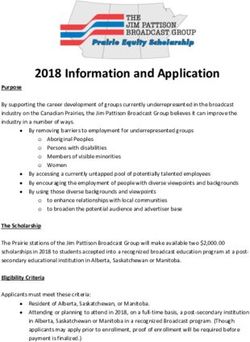New Student Spring 2022 Housing Application - "How to"
←
→
Page content transcription
If your browser does not render page correctly, please read the page content below
New Student Spring 2022 Housing Application – “How to”
Locate Housing Online
Hello! To indicate your housing
preferences prior to your arrival
for Spring, you will need to fill out
the Housing Application on your
myNortheastern portal.
To Locate This Form:
Log into
myNortheastern.edu
Select the “Services &
Links” tab on your portal,
located in the red banner
at the top of the page.
Scroll to the Housing,
Dining, & Campus Services
section, and select
“Housing Online”
1Housing Online
Here, you are now in your Housing Online page,
and on the left of this page, you will see the
following title:
“Spring 2022- Housing Preference Form”
Select this title, and you will be directed to the
welcome page of the housing preference form.
The Housing Preference Form will be available
from Late October – November 10 at noon!
2N.U.in Spring Housing Preference
Form
If you have not already completed
the License Agreement as a part of
your N.U.in Boston application, your
first step will look like this:
Verify your parent/Guardian email,
and then click “Next” review the
License Agreement.
Select “I Agree” and follow the
prompts to continue.
3N.U.in Spring Housing Preference
Form
Students who have completed the
License Agreement will begin their
Application here.
All students should review the
personal information to verify it is
correct.
Select “Next” and follow the prompts
to continue.
4Select your Accommodations
Here you will select your preferences from three types of housing
accommodations.
Using the drop down menu, select your first, second and third
choices of housing style.
o We encourage you to read the descriptions on the
application, as well as on the website & FAQ!
Using the drop down menu, select your first, second and third
choices of price point for housing. Please note, while the meal
plan costs are listed here, you can only adjust your meal plan
through Husky Card.
o We encourage you to read the more detailed rates
charts (both first year and upperclassmen) on our
website.
If you are interested in a single bedroom at a higher rate, please
indicate yes in the box provided.
o Indicating “yes” does not guarantee the availability of a
single. Not indicating “yes” does not guarantee that you
will not be placed in a single. Placement into single
rooms is dependent on the number of singles that are
available, and the number of students who preference
them!
Document any disability or medical need by selecting “yes” or
“no” in the drop down bar.
o In order to possibly receive a housing accommodation,
you must register with the Disability Resource Center.
You can start that process by reviewing this website:
http://www.northeastern.edu/housing/housingaccomm
odations/
If you are interested in sharing a room, suite, or apartment with
a student, regardless of the gender, then you can opt in for ‘All
Gender Housing’.
o The top two responses will prompt you to receive
follow-up information asking you to sign the All Gender
Housing Agreement.
5Living Learning Communities
As a first year student, you may have the
opportunity to live in a first year LLC, and
all NUin students will have the opportunity
to participate in LLC programming!
Select your first, second and third
LLC preferences by clicking the
green “+”
Set "Preference Type" to
Community
Select an LLC (note, some titles are
abbreviated and descriptions are
on our website)
Repeat the steps above three
times
To delete a selection, click the "x".
To adjust the order of your
selections, use the arrows to move
the selection up or down. The top
selection is your first choice.
LLCs are available in traditional
first year residence halls and some
suite-style and apartment halls.
You should select LLCs regardless
of your preferred accommodation
style. Providing us with the most
information possible will help us
place you in the most appropriate
housing assignment!
6Selecting your Roommates
On this screen you will fill out your “Roommate
Matching Preferences” and review the information
about requesting a specific person for you
roommate. Note that all requests must be mutual.
Your roommate matching preferences will
assist with not only your direct roommate
request, but also others who live in a multi-
bedroom suite or apartment
Students can only request up to 3 other
students for a roommate group of 4.
In the roommate editor you will be limited
to requesting only other new students with
active spring housing applications who are
not already assigned for the spring. All
requests roommates outside of the N.U.in
program will need to be emailed to
housing@northeastern.edu and will be
reviewed on a case by case basis.
Please carefully review all guidelines for
requesting a roommate.
There is limited availability to
accommodate roommate groups. While
we recommend keeping your group to 2
students, no roommate group is
guaranteed to be placed in the same room,
suite, and/or apartment.
7Receipt and E-mail Response
After completing your application you
will be directed back to the start
screen, and this message will show.
Check your Northeastern email,
you will receive a copy of the
license agreement and your
application
A timeline of next steps is also
included in this email!
If you expressed an interest in
All Gender Housing or indicated
a need for a medical housing
accommodation, you will hear
from Housing after the
preference form deadline. There
will be action required on your
part, so be sure to check your
Northeastern email regularly.
Housing assignments will begin
to be released in mid-to-late
December. Assignments are
released on a rolling basis, and
not all assignments are released
on the same day. You will
receive an email to your
Northeastern email when your
assignment is complete.
8Roommate Requests & Application
Edits
On the landing page of Housing Online,
select “Spring 2022: Room
Preference/Roommate Editor”
9Roommate Requests & Preference Edits
Like the Preference Form, the editor has
several pages. To reach the roommate
group page you will need to click next
through several pages.
Review all instructions in the Create/edit
Roommate Group section
Create a group by pressing “create group”
and inviting up to 3 roommates. The
person who makes the group will become
the “leader”.
Those who were invited have two options,
accept or decline.
Leaders can remove or invite members.
All invited members must accept the
roommate request and become
“Members” in order for the group to be
considered.
Please note, because of limited availability
to place students together, we cannot
guarantee to be able to place students in
the same room, suite, or apartment.
However, we will do our best to place your
roommate choice in the same building or
area of campus if there are not two spaces
available in a room, suite, and/or
apartment.
The remainder of the page lists your
roommate matching, LLC, accommodation
style preferences and your responses to
the single interest, medical
accommodation, and All Gender Housing
questions. You may make edits to any of
these responses.
Be sure to click “Save my changes” at the
very bottom of the page!
10You can also read