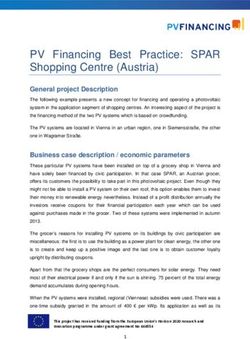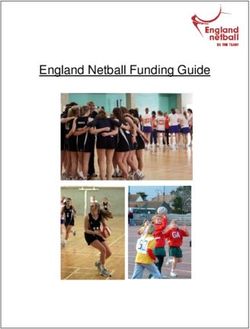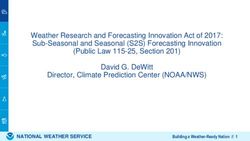News in RSA-RTE 10.1 Mattias Mohlin, January 2017 - updated for sprint 2017.04 - IBM
←
→
Page content transcription
If your browser does not render page correctly, please read the page content below
Overview Now based on Eclipse Neon-1 (4.6.1) – Many general improvements since Eclipse Mars – Note: Neon-2 (4.6.2) is not yet supported! Contains everything from RSARTE 10 and also additional features and bug fixes – See the What’s New presentation for RSARTE 10 to learn about new features 2 ©2017 IBM Corporation 1 February 2017
Eclipse 4.6.1 (Neon)
Word wrap in text editors
– Use the shortcut Alt+Shift+Y or access the ”Toggle Word Wrap” command from Quick Access
Commands for ”zooming” in text editors by changing the font size
– Ctrl++ for zooming in and Ctrl+- for zooming out
3 ©2017 IBM Corporation 1 February 2017Eclipse 4.6.1 (Neon)
Autosave of dirty editors
– Set a timer to automatically save modified editors after a period of inactivity
Terminate and relaunch
– Makes it simpler for users who prefer to only have one launch (e.g. a debug session) active at the
same time
Shortcuts to recently used workspaces when launching RSARTE
4 ©2017 IBM Corporation 1 February 2017Eclipse 4.6.1 (Neon)
Command for toggling visibility of window toolbars (to maximize space for editors and views)
– Assign a key-
binding to this
command, or
access it through Quick Access
Full screen support (to maximize RSARTE’s usage of the screen)
Perspective names hidden by default (to save space in toolbar)
before
now
The names can be shown using the context menu
5 ©2017 IBM Corporation 1 February 2017Eclipse 4.6.1 (Neon)
New smart wizard for importing projects
– No longer necessary to use different wizards
for different kinds of Eclipse projects
For more information about Eclipse improvements see
– News in Eclipse 4.6.1 (Neon) https://www.eclipse.org/eclipse/news/4.6/
6 ©2017 IBM Corporation 1 February 2017CDT 9.1 (included as part of Eclipse Neon.1)
Save Action for automatically formatting edited lines
when saving a file
Parameter guessing when typing function calls
Support for decltype(auto) type-specifiers
Expansion of icons in the editor ruler
– Helps when there are multiple icons on
the same source code line
7 ©2017 IBM Corporation 1 February 2017CDT 9.1 Command for commenting/uncommenting selected lines in makefile editor (Ctrl + /) Build targets (previously called Make targets) now show up in the Project Explorer. They can be run by double-click. Support for running commands in the debugger when a breakpoint is hit 8 ©2017 IBM Corporation 1 February 2017
CDT 9.1
Local variables and registers in the
Memory Browser
Improved source lookup when debugging
For more information about news in CDT 9.1
see https://wiki.eclipse.org/CDT/User/NewIn90
and https://wiki.eclipse.org/CDT/User/NewIn91
9 ©2017 IBM Corporation 1 February 2017Note about Codan
Codan is the Code Analysis feature of CDT. It has been improved in CDT 9.1.
However, it cannot correctly analyze the CDT projects generated by RSARTE and
also currently interfers with some RSARTE UI features
– You may notice unexpected behaviors if working for example in the Code Editor or Code View when
Codan is enabled
For now, it is therefore recommended to disable Codan
– Unmark all checkboxes in Preferences – C/C++ - Code Analysis
10 ©2017 IBM Corporation 1 February 2017Improved Layout of Property Pages
The layout of some property pages have been improved to make them more compact,
and to give more space for editing important properties
For example:
before now
Removed useless Browse button for default values More space for editing type and default
value of an attribute
11 ©2017 IBM Corporation 1 February 2017Improved Editing of Literals and Parameters
The Properties editor now allows enumeration literals and operation parameters to be
edited using textual syntax
– Similar to how operations and attributes are edited
– The context menu provides navigation to the literal or parameter
before now
12 ©2017 IBM Corporation 1 February 2017Navigation from Dependencies The Dependencies tab of the Properties view now provides commands for navigating to: – the dependency itself – the target element of the dependency 13 ©2017 IBM Corporation 1 February 2017
Navigation from Attributes, Parameters and Ports
The Attributes, Parameters and Ports tabs of the Properties view now provides
commands for navigating to:
– the attribute, parameter or port itself
– the type of attributes and parameters,
and the protocol of ports
These commands are also available in
the Project Explorer context menu
14 ©2017 IBM Corporation 1 February 2017Navigation to Source State of a Transition The Project Explorer now supports navigation from a transition to its source state (i.e. the state from which the transition originates) 15 ©2017 IBM Corporation 1 February 2017
Navigation from Transition Triggers
Useful navigation commands have been added for transition triggers shown in the
Project Explorer. You can now navigate to:
– the event
– the data class of the event (if any)
– the port
– the protocol of the port
For passive class triggers navigation to the trigger operation is provided instead.
16 ©2017 IBM Corporation 1 February 2017Navigation from Redefined or Excluded Elements Navigation commands are now available for navigating from redefined or excluded states, transitions or ports. They navigate to the corresponding element in the super class (capsule). These commands are available both in the Project Explorer and in diagrams. 17 ©2017 IBM Corporation 1 February 2017
External Projects
These are projects that you currently don’t have in your workspace, but your team
members may have them in their workspaces.
You can now search in external projects (and import the ones you need from the
search result)
You can also import them directly from a new Import External Projects wizard
When an external project is imported, dependent projects are automatically imported
too
– Guarantees a consistent workspace for all team members
– Not necessary for each user to keep project dependencies in mind, when deciding which projects to
import
18 ©2017 IBM Corporation 1 February 2017Import External Projects Wizard
Import – Other – External Projects
Before using the wizard you must specify
where to look for external projects:
Preferences – Team – External Projects
– Certain locations in the file system, or
– A map file
In case of ambiguities where to find dependent projects, these can be resolved on the second wizard page
This way of importing projects is more convenient than importing by means of the general Eclipse Project
Import wizard (which does not take project dependencies into account)
19 ©2017 IBM Corporation 1 February 2017Model Compiler
The Model Compiler user interface is still experimental, but the feature now has
production quality for command-line usage
– No longer necessary to have a Display when running command-line builds
Inheritance of TC prerequisites is now supported
Makefiles can now be generated with a single rule that will perform all transformations in
one step.
– This can be useful if your build environment does not support parallel processing of make rules, but you
still want to drive the entire build from make
20 ©2017 IBM Corporation 1 February 2017THANK YOU!
You can also read