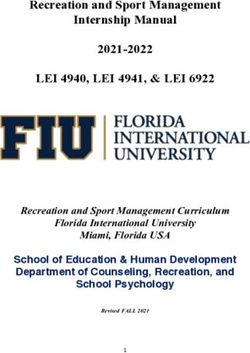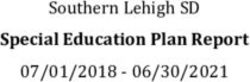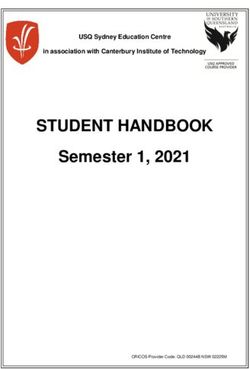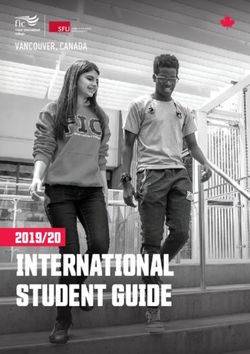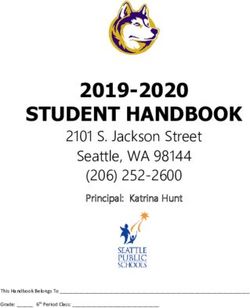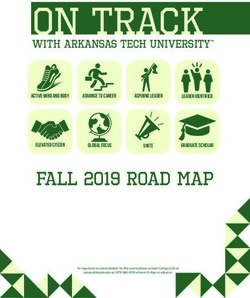NOC Stillwater Enrollment Checklist - 615 N. Monroe Stillwater
←
→
Page content transcription
If your browser does not render page correctly, please read the page content below
NOC Stillwater Page 1
Table of Contents
How to Apply 2
Financial Aid 3
Scholarship Checklist 4-6
What to Do After Acceptance 7
How to Register for Courses
NOC Username and Password Access 8
Steps to Register for Courses 9-12
What to Do Before Classes Start 13-14
NOC Student ID Number Location 15
NOC Username and Password 15
myNOC 15
Refund Option 16-17
NOC Student ID Card and Activation 18
Print Schedule 19
Email 19
Blackboard 20
Financial Aid 20
Payment Plan 21
Academic Calendar 22-23
Dates to Remember 24
NOC Social Networking and Social Media Policy 25
NOC Emergency Alert System 26
IT Resources 27
NOC Bookstore 28
Oklahoma State University Information
O-Key Account and OSU Email 29-30
OSU Student ID 31
OSU Dining Services 32
OSU Residential Life 33
Housing Rates 34-36
OSU Parking Permit and Transit 37
Bursar 38
Accessibility Services 39
NOC Stillwater Classroom Building Floor Plan 40NOC Stillwater Page 2
How to Apply
NOC Stillwater
1. Complete the free online application at www.noc.edu/apply.
For international students, complete the online application at www.noc.edu/international-students.
2. Send official high school transcript, official transcripts from other colleges attended and/or
GED documentation to:
Attn: Registrar
Northern Oklahoma College
P.O. Box 1869
Stillwater, OK 74076
3. Send ACT scores (along with AP or CLEP results, if applicable) to NOC Registrar (address listed above).
If ACT has not been taken or results cannot be obtained, visit www.noc.edu/noctesting.
Choose Exam Registration Stillwater to schedule an appointment to take the ACT
at a cost of $60.
If ACT score is over 3 years old or ACT subscores are below 19, visit www.noc.edu/noctesting
to schedule an appointment to take the Modular ACT exam. Cost will vary by the number of
subjects taken.
4. Apply for Free Application for Federal Student Aid (FAFSA) studentaid.gov/h/apply-for-aid/fafsa.
• Use NOC’s Title IV Institutional Code 003162.
• Contact Financial Aid in NOC Stillwater Classroom Building, or call 580.628.6917 to be sure you
have turned in all the required documentation.
• This is a free site. If you are asked to pay, you are on a commercial, not government website.
5. Complete the scholarship application at www.noc.edu/scholarships.
See attached checklist.
6. Contact for additional information:
• International students, visit www.noc.edu/international-students for more information
or call 580.628.6654.
• Native American students, contact the Native American advisor at 580.628.6654
or gina.conneywerdy@noc.edu for information on tribal assistance.
• Student Accessibility Services (SAS), Call 405.744.7116 or visit accessibility.okstate.edu
if you believe you have a disability and would like to start the intake process.
• Veterans or military students, visit www.noc.edu/military for the GI Bill checklist
and more information or call 580.628.6227 or 580.628.6906.NOC Stillwater Page 3
Financial Aid
The Financial Aid Office is located on the second floor of the NOC Stillwater Classroom Building.
Please sign into the kiosk when you arrive or call 580.628.6917.
Steps to Apply for Federal Financial Aid:
∫ Complete the Free Application for Federal Student Aid (FAFSA) and submit it online by going to
www.fafsa.ed.gov.
Be sure to sign the application and list NOC as a school to receive the Student Aid Report by using
the Institutional Code, 003162.
∫ When NOC receives the Student Aid Report, you will be notified and asked to complete
additional documentation.
If you have not been notified by NOC within two weeks of filing a completed FAFSA, please
contact the Financial Aid Office at 580.628.6595 to see if additional information is needed.
∫ If you are requesting student loans, you are required to complete Entrance Counseling and a Master
Promissory Note at www.studentloans.gov before your loans can be awarded.
∫ When all required documents are received, NOC will evaluate your file and send you an award
notification email offering the eligible federal aid.
The email will be sent to the email address that you provide on your file documents.
∫ Accept or decline the offered awards online by following the step-by-step instructions given in
the award email. Financial aid will be accepted through the myNOC portal at portal.noc.edu/ICS.
Remember that continued eligibility for all federal grant and loan programs depends upon your academic
progress. A summary of requirements will be included with the award email notification.
A detailed explanation of the NOC policy is included in the Course Catalog and Student Handbook located at
www.noc.edu/course-catalog-handbook.NOC Stillwater Page 4
Scholarship Checklist
1. Students planning to apply for scholarships must complete the Online Admissions Application
at www.noc.edu/apply.
2.
Complete the Institutional Scholarship Application Form at www.noc.edu/scholarships.
A 24-hour waiting period is required after the admissions application has been completed
before the scholarship application can be accessed.
∫ First-time users will “Sign Up” using their NOC username and password.
∫ The password must contain a minimum of eight characters and include at least one numeral,
one uppercase letter and one lowercase letter.
∫ Upon signing up, you will receive a confirmation email to ensure your identity.
Please check your spam folder for this email.
∫ Once you have confirmed your account, you can begin accessing the system.
∫ To be considered for scholarships, applicants must complete the Institutional Scholarship
Application Form at www.noc.edu/scholarships along with any required additional
documentation and submit to the scholarship office by the stated deadline each year.
3.Complete the Free Application for Federal Financial Aid (FAFSA) at www.fafsa.ed.gov.
Northern’s Title IV Institutional Code is 003162. Every student who is awarded scholarships
is required to complete the FAFSA.
∫ New filing year opens every October 1 for the next academic year.
∫ When NOC receives the Student Aid Report, you will be notified and asked to complete
additional documentation.
∫ For applications received prior to January 1, you will receive your documents after the
first of the year.
∫ If you have not been notified by NOC within two weeks of filing a completed FAFSA,
with the exception of those who filed prior to January 1, please contact the Financial Aid
Office to see if additional information is needed.
∫ To consider you for scholarships, the Financial Aid Office must have received your
FAFSA and all required paperwork submitted, regardless of eligibility.
∫ Applicants are required to complete the FAFSA within 30 days of accepting a scholarship
award. Failure to do so may result in scholarship being revoked. NOTE: All financial aid will be
primary source of funding education. Best consideration date for financial aid is December 1.
Contact Information:
Institutional Scholarship Coordinator
580.628.6760
scholarships@noc.edu
Or visit our website at www.noc.edu/scholarshipsNOC Stillwater Page 5
What to Expect:
∫ When all required documents are received, the Financial Aid Office will evaluate your student
file and send out award notifications via email, including instructions on how to log in to
myNOC and accept your awards.
∫ Scholarship award notifications will be sent via email and contain a link to the scholarship
website that gives details about the offer and allows the scholarship to be accepted.
If you are unable to open the link, go to www.noc.edu/scholarships.
Need to Know:
∫ Not every scholarship is available for award every year. Funding determines availability.
∫ PRIORITY DEADLINE: Applications for the Presidential Leadership Scholarship, the
NOC/OSU Gateway Ambassadors Scholarship or the State Regents Academic Scholarship
must be submitted by February 20. Priority deadline for all other scholarships is
February 20 with scholarships awarded to qualified applicants on a first come, first serve basis
until August 25. For new or transfer students, spring deadline is January 25.
∫ The scholarship committees on each campus shall determine the recipients for the scholarship
awards. The Institutional Scholarship Office administers the scholarship awards.
∫ Priority will be given to applicants who are Oklahoma residents, United States citizens or
permanent residents.
∫ Students on institutional academic achievement scholarships, i.e., PLC, academic, valedictorian,
salutatorian, freshman or sophomore regents, etc. must be an Oklahoma resident and enrolled
full-time.
∫ Maximum institutional scholarships may not exceed five (5) full-time academic semesters
(does not include summer courses) unless otherwise stated.
∫ Scholarship funds will be applied for fall and spring semesters unless otherwise stated. Students
who have a remaining scholarship balance within the current academic year and have maintained
scholarship retention criteria may use their remaining balance during the summer semester.
∫ All students must reapply each academic year. A complete list of scholarships with criteria are
available at www.noc.edu/scholarships.
∫ To be considered for scholarships, applicants must adhere to the institutional academic standards
policies, drug and alcohol policies, student conduct policies, and participation agreements.
Failure to comply may result in removal of scholarship award. All policies and procedures may be
found in the NOC Course Catalog and Student Handbook at www.noc.edu/course-catalog-handbook.NOC Stillwater Page 6
∫ Any student whose scholarship award has been removed from Northern Oklahoma College
may appeal the removal by filling out the Scholarship Appeal Form and submitting it along
with supporting documentation to the Scholarship Office. The appeals decision will be made
by the Scholarship Appeals Board.
∫ Scholarship appeals are limited to one year from the start of the semester last enrolled in.
∫ While every effort is taken to ensure that the correct information is presented, current NOC
policy, State Regents’ policy, NOC Foundation policy, state and federal laws and/or the intent
of the donor who established a Foundation scholarship program (as applicable) will override
any outdated or erroneous information listed here.
Contact Information:
Institutional Scholarship Coordinator
580.628.6760
scholarships@noc.edu
Or visit our website at www.noc.edu/scholarshipsNOC Stillwater Page 7
What to Do after Acceptance
NOC Stillwater
1. Watch the 15 to Finish video at www.noc.edu/degreeprograms.
2.Call NOC Stillwater Registrar’s Office, located in the NOC Stillwater Classroom Building,
at 580.628.6910. They can help you:
• Set up testing for students who have ACT subscores below 19.
• Set up an appointment with an advisor to enroll.
• Students undecided about a major should access the resources provided through OSU Career
Services at http://www.hireosugrads.com/StudentsAlumni/ExploreCareers-Assessment.aspx
(you will need your O-Key information to access these resources) or make an appointment with
the Coordinator of Student Academic Success Services at 580.628.6258 to discuss degree
program options. The coordinator can also connect students with Focus 2, an online career
exploration tool, to assist them in choosing a major that aligns with their personal attributes,
such as values, interests, skills, and personality type.
3. Visit with an advisor to enroll for classes.
4. Once enrolled, NOC Stillwater Gateway students are eligible to apply for Residential Life
housing at Oklahoma State University. For more information, see pages 28-31.
Enrollment dates can be found at www.noc.edu/course-schedules.NOC Stillwater Page 8
How to Register for Courses
To register for courses, access coursework on Blackboard and for many other functions, you will need your
NOC username and password.
If you are a new student, you will receive your username and password in an email, such as the one below,
at the personal email address you listed on your application.
NOC email message will look something like this:
Welcome to Northern Oklahoma College! Your assigned NOC Access unsername and pass-
word is included at the bottom of this email. Your NOC username and password should be
used to log into myNOC (student portal), Blackboard (academic coursework), wireless ac-
cess, computer labs and your NOC student email account.
For more information on these sites and resources please visit www.noc.edu.
We look forward to working with you at Northern Oklahoma College. Should you have any
questions, please do not hesitate to contact us through the IT Help Desk at 580.628.6291.
You can also reference our online directory at www.noc.edu/directory for a complete listing
of contact information.
IMPORTANT: RETAIN THIS INFORMATION AND
DO NOT SHARE THIS INFORMATION WITH ANYONE.
You will frequently be asked to provide this for access to
NOC technology services.
USERNAME: JANEDOE
PASSWORD: ILOVENOC123
If you do not receive this email or have issues logging in, please contact the NOC IT Help Desk at
580.628.6291 or email lori.erasmus@noc.edu.
If you are a returning student and you are unable to recall your username and password or if your assigned
credentials do not work when you attempt to log in, please contact the IT Help Desk at 580.628.6291.NOC Stillwater Page 9
Once you have your credentials, log in to myNOC (portal.noc.edu) using your NOC username and password.
For questions, contact registration at:
Tonkawa: 580.628.6220
Enid: 580.548.2275
Stillwater: 580.628.6910
Click the “Students” tab.NOC Stillwater Page 10 Click “Registration” on the left-hand side of the page. Click “Register” under “Student Registration.”
NOC Stillwater Page 11
You can use the “Course Search” function to build your schedule. Be sure to type in your desired course
location as well. Type in one of the following for course location: Tonkawa, Enid, Stillwater, Online or Online
Live (courses attended via distance, but at set course times).
TYPE IN
LOCATION
After you’ve chosen your sections, they will appear on the schedule to the right.
Click “Registration checkout” (see below) in order to actually process your registration.
Before you do so, please check the section numbers for your classes to ensure you’ve
enrolled in the sections on the campus you intended. See guide below:
• Course sections beginning with a “03” (e.g. ENGL 1113-033/ HIST 1493-034) = Online courses
• All other courses beginning with a “0” (e.g. MATH 1513-001/002/003…010) = NOC Tonkawa
• Course sections beginning with a “1” (e.g. READ 0123-141) = NOC Enid
• Course sections beginning with a “27” (e.g. PSYC 1113-271/272/273…279) = Online Live courses
• Course sections beginning with a “5” (e.g. BIOL 1114-551/552) = NOC Stillwater;
courses beginning with a 6, 7, or 8 (e.g. 651, 752, 853) = OSU-Stillwater students.
Click “Registration Checkout”NOC Stillwater Page 12
Check the box for courses under “Available to Register”; then click the green “Register” button.
You should now see the course(s) on your schedule with the word “registered” checked.
NOTE:
To view your course schedule
with classroom details, click
“Course Schedule” under the
“Registration” tab. You will
see your complete schedule
there. If you scroll down, you
will see a place where you can
open a PDF of your schedule
to download or print.NOC Stillwater Page 13
What to Do Before Classes Start
NOC Stillwater
1. To log in to MyNOC, you will need the username and password you were emailed under the subject line,
“Your Northern Oklahoma College Account Information". If you do not receive this email or experience
and error message when accessing, please contact Information Technology at 580.628.6291.
2. Add refund option, located within myNOC. Select Financial Refund option located under
demographics. You must complete this in order to receive an NOC ID card .
Activate your Student ID card (Pg. 16-17).
3. Log in to myNOC to print your schedule. It is recommended to reprint Friday before classes
start for any room assignment changes (Pgs. 19).
4. NOC Email/Blackboard. Log in to your Blackboard account to confirm that your user name and
password work. Classes will not appear on Blackboard until course start date. Log in to your NOC email.
Set up NOC email or forward to personal email (Pgs.18-19).
5. Contact the Financial Aid Office at 580.628.6917 to verify all necessary paperwork is complete.
Set up payment plan online, if needed (Pgs. 20-21).
6. Know your add/drop dates by visiting www.noc.edu/course-schedules (Pgs. 22-23).
7. Review the NOC social media policy at www.noc.edu/socialmedia (Pg. 25).
Read the Emergency Alert Information at www.noc.edu/emergencyalertsystem (Pg. 26).
Read NOC IT Resource Statement and Helpdesk numbers (Pg. 27).
Read the Course Catalog and Student Handbook at www.noc.edu/course-catalog-handbook.
2021-2022
Course Catalog and
student Handbook
Tonkawa | Enid | Stillwater
Life changing.NOC Stillwater Page 14
What to Do Before Classes Start (Continued)
NOC Stillwater
8. Get textbooks at www.nocbookstore.com or the OSU bookstore in the Student Union
one week before school starts (Pg. 28). Books ordered online can be picked up at the
NOC Stillwater Bursar Office.
9. Five days after enrolling, set up an O-Key account at https://go.okstate.edu/admissions/okey.html
to access your OSU account services. After you have activated your O-Key account, go to the OSU
Classroom Building, Room 421 for an OSU ID (Pg. 29-30).
10. Apply for Residential Life at reslife.okstate.edu if you plan to live on the OSU campus (Pgs. 32-36).
11. Purchase a parking permit at parking.okstate.edu. For questions concerning parking,
please call 405.744.6525 (Pg. 37).
12. Log in to your O-Key account to access your OSU Bursar Account. As a Gateway student at Northern
Oklahoma College Stillwater, you have two separate financial accounts, one with NOC and one with
OSU (Pg. 38).
13. Students with permanent or temporary disabilities may request services through OSU’s office of
Student Accessibility Services accessibility.okstate.edu (Pg. 39).
14. Locate your classrooms. Maps with classroom building abbreviations can be located at
https://www.noc.edu/assets/uploads/sites/740/2020/11/Stillwater_Floor_Directory_Final.pdf (Pg. 40).NOC Stillwater Page 15
NOC Student ID Number Location
NOC Student ID number can be located on:
∫ Student admissions letter.
∫ Schedule printed at initial enrollment.
NOC Username and Password
Your NOC username and password will be emailed to you:
If you have any questions or problems logging in please contact NOC’s IT Help Desk
at 580.628.6291.
myNOC
myNOC located on the NOC home page can be used to:
∫ View or print your unofficial transcript.
∫ Print your schedule.
∫ Check your NOC account balance. NOC will not mail billing statements.
The myNOC portal is the only way to view your account balance.
∫ Accept your financial aid awards.
∫ Set up payment plan online, if needed.
∫ Review your grades online at myNOC, portal.noc.edu/ICS, before they are put on your transcript.
NOC will not mail out grades.
∫ Review your holds.NOC Stillwater Page 16
Refund Option
In order to obtain a Student ID card, you must first complete the refund option:
Log on to your myNOC account to choose your refund preference. Upon logging on you will be
prompted to choose the NOC card or ACH to your personal bank account. If you choose to use the
NOC card, Herring Bank will mail the card to the address on your NOC student account.
Failure to activate your NOC card or set up direct deposit will delay your refund. All refunds pro-
cess through Herring Bank with the exception of Parent Plus Loans and over-payments on past
due accounts.
All unused Financial Aid, VA Education Benefits, Private Scholarships, and Tuition and Fees will be
refunded to the student according to Federal and State Laws.
Refunds to NOC card: Herring Bank will notify you by email that your refund is available in your
account. To setup online banking with Herring Bank call 866.335.4318.
Refunds to Personal Bank Account: Herring Bank will notify you they have started the ACH pro-
cess to your bank.
No NOC card: Herring Bank will mail you a check.
After refund
option is set
up, you have
to accept the
financial
responsibility
contract before
proceeding.NOC Stillwater Page 17
Refund Option
Frequently Asked Questions
Only When Herring Bank Is Chosen for Refund Option
1. Is my card secure?
Yes. Your balance is protected. Never give anyone your card number, expiration date,
security number or PIN number unless you are making a purchase. This information is not
needed.
2. How do I use my Card?
You will receive a card in the mail. After activation, you may use your card at any ATM and at all
merchants, including merchants on the Internet (fees may apply).
3. How can I view my balance, review my transactions or order checks?
Enroll in Internet Banking by first calling 866.335.4318.
4.
How do I put more money on my NOC Card?
Making a deposit to your account is easy:
• Online at www.noccard.com.
• Direct deposit from your employer.
• Call 866.348.3435 to assist you.
5. Whom do I call if I have any questions about my Card?
For your convenience, call 866.348.3435. Please have your card or account number ready
for verification.
Be sure to check your OSU bursar account balance.
NOC financial aid will not pay OSU charges, but you may apply
any NOC refunds to OSU charges. You will receive OSU holds
(academic, enrollment, and charging) if OSU balance is not paid
and the holds will prohibit future enrollment until paid.
As a Gateway student at Northern Oklahoma College Stillwater, you have TWO separate email and financial accounts–one with NOC
and one with OSU. These have separate logins. It is VERY important that you follow the steps in this packet to setup and maintain
these accounts. As a Gateway student you will have TWO IDs and TWO financial accounts. YOU are responsible for both.NOC Stillwater Page 18
NOC Student ID Card
∫ Go to the NOC Stillwater Classroom Building Main Office to obtain a free NOC ID Card.
Nursing students must specify they need a Nursing NOC ID Card.
∫ The refund option must be completed prior to obtaining your NOC Student ID card.
See directions on completing the refund option.
∫ To get your NOC Student ID card you will need: driver’s license (photo ID) and Student ID
number (under 18 requires parent’s signature).
NOC Email
You will receive email notifications from Financial Aid, NOC Bookstore and
instructors. You will also receive early alerts for cancellations, late-start times
or other course changes that may occur.
NOC Email Access:
Go to www.noc.edu
Click student email under Instructions on how to set up your cell phone
College Resources. for your NOC email account can be found at
Log in using only your
https://www.noc.edu/it/it-resources/email.
NOC username and password.
Email format is
username@students.noc.edu
To forward an NOC Email account to a personal email:
∫ Go to www.noc.edu.
∫ Under Student Links click on Student Email.
∫ Log-on to Student Email using your full NOC email address and password.
∫ Open Outlook.
∫ Click the gear icon in the upper right for settings.
∫ Scroll to the bottom and click “View all Outlook settings”.
∫ In the Settings window that pops up, click "Mail" on the left and "Forwarding" in the middle.
∫ Check “Enable forwarding”.
∫ Type in your personal email address.
∫ Check “Keep a copy of forwarded messages”.
∫ Click Save in the upper right.
∫ Send a test email to your NOC Student email address to confirm you receive it at your personal
email address.NOC Stillwater Page 19
Schedule RE-PRINT YOUR SCHEDULE THE FRIDAY BEFORE SCHOOL STARTS
∫ Log in to myNOC.
∫ Click the "Students" tab.
∫ Click “Registration."
∫ Click “Course Schedule"
∫ Click “My Course Schedule."
NOC/OSU Gateway 6
∫ Go to the print icon in the upper-right corner to print your schedule.
How to print your schedule
Login to MyNOC
Click the Campus Connect tab
Dropping a Course
Go to Registration option and a dropdown list will show up
Click Schedule
Select Current Semester
Click Display Schedule
Please note that after the final day to drop with a full refund, all requests to withdraw from a
Go to the upper right corner to the print icon to print the schedule
class must be processed through the Registration Office by either completing a drop form or
sending an email from your student email account requesting to withdraw. No requests to
withdraw will be processed after final exams are taken in any class.
5- Blackboard
Blackboard https://nocbb.onenet.net/webapps/login/
Login using your NOC username and password.
NOC course material will NOT show up on Blackboard UNTIL the day
On Blackboard teachers will post current Grades, assignments, reminders about class.
classes begin!
∫ Go to www.noc.edu.
∫ Click the myNOC tab located towards the
bottom right side of the page under College
Resources.
∫ Click the Blackboard box on the right or
https://nocbb.onenet.net/webapps/login/.
Log in using your NOC username and password
(do not create your own account).
∫ Teachers will post current grades, assignments
and reminders about class.
As a Gateway student at Northern Oklahoma College Stillwater, you have TWO separate email and financial accounts –
and one with OSU. These have separate logins. It is VERY important that you follow the steps in this packet to setup and
these accounts. As a Gateway student you will have TWO IDs and TWO financial accounts. YOU are responsible for boNOC Stillwater Page 20
Financial Aid
The Financial Aid Office is located on the second floor of the NOC Stillwater Classroom Building.
Please sign into the kiosk when you arrive or call 580.628.6917.
Steps to Apply for Federal Financial Aid:
∫ Complete the Free Application for Federal Student Aid (FAFSA) and submit it online by going to
www.fafsa.ed.gov. Be sure to sign the application and list NOC as a school to receive the Student Aid
Report by using the Institutional Code, 003162.
∫ When NOC receives the Student Aid Report, you will be notified and asked to complete
additional documentation.
If you have not been notified by NOC within two weeks of filing a completed FAFSA, please
contact the Financial Aid Office at 580.628.6595 to see if additional information is needed.
∫ If you are requesting student loans, you are required to complete Entrance Counseling and a Master
Promissory Note at www.studentloans.gov before your loans can be awarded.
∫ When all required documents are received, NOC will evaluate your file and send you an award
notification email offering the eligible federal aid.
The email will be sent to the email address that you provide on your file documents.
∫ Accept or decline the offered awards online by following the step-by-step instructions given in
the award email. Financial aid will be accepted through the myNOC portal at https://portal.noc.edu/ics
website.
Remember that continued eligibility for all federal grant and loan programs depends upon your academic
progress. A summary of requirements will be included with the award email notification.
A detailed explanation of the NOC policy is included in the Course Catalog and Student Handbook located at
www.noc.edu/course-catalog-handbook.NOC Stillwater Page 21
Payment Plan
∫ If you do not receive financial aid and you do not have enough money to pay for your school expenses
right now, you may apply for a payment plan.
∫ Payment plan benefits include easy online enrollment, flexible payment options and no interest.
∫ Start with a $25 nonrefundable enrollment fee per term.
Steps to Make Payment or Set Up Payment Plan:
∫ Go to portal.noc.edu.
∫ Log in to myNOC with your username and password
∫ Click on "Students."
∫ Click on "Billing."
∫ Under Herring Bank My Account Info, select term you are wanting to pay.
∫ Select "Make Payment with Herring Bank."
This will generate your bill, then scroll to the bottom to select “Set Up Payment Plan” or
“Pay Now with Herring Bank." A new window will open where you will enter your payment information.
For more information about an NOC Bursar account, go to www.noc.edu/bursar or call 580.628.6903.NOC Stillwater Page 22
2021-2022 Academic Calendar
2021 ~ 2022 ACADEMIC CALENDAR
S M T W T F S S M T W T F S
AUGUST 2021 SEPTEMBER 2021
1 2 3 4 5 6 7 29 3 31 1 2 3 4
Begin Stillwater
Regular Hours Faculty Report Week 3
8 9 In-Service 10 Tonk/Enid 11 12 13 14 5 6 7 8 9 10 11
Faculty Report Labor Day
New FTE Faculty
Faculty In-service Week 4 No Classes
T-E-S Faculty
& Adjunct In-service Offices Closed
15 16 Semester 17 18 19 20 Final Day 21 12 13 14 15 16 17 18
Begins to Add Courses Begin Late 12
Final Day to Log
Week 1 on to Week 5 week classes
Online Courses
22 23 24 25 26 27 28 19 20 21 22 23 24 25
Final Day Final Day to
Week 2 to Drop with Week 6 withdraw
Full Refund w/o Evaluation
29 30 31 1 2 3 4 26 27 28 29 30 1 2
Week 3 Week 7
OCTOBER 2021 NOVEMBER 2021
26 27 28 29 30 1 2 31 1 2 3 4 5 6
Week 7 Final Day to Week 12/4
Withdraw E8
3 4 5 6 7 8 9 7 8 9 10 11 12 13
End 1st - 8 Wks Final Day to
Week 8 Week 13/5 Withdraw 16 wk
w/o Evaluation
10 11 Begin 2nd 12 Final Day 13 14 15 16 14 15 16 17 18 19 20
to Add & Log
8 Weeks;
Online for L8 Final Day to
Week 9/1 Spr enrollment Midterm Grades Drop L8 with Week 14/6
opens due by noon Full Refund
17 18 19 20 21 22 23 21 22 23 24 25 26 27
Thanksgiving Day
Week 10/2
24 25 26 27 28 29 30 28 29 OSU 30 1 2 3
Week 11/3 Enrollment Opens
31 Week 15/7 Final Day to With-
draw L8 w/o Eval
DECEMBER 2021 JANUARY 2022
28 29 30 1 2 3 Final Day 4 2 3 4 5 6 7 8
Final Day to to Withdraw DC/FL Meeting Faculty
Week 16/8 Withdraw L8 from all In-service
w/o Evaluation courses
5 6 7 8 9 10 11 9 10 11 12 13 14 Final Day 15
Spring Semester Final Day to Add Courses
Week 1 Begins to Log On to
Online Courses
12 13 14 15 16 17 18 16 17 18 19 20 21 Final Day 22
to Drop with
Grades MLK Day Full Refund
Due by Noon Week 2 No Classes/ No Shows
Due by Noon
Offices Closed
19 20 21 22 23 24 25 23 24 25 26 27 28 29
< …………………..Offices Closed ……………………... > Week 3
26 27 28 29 30 31 1 30 31 1 2 3 4 5
< …………………..Offices Closed ……………………... > Week 4Revised 10/1/2020
NOC Stillwater Page 23
2021-2022 Academic Calendar
2021~ 2022 ACADEMIC CALENDAR
S M T W T F S S M T W T F S
FEBRUARY 2022 MARCH 2022
30 31 1 2 3 4 5 27 28 1 2 3 4 5
End 1st
Week 4 Week 8 8 Weeks
6 7 8 9 10 11 12 6 7 8 Final Day 9 10 11 12
Final Day to to Add & Log
Begin Late 12 Add Begin 2nd Online for L8 Last Day to
Week 5 Classes Week 9/1 8 Weeks Midterm Grades Drop L8 with
Late 12 Classes
due by noon Full Refund
13 14 15 16 17 18 19 13 14 15 16 17 18 19
Final Day
Week 6 to Withdraw E8 Week 10/2
w/o Evaluation
20 21 22 23 24 25 26 20 21 Begin 22 23 24 25 26
Fall
Week 7 Final Day Week 10/2 Enrollment
to Withdraw E8
27 28 1 2 3 4 5 27 28 29 30 31 1 2
Week 8 Week 11/3
APRIL 2022 MAY 2022
27 28 29 30 31 1 2 1 2 3 4 5 6 7
Freshman
Week 11/3 Fall Week 16/8
Enrollment
3 4 5 6 7 8 9 8 9 Grades 10 Final Day 11 Final Day 12 13 14
E6/Online Due by Noon to Add to Drop
Interscholastic Final Day to
Week 12/4 Contest withdraw from wk 1 E6/Online E6/Online
Begin E6/Online
16 wk w/o Eval Classes Classes Classes No Classes
10 11 12 13 14 15 16 15 16 17 18 19 20 21
E6/Online
Week 13/5 wk 2 No Classes
Offices Closed
17 18 19 20 21 22 23 22 23 24 25 26 27 28
Final Day to E6/Online
Week 14/6 withdraw from wk 3 Begin Summer No Classes
L8 w/o Evaluation Office Hours Offices Closed
24 25 26 27 28 Virtual 29 Final Day 30 29 30 31 1 2 3 4
OSU Enrollment Commence- to Withdraw NOC E6/Online Memorial Day/
Week 15/7 Opens ment Practice from All Commencement wk 4 No Classes No Classes
3 p.m. Courses Offices Closed
JUNE 2022 JULY 2022
29 30 31 1 2 3 4 26 27 28 29 30 1 2
E6/Online Memorial Day/ L6/Online End 4 Week
wk 4 No Classes No Classes wk 2 Classes No Classes
Offices Closed 4 week/ wk 4 & Finals Offices Closed
5 6 7 Final Day 8 Final Day 9 10 11 3 4 5 6 Final Day 7 Final Day 8 9
E6/Online Begin June to Add to Drop L6/Online Independence Begin July to Add to Drop
wk 5 4 Week 4 Week 4 Week No Classes wk 3 Day / 4 Week 4 Week 4 Week No Classes
4 week/ wk 1 Classes Classes Classes Offices Closed 4 week/ wk 1 No Classes Classes Classes Classes Offices Closed
12 13 14 15 16 End E6/ 17 18 10 11 12 13 14 15 16
E6/Online Online L6/Online
wk 6 Classes No Classes wk 4 No Classes
4 week/ wk 2 & Finals Offices Closed 4 week/ wk 2 Offices Closed
19 20 21 Final Day 22 Final Day 23 24 25 17 18 19 20 21 22 23
L6/Online Begin L6/ to Add to Drop L6/Online
wk 1 Online L6/Online L6/Online No Classes wk 5 No Classes
4 week/ wk 3 Classes Classes Classes Offices Closed 4 week/ wk 3 Offices Closed
26 27 28 29 30 1 2 24 25 26 27 28 End L6 / Onlin 29 30
L6/Online End 4 Week L6/Online and 4 week
wk 2 Classes No Classes wk 6 Classes No Classes
4 week/ wk 4 & Finals Offices Closed 4 week/ wk 4 & Finals Offices ClosedNOC Stillwater Page 24
Dates to Remember
SPRING 2022
Freshman and Sophomore spring enrollment begins October 11, 2021 and ends January 14, 2022.
Courses begin January 10, 2022; February 7, 2022 and March 7, 2022.
The last day to drop a course with a full refund is January 21, 2022.
A 10% penalty will be assessed to any tuition or fees not paid by March 11, 2022
SUMMER 2022
Online/E6 (Early 6-week course)
Begins May 9, 2022 and ends June 16, 2022
Last day to add is May 10, 2022 and the last day to drop is May 11, 2022
Online/L6 (Late 6-week course)
Begins June 21, 2021 and ends July 29, 2021
Last day to add is June 22, 2021 and the last day to drop is June 23, 2021
June 4-Week Course
Begins June 6, 2022 and ends Jule 30, 2022
Last day to add is June 7, 2022 and the last day to drop is June 8, 2022
July 4-Week Course
Begins July 5, 2022 and ends July 28, 2022
Last day to add is July 6, 2022 and the last day to drop is July 7, 2022
For further questions please contact the main office at 580.628.6900NOC Stillwater Page 25
Social Media
www.noc.edu/socialmedia
NOC SOCIAL NETWORKING AND SOCIAL MEDIA POLICY
Northern Oklahoma College recognizes the need for a strong presence in the social media realm. The use of
social networking and social media websites is increasingly common for departments, students and
employees. These communication tools have the potential to create a significant impact on organizational
and professional reputations. Northern Oklahoma College has developed a social network, a social media
policy and an application process to ensure that any and all interactions on behalf of Northern represent the
College’s best interests. The intent of the policy is to properly portray, promote and protect the institution
and to assist Northern entities in creating and managing their social media accounts. The policy also
provides suggestions on how to protect personal and professional reputations while using social media.
Northern Oklahoma College is using social networking, Web 2.0 and social media technologies and websites
to provide you with information in more places and more ways.
All social networking and social media accounts recognized by Northern Oklahoma College will be listed at
the following sites. Check often to see who is on Facebook, Twitter and YouTube, etc.
Facebook- northernoklahomacollege
www.facebook.com/northernoklahomacollege
Twitter- N_O_C (#N_O_C)
www.twitter.com/N_0_C
Instagram - northernoklahomacollege
www.instagram.com/northernoklahomacollege
Find other NOC officially recognized social media accounts at:
http://www.noc.edu/officially-recognized-accounts
Northern Oklahoma College Social Media Policy
www.noc.edu/socialmediaNOC Stillwater Page 26
Emergency Alert
NOC Alert
NOC Emergency Information
www.noc.edu/emergency
About this site:
This website is your resource for up-to-date information about NOC alerts, closures and openings during
emergencies or unfavorable weather situations. The updates from this site are available via telephone by calling
the College’s general information number at 580.628.6677.
As a situation progresses, updates will also be available through local news media, the College’s webpage, group
emails, text messages and social media updates. In the event of an emergency, the College community may also
receive communications via phone, voicemail, the siren system, fire-panel systems and flat-screen televisions
in public gathering places.
For emergency information about specific NOC services and facilities, check the campus links or contacts
sections of this website.
Emergency Alert System:
Northern Oklahoma College uses an emergency alert system to help insure the safety of students and
employees during an emergency situation, e.g., impending severe weather, intruder, etc. The NOC Alert System
uses text, voice and email messages to alert the NOC community in these events. To confirm your number, add
numbers (home, parents, family members, a second line, etc.), make changes to your account or opt out: log in
to myNOC and click on the “NOC Alert” tab from the top navigation bar.NOC Stillwater Page 27
Proper Use of NOC IT Resources
The intent of computing at Northern is to promote administrative, educational and research
efforts. In order to achieve this, computing ethics must be promoted at all times and the
following terms and conditions must be adhered to:
• The transmission of any information which would be abusive, profane or sexually
offensive to the average person is prohibited. Northern reserves the right to monitor
electronic transmissions on the Internet.
• Use of the Internet to conduct any business or activity or solicit the performance of any
activity which is unlawful is prohibited.
• Users are expected to follow normal standards of ethics and polite conduct in their use
of computing resources
• The institution reserves the right to limit access to web sites that allow or display
abusive, obscene or profane language, degrade performance of resources or circumvent
computer security measures.
• Full NOC Student IT Policy can be found at www.noc.edu/IT
When misuse is discovered, disciplinary measures will be taken against the misuse.
The NOC Office of Student Affairs or its designee will review violations on a case-by-case basis.
For More Information on NOC IT Services:
Blackboard 580.628.6339
MyNOC 580.628.6330
Email 580.628.6291
General IT Helpdesk 580.628.6291
NOC Enid Page 28
NOC Bookstore Online
Go to www.nocbookstore.com STEP 1
1. Click on the Textbooks column. STEP 2
2. Select "Buy/Rent/Compare."
3. Select the current term and location of classes.
Step 3
Step 4
Step 5
Step 6
Step 7
4. Select the department
(example: Biology, Accounting, English). Classes that have Inclusive Access
are directly billed to student's NOC
5. Select the course number. Account. Each student will receive
This will be found on your schedule an access code through their
(example: BIOL 1214). NOC student email OR the course
6. Select the section number, also on materials will be accessed through
your schedule (example: 003 MCCOY, MARY ANN). their Blackboard account. If the
7. To select additional courses, repeat steps 4-6. student wants to opt-out of the
Once all courses have been added. Click the “Compare prices inclusive access, he/she can, but will
on these course materials" button. not be able to get the printed version.
The QS Charts are QUICK STUDY guides. They are not required, but recommended by the instructor.
8. Proceed to checkout. Create an account with your NOC email and password or sign in with a
current account.
9. Select a shipping method (mailed for a fee, couriered at no cost to The University Center
or NOC Stillwater Classroom Building, or picked up at Enid or Tonkawa bookstore).
10. If you have selected to rent a book, make sure to read the directions for payment in the rental
guarantee pop-up window.
11. Do not forget to click "place my order". Your order will not be processed until this step is done.
Course materials not mailed or directly billed may be picked up Monday-Friday 8 am-5 pm
at the NOC Stillwater Classroom Building Bursar Office located at 615 N. Monroe in Stillwater
2-3 business days after ordering.NOC Stillwater Page 29
Oklahoma State University Accounts: O-Key Account & OSU Email
Through the NOC/OSU Gateway Program, students will have an NOC ID and NOC email, NOC bursar account,
as well as an OSU student ID, OSU email and OSU bursar account. To access the OSU campus you will need to get
your OSU ID.
To get your OSU ID, start by activating your O-Key account. Go to https://apps.okstate.edu/okey/index.php
Activate Your O-Key
Account
What is O-Key?
O-Key is Oklahoma State University’s centralized web-based account management and service provisioning
system. One of O-Key’s core functions is to provide a single secure user ID and password that can be used to
access OSU services. After completing your student enrollment or filling out your employment paperwork, you
will be eligible for an O-Key account (visit http://okey.okstate.edu). By activating your account, you can set up
your email address, create an e-mail account to the OSU-provided Exchange/Outlook services and set up your
emergency and directory contact information.
As a Gateway student at Northern Oklahoma College Stillwater, you have TWO separate email and financial accounts–one with NOC
and one with OSU. These have separate logins. It is VERY important that you follow the steps in this packet to setup and maintain
these accounts. As a Gateway student you will have TWO IDs and TWO financial accounts. YOU are responsible for both. Be sure to
check your OSU bursar account balance. NOC financial aid will not pay OSU charges, but you may apply any NOC refunds to OSU charges.
You will receive OSU holds (academic, enrollment, and charging) if OSU balance is not paid and the holds will prohibit future enrollment
until paid.NOC Stillwater Page 30
Activate O-Key Account
1. Go to okey.okstate.edu
2. Click on the O-Key Account Activation button on the main page.
3. Enter the first two letters of your last name, the last five digits of your Social Security Number (or OSU
Identification Number) and your date of birth in the appropriate fields.
Attention International Students: If you do not have a social security number, please enter the last 5 digits of
your temporary student identification number.
4. You will be asked to enter a PIN # that will be emailed to you at the personal email address you listed on
your application.
5. Once all information has been entered successfully, you will be guided through an activation wizard that will
help you obtain an O-Key username, password and email address. Upon completion of the activation wizard, it
may take 24 hours before your new account is ready to use.
POINTS OF INTEREST IN O-KEY
Campus Alerts: You will be asked to provide emergency contact information that will be used for the Campus Alert
system. You can enter your phone number to receive text messages and/or voicemail alerts. The Campus Alert
system will notify you via text message and/or voicemail regarding emergencies on campus. This information is
confidential and will not be used for communicating anything other than actual emergencies.
Email Forwarding: You have the option of using the OSU Outlook/Exchange email system, or you can opt to have
your email forwarded to another e-mail address. You may change your email destination any time by logging into
your O-Key account and click on “Email Destination.”
Note: If you forward your email to another account, it will not be accessible from the OSU Outlook/Exchange
system. Also, all previously received email messages will be deleted.
Password Expiration: O-Key passwords expire every 120 days to ensure the security of your account. You will
receive an e-mail notifying you of your password expiration 30 days before it is set to expire, or you can monitor
this on the first page of your O-Key account.
For questions about your O-Key account, please contact the IT Help Desk at
helpdesk@okstate.edu
or 405.744.HELP (4357)
As a Gateway student at Northern Oklahoma College Stillwater, you have TWO separate email and financial accounts–one with NOC
and one with OSU. These have separate logins. It is VERY important that you follow the steps in this packet to setup and maintain
these accounts. As a Gateway student you will have TWO IDs and TWO financial accounts. YOU are responsible for both. Be sure to
check your OSU bursar account balance. NOC financial aid will not pay OSU charges, but you may apply any NOC refunds to OSU charges.
You will receive OSU holds (academic, enrollment, and charging) if OSU balance is not paid and the holds will prohibit future enrollment
until paid.NOC Stillwater Page 31
OSU Student ID
After you have activated your O-Key account, you will need to have your OSU ID made.
Students obtain their ID cards primarily through the ID Services Office at OSU Classroom
Building, Room 421.
Walk-in location: Classroom Building, Room 421
110 N. Hester Street, Stillwater, OK 74078
Phone: 405.744.8434
e-mail: id.services@okstate.edu
Hours: Monday-Friday, 8 am to 5 pm
Your OSU ID Card can be used for:
• Photo identification.
• Access to certain buildings and facilities
on campus.
• Charges to your OSU Bursar account.
• Borrowing Library Items.
• Entering Colvin Recreation Center.
• Using OSU Bus System.
• Access to a variety of campus events
and services.
As a Gateway student at Northern Oklahoma College Stillwater, you have TWO separate email and financial accounts–one with NOC
and one with OSU. These have separate logins. It is VERY important that you follow the steps in this packet to setup and maintain
these accounts. As a Gateway student you will have TWO IDs and TWO financial accounts. YOU are responsible for both. Be sure to
check your OSU bursar account balance. NOC financial aid will not pay OSU charges, but you may apply any NOC refunds to OSU charges.
You will receive OSU holds (academic, enrollment, and charging) if OSU balance is not paid and the holds will prohibit future enrollment
until paid.NOC Stillwater Page 32
OSU Dining ServicesDINING SERVICES
UNIVERSITY
When it comes to food, it’s all about choices – and with 30 unique dining options, there’s something for every Cowboy. From national
franchises to local favorites, healthy meals to indulgent snacks, the possibilities are endless. Whether you want an early-morning
coffee or need a late-night snack, we’ve got it covered. We recognize that our students have varying needs and tastes when it comes to
food; that is why we offer some of the most flexible meal plans in the nation.
All freshmen living on campus are required to have a meal plan at the bronze level or higher. One week before the start of each
semester, half of your total meal plan amount is automatically loaded on your student ID, which can be swiped at any dining outlet on
campus like a debit card. You can immediately spend as much or as little as you want, whenever you want and your balance declines
as you make purchases.
Meal plan purchases are not restricted to food and beverages. Without ever leaving campus, you can purchase groceries, household
items and school supplies at Twenty Something, our largest convenience store, located in Kerr-Drummond.
MEAL PLAN OPTIONS | email: dining@okstate.edu |
AVERAGE
2020-21 CONTRACTED TOTAL TOTAL ROLLOVER AMOUNT SPENDING
MEAL PLAN PER YEAR PER SEMESTER PER SEMESTER** PER WEEK
PLATINUM CONTRACT $4,550 $2,275 $340 $136
GOLD CONTRACT $4,010 $2,005 $300 $120
SILVER CONTRACT $3,510 $1,755 $265 $105
BRONZE CONTRACT* $3,100 $1,550 $230 $93
COPPER CONTRACT $2,360 $1,180 $175 $71
*Minimum meal plan for freshman living on campus ** With a valid meal plan contract
For any questions regarding your campus meal plan, please contact the Meal Plan Office at 405-744-4920. For questions about dining on campus, location hours, special
dietary needs or other general information, visit dining.okstate.edu, call University Dining Services at 405-744-4424 or email dining@okstate.edu.
The total amount of the meal plan is equivalent to the cost of the meal plan. Unused funds, up to the “Rollover Amount per Semester,” carry over from semester to semester
with a valid meal plan contract. For additional questions regarding meal plans, visit dining.okstate.edu/meal-plan.html or call the Meal Plan Office at 405-744-4920.
DINING LOCATIONS
A Country Barbeque, Linguetti’s, Which Wich,
Twenty-Something
B Taylor’s Dining, Planet Orange
C Newton’s
D Ranchers Club
E Bread & Beyond Deli, Caribou Coffee, Chick-fil-A,
Johnny Rockets, Mambo Italiano, Passport,
Red Earth Kitchen, Union Chophouse Taqueria,
Union Express, Union Shake Smart
F Cafe Libro
G The Hatch, Express It!
H Roots
I Slam Dunk, Fast Break
J Zest, Noodle U, Carvery, B&B Co., The Natural, Dash,
Road Trip Pizza & Mac, Sunday Brunch
K Corner Cafe
L Business PerksNOC Stillwater Page 33
OSU Housing and Residential Life
NOC STILLWATER STUDENTS MAY CHOOSE HOUSING OPTIONS IN OSU RESIDENCE HALLS THROUGH THE
FOLLOWING STEPS:
1) Complete enrollment with an advisor at NOC Stillwater.
2) Wait 5-7 days to receive your O-Key information through the email address
indicated on NOC application.
3) Activate your O-Key account.
4) After your O-Key account is activated, contact OSU Residential Life for a temporary
ID and password in order to login and apply for housing online.
5) Email OSU Residential Life at reslife@okstate.edu with your name, birth date and
Banner ID Number.
6) Use your temporary ID and password to login and complete the housing application
online. Go to https://reslife.okstate.edu and click on the Apply for Housing button at
the top of the page.
The sooner a student is enrolled at NOC Stillwater, the faster OSU will be able to process their
information and activate an accepted O-Key account. After O-Key account is activated, the
student can set up their OSU bursar account. All Residential Life charges will be on the bursar
account.
For further questions concerning OSU Residential Life:
call 405.744.5592 or email reslife@okstate.edu.
Please include full name and question.
Housing and Residential Life
100 Iba Hall
Stillwater, OK 74078
View housing options online:
https://reslife.okstate.edu/housing
To schedule a tour, email housingtours@okstate.edu
NOC Stillwater students are encouraged to, but not required to, live in OSU housing.NOC Stillwater Page 34
Housing and Residential Life
Rate Sheet — 2020-2021
SINGLE STUDENT HOUSING RATES | email: reslife@okstate.edu |
To determine your room and board charges, add the meal plan charges (please see the back of this rate sheet) and the room rent
charges for the type of housing you select. All rates are quoted per person and include utilities (electricity, water, sewer, expanded
basic cable, Ethernet and Wi-Fi internet access). Laundry facilities are free to single student housing residents. Monthly rates are
provided for calculation purposes of contract buy-outs and late cancellation charges.
MONTHLY SEMESTER ACADEMIC
COMMUNITY LIVING RATE RATE YEAR RATE
UNIVERSITY COMMONS NORTH (ALL FEMALE), UNIVERSITY COMMONS SOUTH,
UNIVERSITY COMMONS WEST
SHARED ROOM $630 $2,840 $5,680
PRIVATE ROOM $778 $3,500
STOUT HALL
SHARED ROOM $530 $2,385 $4,770
PRIVATE ROOM $735 $3,305 $6,610
IBA, PARKER, AND WENTZ HALLS
SHARED ROOM $515 $2,325 $4,650
PRIVATE ROOM $678 $3,050
FURNISHED SUITES – NO LIVING ROOM IN UNIT
BENNETT HALL, VILLAGE HALLS CASNR, B, C, D, E, F
2 BEDROOM/1 BATH • Private bedrooms (Villages Halls CASNR, B, C, D, E or F) $770 $3,470 $6,940
1 BEDROOM/1 BATH • Private bedroom (Village Halls CASNR, B, C, D, E or F) $810 $3,650 $7,300
2 BED/1 BATH • Medium private bedroom (Bennett Hall) $690 $3,110 $6,220
1 BED/1 BATH • Large private bedroom (Bennett Hall) $790 $3,565 $7,130
1 BED/1 BATH • Medium private bedroom (Bennett Hall) $730 $3,295 $6,590
FURNISHED DELUXE SUITES – LIVING ROOM IN UNIT
ALLEN, BENNETT, BOOKER, JONES, PATCHIN, STINCHCOMB, AND ZINK HALLS
4 BEDROOM/2 BATH • Private bedroom (Patchin-Jones, Zink-Allen) $750 $3,365 $6,730
2 BEDROOM/1 BATH • Private bedroom (Booker, Stinchcomb) $805 $3,630 $7,260
2 BEDROOM/2 BATH • Shared bedroom (Patchin-Jones, Zink-Allen) $570 $2,570 $5,140
1 BEDROOM/1 BATH • Shared bedroom (Booker, Stinchcomb) $585 $2,625 $5,250
2 OR 3 BED/2 BATH • Shared bedroom (Bennett) $570 $2,570 $5,140
2 BED/2 BATH • Large private bedroom (Bennett Hall) $805 $3,620 $7,240
2 BED/2 BATH • X-large private bedroom (Bennett Hall) $850 $3,825 $7,650
2 BED/1 BATH OR 3/4 BED/2 BATH • Large private bedroom (Bennett Hall) $750 $3,365 $6,730
2 BED/1 BATH OR 3/4 BED/2 BATH • Medium private bedroom (Bennett Hall) $695 $3,130 $6,260
2 BED/1 BATH OR 3/4 BED/2 BATH • Small private bedroom (Bennett Hall) $655 $2,955 $5,910
1 BED/1 BATH • Large private bedroom (Bennett Hall) $850 $3,825 $7,650
Rates are subject to change by approval of the Oklahoma State University If a resident needs a housing accommodation based on disability or health-related issues, please
Board of Regents. Any changes will be reflected at reslife.okstate.edu. contact Student Accessibility Services by phone (voice/TTY) at 405-744-7116, or visit their website at
accessibility.okstate.edu. This includes registering service animals and emotional support animals.NOC Stillwater Page 35
SINGLE STUDENT HOUSING RATES | continued |
MONTHLY SEMESTER ACADEMIC
FURNISHED APARTMENTS RATE RATE YEAR RATE
BOST*, DAVIS*, KAMM, MORSANI-SMITH*, PETERSON-FRIEND, YOUNG*, SITLINGTON*,
PAYNE-ELLIS*, CARREKER EAST AND WEST* AND MCPHERSON* HALLS
4 BEDROOM/2 BATH (Bost*, Davis*, Kamm, Morsani-Smith*, Peterson-Friend) $760 $3,425 $6,850
2 BEDROOM/2 BATH (Morsani-Smith*, Peterson-Friend, Young*, Davis, and Stillington) $920 $4,135 $8,270
2 BEDROOM/1 BATH • Large Private Bedroom (Carreker East and West,
McPherson, Payne-Ellis) $810 $3,635 $7,270
2 BEDROOM/1 BATH • Medium Private Bedroom (Carreker East and West,
McPherson, Payne-Ellis) $760 $3,425 $6,850
*Denotes communities that are available for summer contracts. If a resident needs a housing accommodation based on disability or health-related issues, please
contact Student Accessibility Services by phone (voice/TTY) at 405-744-7115, or visit their website at
Rates are subject to change by approval of the Oklahoma State University
accessibility.okstate.edu. This includes registering service animals and emotional support animals.
Board of Regents. Any changes will be reflected at reslife.okstate.edu.
FAMILY & GRADUATE STUDENT HOUSING | email: fgsh@okstate.edu |
Family and Graduate Student Housing apartments are available to married and single parents as well as single graduate students and
upperclassmen. Priority is given to families, single parents and graduate students, followed by nonfreshman residents. Individuals
should apply 8-10 months in advance to ensure choice of apartments. The rates include all utilities (gas, water, electricity, digital cable
television and internet connection). Prices listed are by the apartment.
West Neighborhood units will be available fully furnished ($40/month for furniture). Residents in other neighborhoods that currently
have furniture will keep their furniture until the unit becomes vacant. Partially furnished and unfurnished apartments are available.
Partially furnished units feature a built-in dining table, four dining chairs, and two full-size beds and mattresses. A full-size bed can be
exchanged for two extra-long twin beds and mattresses. Bed size preferences will be chosen on the Housing Portal when residents apply
for housing. Residents will be charged $10 per month for each bed in their unit. Any exchanges or movement of furniture and beds after
the resident has selected their housing option will cost $100 for each move.
MONTHLY SEMESTER
FGS HOUSING OPTIONS RATE RATE
WILLIAMS NEIGHBORHOOD: BUILDINGS 12-15 $720 $3,600
PROSSER NEIGHBORHOOD $720 $3,600
WEST NEIGHBORHOOD* (furnished units available for additional $40/month) $730 $3,655
STEVENS NEIGHBORHOOD $730 $3,655
DEMAREE NEIGHBORHOOD $730 $3,655
WILLIAMS NEIGHBORHOOD: BUILDINGS 101-105 $838 $4,190
BRUMLEY NEIGHBORHOOD $838 $4,190
BRUMLEY NEIGHBORHOOD (co-primary) $420 $2,100
Prices listed are by the apartment. By approval, Brumley residents can opt to have their rent split To apply for housing (single students, graduate and family), learn more
between two co-primary residents. about the LLPs or to browse the housing options and the benefits of living on
*The West Neighborhood is the only fully furnished option, and the cost is an additional $40/month. campus, please go to reslife.okstate.edu.
Oklahoma State University (OSU) is committed to maintaining a learning environment that is free from discriminatory conduct based on race, color, religion, sex, sexual orientation, gender identity, national origin, disability, age or protected veteran
status. OSU does not discriminate on the basis of sex in its educational programs and activities. Examples of sexual misconduct and/or sex discrimination include: sexual violence, sexual harassment, sexual assault, domestic and intimate partner
violence, stalking, or gender-based discrimination. OSU encourages any student who thinks that he or she may have been a victim of sexual misconduct or sexual discrimination to immediately report the incident to the Title IX Coordinator. Students
may also report incidents of sexual misconduct or sex discrimination to a faculty or staff member, who is then required by federal law (Title IX) to notify the Title IX or Deputy Title IX Coordinator. If a reporting student would like to keep the details
confidential, the student may speak with staff in the Student Counseling Center (405-744-5472) or a University’s Victim Advocate (405-564-2129). For more information regarding Title IX violations, please go to 1is2many.okstate.edu. This publication,
issued by Oklahoma State University as authorized by the Office of Undergraduate Admissions, was printed by -------- at a cost of $-------/---M 06/20 #8438You can also read