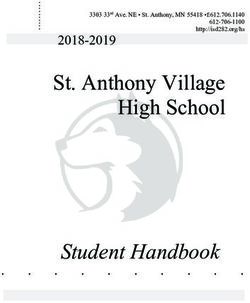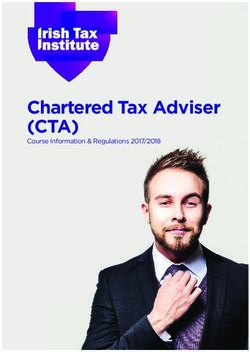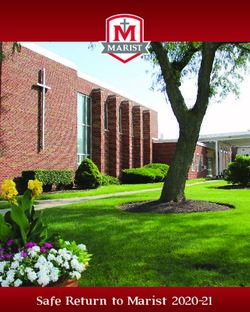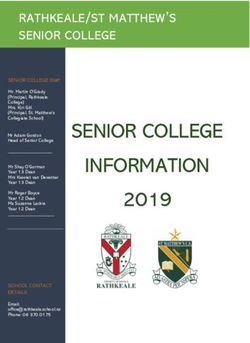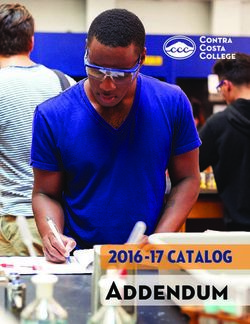Instructor Handbook - 2019-2020 The University of Texas at Dallas
←
→
Page content transcription
If your browser does not render page correctly, please read the page content below
Table of Contents
A. About this handbook ....................................................................................................................... 5
B. Center for Teaching and Learning (CTL)........................................................................................... 5
II. New Employees .................................................................................................................................... 5
A. Paperwork & request for NetID ....................................................................................................... 5
1. NetID, computer access, and email........................................................................................... 5
2. Comet Card photo ID ................................................................................................................. 6
3. Administrative Assistant support .............................................................................................. 6
4. Teaching Assistant (TA) support ................................................................................................ 6
B. Galaxy ............................................................................................................................................ 6
1. Outlook Webmail ...................................................................................................................... 6
2. New Employee DayOne ............................................................................................................. 7
3. eLearning ................................................................................................................................... 7
a) Required Faculty Compliance Training in eLearning…………………………………...……........7
b) Epigeum courses for new Lecturers in eLearning…………………………………………..….….….8
c) eLearning certification in teaching online courses………………………………………….….…...8
4. CourseBook (Course Lookup) .................................................................................................... 8
5. My Parking................................................................................................................................. 9
6. Orion Self-Service ...................................................................................................................... 9
7. Staff Tools .................................................................................................................................. 9
III. Before the Semester Begins ................................................................................................................. 9
A. Academic Calendar .......................................................................................................................... 9
B. Bookstore requests .......................................................................................................................... 9
C. Required: Syllabus ......................................................................................................................... 10
D. eLearning (Blackboard) .................................................................................................................. 11
E. Media Services ............................................................................................................................... 12
IV. Communicating with Students ........................................................................................................... 12
A. Email………………………...…………………………………………………………......................................................12
B. Student inquiries ............................................................................................................................ 13
V. First Week of Class .............................................................................................................................. 13
A. Check final room location .............................................................................................................. 13
B. Recommended practices for the first day of class ......................................................................... 13
1. Review syllabus ....................................................................................................................... 13
2. Take attendance: The Registrar will require participation data............................................. 13
VI. Communicating Effectively with Students .......................................................................................... 14
A. What you expect from students .................................................................................................... 14
2019-2020 - page 21. General .................................................................................................................................... 14
2. Email policies ........................................................................................................................... 14
3. Exam procedures ..................................................................................................................... 14
B. What you expect from your TA ...................................................................................................... 14
VII. Faculty and Student Support Services ................................................................................................ 15
A. Office of Student AccessAbility ...................................................................................................... 15
B. Graduation Help Desk .................................................................................................................... 16
C. Student Success Center.................................................................................................................. 16
D. Student Outreach and Academic Retention (SOAR) ...................................................................... 16
E. Testing Center ................................................................................................................................ 16
F. Library……………………………………………………………………………………………………………………………………...17
VIII. Addressing Problems That May Arise ................................................................................................. 17
A. Student non-attendance ................................................................................................................ 18
B. Faculty absence.............................................................................................................................. 18
C. Disruptive student behavior .......................................................................................................... 18
D. Troubled student behavior ............................................................................................................ 19
IX. Instructional and Grading Policies ...................................................................................................... 19
A. Academic policies for undergraduate courses............................................................................... 19
B. Extra credit policies ........................................................................................................................ 19
C. Meaning of letter grades ............................................................................................................... 19
D. Storage and dissemination of grades ............................................................................................ 20
E. Managing exams and quizzes ........................................................................................................ 20
F. Academic dishonesty ..................................................................................................................... 20
G. Midterm grades ............................................................................................................................. 21
H. Withdrawal from courses .............................................................................................................. 21
X. End of Semester .................................................................................................................................. 22
A. Student feedback about the course experience ............................................................................ 22
B. General standards and procedures for review of non-tenure system faculty .............................. 22
C. Final exams and Reading Days ....................................................................................................... 22
1. Final exam schedule ................................................................................................................ 22
2. Reading Days ........................................................................................................................... 23
D. Submitting final course grades ...................................................................................................... 23
Submitting grades in Orion via Galaxy using your NetID and password. ........................................... 23
XI. Post-Semester Wrap-Up ..................................................................................................................... 25
A. Record keeping .............................................................................................................................. 25
2019-2020 - page 3B. TA evaluations................................................................................................................................ 25
C. Grade changes ............................................................................................................................... 26
1. Faculty-initiated....................................................................................................................... 26
2. Student-initiated ..................................................................................................................... 26
CTL gratefully acknowledges the contributions of Dr. Randall E. Lehmann and Dr. Aria
Nosratinia, creators of the EE Instructor Handbook, whose original sections are
copyrighted by UTD Electrical Engineering department with modifications herein by
permission. CTL also acknowledges the contributions of the BBS Teaching Toolkit.
2019-2020 - page 4I. Welcome to UT Dallas
A. About this handbook
This document is intended to help orient you to the information you need to get started
teaching. You’ll find requirements, recommendations, and answers to frequently asked
questions, as well as referrals to the many teaching resources that are available. Just
about all of this information is available online, but this searchable document pulls
together much of what you will need to know right away, and can serve as a handy
reference for questions that may arise throughout the semester. This document may be
found at https://www.utdallas.edu/ctl/ and in the eLearning Faculty Resources
organization. Additional information is available at the official Faculty and Staff web
page, at http://www.utdallas.edu/faculty.
Please note: Web addresses frequently change; if you do not find a link, search the UTD
website for the office/procedure.
B. Center for Teaching and Learning (CTL)
CTL was launched in January 2016 with the mission to provide campus-wide leadership and
coordination of activities aimed at supporting excellence in teaching. Please contact CTL staff
when you have questions or concerns related to teaching, by email at CTL@utdallas.edu or by
phone at 972-883-2247. Additional information about the center and our programs is
available on our web page, utdallas.edu/ctl.
Director: Dr. Paul F. Diehl
Associate Director: Dr. Karen Huxtable
Administrative Assistant II: Beverly Reed
Assistant Director: Dr. Salena Brody
Assistant Director: Dr. Carol Cirulli Lanham
II. New Employees
A. Paperwork & request for NetID
Please complete your new employee paperwork as designated by the Dean’s office of your
school. After this paperwork is processed you will receive your UTD ID.
1. NetID, computer access, and email
As soon as you receive your UTD ID you can use it to obtain your separate NetID at
https://netid.utdallas.edu/. The NetID gives you access to your UTD computer account.
This i s a unique identifier (username) that also serves as your default UTD email
address.
Forwarding emails to a personal email account outside of UT Dallas is dangerous and
highly discouraged because the contents are exposed to Internet attackers and a third-
party email service that has no contract with UT Dallas. Several better options exist to
conduct UTD-related work, including Outlook Web Access (webmail.utdallas.edu),
Box.com (utdallas.edu/cometspace), and VPN remote connection to the UT Dallas
network (https://www.utdallas.edu/oit/vpn/).
For more information, contact the Information Security office
2019-2020 - page 5at infosecurity@utdallas.edu or 972-883-6810. Change of password is required on a
regular basis for university computer accounts; unless done in a timely manner the
UTD computer account will be locked.
To request computer Tech Support, email assist@utdallas.edu, call the Help Desk at 972-
883-2911, or visit https://www.utdallas.edu/oit/helpdesk/.
2. Comet Card photo ID
The UT Dallas photo ID card, called the Comet Card, is used for all identification
purposes on campus, as a library card, and is also used as a key for electronic access in
many buildings and labs on campus, http://www.utdallas.edu/cometcenter/getcard/, as
well as for discounts at some local businesses.
New employees must complete a Faculty/Staff Comet Card Request form and have it
approved by the department. The Photo ID is issued in the Student Services Addition, SSA
12.324.
3. Administrative Assistant support
Administrative assistant (AA) support is provided for all instructors. The provided support
includes:
• Requests for office keys and electronic access to labs and selected other rooms on
campus
• Requests for photocopying of exams (most require one week advance notice, so
please verify in advance)
• Office or classroom supplies
Please contact your program head to identify the designated person in your unit.
4. Teaching Assistant (TA) support
Availability of Graduate TAs varies by school and by course. Instructors are responsible
for adding TAs to their courses in Orion. If you have been assigned a TA, you will be
notified by your school or program head, and the TA will be asked to contact you to
discuss their responsibilities. Please note each TA may have multiple assignments, and
the claim of each instructor on a TA’s time is limited to the portion of the TA’s time
assigned to that instructor. For example, a 50% TA means that the instructor can
give the TA the equivalent of no more than 10 hours of work per week. Consult with
your program head to identify the appropriate uses of a TA’s time in your school.
Additional considerations for working effectively with TAs are indicated below.
B. Galaxy
The Galaxy online portal is the starting point for working in the Orion system, which is the online
application that students use to track their class schedules, grades and more. Galaxy also is the entry
page for staff and faculty members seeking access to payroll and benefit information. Log in to
Galaxy from the University’s main web page using the link in the upper right corner or directly from
https://www.utdallas.edu/galaxy/. Galaxy provides access to many useful tools, including:
1. Outlook Webmail
Faculty and Staff Email on the Microsoft Exchange Server
2019-2020 - page 62. New Employee DayOne
Employee self-service for New Hires to complete/verify documents.
3. eLearning
This is the university’s Learning Management System. An eLearning course shell is created
automatically for every course offered each semester. This allows the integration of
technology into online, hybrid, and classroom-based courses. You can set up your
eLearning course to make announcements, post documents, host discussions, and share
grades (which should never be shared by unencrypted email – see Information Security
and FERPA) with your students.
• The eLearning Team provides the university's faculty, staff and students with
resources to facilitate a successful online learning experience. The team’s focus is
to assist with the integration of technology into online, hybrid and classroom-
based courses. Services for faculty and staff include instructional design, training,
and support, https://ets.utdallas.edu/elearning.
• Add a TA/Add a USER: To add a Graduate Teaching Assistant (TA) or an
Undergraduate Teaching Intern (UGTI) to your course in eLearning, please click on
the appropriate link at the bottom of the main eLearning login page. Please be
sure to specify that your UGTI is not a Teaching Assistant—these are separate
roles with different levels of access to protected information.
Additional information about eLearning appears below.
a) Required: Faculty Compliance Training in eLearning
The Office of Institutional Equity and Compliance oversees the training of all new
employees in understanding laws and policies appropriate to their positions, such as
FERPA and research ethics. More information may be found here
https://www.utdallas.edu/institutional-initiatives/compliance/training/. Please be sure to
log in to eLearning to complete Compliance Training right away, at least within 30 days of
hire. Call 972-883-2692 or email Compliance.COI@utdallas.edu if you run into any
difficulties.
Special note regarding FERPA
• The Family Educational Rights and Privacy Act (FERPA) is a federal law enacted in
1974 to protect the privacy of student education records. More information is
available at https://www.utdallas.edu/registrar/legislative-policies/ferpa/.
• As a course instructor, you must be aware of the regulations regarding
information security and protection of confidential student information,
http://provost.utdallas.edu/information-security-and-ferpa.
• The UT Dallas FERPA violation link is located at
http://www.utdallas.edu/legal/ferpa.
• Students have four primary rights under FERPA:
1. To inspect and review their education records
2. To seek to amend those education records they believe to be inaccurate or
misleading
3. To have some control over the disclosure of information from those education
records
4. To file a complaint concerning alleged failures by an institution to comply with
FERPA regulations within 180 days
2019-2020 - page 7For more information, see
https://catalog.utdallas.edu/now/undergraduate/policies/ferpa or
https://catalog.utdallas.edu/now/graduate/policies/ferpa.
b) Epigeum courses for new Lecturers in eLearning
UT Dallas subscribes to Epigeum, a service that provides online teacher-training courses.
You are welcome to complete these courses, available in eLearning. After you log in to
eLearning, you will see a section called My Organizations. Under that is a link called
Epigeum Courses. This organization will provide you with online courses in Avoiding
Plagiarism, Lecturing I, Making the Most of Discussion, and Marking and Giving Feedback,
and many more. These course modules generally require 1-2 hours to complete.
Questions about completing these modules may be directed to CTL.
c) eLearning certification in teaching online courses
Training in best practices for teaching online and hybrid courses is offered by the
eLearning support team. For more information, see
https://ets.utdallas.edu/elearning/instructors/tutorials/online-teaching-certification. To
sign up contact the eLearning Help Desk, https://ets.utdallas.edu/elearning/helpdesk. The
eLearning Team offers three levels of Online Teaching Certification. Each level will require
13 hours of instruction and will use the blended model, allowing instructors to experience
the online tools and educational environment as students prior to teaching. The
certificates will focus on pedagogy, university policies and processes, learning
management system functionality, multimedia production, and online tools (web
conferencing, audience response systems, surveys, etc.). For support, instructors have a
24/7 help desk available for assistance with Blackboard. Additionally, instructors are
provided with a 24/7 emergency on-call number that connects them with an instructional
designer for issues that go beyond the Learning Management System.
4. CourseBook (Course Lookup)
CourseBook is available at https://coursebook.utdallas.edu/. Detailed CourseBook
information, including instructions for uploading required documents, is available at
http://coursebook.utdallas.edu/coursebookhelp. CourseBook provides course schedules,
locations, syllabi, textbook information, course evaluations, and instructor information to
faculty and students. Use your NetID to log in using the “my classes” link in the menu at
the top of the page to download a photo roster, send email to the entire class, submit
your syllabus, and view a map of your classroom location. You also can use CourseBook to
view syllabi for classes similar to yours in previous semesters.
New faculty members should be sure to review the Syllabus Templates and Syllabus
Policies available at the CourseBook link.
Please note that it is the university’s policy that all instructors (i.e., faculty of any rank)
of undergraduate and graduate courses are required to upload, no later than one week
after classes begin (but at least one week before classes begin is preferred):
1. Course syllabus (syllabus requirements and best practices are described in
greater detail below)
2. Public Curriculum Vita (CV) or Public Resume
2019-2020 - page 8Course instructors are required to post public CVs (or resume, as appropriate) on
the UTD website per the Texas Legislature (Texas HB 2504). Public CVs or resumes
should be up-to-date and dated for the current year. The public document may
not include any personal information, including the instructor's home address or
home telephone number. Additional information can be found and documents
can be uploaded by going to https://provost.utdallas.edu/public-curriculum-vitae/
Public CVs or Resumes should include
• all institutions of higher education attended, with degrees earned
• all previous teaching positions, including names of the institutions, the
positions, beginning and ending dates, and a list of significant professional
publications relevant to the academic positions held, including full citation
data for each entry
5. My Parking
This link, under “My Menu” in Galaxy, is where you will find information and a link to
purchase your permit for the current year. There is also an online Parking Portal to
manage your parking information. There is no free parking on campus. Visitors may
obtain a temporary pass at the Visitors’ Center.
6. Orion Self-Service
This link, under “My Menu” in Galaxy, is where you will find your teaching schedule and
class rosters, where you will submit midterm and final grades, and view your final exam
schedule.
7. Staff Tools
This is the place to view and update personal information, view paychecks and benefits
and can be located under “My Menu” in Galaxy.
III. Before the Semester Begins
A. Academic Calendar
The official University academic calendar can be found on the UTD homepage by
clicking on “Academic Calendar” within the A-Z Index or by going to “Current Students”
tab. Information regarding semester start and stop dates, drop dates, reading days,
final exam week, mid-term and final grade due dates and holidays are provided here.
B. Bookstore requests
Please inform the university bookstore of any textbooks you will be using via the Follett
Discover tool available in eLearning. The bookstore needs the title, author, edition
number, and approximate expected number of students in your class.
UT Dallas textbook policy is http://policy.utdallas.edu/utdpp1005
Recommended adoption due dates:
• March 15th--Summer Semester
• April 15th--Fall Semester
• October 15th--Spring Semester
2019-2020 - page 9Follett Discover is an online tool that faculty can click on within the main eLearning login
page. Faculty can use this tool to examine and adopt course materials. Students may use
it to obtain, organize, and instantly access their required and recommended course
materials from within eLearning.
All instructors (i.e., faculty of any rank) are responsible for ordering any instructor or
“desk” copies they need. A copy of each textbook that you require your students to
purchase generally will be provided free to you by the textbook publisher on request.
Check with your course coordinator or associate dean for common textbooks. Students
also purchase textbooks from Off Campus Books and Stanza Textbooks, located near
campus. You can notify them of your textbook requirements using the contact
information below.
The bookstore contacts are as follows:
bookadoptions@utdall usedbooks@offcampusboo https://www.stanzatextbooks.com/pag
as.edu ks.com es/contact-us
1163mgr@fheg.follett.
com
UT Dallas Bookstore Off Campus Books Stanza Textbooks
Visitor Center 561 W. Campbell Road, 581 W. Campbell Road, #101
#201
972-883-2665 972-907-8398 888-578-2692
C. Required: Syllabus
A syllabus is required for each course and should be made available to students on or
before the first day of class. Samples are available at CourseBook. Your program head
can answer questions about the expected learning outcomes of your course and its
place in the school curriculum.
According to State law, all syllabi for organized undergraduate courses must have (1) Brief
description of each major course requirement, including each major assignment and
examination (2) measurable student learning outcomes (3) a general description of the
subject matter of each lecture or discussion and (4) list of any required or recommended
readings. Syllabi for graduate courses should follow the same format in adherence to a
new university syllabus policy that graduate instructors of record also post their syllabi
within a week after classes start. For more, see https://policy.utdallas.edu/utdpp1111.
In order to teach a course that gives credit at both the undergraduate and graduate levels,
you must complete a Concurrent Course Approval Form, which requires approval by your
associate dean or school dean, the Provost’s Office, the Office of Undergraduate
Education, and the Office of Graduate Education. The Concurrent Course Guidelines and
Concurrent Course Approval Form are found on the university’s specific electronic form
page (https://eforms.utdallas.edu/utd-concurrent-course-approval). The syllabi for these
2019-2020 - page 10courses must indicate different learning outcomes and assignments that are appropriate
for the level of credit awarded to students.
Please use one of the approved templates and follow the guidelines on these pages:
• Syllabus templates: https://provost.utdallas.edu/syllabus-templates
• Syllabus policies: https://go.utdallas.edu/syllabus-policies
• Syllabus submission: http://coursebook.utdallas.edu/syllabussubmit
As stated above, you must upload your syllabus to the University CourseBook website,
which requires NetID and password for log-in. Instructions on how to upload your
syllabus are available at https://coursebook.utdallas.edu/syllabussubmit.
D. eLearning (Blackboard)
eLearning (the name UT Dallas uses for the Blackboard Learn) is a University-provided
software tool that provides many forms of student-professor communication,
interaction, course content delivery, assessment, and grading tools. Using this platform
is not mandatory, but many instructors find it far easier and more functional than
maintaining an individual website for each course. UTD students use eLearning for
many of their classes and are used to it. In addition to a standard repository for posting
course-related information, eLearning allows students to engage in discussion boards or
chat rooms, and provides a variety of options for communication of course material,
assignments, grades, as well as questions and feedback between students, TA, and
instructor. Enabling each feature in eLearning is at the discretion of the instructor.
eLearning tutorials are available upon login on eLearning and from the eLearning team
web site: https://ets.utdallas.edu/elearning/instructors/tutorials.
Some of the recommended items you can post in eLearning include:
• Course syllabus
• Lecture plan or outline, Lab schedule, or Course calendar
• Reading/Homework/Projects/Lab assignments and due dates
• Class notes or reference materials
• Dates of quizzes or exams
• Office hours, with times and location for instructor and TA
• Announcements
• Grades
Some useful tools available for faculty in each eLearning course:
• Access class photo roster
• Email to the class
• Publish grades directly from course grade center to Orion
• Conduct web conferences
• Set up proctored exams
eLearning allows the instructor and TA to post grades throughout the semester in a
secure environment. Each student has individual access to their grades at all times (via
permission granted by instructor). eLearning can be accessed and used from any
computer or mobile device via the web, from the following URL, using your UTD NetID
2019-2020 - page 11and password: http://elearning.utdallas.edu, or the Blackboard App (for students) or
Blackboard Instructor (for faculty).
Courses are created automatically about two months before each semester begins. You
will see courses you are assigned to teach appear on your individual eLearning login
page. You are responsible for populating the eLearning module for each course in a
manner you deem appropriate (examples provided in the list above). The eLearning
module for a repeated course has the option to copy material from a previous
semester. The various eLearning components can be enabled or disabled by the
instructor. The visibility of certain component or data can also be controlled or made
time-dependent (e.g. automatic appearance of solutions after a certain date). Students
are not able to view their respective eLearning course websites until the first day of the
semester, but you may specifically request to allow access sooner.
A phone number to reach the eLearning Helpdesk is listed at the top of every eLearning
page. The email address for faculty/staff support is elearning@utdallas.edu (not to be
shared with students).
E. Media Services
To reserve classroom equipment that is not permanently installed, please contact UTD
Media Services before the semester begins, media@utdallas.edu or 972-883-4900. Prior
arrangement ensures that staff are available on call if you need immediate assistance
before or during class. Service personnel typically arrive within 10-15 minutes. Please be
prepared to provide your building and classroom number, your name, and if leaving a
message, the information about your request. Media services personnel are available
prior to your first class to show you how to operate or log on to the equipment and verify
that everything you need is working properly. Some classrooms require access codes to
use the computer and related equipment. This access code may be obtained from Media
Services.
If you’ve never used the A/V equipment in the classrooms, or you’re teaching in an
unfamiliar room, Media Services encourages you to schedule a training session before the
semester begins to maximize your time to learn. If you’ll be using the microphone, please
let Media Services know so they can change out the batteries for your use.
Most classrooms no longer have VHS players, but VHS tapes may be transferred to a
digital format by Media Services on request and may incur a charge (see
https://ets.utdallas.edu/media-services/video-services). Contact media@utdallas.edu for
additional information. Please allow ample time for processing.
IV. Communicating with Students
A. Email
Although not required, a good way to let students know you care about their learning
and want them to come prepared for the first class is to send a brief “welcome” email
introducing yourself and the course before class begins. This can be done via
CourseBook or eLearning.
2019-2020 - page 12A few items that you may include in this email are:
• Textbook information (many students like to buy their textbooks online)
• Course syllabus
• Start dates of labs, if applicable (which typically are not the first week of class)
• Any room changes that may have occurred
• Any pre-class assignment
B. Student inquiries
It is not unusual for students to contact the course instructor prior to the beginning of the
semester with questions about course pre-requisites, permission to enroll in the class if it
is full, and so forth. It is important to note that instructors do not have the authority to
override prerequisites. The program head may do so under very limited circumstances.
Instructors also do not have the authority to allow a student to enroll in a class that is full.
In either case, please refer students to an undergraduate or graduate advisor.
V. First Week of Class
A. Check final room location
Occasionally a classroom location is changed before the start of classes. Changes are
reflected in your Orion Faculty Center. Please check for any such changes. The registrar
will notify students and faculty of official classroom changes.
B. Recommended practices for the first day of class
1. Review syllabus
It is a good idea to use the first day of class to set the tone for the semester. Discuss
important points from the class syllabus, course policies, and expectations, such as:
• Grading
• Specific classroom rules, as appropriate (e.g., your policies regarding use of cell
phones, laptops, etc.)
• Expectations regarding collaboration on homework assignments—are group
efforts allowed or must all work be completed individually?
• Policies and procedures for missing an exam
• Attendance policy
• General channels of communication—do you prefer email, eLearning, etc.?
• University policies regarding plagiarism and academic integrity
• Office hours
It also is a good idea to cover some substantive aspect of the course, and strongly
recommended that you do not dismiss students before the regularly scheduled end
time for the course.
2. Take attendance: The Registrar will require participation data
Take attendance during the first weeks of class. This not only is helpful in
correcting any errors in registration that may be costly to the students if not
caught, but also helps you to learn your students’ names, especially in small and
medium-sized classes. You will receive an email from the Registrar asking you to
2019-2020 - page 13record students’ participation early in the semester. This information is required
for federal reporting purposes.
VI. Communicating Effectively with Students
A. What you expect from students
1. General
It is vital to clearly communicate expectations and goals with students and your TA.
• Encourage questions every class period. Begin and end each class period by
asking for questions. Keep the class website (eLearning) up to date.
• Remind students of instructor and TA office hours. Notify your availability for
questions by email. This is especially important the week before exams.
• Be available for office hours, and post them in eLearning and if possible, outside
your office.
• Return emails from students as soon as possible (within reason).
• Periodically remind students of major project or exam due dates.
2. Email policies
All UTD employees are to use UTD email for the purposes of conducting UTD
business. All communication with students is to be made to the students’ official
UTD account. It is the responsibility of the instructors and students to monitor
their UTD-issued email and ensure that the email account is properly maintained
and meets any email quotas to allow emails to be delivered.
3. Exam procedures
A. Missed exams
• Students in UTD varsity sports or participating in other university-
sponsored events may present at the beginning of the year a note from
their coach, athletic director, or faculty sponsor; this constitutes an
allowable absence. Any midterms on such dates must be made up for
these students. Athletic events do not occur during the final exam week.
• At the instructor’s discretion, students may be allowed to make up missed
exams based on allowable excuses. Allowable and documented excuses
must be honored according to UTD rules and as indicated in the course
syllabus. Instructors must be consistent across all students to avoid any
appearance of impropriety and are encouraged not to stray far from the
school norms. Please consult with your associate dean or program head
when deciding your exam policies.
B. Grading Exams
By UTD policy, grading of exams and other assignments are the responsibility of
the Instructor of Record. Any grading completed by TAs requires close
supervision and final approval by the instructor.
B. What you expect from your TA
It is a good idea to meet with the TAs serving each of your courses to clarify their
responsibilities and weekly schedules. It is recommended that a summary of this
2019-2020 - page 14meeting is sent by email to the TA as a record of what was said, to avoid ambiguity.
Examples of topics to be clarified in the meeting and email are:
Time commitment
• Full-time TA = 20 hrs/wk
• Half-time TA = 10 hrs/wk
• Quarter-time TA = 5 hrs/wk
Specific responsibilities (as applicable)
• Grading homework, quizzes, lab reports, projects
• Overseeing lab section(s)
• Other lab work (ordering of parts, milling of boards, inventory, etc.)
• Holding office hours (establish times and location)
• Conducting recitation sessions or review sessions
• Proctoring of quizzes or exams
Clarify and establish in first meeting
• Deadlines to complete grading of homework, quizzes, lab reports, etc.
(Example: 1 week after submission)
• Does your TA enter grades directly into eLearning? (Requires giving TA
access in eLearning.)
• Establish TA arrival time for lab sessions. (e.g., 10 minutes before the lab
session starts)
• Clarify division of responsibility between multiple lab TAs.
• For lab TAs, review the emergency contact information, safety and
cleanliness issues of the lab and clarify that these expectations must be
passed down to the students.
• If needed, request lab access (keycard access) for lab TAs through an AA.
VII. Faculty and Student Support Services
A. Office of Student AccessAbility
Following federal law, UTD arranges academic accommodations for eligible students with
documented disabilities. For accommodations that involve the instructor, the student
will present a form to the instructor from the Office of Student AccessAbility (OSA),
which the instructor must complete and sign and the student will return to the OSA.
Student accommodations may include in-class provisions (such as special seating up front,
use of a recording device or the ability to have another student take notes for them, etc.)
or extra time to take quizzes and exams, which are administered in the OSA. Instructors
are not allowed to inquire as to the specific disability or challenge the validity of the
request, whose evaluation and approval are in the domain of the Office of Student
AccessAbility. In these cases, the instructor may need to supply in advance the dates of
quizzes and exams, as well as the allowed material and conditions for each quiz or exam
(e.g., calculator, compass, ruler, page of notes or no notes, open or closed book, and
the nominal amount of time you would allow students in the classroom to have).
Depending on the case, the instructor may need to provide the quizzes and exams to the
OSA a day or more prior to each test. For additional information, see
http://www.utdallas.edu/studentaccess/.
2019-2020 - page 15B. Graduation Help Desk
The Office of Undergraduate Education operates the Graduation Help Desk to quickly
identify students who are not meeting course expectations, including class attendance and
participation, https://oue.utdallas.edu/special-programs/graduation-help-desk. Faculty
who refer students to the Graduation Help Desk may remain anonymous. The program is
confidential and serves to assist students with organization, life skills, study habits,
homesickness, adjustment to college life, and referrals to all campus resources in addition to
ongoing support. The Graduation Help Desk is a one-stop source for students to locate
assistance for a variety of academic and non-academic support services. The program is not
part of a student’s academic record.
Faculty are encouraged to contact the Graduation Help Desk for assistance identifying
appropriate offices for support or for help referring students to the appropriate resources.
Through the Graduation Help Desk, the OUE helps UT Dallas undergraduate students
overcome obstacles to timely graduation. For additional information or to confidentially
refer a student:
Email: Graduationhelpdesk@utdallas.edu
Phone: 972-883-2288
Faculty also are welcome to consult with the Office of Undergraduate Education for support
in a variety of areas, including guidance on academic policy and procedures, access to data,
information regarding various support services, and opportunities to engage with students
in a variety of programs. Faculty engagement opportunities include undergraduate research
initiatives and mentorship and event participation within minority and first-generation
student success programs.
Email: ugdean@utdallas.edu
Call: 972-883-6788
C. Student Success Center
The Student Success Center provides a variety of services to enhance student success,
including a Math Lab, Writing Center, CommLab, Peer-Led Team Learning, Supplemental
Instruction, Success Coaching, and more. Instructors may refer students as appropriate:
http://www.utdallas.edu/studentsuccess/.
D. Student Outreach and Academic Retention (SOAR)
SOAR provides academic advising to students who are at risk,
https://oue.utdallas.edu/undergraduate-advising/student-outreach-and-academic-
retention. Instructors may refer students to SOAR by calling 972-883-2400.
E. Testing Center
The Testing Center is available to administer exams, quizzes, and tests for up to 300
students at a time. The test environment is secure and closely monitored. Instructors may
give exams in the classroom, at the testing center, or online. If your exams are not
administered in the classroom, specify the method in the syllabus. If exams for the entire
class are given at the Testing Center on scheduled exam days, the instructor should attend
the exam in order to address student questions.
2019-2020 - page 16The Testing Center is located on the first floor of the Synergy Park North 2 Building (SP2).
The link to the Testing Center web site is https://ets.utdallas.edu/testing-center.
Testing Requests
• Complete the online Request Form at https://ets.utdallas.edu/testing-center/faculty/.
Please see the Faculty Exam Reservation Information to create a RegisterBlast account
and the faculty memorandum shown on the website.
• When completing the form, please include all of your specifications about exam
conditions or restrictions. Be sure to include the students’ names and the deadline that
you choose for when they must have completed the exam or make-up exam. You can
upload or send the make-up exam or other exam through eLearning for students to
submit their answers via Blue Book. If you require students to submit answers on
documents you provide, all exams and materials must be assembled and dropped off at
the Testing Center at least 10 business days prior to the exam start date per the faculty
memorandum instructions. Students are not allowed to bring any personal belongings
into the Testing Center and are monitored closely while they complete their exams.
• Testing Center requests should be submitted a minimum of 10 business days prior to
your quiz/exam time.
• See the Testing Center web page for more information about scheduling whole-class
exams, makeup exams, information needed by students, policies, and hours of
operation, https://ets.utdallas.edu/testing-center/faculty/.
• eLearning Tutorials – Training for setting up online quizzes and exams in eLearning is
available via organized sessions and individual requests. Click on the Special Training
Request Form to arrange an in-person tutorial, or sign up for TA/RA training sessions:
https://ets.utdallas.edu/elearning/instructors/tutorials. For more information about all
tutorials, see https://ets.utdallas.edu/elearning/instructors/tutorials/tutorials-
handouts. You may find that the Testing Center is particularly helpful for scheduling and
administering make-up exams that can take up so much time each semester. See the
web page for more information about policies and procedures.
F. Library
The Eugene McDermott Library (www.utdallas.edu/library) offers many helpful resources
for faculty:
• LIAISONS: Each school is designated a liaison librarian who is available to assist with
instruction on library services and resources, purchasing new items for our collection,
and integrating library resources into the curriculum. Liaisons are responsible for
purchasing books and media to directly support the curriculum and research initiatives.
They welcome faculty suggestions and feedback. The liaison list and contact information
can be found at https://www.utdallas.edu/library/liaisons/. The Callier Center in Dallas
also has a library and can be reached at callierlibrary@utdallas.edu.
• COURSE RESERVES: Faculty may put items on reserve for courses. The Library maintains
both traditional print and electronic resources. To submit a request, contact the
reserves coordinator at libresv@utdallas.edu. Electronic media and streaming video and
audio content are also available to show in classes. Please
see https://www.utdallas.edu/library/services/electronic-media-and-streaming/. DVDs
are also available for checkout from the Media Services department, MC 2.408.
• OTHER SERVICES: Faculty may check out up to 300 items for a semester. The Library
also offers access to Interlibrary loan, TexShare, and hundreds of databases and
2019-2020 - page 17electronic journals. Librarians are available for copyright consultations, assistance with
open educational resources, personalized tours by appointment, and general and
subject-specific instruction. The Library also has a Special Collections department that
includes a History of Aviation collection, University Archives, and other rare and unusual
materials. More information is available here: https://www.utdallas.edu/library/special-
collections-and-archives/.
VIII. Addressing Problems That May Arise
A. Student non-attendance
It is common to have students listed on your class roster who have never shown up for a
class. If you do not regularly take attendance, you might not notice this until the occasion
of the first class exam or major assignment. Sometimes there is a mismatch between
rosters in Orion (which are the accurate ones) and the rosters available in eLearning. If a
student is still enrolled but not attending, the advisor or instructor may email the student
and advise the student to withdraw from the course before the next deadline as indicated
by the Academic Calendar at https://www.utdallas.edu/academiccalendar/.
Sometimes, the student began attending class, but then stopped. The student may have
dropped out without notifying the instructor, may have intended to withdraw but
neglected to submit the required paperwork, or simply wishes to remain in the course
without attending, perhaps even without completing coursework. The instructor should
grade such performance accordingly, depending on established course grading policies and
procedures as indicated in the course syllabus. Please note that if you plan to impose
grade penalties for non-attendance (or anything else), you should explain those penalties
very clearly in your syllabus.
B. Faculty absence
Faculty who encounter life events that conflict with their classes may discuss the conflict
with the Program Head or appropriate Associate Dean if assistance is needed with
decisions about alternate teaching arrangements arising from any absence from a regularly
scheduled class session.
C. Disruptive student behavior
Faculty and staff may face behavior from students that is difficult for them to manage.
Faculty and staff may be confronted with troubling, disruptive or threatening behavior.
Many student services exist to support faculty and staff with difficult situations. Your
program head, supervisor, department chair, or Associate Dean, the Office of Community
Standards and Conduct, the Counseling Center, Student AccessAbility, and the campus
police are some of the departments available for this kind of assistance.
The university Guidelines for Managing Difficult Student Behavior may be found at
https://www.utdallas.edu/conduct/manage-behavior/. All faculty should understand and
follow the guidelines indicated here. The Office of Community Standards and Conduct
(OCSC) can help identify appropriate resources for students who have indicated they might
harm themselves or others. The OCSC may be reached at 972-883-6391 and the Student
Counseling Center at 972-883-2575.
2019-2020 - page 18D. Troubled student behavior
Refer troubled students to the Counseling Center for behavior changes such as distinct
changes in academic performance, withdrawal from others, changes in class participation,
crying, outbursts of anger, increased or decreased activity, and poor attendance. More
information is available at http://www.utdallas.edu/counseling/faculty/ and
https://www.utdallas.edu/conduct/bait.
You also may refer students to the Student Counseling Center at
https://www.utdallas.edu/counseling/ or have them call 972-UTD-TALK (972-883-8255) .
IX. Instructional and Grading Policies
A. Academic policies for undergraduate and graduate courses
Important information regarding Academic Advising, Academic Grievances, Final Exams,
Grade Changes, Grading Scale, Incomplete Grades, and more is available at
https://catalog.utdallas.edu/now/undergraduate/policies/academic. For graduate policies,
see https://catalog.utdallas.edu/now/graduate/policies/policy.
Academic Advisors assist students with degree planning, class registration, various approval
forms, and graduation applications. Advisors have regularly scheduled hours for drop-in
advising. Students are encouraged to meet with an advisor regularly and to seek advice on
degree and career planning during non-registration periods.
B. Extra credit policies
Many students ask for opportunities to complete extra credit, and there are some general
considerations and gain faculty consensus regarding these requests. This is not intended to
limit faculty autonomy, but rather to offset students’ erroneous assertions that granting
extra credit is common and expected practice. The question of extra credit may be
considered from both an ethical and a pedagogical perspective.
• With regard to ethics, there is a danger of treating some students unfairly if students
who are unhappy with their progress in a course are able to earn extra credit on
request. It seems reasonable to recommend that if extra credit opportunities are made
available in a course, they must be available to all of the students, not just to those
who specifically request them.
• With regard to how extra credit practices can affect students’ learning, it is necessary to
consider the relationship between course grades and students’ achievement of course
objectives. Over-use of extra credit can result in students passing or earning higher
grades in a course even if they have not achieved course objectives. The grade assigned
therefore becomes invalid. A small amount of extra credit may be useful for motivating
students to complete some work above and beyond course expectations, but extra
credit used to bring up the grades of otherwise low-performing students may be
unwise.
C. Meaning of letter grades
Grade levels are described as follows:
A = exceptional achievement, superb command of the subject matter, and can apply,
analyze, evaluate, and create with the topics of the course
B = good but not outstanding grasp of the subject matter, able to engage in some higher-
order thinking with regard to the course material
2019-2020 - page 19C = fair level of achievement with some mastery of most of the course material, with some
ability to use the subject matter
D = below average understanding of the subject matter, minimally acceptable performance
in demonstrating achievement of course objectives
F = Failure; insufficient understanding of the subject matter, unacceptable performance in
demonstrating achievement of course objectives
Plus/Minus grades may be used. A list of administrative grades is included below under
“Final Grading Instructions in Orion.” See also
https://catalog.utdallas.edu/now/undergraduate/policies/academic#grading-scale and
https://catalog.utdallas.edu/now/graduate/policies/grades#grades-and-grade-point-
average.
D. Storage and dissemination of grades
• Grades must be kept in a secure location (e.g., password protected encrypted computer,
password protected encrypted flash drive, folder/directory in CometSpace aka Box.com,
etc.).
• FERPA guidelines prohibit release of students’ grades to anyone but the student,
including students’ parents, friends, family, or classmates. Students may give written
permission that parents may view their grades. Grades should not be sent by
unencrypted email even with written permission from the student.
• Official course grades are posted in Orion. These are the grades recorded on students’
transcripts. In addition, it is recommended to put all grades for exams, assignments,
etc., on eLearning as a single point of reference for students. Some benefits of doing so
are:
o Fully encrypted (satisfies UTD security policy and FERPA requirements)
o Professor can grant access to TA for online recording of grades
o Grades are visible to students throughout the semester, reducing surprises
and related complaints
o eLearning allows various notes to be added to grade entries that have been
changed by the instructor so that there is an electronic documentation of
what was done.
E. Managing exams and quizzes
Details and policies regarding the timing of exams, quizzes, and other assessments should be
listed in the syllabus. Some instructors send a reminder to students one week prior to
each announced exam or quiz. Suggestions for the content of the exam reminder:
• Date and location (a larger room for an exam can be requested from the
Administrative Assistant assigned to you well in advance, which will be processed
based on availability. The UTD Testing Center is another good option (see above).
• Material to be covered (chapters, topics, etc.)
• Open/closed book, notes allowed or not, equation sheet provided or not, etc.
• Requirements or restrictions regarding electronic or communication devices (e.g., cell
phones, laptops, smart watches, etc. must be turned off and put away during the exam).
F. Academic dishonesty
• The Office of Community Standards and Conduct (OCSC) guidelines for managing
academic dishonesty may be seen at https://www.utdallas.edu/conduct/manage-
dishonesty/.
2019-2020 - page 20You can also read