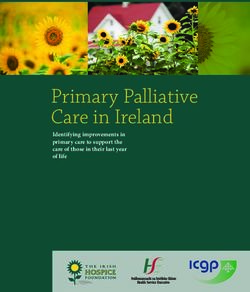NOTE: Should you have landed here as a result of a search engine (or other) link, be advised that these files contain material that is copyrighted ...
←
→
Page content transcription
If your browser does not render page correctly, please read the page content below
NOTE: Should you have landed here as a result of a search engine (or other) link, be advised that these files contain material that is copyrighted by the American Medical Association. You are forbidden to download the files unless you read, agree to, and abide by the provisions of the copyright statement. Read the copyright statement now and you will be linked back to here.
Railroad Medicare’s
Quick Reference Guide
A Palmetto GBA publication designed to improve
communications and enhance service levels between
providers and the Railroad Medicare program.
www.PalmettoGBA.com/RR
The RRB-Contracted Specialty Medicare Administrative Contractor (RRB SMAC)
2743 Perimeter Parkway, P.O. Box 10066
Augusta, GA 30999-0001
July 2021Disclaimer The contents of the Railroad Medicare Quick Reference Guide are subject to change without notice. Please visit our website for the most current updates at www.PalmettoGBA.com/RR CPT codes, descriptors and other data only are copyright 2020 American Medical Association. All rights reserved. Applicable FARS/DFARS apply.
Table of Contents
GETTING STARTED WITH RAILROAD MEDICARE ................................................................... 2
PROVIDER ENROLLMENT............................................................................................................... 3
ELECTRONIC FUNDS TRANSFER (EFT) ........................................................................................ 6
SUBMITTING CLAIMS ELECTRONICALLY ................................................................................. 7
SUBMITTING PAPER CLAIMS - TIPS AND REMINDERS .......................................................... 11
NATIONALLY ACCEPTED MEDICARE MODIFIERS .................................................................. 13
ADVANCE BENEFICIARY NOTICE OF NONCOVERAGE (ABN) ............................................... 23
RETURN REJECT TROUBLESHOOTER......................................................................................... 24
eSERVICES …………………………………………………………………………………………. 27
USING THE INTERACTIVE VOICE RESPONSE (IVR) SYSTEM ................................................ 29
RAILROAD MEDICARE APPEALS AND REOPENINGS PROCESSES...................................... 33
OVERPAYMENT REFUND INFORMATION.................................................................................. 36
BENEFITS COORDINATION & RECOVERY CENTER (BCRC).................................................. 38
MEDICAL REVIEW............................................................................................................................ 40
COMPREHENSIVE ERROR RATE (CERT) PROGRAM ……………………………………….... 42
BENEFIT INTEGRITY........................................................................................................................ 43
PHONE DIRECTORY.......................................................................................................................... 45
MAIL DIRECTORY............................................................................................................................. 46
RAILROAD MEDICARE EMAIL UPDATES.................................................................................... 47
CONNECTING WITH RAILROAD MEDICARE.............................................................................. 48
GLOSSARY.......................................................................................................................................... 49
REVISION HISTORY.......................................................................................................................... 52
Railroad Medicare - Quick Reference Guide 1
July 2021GETTING STARTED WITH RAILROAD
MEDICARE
Palmetto GBA is the Railroad Retirement Board Specialty Medicare Administrative Contractor (RRB
SMAC) and processes Part B claims for Railroad Retirement beneficiaries nationwide. All RRB SMAC
Part B claims are processed by Palmetto GBA in Augusta, Georgia.
Because we are independent from the local Part B Medicare Administrative Contractors (MACs),
there are many important things to remember when billing Railroad Medicare. This guide is designed
to help you get started with Railroad Medicare and to clarify how billing to us, while different, can
be easy and successful.
How Can I Tell if a Patient Has Railroad Medicare?
The Medicare Beneficiary Identifier (MBI) numbers assigned to people with Railroad Medicare are not
distinguishable from other MBIs. The Medicare card of a person with Railroad Medicare is unique, as seen
below, with the RRB logo in the upper left corner and “Railroad Retirement Board” at the bottom.
If you verify a patient’s eligibility electronically, CMS will return a message on the eligibility transaction
response for a Fee-For-Service (FFS) Railroad Medicare patient’s MBI inquiry that will read “Railroad
Retirement Medicare Beneficiary” in 271 Loop 2110C, Segment MSG.
If you verify a patient’s eligibility using an MBI in the Palmetto GBA eServices online provider portal, the
portal will return the “Railroad Retirement Medicare Beneficiary” message in the Additional Information
field of the Eligibility sub-tab. See page 27 of this guide for more information about eServices.
Where do I file other types of claims for Railroad Medicare patients?
Part A Hospital and Skilled Nursing Facility Claims - The jurisdictional A/B MACs process
hospital facility claims for both Medicare and Railroad Medicare beneficiaries.
Home Health and Hospice Claims - The jurisdictional Home Health and Hospice (HHH) MACs
process home health and hospice claims for both Medicare and Railroad Medicare beneficiaries.
Durable Medical Equipment Claims - The jurisdictional DME MACs process claims for Durable
Medical Equipment, Prosthetics, Orthotics, and Supplies (DMEPOS) items for both Medicare and
Railroad Medicare beneficiaries. See the CMS annual DMEPOS Jurisdiction Lists at
https://www.cms.gov/Center/Provider-Type/Durable-Medical-Equipment-DME-Center. Bill items
listed as under DME MAC jurisdiction to your local DME MAC. Bill items listed as under Part B
MAC jurisdiction to Palmetto GBA Railroad Medicare for Railroad Medicare beneficiaries.
You can use the CMS MAC Website List to find website and contact information for the jurisdictional
MACs - https://www.cms.gov/Medicare/Medicare-Contracting/FFSProvCustSvcGen/MAC-Website-List.
Railroad Medicare - Quick Reference Guide 2
July 2021PROVIDER ENROLLMENT Providers must be enrolled with their local Part B Medicare Administrative Contractors (MACs) before requesting a Railroad Medicare Provider Transaction Access Number (PTAN). If you are a Medicare-enrolled provider, you are eligible to render services for a Railroad Medicare beneficiary, but you must be assigned a Railroad Medicare PTAN before Railroad Medicare can process your claims. Once you are enrolled with your local MAC, you can request a Railroad Medicare PTAN in one of the following ways: Electronic Submitters Change Request (CR) 3440 mandates that all providers submit claims electronically. Only providers that meet the exceptions listed in CR 3440 can be granted a waiver to submit paper claims. You must have a Railroad Medicare PTAN before you can submit claims electronically to Railroad Medicare. Please do not submit any electronic claims or a Railroad Medicare Electronic Data Interchange (EDI) Enrollment form until you have received your Railroad Medicare PTAN. Once you have a pending claim for a Railroad Medicare patient, you may request a Railroad Medicare PTAN using our Railroad Medicare PTAN Lookup and Request Tool at www.PalmettoGBA.com/RR/PTAN. Provider Enrollment will not accept telephone requests or written requests to enroll a provider. PTAN Lookup and Request Tool The PTAN Lookup and Request Tool first validates the provider identification information you enter — local Part B MAC PTAN, National Provider Identifier (NPI) and Tax Identification Number (TIN) — against enrollment information in our files. If a match is found, the tool retrieves and releases the Railroad Medicare PTAN. If a match is not found, the tool gives providers the option to request a new Railroad Medicare PTAN. If you choose to request a new PTAN, the tool will then validate the provider identification information you entered against your enrollment record with your local Part B Medicare Administrative Contractor (MAC). Because Railroad Medicare’s enrollment records will match what your local MAC has on file, please make sure your enrollment information is current with your MAC before requesting a Railroad Medicare PTAN. If a match can be found, the PTAN assignment process begins. The PTAN Tool will assign and release most new PTANs the day they are requested. Some requests may require research and you will be advised to return to the tool after 30 days to retrieve the new PTAN. Do not submit additional requests for the same provider. The tool will provide you with a reference number and a pdf of your request. After we assign a new PTAN, we will also send you a letter detailing your Railroad Medicare PTAN data. The letter will be sent to the pay-to address that is on the provider’s Part B MAC enrollment record. NOTE: If the provider information entered on the PTAN Tool does not match your local Part B MAC’s files, you will receive a message informing you that the request cannot be completed. Railroad Medicare - Quick Reference Guide 3 July 2021
PROVIDER ENROLLMENT, CONTINUED
PTAN Lookup and Request Tool Quick Reference
What do you want to do? Enter the following provider identification elements
Look up an existing Railroad PTAN assigned to the individual provider by the local
Medicare PTAN for an individual Part B MAC
provider or supplier (physician, Individual NPI
non-physician practitioner, Last 5-digits of Tax Identification Number (TIN)*
ambulance, laboratory, ambulatory
*If the provider is enrolled with their Part B MAC under a
surgical center, etc.)
Social Security Number (SSN), please contact the RRB
SMAC PCC for assistance
If you are employed by a clearinghouse or third-party biller,
you must contact the provider to obtain the Railroad Medicare
PTAN.
Look up an existing Railroad PTAN assigned to the group/practice by the local Part B
Medicare PTAN for a MAC
group/practice Group/practice NPI
Last 5-digits of Tax Identification Number (TIN)
If you are employed by a clearinghouse or third-party biller,
you must contact the provider to obtain the Railroad Medicare
PTAN.
Request a new Railroad Medicare PTAN assigned to the individual provider by the local
PTAN for an individual provider Part B MAC
(physician, non-physician Individual NPI*
practitioner, ambulance, laboratory, Last 5-digits of Tax Identification Number (TIN)**
ambulatory surgical center, etc.) *
If the provider’s Part B MAC PTAN is linked to multiple
NPIs, please contact the RRB SMAC PCC for assistance
**
If the provider is enrolled with their Part B MAC under a
Social Security Number (SSN), please contact the RRB
SMAC PCC for assistance.
Request a new Railroad Medicare Please do not attempt to request a new Railroad Medicare
PTAN for a group PTAN for a group/practice. A group PTAN will be created
when a PTAN is assigned to the first group member.
If you need assistance using the PTAN Lookup and Request Tool, please call our Provider Contact
Center at 888-355-9165 for assistance. Choose option 3 for Provider Enrollment and then choose option
0 to speak with a Provider Enrollment Specialist.
For Paper Submitters
Providers that meet the CMS requirements to be waived from filing electronically have the option to
submit their initial CMS-1500 (02/12) claim form to Railroad Medicare to obtain a PTAN. Once a claim
has been received, we will obtain your enrollment information from your local Part B MAC and issue a
Railroad Medicare PTAN if the provider information on the claim can be verified. Before submitting a
claim to Railroad Medicare, please make sure that the provider information submitted on the claim
matches the enrollment information on file with your local MAC. This includes the TIN in Item 25 and
the legal business name and payment address in Item 33. If the claim information is incomplete or
cannot be verified, you will receive a letter informing you the request cannot be completed.
Railroad Medicare - Quick Reference Guide 4
July 2021PROVIDER ENROLLMENT, CONTINUED
MAKING CHANGES TO AN EXISTING RAILROAD MEDICARE PTAN
Please complete all changes with your local MAC first. Once you have received confirmation
that the provider’s record has been updated by your MAC, please allow 7-14 business days
before sending notification to Railroad Medicare.
Submit changes in writing on your provider/practice letterhead to our Provider Enrollment unit.
Provider Enrollment will not accept telephone requests to update a record.
Please include the following information:
Provider’s name
Railroad Medicare PTAN
NPI
Tax Identification Number
Contact information
Explanation of the change
Billing address – Include new billing address
Practice address – Include new practice address
Practice name – Include new practice name
Provider's name – Include provider’s new name
Provider retired – Include date provider retired
Provider left group – Include date provider left group
Copy of Part B MAC notice confirming change has been completed
Fax the request to 803-382-2415 or mail the request to:
Palmetto GBA Railroad Medicare
Attention: Provider Enrollment
PO Box 10066
Augusta, GA 30999
NOTE: If at any time your enrollment status with your local Part B MAC changes (such as failure to
revalidate, provider revocations, provider suspensions, etc.), the same activity will occur with your Railroad
Medicare PTAN.
Railroad Medicare - Quick Reference Guide 5
July 2021ELECTRONIC FUNDS TRANSFER (EFT)
Medicare regulations require payments be received through electronic funds transfer (EFT) for
providers newly enrolled in the Railroad Medicare program or providers making changes to their
existing enrollment records.
EFT allows a financial institution to deposit Railroad Medicare payments directly into a designated
account. There is no charge by Railroad Medicare for this service, and EFT deposits will appear on
bank statements. With EFT, you prevent the possibility of checks being lost or delayed in the mail
and eliminate the need for staff to prepare daily bank deposits.
NOTE: Providers who receive payment by EFT will continue to receive the standard provider
remittance notices (SPRs) unless they elect to receive electronic remittance advices (ERAs).
When you enroll or are making an update to your existing record with Railroad Medicare, we will use
the information from your CMS-588 form on file with your local Part B MAC. You will receive a
notification with the effective date of the EFT payments from Railroad Medicare. Once you have been
established to receive EFT, you are no longer eligible to receive your payments via paper checks.
You can send an email to our Railroad Medicare EFT specialists for answers on topics including:
Assistance with establishing EFT
Status of EFT requests
Verify EFT effective dates
Request EFT notification letters
Update banking information
Send your questions to: RRBEFT.ADMIN@palmettogba.com
Railroad Medicare - Quick Reference Guide 6
July 2021SUBMITTING CLAIMS ELECTRONICALLY
Palmetto GBA's Electronic Data Interchange (EDI) encourages providers to submit their claims
electronically and to utilize certain electronic features we offer. These electronic services allow
providers to submit claims using a computer and software instead of paper. You can also access
certain claim and patient eligibility records and retrieve your remittance notices electronically.
The Administrative Simplification Compliance Act (ASCA) prohibits Medicare coverage of claims
submitted to Medicare on paper, except in limited situations. All initial claims for reimbursement
from Medicare must be submitted electronically with limited exceptions. For more information about
ASCA requirements, please see the CMS website at www.cms.gov.
The Centers for Medicare & Medicaid Services (CMS) has approved version 5010 Base and Errata as
the exclusive version for all ASC X12N electronic transaction sets used by Medicare. ASC X12 TR3
Implementation Guides for v5010 transactions are available through the ASC X12 Store at
http://store.x12.org/store/ . New submitters will need to complete the online EDI Enrollment Forms to
request a Submitter ID. Vendors/Trading Partners will need to complete an online EDI Application
form to request a Vendor Submitter ID prior to testing. Submitters who use approved vendor-
supported systems are not required to submit test claims with Palmetto GBA. If you use PC-ACE
Pro32 software, please ensure you are using the most current version of the Palmetto GBA-issued
software. The GPNet Communications Manual includes information about GPNet, Palmetto GBA’s
EDI Gateway.
ABOUT RAILROAD MEDICARE EDI WEB PAGES
EDI enrollment forms can be found on the Enrollment Web page. The Software & Technical
Specifications Web page includes user manuals and software download information including
Companion documents and other materials in support of the approved ASC transaction sets. The RR
EDI FAQ page includes answers to frequently asked EDI questions. Links to the Palmetto GBA EDI
Web pages, EDI resources and EDI forms referenced above can be found at
www.PalmettoGBA.com/RR/EDI .
HOW TO SUBMIT CLAIMS ELECTRONICALLY
Submitter Options
Clearinghouse/Billing A clearinghouse or billing service acts as an intermediary who
Service submits claim files and/or retrieves reports and remittances between a
provider and Palmetto GBA.
Direct Submitter Electronic claims submission and remittances through PC ACE
Pro32 or a vendor software. Vendor software can enable you to bill
your claims electronically and can provide other office accounting
functions, such as Electronic Remittance Notices. Electronic
Remittances save time by posting automatically to your patients’
accounts. When choosing a software, it is important to consider
whether you plan on using the software for billing only or if you
intend to use for both billing and office accounting functions. A Part
B Approved 5010 Errata Vendor list is available on our EDI
Enrollment Web page.
Railroad Medicare - Quick Reference Guide 7
July 2021SUBMITTING CLAIMS ELECTRONICALLY, CONTINUED HOW DO I ENROLL? The EDI Online Enrollment Tool allows you to submit the EDI enrollment forms electronically online. Once the forms have been submitted, you will receive a tracking number. This tracking number can be used to check the status of your request using the EDI Request for Enrollment Status Tool. You can also enroll by submitting the Railroad Medicare EDI Enrollment packet via fax or email. The EDI Enrollment Instructions Guide module has been created to help you determine which forms are required based on your submitter type and how to complete each form. You can find a link to the module on our EDI Enrollment Web age. We ask that you please review the instruction guide before completing any forms. All submitters must use a Network Service Vendor (NSV) to connect to Palmetto GBA. An NSV provides a secure connection to the Palmetto GBA front-end gateway. An approved network service vendors list is available on our EDI Enrollment Web page to assist you with finding an NSV best suited for your needs. Additional electronic submission information can be downloaded from the Palmetto GBA website at www.PalmettoGBA.com/RR. Our representatives are available to eChat at www.palmettogba.com/medicare under the EDI Topics section or by contacting the Palmetto GBA EDI Help Desk at 888-355-9165. You may also email us at rrb.edi@palmettogba.com with general EDI questions. Palmetto GBA cannot respond to emails that contain Protected Health Information (PHI). GET EDI UPDATES Register on the Palmetto GBA website to receive EDI news electronically. By selecting Email Updates at the top of our Web page www.PalmettoGBA.com/RR and completing a user profile, you will be notified via email when new or important EDI information is added to our website. If you have already subscribed, please ensure your selected topics includes the Electronic Data Interchange (EDI) topic located under the Railroad Medicare category. See Page 48 of this guide for more information. ELECTRONIC REMITTANCE ADVICE An Electronic Remittance Advice (ERA) is an electronic version of a Standard Paper Remittance (SPR). It includes an explanation of claim payment information, claim adjustments, and claim denials. In an effort to advance toward an electronic environment, CMS Change Request 4376 mandated that Part B MACs and Durable Medical Equipment Medicare Administrative Contractors (DME MACs) stop sending standard paper remittances to providers that have been receiving 835 or electronic remittance advice (ERA) transactions, either directly or through a billing agent, clearinghouse, or other entity representing you, for 45 days or more. CMS has developed MREP (Medicare Remit Easy Print) software to enable physicians and suppliers to read and print the HIPAA-compliant ERA from their computer. Remittance advices printed from the MREP software mirror the current SPR format. MREP uses the HIPAA-compliant 835 format that is sent to you from your MAC. With the MREP software, you will be able to: Navigate and view the ERA using your personal computer Search and find ERA/claims information easily Print the ERA in the SPR format Print and export reports about the ERAs including denied, adjusted, and deductible applied claims Archive, restore and delete imported ERAs Railroad Medicare - Quick Reference Guide 8 July 2021
SUBMITTING CLAIMS ELECTRONICALLY, CONTINUED The MREP software is available to physicians and suppliers free of charge. Additional information is available on our website at www.PalmettoGBA.com/RR. From our home page, select Topics, EDI, and Software & Technical Specifications. EDI Medicare Secondary Payer Physicians and other suppliers must use the appropriate loops and segments to identify the other payer paid amount, allowed amount, and the obligated to accept payment in full amount on the 837 as identified by the following: Primary Payer Paid Amount: For line level services, physicians and other suppliers must indicate the primary payer paid amount for that service line in loop ID 2430 SVD02 of the 837. For claim level information, physicians and other suppliers must indicate the other payer paid amount for that claim in loop ID 2320 AMT02 AMT01=D of the 837. Primary Payer Allowed Amount: For line level services, physicians and other suppliers must indicate the primary payer allowed amount for that service line in the Approved Amount field, loop ID 2400 AMT02 segment with AAE as the qualifier in the 2400 AMT01 segment of the 837. For claim level information, physicians and other suppliers must indicate the primary payer allowed amount in the Allowed Amount field, Loop ID 2320 AMT02 AMT01 = B6. Obligated to Accept as Payment in Full Amount (OTAF): For line level services, physicians and other suppliers must indicate the OTAF amount for that service line in loop 2400 CN102 CN 101 = 09. The OTAF amount must be greater than zero if there is an OTAF amount, or if OTAF applies. For claim level information, physicians and other suppliers must indicate the OTAF amount in loop 2300 CN102 CN101 = 09. The OTAF amount must be greater than zero if there is an OTAF amount, or if OTAF applies. Primary Payer Paid Amount: For line level services, physicians and other suppliers must indicate the primary payer paid amount for that service line in loop ID 2430 SVD02 of the 837. For claim level information, physicians and other suppliers must indicate the other payer paid amount for that claim in loop ID 2320 AMT02 AMT01=D of the 837. Primary Payer Allowed Amount: For line level services, physicians and other suppliers must indicate the primary payer allowed amount for that service line in the Approved Amount field, loop ID 2400 AMT02 segment with AAE as the qualifier in the 2400 AMT01 segment of the 837. For claim level information, physicians and other suppliers must indicate the primary payer allowed amount in the Allowed Amount field, Loop ID 2320 AMT02 AMT01 = B6. For claim level information, physicians and other suppliers must indicate the OTAF amount in loop 2300 CN102 CN101 = 09. The OTAF amount must be greater than zero if there is an OTAF amount, or if OTAF applies. Railroad Medicare - Quick Reference Guide 9 July 2021
SUBMITTING CLAIMS ELECTRONICALLY, CONTINUED MSP Types and Code Lists: The MSP type of the primary insurance must be entered in loop 2000B, SBR, 05 (Insurance Type Code) field. If an MSP type is submitted that does not correspond to the information Medicare has on the beneficiary’s file, the claim will be rejected. MSP categories for other coverage include: 12 - Working Aged; age 65 or over, employer's group plan has at least 20 employees 13 - End-Stage Renal Disease (ESRD); 30-month initial coordination period in which other insurance is primary 14 - No-Fault situations; Medicare is secondary if illness/injury results from a no-fault liability 15 - Workers’ Compensation (WC) situations 16 - Federal, other 41 - Black Lung Benefits 43 - Disability; under age 65, person or spouse has active employment status and employer's group plan has at least 100 employees 47 - Liability situations; Medicare is secondary if illness/injury results from a liability situation Railroad Medicare - Quick Reference Guide 10 July 2021
SUBMITTING PAPER CLAIMS –
TIPS AND REMINDERS
CMS transitioned providers to the CMS-1500 (02/12) version paper claim form in April 2014.
Claims submitted on previous versions of the form will be returned as unprocessable. Paper claims
must be submitted on original red and white CMS-1500 (02/12) forms which include the printed
information on the back on the form. Photocopies of claims are not accepted.
Paper claims are scanned into the claims processing system. Here are some tips to keep in mind
when completing the CMS-1500 (02/12) claim form to accommodate our scanning process:
Print claims using 10, 11- or 12-point Courier or Arial font.
Use capital letters. Mixed case can throw off character recognition (ex. '5' can become 'S').
Use black ink. Red ink and highlighting cannot be read by the scanning equipment.
Do not use dot-matrix print.
Avoid touching characters. Be sure there is adequate spacing between characters.
Check the alignment of data on your printed claims before submitting them. Information should be
contained within the specifically designated fields.
Do not use whiteout/correction tape to make corrections for resubmitted claim data.
Do not use rubber stamps or any other form of stamps to submit information on the claim
Claims that are too light, too dark, misaligned or not legible may be returned to the provider.
Palmetto GBA has created an ‘Interactive CMS-1500 (02/12) Claim Form Tool’ to assist providers in
correctly completing the paper claim form. On this tool, you can click on each field of the claim form to
see instructions for completing that field. You can access the interactive form in the Forms/Tools section
of our website homepage at www.PalmettoGBA.com/RR.
Here are tips for completing some specific fields of the CMS-1500 (02/12) claim form:
Item 1a is for the patient’s Medicare ID number. Enter the number exactly as it appears on the
patient’s Medicare card. Medicare Beneficiary Identifiers (MBIs) for a Railroad Medicare patient
will not be distinguishable from other MBIs. The Railroad Medicare cards issued to people with
Railroad Medicare will continue to be distinct with the U.S. Railroad Retirement Board (RRB)
logo in the top left corner and ‘Railroad Retirement Board’ printed across the bottom of the card.
Items 2 and 5 are specifically for the patient information. Enter the name of the person who
received the services in Item 2. To reduce the possibility of claim rejections, it is imperative that
the name match exactly as typed on the Railroad Medicare card.
Items 4 and 7 are for the insured’s information. If the patient is the same as the insured, you may
enter the word 'SAME' in Items 4 and 7.
Item 11 is for insurance that is primary to Medicare. Block 11 cannot be left blank on paper
claims.
o If there is no insurance primary to Medicare, enter the word ‘NONE’.
o If there is insurance that is primary to Medicare, enter the insured’s policy or group number
and complete Items 11a-11c as well as Items 4, 6 and 7.
Railroad Medicare - Quick Reference Guide 11
July 2021SUBMITTING PAPER CLAIMS – TIPS AND REMINDERS, CONTINUED
Item 17 is used to report the ordering or referring provider.
o In the space to the left of the dotted vertical line, before the provider’s name, enter a valid two-
letter qualifier to identify the role of the provider. Choose the appropriate qualifier: DN
(referring provider), DK (ordering provider) or DQ (supervising provider).
o Enter the provider’s name in the order of first name then last name.
o Enter the provider’s complete name spelled as it appears on the CMS Ordering and Referring
File at https://data.cms.gov/.
o Include a hyphen in the last name only if the last name is hyphenated on the CMS file
o Do not enter middle initials or suffixes such as MD, DO, Jr, etc.
o Do not enter Dr. before the name
Item 17a - Leave blank.
Item 17b - Enter the ordering/referring/supervising provider’s NPI.
Item 21 is for the diagnosis code(s) and the ICD indicator.
o In the ICD Indicator field, enter 0 (zero) for ICD-10 codes. Claims submitted without a valid
ICD indicator will be rejected as unprocessable.
o Enter up to 12 diagnosis codes in priority order in the fields coded from A to L and displayed
in left to right order on the claim form.
o Do not duplicate diagnosis codes. Claims submitted with duplicate diagnosis will be rejected
as unprocessable.
Item 24E is for the diagnosis pointer. Enter the appropriate diagnosis code reference letter (A-L)
from Item 21 that corresponds with the primary diagnosis for date of service and procedure
performed. Enter only one reference number/letter per line item. If multiple services are
performed, enter the primary reference number/letter for each service.
Item 24J is for the rendering provider’s NPI number. Leave the shaded portion blank.
Item 24d requires a valid five (5) character HCPCS or CPT-4 procedure code plus modifier(s), if
applicable. Do not type a description of the procedure code(s). Up to four modifiers are allowed
per service line.
The Item 24 A-J service area can have no more than six (6) lines of service and no more than one
service per line.
o Leave the shaded memo fields of the 24 A-J service area blank. Exception: NDC information
for physician-administered drugs for Medicare/Medicaid patients.
Item 29 should only be used to report the total amount the patient paid on covered services. Do
not use this field to report the amount a primary insurance paid.
Item 32 requires the name and complete address where the services were rendered. Cannot be a
PO Box.
Item 32b - Leave blank.
Item 33 requires your legal business name and complete payment address.
Item 33a is for the NPI of the billing provider or group.
Item 33b - Leave blank
In Item 32 and Item 33 enter the address using the postal address code format (Company Name on
Row 1, Company Address on Row 2, and City/State/Zip on Row 3) to help increase readability.
In Item 32 and Item 33 do not submit a phone number below the address. Phone numbers below
the address are often picked up as PTANs or zip codes by the scanners.
Railroad Medicare - Quick Reference Guide 12
July 2021NATIONALLY ACCEPTED MEDICARE
MODIFIERS
Problems can occur when modifiers are used incorrectly. The following table, while not all-
inclusive, provides a brief description of common Medicare modifiers and some tips for their use.
Railroad Medicare only recognizes national modifiers. Local MAC assigned modifiers will cause
rejections. Some modifiers are informational only and do not affect claim payment with Railroad
Medicare. Refer to the Healthcare Common Procedure Coding System (HCPCS) Level II Code
Book, the Current Procedural Terminology (CPT) Book, and the Railroad Medicare Modifier
Lookup tool on our website for additional modifiers and/or more information. A link to the
Modifier Lookup tool can be found under Forms/Tools.
Up to four modifiers can be submitted on a single claim line. If more than four modifiers are
needed to describe the service on that line, submit modifier 99 on the claim line, and list
each modifier on the claim in Item 19 of the CMS-1500 (02/12) form or in the Narrative
section of the ANSI 5010 EMC Claim.
AMBULANCE
HCPCS
Modifier Description
D Diagnostic or Therapeutic site other than “P” or “H” when these are used as origin codes (treatment facility)
E Residential, domiciliary, custodial facility (other than an 1819 facility) (Nursing Home)
G Hospital-based dialysis facility (hospital or hospital-related)
H Hospital
I Site of transfer (e.g., airport or helicopter pad) between modes of ambulance transport
J Non-hospital-based dialysis facility (free-standing)
N Skilled Nursing Facility (SNF, 1819 facility, ECF)
P Physician’s office (includes HMO non-hospital facility, clinic, etc.)
R Residence
S Scene of accident or acute event
Intermediate stop at a physician’s office en-route to the hospital (includes HMO non-hospital facility, clinic, etc.).
X Destination code only
U Urgent Care Facility - Destination code only for Emergency Triage, Treat, and Transport (ET3) Model claims
O Physician’s Office - Destination code only for ET3 Model claims
F Federally Qualified Health Center - Destination code only for ET3 Model claims
C Community Mental Health Center - Destination code only for ET3 Model claims
W Treatment in Place or via Telehealth Service - Destination code only for ET3 Model claims
GM Multiple patients on one ambulance trip.
The patient is pronounced dead after the ambulance was called (it is not necessary to use destination codes as
QL
the following outlines).
Ambulance providers should combine two alpha characters to create a modifier that describes the
origin and destination of the ambulance service. The first position alpha character = origin; the second
position alpha character = destination. The two alpha character combinations must be billed in item
24D of the CMS-1500 (02/12) claim form or the equivalent field of the ANSI 5010 EMC claim.
Railroad Medicare - Quick Reference Guide 13
July 2021NATIONALLY ACCEPTED MEDICARE MODIFIERS, CONTINUED
AMBULATORY CARDIAC MONITORING
HCPCS
Description
Modifier
QC Single channel monitoring
QD Recording and storage in solid state memory by a digital recorder
QT Recording and storage on tape by an analog tape recorder
AMBULATORY SURGICAL CENTER (ASC)
CPT
Description
Modifier
73 Discontinued outpatient hospital/ ambulatory surgical center (ASC) procedure prior to the administration of anesthesia
74 Discontinued outpatient hospital/ ambulatory surgical center (ASC) procedure after the administration of anesthesia
Technical Component
TC - Must be reported for facility charges associated with HCPCS codes that have both a technical and professional
component (e.g., radiology services) under the Medicare Physician Fee Schedule (MPFS)
HCPCS
Description
Modifier
Item provided without cost to provider, supplier or practitioner, or full credit received for replaced device (including:
FB
covered under warranty, replaced due to defect and free samples)
Partial credit received for replaced device
FC - Report this modifier with the facility charge for the surgery when a device is furnished with a partial credit for a
replacement device
SG Ambulatory surgical center (ASC) facility service. Not required for dates of service on or after January 1, 2008
ANESTHESIA
HCPCS
Modifier Description
AA Anesthesia services performed personally by anesthesiologist
AD Medical supervision by a physician: more than four concurrent anesthesia procedures
G8 Monitored anesthesia care for deep, complex, complicated, or markedly invasive surgical procedure
G9 Monitored anesthesia care for patient who has history of severe cardio-pulmonary condition
QK Medical direction of two, three, or four concurrent anesthesia procedures involving qualified individuals
QS Monitored anesthesia care service (can be billed by a CRNA or a physician)
QX Qualified nonphysician anesthetist services with medical direction by a physician
QY Medical direction of one qualified nonphysician anesthetist by an anesthesiologist
QZ CRNA service without medical direction by a physician
CPT
Description
Modifier
23 Unusual anesthesia
47 Anesthesia by surgeon
ASSISTANT AT SURGERY
HCPCS
Modifier Description
AS Physician Assistant, Nurse Practitioner, or Clinical Nurse Specialist services for assistant at surgery
CPT
Description
Modifier
Assistant surgeon
- Use for assistant surgeon services rendered by a qualified physician in a non-teaching facility
80
- Allowable for MDs and/or DOs only
- The same doctor cannot bill as the surgeon and as the assistant surgeon
Minimum assistant surgeon
81 - Not to be used for services performed by PAs or RNs
- Use for minimal assistant surgeon services rendered by a qualified physician in a non-teaching facility
Assistant surgeon (when qualified resident surgeon not available)
82
- Used for MD and/or DO only
Railroad Medicare - Quick Reference Guide 14
July 2021NATIONALLY ACCEPTED MEDICARE MODIFIERS, CONTINUED
CATASTROPHE / DISASTER
HCPCS
Modifier Description
CR Catastrophe / Disaster Related
Cost-Sharing is Waived (COVID-19)
- Effective for dates of service from March 18, 2020 through the end of the COVID-19 Public Health Emergency
CS (PHE)
- Use when physician and practitioner visit services lead to the administration of or an order for a COVID-19 lab test
- Coinsurance and deductible will not apply.
CHIROPRACTOR
HCPCS
Modifier Description
Acute treatment
AT - Use when providing active/corrective treatment for acute or chronic subluxation
- Do not use when providing maintenance therapy
- Documentation in the patient’s medical record must support the active nature of the treatment
CLINICAL TRIALS
HCPCS
Modifier Description
Q1 Item or service provided as routine care in a Medicare qualifying clinical trial.
Item or service provided as non-routine care in a Medicare qualifying clinical trial. Investigational clinical service
Q0 provided in a clinical research study that is in an approved clinical research study.
CORONARY ARTERIES
HCPCS
Modifier Description
LC Left circumflex coronary artery
LD Left anterior descending coronary artery
LM Left main coronary artery
RC Right coronary artery
RI Ramus intermedius coronary artery
CORRECT CODING (NATIONAL CORRECT CODING INITIATIVE)
CPT
Modifier Description
Distinct procedural service
- Use when documentation indicates the service rendered was distinct or separate from other services performed on the
same day. Examples: service was performed in a different session or patient encounter; performed on a different site
or organ system, separate incision or excision, separate lesion, or separate injury not ordinarily encountered or
performed on the same day by the same physician
- Use of this modifier does not guarantee a service will be paid separately
- For NCCI purposes, modifier 59 should only be used when NO other more specific NCCI-associated modifier* is
59 appropriate and the use of modifier 59 best explains the clinical circumstances.
* See the new distinct procedural service modifiers XE, XS, XP and XU that CMS created as specific subsets of
modifier 59
* See also E1, E2, E3, E4, FA, F1, F2, F3, F4, F5, F6, F7, F8, F9, LC, LD, LM, RC, RI, LT, RT, TA, T1, T2, T3, T4,
T5, T6, T7, T8, T9, 25, 27, 58, 78, 79, and 91.
Significant, separately identifiable evaluation and management service by the same physician on the same day of the
procedure or other service
25 - May be used to signify that the E/M service was performed for a reason unrelated to the other procedure in the NCCI
code pair
- Use of this modifier does not guarantee a service will be paid separately
Railroad Medicare - Quick Reference Guide 15
July 2021NATIONALLY ACCEPTED MEDICARE MODIFIERS, CONTINUED
CORRECT CODING (NATIONAL CORRECT CODING INITIATIVE), CONT.
HCPCS
Modifier Description
Separate encounter, a service that is distinct because it occurred during a separate encounter
- Use only when another valid NCCI-associated modifier does not describe the separate service
XE - Do not use on the same line with modifier 59 or on E/M codes
- Documentation in the patient’s record must clearly support the use of modifier XE
- Use of this modifier does not guarantee a service will be paid separately
Separate structure, a service that is distinct because it was performed on a separate organ/structure
- Use only when another valid NCCI-associated modifier does not describe the separate service
XS - Do not use on the same line with modifier 59 or on E/M codes
- Documentation in the patient’s record must clearly support the use of modifier XS
- Use of this modifier does not guarantee a service will be paid separately
Separate practitioner, a service that is distinct because it was performed by a different practitioner
- Use only when another valid NCCI-associated modifier does not describe the separate service
XP - Do not use on the same line with modifier 59 or on E/M codes
- Documentation in the patient’s record must clearly support the use of modifier XP
- Use of this modifier does not guarantee a service will be paid separately
Unusual Non-Overlapping Service, The Use of a Service That Is Distinct Because It Does Not Overlap Usual
Components of The Main Service
- Use only when another valid NCCI-associated modifier does not describe the separate service
XU
- Do not use on the same line with modifier 59 or on E/M codes
- Documentation in the patient’s record must clearly support the use of modifier XU
- Use of this modifier does not guarantee a service will be paid separately
DIAGNOSTIC TESTS
HCPCS
Modifier Description
TC Technical component (Must be submitted in the first modifier field)
CPT
Description
Modifier
26 Professional component (Must be submitted in the first modifier field)
END STAGE RENAL DISEASE (ESRD)/CHRONIC RENAL DISEASE (CRD)
HCPCS
Description
Modifier
Service ordered by a renal dialysis facility (RDF) physician as part of the ESRD beneficiary’s dialysis benefit
CB
- Not part of the composite rate; separately reimbursable
EJ Subsequent claims for a defined course of therapy, e.g., EOP, Sodium Hyaluronate, infiximab.
Q3 Live kidney donor: services associated with postoperative medical complications directly related to the donation
AY Item or service furnished to an ESRD patient that is not for the treatment of ESRD.
ERYTHRYOPOETIC STIMULATING AGENT (ESA)
HCPCS
Description
Modifier
EA Erythryopoetic stimulating agent (ESA) administered to treat anemia due to anti-cancer chemotherapy
EB Erythryopoetic stimulating agent (ESA) administered to treat anemia due to radiotherapy
Erythryopoetic stimulating agent (ESA) administered to treat anemia not due to anti-cancer radiotherapy or anti-cancer
EC
chemotherapy
Railroad Medicare - Quick Reference Guide 16
July 2021NATIONALLY ACCEPTED MEDICARE MODIFIERS, CONTINUED
ERYTHRYOPOETIC STIMULATING AGENT (ESA), CONT.
Hematocrit level has exceeded 39 percent (or hemoglobin level has exceeded 13.0 g/dl) for three or more consecutive
ED
billing cycles immediately prior to and including the current cycle
Hematocrit level has not exceeded 39 percent (or hemoglobin level has not exceeded 13.0 g/dl) for three or more
EE
consecutive billing cycles immediately prior to and including the current cycle
GS Dosage of EPO or Darbepoeitin Alfa has been reduced and maintained in response to hematocrit or hemoglobin level
Administered intravenously
JA - All providers that submit claims for injections of ESA for ESRD beneficiaries are encouraged to include HCPCS
modifier JA or JB on their claims to the route of administration
Administered subcutaneously
JB - All providers that submit claims for injections of ESA for ESRD beneficiaries are encouraged to include HCPCS
modifier JA or JB on their claims to the route of administration
EVALUATION AND MANAGEMENT
CPT
Description
Modifier
21 Prolonged Evaluation and Management (E&M) services
Unrelated Evaluation and Management service by the same physician during a postoperative period
- Should only be used by the surgeon for an E&M service rendered during the postoperative period that is totally
unrelated to the procedure previously performed
24
- Use only with E&M and eye exam codes
- Supporting documentation in the form of a clearly unrelated diagnosis code and/or additional documentation must be
submitted with the claim
Significant, separately identifiable Evaluation and Management service by the same physician on the same day as a
surgical procedure
- Used by the surgeon on an E&M code performed on the same day as a minor surgical procedure (000 or 010
25 global days) when the E&M service is significant and separately identifiable from the usual work associated
with the surgery
- Use only with E&M and eye exam codes
- Documentation in the patient's medical record must support the use of this modifier
Decision for surgery
- Should only be used when an E&M service performed by the surgeon the day before or the same day as a major
57 surgical procedure (090 global days) resulted in the decision to perform the procedure
- Use only with E&M and eye exam codes
- Documentation in the patient's medical record must support the use of this modifier
Principal Physician of Record
- Identifies the physician that oversees the patient’s care from all other physicians who may be furnishing specialty
AI care.
- Only the principal physician of record may submit this modifier.
- Use on CPT codes 99221-99223 and 99304-99306.
EYE (These modifiers are informational only. The use of an additional modifier may be required for claim payment)
HCPCS
Modifier Description
E1 Upper left eyelid
E2 Lower left eyelid
E3 Upper right eyelid
E4 Lower right eyelid
HOSPICE
HCPCS
Modifier Description
Service furnished by a substitute physician under a reciprocal billing arrangement
Q5 - Should be submitted with the GV modifier
- Claim should be billed under the attending physician’s provider number, not the substituting physician’s
GW Service not related to the hospice patient’s terminal condition
GV Attending physician not employed or paid under agreement by the patient’s hospice provider
Railroad Medicare - Quick Reference Guide 17
July 2021NATIONALLY ACCEPTED MEDICARE MODIFIERS, CONTINUED
HPSA
HCPCS
Modifier Description
Physician providing service in a Health Professional Shortage Area (HPSA)
AQ
- Used only for professional services rendered by a physician.
AZ Dental HPSA
LABORATORY
HCPCS
Description
Modifier
Laboratory round trip
LR
- Used only with travel fees
Documentation is on file showing that the laboratory test(s) was ordered individually or ordered as a CPT-
QP
recognized panel other than automated profile codes 80002-80019, G0058, G0059, and G0060
QW CLIA waived test
Q4 Service for ordering/referring physician qualifies as a service exemption
TS Follow up diabetes screening test performed on individual diagnosed with pre-diabetes
CPT
Description
Modifier
Reference (outside) laboratory
- Item 20 of the CMS-1500 (02/12) claim form or the Purchased Service Charges field of the ANSI 5010 EMC
90 claim (Loop 2400, PS1, 02) should be checked “yes” and the purchase price of the test must be indicated
- The NPI number of the referring lab must appear in item 32A the CMS-1500 (02/12) claim form or in the Facility
NPI number field of the ANSI 5010 EMC claim (Loop 2310C, NM1/77, 09)
91 Repeat clinical diagnostic lab test
LIMITATION OF LIABILITY
HCPCS
Description
Modifier
Waiver of liability statement issued as required by paper policy individual case (also known as Advance Beneficiary
GA
Notice)
GU Waiver of liability statement issued as required by payer policy, routine notice.
GY Non-covered item or service that does not have Medicare benefits
Voluntarily obtained a valid Advance Beneficiary Notice of Noncoverage (ABN). This includes ABNs obtained for
GX services that are ‘statutorily denied,’ such as physical therapy services provided by chiropractors. You may, but are
not required to, ask patients to sign ABNs for services that are ‘statutorily denied.’
Item or service expected to be denied as not reasonable and necessary and an Advanced Beneficiary Notice has not
GZ
been signed by the beneficiary
MISCELLANEOUS
HCPCS
Modifier Description
AP Determination of refractive state was not performed in the course of diagnostic ophthalmological examination
CG Policy criteria applied
GG A screening test was changed to a diagnostic test on the same day
GH Screening mammogram converted to a diagnostic mammogram on the same day
JC Skin substitute used as a graft
JD Skin substitute not used as a graft
Railroad Medicare - Quick Reference Guide 18
July 2021NATIONALLY ACCEPTED MEDICARE MODIFIERS, CONTINUED
MISCELLANEOUS, CONT.
Drug amount discarded/not administered to any patient
- Use for claims unused drugs or biologicals from single use vials or single use packages that are appropriately
discarded
JW - Use on separate claim line for the amount of drug or biological discarded
- Document the discarded drug or biological in the patient’s medical record
- Do not use for drugs provided under the Competitive Acquisition Program (CAP)
- Do not use for discarded drugs or biologicals from multi-use vials
KZ New coverage not implemented by managed care
LT Left side (Informational only)
Colorectal cancer screening test; converted to diagnostic test or other procedure
- Use with the appropriate CPT code for colonoscopy, flexible sigmoidoscopy or barium enema when the service is
PT
initiated as a colorectal cancer screening service but becomes a diagnostic service
- Use with CPT codes 10000 through 69999
QJ Service to a prisoner in state or local custody
Q5 Service furnished by a substitute physician under a reciprocal billing arrangement
Q6 Service furnished by a locum tenens physician
RT Right side (Informational only)
CPT
Modifier Description
32 Mandated services
Preventive Services: when the primary purpose of the service is the delivery of an evidence-based service in
accordance with a USPSTF A or B rating in effect and other preventive services identified in preventive services
mandates (legislative or regulatory). Examples:
33 - Separately payable anesthesia service in conjunction with a screening colonoscopy (CPT code 00810)
- Advanced Care Planning (ACP) furnished as part of an Annual Wellness Visit
- Services billed with modifier 33 qualify for waiver of coinsurance and deductible if all other requirements are met
- Do not use on separately reported services specifically identified as preventive
76 Repeat procedure by the same physician
77 Repeat procedure by a different physician
Multiple modifiers
- Use only when more than four modifiers are necessary per line item
99
- Use Item 19 of the CMS-1500 (02/12) claim form to enter all of the applicable modifiers for paper claims
- Use the Documentation Record to enter all of the applicable modifiers for electronic claims
MUSCULOSKELETAL (These modifiers are informational only. An additional modifier may be required for claim payment)
HCPCS
Modifier Description
FA Left hand, thumb
F1 Left hand, second digit
F2 Left hand, third digit
F3 Left hand, fourth digit
F4 Left hand, fifth digit
F5 Right hand, thumb
F6 Right hand, second digit
F7 Right hand, third digit
F8 Right hand, fourth digit
F9 Right hand, fifth digit
TA Left foot, great toe
T1 Left foot, second digit
T2 Left foot, third digit
T3 Left foot, fourth digit
T4 Left foot, fifth digit
T5 Right foot, great toe
T6 Right foot, second digit
Railroad Medicare - Quick Reference Guide 19
July 2021NATIONALLY ACCEPTED MEDICARE MODIFIERS, CONTINUED
MUSCULOSKELETAL, CONT.
T7 Right foot, third digit
T8 Right foot, fourth digit
T9 Right foot, fifth digit
OPT OUT PROVIDERS
HCPCS
Description
Modifier
GJ Opt out physician or practitioner emergency or urgent service
PODIATRY
HCPCS
Modifier Description
Q7 One class A finding
Q8 Two class B findings
Q9 One class B and two class C findings
PORTABLE XRAY
HCPCS
Modifier Description
UN Two patients served (used with procedure R0075)
UP Three patients served (used with procedure R0075)
UQ Four patients served (used with procedure R0075)
UR Five patients served (used with procedure R0075)
US Six or more patients served (used with procedure R0075)
PROVIDER TYPE
HCPCS
Modifier Description
AE Registered Dietician
AH Clinical Psychologist
AJ Clinical Social Worker
RADIOLOGY
CPT
Modifier Description
CT Computed tomography services furnished using equipment that does not meet each of the attributes of the national
electrical manufacturers association (NEMA) XR-29-2013 standard
FX X-ray taken using film
FY X-ray taken using computed radiography technology/cassette-based imaging
HCPCS
Modifier Description
PI Initial Anti-tumor Treatment Strategy
PS Subsequent Treatment Strategy
PHYSICAL THERAPY/OCCUPATIONAL THERAPY/SPEECH LANGUAGE PATHOLOGY
HCPCS
Modifier Description
Service delivered personally by a speech-language pathologist or under an outpatient speech-language pathology
GN
plan of care
GO Service delivered personally by an occupational therapist or under an outpatient occupational therapy plan of care
GP Service delivered personally by a physical therapist or under an outpatient physical therapy plan of care
KX Patient has met the KX modifier threshold for PT/SLP or OT, and the service qualifies as a medical necessary
‘exception' to be reimbursed over and above the threshold
CH 0% impaired, limited or restricted
Railroad Medicare - Quick Reference Guide 20
July 2021NATIONALLY ACCEPTED MEDICARE MODIFIERS, CONTINUED
PHYSICAL THERAPY/OCCUPATIONAL THERAPY/SPEECH LANGUAGE PATHOLOGY, CONT.
CI At least 1 percent but less than 20 percent impaired, limited or restricted
CJ At least 20 percent but less than 40 percent impaired, limited or restricted
CK At least 40 percent but less than 60 percent impaired, limited or restricted
CL At least 60 percent but less than 80 percent impaired, limited or restricted
CM At least 80 percent but less than 100 percent impaired, limited or restricted
CN 100 percent impaired, limited or restricted
CO Outpatient occupational therapy services furnished in whole or in part by an occupational therapy assistant
CQ Outpatient physical therapy services furnished in whole or in part by a physical therapist assistant
SURGERY
CPT
Description
Modifier
Unusual procedural services
22 - Use only in conjunction with surgical procedure codes
- Submit operative report and/or a written detailed description with the initial claim
Bilateral procedure
- Refer to the Medicare Physician Fee Schedule Database (MPFSDB) bilateral indicator to determine if modifier is
50 applicable to a particular procedure code
- Used on codes with bilateral indicators 1 or 3 when service is performed bilaterally.
- Should be used for some ophthalmology diagnostic tests
Multiple procedures
- Refer to the 'Mult Surg' indicator in the Medicare Physician Fee Schedule database (MPFSDB) to determine if CPT
51 modifier 51 is applicable to a particular procedure code
- We strongly recommend that you do not submit this modifier to Palmetto GBA. Palmetto GBA will apply this
modifier to indicate when multiple procedure pricing rules have been used to calculate the reimbursement
Reduced services
52 - Use when less than the full service is performed (the submitted amount should be reduced accordingly)
- Should be supported by documentation and a brief statement of explanation to clarify the reduction
Discontinued procedure
53 - Attach operative notes to the initial claim
- Claims without the proper documentation will be denied and must be resubmitted for payment
Surgical care only
54 - Use with surgery code to indicate postoperative care was done in part or whole by another provider
- Includes coverage for the surgical procedure and the preoperative care
Postoperative management only
- Use with the surgery code
- The date of service should always be the same as the date of the surgery
- The date the provider assumed and relinquished care should be indicated in Item 19 of the CMS-1500 (02/12) claim
form. On an ANSI 5010 EMC claim, the dates can be entered into either the narrative section (Loop 2300 or 2400,
55
NTE, 02) or in the Assumed & Relinquished Care Dates section (Loop 2300, DTP/90 or 91, 03)
- The total number of post-operative days the provider was responsible for should be indicated in Item 24G of the
CMS-1500 (02/12) claim form or the equivalent days or units of service field on the ANSI 5010 EMC claim
- Billing for the number of times the provider saw the patient during the post-operative period, rather than
the number of post-operative days the provider was responsible for, will result in an underpayment.
Staged or related procedure or service by the same physician during the postoperative period
If the surgeon performs a subsequent surgery related to the original surgery, the surgery may be paid separately if it:
58 - Is a staged procedure
- Is a more extensive procedure than the original
- Involves therapy following a diagnostic surgical procedure
Two surgeons
- The surgeons must have different specialties or documentation must be available to verify the necessity for two
62
surgeons of the same specialty
- An assistant at surgery may not be billed when co-surgeons are billed
66 Surgical team
Railroad Medicare - Quick Reference Guide 21
July 2021You can also read