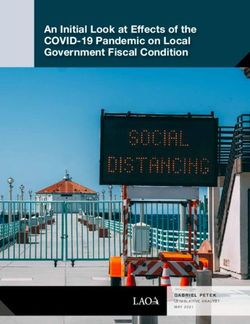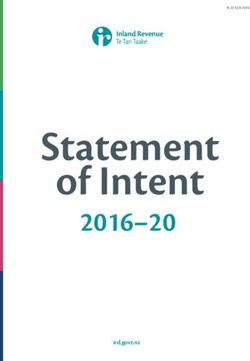NTESS SAVINGS AND INCOME PLAN - Summary Plan Description - Sandia National Laboratories ...
←
→
Page content transcription
If your browser does not render page correctly, please read the page content below
NTESS
SAVINGS AND INCOME PLAN
Summary Plan Description
Effective January 1, 2020
Sandia National Laboratories is a multimission laboratory managed and operated by National Technology and Engineering Solutions of Sandia,
LLC., a wholly owned subsidiary of Honeywell International, Inc., for the U.S. Department of Energy’s National Nuclear Security Administration
under contract DE-NA0003525. SAND2020-7469 RContents
Introduction ................................................................................................................................................ 1
Summary of 401(k) Plan Changes ............................................................................................................ 2
1. Who Is Eligible to Participate in the 401(k) Plan? ...................................................................... 3
2. Who Is an Eligible Employee? ..................................................................................................... 3
3. What Circumstances Would End My Eligibility for Contributions to the 401(k) Plan? ........... 3
4. How Is Compensation Defined for 401(k) Plan Contribution Purposes? ............................... 4
5. How Do I Enroll and Elect Contributions To the 401(k) Plan? ................................................. 4
6. What Is My 401(k) Plan Account? ............................................................................................... 5
7. What Contributions May I Elect to the 401(k) Plan? ................................................................. 5
8. May I Convert Balances Within Other Contribution Sources in the 401(k) Plan Into Roth
Amounts? ...................................................................................................................................... 7
9. What Contributions May the Company Make to the 401(k) Plan on My Behalf? .................... 7
10. What Limits Apply to the Amount of Contributions I May Make to the 401(k) Plan? ............ 8
11. What Is the IRC Annual Additions Limit? ................................................................................... 9
12. What Is the IRC Limit on the Amount of Compensation That May Be Considered in
Calculating My 401(k) Plan Contributions? ............................................................................... 9
13. What Nondiscrimination Tests May Limit My Contributions to the 401(k) Plan? .................. 9
14. What Happens if the 401(k) Plan Becomes Top-Heavy? ........................................................ 10
15. How Is My 401(k) Plan Account Invested?............................................................................... 10
16. What Happens if I Do Not Make Investment Option Selections? ........................................... 11
17. What Investment Advice Is Available to Me Through the 401(k) Plan? ................................. 11
18. May I Change My Investment Option Selection or Exchange Balances Between the
Investment Options? .................................................................................................................. 12
19. Are There Any Expenses Associated with My 401(k) Plan Account? ................................... 12
20. When and How Will I Receive Account Statements? .............................................................. 13
21. When Do I Vest In or “Own” My Account? .............................................................................. 13
22. May I Take a Loan From the 401(k) Plan? ................................................................................ 14
23. May I Take a Withdrawal From My 401(k) Plan Account While I Am Still Working for the
Company? ................................................................................................................................... 15
24. May I Withdraw From My Account if I Suffer Financial Hardship? ....................................... 1625. What Limitations and Restrictions Apply to Hardship Withdrawals? ................................... 17
26. How Does a Leave of Absence Affect My 401(k) Plan Eligibility and Benefits?................... 17
27. What Happens if I Take a Military Leave? ................................................................................ 18
28. When Am I Eligible to Receive or Required to Receive a Distribution From the 401(k) Plan
Following Retirement or Termination of Employment? .......................................................... 19
29. Are There Special Distribution Rules on Money Purchase Balances? ................................. 21
30. What Happens if I Die Before Receiving Distribution of My Vested Account? .................... 21
31. How Do I Choose or Change a Beneficiary? ............................................................................ 22
32. What Taxes Apply to Withdrawals and Distributions? ........................................................... 22
33. May My Account Be Reduced or Assigned? ........................................................................... 24
34. Can the 401(k) Plan Be Changed or Terminated? ................................................................... 24
35. How May I Appeal a Decision About My 401(k) Plan Account? ............................................. 24
36. Statement of ERISA Rights ....................................................................................................... 24
37. Other Important Information ...................................................................................................... 26
Appendix A: ............................................................................................................................................. 28
Definitions ................................................................................................................................... 28
Appendix B: ............................................................................................................................................. 32
Claims and Appeal Procedure .................................................................................................. 32
Appendix C: ............................................................................................................................................. 34
Loan Policy ................................................................................................................................. 34
Appendix D: ............................................................................................................................................. 40
Coronavirus Aid, Relief and Economic Security (CARES) Act Distributions ...................... 40SUMMARY PLAN DESCRIPTION
NTESS SAVINGS AND INCOME PLAN
Introduction
National Technology & Engineering Solutions of Sandia, LLC (NTESS) is pleased to sponsor
the NTESS Savings and Income Plan (401(k) Plan), formerly known as the Sandia Corporation Savings
and Income Plan, which is designed to help you build financial resources for the future. The 401(k) Plan
can be an important part of saving for your retirement.
This Summary Plan Description (SPD) explains how to determine if you are eligible to
participate in the 401(k) Plan by saving directly from your wages, if you are eligible to receive employer
contributions, when you may make withdrawals from your 401(k) Plan Account, and other important
information about the 401(k) Plan. More detailed information is contained in the official NTESS Savings
and Income Plan document, which governs the operation of the 401(k) Plan. In the event there is or
appears to be any discrepancy between the terms of the 401(k) Plan document and this SPD, the terms of
the 401(k) Plan document control.
NOTE: Capitalized words and terms appearing in this SPD, which are not proper nouns, are defined in
Appendix A.
IMPORTANT: The NTESS Savings and Income Plan is maintained at the
discretion of NTESS and does not create a contract of employment and does
not change the at-will employment relationship between you and NTESS. The
NTESS Board of Managers (or its designated representative) reserves the right
to change or amend (in writing) any or all provisions of the NTESS Savings
and Income Plan and to terminate it (in writing) at any time without prior notice
unless required by law.
1Summary of 401(k) Plan Changes
This section contains a brief description of the 401(k) Plan changes that have been implemented
since the previous SPD, which was effective January 1, 2019.
Effective January 1, 2020, the definition of Compensation for contribution purposes was
modified to exclude taxable income from the Student Debt Contribution Program.
Effective January 1, 2020, the Modified Rule of Parity for Plan Service related to Enhanced
Program Contributions applies to all Employees, regardless of prior vested benefits, who incur 5 or more
consecutive one-year Breaks in Service.
Effective January 1, 2020, if an Employee has a one-year Break in Service, Years of Service
before the one-year Break in Service will not be taken into account for any purpose, including Plan
Service and Vesting, under the 401(k) Plan until the Employee has completed a Year of Service after his
or her Reemployment Date.
Effective January 1, 2020, Required Minimum Distributions age is increased to age 72 for those
who have not reached age 70 ½ on or before December 31, 2019.
Administrative procedures have been added to allow participants to set-up automatic, recurring
distributions, for withdrawals for which they are eligible.
Provisions of the Coronavirus Aid, Relief, and Economic Security (CARES) Act effective March
27, 2020, have been implemented to allow additional in-service withdrawals with special federal tax
provisions, increased loan availability and deferment of loan payments through December 31, 2020.
Required Minimum Distributions (RMDs) for the calendar year 2020 are waived.
Changes to the 401(k) Plan’s investment options are not detailed in the SPD. You are encouraged
to visit the Fidelity Investments® (Fidelity) NetBenefits® website at www.401k.com for information
about the investment options. You can also obtain personalized independent investment advice by calling
Financial Engines at 1-877-401-5762or at www.FinancialEngines.com/forSandia.
21. Who Is Eligible to Participate in the 401(k) Plan?
You are eligible to participate in the 401(k) Plan if you are an Eligible Employee (see
Question 2), you have attained age 21, and you are a:
• Regular Employee,
• limited-term Employee, or
• post-doctoral appointee.
2. Who Is an Eligible Employee?
An Eligible Employee for the 401(k) Plan is an Employee who works for the Company, other
than the following:
• a Leased Employee,
• non-resident alien without any United States (U.S.) source income,
• individual whose earnings and conditions of employment are governed by the terms of a
collective bargaining agreement, unless, and to the extent that, a written agreement
between the Company and the relevant union makes such coverage available,
• an individual who is eligible to participate in another 401(k) plan sponsored by the
Company,
• student intern,
• faculty sabbatical Employee,
• recurrent (on call) Employee, or
• an Employee who does not have a valid Social Security number.
3. What Circumstances Would End My Eligibility for Contributions to
the 401(k) Plan?
Your eligibility for contributions to the 401(k) Plan continues until one of the following events
occurs:
• You take an unpaid leave of absence (see Question 26), or change to an un-paid position,
from your NTESS employment,
• You terminate employment with NTESS,
• You take a distribution after having been on active military duty for more than 30 days
under the provisions of the Heroes Earnings Assistance and Relief Tax Act of 2008
(HEART Act), in which case you are suspended from contributing for 6 months following
the date of distribution (see Question 27), or
3• Your Employee status with NTESS changes to an ineligible category (see Question 2).
4. How Is Compensation Defined for 401(k) Plan Contribution
Purposes?
For 401(k) Plan purposes, your Compensation includes your base salary or wages, plus certain
non-base earnings. Non-base earnings include individual performance awards, advancement awards,
NTESS awards for excellence, special recognition awards, spot awards, promotion awards, appointment
awards, employment sign on awards, other awards and bonuses, and vacation donation pay for those on
Military Leave (see Question 27).
Compensation does not include severance pay, shift differentials, overtime (except for the base
rate of pay for overtime hours which are part of SPA represented Employee’s standard work schedule) or
premium pay, worker's compensation payments, royalty awards, the cash value of noncash benefits
reported as earnings to the Internal Revenue Service (IRS) (even if such noncash benefit earnings are
subject to tax withholding) and any taxable income from the Student Debt Contribution Program, or
amounts paid as reimbursement for an Employee’s expenses, including relocation reimbursements,
automobile reimbursements, travel allowances, or tax allowances. Compensation does not include
bonuses, incentive payments, variable pay, or other non-base amounts that are not allowable and
reimbursable to NTESS by DOE/NNSA pursuant to the applicable M&O contract, site management
contract, or subcontract provisions.
Compensation for any Plan Year will not exceed the Internal Revenue Code (IRC) Section
401(a)(17) limit (see Question 12).
5. How Do I Enroll and Elect Contributions To the 401(k) Plan?
As an Eligible Employee, you may request information regarding the 401(k) Plan by calling HR
Solutions at (505) 284-4700. You are automatically enrolled for an Account when you are an Eligible
Employee. You are automatically enrolled in the Enhanced Program Contributions when you are an
Enhanced Program Employee.
You may elect to make contributions to the 401(k) Plan directly from your Compensation (see
Question 4) by contacting Fidelity at 1-800-240-4015 or on NetBenefits® at www.401k.com. If you elect
to make contributions from your Compensation, you are automatically enrolled to receive the applicable
Company Matching Contributions.
You may select investment options, from the options available through the 401(k) Plan, by
contacting Fidelity. You will receive a Qualified Default Investment Alternative (QDIA) Notice to inform
you of how your contributions will be invested if you do not make investment option selections.
You may also designate, through NetBenefits® at www.401k.com, one or more Beneficiaries to
receive the Vested balance of your Account upon your death (see Question 30 and 31).
You may make contribution elections, change investment options, or change Beneficiary
designations at any time through Fidelity. Fidelity will confirm these changes via email. If you do not
want to receive notices, confirmations and statements by email, you may elect to receive information by
mail by contacting Fidelity.
46. What Is My 401(k) Plan Account?
Your Account is set up at Fidelity when you become an Eligible Employee. Your Account reflects
the investment of contributions according to your investment option selection(s); exchanges you make
among investment options; loans or withdrawals you may take; expenses or fees associated with
administration and transactions; and net investment gains and/or losses.
7. What Contributions May I Elect to the 401(k) Plan?
You may elect to make contributions to the 401(k) Plan from your Compensation (see Question
4), and you may make rollovers from your benefits in other employers’ qualified retirement plans or from
Individual Retirement Accounts (IRAs). When you elect to make contributions, you must specify the total
percentage of your Compensation that you wish to contribute, minimum of 2% and maximum of 75%, and
the percentage to be contributed on a pretax, Roth and/or after-tax basis. Contributions may only be
processed on Compensation up to the IRC annual compensation limit (see Question 12). Contributions
from your Compensation are subject to Social Security and Medicare taxes, so your Social Security benefit
will not be negatively affected by making contributions to the 401(k) Plan.
You may elect, change, discontinue or restart your contributions by contacting Fidelity at 1-800-
240-4015 or via www.401k.com. Elections and changes will generally be effective by the second pay
period following the date you input the change. Fidelity will generally mail or email a confirmation to you
within three business days verifying your request. Review the confirmation notice carefully; if it is
incorrect (or if you do not receive your confirmation), notify Fidelity immediately. Also, review your next
few paycheck details to verify that the change has been implemented.
Contributions you may elect and rollovers you may make are as follows:
(a) Pretax Contributions. You may contribute a portion of your Compensation to the 401(k)
Plan, in 1% increments, on a pretax basis for income taxes, subject to the IRC annual deferral limit (see
Question 10). The IRC annual deferral limit is applied to pretax and Roth contributions combined . Pretax
contributions lower your federal and state taxable income which, in turn, may lower your current income
tax withholding.
Pretax contributions and investment earnings on these contributions are federal and state taxable
income when they are paid out of the 401(k) Plan, or from the qualified retirement plan or IRA into which
they are rolled over. The IRC restricts withdrawals from your pretax contributions and accumulated
investment earnings while you are employed by NTESS or another Affiliated Company (see Questions 23
and 24).
(b) Roth Contributions. You may contribute a portion of your Compensation to the 401(k) Plan,
in 1% increments, as Roth contributions, subject to the IRC annual deferral limit (see Question 10). Roth
contributions are combined with pretax contributions for the IRC annual deferral limit. Roth contributions
do not lower your federal or state taxable income in the year of contribution. Roth contributions are subject
to the same distribution restrictions as pretax contributions (see Question 23).
You will not be taxed on distributions of your Roth contributions from the 401(k) Plan. The
investment earnings on your Roth contributions will not be taxed when paid out of the 401(k) Plan, or
from the qualified retirement plan or IRA into which they are rolled over, if the requirements of a Qualified
Distribution are met. A Qualified Distribution generally is a withdrawal of the investment earnings on
Roth contributions, Roth rollovers and Roth in-plan conversions (see Question 8) that is paid after:
• The 5-year period which begins on the first day of the year in which you first make a Roth
5contribution, Roth rollover, or Roth conversion in the 401(k) Plan, and
• The date you reach age 59½, your death or your disability.
(c) Catch-Up Contributions. If you are age 50 or older by the end of the calendar year, you are
eligible to make pretax and/or Roth contributions in excess of the IRC annual deferral limit up to the IRC
annual catch-up limit (see Question 10). You do not need to make a separate catch-up contribution
election. If you are catch-up eligible, your pretax and Roth contribution elections will be applied to your
Compensation each pay period until the IRC annual deferral limit plus the catch-up limit, the IRC annual
compensation limit, or the IRC annual additions limit is reached (see Questions 11 and 12).
(d) After-tax Contributions. You may contribute a portion of your Compensation to the 401(k)
Plan, in 1% increments, on an after-tax basis. After-tax contributions do not lower your federal and state
taxable income in the year of contribution, but allow you to contribute more than the pretax and Roth IRC
annual deferral limit plus, if you are eligible, the catch-up contribution limit. After-tax contributions are
limited by the IRC annual additions limit and IRC annual compensation limit (see Questions 11 and 12).
After-tax contributions allow you to defer income tax on the associated investment earnings until they are
paid out of the 401(k) Plan, or from the qualified retirement plan or IRA into which they are rolled.
In addition to after-tax contribution elections you make, if you reach the IRC annual deferral limit
plus catch-up limit, if you are eligible, on pretax and Roth contributions, those contribution elections will
automatically be changed to, or added to, after-tax elections for future pay periods for the remainder of
the year until the IRC annual compensation limit or IRC annual additions limit is reached (see Questions
11 and 12). You may elect, up to four times per calendar year, to withdraw all or a portion of your after-
tax contributions and associated investment earnings (see Question 23). You will not be taxed on the
distribution of your after-tax contributions, but the distribution of investment earnings on those
contributions are subject to federal and state income tax.
(e) Rollover Contributions. The 401(k) Plan accepts rollovers from other qualified retirement
plans and certain other retirement vehicles listed below:
• 401(k) plans; including pretax, Roth, and after-tax amounts
• Profit Sharing plans, including Employee Stock Ownership Plans (ESOPs)
• Money Purchase Pension plans
• Defined Benefit (Pension) plans
• 403(b) plans; including pretax, Roth, and after-tax amounts
• Governmental 457(b) plans; including pretax and Roth amounts
• IRAs; pretax amounts only from a contributory IRA, pretax and Roth amounts from a
rollover or conduit IRA (an IRA funded from a qualified plan rollover)
To roll a distribution into the 401(k) Plan, you must either:
• Transfer the funds within 60 days after you receive payment from your former employers’
qualified retirement plan or your IRA, or
6• Directly transfer the funds from your former employers’ qualified plan or your IRA
Contact Fidelity at 1-800-240-4015 or at www.401k.com for rollover instructions and required
rollover certification.
8. May I Convert Balances Within Other Contribution Sources in the
401(k) Plan Into Roth Amounts?
You may convert Vested amounts from non-Roth sources in your Account, except Money
Purchase (see Question 29), into Roth amounts via an in-plan Roth conversion. Federal and state income
tax will be payable for the year of conversion on the taxable amounts that are converted. You may want
to consult your tax advisor to evaluate the tax implications before deciding on amounts and timing of an
in-plan Roth conversion. Contact Fidelity at 1-800-240-4015 or at www.401k.com for information on your
Vested sources and taxable amounts within those sources.
Amounts that are eligible for you to withdraw and rollover to another qualified retirement plan or
IRA will be converted into an in-plan Roth conversion source that is also eligible for you to withdraw or
rollover. Amounts that have distribution restrictions, such as pretax contributions, will be converted into
in-plan Roth conversion sources that maintain the distribution restrictions. Contact Fidelity by phone to
process a one-time in-plan Roth conversion.
9. What Contributions May the Company Make to the 401(k) Plan on
My Behalf?
(a) Company Matching Contributions. If you are an Eligible Employee (see Question 2
and 3), you are immediately eligible to receive Company Matching Contributions. The Company will
contribute or “match” 66-2/3 cents for every dollar that you contribute to the 401(k) Plan on a pretax,
Roth, and/or after-tax basis up to the first 6% of your Compensation. Company Matching Contributions
are determined each pay period. Therefore, the total annual Company Matching Contribution may be less
than 4% of your annual Compensation depending on the amounts you actually contribute each pay period.
NTESS does not match your contributions that are above 6% of your Compensation and does not
recalculate matching contributions on an annual basis.
Company Matching Contributions are subject to Vesting requirements (see Question 21).
Company Matching Contributions and their associated investment earnings are federal and state taxable
income when they are paid out of the 401(k) Plan, or from the qualified retirement plan or IRA into which
they are rolled over.
(b) Enhanced Program Contribution. If you are an Eligible Employee (see Questions 2 and
3) and are classified as an Enhanced Program Employee, you will automatically receive a service-based
Enhanced Program Contribution. The Company will contribute according to the following schedule:
Plan Service Enhanced Program Contribution
Less than 15 years of Plan Service 6% of Compensation each pay period
15 or more years of Plan Service 7% of Compensation each pay period
Enhanced Program Contributions are subject to Vesting requirements (see Question 21).
Enhanced Program Contributions and their associated investment earnings are federal and state taxable
7income when they are paid out of the 401(k) Plan, or from the qualified retirement plan or IRA into which
they are rolled over.
(c) Qualified Non-Elective Contribution (QNEC). The Company may make QNEC
contributions to your Account as part of corrective processing. These contributions are immediately
Vested (see Question 21); are subject to in-service distribution restrictions until you reach age 59½ (see
Question 23); and, may be included in nondiscrimination testing with pretax and Roth contributions (see
Question 13).
Contribution Sources
Snapshot
Combined Pretax, Roth, and After-Tax Combined Minimum: 2% of pay period Compensation with
Contributions Sources 1% to each elected contribution source
a minimum
Combined Maximum: 75% of pay period Compensation
Company Matching Contributions 66-2/3 cents for every dollar of pretax, Roth, and/or after-tax
contributions up to 6% of each pay period’s Compensation
Maximum: 4% of Compensation
Enhanced Program Contributions 6% of Compensation each pay period for Enhanced Program
Employees with less than 15 years of Plan Service
7% of Compensation each pay period for Enhanced Program
Employees with 15 or more years of Plan Service
10. What Limits Apply to the Amount of Contributions I May Make to the
401(k) Plan?
If you make pretax, Roth and/or after-tax contributions, you must elect contributions in 1%
increments by contribution source with a combined minimum of 2%. Your combined contribution
elections cannot exceed 75% of your pay period Compensation (see Question 4). If your net Compensation
after required withholdings for a specific paycheck are not enough to cover the full amount of your
contribution elections, partial contributions up to the amount available will be processed.
Section 402(g) of the IRC limits the annual amount of your combined pretax and Roth
contributions to the 401(k) Plan and all similar employer sponsored retirement plans. This is known as
the IRC annual deferral limit. If you are catch-up eligible, age 50 or older by the end of the year, your
annual deferral limit is increased by the IRC annual catch-up limit. Your pretax and Roth contributions
will be processed each pay period until the IRC annual deferral limit plus catch-up, if eligible, the IRC
annual compensation limit, or the IRC annual additions limit is reached (see Questions 11 and 12). NTESS
is only able to calculate the IRC annual deferral limit on contributions you make to the NTESS 401(k)
Plan. If you make, or have made, contributions to a similar employer’s plan during the same calendar
year, you may need to adjust your contribution elections to avoid exceeding the IRC annual deferral limit.
If you reach the IRC annual deferral limit on your NTESS contributions, but not the IRC annual
compensation limit or IRC annual additions limit, your pretax and Roth contribution elections will be
automatically changed to, or added to, after-tax contribution elections. After-tax contributions will be
processed each pay period until the IRC annual compensation limit, or the IRC annual additions limit is
reached. See table in Question 13 for a summary of IRC limitations.
811. What Is the IRC Annual Additions Limit?
Section 415(c) of the IRC limits the combined annual amount of your pretax and Roth
contributions, excluding catch-up contributions; your after-tax contributions; your Enhanced Program
Contributions; and your Company Matching Contributions. These contributions added together cannot
exceed the limit or 100% of your earnings described in IRC Section 414(c)(3) for the year, whichever is
less. On the pay period when you reach the IRC annual additions limit, contributions will be limited in
the order listed below and where applicable. Contributions will not be permitted on future pay periods in
the calendar year but will automatically restart at your same elected amounts in the next calendar year.
• Enhanced Program Contribution
• Company Matching Contributions on after-tax contributions
• Company Matching Contributions on pretax contributions
• After-tax contributions
• Pretax contributions
• Company Matching Contributions on Roth contributions
• Roth Contributions
12. What Is the IRC Limit on the Amount of Compensation That May Be
Considered in Calculating My 401(k) Plan Contributions?
Section 401(a)(17) of the IRC limits the amount of your Compensation that may be recognized
for determining contributions to the 401(k) Plan each year When your Compensation used for the
calculation of your contributions during the year reaches the IRC annual compensation limit, no additional
pretax, Roth, or after-tax contributions will be withheld from your paychecks for the remainder of the
calendar year, and no additional Company Matching or Enhanced Program Contributions will be made on
your behalf. If you are in this salary range, you may want to monitor your contribution elections so that
you may maximize your deferral contributions and receive your maximum Company Matching
Contribution before your Compensation reaches the IRC annual compensation limit.
13. What Nondiscrimination Tests May Limit My Contributions to the
401(k) Plan?
In addition to the individual limits (see Questions 10, 11 and 12), the 401(k) Plan must comply
with two annual tests required to prevent discrimination in favor of Highly Compensated Employees
(HCEs). The first test compares the average rate of combined pretax, Roth, and certain QNEC
contributions, excluding catch-up contributions, of the HCEs to the average rate of the same contributions
of the non-HCEs. The second test compares the average rate of combined after-tax and Company Matching
Contributions of the two Employee groups. The HCEs average contribution rates may only exceed the
average contribution rates of the non-HCEs by an amount specified in the IRC.
If at any time during the year it is projected that the 401(k) Plan is going to fail one of these tests,
the Plan Administrator may place a limit on the contribution elections of the HCEs for the remainder of
the Plan Year.
9If testing fails when it is completed after the close of the Plan Year, the Plan Administrator will
apply corrective processing, which may include the refund of contributions to some HCEs as required by
the IRC.
IRC Limitations
Snapshot
IRC Annual Deferral Limit – Section Combined Maximum of Pretax and/or Roth contributions to
402(g) plus IRC Annual Catch-Up Limit all employer retirement plans:
2020 – $19,500 plus $6,500 catch-up for those age 50 or
older by the end of the year
IRC Annual Additions Limit – Section Combined Maximum of Employee and Company
415(c)(1)(A) contributions (Matching and Enhanced), excluding catch-
up contributions and rollovers:
2020 – Lesser of $57,000 or 100% of earnings described in
IRC Section 415(c)(3), excluding catch-up contributions
IRC Annual Compensation Limit – Employees cannot make contributions to the 401(k) Plan
Section 401(a)(17) after their annual Compensation has reached this limit, even
if they have not hit any other limitations:
2020 – $285,000
IRC Highly Compensated Employee All compensation from a single employer (including all
Limit – Section 414(q) members of an Affiliated Company) must be aggregated for
the purpose of nondiscrimination testing:
2020 – Threshold for determining a Highly Compensated
Employee is $130,000.
14. What Happens if the 401(k) Plan Becomes Top-Heavy?
If the more than 60% of the assets in the qualified retirement plans of a company at the end of the
year are held in the accounts of certain officers or owners, the plans are top-heavy for the next Plan Year.
For each year that a company’s plans are top-heavy, participants who are employed at the end of the year
will receive a minimum employer contribution equal to the lesser of 3% of eligible compensation or the
lowest percentage of compensation contributed to the accounts of those certain officers and owners. Due
to the structure of NTESS, it is unlikely the 401(k) Plan will be deemed top-heavy.
15. How Is My 401(k) Plan Account Invested?
You may choose the investment options in which to invest your contributions, including Company
Matching and Enhanced Program Contributions, from the investment options available within the 401(k)
Plan. The 401(k) Plan’s current investment options are listed and described on Fidelity NetBenefits®
website at www.401k.com. If you do not make investment option selections, your contributions will be
invested in the QDIA which is also described on NetBenefits® (see Question 16).
You may direct all contributions made to the 401(k) Plan on your behalf to one investment option
or to any combination of the available investment options in 1% increments, minimum total contribution
of 2%. You may change your investment options for contributions and may move accumulated balances
to other investment options by contacting Fidelity (see Question 18).
10The value of the assets held in your Account will increase or decrease depending upon the
performance of the investment options in which your contributions and accumulated balances are invested.
Dividends and interest earned by the investments are reinvested into the same investment option. The
Company cannot and does not make any guarantees about investment option performance.
Fidelity values the investment option balances in your Account at the end of each day that the
New York Stock Exchange is open for business. You may contact Fidelity 24 hours a day, seven days a
week, at 1-800-240-4015 to request the value of your Account. You may also access your Account value
online at www.401k.com. The value provided will be as of the close of the financial markets (4 p.m.
ET) on the prior business day.
NOTE: The 401(k) Plan is intended to qualify as a plan described in Section 404(c)
of the Employee Retirement Income Security Act of 1974 as amended (ERISA).
This means that you are responsible for the investment option decisions for your
Account within the 401(k) Plan, including the decision to not make other
investment elections and allow your Account to be invested in the QDIA (see
Question 16) or the decision to utilize investment advice and professional
management services (see Question 17). The 401(k) Plan fiduciaries, including
NTESS and the NTESS Investment Committee, are not responsible for any losses
incurred as a result of your investment decisions. The NTESS Investment
Committee reserves the right to add or terminate investment options and fiduciary
advice providers at its discretion.
16. What Happens if I Do Not Make Investment Option Selections?
If you do not select investment options, contributions to your Account will be invested in the
401(k) Plan’s QDIA. The QDIA is a target date fund with an asset allocation strategy designed for
investors who will be retiring within 5 years of the date of the fund at their attainment of age 65. This
investment option selection will apply until you make an affirmative election and indicate how you would
like your contributions to be invested. The balance accumulated will remain in the QDIA until/unless you
elect to exchange part or all of the balance to other investment options.
17. What Investment Advice Is Available to Me Through the 401(k) Plan?
No Employee of the Company is authorized to advise you on which investment options to choose
or how to allocate your Account balance among the investment options. However, the 401(k) Plan has
contracted with Edelman Financial Engines LLC (“Financial Enginestm”), a Registered Investment
Advisor (RIA), to assist you with independent investment advice. Additionally, Financial Engines is
available to provide professional investment management of your Account. Financial Enginestm as an RIA
has a fiduciary duty to the NTESS 401(k) Plan participants, which means they have a fundamental
obligation to provide investment advice that is in the best interest of the participant.
For participants who want advice, Financial Enginestm may be reached directly at
www.FinancialEngines.com/forSandia or 1-877-401-5762. Financial Enginestm is able to take information
you provide about your investments outside of the 401(k) Plan and information about your overall financial
goals and situation into consideration in the recommendations provided. Financial Enginestm also provides
a personalized evaluation and a step-by-step action plan with specific investment option recommendations.
With the advice service, it is up to you to implement the investment option recommendations and
monitor/adjust allocations going forward. There is no additional cost to use Financial Enginestm’ advice
11service.
For participants who prefer to partner with a team of experts who will actively monitor and adjust
their Account’s investment options for them, the 401(k) Plan offers Professional Management through
Financial Enginestm. When you sign-up for professional management of your Account, Financial Enginestm
will consider the information you provide about your investments outside of the 401(k) Plan and
information about your overall financial goals when developing the investment strategy for your Account.
Financial Enginestm will implement that strategy for you, monitor your Account on an ongoing basis, and
make adjustments to the investment options for new contributions and rebalance accumulated assets
among investment options as needed to keep your Account on track with your investment strategy. Your
Account will be charged a quarterly fee for Professional Management, which is based upon the balance in
your Account. For more information about the Financial Enginestm’ Professional Management program
and the associated fee schedule, visit www.Financial Engines.com/forSandia or call 1-877-401-5762.
NOTE: All investing is subject to risk, including possible loss of principal.
Investment advice and Professional Management do not guarantee any level of
performance or protection of principal.
18. May I Change My Investment Option Selection or Exchange Balances
Between the Investment Options?
You may change your investment option selection for future contributions at any time. To make
a change, contact Fidelity at 1-800-240-4015 or via www.401k.com. Changes will generally be effective
within 1 to 2 pay periods following submission of the change.
You may exchange your investment option balances in total or specific to a contribution source
(in 1% increments) to other investment options on any business day that the New York Stock Exchange
is open. To make an exchange, contact Fidelity at 1-800-240-4015 or via www.401k.com. The exchange
will generally be effective the same business day if you call or input the change before 4 p.m. ET or the
next business day if you call or input the change after 4 p.m. ET or on a non-business day.
NOTE: While you are enrolled in Professional Management (see Question 17),
Financial Enginestm will be monitoring and changing your investment option
selections and exchanging investment balances on your behalf. You may unenroll
from Professional Management by contacting Financial Enginestm at
www.Financial Engines.com/forSandia or 1-877-401-5762.
Frequent trading restrictions may apply to some investment options. Review the investment
option descriptions and information on Fidelity’s NetBenefits® at www.401k.com for details of any
restrictions.
19. Are There Any Expenses Associated with My 401(k) Plan Account?
Yes, the following expenses are associated with the 401(k) Plan and may be charged to your
Account:
(a) Investment Option Expense Ratios. Every investment option in the 401(k) Plan charges
fees called expense ratios. These are management fees and other operating expenses paid to the
12management company of the investment option. The daily valuations of each option reflect these expenses
(i.e., when you see the daily valuation of your investment option, these fees have already been deducted).
Expense ratios may change from time to time. For more information on these expense ratios, log on
toFidelity’s NetBenefits® at www.401k.com.
(b) Professional Management. If you choose to have Financial Enginestm manage the
investments in your Account (see Question 17), you will be charged a fee based upon the balance in your
Account. The fee is calculated and collected from your Account each calendar quarter. For the fee
schedule, visit www.FinancialEngines.com/forSandia or call 1-877-401-5762.
(c) Administrative Expenses. You may be charged for other costs associated with the
administration of the 401(k) Plan. When the fees are deducted from your Account, they will be noted on
your Account statement. These fees generally fall into the following two categories:
i. Transactional. These fees will be charged when the transaction is specifically
requested or utilized and will be disclosed when you are beginning such a
transaction; for example, loan set-up and maintenance fees.
ii. General administration. When not fully paid by the Company, you may be
charged fees associated with the administration of the 401(k) Plan.
NOTE: Refer to the Participant Disclosure Notice for investment expense ratios
and administrative expenses currently being assessed to participant accounts. This
notice is distributed annually and available on www.401k.com.
20. When and How Will I Receive Account Statements?
A statement of your Account is available at any time on NetBenefits® www.401k.com. Following
each calendar quarter, Fidelity will email you a notice with a link to your quarterly Account statement.
Fidelity will also email you a confirmation for certain Account transactions. You must contact Fidelity at
1-800-240-4015 or www.401k.com to request to receive your Account statements by mail. If Fidelity does
not have a valid email address on record for your Account, or if you have elected to receive notices and
statements by mail, Fidelity will mail your Account statement each quarter to the address of record on
your Account. Notify Fidelity of changes to your email or mailing address as soon as possible. If you are
currently employed by NTESS, you must change your address of record through NTESS’ HR Self-Service.
After separation from NTESS, you may change your address of record directly with Fidelity.
Review all quarterly statements and confirmations as soon as you receive them to compare the
information to your records. Report any discrepancy (or missed quarterly statement or confirmation) to
Fidelity as soon as possible.
21. When Do I Vest In or “Own” My Account?
Vesting describes the portion of contribution source balances within your Account that are owned
by you when you retire or when you leave employment with NTESS and all other Affiliated Companies.
Your contributions and rollovers into the 401(k) Plan, and their associated investment earnings, are always
100% Vested. QNECs are also immediately Vested.
For the Company Matching Contributions and associated investment earnings, Employees that
became Eligible Employees on or before December 31, 2017, are immediately Vested. Effective January
131, 2018, the Company Matching Contributions and associated investment earnings of all non-represented
Employees and Employees represented by MTC that become Eligible Employees on or after this date shall
become Vested when the they are credited with three Years of Service.
For the Company Matching Contributions and associated investment earnings, Employees
represented by OPEIU or SPA on or before December 31, 2018, are immediately Vested. Effective
January 1, 2019, the Company Matching Contributions and associated investment earnings of Employees
represented by OPEIU and SPA that become Eligible Employees on or after this date shall become Vested
when the they are credited with three Years of Service.
The Enhanced Program Contribution portion of your Account will become Vested after you are
credited with three Years of Service.
For Vesting, Years of Service include only Hours of Service after your 18 th birthday. Full-time
Employees are credited with 45 Hours of Service for each week they are paid for one or more hours. Part-
time Employees, or Employees who are employed for no more than three consecutive weeks and for no
more than a total of 30 days in a calendar year, are credited with 10 Hours of Service for each day they
are paid for one or more hours.
If you terminate from NTESS and all other Affiliated Companies before Vesting in all of your
Account sources, the non-Vested sources of your Account will be forfeited at the earlier of when you
withdraw all of the Vested balance of your Account or after five consecutive one-year Breaks in Service.
If you have no Vested balance, your Account will be forfeited following termination.
Forfeited amounts may be restored to your Account if you are reemployed as an Eligible
Employee within 5 years and you return the full amount of the original distribution that triggered the
forfeiture, including any rollover sources that were distributed. If your Account had no Vested balance,
you are reemployed within five years, and you complete one year of Plan Service, your forfeited
amounts will automatically be restored. The 401(k) Plan will restore the amount that was forfeited with
no adjustment for gains, losses or interest. Please contact HR Solutions at (505) 284-4700 for
information on how to repay a prior distribution to restore forfeited amounts.
22. May I Take a Loan From the 401(k) Plan?
You may borrow against your Account if you are an active Employee with a Vested balance
sufficient to meet the minimum loan requirement. Former Employees, or Employees on a leave of absence,
are not eligible to take loans from their 401(k) Plan Account, but they may continue to repay any
outstanding loans directly to their Account through Fidelity. Loans are administered in accordance with
the NTESS Savings and Income Plan Loan Policy (see Appendix C). If a loan is not repaid, the outstanding
loan and accrued interest will be reported as either a withdrawal, if you are eligible to take a withdrawal,
or as a defaulted loan resulting in current year taxable income and possible tax penalties (see Question
32).
Contact Fidelity at 1-800-240-4015 or go to Fidelity NetBenefits® at www.401k.com to verify
your balance available for a loan and current interest rate. A Fidelity representative will review (or the
website will present) various loan terms. You may set up an electronic funds transfer to have your loan
proceeds sent directly to your bank account, or you may request a check be mailed to your address of
record. You do not have to provide a reason for requesting the loan.
1423. May I Take a Withdrawal From My 401(k) Plan Account While I Am
Still Working for the Company?
Although the 401(k) Plan helps you save for retirement, you may take certain withdrawals during
your working years (referred to as in-service withdrawals) subject to the following restrictions:
• Minimum withdrawal is $300
• Maximum number of withdrawals is four during a calendar year
• Military active duty for more than 30 days may provide additional in-service distribution
options under the provisions of the HEART Act (see Question 27).
NOTE: The Coronavirus Aid, Relief, and Economic Security (CARES) Act
added options to in-service distributions for “Qualified Individuals” for
withdrawals processed between January 1, 2020 and December 31, 2020. See
Appendix D for more details.
The following contribution sources, including allocable investment earnings, are available for
withdrawal at any time (subject to the restrictions listed above):
• After-tax contributions
• After-tax rollovers
• Roth rollovers
• Pretax rollovers
• Vested Company Matching Contributions and related earnings that have been in your
Account for two full years
• In-plan Roth conversions that are not subject to restrictions (see Question 8)
You may select the contribution source from available Vested balances in the list above from
which to take your withdrawal. If a contribution source is not selected, your withdrawal will be processed
from the available sources in the order they are listed above. Your investments within the source will be
withdrawn pro-rata by investment option balance.
If you are age 59½ or older, you may withdraw all or a portion of the Vested balance in your
Account, excluding the Money Purchase source (see Question 29), which is available at age 65. If you
only withdraw a portion of your Account, you may select the contribution source from which to take your
withdrawal. If you do not specify a contribution source, the withdrawal will be taken from your
contribution sources, including investment earnings, in the order listed above and continued below. Your
investments within the source will be withdrawn pro-rata by investment option balance.
• Vested Company Matching Contributions
15• Vested Enhanced Program Contributions
• In-Plan Roth conversions restricted (Vested Enhanced Program Contributions)
• Pretax contributions
• Pretax catch-up contributions (closed to new contributions)
• In-plan Roth conversions restricted (pretax contributions)
• Roth contributions
• Roth catch-up contributions (closed to new contributions)
• QNECs
You may want to consult a tax advisor regarding the tax consequences before you request a
withdrawal from the 401(k) Plan. The taxable portion of your withdrawal is usually subject to mandatory
federal income tax withholding of 20% and may be subject to required withholding by some states. The
actual amount of income tax owed is based upon your tax situation. Withdrawals prior to age 59½ may
be subject to an additional 10% federal tax on early distributions (see Question 32). Generally, these taxes
may be deferred if you roll over the withdrawal into an IRA or another qualified retirement plan.
Contact Fidelity at 1-800-240-4015 or go to NetBenefits® at www.401k.com to verify the amount
available and request an in-service withdrawal. You may set up an electronic funds transfer to have your
distribution sent directly to your bank account, or you may request a check be mailed to your address of
record. You do not have to provide a reason for requesting an in-service withdrawal.
24. May I Withdraw From My Account if I Suffer Financial Hardship?
After you have taken the maximum allowable in-service withdrawals (see Question 23) and still
have a qualifying hardship need, you may withdraw your pretax, Roth, and/or QNEC contributions,
including investment earnings on those contributions, if you can demonstrate financial hardship as defined
in accordance with IRC safe-harbor regulations.
In general, a financial hardship is a defined event that creates an immediate and heavy financial
need that cannot be relieved by all other readily available financial resources (including in-service
withdrawals). For details of the IRC safe-harbor regulation allowable hardship reasons, contact Fidelity at
1-800-240-4015 or go to NetBenefits® at www.401k.com.
Examples of IRC safe-harbor hardship reasons include:
• Uninsured medical expenses for you, your Spouse, your dependents, or primary
beneficiary under the 401(k) Plan
• Purchase of your primary residence (not including mortgage payments)
• Post-secondary education expenses for the next 12 months, including tuition, educational
fees, and room and board, for you, your Spouse, your children, your dependents, or
primary beneficiary under the 401(k) Plan
16• Preventing foreclosure on, or eviction from, your primary residence
• Certain repairs or renovations to your principal residence due to a catastrophic,
unforeseeable event (e.g., fire or natural disaster)
• Expenses incurred by participants with a primary residence in a federal disaster area
• Funeral or burial expenses for your parents, Spouse, children, dependents, or primary
beneficiary under the 401(k) Plan
25. What Limitations and Restrictions Apply to Hardship Withdrawals?
The following limitations are imposed on hardship withdrawals:
• The amount of the withdrawal may not exceed the amount required to satisfy the need
created by the hardship event (including federal, state, or local income taxes and penalties
reasonably anticipated to result from the withdrawal).
• Federal and applicable state income tax are owed on the amount of the hardship
withdrawal for the year of the distribution if the withdrawal includes any taxable amounts.
• The 10% federal additional tax on early distributions, before age 59½, may apply unless
certain conditions are met (see Question 32).
• The withdrawal may not be rolled over into an IRA or qualified retirement plan.
Contact Fidelity at 1-800-240-4015 or go to NetBenefits® at www.401k.com to verify the amount
available for a hardship withdrawal and request an application form. You may set up an electronic funds
transfer to have your distribution sent directly to your bank account, or you may request a check be mailed
to your address of record. You must return the application with documentation proving the hardship reason
and amount needed. Fidelity, on behalf of the Plan Administrator, will determine whether your request for
a hardship withdrawal meets the legal and Plan requirements.
You may want to consult a tax advisor regarding the tax consequences before you request a
withdrawal from the 401(k) Plan. The taxable portion of your withdrawal is usually subject to mandatory
federal income tax withholding of 20% and may be subject to required withholding by some states. The
actual amount of income tax owed is based upon your tax situation. Withdrawals prior to age 59½ may
be subject to an additional 10% federal tax on early distributions (see Question 32).
26. How Does a Leave of Absence Affect My 401(k) Plan Eligibility and
Benefits?
If you take a Company-approved leave of absence, your contributions, Company Matching
Contributions, and Enhanced Program Contributions will generally be suspended during the leave. Your
Account will continue to experience investment gains and/or losses based on your investment option
choices, and you may exercise all options available to an active participant except taking new loans (see
Question 22 and Appendix C).
When you return from your leave, your contribution rate in effect at the time the leave commenced
resumes automatically. Your contribution percentage and mix between pretax, Roth and/or after-tax will
17be the same as before the leave of absence. There is no make-up of missed contributions for the period of
your leave of absence unless you were on a Military Leave of absence (see Question 27).
If you have an outstanding loan when you start your leave (see Appendix C), your loan repayments
will automatically be suspended during the leave but may not be suspended for more than one year (see
Question 27 for Military Leave differences). When you return from leave, Fidelity will automatically
adjust the bi-weekly payroll deduction payments for the remaining term of the loan to collect for the missed
payments plus accrued interest. If you prefer to make loan payments during the time you are on leave,
please call Fidelity at 1-800-240-4015 to initiate direct monthly payments.
If the term of your loan ends during your leave of absence, you have the option of immediately
paying the remaining loan balance, with accrued interest, or having the outstanding balance be reported as
either a withdrawal, if you are eligible, or as a defaulted loan resulting in current year income tax and
possible penalties on the taxable portion (see Question 32 and Appendix C).
If you are on leave for more than one year, at the end of the loan suspension period, you may
initiate monthly payments directly to Fidelity to pay off the loan by the end of the original term. If you
do not initiate loan payments, the outstanding loan balance will be reported as either a withdrawal, if you
are eligible, or as a defaulted loan resulting in current year income tax and possible penalties on the taxable
portion (see Question 32 and Appendix C).
27. What Happens if I Take a Military Leave?
Qualified military service as defined in IRC Section 414(u) means military duty on a voluntary or
involuntary basis in a U.S. uniformed service. Military duty includes active duty, active duty training,
inactive duty training, full time National Guard duty, and examination to determine fitness for such duty.
For purposes of the 401(k) Plan, Military Leave means a period of absence from performance of
employment service due to qualified military service.
If you have been on military active duty for more than 30 days, regardless of your age and not
subject to the 401(k) Plan’s in-service withdrawal restrictions (see Question 23), you may request a
distribution of the balance of the Vested sources in your Account under provisions of the HEART Act. If
you receive a distribution under the HEART Act, you may not make pretax, Roth and/or after-tax
contributions (and will not receive Company Matching Contributions as a result) for 6 months beginning
on the distribution date.
While on Military Leave, you may have loan payments suspended for the full period of Military
Leave (see Appendix C). If you prefer to make loan payments during the time you are on Military Leave,
please call Fidelity at 1-800-240-4015 to initiate direct monthly payments. When you return from Military
Leave, Fidelity will extend the loan term for the period you were on Military Leave and will initiate the
bi-weekly payroll deductions. The payments will be adjusted for accrued interest for the period of leave
at the lesser of 6% or the rate of the loan.
If you timely return to NTESS employment from Military Leave as provided under the Uniformed
Service Employment and Reemployment Rights Act of 1994 (USERRA), you are eligible to contribute
“make-up contributions” to the 401(k) Plan for the period of your Military Leave. Make-up contributions
are contributions that you make from your current paychecks but are attributable to a prior period or year.
The make-up contributions are subject to the limits on contributions that were in place during the period
of Military Leave. You will receive Company Matching Contributions on the make-up contributions. You
have a limited period of time after you return from Military Leave to make-up contributions and receive
the associated Company Matching Contributions. To request make-up contributions, please contact HR
Solutions at (505) 284-4700.
18You can also read