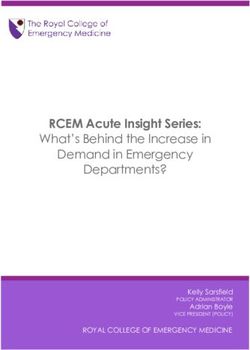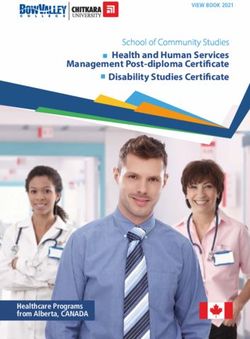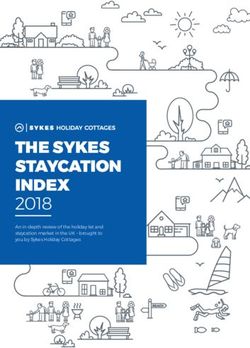OCCUPATIONAL HEALTH & SAFETY TEA 2021 - National Safety and Health Week May 2nd - May 8th - BC Centre For Ability
←
→
Page content transcription
If your browser does not render page correctly, please read the page content below
TABLE OF CONTENTS Introduction - Safety and Health Week Mental Health Ergonomics at Home Stress Reduction Working from Home Being at the Centre How to Protect Ourselves
May 2nd to May 8th is National Safety and Health week 1 in North America, an event observed in
Canada since 1986 and endorsed by the Canadian Centre for Occupational Health and Safety 2
(CCOHS).
CCOHS is accountable to the Minister of Labour and governed by a tripartite council representing
governments (federal, provincial and territorial), employers, and labour, which assists in delivering a
trustworthy and complete occupational health and safety service.
The goal during Safety and Health Week is to focus employers, employees, partners and the public on
the importance of preventing injury and illness in the workplace, at home, and in the community.
Each year, all Centre employees are required to attend a learning exercise to ensure understanding of
health and safety in the workplace. Continuing from 2020, we are living and working quite differently,
so our focus for 2021 virtual tea remains around Mental Health and Wellness, Ergonomics in your
home and work environment, and how to physically distance and be safe when at the office.
Have a safe and healthy week and happy reading!
Your OH&S Committee,
Colin Hearne, Fiona Lassota, Stanley Lo, Linda Thoreson, Su Wilson, Angela Wu
1 https://www.naosh.org/english/
2 https://www.ccohs.ca/MENTAL HEALTH AT HOME
Mental Health Resources
Mental health affects your thoughts, your
emotions, your behaviours. There are many
different types of mental health concerns, Mental Health and Substance Use Support
and they affect people in different ways1 . It in B.C.
is completely understandable that there
may be a rise in anxiety levels in us while Canadian Mental Health Association
we live and work in a global environment
Homewood Health - Employee and Family
where there is uncertainty about our current
situation and the foreseeable future - where Assistance Provider (EFAP)
everything that we know has been turned Pacific Blue Cross - Extended Health
upside down.
Provider
It is important that we look after ourselves Anxiety Canada
first and then look after others. If we as
individuals are not functioning then how can Psychological First Aid for all BC residents -
we assist those that rely on us whether that British Columbia Psychological Association
be our immediate family, friends, colleagues
or clients? There are a variety helpful Tips by BCCDC on supporting your Mental
resources available and a few are listed in Health - BC Centre for Disease Control
the next section. Please also be sure to
check out ADP home page too.MENTAL HEALTH AT HOME
The Conference Board of Canada offers a video library on the topic of Mental Health and
COVID-19. Please select a video to watch 4 by Dr. Bill Howatt, Chief of Research,
Workplace Productivity. The video library is located at the bottom of the web page.
Make yourself Important - Be then Do
Educate yourself on what Mental
Fitness is - Mental, physical and
social
Now is important for impacting your
mental health - Thoughts and
emotions for now
Take Action Daily – Check out the
calendar on the next slide as a start.
Accept that you own your mental
health - Awareness, accountability
and learning to take action
Learn micro skills – What to do if……
4 https://www.conferenceboard.ca/insights/covid-19?AspxAutoDetectCookieSupport=1ERGONOMICS AT HOME CHAIR (Sitting fully back into the chair) Seat height: Adjusted so feet are flat on floor or footrest with knees bent at right angles and thighs horizontal to floor. Seat pan depth: About 2-4 finger widths between front edge of the seat and back on the knees. Additional considerations if available: Back rest height: Lumbar support of chair is supporting the lumbar curve. Seat Tilt: Hips and tops of thighs are at right angles or slightly greater. Armrest position: Out of the way while typing but provide support when needed during other activities.
ERGONOMICS AT HOME KEYBOARD AND MOUSE Keyboard/mouse height: Elbows are at 90 to 110 degrees and forearms and hands form straight lines to the keyboard. Mouse is adjusted to the same level as the keyboard. Keyboard to user distance: Allow distance for relaxing of the shoulders with elbows hanging close to body. Mouse to user distance: Mouse is directly next to the keyboard and at the same height so arm is not outstretched during use. Hand posture on mouse: Base of the hand rests on the mouse. Use larger mouse if necessary or consider switching to a vertical mouse. Speed of the mouse: Mouse is configured to match individual needs (control panel). Keyboard tray and mouse stage: Adjusted to allow neutral posture and minimal reaches and ease of use.
ERGONOMICS AT HOME MONITOR Monitor height: Top of screen is at or slightly lower than eye level so that users head is straight. With bifocal/graduated lenses, height is set to allow straight head and relaxed neck. Screen to user distance: Viewing distance generally 40 - 80 cm (18 - 32”). Depending on vision, user is not jutting chin or pushing head forward or squinting to see clearly. Monitor alignment: Monitor and keyboard are directly in front of user. Visual comfort of screen: Monitor is positioned to avoid glare, usually perpendicular to bright sources or outdoor blinds. Brightness and contrast controls: Brightness and contrast have been adjusted to make viewing easier.
ERGONOMICS AT HOME WORK ENVIRONMENT AND WORK SURFACE Leg clearance at workstation: Minimum of 5 cm (2”) side clearance for hips, depth allows foot and knee clearance, and height is adequate. Placement of frequently used items: Frequently used items are within easy reach. Document placement: Document holder is present or there is space to place documents properly. General lighting: Lighting is not too bright or dim, glare and reflections are minimal and work materials are easy to read.
ERGONOMICS AT HOME WORK PRACTICES Frequency of Breaks: Micro-break every 30 min of keyboarding. Get out of chair at least once per hour. Alternate tasks: Long periods of continuous work is broken up with alternate tasks. Keyboarding/mousing posture: Wrists are straight, not supported on any surface while typing. Rest hands occasionally when not typing on the sides of hands. Sitting posture: Upright or slightly reclined and maintaining a slight curve in the lower back. Phoning posture: Avoid tilting head/neck to cradle the phone. Position phone set on opposite side of writing hand. Adopt headset use if necessary. Reach posture: Stand to get items from overhead shelves. Avoid repetitive reaching over shoulder.
ERGONOMICS AT HOME INFORMATION SOURCES: BCGEU Resources Computer Workstation Evaluation Checklist WorkSafe BC How To Make Your Computer Workstation Fit You An Ergonomist Shares 9 Work from Home Tips
STRESS REDUCTION
WORKING FROM HOME
1. Create Structure in your Day
Without a structured workday, time can get away from you. You might find
that you start shifting your workdays later and later as you sip an extra
cup of coffee. Then, your work hours extend later into the evenings,
which causes you to stay up later at night, as well. Create rituals to
establish a time to begin and end work and try to stick to it as much
as you can.
2. Establish a Dedicated Workspace
You might be tempted to work in bed. But when you associate your bed with work,
it can interfere with your sleep. And trouble sleeping will affect your performance
the following day. Most sleep experts recommend reserving your bed for comfort
only.STRESS REDUCTION
WORKING FROM HOME
3. Work in Small Blocks of Time
Blocking out small amounts of time—and planning what you’ll do during that
timeframe—can make big tasks feel more manageable. You might find you have
more motivation when telling yourself that you just need to complete one
document in the next 30 minutes, rather than telling yourself that you have 50
documents to create by lunchtime.
4. Limit Your Distractions and Interruptions
You might find that you struggle to get back on task each time
you’re interrupted. You can stay motivated by limiting the
distractions and interruptions you experience. Place a “Do Not
Disturb” sign on your door, and on your personal phone.STRESS REDUCTION
WORKING FROM HOME
5. Practice the “10-Minute Rule”
It can be hard to convince yourself to get started on a task you really
don’t want to do. Whether you know it’s going to be boring, frustrating, or
just really challenging, convincing yourself to get started is tough. One of
he best ways to get moving on something you don’t want to do is by using
the “10-minute rule.” Tell yourself that you only have to work on something
for 10 minutes. Then, after the 10-minute mark, you can take a break if you want.
6. Reward Yourself
You might find you work best when you know there’s a little reward
waiting for you. For example, tell yourself you can watch your
favorite show if you get your work done by 6 p.m. Or tell yourself
you can have a cup of your favorite tea as soon as you finish this
report. A little incentive can often go a long way toward helping you
get work done efficiently.STRESS REDUCTION WORKING FROM HOME 7. Challenge Yourself Sometimes, a little challenge can help get you moving, too. For example, you might try to write a certain amount of words in 30 minutes. Once you see how many words you write in 30 minutes, you might try beating that during the next 30-minute time slot. You might also make some discoveries about yourself. Maybe you type faster when you’re sitting at the kitchen table, or perhaps you have better focus right after lunch. Learning these things about yourself might help you set up your day for success. 8. Experiment with Different Strategies There are plenty of online tips about how to work well from home. But everyone is different. And what works for one person might not work well for another. So, it’s important to experiment with different strategies to discover what works well for you. You might find you feel more motivated in the evenings, or you might have more energy after a morning workout.
STRESS REDUCTION
WORKING FROM HOME
9. Practice Regulating Your Emotions
Research shows we tend to put off tasks that stir up uncomfortable
emotions. If you’re anxious about a medical appointment, you
might not be motivated to call the doctor. Or, if you’re afraid your
professional review will bring frustration, you might find yourself
binge-watching Netflix instead of preparing.
In these cases, the lack of motivation stems from your desire to
avoid discomfort. And when you’re working from home, there are
always plenty of opportunities to engage in something more fun than the work
you’re supposed to be doing. So, consider what emotion(s) you’re trying to avoid
feeling. Remind yourself that you can handle feeling uncomfortable. Additionally,
remind yourself of how good you’ll feel when you get the project done, as opposed
to how bad you’ll feel if you don’t do the work. This might remind you to take
action regardless of whether you feel like it.STRESS REDUCTION WORKING FROM HOME 10. Practice Good Self-Care You’ll never be at your best if you’re exhausted and running on caffeine and sugar only. But meeting your physical, social, and emotional needs these days is a bit more challenging than usual. Eating a healthy diet might not be as easy when you’re limiting your trips to the grocery store. And video chatting with friends isn’t the same as meeting in person. So, take a step back every once in a while, and ask yourself what else you can do to better take care of yourself. As your stress level increases, your self-care should increase right alongside it.
BEING AT THE CENTRE Starting your Day If driving to the Centre try, where possible, to park one car from each other. On entering the Centre sanitize your hands right away. Sanitizers are located by the elevator doors at the Parkade levels. Sign in/out on iPads located opposite to the elevator doors. Sanitizer is located between the two sign-in iPads. One person per elevator at any one time and take turns on the stairs. There is no rush. Maintain a 2M (6ft) distance between yourself and others at all times. Once you get to your workspace, use the sanitizer wipes supplied to wipe down your work area. This includes your keyboard, mouse, phone etc.
BEING AT THE CENTRE Meeting Rooms Try to avoid meeting face to face as much as possible and use the virtual meeting tools that we have access to – Zoom and Teams. If you must meet in person then keep the number of people meeting in a room limited to uphold the 2M (6ft) rule. Wipe all surfaces touched when leaving the meeting room.
BEING AT THE CENTRE
During the Day
Washroom - Please observe occupancy limit posted.
Observe proper handwashing as outlined in the posters by the sink
Maintain 2M (6ft) distance
Kitchen – Please observe occupancy limit posted.
Use the hand sanitizer before touching the kitchen appliances and /or wipe
down after use with the disinfecting wipes
Maintain 2M (6ft) distance
Photocopier - Sanitise hands prior to using the photocopier and/or wipe
down before /after use.
Common areas – Please ensure that you use the proper precautions as
outlined in the guidance posters at the Centre
Maintain 2M (6ft) distance
Handwashing
CoughingBEING AT THE CENTRE Leaving the Centre Wipe down your surfaces. Sign in/out on iPads located opposite to the elevator doors. Sanitizer is located between the two sign-in iPads. Sanitize your hands on the way out of the elevator/back door. Have a safe journey home.
HOW TO PROTECT OURSELVES
HOW TO PROTECT OURSELVES
HOW TO PROTECT OURSELVES
SURPRISE! SURPRISE! SURPRISE!
To our past long standing OH&S member
HAPPY
BIRTHDAY
JANICE
Thank you for being you!THANK YOU FOR READING!
If you have questions please email us at OH&S@bc-cfa.org
Please complete this short quiz for a chance to win a prize!
As a record of training completion, please enter your name
at the bottom of the quiz.You can also read