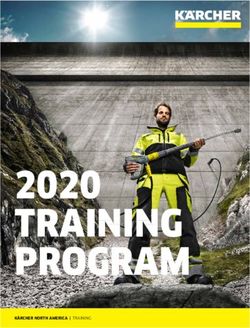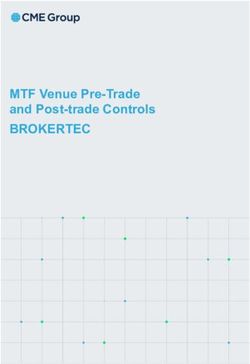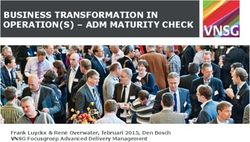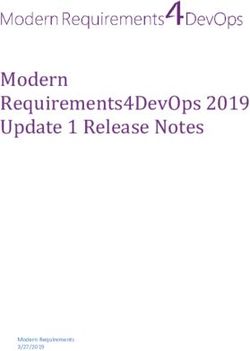Open Videopresence Advanced - Technical Specifications for Access to the Service (STAS)
←
→
Page content transcription
If your browser does not render page correctly, please read the page content below
Open Videopresence
Advanced
Technical Specifications for
Access to the Service (STAS)
Version 1.24
Orange Technical Specifications
SA [Public Limited Company under French law]
capitalised at €10,640,226,396 for Service Access of Open Videopresence
78 rue Olivier de Serres – 75015 Paris
1/19
Advanced
380 129 866 Paris
May 2020 editionCONTENTS
1. Purpose of the Technical Specifications for Access to the Service (STAS) ................... 5
1.1. Specifications for access to the Service via the internet .................................................. 5
2. Access to the service portal ................................................................................................ 6
2.1. Service mailboxes ................................................................................................................ 6
2.2. Portal access compatibility for Computers ........................................................................ 6
2.3. Portal access compatibility for Smartphones and Tablets ............................................... 6
3. Access to the Service for a videoconference terminal ...................................................... 7
3.1. Connection prerequisites..................................................................................................... 7
3.2. Spécification des terminaux ................................................................................................ 7
3.3. LAN security management for a videoconference device ................................................ 8
3.3.1. SIP terminal ........................................................................................................................... 8
3.3.2. H.323 terminal ....................................................................................................................... 9
4. Access to the Service for a Computer (PC, MAC, Linux) ................................................ 10
4.1. Prerequisites ............................................................................................................................... 10
4.1.1. Connection prerequisites ............................................................................................................ 10
4.1.2. Specification of machines ........................................................................................................... 10
4.1.3. Peripherals required..................................................................................................................... 10
4.1.4. Operating system compatibility .................................................................................................. 10
4.1.5. Web browser compatibility .......................................................................................................... 11
4.2. Participation using the « Open Videopresence » application ................................................. 11
4.2.1. Management of network security ................................................................................................ 11
4.2.2. Downloading the Video Open Videopresence ........................................................................... 12
4.3. Participation in a web browser (WebRTC) ................................................................................ 13
4.3.1. What is WebRTC?......................................................................................................................... 13
4.3.2. Web browser compatibility .......................................................................................................... 13
4.3.3. Management of network security ................................................................................................ 13
5. Access to the Service for a mobile device ....................................................................... 14
5.1. Connection requirements .......................................................................................................... 14
5.2. Peripherals required ................................................................................................................... 14
5.3. Operating system compatibility ................................................................................................ 15
Orange Technical Specifications
SA [Public Limited Company under French law]
capitalised at €10,640,226,396 for Service Access of Open Videopresence
78 rue Olivier de Serres – 75015 Paris
2/19
Advanced
380 129 866 Paris May 2020 edition5.4. Web browser compatibility ........................................................................................................ 15
5.5. Management of network security for connecting mobile devices .......................................... 15
6. Requirements for installing the Outlook plug-in.............................................................. 16
6.1. Installation (administrator users) .............................................................................................. 16
6.2. Installation deployment by the customer's network administrator ........................................ 16
7. Skype for Business interconnection ................................................................................. 17
7.1. Connection requirements .......................................................................................................... 17
7.2. Requirements for implementing the federation ....................................................................... 17
7.2.1. For a Skype for Business (Lync) 2010, 2013 or 2016 dedicated infrastructure....................... 17
7.2.2. Skype for Business 365 ............................................................................................................... 17
8. Business VPN Gallery Option ............................................................................................ 17
9. On Demand Conference ..................................................................................................... 18
9.1. Compatible environments .......................................................................................................... 18
9.2. Initial configuration of the service ............................................................................................ 18
10. Microsoft Teams Interconnection ..................................................................................... 19
10.1. Connection requirements .......................................................................................................... 19
10.2. Limitations................................................................................................................................... 19
Orange Technical Specifications
SA [Public Limited Company under French law]
capitalised at €10,640,226,396 for Service Access of Open Videopresence
78 rue Olivier de Serres – 75015 Paris
3/19
Advanced
380 129 866 Paris May 2020 editionVersions
date version Auteur changements/Ajouts
no.
15/09/2017 1.0 Orange Création
20/10/2017 1.1 Orange Update
27/11/2017 1.2 Orange Update
15/12/2017 1.3 Orange Update
25/01/2018 1.4 Orange Update
05/02/2018 1.5 Orange Update
04/04/2018 1.6 Orange Update
05/04/2018 1.7 Orange Update
17/05/2018 1.8 Orange Update
06/06/2018 1.9 Orange Update
11/06/2018 1.10 Orange Update Chap 3.3, 4.1.6, 4.3
11/06/2018 1.11 Orange Update Chap 3.1
22/06/2018 1.12 Orange Update Chap 3.3 timeout de sessions NAT
01/08/2018 1.13 Orange Update Chap 4.3 (Turn server), add VPN Galerie
20/08/2018 1.13.1 Orange Update Global
10/11/2018 1.14 Orange Update Chap 9 On Demand Conference
12/03/2019 1.15 Orange Update Chap 3.3.1 SIP
Update Chap 4.3.2 WebRTC Firefox
New Chap 10 Microsoft Teams
12/05/2019 1.16 Orange Update Chap 3.3.1 SIP
29/05/2019 1.17 Orange Update Chap 9.1
31/07/2019 1.18 Orange Update Chap 9 (Outlook 2019)
07/08/2019 1.19 Orange Update Chap 4.3.3 WebRTC Firefox 68
22/11/2019 1.20 Orange Update Chap 4.3.3 WebRTC
04/12/2019 1.21 Orange Update Chap 2 service mailboxes
31/01/2020 1.22 Orange Update Chap 2 service mailboxes
15/04/2020 1.23 Orange Update
07/05/2020 1.24 Orange Update Chap 3.1 (DNS)
Orange Technical Specifications
SA [Public Limited Company under French law]
capitalised at €10,640,226,396 for Service Access of Open Videopresence
78 rue Olivier de Serres – 75015 Paris
4/19
Advanced
380 129 866 Paris May 2020 edition1. Purpose of the Technical Specifications for Access to the Service (STAS)
The purpose of the present Technical Specifications for Access to the Service (STAS) is to describe the
technical conditions governing the provision of Open Videopresence Advanced services, hereinafter referred
to as the "Service", by Orange Business Services, with which the Customer must comply in order to be able
to connect to the Service.
This Appendix is part of the Voice/Data/Multimedia Services Agreement and supplements the Open
Videopresence Advanced service description.
1.1. Specifications for access to the Service via the internet
Access to the Service is via the Internet or, from an Orange VPN, with the option Business VPN Gallery
the participants can connect to the service at Open Videopresence Advanced using:
A Computer equipped with an audio and video capture system by using a web browser compatible with
WebRTC technology or Open Videopresence software installed during the first use;
◼ A mobile device such as a tablet or smartphone that has a good Wi-Fi connection or using a 3G/4G
connection and "Pexip" software installed during the first use;
◼ A videoconference terminal;
◼ using a unified business communications device (Microsoft Lync, Skype for Business, Cisco Jabber).
Orange Technical Specifications
SA [Public Limited Company under French law]
capitalised at €10,640,226,396 for Service Access of Open Videopresence
78 rue Olivier de Serres – 75015 Paris
5/19
Advanced
380 129 866 Paris May 2020 edition2. Access to the service portal
The web portal is accessible via the internet using the following domain name:
https://openvideopresenceadvanced.orange-business.com
The customer "organiser or administrator" users have a username/password that is created when the
service is initialised.
2.1. Service mailboxes
for the various emails of the Open Videopresence Advanced Service, come from two generic boxes, you
must allow them on your spam filter systems.
◼ Service emails: ovp.postmaster@orange.com
◼ mail creation or password change: noreply@orange-business.com
2.2. Portal access compatibility for Computers
Web browser compatibility
◼ Apple Safari 6.x or higher
◼ Google Chrome 60.x or higher https://www.google.com/chrome
◼ Microsoft Internet Explorer 11 or higher
◼ Microsoft EDGE 20.x or higher
◼ Mozilla Firefox 50.x or higher https://www.mozilla.org/firefox
◼ Opera 37.x or higher
Operating system compatibility
◼ Microsoft Windows 7 and later versions
◼ Mac OS X 10.7 and later versions
◼ Linux Ubuntu 14.04+ and later versions
2.3. Portal access compatibility for Smartphones and Tablets
Web browser compatibility
◼ The default Android and iOS (Safari) browser
◼ The Chrome browser on Android and iOS
◼ The Firefox browser on Android and iOS
Operating system compatibility
◼ Android 5.X and later versions
◼ iOS 8.X and later versions
Orange Technical Specifications
SA [Public Limited Company under French law]
capitalised at €10,640,226,396 for Service Access of Open Videopresence
78 rue Olivier de Serres – 75015 Paris
6/19
Advanced
380 129 866 Paris May 2020 edition3. Access to the Service for a videoconference terminal
A videoconferencing terminal connected to the internet or from an Orange VPN with the Business VPN
Gallery option can connect to an Open Videopresence Advanced.
3.1. Connection prerequisites
To access the Open Videopresence Advanced Service, the videoconferencing terminal must have :
◼ A public IP address routable on the Internet network or the Business VPN Galerie offer,
◼ Name resolution (DNS) configured and functional to join ovp.orange-business.com and subdomains.
For an H323 or SIP terminal, the following bandwidths are recommended:
◼ HD access: 1472 kbits/s useful (1998 kbits/s IP) in both directions
◼ SD access: 512 kbits/s useful (666 kbits/s IP) in both directions
Depending on the bandwidth available on the internet connection and its own capabilities, a videoconference
terminal can connect in High Definition (HD) or Standard Definition (SD) quality.
3.2. Spécification des terminaux
To access the Service, the videoconference terminals must support the protocols and standards below.
◼ H323 or SIP protocol
◼ Video codecs: H.261, H.263, H.263++, H.264, H.264 SVC (UCIF Profiles 0, 1), H.264 High Profile
◼ Audio codecs: G.711(a/µ), G.719, G.722, G.722.1, G.722.1, Siren7™, Siren14™, G.729, G.729A,
G.729B
◼ H.239 (H.323) or BFCP (SIP) for document presentations
◼ Encryption flows:
• AES 128-bit encryption for media flows
• TLS on SIP call control
• SRTP on SIP for media flows
• H.235 on H.323 for media flows
Orange Technical Specifications
SA [Public Limited Company under French law]
capitalised at €10,640,226,396 for Service Access of Open Videopresence
78 rue Olivier de Serres – 75015 Paris
7/19
Advanced
380 129 866 Paris May 2020 edition3.3. LAN security management for a videoconference device
☛ Note: These configurations must be completed before the terminal is installed
3.3.1. SIP terminal
An SIP terminal on a LAN with Internet connectivity or an Orange VPN with "secure internet gateway or BVPN
Internet", “Business VPN Internet” or "the Business VPN Gallery offer", the following ports should be opened:
from the terminal to the service
Protocol TCP/UDP From Port(s) To
SIP TCP Terminal Visio 5060 193.251.237.80/28
SIP (TLS) TCP Terminal Visio 5061 193.251.237.80/28
Media (RTP/RTCP) UDP Terminal Visio 40000 à 49999 193.251.237.80/28
To secure your communications, it is strongly recommended to choose the TLS Transport Protocol. This
will also avoid communication problems with some firewalls that implement an ALG SIP (Application
Layer Gateway) (Excluding Huawei equipment).
☛ Note: By default, NAT session times on the "secure internet gateway or BVPN Internet", “Business
VPN Internet” or "the Business VPN Gallery offer" are at 30s. For proper operation, it is necessary to
specify 180s on UDP streams.
Orange Technical Specifications
SA [Public Limited Company under French law]
capitalised at €10,640,226,396 for Service Access of Open Videopresence
78 rue Olivier de Serres – 75015 Paris
8/19
Advanced
380 129 866 Paris May 2020 edition3.3.2. H.323 terminal
☛ Optional if you have configured SIP for calls to the Open Videopresence Advanced service on your
devices.
An H.323 terminal on a LAN with internet connectivity should open the following ports:
ovp.orange-business.com = 193.251.237.80/28
from the terminal to the service
Protocol TCP/UDP From Port(s) To
H.323 RAS UDP Video Room 1719 193.251.237.80/28
H.323 H.225 TCP Video Room 1720 193.251.237.80/28
Media(RTP/RTCP) UDP Video Room 40000 à 49999 193.251.237.80/28
H.323 Q.931/H.245 TCP Video Room 33000 à 39999 193.251.237.80/28
from the service to the terminal
Protocol TCP/UDP From Port(s) To
Media (RTP/RTCP) UDP 193.251.237.80/28 1024 à 65535 Video Room
☛ Caution: Check that your safety equipment:
➢ Do not use the ALG H.323 function.
➢ Do not already use the logical ports necessary for videoconferencing operation for other services.
☛ Important: A videoconference terminal cannot connect in H.323 to the service if it accesses the
internet via the Orange service "secure internet gateway or BVPN Internet", “Business VPN Internet”
or "the Business VPN Gallery offer" .
☛ Important:
• Firewall Chekpoint (H.323)
These devices do not support the H.225 protocol version 5 and above (even when setting the firewall to bypass,
the flow is blocked).
This equipment must be specifically configured to enable room terminals to function:
➢ Disable ALG H323
➢ Create a 1024-65535 rule to/from (IN/OUT) the terminal via high range UDP and TCP and OVP GW
(193.251.237.80/28)
◼ Port TCP :
• Output : Video end points to OVP GW (193.251.237.80/28)
‐ TCP SrcIP= *(Video end points) / DestPort= 1024-39999 DestIP 193.251.237.80/28
• Input : OVP GW (193.251.237.80/28) to Video end points
‐ TCP SrcIP= 193.251.237.80/28 / DestPort= 1024-65535 DestIP=*(Video end points)
◼ Port UDP :
• Output : Video end points to OVP GW (193.251.237.80/28)
‐ UDP SrcIP= *(Video end points) / DestPort= 40000-49999 DestIP 193.251.237.80/28
• Input : OVP GW (193.251.237.80/28) to Video end points
‐ UDP SrcIP= 193.251.237.80/28 / DestPort= 1024-65535 DestIP=*(Video end points)
Orange Technical Specifications
SA [Public Limited Company under French law]
capitalised at €10,640,226,396 for Service Access of Open Videopresence
78 rue Olivier de Serres – 75015 Paris
9/19
Advanced
380 129 866 Paris May 2020 edition4. Access to the Service for a Computer (PC, MAC, Linux)
A Computer connected to the internet or in the Orange VPN and the Business VPN Gallery offer can participate in
an Open Videopresence Advanced conference.
4.1. Prerequisites
4.1.1. Connection prerequisites
Depending on the bandwidth available on the internet connection or in the Orange VPN and the Business VPN
Gallery, its own capabilities and any restrictions on network security equipment, a computer can connect in High
Definition (HD) or Standard Definition (SD) quality.
The following bandwidths are recommended:
◼ SD access: 512 Kbits/s useful (666 kbits/s IP) in both directions
◼ HD access: 1024 Kbits/s useful (1382 kbits/s IP) in both directions
4.1.2. Specification of machines
The machine used for this service must have a minimum power:
• Intel true dual core - Core 2 Duo 1.8 GHz processor or higher
• AMD true dual core processors - e.g. Phenom IIx4 91- 2.X GHz or higher
• Minimum 2 GB of RAM
The recommended hardware configurations are:
• Intel Core 2nd Generation (Sandy Bridge) processor or higher
• Any Intel Quad core processor
• i3 gen3, i5 or i7 processor recommended
• AMD Quad-Core Opteron PC
• Mac with Intel Core 2 Duo 2.7 GHz processor or higher
• 4 GB of RAM or more is recommended
4.1.3. Peripherals required
The user must have an audio and video capture system and an audio playback system on their computer.
The use of a recent webcam or the computer's built-in webcam, as well as a microphone headset, is
recommended for an improved user experience.
If the user has a MacBook, the built-in peripherals are sufficient.
The user must also ensure that the drivers for their peripherals are up to date.
4.1.4. Operating system compatibility
The supported operating systems are:
◼ Windows 7 (32 and 64 bits)
◼ Windows 8 and 8.1 (32 and 64 bits) except:
• Windows 8 RT
• Windows 8.1 RT
◼ Windows 10 (32 and 64 bits) except Windows 10 S
◼ Mac Lion (10.7 or above)
Orange Technical Specifications
SA [Public Limited Company under French law]
capitalised at €10,640,226,396 for Service Access of Open Videopresence
78 rue Olivier de Serres – 75015 Paris
10/19
Advanced
380 129 866 Paris May 2020 edition◼ Linux Ubuntu 14.04+ and later versions
4.1.5. Web browser compatibility
◼ Apple Safari 6.x or higher
◼ Google Chrome 60.x or higher https://www.google.com/chrome
◼ Microsoft Internet Explorer 11 or higher
◼ Microsoft EDGE 20.x or higher
◼ Mozilla Firefox 50.x or higher https://www.mozilla.org/firefox
◼ Opera 37.x or higher
4.2. Participation using the « Open Videopresence » application
4.2.1. Management of network security
To connect to the OVP Advanced service with a computer equipped with the Open Videopresence application,
you will need to open the following ports:
◼ Allow below to 193.251.237.80/28,
◼ HTTP (TCP 80) and HTTPS (TCP 443)
◼ Optional
• TCP (40000–49999) or UDP (40000–49999)
☛ Important: Open Videopresence cannot be installed on workstations with Citrix.
Orange Technical Specifications
SA [Public Limited Company under French law]
capitalised at €10,640,226,396 for Service Access of Open Videopresence
78 rue Olivier de Serres – 75015 Paris
11/19
Advanced
380 129 866 Paris May 2020 edition4.2.2. Downloading the Video Open Videopresence
When first connecting to the Open Videopresence Advanced service platform, the Open Videopresence
application needs to be downloaded to the device that will be connecting to the service.
To be able to install Open Videopresence on the customer workstation:
- If the customer IS does not apply restrictions on software installations, you can install Open Videopresence
without having administrator rights.
- If the customer IS applies restrictions on software installations, administrator rights will be required to install
Open Videopresence.
You will find the link to download the different versions of the application:
https://openvideopresenceadvanced.orange-business.com/support/(help:download)
☛ Important: If you regularly clean up the registry, be careful not to delete the keys below
HKEY_CLASSES_ROOT\pexip
HKEY_CLASSES_ROOT\pexip-provision
HKEY_CURRENT_USER\Software\Classes\pexip
HKEY_CURRENT_USER\Software\Classes\pexip-provision
Do not delete directories whose names start with nw (exemple nw6060_15099) under C: \ Users \ "user name" \
AppData \ Local \ Temp
.
Orange Technical Specifications
SA [Public Limited Company under French law]
capitalised at €10,640,226,396 for Service Access of Open Videopresence
78 rue Olivier de Serres – 75015 Paris
12/19
Advanced
380 129 866 Paris May 2020 edition4.3. Participation in a web browser (WebRTC)
4.3.1. What is WebRTC?
WebRTC, which stands for Web Real-Time Communications, allows real-time communications without a plug-in
directly in a web browser for voice calls, video and file sharing.
4.3.2. Web browser compatibility
WebRTC is currently supported by Google Chrome, Mozilla Firefox, Opera and Microsoft EDGE.
◼ Google Chrome 61.x or higher https://www.google.com/chrome
◼ Mozilla Firefox 60.x or higher https://www.mozilla.org/firefox
◼ Opera 53.x or higher
◼ Microsoft EDGE 41.x or higher
◼ Apple Safari 11.x or higher (Mac OS X only)
➢ Functional comparison of browsers
➢ Browser extension (optional)
Google Chrome version less than 72: A extension must be installed to use screen sharing during a
videoconference. Note that a browser extension is not a large installation that requires additional user rights and
merely enables existing browser features.
4.3.3. Management of network security
A Computer must meet several requirements to participate in an Open Videopresence Advanced
videoconference:
Orange Technical Specifications
SA [Public Limited Company under French law]
capitalised at €10,640,226,396 for Service Access of Open Videopresence
78 rue Olivier de Serres – 75015 Paris
13/19
Advanced
380 129 866 Paris May 2020 edition◼ Allow below to 193.251.237.80/28,
• HTTP (TCP 80) and HTTPS (TCP 443)
Depending on the browser and the presence of security equipment (Firewall / Proxy) it will also be necessary to
open the following ports (see matrix below):
• TCP (40000–49999)
• UDP (40000–49999) Optional but recommended
➢ Matrix of smooth operation with or without proxy
Ports TCP 40000-49999 Ports TCP 40000-49999
browser WebRTC Open Close
Without Proxy With Proxy Without Proxy With Proxy
Chrome Yes Yes Yes Yes
Firefox >= 70.0.1 Yes Yes Yes Yes
Firefox ESR >= 68.0.1 Yes Yes Yes No (1)
MS Edge Yes No No No
MS Edge Chromium Yes Yes Yes Yes
Safari Yes No No No
Chromium-based explorer Yes Yes Yes Yes
(1) Firefox do not allow WebRTC to be used with a "restrictive" Proxy,
https://bugzilla.mozilla.org/show_bug.cgi?id=1471700
☛ Note: By default, NAT session times on the "secure internet gateway or BVPN Internet", “Business
VPN Internet” or "the Business VPN Gallery offer" are at 30s. For proper operation, it is necessary to
specify 180s on UDP streams.
5. Access to the Service for a mobile device
A Mobile Device connected to the internet can connect to an Open Videopresence Advanced conference with the
“PEXIP” application.
5.1. Connection requirements
To be able to connect to the Service on a mobile device, the user must have a connection with an upload and
download bandwidth of at least 384 kbits/s useful (512 kbits/s IP) to provide an acceptable quality of service.
A mobile device on the internet can connect to the Open Videopresence Advanced in High Definition (HD) quality
with 768 Kbits/s
5.2. Peripherals required
The user's mobile device must have an audio and video capture system and an audio playback system.
If the user has an iPad/iPhone or any other Android device, the built-in peripherals are sufficient.
Regardless of the device used, it is recommended to use a headset for an improved user experience.
Orange Technical Specifications
SA [Public Limited Company under French law]
capitalised at €10,640,226,396 for Service Access of Open Videopresence
78 rue Olivier de Serres – 75015 Paris
14/19
Advanced
380 129 866 Paris May 2020 edition5.3. Operating system compatibility
The supported operating systems are:
◼ iOS: V8.0 or higher.
◼ Android: V5 or higher.
5.4. Web browser compatibility
The web browsers supported by this service are:
The default Android web browser
The default iOS web browser (Safari)
The Chrome browser on Android and iOS
The Firefox browser on Android and iOS
5.5. Management of network security for connecting mobile devices
The sub-networks 193.251.237.80/28 must be contactable using the following output ports:
◼ HTTP (80) et HTTPS (TCP 443).
◼ TCP (40000–49999)
◼ UDP (40000–49999)
Orange Technical Specifications
SA [Public Limited Company under French law]
capitalised at €10,640,226,396 for Service Access of Open Videopresence
78 rue Olivier de Serres – 75015 Paris
15/19
Advanced
380 129 866 Paris May 2020 edition6. Requirements for installing the Outlook plug-in
6.1. Installation (administrator users)
The user workstation must be up to date, both in terms of the operating system and the Office pack version (in
particular, SP2 for Office 2007, version 12.0.6557.5001 or later is required for correct operation of the plug-in).
The plug-in is compatible with the following versions of Windows and Outlook:
Win 7 Win7 Win8/8.1 Win8/8.1 Win 10 Win 10
SP1 SP1 64 32 bits 64 bits 32 bits 64 bits
32bits bits
Outlook 2007 SP3 X X X X X X
Outlook 2010 SP1 32 bits X X X X X X
Outlook 2010 SP1 64 bits X X X
Outlook 2013 SP1 32 bits X X X X X X
Outlook 2013 SP1 64 bits X X X
Outlook 2016 32 bits X X X X X X
Outlook 2016 64 bits X X X
☛ Important: The Outlook plug-in is not compatible with:
• Windows on tablets
• Windows Server
• Windows 8 Metro
• Citrix computer
Installation of the .NET framework version 3.5 or 4 is recommended due to the large download volume for the
installer.
Nevertheless, if the required framework is absent, the installer can download it.
Outlook version Required version of the .NET framework
Outlook 2003 .NET 3.5 SP1
Outlook 2007 .NET 4.0
Outlook 2007 .NET 4.0
Outlook 2010 .NET 4.0
Outlook 2013 .NET 4.0
Outlook 2016 .NET 4.0
Table no.2: .NET version required depending on the Outlook version used
6.2. Installation deployment by the customer's network administrator
The Outlook plug-in can also be distributed by the customer's network administrator in silent mode.
If this distribution mode needs to be implemented, see the Outlook plug-in installation manual.
Orange Technical Specifications
SA [Public Limited Company under French law]
capitalised at €10,640,226,396 for Service Access of Open Videopresence
78 rue Olivier de Serres – 75015 Paris
16/19
Advanced
380 129 866 Paris May 2020 edition7. Skype for Business interconnection
One or several Skype for Business (Lync 2010, 2013, 2016) or Skype for Business 365 workstations can be
invited to an Open Videopresence Advanced conference.
To ensure that this interoperability is functional, a Skype for Business federation via the internet needs to be put
in place between the customer's Skype for Business infrastructure and the Open Videopresence Advanced
platform, which is open federation.
7.1. Connection requirements
The federation between the Open Videopresence Advanced platform and the customer's Skype for Business
infrastructure takes place via the internet.
It is not possible to guarantee quality of service on this type of medium.
7.2. Requirements for implementing the federation
7.2.1. For a Skype for Business (Lync) 2010, 2013 or 2016 dedicated infrastructure
• The federation between the Open Videopresence Advanced platform and the customer's Skype for
Business infrastructure must be constructed with the following federation name: ovp.orange-
business.com
The customer is responsible for implementing this federation.
The internet connectivity between the Open Videopresence Advanced platform and the Edge server of the
remote infrastructure must be verified on the following ports to the sub-networks 193.251.237.80/28
◼ SIPS: TCP/5061
◼ STUN: UDP/3478 + TCP/443
◼ SRTP: UDP/50000-59999 + TCP/50000-59999
7.2.2. Skype for Business 365
To create the federation between the Open Videopresence Advanced platform and Skype Online, it is necessary
to:
Log in to the (public) administration interface for your Office 365 domain and add "ovp.orange-business.com"
to the list of authorised domains.
8. Business VPN Gallery Option
It is possible to subscribe for customers who have an Orange VPN to the option Business VPN Gallery.
This solution allows the flow of all equipment (computers, mobiles, tablets and "SIP" room equipment) to be
routed to the client VPN directly on the Open Videopresence Advanced platform without going through the
internet (excluding H.323 room equipment and PC equipped with Skype company 365).
☛ Important:: The verification and if necessary the implementation of the exclusions on safety
equipment is the responsibility of the customer, not to route the flow to "ovp.orange-
business.com" (193.251.237.80/28 ) on the Internet.
Orange Technical Specifications
SA [Public Limited Company under French law]
capitalised at €10,640,226,396 for Service Access of Open Videopresence
78 rue Olivier de Serres – 75015 Paris
17/19
Advanced
380 129 866 Paris May 2020 edition9. On Demand Conference
The Open Videopresence Advanced "On Demand Conference" service allows you to create an add-in that allows
users in Office 365 or Microsoft Exchange 2013, 2016 environments to schedule meetings and benefit from a
single dedicated meeting space. at each meeting.
9.1. Compatible environments
The Add-In for the Open Videopresence Advanced service "On Demand Conference" is supported on the
following Microsoft environments:
▪ Exchange 2013 (SP1 or later)
▪ Exchange 2016
▪ Office 365
The scheduling add-in works on all Outlook clients that support add-ins with the Microsoft Outlook API, this
includes the following clients:
▪ Outlook 2013, 2016 and 2019 for Windows. (Internet Explorer must be installed and up to date.)
▪ Outlook Web Application (OWA).
▪ OWA app for Android and OWA app for iOS. (Note that these are not the same as Outlook applications,
which do not currently support the API.)
▪ Outlook 2016 for Mac (with the latest updates). Users must also connect to Exchange 2016 or Office 365
(not Exchange 2013).
Users may experience occasional problems with add-ins; these can be solved by restarting Outlook.
9.2. Initial configuration of the service
☛ Caution: Make sure that the Exchange server can be reached from the Internet on the EWS API
and, if necessary, make the necessary modifications (make sure that basic authentication is
allowed)
Internet connectivity between the Open Videopresence Advanced platform and the Exchange server
should be verified:
IP Source Destination Ports
80.10.4.194
80.10.4.195
Your Exchange Server HTTPS 443
80.12.125.195
80.12.125.196
☛ Caution: Exchanges servers must have "trusted" certificates by a Certification Authority.
☛ Refer to the document "Open Videopresence Advanced Service Administrator Guide" On Demand
Conference "for configuration.
☛
Orange Technical Specifications
SA [Public Limited Company under French law]
capitalised at €10,640,226,396 for Service Access of Open Videopresence
78 rue Olivier de Serres – 75015 Paris
18/19
Advanced
380 129 866 Paris May 2020 edition10. Microsoft Teams Interconnection
It is possible to invite, in an Open Videopresence Advanced conference, one or more Microsoft Teams
workstations.
For this interoperability to be functional, a Microsoft Teams federation, via the Internet, must be set up between
the customer's Microsoft Teams infrastructure and the Open Videopresence Advanced platform, which is an open
federation « ovp.orange-business.com ».
10.1. Connection requirements
The federation between the Open Videopresence Advanced platform « ovp.orange-business.com » and
the client's Microsoft Teams infrastructure is done via the Internet.
It is not possible to guarantee a quality of service on this type of support.
10.2. Limitations
When a Microsoft Teams user participates there are a number of limitations, you can consult them here:
https://docs.microsoft.com/fr-fr/microsoftteams/teams-and-skypeforbusiness-coexistence-and-
interoperability
Here are two of the limitations (not exhaustive)
✓ Using the Microsoft Teams client installed on the user's computer (not in Web mode)
✓ No screen sharing or documents from the Microsoft Teams participant
Orange Technical Specifications
SA [Public Limited Company under French law]
capitalised at €10,640,226,396 for Service Access of Open Videopresence
78 rue Olivier de Serres – 75015 Paris
19/19
Advanced
380 129 866 Paris May 2020 editionYou can also read