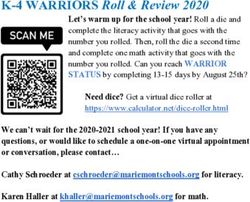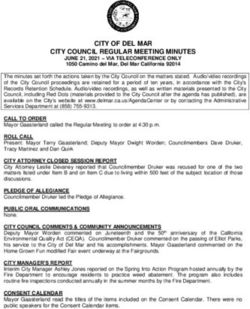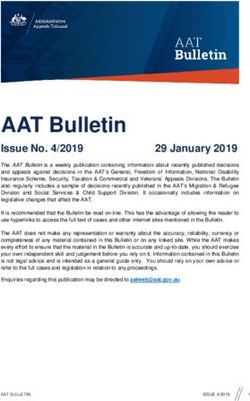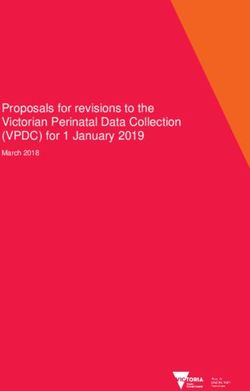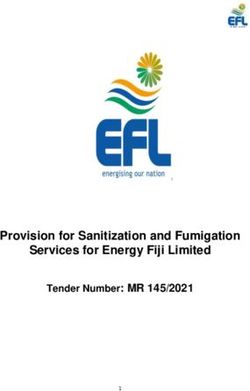Modern Requirements4DevOps 2019 Update 1 Release Notes - netdna-ssl.com
←
→
Page content transcription
If your browser does not render page correctly, please read the page content below
Modern Requirements4DevOps 2019 Update 1 Release Notes
Table of Contents
1. INTRODUCTION ............................................................................................................................................................ 2
2. SYSTEM REQUIREMENTS.......................................................................................................................................... 2
3. APPLICATION SETUP .................................................................................................................................................. 3
GENERAL.................................................................................................................................................................................. 4
1. BUG FIXES ...................................................................................................................................................................... 4
2. KNOWN ISSUE ............................................................................................................................................................... 4
ADMIN PANEL ......................................................................................................................................................................... 5
1. ENHANCEMENTS.......................................................................................................................................................... 5
2. BUG FIXES ...................................................................................................................................................................... 5
SMART DOCS ........................................................................................................................................................................... 6
1. FEATURES ...................................................................................................................................................................... 6
2. ENHANCEMENTS.......................................................................................................................................................... 6
3. BUG FIXES ...................................................................................................................................................................... 6
REVIEW MANAGEMENT...................................................................................................................................................... 8
1. ENHANCEMENTS.......................................................................................................................................................... 8
2. BUG FIXES ...................................................................................................................................................................... 8
SMART REPORT ..................................................................................................................................................................... 9
1. FEATURES ...................................................................................................................................................................... 9
2. BUG FIXES ...................................................................................................................................................................... 9
TRACE ANALYSIS ................................................................................................................................................................ 10
1. FEATURES .................................................................................................................................................................... 10
2. ENHANCEMENTS........................................................................................................................................................ 10
3. BUG FIXES .................................................................................................................................................................... 10
FAQ........................................................................................................................................................................................... 11
1. ENHANCEMENTS........................................................................................................................................................ 11
BASELINE ............................................................................................................................................................................... 12
1. BUG FIXES .................................................................................................................................................................... 12
DIAGRAM ............................................................................................................................................................................... 13
2. BUG FIXES .................................................................................................................................................................... 13
REPORTING ........................................................................................................................................................................... 14
1. BUG FIXES .................................................................................................................................................................... 14
APPENDIX A: HARDWARE REQUIREMENTS FOR REDIS ........................................................................................ 15
© 2019 Modern Requirements Page 1 of 15Modern Requirements4DevOps 2019 Update 1 Release Notes
1. Introduction
This document contains the notes for the 2019 Update 1 release of Modern
Requirements4DevOps (MR4DevOps). It describes the key features and enhancements of each
module in the Modern Requirements4DevOps application. They include Smart Docs, Smart
Note, Alice (BOT), FAQ, Diagram, Mock-up, Use Case, Review management, Trace Analysis,
Baseline, Reporting and Impact Analysis.
2. System requirements
Software requirements
1. Operating system: Windows 7 or higher, Windows Server 2008 R2 or higher
2. Browser: Internet Explorer 10 or higher, Google Chrome and Mozilla Firefox47.0.1 or higher
3. Screen resolution: 1280x960 or higher
4. IIS 7 or higher
5. Microsoft .NET Framework 4.5 or higher
6. ASP.NET 4.5
7. Multilingual support – Language pack for IE & Save as Word
Please note the following:
Both the 32-bit and 64-bit versions of the operating systems are supported.
Credentials required for installing Modern Requirements4DevOps should have administrator
rights on the computer. In other words, users installing Modern Requirements4DevOps on
their machine should use admin credentials (or credentials that include administrator rights)
for proper installation.
For regular team projects, the user of a machine on which Modern Requirements4DevOps is
deployed must have administrative rights on TFS Collection (or added in Application Domain
in IIS).
Also note that to access GIT-enabled team projects, the logged-in domain user of a machine on
which Modern Requirements4DevOps is deployed must have authenticated rights on TFS Collection
(or added in the application domain in IIS).
Supported Team Foundation Server
1. Embedded build version
o Standard: TFS 2015 update 2+ and higher
o Single Sign-on: TFS 2017 update 3, 2018 update 1 and higher
2. Standalone build version: TFS 2013 and higher
Supported Microsoft Word versions for Word Import
1. Microsoft Word 2010 or higher (With the .docx file extension)
© 2019 Modern Requirements Page 2 of 15Modern Requirements4DevOps 2019 Update 1 Release Notes
Hardware requirements
1. At least 12GB of memory is required - more memory is required if executing TFS work item
queries greater than 100,000.
2. Hard drive space of 500 MB.
3. Application setup
Refer to the “Modern Requirements4DevOps Installation Guide.docx” for installing the
application.
© 2019 Modern Requirements Page 3 of 15Modern Requirements4DevOps 2019 Update 1 Release Notes
General
1. Bug fixes
1. Fixed issue in “Add Work Item” popup window, where query data was not populating and
the grid was showing blank when the TFS server was in Chinese language.
2. Known Issue
1. In TFS 2019 embedded version, the “Team” drop down is not showing up under Modern
Requirements modules tabs, causing users to not be able to work in team context.
Workaround: To show the “Team” dropdown under tabs, users need to enable the following
flag from Application Settings, as shown in image below.
Please note by enabling the “Team” drop down, users will not be able to use MR application
in ‘Internet Explorer’ and ‘Edge’ browsers and they will observe the continuous loading issue
on switching between the modules.
© 2019 Modern Requirements Page 4 of 15Modern Requirements4DevOps 2019 Update 1 Release Notes
Admin Panel
1. Enhancements
1. Email configuration: “Configure Email Settings” section in Admin Panel will not be shown
for “DevOps”. This section will only be shown for embedded version.
2. Bug fixes
1. Changes saved in any section of the admin panel no longer get lost upon browser refresh.
2. The “Review Action” values added from admin panel are now shown to the user in the
Review module. The saved values no longer get lost when flushing the Redis or when
refreshing the browser.
3. In “General” tab of admin panel, the order of work item fields displayed in “Work item
display fields” and in “Work item display fields for comparison”, now match the order
defined in the “Add Fields” popup window.
4. Fixed an issue in admin panel where only the “Licensing” tab was showing instead of
showing all tabs upon browser refresh after leaving the system in idle state for 20 to 30
minutes.
5. Fixed an issue where user is navigated to a blank page instead of the “Licensing” tab of
admin panel after clicking “Activate” button from “License Activation” popup window.
6. In “General” tab of Admin Panel, the list of GIT/TFVC Projects now display in alphabetical
order in the “Add” popup window.
© 2019 Modern Requirements Page 5 of 15Modern Requirements4DevOps 2019 Update 1 Release Notes
Smart Docs
1. Features
1. Apply Word Template when using the Save as Word feature in a Smart Doc: Save as
Word feature now includes the option to apply a Word template using the “Select Word
Template” popup. Using this popup, users can apply a previously uploaded template or they
can upload a new template to be applied.
2. Delete uploaded Word template: Using the Save as Word feature, users can now delete
previously uploaded Word templates directly from the “Select Word Template” popup
2. Enhancements
1. Right panel with tree view support : The Insert feature in Smart Docs now supports the
ability to drag and drop the results of a Direct Link or Tree Query directly into a Smart Doc.
In order to drag and drop the complete hierarchy of work items from the right panel into the
Smart Doc, the Smart Doc’s meta template must allow those work items at the appropriate
levels.
2. Update All Templates: All changes made by the user in Meta template from “Template
Designer” can now be applied to all the Smart Doc files which are created using that Meta
template. Users can apply the updated template on more than one files at a time by using
the “Update all” icon provided in the folder explorer’s toolbar.
3. Open Work item: Users can easily open any selected work item in TFS Standard Editor
window from Compare tab.
4. Update Work Item Title using Keyboard Keys: Users can update the work item title
inline in Smart Docs grid using the “Delete” and “Backspace” key.
5. Word Import:
1. UI Updates: New users will experience the new user interface of “Word Import”
wizard window, ensuring maximum usability for the users. From selecting the
Microsoft Word document, ruleset file and then applying the ruleset file on imported
document to view the work item tagging each and every action can now be done
under a single tab.
2. Upload Rule Set File: Now users can upload the ruleset file right from the Word
Import wizard window using “Upload” button.
6. Drag & Drop Work Items: The drag and drop interface within Smart Docs has received a
large performance upgrade when adding moving Work Items in the grid or from the right
panel.
7. Support added in Word Import to map images, bullets and tables defined at
Heading level: Word Import feature now includes the functionality to map images, bullets
and tables to work item HTML fields which are defined immediately after any heading style
in a document.
3. Bug fixes
1. After updating and saving an existing template in template designer, the “Save” option now
correctly displays as disabled.
2. Fixed an issue where any text containing "ins" was being changed to "span" when saving
the report as Word/PDF.
3. Fixed an issue when creating a new Smart Doc, where newly created Meta templates did not
show up when there was no template already in the 'My Template' folder.
© 2019 Modern Requirements Page 6 of 15Modern Requirements4DevOps 2019 Update 1 Release Notes
4. Fixed an issue, where an empty smart doc file was creating when Smart Doc created in any
process template using the document template that contained “Diagram” work item(s) in it
and was saved as template from BABOK process template.
5. Fixed an issue where error message "Error occurred during processing message" was shown
in smart editor window when a particular work item is not yet saved on TFS.
6. When editing multiple Rich Text properties from the Smart Editor window, data is no longer
getting lost when switching from a field with no data to a field with data.
7. Scroll bar now shows properly in the “New File” window when there are large number of
templates. This issue was strictly found in Internet Explorer.
8. Fixed an issue where text content and image sizes were not being retained on copy paste
from default field to other fields in Smart Editor.
9. Fixed an issue where center panel of the template designer could not be adjusted manually.
10. Fixed an issue where the green tick mark was appearing beside the label of empty fields.
11. Fixed an issue where the Save & Close button in smart editor is not getting enabled when
image/text is inserted in fields other than description for the first time.
12. Fixed issues where work items being drag and dropped into a Smart Doc did not show the
black line indicating where they were being dropped. Also fixed an issue where Work Items
could not be dropped as Siblings when there are a large number of Work Items in the Smart
Doc.
13. Fixed an issue preventing users from being able to create work items in MR when there is
more than one mandatory field.
14. Fixed an issue where updating the label of work item field, or adding a new field in process
template, updates are not shown in Smart Editor until Redis is flushed.
15. Fixed an issue where drag and dropping 1000 work items would take 10+ seconds.
16. Fixed an issue where the strike through for images was not showing correctly in the
Compare tab after deleting from the current version.
17. Fixed an issue where the label of a work item property was not displaying correctly in Smart
Editor.
18. Fixed an issue when importing word document having with a table in the description, the
data was shown as hyperlink.
19. Bullets are now properly shown in work item description created through word import.
20. Fixed an issue when importing word document having with a paragraphs in the table, the
data is repeating.
© 2019 Modern Requirements Page 7 of 15Modern Requirements4DevOps 2019 Update 1 Release Notes
Review Management
1. Enhancements
1. Closed Review: Once the review has been closed, the review stakeholders will not be able
to add comment(s) from the “Comments” panel of Details tab.
2. Bug fixes
1. Fixed an issue where review “Reminder” email is being sent to all stakeholders even after
the review has been canceled.
2. Fixed an issue where work item title’s text written within angular brackets was not
appearing in “Smart Docs View” tab.
3. Fixed an issue where Work Item state was not changing when the review closed
automatically.
4. Fixed an issue where auto close review functionality was not working when all approvers
approved all WI and Admin panel Review Meta Information "System Description” is
selected.
5. Review Response panel Comment and Links are now working properly.
6. Fixed an issue where audit report was not generating when the following special characters
\/:*?"| were used in review title.
7. Scroll bar no longer disappears from review request window when scrolling down.
8. Fixed an issue where system was taking too long to navigate between the “Review” tab and
the “Smart Docs View” tab.
© 2019 Modern Requirements Page 8 of 15Modern Requirements4DevOps 2019 Update 1 Release Notes
Smart Report
1. Features
1. Delete uploaded word template: While exporting the generated smart report to Microsoft
Word, users can now delete any unwanted Word template(s) directly from the “Select Word
Template” window using the “Cross (X)” icon showing next to the title of each template.
2. Show ID hyperlink: Now users have the opportunity to specify the format of a work item’s
“ID” field in the report part. This option is available in Report Designer as “ID Hyperlink”
checkbox. In the generated smart report, the value of a work item ID will be shown as
“Hyperlink” or not as per the report part configuration.
2. Bug fixes
1. Fixed an issue in Smart Report Designer, where saved values of work item field(s), and link
type(s), were getting lost on closing and opening the “Linked work item” config popup
again.
2. Fixed an issue where the style of Heading 1 was right indented causing it to be not in line
with the second heading.
3. Fixed an issue where image properties defined in the Word template were not being
maintained in the generated Word document.
4. Fixed an issue where sorting was getting disturbed and some work items got missed when
generating the Smart Report from Baseline after updating any work item.
5. Fixed an issue, where test results were not showing in the generated report correctly when
Test case work item types were being output.
© 2019 Modern Requirements Page 9 of 15Modern Requirements4DevOps 2019 Update 1 Release Notes
Trace Analysis
1. Features
1. Horizontal Matrix: An enhanced version of “Query” type horizontal matrix is added termed
as “Multi Query”. By using this matrix type, users can generate the matrix by populating the
data from more than one Query. The generated output will be consistent of the work items
that exist in the selected Queries.
2. Enhancements
1. Generate Intersection matrix on large data set: Users can now generate an
intersection traceability matrix on data more than 1000 * 5000 (row *column) Work Items.
If the creation process cannot be completed instantly, a background process will be created.
While the matrix is being created in the background, users can continue with other tasks on
the platform. Users can select the option to be notified by email of the matrix’s completion.
This email can contain a URL link either to an excel output of the matrix or to the matrix.
2. Trace editor UI update: In Trace Analysis, user interface of “Editor” tab has been
updated for all types of matrices to improve the user experience.
3. Bug Fixes
1. Fixed an issue where the revert ‘test case result' scenario was not showing correct result.
2. Fixed an issue, where test results were not showing in the horizontal matrix when Test case
work item type is selected as a top-level work item in editor tab.
© 2019 Modern Requirements Page 10 of 15Modern Requirements4DevOps 2019 Update 1 Release Notes
FAQ
1. Enhancements
1. Added NFR templates to support ISO Standards 14971 & 13485: To improve the
user’s experience of medical organizations, MR introduced new templates for Quality
Management and Risk Management categories which complies with ISO Standards: 14971,
13485.
© 2019 Modern Requirements Page 11 of 15Modern Requirements4DevOps 2019 Update 1 Release Notes
Baseline
1. Bug Fixes
1. Comparison Status now properly shows the change after a rollback baseline is initiated.
2. "Baseline is either renamed or does not exist on server" message no longer displays when
comparing a baseline with filter applied.
3. “Baseline name cannot be empty” message now shows when clicking continue button with
empty baseline name.
4. Work item now shows on compare baseline grid even after deletion fromTFS.
5. On making changes in work item field not defined in admin panel, Comp.status column no
longer shows “changed” in compare baseline tab.
6. Revision date column now sorts correctly in the “As of Date” window.
7. Fixed an issue where the scroll bar could disappear in “As of Date” window on closing and
opening the window again.
8. Fixed an issue in Copy baseline popup, where teams of a project were not showing up under
“Team Project” drop down after changing TFS server.
9. Fixed an issue where UI freezes and scroll bar disappears when comparing two baselines.
10. Fixed an issue in “Compare” popup, where only one revision was showing when comparing
two revisions of a work item.
11. Fixed an issue in Baseline Difference report, where “Description” field was not showing when
comparing two baselines.
12. Fixed an issue where selection was getting lost from top level work item in baseline grid
when there are more than 100 work items.
© 2019 Modern Requirements Page 12 of 15Modern Requirements4DevOps 2019 Update 1 Release Notes
Diagram
2. Bug Fixes
1. Fixed an issue where the textboxes in Swimlane Diagrams were not being shown
completely.
© 2019 Modern Requirements Page 13 of 15Modern Requirements4DevOps 2019 Update 1 Release Notes
Reporting
1. Bug Fixes
1. Fixed an issue where the Report tab would continuously load after clicking on Existing report
files at specific project.
2. Fixed an issue where a special character was appearing in the saved Word/PDF document
when generating report on data that included angular brackets.
3. Fixed an issue where in generated report, “No results Found” message shows for smart
parts which were copy and pasted from another report.
4. Fixed an issue where a specific template is not being uploaded in the Save as Word popup.
© 2019 Modern Requirements Page 14 of 15Modern Requirements4DevOps 2019 Update 1 Release Notes Appendix A: Hardware Requirements for Redis According to Modern Requirements4DevOps, approx. memory usage per user is 477.8495 KB (0.4666 MB). Maximum hard drive space required is 1.5 * (memory size). For instance, in case of an 8 GB RAM, the maximum hard drive space occupied by Redis would be 12 GB. © 2019 Modern Requirements Page 15 of 15
You can also read