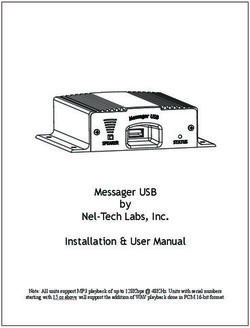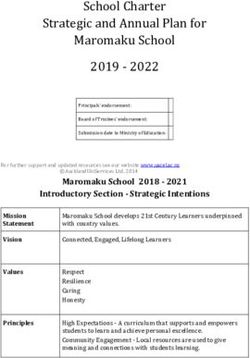Academic assignment presentation - and submission - Christian ...
←
→
Page content transcription
If your browser does not render page correctly, please read the page content below
Assignment presentation and submission
The following are CHC standard format requirements for student assignments.
Please see your school’s CHC Reference Guide recommended by your school (APA and
Harvard) for details on formatting. (Chicago, refer to The Chicago Manual of Style on the CHC
Library Data Base.)
Contents
Assignment presentation and submission ............................................................................................... 2
Presentation: Pagination and page presentation issues ........................................................................... 3
Before submission ................................................................................................................................. 5
Hard copy (paper) submissions or presentation: ................................................................................. 5
Electronic submission presentation:.................................................................................................... 6
Submitting the assignment ................................................................................................................... 7
Submission via the assessment box .................................................................................................... 7
Submission by mail ............................................................................................................................. 7
Electronic submission of assignments ................................................................................................ 8
Electronic submission of assignments via TurnitinTM......................................................................... 9
2 © Christian Heritage College 2017Presentation: Pagination and page presentation issues
Number your pages consecutively throughout the manuscript, preferably in the
footer of each page.
Include student name, unit code and assignment title (abbreviated if appropriate)
in the footer or header of the paper. A 9-point font or similar is recommended for
use in the footer or header.
Include a title page listing:
1. Your name and student number
2. Your program of study (e.g., BBus, BA/BEd (Secondary), GDCS)
3. Unit code and title
4. Lecturer’s name (include the lecturer’s correct title)
5. Assignment title and number
6. Due date
7. Word count: (actual word count of the assignment, not the word count of the
unit outline or Assessment Guide)
Each word document submitted electronically must have the standard word (2.5
cm) margin (no adjustments necessary to the setup in Word). If the assessment is
submitted as a paper copy, then each page must have 3 cm left-hand and right-
hand margins; if the assignment is bound, allow 1 cm extra for binding.
Other document types (e.g. PPT, PDF, Excel), should have sufficient margins to
allow for marking comments.
Use standard Australian English for grammar and spelling.
Refer to the following table for style specific formatting requirements:
Feature APA Harvard/Chicago
Line Social Science: SEH: Line spacing is Line spacing is one and a
spacing Line spacing is one and a half (1.5) or half (1.5) or double
one and a half double throughout throughout.
(1.5) or double including reference Reference List: Single line
throughout list with indented spacing with a space
including, block quotes single between references.
indented block spaced (1.0).
quotes and
Reference List.
3 © Christian Heritage College 2017Paragraph New paragraphs to be indented five to No indent for new
seven spaces (normally one tab stop), with paragraphs and a double
no extra space between paragraphs. space between paragraphs.
Justification All presentations should be left justified. All presentations should
be left or block justified.
Typeface Times New Roman (12 point) or Arial (11- Arial (11-point), Calibri
(Font) point) (12-point), Garamond (12-
point), Tahoma (10-point)
or Times New Roman (12-
point). Fonts should be
chosen for readability and
clarity. Do not use
decorative, script or
artistic fonts.
The word count should not include block (long or indented) direct quotes.
Block/indented quotes (For inclusion of a direct reference to an author that is 40
words or more (5 lines): Indent and single space text.
The reference list (as appropriate) should start on a new page and the title
‘References’ should be centred or for Harvard it may be left justified. Only
include references which are cited in the paper.
Use ‘hanging indent’ alignment for reference list entries: That is, the first line
should be at the left edge of the paper’s margin and the second and additional
lines indented five to seven spaces (normally one tab stop). There should also be
a space between references.
Endnotes and Footnotes are only used with prior approval from your lecturer.
When using endnotes and footnotes they still require a full reference list to be
included.
An appendix is used to provide essential information or supporting evidence for
the reader that is not part of the writer’s main argument or work. In long works
such as reports and dissertations, appendices may contain interview transcripts,
copies of documents such as permission forms, and letters of introduction used in
conducting a study and so on. Reference to each appendix should appear in the
body of the paper. Each appendix should start on a new page with a centred title.
4 © Christian Heritage College 2017Label appendices, using capital letters, in the order in which they are referenced
in text, as ‘Appendix A’, ‘Appendix B’, etc.
Before submission
Firstly, check that you have addressed the assignment topic or question.
Check the length of your assignment. It should be within 10% of the specified
word length.
It is absolutely essential that you keep a copy of your assignment and preparation
notes. Save computer files in at least two places regularly. Do not rely on USB’s
or external hard drives as the only place for storing an assignment. They can be
unreliable and a number of students have irretrievably lost important work for this
reason. Parts of an assignment not prepared electronically (such as interview
notes or reports): via TurnitinTM should be scanned and uploaded with
Assessment task; Hard copy; should be photocopied and included in assessment
task submission (the original may be required).
Hard copy (paper) submissions or presentation:
Note: This option is not available for Business units (BZ###), Ministry units
(JA##, JB##, JC##, JM#), Social Science units (e.g. SO###, CO###) or the Millis
Institute unless specific arrangement is made with the lecturer.
Use white A4 (photocopy size and quality) paper.
Print on only one side of each page.
Do not use plastic display sleeves for essay-type assignments.
The original document should be submitted, not a photocopy.
Submit with a CHC assignment cover sheet found on the CHC website under
Documents, Forms and Booklists. Assignments submitted in several parts, may
be submitted with the same cover sheet.
Make sure you fill in all the information on the Assignment Cover sheet and sign
the Declaration on the front for each assessment task.
For all paper (hard copy) assignments, staple the assignment with a single staple
in the top left- hand corner. Other materials, such as USB sticks, SD cards etc.,
should be clearly labelled with the student’s name and securely attached to the
cover sheet. Large assignments should have the cover sheet attached to the front.
5 © Christian Heritage College 2017 If the assessment is a concept map, poster or large item, please glue the cover
sheet to the back of the poster and label all pieces of the assessment with your
name, unit code, and student number. Please make sure that all pieces are
secured. If you choose to roll the poster, please place the cover sheet on the
outside of the roll securely.
Electronic submission presentation:
All electronic presentation assessments should have a white back-ground.
File naming should follow the following format: Surname _First name initial
_Unit code_Assignment number
6 © Christian Heritage College 2017Submitting the assignment
There are a number of different ways to submit an assessment. Please refer to the relevant
unit’s MoodleTM page, assessment booklet/unit handbook, or lecturer for the required method.
Standard method of submission is electronically via TurnitinTM on MoodleTM.
Your Lecturer or Unit Coordinator may advise one of the following:
Hard copy (paper copy) submitted in the assessment box at CHC College
reception.
By mail. Registered post preferred. Email a copy of assignment by the due date.
Electronically via portable device (may be used in conjunction with a hard copy
or mail submission).
Submission via the assessment box
Note: This option is not available for Business units (BZ###), Ministry units
(JA##, JB##, JC##, JM#), Social Science units (e.g. SO###, CO###) or the Millis
Institute units unless requested by the school.
Lodge CHC assignments in the assignment slot located in the CHC foyer. Do not
forward assignments directly to lecturers.
Submission by mail
Note: This option is not available for Business units (BZ###) Ministry (JA##,
JB##, JC##, JM#), Social Science (e.g. SO###, CO###) or the Millis Institute
unless requested by the school.
If mailing assignments use the following address:
ASSIGNMENTS CHC
SCHOOL OF … (e.g. SEH)
PO BOX 2246
MANSFIELD BC QLD 4122
Ensure that the envelope has appropriate postage.
7 © Christian Heritage College 2017 If acknowledgment of receipt of an assignment is required, enclose a stamped,
self-addressed DL size envelope, with the unit and assignment title printed on the
back. This will be signed, dated and returned when the assignment is receipted.
Electronic submission of assignments
Assignments are normally required to be submitted electronically or in some cases, parts of an
assignment submitted in hard copy and/or mail format may have an electronic component
requiring submission on a portable device. In such cases, it is important to note the following:
It is expected by the college that every assessment piece submitted electronically
is virus-free, and has been scanned by anti-virus software on the student’s
computer before submission.
Portable storage devices such as USB flash drives must be labelled with the
student’s name and securely attached in a zip lock bag to the assignment cover
sheet.
Lecturers will have access to Microsoft Office® programs to open assignments.
Files produced using other programs (such as Open Office®, Pages (from a MAC
computer or Photoshop®) should be saved in a common file format (e.g.,
Microsoft Word®, PDF). If in doubt, check with the lecturer that he or she has the
necessary software needed to access the file. Edit large files such as photographs,
videos or sound files to reduce the file size: remove unnecessary sections of the
file and use appropriate compression when saving the file. When submitting
electronically, the maximum file size is 2GB. Saving in pdf format may assist in
reducing the file size.
Remove other files from portable storage devices, so that a lecturer is certain
which file or files are for assessment.
Realise that marking assignments can take some time. Do not expect submitted
storage devices to be returned quickly so that you can use them for other
purposes.
Do not email assignments unless specifically requested to do so. Email
attachments should be no bigger than 10MB in total and include a cover sheet.
A student’s submitted assignment must be entirely that student’s work. Unless a
lecturer has expressly given permission for sharing of files with other students, do
not share assignments in electronic form with another student. If a lecturer has
asked for assessment items to be prepared collaboratively, sharing of such files
8 © Christian Heritage College 2017should only include the allowed part or parts of such an assignment. No other
files should be on the shared storage device, to avoid the possibility of
inappropriate access to your other data.
Electronic submission of assignments via TurnitinTM
This is the standard method of submission unless stated in the assessment
booklet/unit handbook, or advised by lecturer.
If you are required to resubmit an assessment electronically via TurnitinTM, an
additional portal will be available on your MoodleTM unit page for this purpose.
Please check the TurnitinTM portal on the MoodleTM unit page for the due date
and time for assessments. This information may also be found in the assessment
guide or Unit Handbook/Outline dependent on the school unit that the student is
enrolled in. It is the responsibility of the student to make sure that an assessment
is in prior to this time. Should a technology issue arise that is a CHC internet
issue when submitting via TurnitinTM, a student will be required to let the school
administrator or the Moodle administrator and the unit lecturer know about the
issue or the assessment will be treated as late and normal penalties will apply.
When submitting electronically it is usually possible to submit more than one file
via TurnitinTM.
TurnitinTM accepts many different file types (for example .doc, docx, .pdf, .xls,
xlsx, .swf, .exe) but it does not accept .pages files from a MAC computer. Where
possible a student should combine similar files into one document before loading
to the TurnitinTM portal. Assessment items (individual and group [using one
student's name]) with the relevant title page (different to the CHC cover page)
submitted electronically through a tool called 'TurnitinTM' in MoodleTM will be
retrieved electronically by the lecturer or tutor. A receipt of submission is
automatically generated and sent to a student’s CHC email account
acknowledging the date and time of submission. There are three items that denote
a correct submission, the previously mentioned email, a similarity report/score
and the status states that it is submitted.
Students are required to include a title page that includes all the details that would
normally be on the CHC cover page when submitting an assessment via
TurnitinTM, or they may scan and include the cover page at the beginning of the
submission.
9 © Christian Heritage College 2017 Prior to the assessment item's deadline students may upload their file to the
assessment item's draft submission point within the MoodleTM course site where
the content is automatically checked for originality against documents from other
sources; for example, documents available for public access on the Internet,
library databases, CHC documents and institutional document archives
(containing all assignments submitted to TurnitinTM by CHC staff and students),
and the TurnitinTM Global Database, which contains documents submitted by other
institutions around the world. After this checking process a report is generated for
the student to view and to make any necessary modifications to their assessment
item. Please be aware that this checking process can take some time and therefore
students should plan to submit a draft copy with plenty of time (TurnitinTM
‘Originality’ check can sometimes take 2 hours) to adjust and finally submit
assignment.
10 © Christian Heritage College 2017You can also read