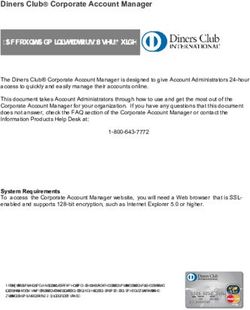POWERSCHOOL 2021 AND BEYOND: POWERSCHOOL STATE REPORTING TEAM - SUSAN PAYNE, JENNIFER SCHMIDT - OHIO ASSOCIATION OF EMIS ...
←
→
Page content transcription
If your browser does not render page correctly, please read the page content below
PowerSchool 2021 and Beyond:
PowerSchool State Reporting Team – Susan Payne, Jennifer Schmidt
Page 1 of 13Brief recap of New ODE reporting requirements for FY21:
Current Graduation Credit Progress Collection – PowerSchool released in December – Make sure you are running throughout the year.
1. GC is available for the (S) Current Graduation Credit Progress Collection
a. New Core Subject Area Codes have been added – TEL, TEM, TES – it is on historical grades, as well as all enrollments. Additional guidance in
using these codes is available in the EMIS Manual 2.15 Student Graduation–Core Summary (GC) Record, page 4.
Student Course Grade Collection – Released in early January, make sure you are running after grades are stored throughout the year.
(FR) Student Course Grade Record: Version 1.0 - You can now collect and report Student Course Grades for courses that are associated with a core area code, as
required by the state of Ohio. To facilitate the collection of student course grades, the following fields have been added:
• District > Grade Scales > Edit Academic Grade Scale > Grade for EMIS Reporting (Required for grade scales for courses that are associated with a core
area code)
• School > Final Grade/Reporting Term Setup > Edit Final Grade > Grade Status and Reporting Term (Required in all buildings with courses associated with
a core area code)
• The option to exclude a grade is available at the Course, Section, and/or Student Historical Grade level - Exclude from FR Reporting. Functionality was
added to exclude from FR reporting, if the course/section are already marked to Exclude from EMIS Course Reports.
• For districts who report grades via PGfinalgrades, a report parameter is added to Include PGfinalgrades. This parameter is used only for districts that do
not store grades throughout the year in the StoredGrades table (for example interim, quarter, etc.).
Details for setting up the new fields are available under District Setup, School Setup, and Student Setup within PowerSchool State Reporting Help – State
Reporting Setup.
February Release included:
DN elements: You can now input data as required by the Ohio Department of Education for three new Attributes:
• LEAPRVWIFI is a single checkbox and can be found on the DN tab of the Building/District Information page as part of the District Group.
• LEAPRVHARD found on the DN tab of the Building/District Information page as part of the District Group with checkboxes for each grade level.
• EDUMODELDB found on the DN tab of the Building/District Information page as part of the District Group for district reporting as well as on the Ohio
State Information of the Schools/School Info screens for building reportable data. Each district should have at least one date/delivery model.
March Follow-Up (GV) reporting: Reminder-all in PowerSchool now, no more flat file editor needed.
Page 2 of 13New & Improved Student March Follow-up for CTE (GV) screen: Slide out: Page 3 of 13
Grad Pathways - New Functionality
• Driven by program codes for all Plans to Earn seals
o If Plans to Earn program codes are present – then status shows as Planned
• Earned seals are driven by program codes when a program code exists for an earned seal or by FA or FN data.
o If Earned Seal program codes are present – then status shows as Earned
o Special Note: Bi-literacy Seal requires 3 codes to be “Earned”
▪ 510333 - English Language Proficiency for The Seal of Biliteracy Graduation Seal Established
▪ 510336 - World Language Proficiency for The Seal of Biliteracy Graduation Seal Established
▪ 608014 through 608062 – Seal of Bi-literacy earned
o Seals that do not have ‘Earned” program codes are derived as follows:
▪ FN Diploma Type contains an Honors code, then Honors Diploma Seal is shown as Earned
▪ FA Assessments show ACT and/or SAT scores that are remediation-free, then College Ready Seal is shown as Earned
▪ FA Assessments show an Industry Credential as earned, then Industry Credential Seal is shown as Earned
• Competency Overrides are driven by the following program codes
520100 Alternative Competency College Credit Plus Requirement Met
520105 Alternative Competency Career Experience and Technical Skill Requirement Met
520110 Alternative Competency Military Readiness Requirement Met
Readiness
Click on Add/Edit Program Codes to go to the Special Program page to add program codes. It is a district decision as to end dates on these program
codes.
Page 4 of 13Competency Note the Explain link: Page 5 of 13
April State Release:
2021 EOY - The (EOY) End of Year State Update process is updated for the 2021 fiscal year. Additions to the process include:
• New fields introduced in FY21 are added to the appropriate Snapshots
• A new checkbox is added to provide users with the option to choose whether or not to clear the Area of Concentration on the (FN) tab
• A Select All checkbox is added to the (EOY) End of Year State Update page under the Report Parameter header to allow users to choose all updates
The process properly clears and/or updates fields in extended schema tables as described in the Ohio Online Documentation > State Reporting Setup
> End of Year (EOY) State Reporting Processes
These changes are made to the State/Province-OH page FA tab:
• The grade level at the time of the test is displayed on the FA tab.
• The page now displays all columns when filtering to a specific test. The page no longer omits a column for some tests.
• Assessment Area CA02 (GW Test Type) is changed from obsolete to valid based on an Ohio Department of Education change.
• The GX Test Type label is updated to match the Ohio Department of Education description. The label now reads (GX) High School Alternate Assessment
(also used for Ohio Graduation Test)
These changes are made to the (FA) Student Assessment Record:
• New selection rules are added to select assessments that align with the report start and end dates. The report no longer includes assessments from
outside the report start and end dates for collections other than graduate reporting. Graduate reporting still includes all tests related to graduation
regardless of the test date. Users should expect to see a drop in the number of records in this report.
• Functionality was added for sub-districting to include assessment records that fall within a student's enrollment dates.
• (GY) CTE Technical Assessment records are added to the Graduate (G) reporting period.
These changes are made to the (FA) Student Assessment Record related to reporting assessment results for the Dropout Prevention and Recovery (DPR)
Assessments:
• The label for the assessment is changed to (GD) STAR (formerly NWEA MAP) on the FA tab.
• The score field accepts four digits. The format should be 0600-1400.
• The Ohio Department of Education has instructed vendors to report a three-digit score on the FA Assessment Report, by lowering the score entered
in PowerSchool by 500 points. Please refer to the Ohio EMIS Manual Section 2.8: Student Assessment (FA): Version 11.6 for details.
Page 6 of 13New ACT .csv import added which includes the composite score and marks it to exclude from EMIS reporting.
There are now two ways to get ACT results. The .txt file that you have obtained in previous years is still available for the state administered ACT
test (Juniors) by accessing the PANext website.
There is also a new online reporting option that has both the state administered and any other results throughout the year. To download ACT
results: Go To success.act.org
Note that the original fields are Test Date, Last Name, First Name, Middle Initial and DOB. The file will load as is, but you will get the best results, if you select
the following additional fields: Test Location, State ID, Grade and Gender:
You can SAVE with the Star beside Options at the top, which will save your preferences for future downloads.
Be sure to select CSV and Do Not Open the File in EXCEL, as it will distort the data and prevent the upload.
Page 7 of 13To Import the file to PowerSchool:
Navigate to – District Office – District under Setup – Data Import System under Ohio State Information – (FA) Student Assessment Record Import – Note that
there are two ACT imports (.txt and .csv). You can use the .txt file to upload state results, and then use the .csv for all other scores, if desired. However, the file
generated will have both national and state results.
• Select a test type: ACT Roster View (.csv)
• We have added the composite scores to the import and have marked them to “Exclude this assessment from EMIS reporting”, if you would like to see
the composite scores choose Yes.
• Browse for your file and click the blue Validate File
After PowerSchool goes through the match process you can click (show) to get the students that will not import (Partial & Poor). You can then select View to
show the possible matches and either hand key those students or choose Cancel and adjust the file IN A TEXT EDITOR ONLY (like TextPad).
Page 8 of 13Example of some edits: Gary Smith’s birth month was incorrect - July should have been August. Trinity Jones’ first name was spelled incorrectly Trintiy. Shyanna Purple’s middle initial was incorrect. Sean O’Connor was missing the apostrophe. Trey Man had three scores – one had the correct middle initial (October) and imported, but two had the wrong middle initial. Mickey Mouse is an example of a student that will need the test day added to the State administered records in the FA tab. Once the file is corrected, you will choose your edited file and select Save to import the scores. Any score that already exists in the FA tab, will show as a duplicate record and will not be imported. Page 9 of 13
Students Who Tested Twice in the Same Month We are unable to determine a test day for students who may have tested twice in the same month. Upon submission in the data collector, you will receive level one errors for duplicates. To resolve these errors add a test day on the FA in PowerSchool. ODE defaults the test day to the first of the month, you will need to enter a different test day for one of the multiple ACT results. For example, a student participates in the state testing in February and sits for the ACT at their local university in February. Review the data in the downloaded report to determine which test scores belong to the state administration and which belong to the national administration. In PowerSchool, edit the state administration scores test day to the true day the students took the test. Remember to do all five subject areas. If the student tested twice in the same month and both are national tests, you will have to determine a test day for one of the two sets of scores (other than the first of the month). As in the example above – Mickey Mouse is a case of a student that took the test at your school for the state administration and took it again that month on his own. You can differentiate the two scores by the Test Location of “State”: At this point you can open the corresponding State tests in the FA tab (all 5- ENG, M, R, S, Comp) and add the “Test Day” when you completed your state testing, to get both records to report to ODE. Just an FYI – the Composite score can be added manually and marked to not report to EMIS and we are adding the long verbiage with the May release. Page 10 of 13
Known Issue – When using the Chrome browser – FD/FS display is sometimes distorted for dropdown selections – work around is to click again and it will display
correctly.
Upcoming:
AP Import – looking good for May release.
WorkKeys Import – working on for May release.
Adding Performance Level for the OELPA (GF) import – working on for May release.
Grad Pathways tabs and report improvements
Adding Teacher Credential to the Mass Add Special Programs Function
Export ability for Imported FA records -Success & Failures
CU Multi-Teacher enhancement
Improved handling for sub-districts
Discussion Items - You must submit responses through the “Q & A” function (preferred) or through Chat, please:
1. Truancy/Chronic-OH – have requests to add a running total column – useful or getting too cluttered?
Page 11 of 132. Truancy/Chronic-OH – Section Titles “Excessive Absences / Habitual Truancy” – useful or not needed?
3. Grad Pathways – currently displays “plans to…….” Until earned – is there a need to see both or too much info on that screen?
Page 12 of 134. Gifted Tab – helpful to add the ability to display the program codes on that screen? And/or provide a link to the special programs page?
5. Reports to assist in discipline reporting – check attendance to log entries and vice/versa. Needed?
6. Attendance/Start date checks – mainly for Community Schools – report to check start date to first day of (present) attendance. Helpful?
Ideas for enhancements – help us, help you!
5/3/21
Page 13 of 13You can also read