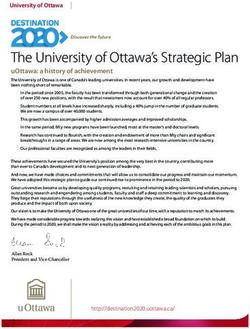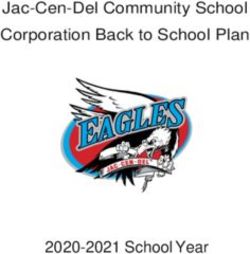Organisation Background - Bitly
←
→
Page content transcription
If your browser does not render page correctly, please read the page content below
Organisation Background WIT is the major provider of higher education in the South East region of Ireland. It is one of the largest IOT's in Ireland and is strongly committed to excellence in all aspects of its activities. WIT was named Sunday Times Institute of the Year in 2018 and runner-up in 2019. This year WIT celebrates its 50th anniversary. WIT is Ireland’s leading research-informed Institute of Technology with a global reputation for innovation and research excellence. WIT is a truly international environment with students from 70 countries and strategic collaboration partnerships with over 300 education and industry partners. The Institute's range and scope of activities reflect the changing needs of the southeast and the entire country. There are 7,500 students in WIT including 1,300 flexible learners. There are 600 academic staff and 300 support staff. In WIT, we strongly believe that learning happens not only in the classroom and in encounters with teachers but elsewhere on campus and increasingly in an online space. The learning environment now includes digital dimensions with technology changing the way we teach and learn at an ever-increasing pace. The Institute's Strategy 2018-2021 outlines how the Institute’s technology enhanced learning strategy will incorporate technology into the learning experience, enhancing on campus, online and blended modes. The QQI qualifications of the staff involved in the programme include four Level 10, six Level 9 and four Level 8s. The Programme The Higher Diploma in Computer Science is a 24-month, 90 Credit, Level 8, ICT Conversion Course funded under Springboard+. It is designed to allow honours graduates from non-computing disciplines acquire industry-relevant ICT and software development skills, expertise and practical experience. This programme had been running for 8 years in a traditional face-to-face mode. It was initially set-up to address the national skills shortage in software development. Almost 100% of graduates from the programme have gained relevant employment. This year we have three cohorts progressing through the programme totalling 120 students – all online in WIT’s first fully online programme. Prospective students can get an outline of the programme and try it out before they sign up here: bitly.com/trytutors Figure 1: Tutors-ts Samples – Programme Modules, Module Topics, Lab, Embedded Talk The programme covers subjects such as Web Development, Programming, ICT Skills, Computer Systems, & Networks, Databases, Enterprise Web Development, Developer Operations and Mobile App Dev. The content of these modules is shaped by the needs of industry with regular consultation with industry partners, Industry Forums and the Regional Skills Forum. In 2017, the final year of traditional face-to-face delivery of the programme, applicants were surveyed regarding their preference of delivery mode. Of the 18 students who applied for a face-to-face delivery, 16 indicated a preference to take the programme online. In the first incarnation of the programme in 2018, 70 students applied. All students were mature, in full time employment across a range of industries with different shift patterns, and distributed nationally, presenting challenges for delivery.
In 2017 WIT made the decision to move this programme to a fully online mode and a Project Group was formed to
investigate a suitable online model and associated tools and technologies. The experience of running this programme
face-to-face for eight years contributed to the success in moving online.
The programme is now delivered 100% online and takes two years to complete the modules (3 live & recorded lectures
and 3 online labs per week). Students also complete a project and work placement in the final year. Students are strongly
encouraged to attend an onsite induction at the start of the programme, 4 optional onsite days over the duration of the
programme which includes introductions to the upcoming modules, industry talks, seminars and short courses, and 1
mandatory onsite day for exams.
In moving this programme online, the Pilot Group identified key stakeholders including past students, prospective
students, EdTech experts, broadcast media experts, lecturers from other disciplines in the Institute, a life coach, and the
Regional Skills Forum. At the heart of this group were the programmes industry partners who provide work experience
opportunities to our computing students and who have a real need for quality graduates from the programme. Companies
showed a strong desire for graduates with a mix of hard skills such as programming fundamentals, coding languages,
database design and maintenance, and soft skills such as peer learning, peer support and advanced communication skills
using modern communications platforms.
This outreach and engagement with graduates, students and industry provided several high-level objectives to enhance
the student experience in the online version of the programme:
1. Create a MOOC like online experience
2. Use a single platform for communication
3. Use a content management system with a defined user-experience
4. Use a content management system implemented with the technologies and practices taught on the programme
5. Create purpose built step-by-step (constructivist) guides for labs
6. Record and stream High definition video content
7. Maximise flexibility by accommodating three modes of learning, synchronous, asynchronous and self-directed
8. Provide on-demand lab support and/or have fixed lab support outside of office hours for student's convenience
9. Utilise open, free, or minimal cost tools and technologies
10. Make content production easier to allow the lecturer spend more time enhancing student experience
Structure
The course prepares the student for a future as a
software developer working in-place or remotely.
The curriculum is based on industry needs and is
continuously updated. The course is delivered using
technologies developed in house. e.g. Tutors-ts is an
exemplar of the type of open web application that
students build on the programme in JavaScript,
release on Github, while following an Agile process.
The tools they would use for communicating (Slack)
and presenting live video demos (YouTube Live &
Open Broadcast Studio[OBS]) are used to deliver &
run the programme by staff & to take the course by
students. These are all elements of the TutorStack.
The technology & ICT initiative presented here is the Figure 2: Posters from EdTech 2019 – PODS, TutorStack
creation and use of:
1. PODs (online recording rooms - facilitating full HD live streaming & recording, key lighting, and Green Screening)
2. TutorStack (integrated collection of software for online delivery)
both used in the online delivery of The Higher Diploma in Computer Science, WIT’s first fully online programme.1. PODs
With ready to go PODs, and a simplified workflow, online classes are easier to deliver & give students a better experience
than before (previously we used Adobe Connect). Students are benefitting from improved sound & video quality, faster
turnaround time for recordings to be made available (reduced from 1 day to 5 secs after live class), closed captions
showing subtitles, vari-speed playback, indexed transcriptions of entire recordings, language translations, and device
independent mobile friendly playback. The low cost of the PODs means they are easily scalable. We now have 3 pods
with 2 more on the way, resulting in additional video content being produced more immediately to help students. Custom
templates for StreamDeck (a visual programmable keypad) used in the PODs, were created to enable simplified solo
operation of the live streaming & recording for delivery on YouTube, including seamless scene switching in OBS.
Poster available here: bit.ly/PODsPoster. Experience the PODs here: bit.ly/POD360.
2. TutorStack
TutorStack is an integrated technology solution which splits the key
elements of delivering online into 4 layers. It represents an
"unbundling" of the one size fits all limitations of Virtual Learning
Environments (VLEs). It provides a free and/or open source solution
for online delivery without product or vendor lock-in. Technologies
are chosen based on their effectiveness, cost, aesthetics, ease of use,
and functionality, and can be swapped out easily.
Figure 3: TutorStack Layers
Find out more here: bit.ly/tutorstacklinks Poster: bit.ly/TutorStackPoster Video: bit.ly/TutorStackMicroLesson
Tutors-ts hosts all instructional materials (notes, videos – live & recorded, and labs) and acts as ground zero for the entire
programme. Students navigate a consistent hierarchical, card-based interface. It’s fast, responsive and has a rich learner
experience. Explore the 2019 student experience through tutors-ts here: bit.ly/tutors-ts-2019
Slack is the leading messaging and communications application for teams used in industry. Our graduates must be
proficient with Slack. All voice, video and text communication for the programme is on this platform which can be one to
one or one to many. It facilitates active learning, discussion during live classes, and 24/7 lab support, general student
queries and notifications, peer to peer support, group discussion, and groupwork, screensharing for labs and project
interviews in video calls. Slack is organised into channels of discussion for each of the modules, assignments, programme
level discussion and even a social space for students we’ve called the Watercooler. Students benefit from being able to
phone/text/video call a lecturer without having their number, a great pastoral care facility. Slack is the hub for all social
and community interaction.
Moodle is used only for assessment and feedback. Socrative is a clicker quiz answer app
normally used in large lecture halls. We use it online to make live classes more interactive, for
student reflection and feedback at the end of classes and also for anonymising quiz answers on
screen resulting in higher participation rates and more reusable videos.
Figure 4: Socrative Quiz
The Media layer technologies are invisible to our students initially. Both live and recorded content is hosted on the
YouTube platform (with all the benefits mentioned in PODs above) and embedded in Tutors-ts. This gives students a single
destination for all content on the programme. YouTube Live provides an automatic countdown to the start of each live
class and makes a recorded video available immediately afterwards. Lag time has been reduced to 2 secs with a better
streaming experience for students, especially for those with poor broadband. ScreenBrush provides an invisble set of tools
to enable teachers annotate and highlight parts of the video while presenting, providing a richer student experience.
These improvements have increased the production value
and aesthetics of the delivery materials contributing to a
better student experience overall, increased peer learning
& fostered a community of learners.
Figure 5: YouTube delivery, Closed Captions, Translations, Vari-Speed PlaybackValue
In addition, to traditional full time programmes, WIT has a long heritage of delivering flexible part-time modules since the 70s.
Modules & programmes have been web enhanced since the 90s, delivered in a blended mode for the last decade, but this is our
first full programme delivered completely online and it is at level 8. The technology we’re using (PODs & TutorStack) was
developed for this programme. We have an open approach to the technology and happily share with all who wish to use it. e.g.
Tutors-ts is open sourced and available through Github. While the total solution was unique to this programme, elements are
now used on others. 80 staff now use the PODs for recording videos for online, blended and web enhanced modules &
programmes, across 5 schools at WIT.
After presenting three talks and two posters at EdTech 19 with all materials related to the Higher Diploma in Computer Science
(PODs & TutorStack), we have engaged with several institutions on our student centric approach and technologies including
internationally with State University of New York in America, University of Toronto in Canada, nationally with DKIT, GMIT, ITC,
DCU, UCC, CIT, locally with WWETB, internally through WIT’s TEL Community of Practice.
Fully online delivery gives more students the flexibility required to study programmes that they otherwise could not. The
package of initiatives described in the previous section elevates the student experience above traditional, blended and some
existing online delivery approaches. To create the best possible student experience for participants on the programme, we
innovated at each layer of TutorStack. At a high level all of these innovations are experienced by students from the 1) Tutors-
ts interface through the 2) Talks & 3) Labs. It integrates all the technologies of the stack. Talks & labs utilise 4) Slack community
& communications and 5) Socrative & Moodle for feedback & assessment.
1) Our Tutors-ts platform hosts all instructional materials (notes, videos and labs) and acts as ground zero for the entire
programme, single place where everything can be found. Students navigate a hierarchical, card-based interface.
2) Talks are live if you can attend (synchronous), but available as high definition
recordings immediately after if you can’t (asynchronous). This gives students the
opportunity to revisit/retake classes/sessions as many times as is needed. Image quality
is particularly important in computing where code tends to be very small and there’s lots
of it. HD video solves the issue of soft fuzzy unreadable screens. The technology we
replaced (Adobe Connect) could only handle standard definition video. Due to the high
definition (HD) quality of the audio, which makes it much easier for students to follow, it
Figure 6: Watch Again
also aids with YouTube’s accuracy at generating CC subtitles which are remarkably
accurate. The subtitles are combined to generate a written transcript of the class,
previously unavailable to students. The transcript can be translated now to 192 different
languages on demand. Along with the variable speed playback, and mobile friendly
playback, students have facilities and features that were not only unavailable previously,
we never dreamt of them. Half our students play video at normal speed, the other half
either slow it down (difficultly in understanding) or speed it up (good understanding,
Figure 7: Playback Speed
impatient, or time poor).
3) The design of our Labs with steps, exercises and challenges uses a constructivist approach where students actively build on
prior knowledge to solve problems. They promote & facilitate independent self-paced learning. The emphasis is on the process
rather than the solution (solutions are nearly always provided anyway).
4) When combined with Slack, students can share problems and solutions quickly, fostering a learner & software development
community. This is peer learning and social constructivism in practice. Staff tend to be very immediate with responses in early
weeks, slowing response time in later weeks as student confidence has grown, enabling peer learning to flourish. We have
adopted Slack as a single source for all communication on the programme. This includes interaction during live classes, lab
support, peer support and has helped replicate the community of a face-to-face class. Graduates benefit strongly in professional
readiness from having experience using this technology.
5) Socrative is used for making classes more interactive. By running exit-polls students can give feedback easily on what they
like/don’t like, understand/ don’t understand and benefit from action taken on their feedback, and anonymity.Excellence in Education - Examples A selection of specific examples from the different layers of TutorsStack are highlighted to show how it allows students to move beyond the curriculum scope & enrich the educational experience. Take a look at the impact TutorStack is having on enriching the student experience inside our open classes which can be viewed here: https://www.wit.ie/hdipcomp-sci-2019 Instruction Materials - TUTORS-TS: Within the structure & styling of Tutors-ts labs the “Steps” make it easier for students to achieve the basic curriculum. “Exercises” take them to higher order learning. “Challenges” take students beyond the curriculum scope for those who wish to. The Moodle LMS has traditionally suffered with its user interface (UI) and produces a less than optimal User Experience(UX). Tutors-TS front end directly addresses this to enrich the user experience (UX) and student experience, (SX) with a consistent, simpler, hierarchical, richer user interface(UI) not just for a module but for an entire programme. It reduces the cognitive load of the student. Long Talks can be viewed as one, or watched as shorter clips with durations indicated, tied to relevant materials . Figure 8: Tutors-ts Community/Communications Layer - SLACK: Traditional communication utilizes multiple sources between student-teacher-student including multiple emails, discussion forums, messages & chat from the Learning Management System (LMS) and comments on media channels, to/from students and staff, duplicated by the LMS. Managing all these communication channels is slow, frustrating and inefficient. We set out a policy of communicating with all enrolled students only through Slack for everyday operations making it the social and communication hub for the programme. It acts as the stimulus for the Figure 9: Slack – Community Hub social community. One only needs to check Slack to know what’s happening. It’s immediate, efficient, organised chronologically within module and personal channels, fully searchable including with attachments. Questions can be asked privately or publicly - both promote group peer learning, leading to higher order learning, through social constructivism. Pastoral care, interviews, and drop-ins are all features of this hub. Although not part of the technical curriculum, the soft skills gained in communicating with others (text, voice, video, and screen sharing) is an essential skill that students learn by doing, and is prized by employers especially those that operate multiple sites/countries (e.g. Red Hat) and sets our graduate developers up for successful remote working. Online Interviews used to counter antiplagiarism, involving Q&A and screensharing within Slack prepare students for job interviews in the workplace. We also use these online interviews in conducting project supervision & management when the students are on work placement. Figure 10: Slack – Interviews Assessment - SOCRATIVE: Traditionally when you ask a question many students are hesitant to answer. With Socrative the lecturer gets an answer from everyone. If the question is multiple choice, the results are totted up automatically. By not showing names, it promotes better participation. Students have no fear of “looking silly” with wrong answers (grows confidence). With short answer type questions, responses can be reviewed by the teacher live in front of the entire remote class on screen, and individual responses discussed (anonymously) without embarrassing anyone. We can all learn from both each other’s mistakes and correct answers - peer learning enriching everyone’s educational experience with feedback. This fundamentally changes passive education consumption to active learning. We are using Socrative designed for use in large classrooms, in our distributed online classes. Figure 11: Slack – Socrative Media - YOUTUBE VIDEO, Open Broadcast Software (OBS), PODs: To ensure quality, our students not only submit assignments, those assignments will need a video demo, presentation or online video interview. Students are using the TutorStack technologies to produce those Figure 12: Greenscreening videos in OBS, and upload them to YouTube (privately or unlisted). See bit.ly/HDip2019ProgA1Showreel. They learn not just how to do something but how to communicate effectively in the online distributed work place. Features of the Media layer including subtitles, transcripts, translations, mobile friendly & vari-speed playback, HD audio & video, synchronous & asynchronous video classes, & the green screening, multi scene videos all enrich the student experience.
You can also read