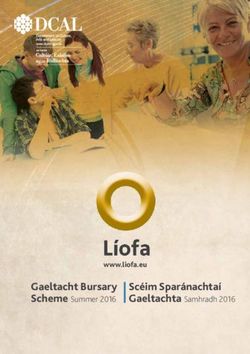SMART PAF - UNIVERSITY OF LETHBRIDGE
←
→
Page content transcription
If your browser does not render page correctly, please read the page content below
TABLE OF CONTENTS
• What is the Smart PAF? – D. Direct Deposit
• When can I use this form? – E. Termination/Lay Off
• When can I not use this form? – F. Comments
• Where to find the Smart PAF? – G. Position Appointment Type
– I. Employee Salary and Wage
• PAF deadlines
– K. Reporting Structure
• How to fill in your Smart PAF
– L. Authorizations
– What do I have to complete?
• Options on the Smart PAF
– Employment category
– Transaction • Submitting the Smart PAF
– A. Employee Identification • Additional Required Documents
– B. International Information • Why did my employee not get paid?
– C. Address Information • Where can I get more information?WHAT IS THE SMART PAF? The Smart PAF is an automated version of the traditional Payroll Authorization Form. Based on the Employment Category, and the type of Transaction selected, it will only show the relevant information and highlight the mandatory fields needed for payroll processing. It also indicates when additional documentation is required, and has validations to ensure your form is complete before submission to HR. This form is easier to view, fill out and print.
WHEN CAN I USE THIS FORM?
This form can be used to process Payroll transactions related
with employees of the following groups:
• APO • Students (Non-Research)
• AUPE • Senior Administrator
• ESS • Non-Classified
• Faculty - One Time Payments
- Lump Sum Payments
• Research
• Students (Research)WHEN CAN I NOT USE THIS FORM? For all “extra work” including teaching sessionals, marking, doing work for researchers, or any other work not related to the specified employee groups, do NOT use the Smart PAF. “Extra Work” Sessional Lecturers: A unique fillable form has been developed for each faculty and a copy of this is available from the faculty’s Financial Officer. Post Doctoral Fellowships: Payroll uses the registration form as the PAF and it can be found on the School of Graduate Studies Website.
WHERE TO FIND THE SMART PAF
Please open the Smart PAF with Acrobat Reader or Internet Explorer
http://www.uleth.ca/hr/documents
The most up-to-date copy of the “Smart PAF” can be found via the
University’s Human Resources website under frequently viewed
documents.
Copies of the direct deposit form, as well as other important payroll
documents can also be found here.
Please use the link below to download Acrobat Reader:
https://get.adobe.com/reader/otherversions/PAF DEADLINES PAFs submission deadline is the 8th of every month. Please see the current payroll calendar for details on exceptions and other important dates.
HOW TO FILL OUT YOUR PAF
WHAT DO I HAVE TO COMPLETE? Based on your ‘Employment Category’ and ‘Transaction’ selection, the relevant fields will be highlighted on the form. The mandatory fields will have a red box around them, please make sure to complete them. Note: If you can not see the highlighted fields. Please ensure the checkbox for “Show border hover color for fields” is checked, this can be found under: - Edit / Preferences / Forms, or - Acrobat Reader / Preferences / Forms
EMPLOYMENT CATEGORY From the drop down menu, please select the appropriate employment category.
WHICH EMPLOYMENT CATEGORY SHOULD
I USE?
• APO/AUPE/ESS: This form is to be used for all payments for these groups including stipends and responsibility
pay.
• Faculty/Senior Administrator: Used for all payments to these groups, including the post retirement contract
and stipends.
• Research/Student Research: Use this form for all payments from Research accounts and for any job that is
doing research, even if not paid out of research funds, including student research (EXCLUDING post doctoral
fellowships).
• Student (Non-Research)/Non-Classified:
– For all students who are not doing research or paid from research accounts. Please code all student
payments to the student account codes (5211 – Student Positions, 5140 – Graduate Assistant, 5150 –
Scholarship).
– Non-Classified is any payment which does not fit into another employment category
– Lump sum payments are typically a flat rate for work and deemed hours are required for Employment
Insurance reasons.
– One-time payments are NOT employment income, payroll reports these on a T4A.WHICH TRANSACTION SHOULD I SELECT? From the bar across the top of the form, select the transaction. This will place a red box around mandatory fields. Any field in blue is not mandatory to be paid, but important information for the employee file. • Appointment: Any new appointment, even if the employee has worked or is currently working at the university. • Extension: Only use this option when there is zero break in service. • Note: For research employees who may be extending positions, but changing the FOAP, please process this as a change and note in the comments sections that there was zero break in service. • Change: For any change to rate, hours, or anything relating to the position. Personal information changes such as address or phone number should be completed by the employee via the Bridge. • Termination: End of service with no return date. • Prob. Comp: To be completed at the end of the probationary period. • Leave: Any type of leave (sick leave, maternity leave). Please include anticipated return date when possible. • Promotion: Only optional for faculty and senior administration. • Reclass: For any reclassifications please include the PCQ document # in the comments. • Layoff: For an end of service with a definite or indefinite return date.
A. EMPLOYEE IDENTIFICATION
For a new appointment, the majority of the employee
identification information is required.
Payroll also requires two pieces of identification for verification
purposes, such as birthdate and SIN.
If your new employee is NOT a
Canadian citizen or permanent
resident, you must fill out section B.B. INTERNATIONAL INFORMATION If the new employee is not a Canadian citizen, and not a permanent resident, section B will become mandatory. Please attach a copy of the employee’s work/study permit, SIN and any additional supporting documents.
C. ADDRESS INFORMATION For all new appointments (even for individuals who have been previously employed by the university), a valid address must be entered to ensure the timely delivery of important documents such as tax forms. Please note, you may enter your cell phone number as Home or contact phone number.
D. DIRECT DEPOSIT This field is mandatory for all salaried and hourly paid employees. Please attach a copy of a void check or bank draft information A copy of the Direct Deposit form can be found here.
E. TERMINATION/LAYOFF The section is only required when termination is selected as the transaction. If the employee is moving to another position within the University, please include that information in the comment section.
F. COMMENTS To ensure accuracy of the information and to answer possible questions from payroll, please include any pertinent information: - For Student and Research appointments, the main duties must be included in this field. - For Changes, please include information such reason for the change and the previous information. - For Leaves, please include information such reason for the leave.
G. POSITION APPOINTMENT TYPE Each field has drop down listing of the options available based on the selections made.
I. EMPLOYEE SALARY & WAGE INFORMATION
In this section, it is important that the monthly or yearly salary is
written in one full time equivalence (1.0 FTE), even if the
employee is part-time.
Remember, if pay is in the form of
a monthly stipend, you need a VP
signature in addition to the
approvers.K. REPORTING STRUCTURE Manager: always required Time Sheet Approvals: First Time Sheet Approver: Please enter the ID and Name of the employee responsible for the timesheet’s approval, if not the manager. Second Time Sheet Approver: Please fill out ID and Name if the employee’s timesheet require a second approver. FYI: If someone needs to know the hours worked by a specific employee (ex. keeping track of total hours worked in order to obtain funding) but does not need to approve the time.
L. AUTHORIZATIONS The main approver must be authorized to sign on the FOAP funding this employee. Additional approval might be required in the case of research funding: if the funding is being split between two FOAPs, approval is required from both. A VP signature is required for the following situations: • If an employee is hired above the mid salary range for a given position. • If an employee is receiving a monthly stipend. • If an employee is related to the manager or supervisor. For the latter, an independent time sheet approver must also be appointed and their information must go under the “first approver” section.
OPTIONS ON THE SMART PAF
At the bottom of the form, you have three option buttons:
1. Reset: this button will clear the form and reset it as a new
document.
2. Save & Finish Later: this button will save the PAF as an editable
document that you can complete later.
3. Print: this will first validate to ensure all mandatory fields are
completed, you will get a pop-up error messages for missing
information.
i.e. “GroupA.Birthdate” means that in section A. Employee’s Identification, you’re missing
to fill in the field of Birthdate.
It will print the PAF if there is no error.SUBMITTING THE PAF PAFs must be signed and sent via inter-office mail to HR. Please remember to include all additional required documents. Note: All additional pertinent information such as Direct deposit information, immigration information, and any other sensitive information should be included in the inter-office mail and should not be sent by e-mail.
ADDITIONAL REQUIRED DOCUMENTS
The Smart PAF will give you alerts with information of additional required documents based
on the transaction and entered information.
• Appointment:
– For all appointments, a Direct Deposit Form is required, and a copy of a void cheque or
bank draft information.
– If the employee will receive an additional payment, such as Acting Pay or Special
Responsibility, a Supplementary Pay Form with all necessary approvals is required.
– If the employee is not Canadian Citizen or Permanent Resident, a copy of the
work/study permit is required and a copy of the SIN.
– For Lump Sum Payments, a breakdown of hours is required for non-hourly employees.
• Extension:
– If a contract extends beyond the work/study permit expiry date, a copy of the valid SIN
for the new working period is required.
• Change:
– For changes on additional payment, such as Acting Pay or Special Responsibility, a
Supplementary Pay Form with all necessary approvals is required.ADDITIONAL REQUIRED DOCUMENTS
• Termination:
– Final Time Sheet / Exception Report
– Resignation Letter
• Probation Complete:
– Probation Period Evaluation
• Leave:
– Final Time Sheet / Exception Report
• Promotion:
– There is no additional documents required for Promotions
• Reclassification:
– Reclass Letter
• Layoff:
– Layoff Letter
– Final Time Sheet / Exception ReportWHY DID MY EMPLOYEE NOT GET PAID? 1. The submitted PAF is incomplete or missing important information. 2. The PAF was submitted AFTER the deadline (the 8th of each month). 3. FOAP issues (position closed). 4. Missing employee information (payroll requires 2 pieces of identification for new employees). 5. Missing required signatures. Incomplete/incorrect forms are not returned due to loss of control of where they go and when they return which may also take them beyond the submission timelines. They will be held for the authorizing party to come in to complete/correct.
WHERE CAN I GET MORE INFORMATION? Smart PAF (Payroll Authorization Form) – FAQs Office: AH135 (Open Monday to Friday, 8:30-4:30) 403 329 2274 Contact Information by employee’s last name: Payroll A-H: Zoia Schacher Schacher@uleth.ca 403 317 2874 Payroll L-R: Linda Robison Linda.Robison@uleth.ca 403 317 2820 Payroll I-K, S-Z: Justina Gaudette Justina.Gaudette@uleth.ca 403 329 2705
You can also read